Local news reports have been appearing, saying a bit of malware is travelling through Facebook, infecting users and spamming pornographic material on their profiles. Should you be worried? Not necessarily. But you should definitely be cautious. Here's a few ways you can stay safe....
Reports are coming in that Facebook users in India are being infected by malware through the social media website, which spams pornographic material on their timelines before infecting others.
The malware is allegedly present in a link to video, shared on a user’s timeline. Although “hundred of social media users” have reportedly faced the problem, we can’t independently confirm that this is an epidemic. However, if this is actually the case, the source is likely a bit of malware that was doing the rounds in the US in January this year. The malware, part of the Kilim family, specialises in infiltrating a user’s facebook account through a downloaded Trojan. The Facebook post baits you into clicking a link with the ow.ly shortened URL, which then redirects you multiple times until you get to malcicious website. That website then checks your platform and, accordingly, either pops up ads on your phone or asks you to download a bit of software for your computer.
The software is a Trojan, obviously, but is most usually disguised as a flash player update. Pretty sneaky. That Trojan then makes a copy of itself on your system and begins downloading video player extensions for your browser from a remote server. These allow it to then post the aforementioned pornographic content to your Facebook profile, and it simultaneously also spams your friends’ profiles with a links to video that will get them infected too. If you’re eager for some more in-depth information, this blog might be able to tell you what you want to know.
So now, the question is, how do you stay safe? Firstly, and most obviously, don’t click on a suspicious link on your timeline, even if it’s been posted there by your friend. It’s highly unlikely that someone on the internet is willing to give you a free iPad, or you’ve won money in a lottery you never entered. It’s even less likely that a friend of yours found a pornographic video of you and them posted in on your timeline (which is what bait on this round of malware attacks reportedly is). Trust me, if they’re really your friend, and you actually have a pornographic video to worry about, they’re not going to put it on your publicly viewable timeline. If they give you a discreet phone call however, maybe you should be worried then…..
Secondly, don’t ever instal Flash Player updates or any other video player from an unknown website. In fact, don’t download any files from a website you don’t completely trust. If you really want that latest Flash Player, get it from the official Adobe website.
Thirdly, always keep your antivirus up to date. I know it’s easy to forget about it when your software expires, but it leaves you vulnerable. Also, downloading an ad blocker can help greatly when dealing with malware. Ad blockers block popups and even malicious links, so it’ll go a long way, and most of them are free.
Now, if you’ve already gone and exposed yourself to a possible malware, it’s not too late yet. Run your antivirus and do a deep scan. Delete or Quarantine anything that triggers warnings. Check your browser extensions for anything you didn’t download. Same goes for your Facebook profile. Open your profile, check the Applications tab and look for an app that you didn’t sign up for or one that looks out of place and delete it. And if you still continue to face problems, Facebook has a great community forum with a lot of people ready to help.
Update: Facebook got in touch with us a little while after this story was published, to assure us they're working on a solution. Here's a statement the company released:
“We use a number of automated systems to identify potentially harmful links and stop them from spreading. In this case, we’re aware of this malware variety, which is typically hosted as browser extensions and distributed using links on social media sites. We are blocking links to these scams, offering cleanup options, and pursuing additional measures to ensure that people continue to have a safe experience on Facebook.”
![submenu-img]() MS Dhoni steps out to cast his vote for Lok Sabha polls in Ranchi, crowd goes crazy - Watch
MS Dhoni steps out to cast his vote for Lok Sabha polls in Ranchi, crowd goes crazy - Watch![submenu-img]() KKR vs SRH, IPL 2024 Final: Will rain play spoilsport in Chennai? Here's weather forecast for May 26
KKR vs SRH, IPL 2024 Final: Will rain play spoilsport in Chennai? Here's weather forecast for May 26![submenu-img]() Karan Johar announces his next directorial on 52nd birthday, fans say 'please bring back SRK and Kajol'
Karan Johar announces his next directorial on 52nd birthday, fans say 'please bring back SRK and Kajol'![submenu-img]() Meet woman, who holds Guinness World Record for longest fingernails, hasn't cut them since 1997, she is from...
Meet woman, who holds Guinness World Record for longest fingernails, hasn't cut them since 1997, she is from...![submenu-img]() Maharashtra 10th Result 2024: MSBSHSE SSC Class 10 to be released on May 27, know how to download scorecards
Maharashtra 10th Result 2024: MSBSHSE SSC Class 10 to be released on May 27, know how to download scorecards![submenu-img]() Maharashtra 10th Result 2024: MSBSHSE SSC Class 10 to be released on May 27, know how to download scorecards
Maharashtra 10th Result 2024: MSBSHSE SSC Class 10 to be released on May 27, know how to download scorecards![submenu-img]() Odisha Board 10th Result 2024: BSE Odisha Matric Result 2024 date, time announced, check latest update here
Odisha Board 10th Result 2024: BSE Odisha Matric Result 2024 date, time announced, check latest update here![submenu-img]() Meet student who cleared JEE Advanced with AIR 99, then dropped out of IIT counselling due to..
Meet student who cleared JEE Advanced with AIR 99, then dropped out of IIT counselling due to..![submenu-img]() IIT-JEE topper joins IIT Delhi with AIR 1, leaves it after few months without graduation due to...
IIT-JEE topper joins IIT Delhi with AIR 1, leaves it after few months without graduation due to...![submenu-img]() Meet man, tailor's son who sold newspapers to pay fees, cracked UPSC without coaching to become IAS officer, got AIR…
Meet man, tailor's son who sold newspapers to pay fees, cracked UPSC without coaching to become IAS officer, got AIR…![submenu-img]() DNA Verified: Is CAA an anti-Muslim law? Centre terms news report as 'misleading'
DNA Verified: Is CAA an anti-Muslim law? Centre terms news report as 'misleading'![submenu-img]() DNA Verified: Lok Sabha Elections 2024 to be held on April 19? Know truth behind viral message
DNA Verified: Lok Sabha Elections 2024 to be held on April 19? Know truth behind viral message![submenu-img]() DNA Verified: Modi govt giving students free laptops under 'One Student One Laptop' scheme? Know truth here
DNA Verified: Modi govt giving students free laptops under 'One Student One Laptop' scheme? Know truth here![submenu-img]() DNA Verified: Shah Rukh Khan denies reports of his role in release of India's naval officers from Qatar
DNA Verified: Shah Rukh Khan denies reports of his role in release of India's naval officers from Qatar![submenu-img]() DNA Verified: Is govt providing Rs 1.6 lakh benefit to girls under PM Ladli Laxmi Yojana? Know truth
DNA Verified: Is govt providing Rs 1.6 lakh benefit to girls under PM Ladli Laxmi Yojana? Know truth![submenu-img]() Assamese actress Aimee Baruah wins hearts as she represents her culture in saree with 200-year-old motif at Cannes
Assamese actress Aimee Baruah wins hearts as she represents her culture in saree with 200-year-old motif at Cannes ![submenu-img]() Aditi Rao Hydari's monochrome gown at Cannes Film Festival divides social media: 'We love her but not the dress'
Aditi Rao Hydari's monochrome gown at Cannes Film Festival divides social media: 'We love her but not the dress'![submenu-img]() AI models play volley ball on beach in bikini
AI models play volley ball on beach in bikini![submenu-img]() AI models set goals for pool parties in sizzling bikinis this summer
AI models set goals for pool parties in sizzling bikinis this summer![submenu-img]() In pics: Aditi Rao Hydari being 'pocket full of sunshine' at Cannes in floral dress, fans call her 'born aesthetic'
In pics: Aditi Rao Hydari being 'pocket full of sunshine' at Cannes in floral dress, fans call her 'born aesthetic'![submenu-img]() DNA Explainer: Why was Iranian president Ebrahim Raisi, killed in helicopter crash, regarded as ‘Butcher of Tehran’?
DNA Explainer: Why was Iranian president Ebrahim Raisi, killed in helicopter crash, regarded as ‘Butcher of Tehran’?![submenu-img]() DNA Explainer: Why did deceased Iranian President Ebrahim Raisi wear black turban?
DNA Explainer: Why did deceased Iranian President Ebrahim Raisi wear black turban?![submenu-img]() Iran President Ebrahim Raisi's death: Will it impact gold, oil prices and stock markets?
Iran President Ebrahim Raisi's death: Will it impact gold, oil prices and stock markets?![submenu-img]() Haryana Political Crisis: Will 3 independent MLAs support withdrawal impact the present Nayab Saini led-BJP government?
Haryana Political Crisis: Will 3 independent MLAs support withdrawal impact the present Nayab Saini led-BJP government?![submenu-img]() DNA Explainer: Why Harvey Weinstein's rape conviction was overturned, will beleaguered Hollywood mogul get out of jail?
DNA Explainer: Why Harvey Weinstein's rape conviction was overturned, will beleaguered Hollywood mogul get out of jail?![submenu-img]() Karan Johar announces his next directorial on 52nd birthday, fans say 'please bring back SRK and Kajol'
Karan Johar announces his next directorial on 52nd birthday, fans say 'please bring back SRK and Kajol'![submenu-img]() Meet superstar who faced casting couch at 17, was asked to 'compromise', wear a bikini for shoot, she is now..
Meet superstar who faced casting couch at 17, was asked to 'compromise', wear a bikini for shoot, she is now..![submenu-img]() Meet actor who made superhit debut, then gave 40 flop films, still lives luxurious life, net worth is..
Meet actor who made superhit debut, then gave 40 flop films, still lives luxurious life, net worth is..![submenu-img]() Dalljiet Kaur accuses husband Nikhil Patel of having extramarital affair, seems to confirm separation: 'Family is...'
Dalljiet Kaur accuses husband Nikhil Patel of having extramarital affair, seems to confirm separation: 'Family is...'![submenu-img]() Meet first Indian actress to win acting honour at Cannes; social media changed her life, she is…
Meet first Indian actress to win acting honour at Cannes; social media changed her life, she is…![submenu-img]() Meet woman, who holds Guinness World Record for longest fingernails, hasn't cut them since 1997, she is from...
Meet woman, who holds Guinness World Record for longest fingernails, hasn't cut them since 1997, she is from...![submenu-img]() Viral video: Tourist teeters on edge of Victoria Falls, internet reacts
Viral video: Tourist teeters on edge of Victoria Falls, internet reacts![submenu-img]() Viral video: Fearless cat defends against deadly cobra attack, internet is stunned
Viral video: Fearless cat defends against deadly cobra attack, internet is stunned![submenu-img]() Viral video: Restaurant's green chilli halwa preparation shocks internet, watch
Viral video: Restaurant's green chilli halwa preparation shocks internet, watch![submenu-img]() Viral video: Majestic lion welcomes US photographer with a roaring greeting, watch
Viral video: Majestic lion welcomes US photographer with a roaring greeting, watch

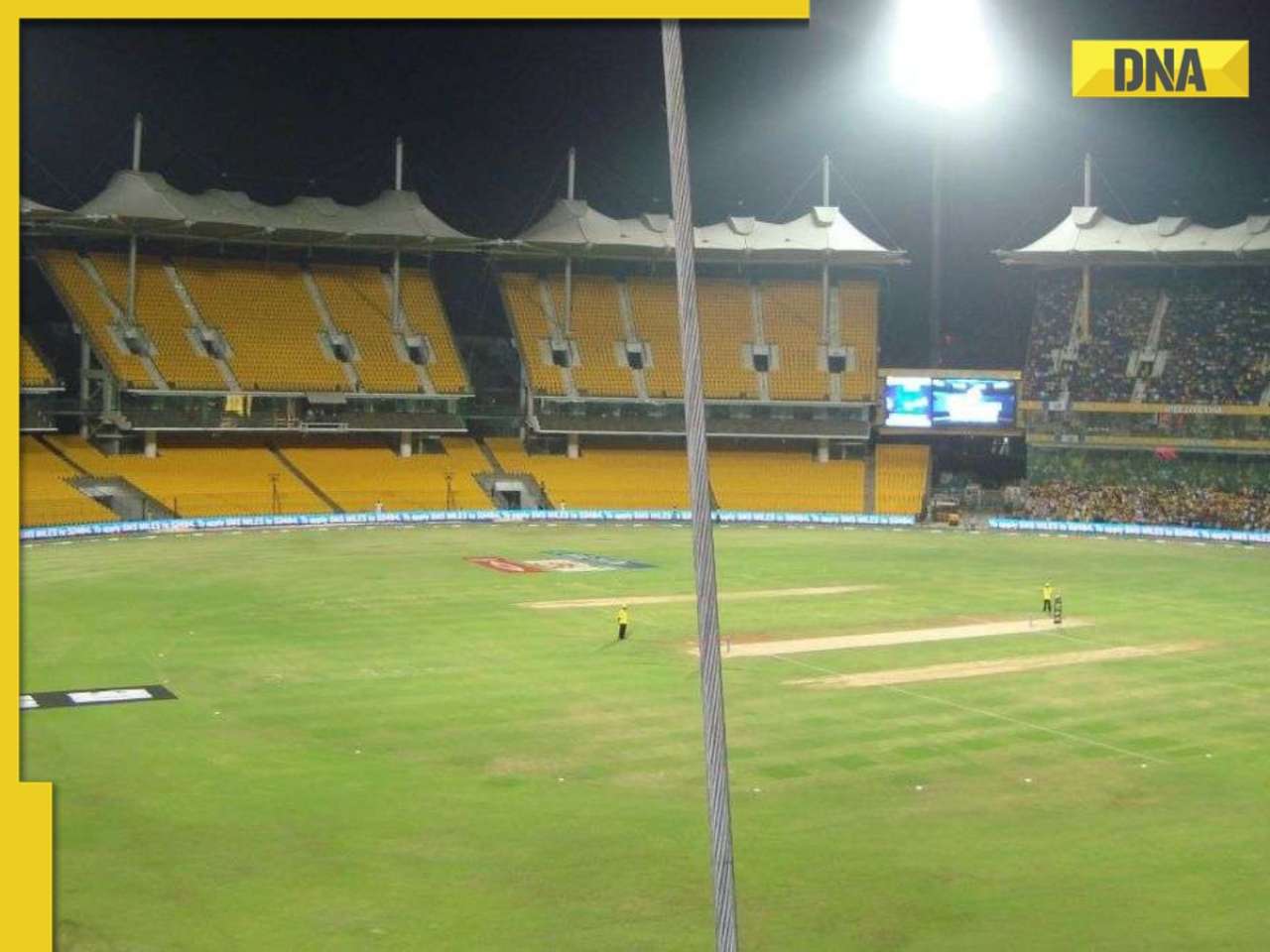


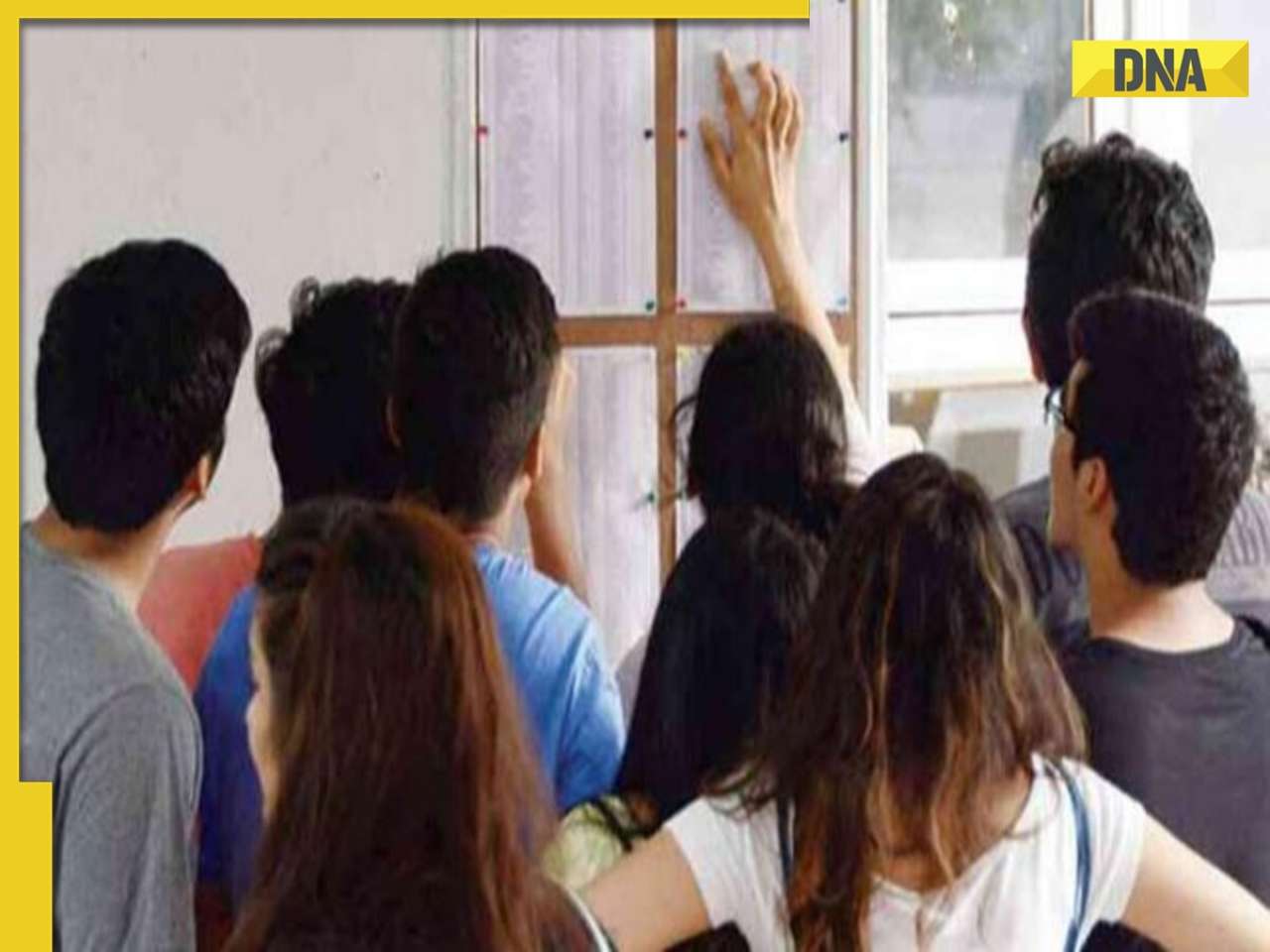





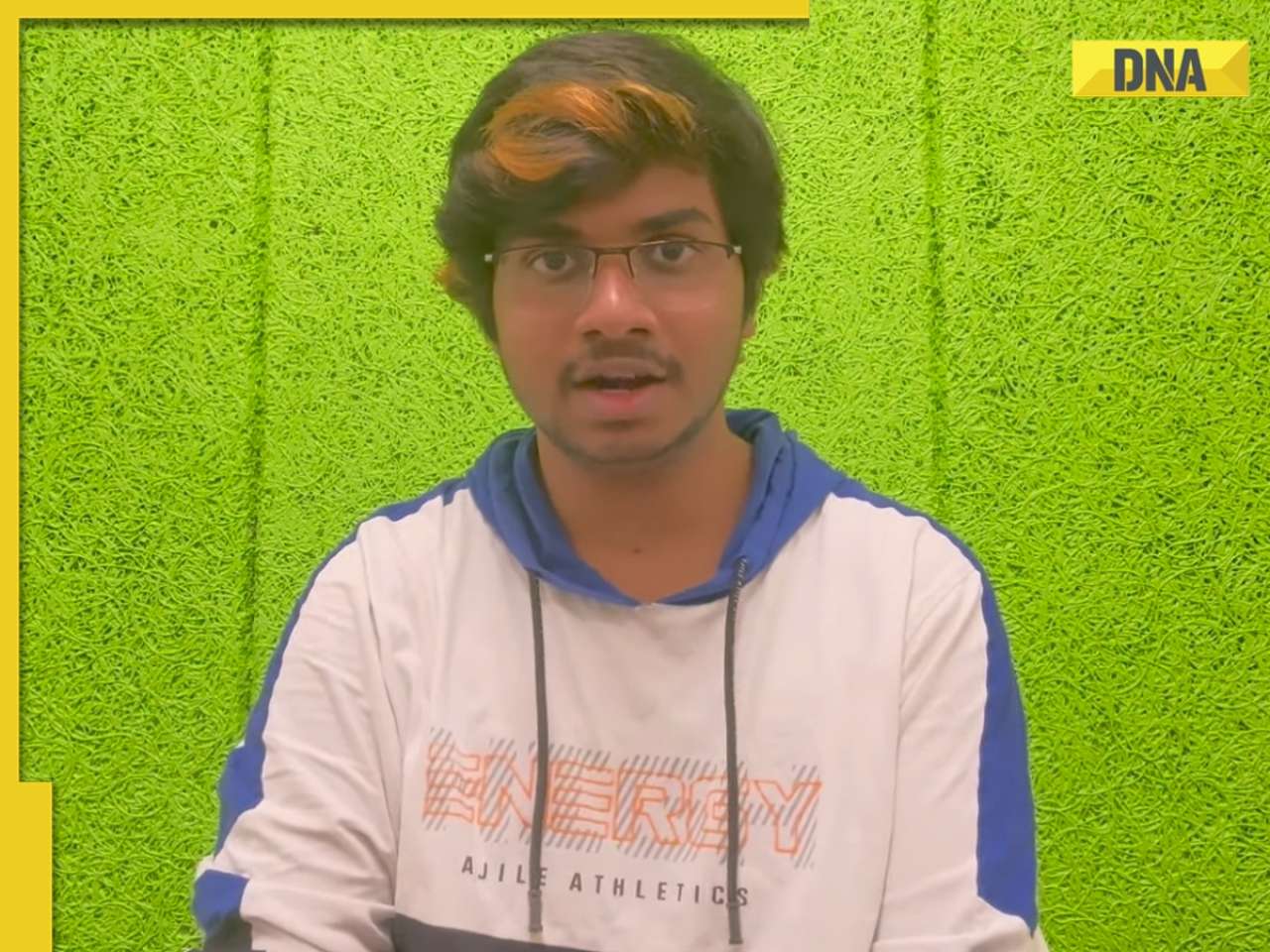
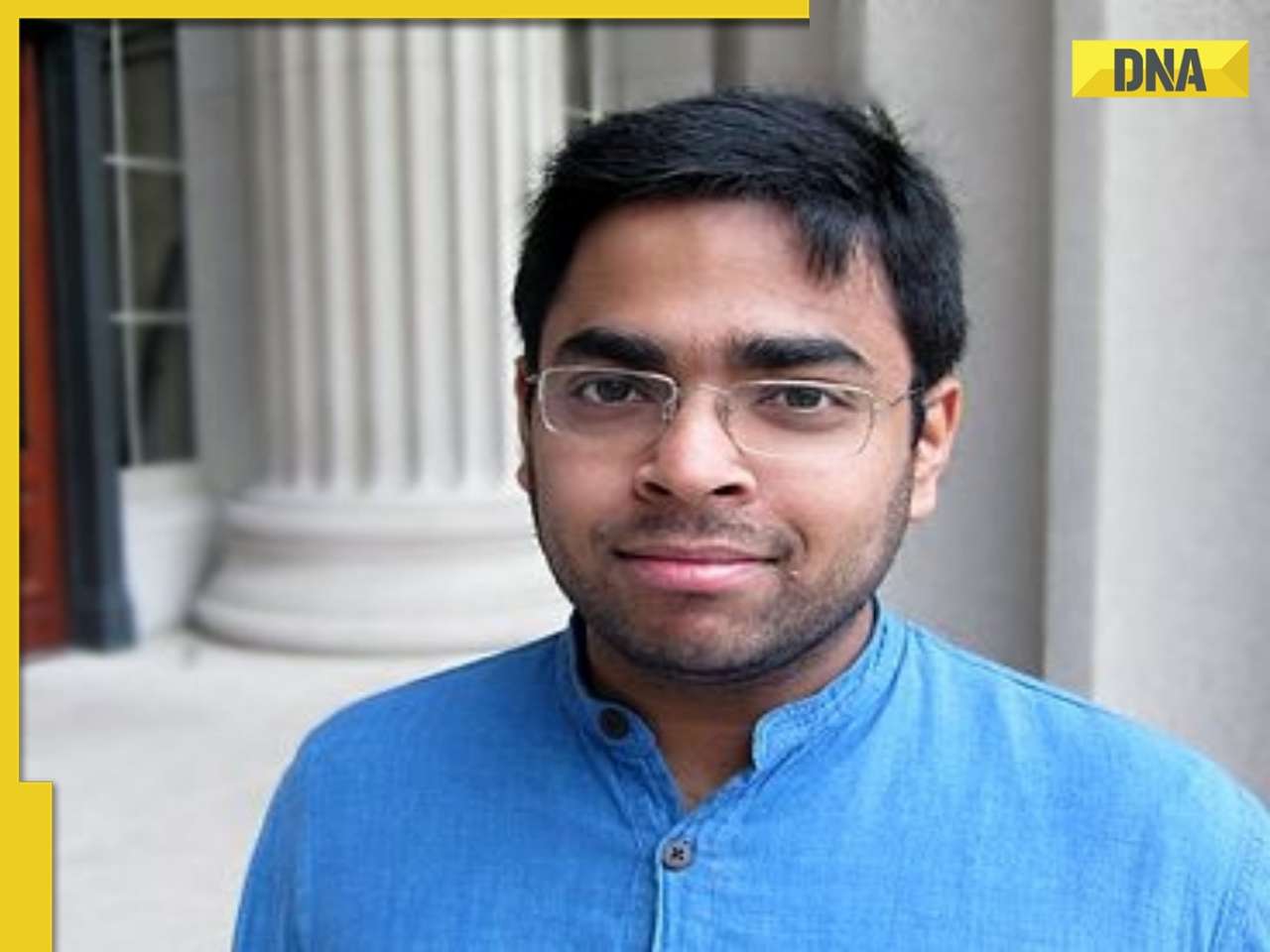

















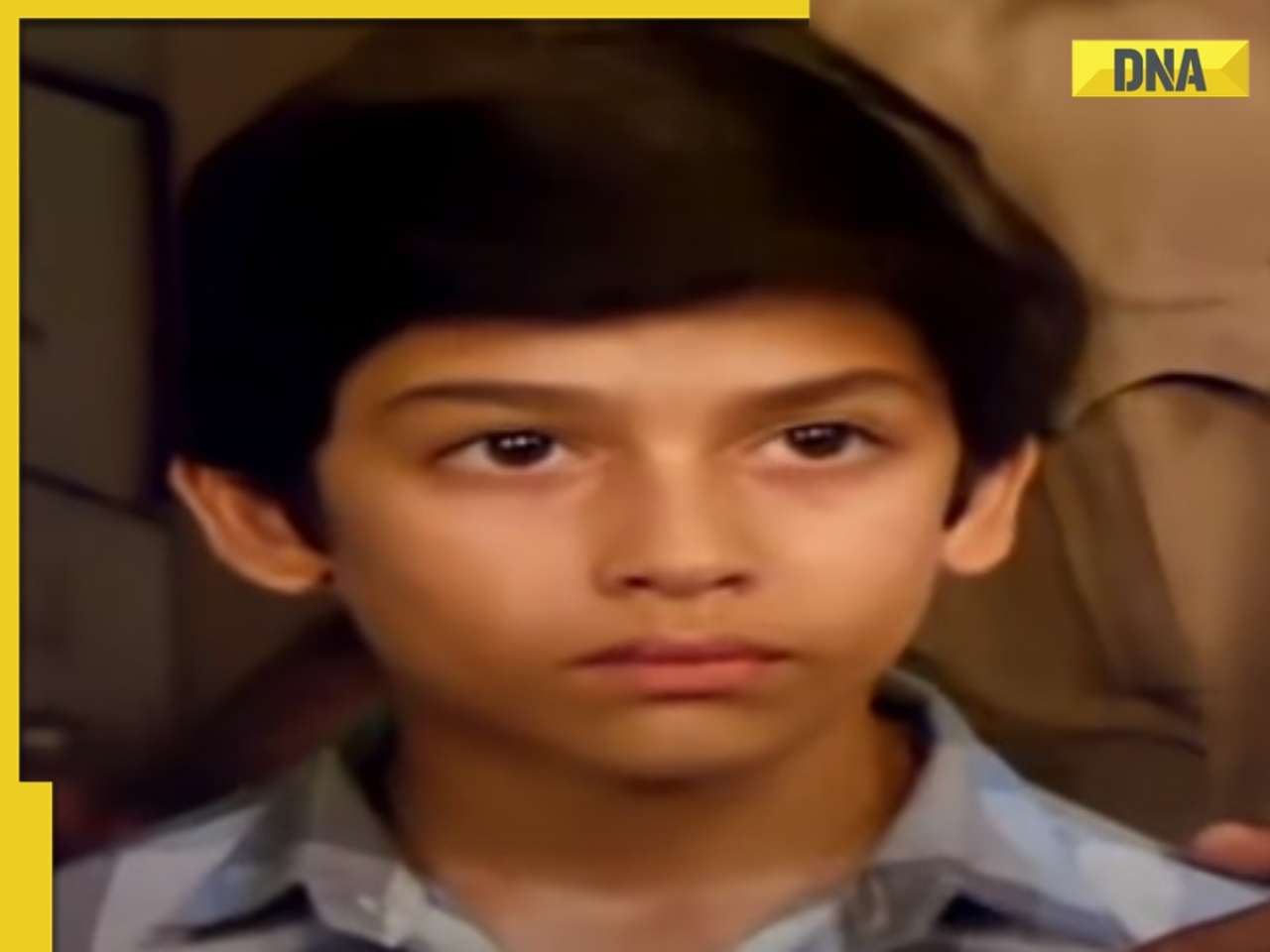
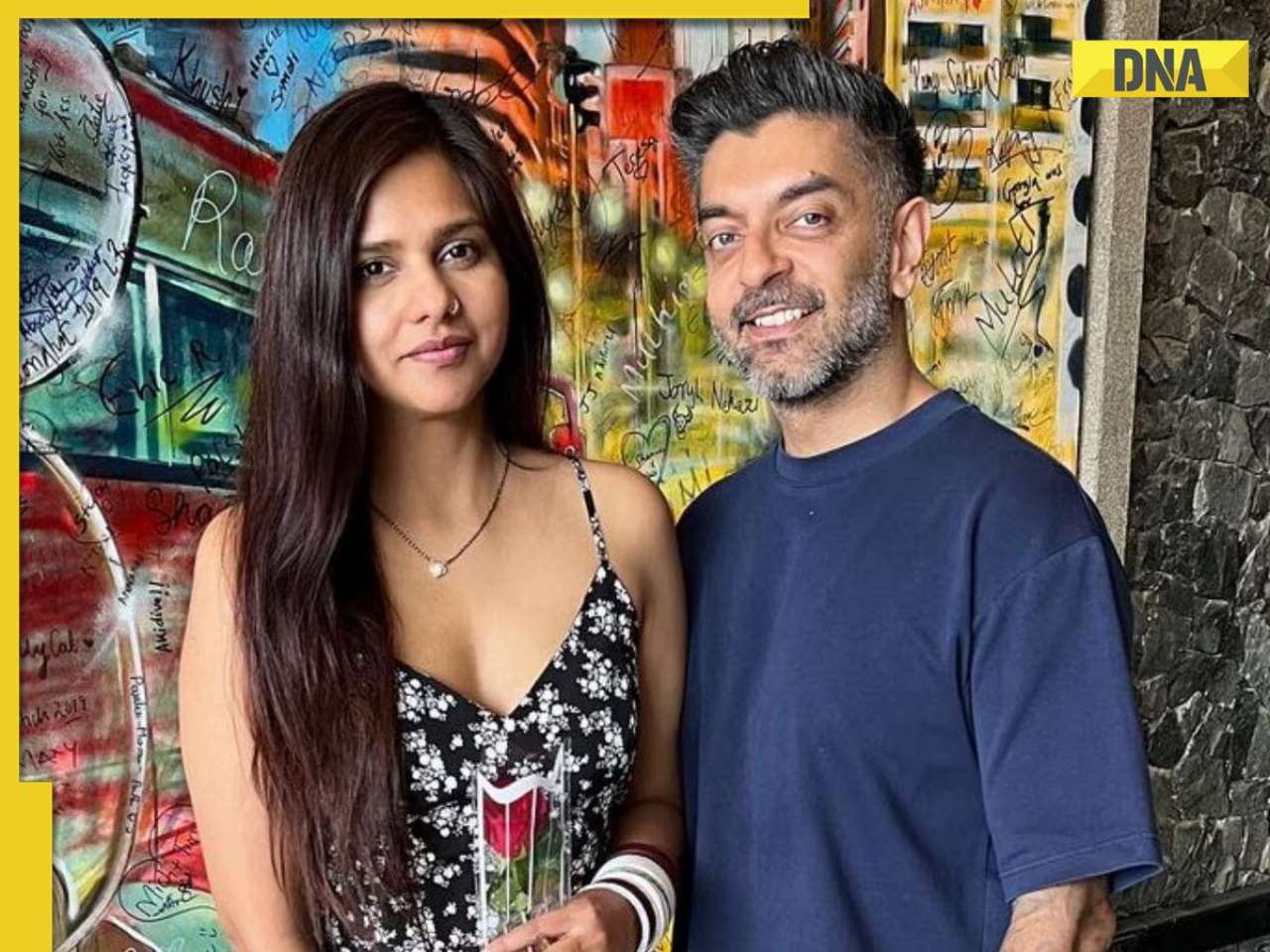
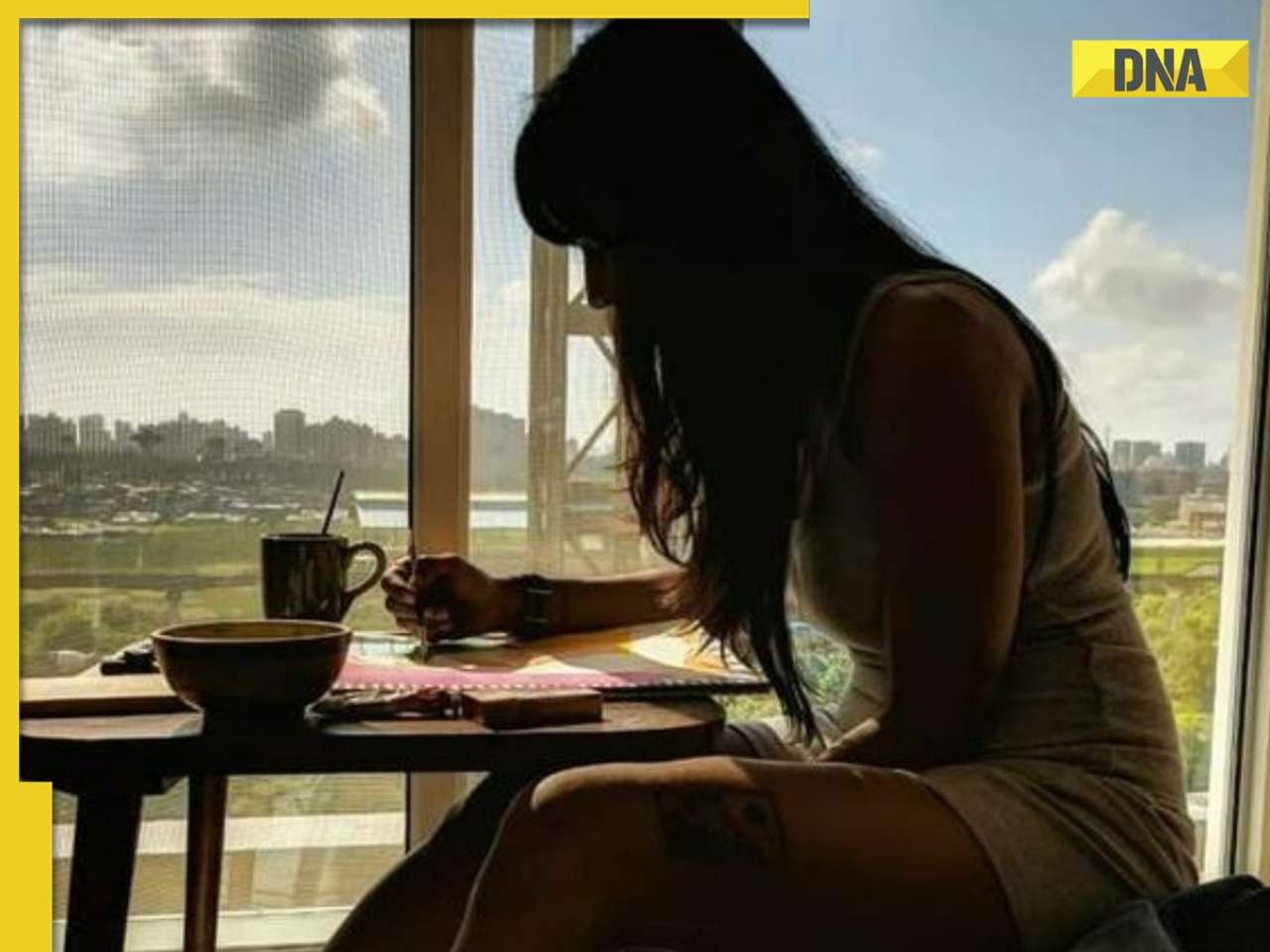





)
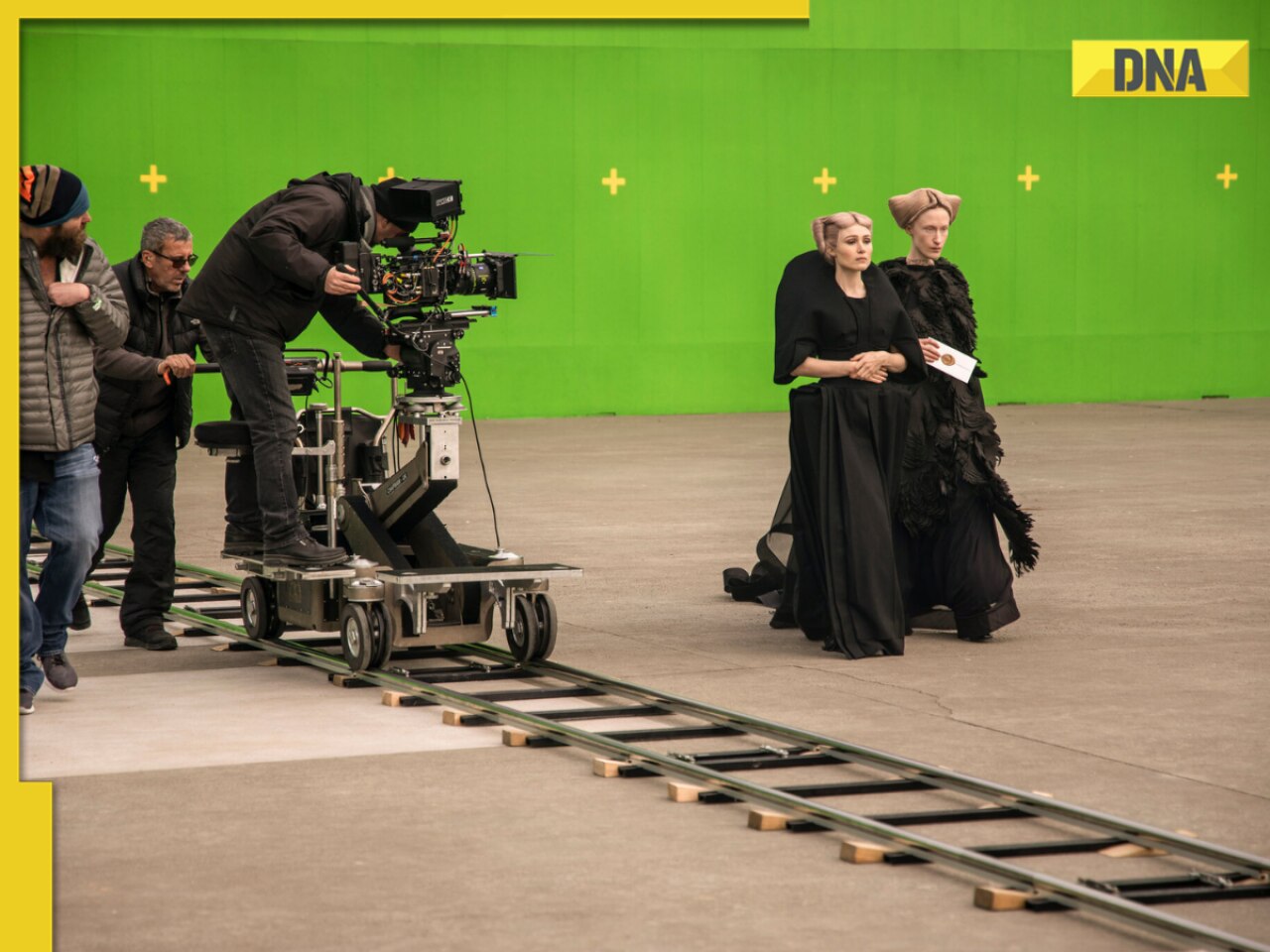





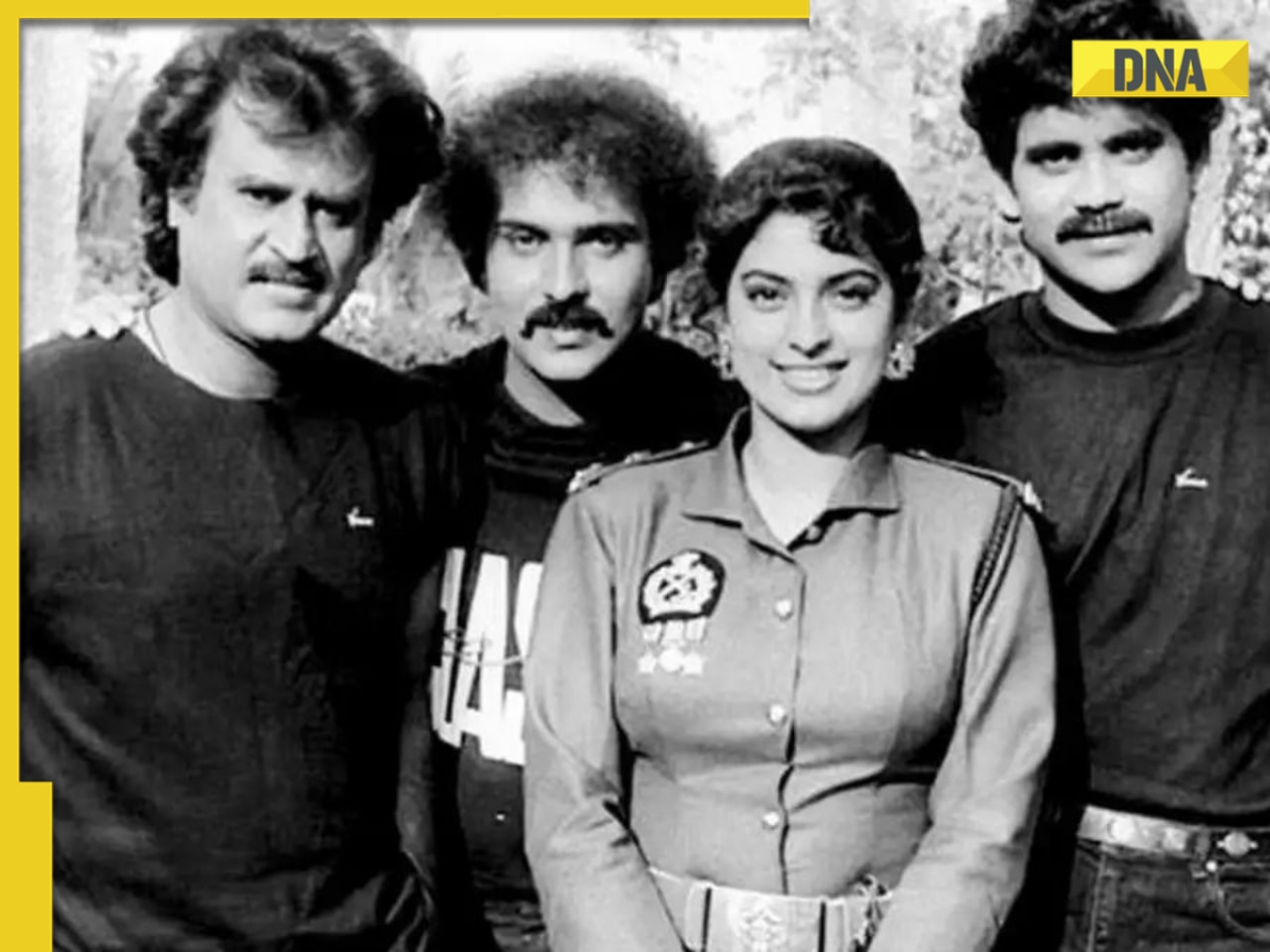

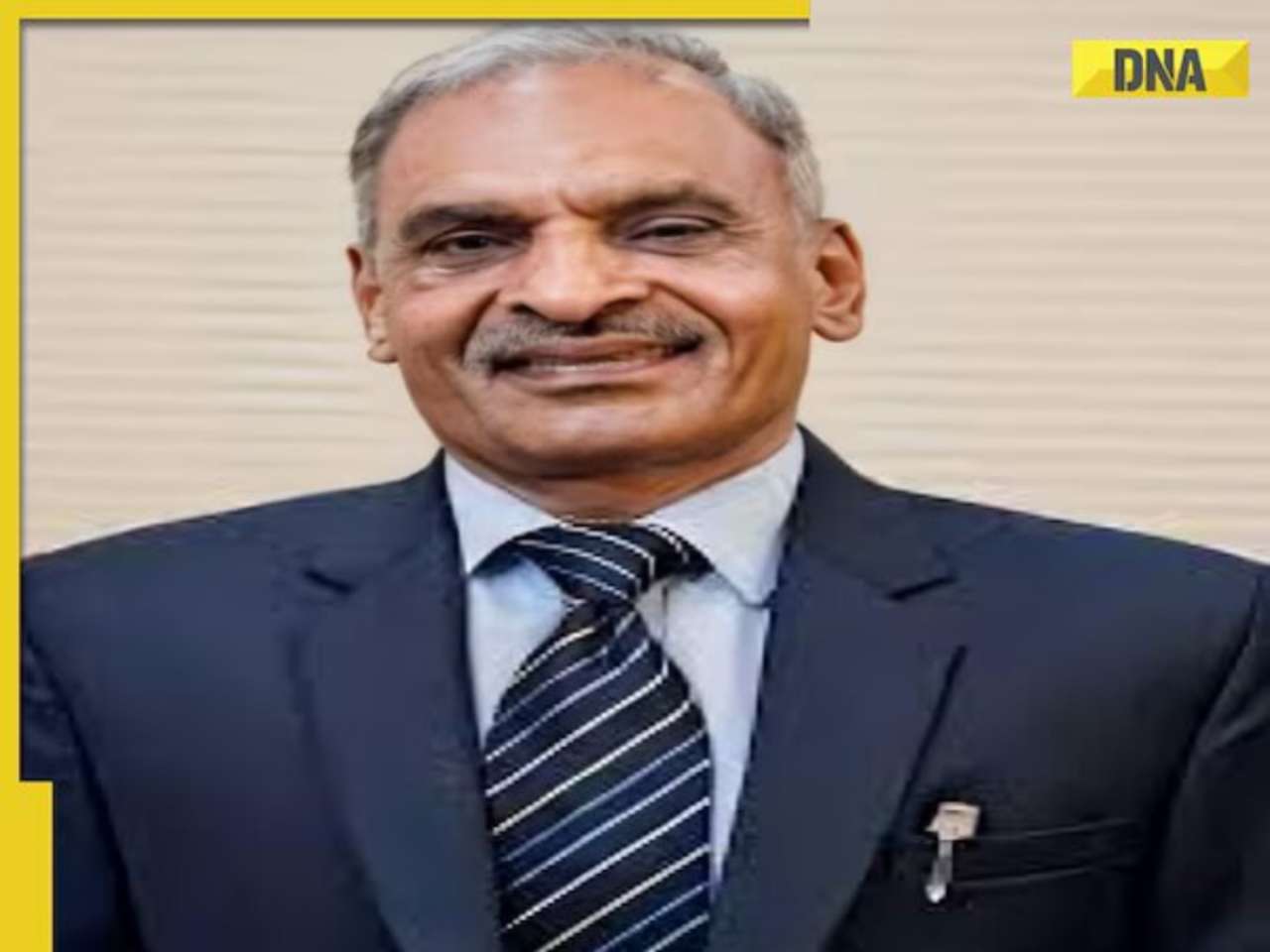

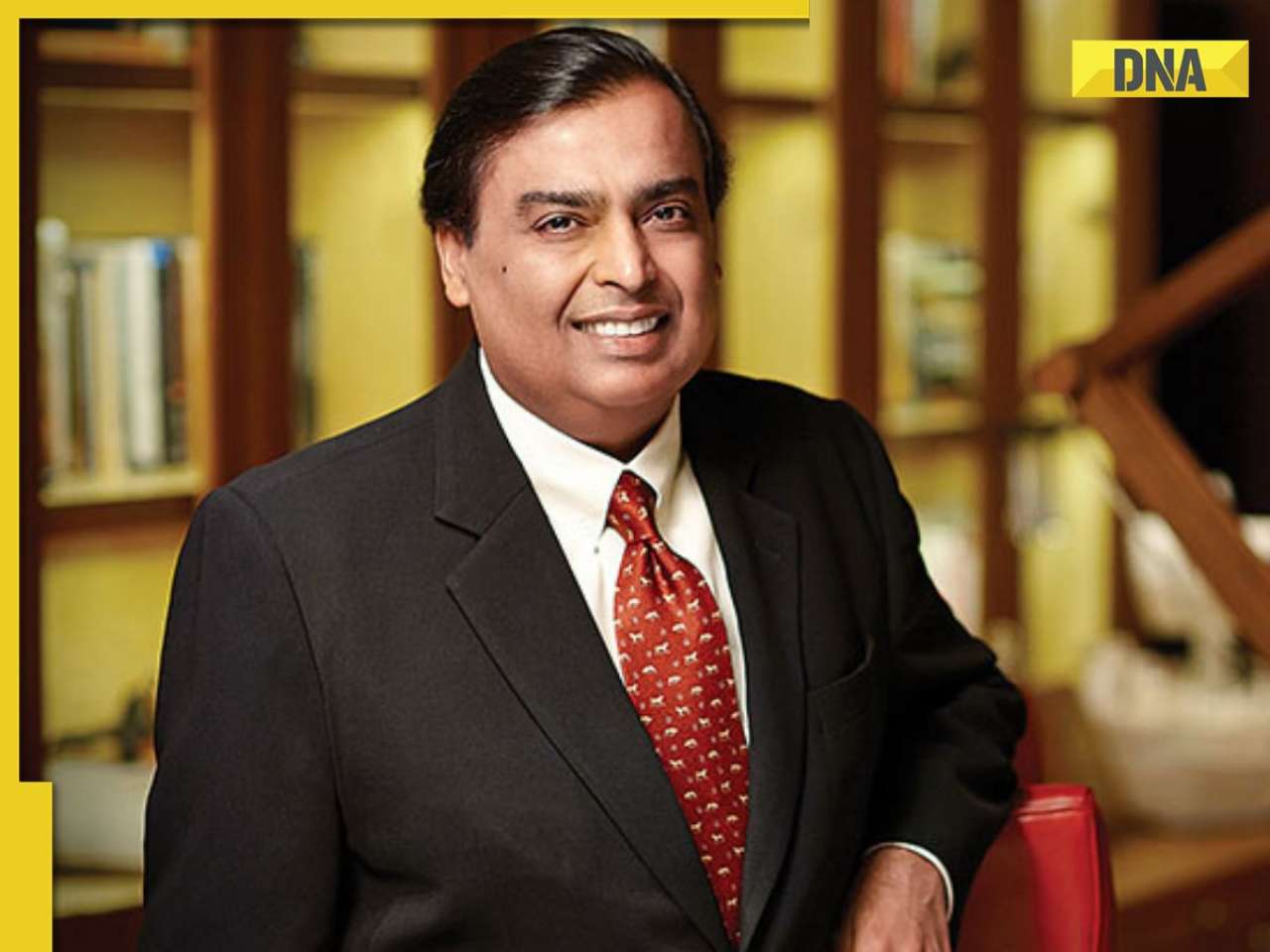
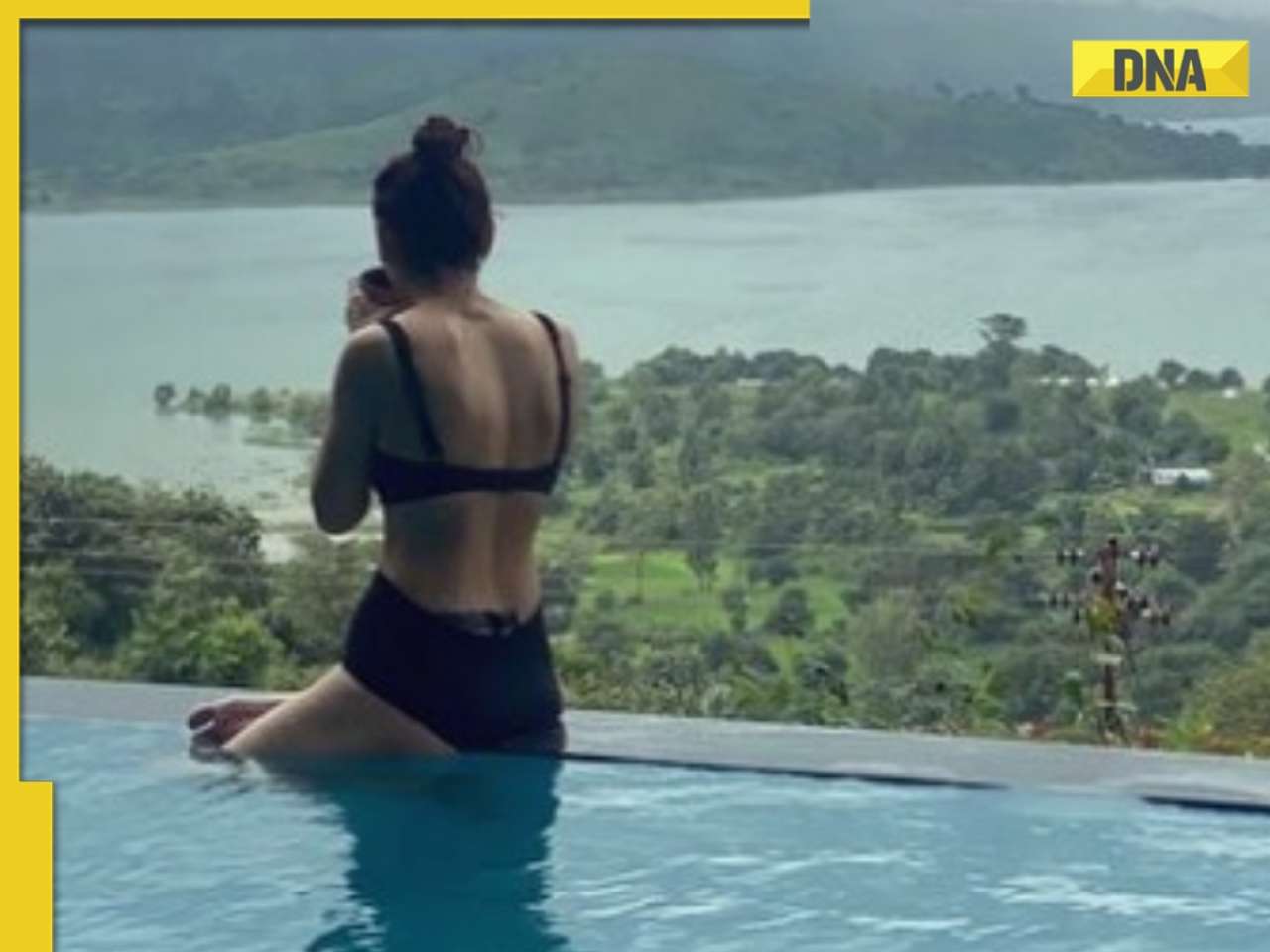
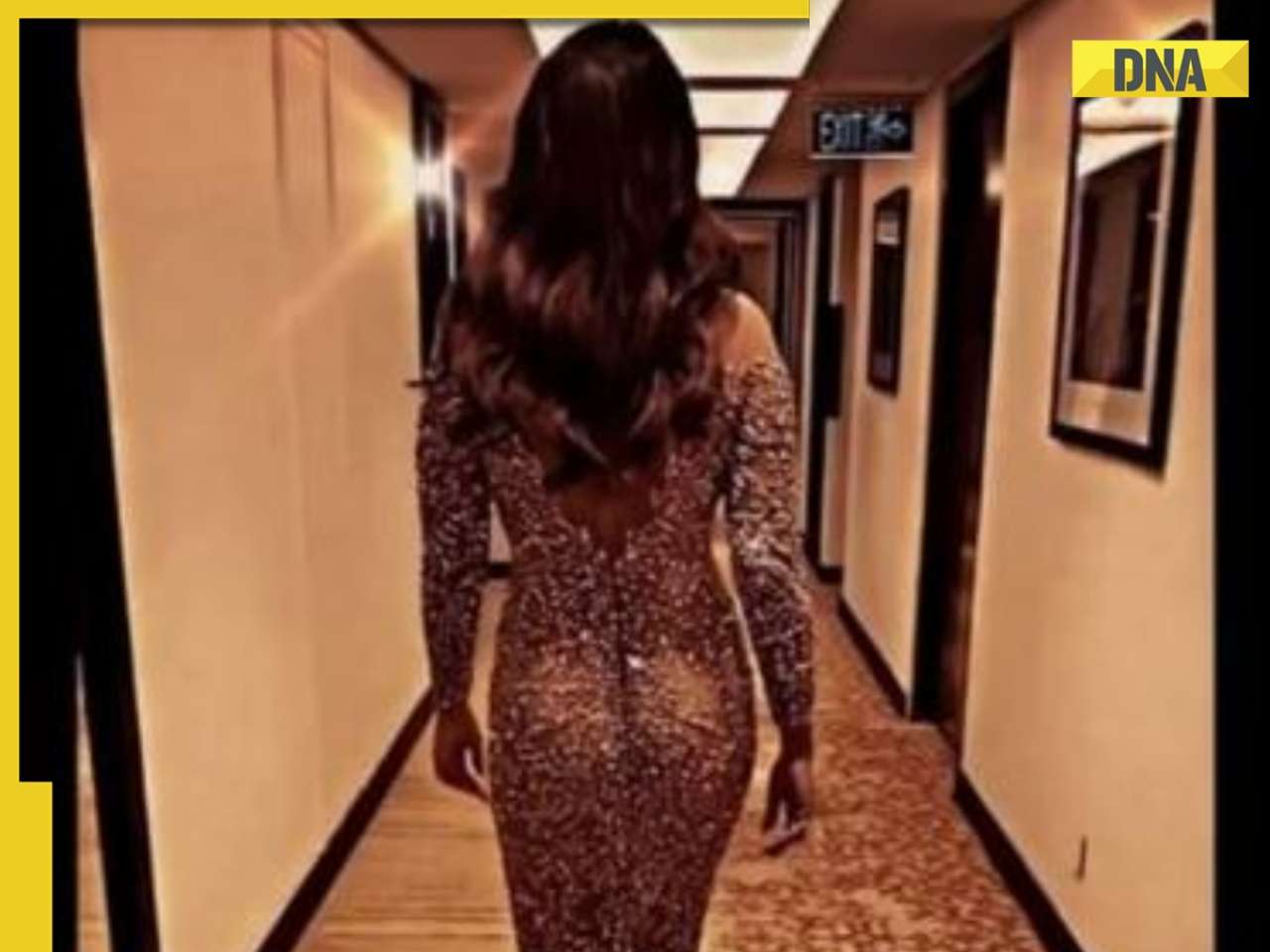




)
)
)
)
)
)