Wonder how you can install the new iOS 16 operating system on your Apple iPhone, here is a step-by-step guide to help you out.
Apple revealed the iOS 16 operating system for Apple iPhone users at WWDC 2022 and after releasing the beta version for the developers, the tech giant has now started to roll out the iOS 16 beta version for public users. This means that eligible Apple iPhone users can now get their hand on the new operating system. The new operating system for Apple iPhones comes with tons of new features and security updates. One of the key iOS 16 features that caught everybody’s attention is the redesigned lock screen. With iOS 16, Apple iPhone users can customise the lock screen with fonts, widgets, dynamic wallpaper and more.
With iOS 16, Apple iPhone users can also bypass the need of entering the CAPTCHA codes in supported apps and websites, if the feature is enabled in the Settings app. Once the new feature in iOS 16 is enabled, iCloud will automatically and privately verify your device and Apple ID account in the background, eliminating the need for apps and websites to present you with a CAPTCHA verification prompt. Wonder how you can install the new iOS 16 operating system on your Apple iPhone, here is a step-by-step guide to help you out.
How to install iOS 16 on you Apple iPhone
- Open beta.apple.com on your iPhone’s Safari browser.
- Scroll down and tap on ‘Sign in’.
- Login using your Apple ID and accept beta software program agreement.
- Scroll down and tap the ‘enroll your iOS device’ link.
- Tap the Download profile button.
- Go to Settings > Profile downloaded.
- Install the downloaded profile.
- Restart your Apple iPhone
- Go to Settings > General > Software Update.
- Download and install iOS 16 beta just like any other OTA update.
Before installing any beta update, you should always make sure that you have a backup of all your important data. Beta updates are still under testing and can have some bugs that’s why that are not released as stable updates.
![submenu-img]() This film made Dharmendra star, was originally offered to Sunil Dutt, actor suffered near-death injury, movie earned...
This film made Dharmendra star, was originally offered to Sunil Dutt, actor suffered near-death injury, movie earned...![submenu-img]() Sumatra Slim Belly Tonic Scam (Tested For 90 Days) Does This Blue Tonic Supplement Work For Weight Loss?
Sumatra Slim Belly Tonic Scam (Tested For 90 Days) Does This Blue Tonic Supplement Work For Weight Loss?![submenu-img]() Sugar Defender Scam (60 Days Of Testing) What Users Are Saying About This Blood Sugar Support Formula
Sugar Defender Scam (60 Days Of Testing) What Users Are Saying About This Blood Sugar Support Formula![submenu-img]() FitSpresso Scam (I've Used It For 180 Days) Are These Weight Loss Pills Effective?
FitSpresso Scam (I've Used It For 180 Days) Are These Weight Loss Pills Effective?![submenu-img]() Understanding Legal Entity Identifiers: The Advantages and Benefits
Understanding Legal Entity Identifiers: The Advantages and Benefits![submenu-img]() Meet man who almost failed in class 12, IIT alumnus, who quit high-paying job at Infosys for UPSC exam, secured AIR...
Meet man who almost failed in class 12, IIT alumnus, who quit high-paying job at Infosys for UPSC exam, secured AIR...![submenu-img]() Meghalaya Board 10th, 12th Result 2024: MBOSE SSLC, HSSLC Arts results to be declared on this date
Meghalaya Board 10th, 12th Result 2024: MBOSE SSLC, HSSLC Arts results to be declared on this date![submenu-img]() Campus placement: Over 7700 students of IIT 2024 batch yet to get jobs, finds RTI
Campus placement: Over 7700 students of IIT 2024 batch yet to get jobs, finds RTI![submenu-img]() IIT-JEE topper joins IIT Bombay with AIR 1, skips placement drive, now working as a...
IIT-JEE topper joins IIT Bombay with AIR 1, skips placement drive, now working as a...![submenu-img]() IIT graduate builds Rs 1057990000000 company, leaves to get a job, now working as a….
IIT graduate builds Rs 1057990000000 company, leaves to get a job, now working as a….![submenu-img]() DNA Verified: Is CAA an anti-Muslim law? Centre terms news report as 'misleading'
DNA Verified: Is CAA an anti-Muslim law? Centre terms news report as 'misleading'![submenu-img]() DNA Verified: Lok Sabha Elections 2024 to be held on April 19? Know truth behind viral message
DNA Verified: Lok Sabha Elections 2024 to be held on April 19? Know truth behind viral message![submenu-img]() DNA Verified: Modi govt giving students free laptops under 'One Student One Laptop' scheme? Know truth here
DNA Verified: Modi govt giving students free laptops under 'One Student One Laptop' scheme? Know truth here![submenu-img]() DNA Verified: Shah Rukh Khan denies reports of his role in release of India's naval officers from Qatar
DNA Verified: Shah Rukh Khan denies reports of his role in release of India's naval officers from Qatar![submenu-img]() DNA Verified: Is govt providing Rs 1.6 lakh benefit to girls under PM Ladli Laxmi Yojana? Know truth
DNA Verified: Is govt providing Rs 1.6 lakh benefit to girls under PM Ladli Laxmi Yojana? Know truth![submenu-img]() AI models set goals for pool parties in sizzling bikinis this summer
AI models set goals for pool parties in sizzling bikinis this summer![submenu-img]() In pics: Aditi Rao Hydari being 'pocket full of sunshine' at Cannes in floral dress, fans call her 'born aesthetic'
In pics: Aditi Rao Hydari being 'pocket full of sunshine' at Cannes in floral dress, fans call her 'born aesthetic'![submenu-img]() Jacqueliene Fernandez is all smiles in white shimmery bodycon at Cannes 2024, fans call her 'real Barbie'
Jacqueliene Fernandez is all smiles in white shimmery bodycon at Cannes 2024, fans call her 'real Barbie'![submenu-img]() AI models show bikini style for perfect beach holiday this summer
AI models show bikini style for perfect beach holiday this summer![submenu-img]() Laapataa Ladies actress Chhaya Kadam ditches designer clothes, wears late mother's saree, nose ring on Cannes red carpet
Laapataa Ladies actress Chhaya Kadam ditches designer clothes, wears late mother's saree, nose ring on Cannes red carpet![submenu-img]() DNA Explainer: Why was Iranian president Ebrahim Raisi, killed in helicopter crash, regarded as ‘Butcher of Tehran’?
DNA Explainer: Why was Iranian president Ebrahim Raisi, killed in helicopter crash, regarded as ‘Butcher of Tehran’?![submenu-img]() DNA Explainer: Why did deceased Iranian President Ebrahim Raisi wear black turban?
DNA Explainer: Why did deceased Iranian President Ebrahim Raisi wear black turban?![submenu-img]() Iran President Ebrahim Raisi's death: Will it impact gold, oil prices and stock markets?
Iran President Ebrahim Raisi's death: Will it impact gold, oil prices and stock markets?![submenu-img]() Haryana Political Crisis: Will 3 independent MLAs support withdrawal impact the present Nayab Saini led-BJP government?
Haryana Political Crisis: Will 3 independent MLAs support withdrawal impact the present Nayab Saini led-BJP government?![submenu-img]() DNA Explainer: Why Harvey Weinstein's rape conviction was overturned, will beleaguered Hollywood mogul get out of jail?
DNA Explainer: Why Harvey Weinstein's rape conviction was overturned, will beleaguered Hollywood mogul get out of jail?![submenu-img]() This film made Dharmendra star, was originally offered to Sunil Dutt, actor suffered near-death injury, movie earned...
This film made Dharmendra star, was originally offered to Sunil Dutt, actor suffered near-death injury, movie earned...![submenu-img]() Sanjay Leela Bhansali breaks silence on Sharmin Segal's performance in Heeramandi: She kept saying, 'Mama, I will...'
Sanjay Leela Bhansali breaks silence on Sharmin Segal's performance in Heeramandi: She kept saying, 'Mama, I will...'![submenu-img]() 'To my surprise...': Neena Gupta says she is amazed as everyone from different backgrounds loves Panchayat
'To my surprise...': Neena Gupta says she is amazed as everyone from different backgrounds loves Panchayat![submenu-img]() Worst Indian film ever ended actor's career, saw court cases; it's not Jaani Dushman, Adipurush, RGV Ki Aag, Himmatwala
Worst Indian film ever ended actor's career, saw court cases; it's not Jaani Dushman, Adipurush, RGV Ki Aag, Himmatwala![submenu-img]() Meet director, was thrown out of film for advising Salman Khan, gave flops; later made 6 actors stars with just one film
Meet director, was thrown out of film for advising Salman Khan, gave flops; later made 6 actors stars with just one film![submenu-img]() Old video resurfaces: Hippo attempts zoo breakout, gets slapped by security guard
Old video resurfaces: Hippo attempts zoo breakout, gets slapped by security guard![submenu-img]() Mysterious pillars of light in sky spark alien speculation, know what they are
Mysterious pillars of light in sky spark alien speculation, know what they are![submenu-img]() Shaadi.com's innovative dowry calculator garners social media praise, here's why
Shaadi.com's innovative dowry calculator garners social media praise, here's why![submenu-img]() Viral video: Woman gracefully grooves to Aditi Rao Hydari’s Saiyaan Hatto Jaao from Heeramandi, watch
Viral video: Woman gracefully grooves to Aditi Rao Hydari’s Saiyaan Hatto Jaao from Heeramandi, watch![submenu-img]() Know about Travancore royal family that controls treasure of the wealthiest temple on Earth
Know about Travancore royal family that controls treasure of the wealthiest temple on Earth
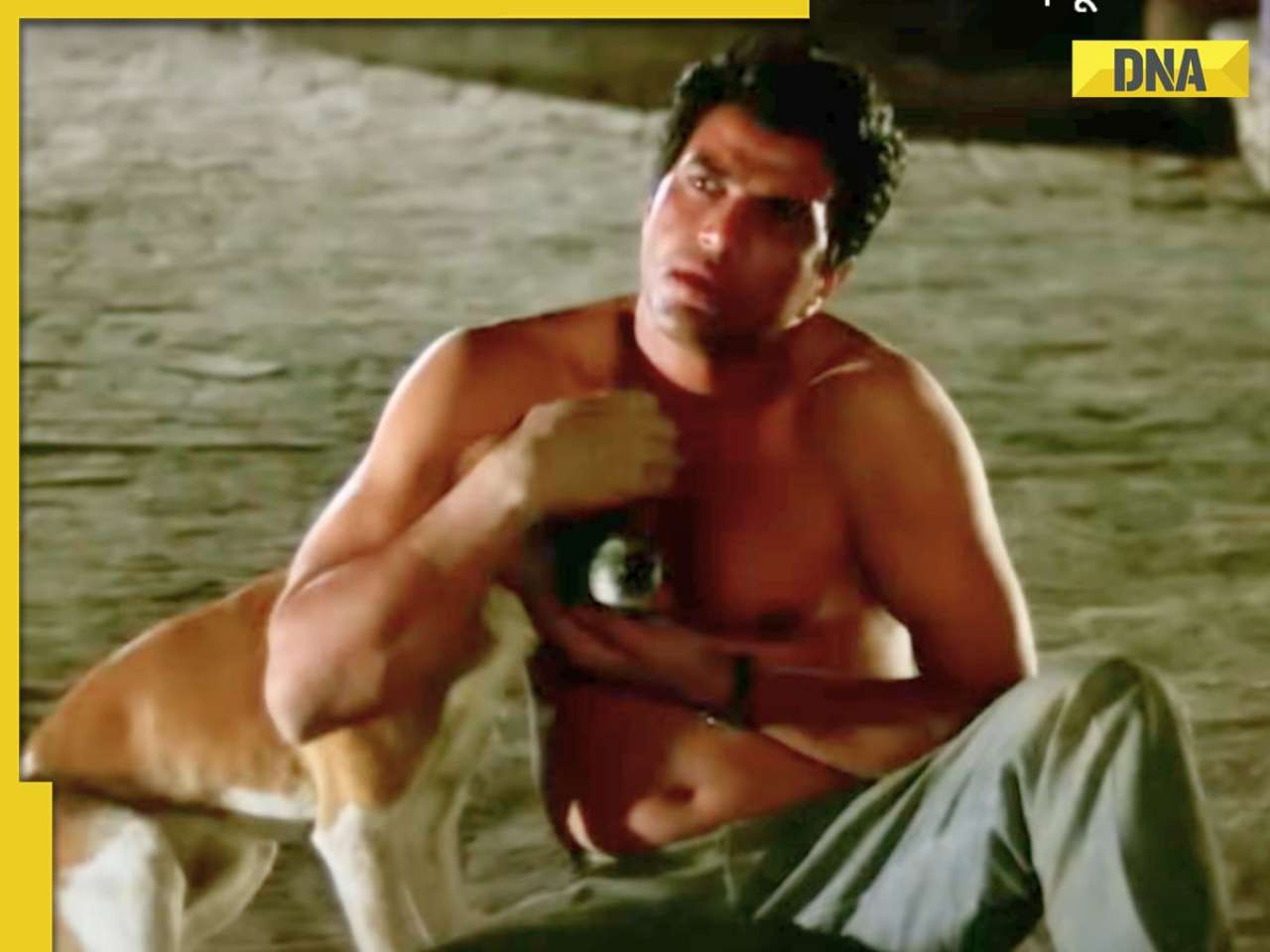
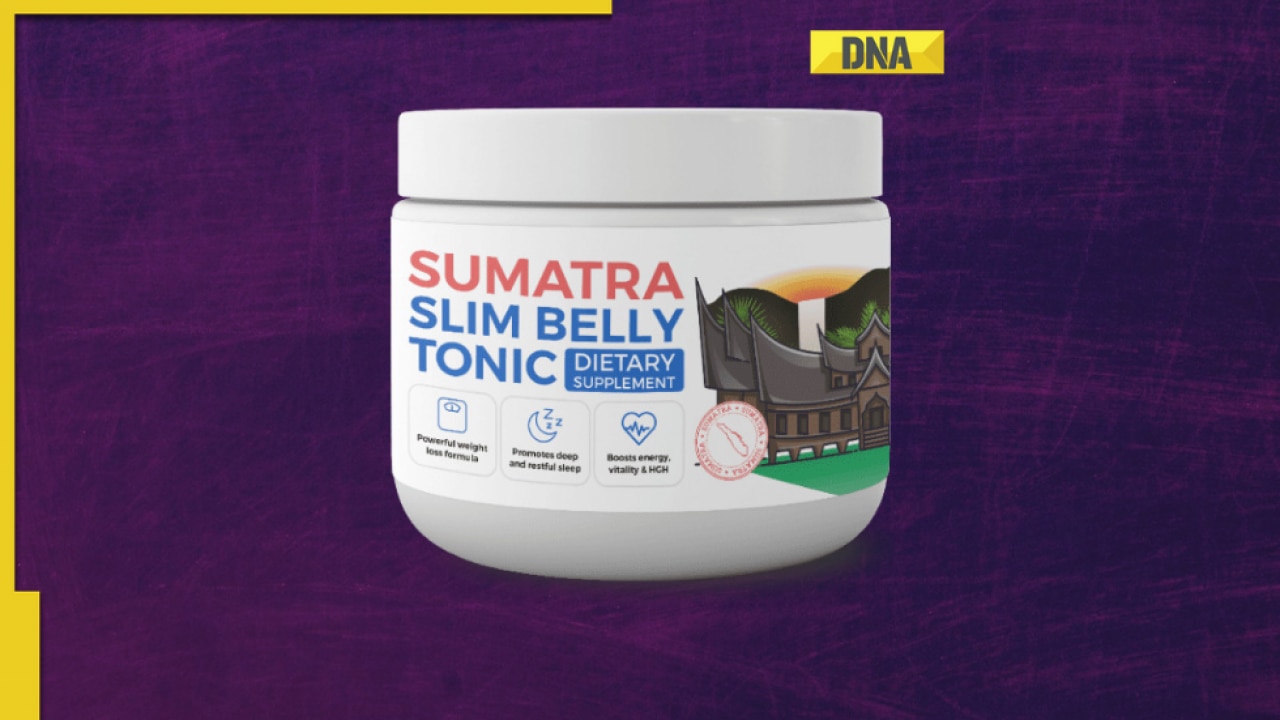




































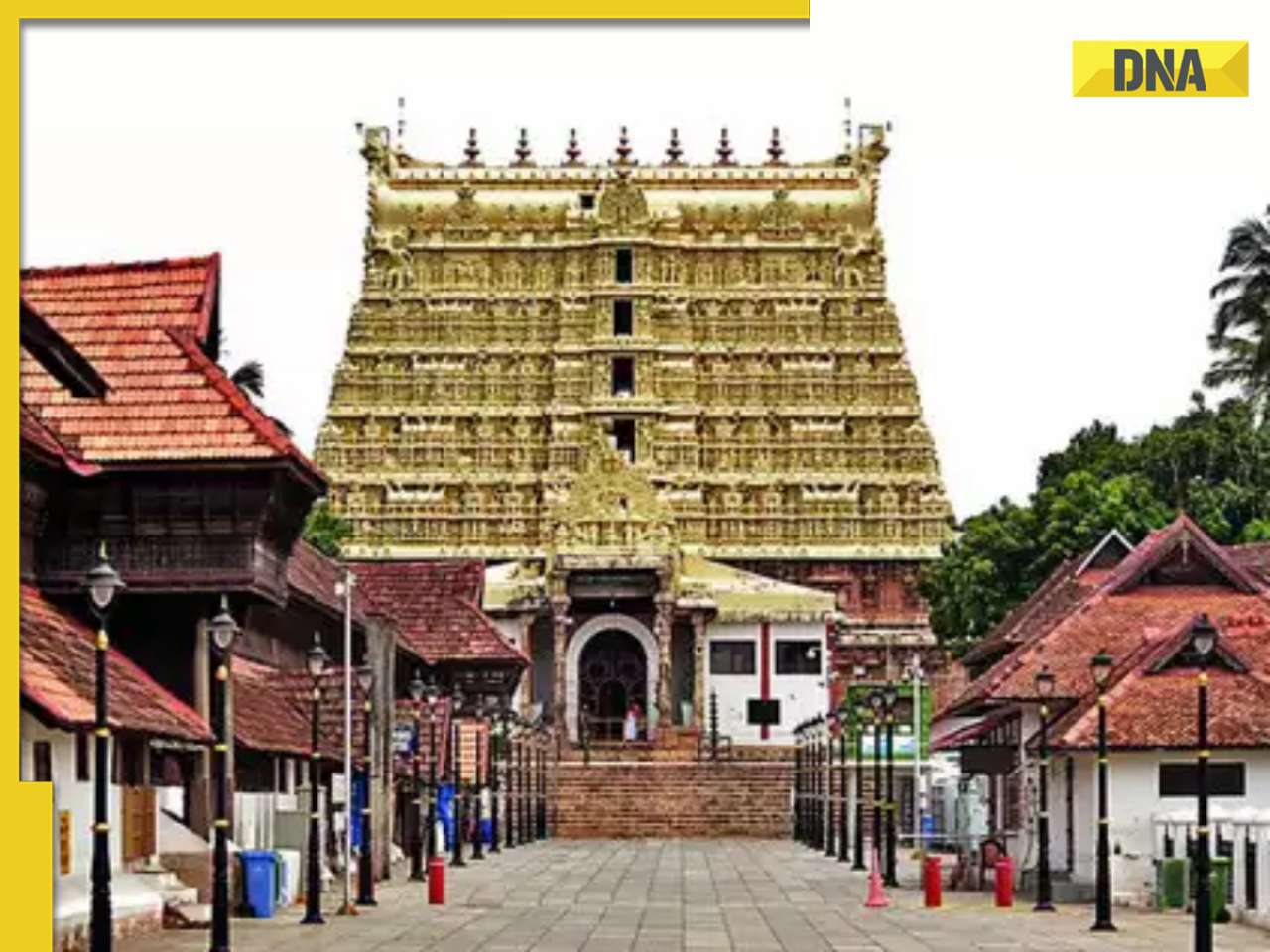

)



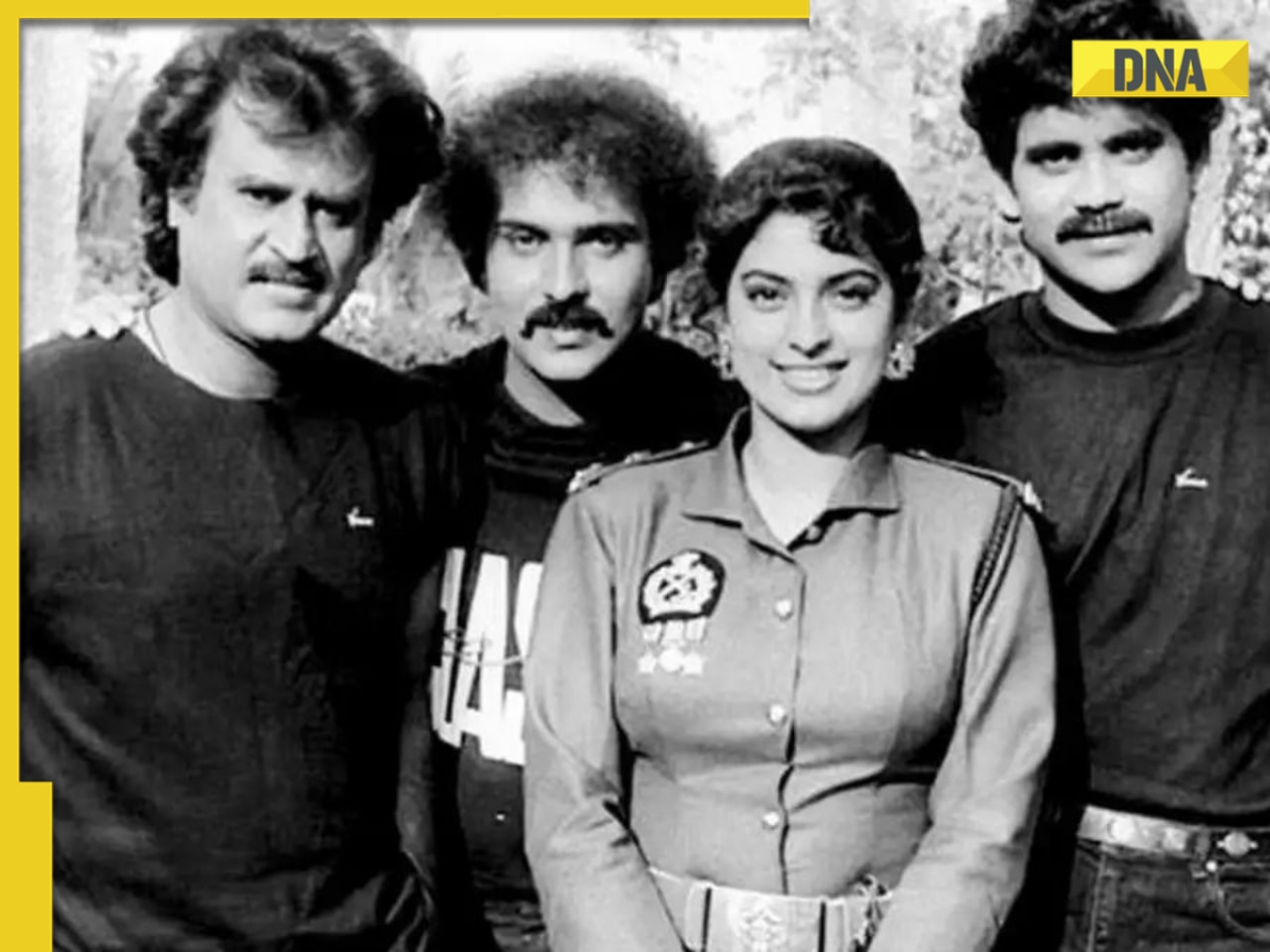



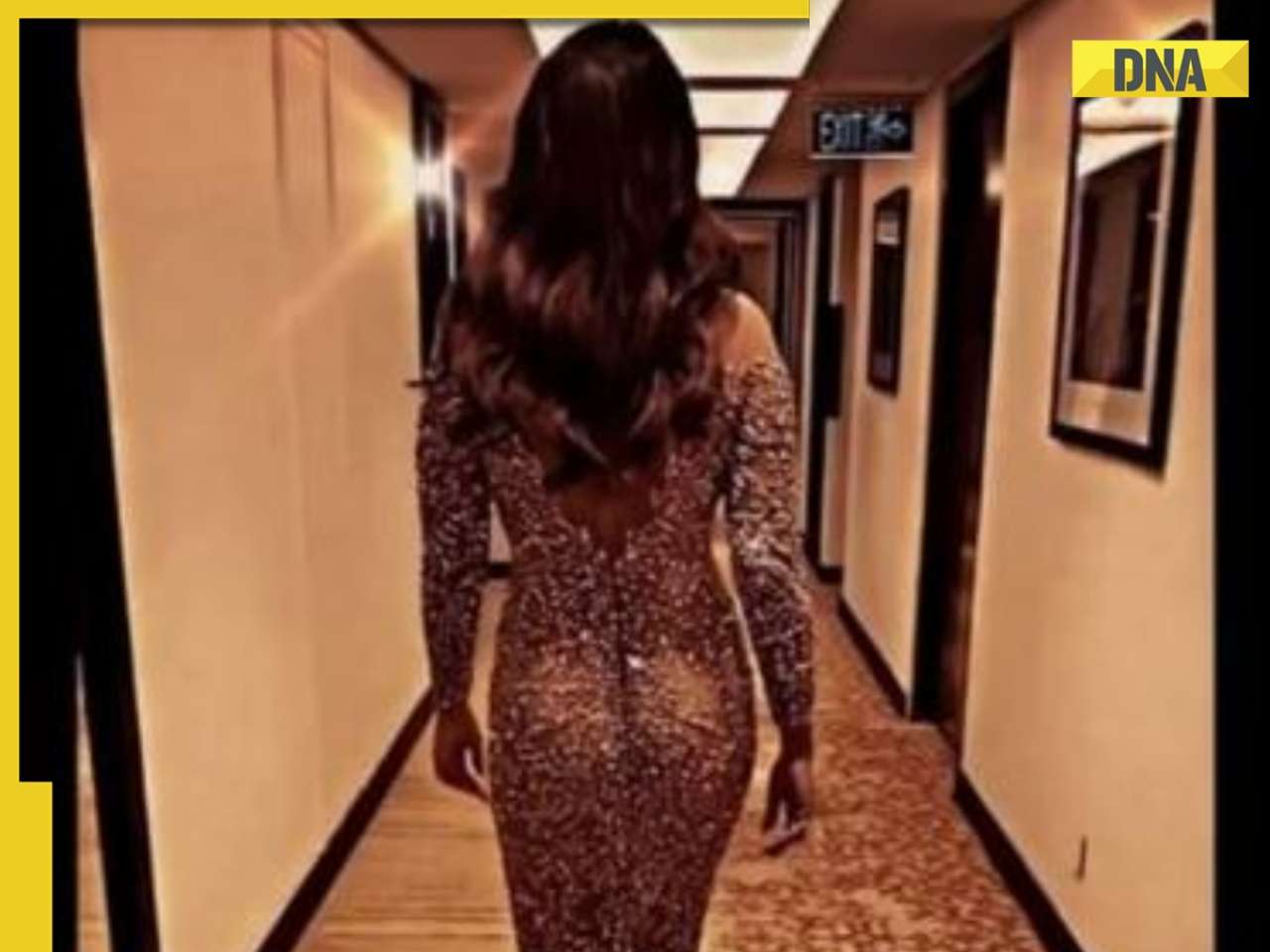
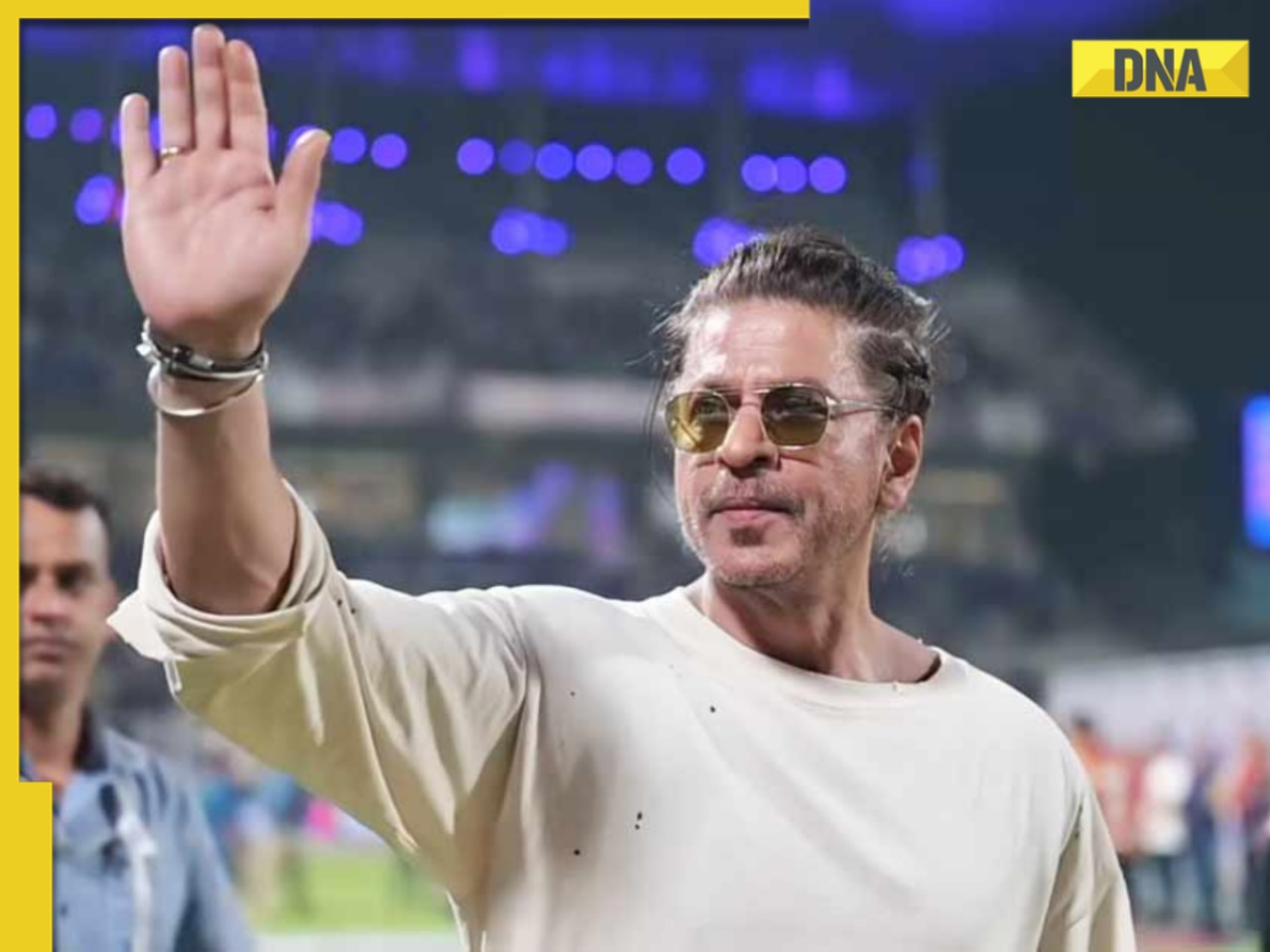
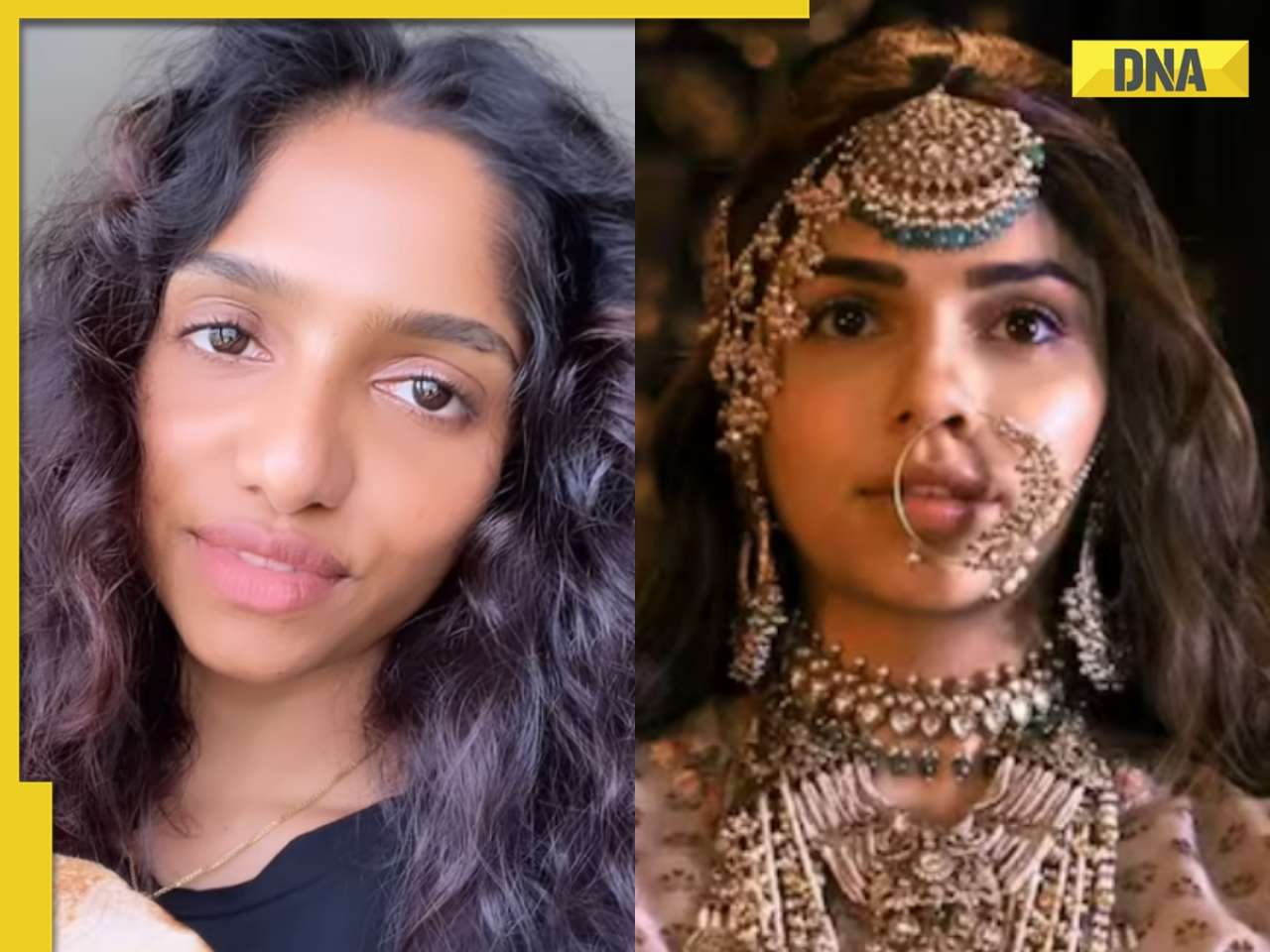

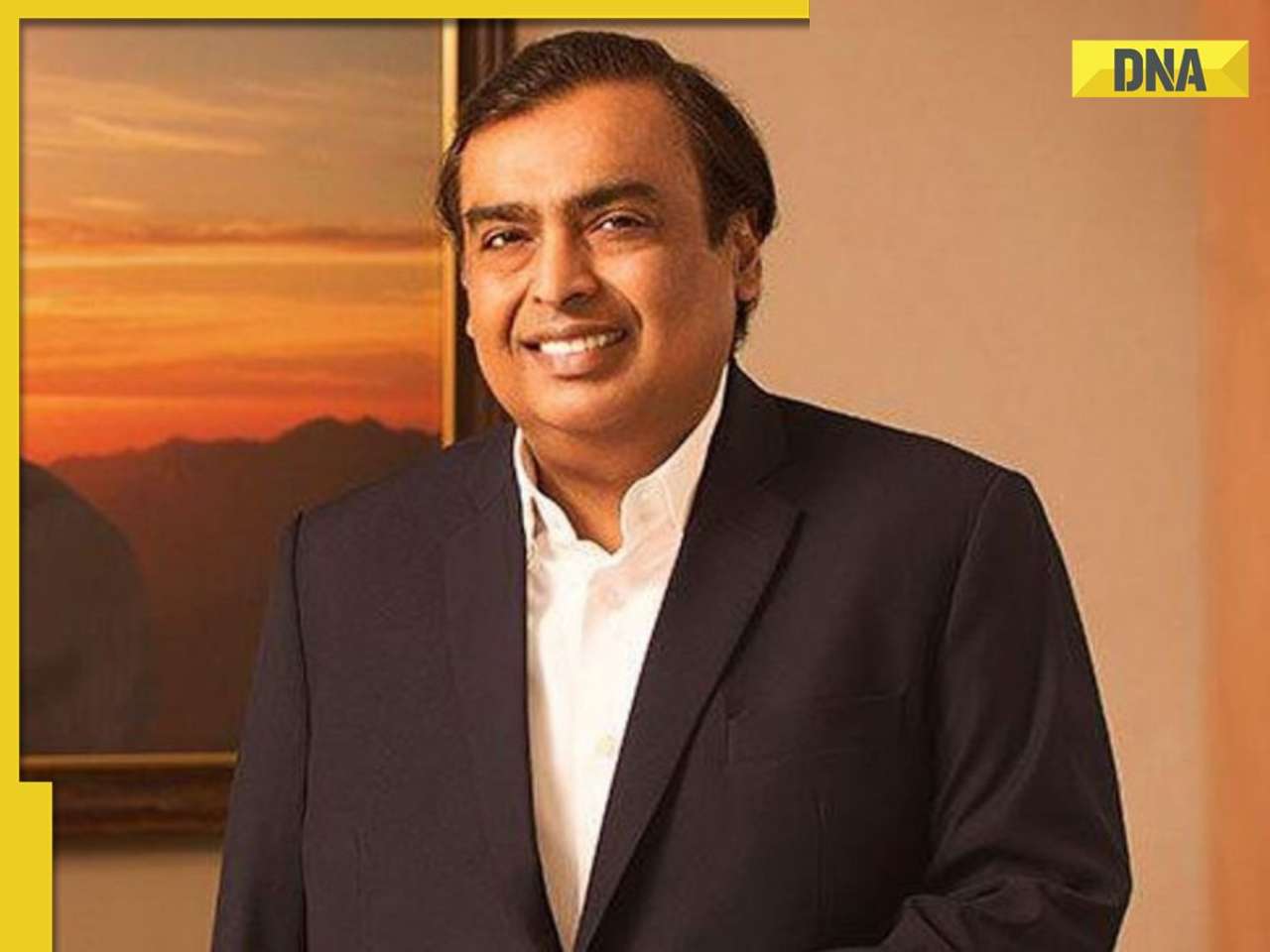




)
)
)
)
)
)