Lost your phone or had it stolen? Didn't bother installing any tracking apps? Have no fear, there's plenty of ways you can locate your device, provided you act fast!
Now you've gone and done it, you botched things up horribly. You just had to be careless with your phone on that night out drinking. Just had to leave your phone unattended on a crowded beach. But don't worry, lost or stolen, there's reason to panic just yet. There are lots of ways to locate a phone remotely.
Let’s assume you haven’t got a tracking app installed. There’s no shame in that; a lot of people won’t waste their space installing a tracker because they don’t expect to lose their phone or have it stolen. So here’s a few ways you can locate and (hopefully) get your phone back
1. Android Device Manager (Android) or Find My iPhone (iOS)
Google has an in-built tracker in their Android OS. It comes preinstalled, meaning you don’t have to download a separate app. To use this, you need to have ADM turned on (which is the default setting) and allow it to permission to lock or erase your phone if you trigger it (which is turned off by default). Lastly, your phone needs to be synced to your Google account, and connected to the internet and, let’s face it, if your thief has disabled either of those two, you can kiss your phone goodbye anyway.
To use the tracker, simply log in to Android Device Manager on a desktop through your synced Google account and choose the right device from the drop down list. It will automatically locate your phone and you can click a button to make it ring, lock it, or even erase all your data.
If you don’t have access to a PC, borrow your friend’s phone, login with your Google account using Guest mode, and open the Android Device Manager app. You can track your phone this way on the move. If you can’t locate your phone, just keep trying and hope the phone is temporarily turned off or disconnected from the internet.

If you’ve lost your iPhone or iPad, the process is similar. While there is a Find My iPhone app on the iTunes store, you don’t actually need it installed to track your phone. The service is cloud-based, so all you need are a browser (or the app installed on a secondary apple device) and your login data. Just visit icloud.com and login with your Apple ID. Naviagte to the “Find My iPhone button on your dashboard, and select your device you want to locate. This may take a little while, so be patient.
Once it shows your phone location on the map, you have the option to make the phone ring, in case you’ve just lost it around your house or workplace, activate “Lost mode”, or erase your data. Make sure you don’t jump the gun on that third option because, once you erase your data, Find my iPhone won’t work anymore.
Activating Lost mode lets you lock the phone and display a custom message with a phone number, allowing someone who’s found the phone a chance to contact you and return it. Lost mode also lets you reactivate location services in case it has been turned off. The important thing is that the thief can’t disconnect your phone from iCloud services, turn off Find My iPhone or erase your data, if you’re using iOS7 or higher. This is thanks to Activation lock, which only lets you do any of those things once you input your Apple ID password. However, they CAN turn off your data and WiFi, thereby negating the location service. However, since they can’t erase the phone or turn off location services, you can ask Apple to notify you the next time they go online (of course they will, they just stole a smartphone), so you don’t need to have Find My iPhone open all day.
But in case these methods don’t work, there are other ways you can try to locate your phone.
2. Google Maps location history
You can use Google Maps to track your phone, in the event it is turned off or disconnected from the internet. All you need is to have Location Reporting and Location History activated on your device.

Just use your Google account through a web browser to access the Location History feature, make sure the current time frame is selected, and you can see the last location your phone pinged. If the phone is turned off, or disconnected, it won’t show you any real time results, but it’s the next best thing in case you dropped your phone while pub hopping and its battery died. It can also be useful to notice movement patterns, which could be your thief’s home or workplace.
3. Samsung Find My Mobile
Another worthy mention is Samsung’s official Find My Mobile app. For this, your phone needs to be connected to the internet, your device needs to be registered with your Samsung account, and you need to have Find My Mobile set up.
To locate your phone, go to the Find My Mobile website and log in. Check the sidebar on the left to make sure your phone is registered, and select ‘Locate my device’. If your device is connected to the internet, it’ll give you an approximate location for your phone, and also lets you make it ring, send a message to the phone and wipe your data.
4. Dropbox camera upload
Interestingly, you can, in certain cases, also use Dropbox to track your phone, if by chance you have the app installed. Your phone needs to be online for this, and you need to have turned on the “Camera Upload” setting in the app.
Now, this particular method is not foolproof, but there IS one situation where it might be the best shot you have. When you have Camera Uploads activated in Dropbox, it will upload any photos the thief takes with the phone to your Dropbox folder, allowing you to identify the thief, and possibly figure out his/her location based on the background in the photo.
Or, if you’re a little more persistent, post the photos on Facebook, Twitter, or a blog, and maybe you can crowdsource your phone hunt. With the extended reach of social media, someone’s bound to know your thief.
![submenu-img]() Big update on Pakistan's first-ever Moon mission and it has this China connection...
Big update on Pakistan's first-ever Moon mission and it has this China connection...![submenu-img]() 2024 Maruti Suzuki Swift officially teased ahead of launch, bookings open at price of Rs…
2024 Maruti Suzuki Swift officially teased ahead of launch, bookings open at price of Rs…![submenu-img]() 'Kyun bhai kyun?': Sheezan Khan slams actors in Sanjay Leela Bhansali's Heeramandi, says 'nobody could...'
'Kyun bhai kyun?': Sheezan Khan slams actors in Sanjay Leela Bhansali's Heeramandi, says 'nobody could...'![submenu-img]() Meet Jai Anmol, his father had net worth of over Rs 183000 crore, he is Mukesh Ambani’s…
Meet Jai Anmol, his father had net worth of over Rs 183000 crore, he is Mukesh Ambani’s…![submenu-img]() Shooting victim in California not gangster Goldy Brar, accused of Sidhu Moosewala’s murder, confirm US police
Shooting victim in California not gangster Goldy Brar, accused of Sidhu Moosewala’s murder, confirm US police![submenu-img]() DNA Verified: Is CAA an anti-Muslim law? Centre terms news report as 'misleading'
DNA Verified: Is CAA an anti-Muslim law? Centre terms news report as 'misleading'![submenu-img]() DNA Verified: Lok Sabha Elections 2024 to be held on April 19? Know truth behind viral message
DNA Verified: Lok Sabha Elections 2024 to be held on April 19? Know truth behind viral message![submenu-img]() DNA Verified: Modi govt giving students free laptops under 'One Student One Laptop' scheme? Know truth here
DNA Verified: Modi govt giving students free laptops under 'One Student One Laptop' scheme? Know truth here![submenu-img]() DNA Verified: Shah Rukh Khan denies reports of his role in release of India's naval officers from Qatar
DNA Verified: Shah Rukh Khan denies reports of his role in release of India's naval officers from Qatar![submenu-img]() DNA Verified: Is govt providing Rs 1.6 lakh benefit to girls under PM Ladli Laxmi Yojana? Know truth
DNA Verified: Is govt providing Rs 1.6 lakh benefit to girls under PM Ladli Laxmi Yojana? Know truth![submenu-img]() Remember Heyy Babyy's cute 'Angel' Juanna Sanghvi? 20 year-old looks unrecognisable now, fans say 'her comeback will...'
Remember Heyy Babyy's cute 'Angel' Juanna Sanghvi? 20 year-old looks unrecognisable now, fans say 'her comeback will...'![submenu-img]() In pics: Arti Singh stuns in red lehenga as she ties the knot with beau Dipak Chauhan in dreamy wedding
In pics: Arti Singh stuns in red lehenga as she ties the knot with beau Dipak Chauhan in dreamy wedding![submenu-img]() Actors who died due to cosmetic surgeries
Actors who died due to cosmetic surgeries![submenu-img]() See inside pics: Malayalam star Aparna Das' dreamy wedding with Manjummel Boys actor Deepak Parambol
See inside pics: Malayalam star Aparna Das' dreamy wedding with Manjummel Boys actor Deepak Parambol ![submenu-img]() In pics: Salman Khan, Alia Bhatt, Rekha, Neetu Kapoor attend grand premiere of Sanjay Leela Bhansali's Heeramandi
In pics: Salman Khan, Alia Bhatt, Rekha, Neetu Kapoor attend grand premiere of Sanjay Leela Bhansali's Heeramandi![submenu-img]() DNA Explainer: Why Harvey Weinstein's rape conviction was overturned, will beleaguered Hollywood mogul get out of jail?
DNA Explainer: Why Harvey Weinstein's rape conviction was overturned, will beleaguered Hollywood mogul get out of jail?![submenu-img]() What is inheritance tax?
What is inheritance tax?![submenu-img]() DNA Explainer: What is cloud seeding which is blamed for wreaking havoc in Dubai?
DNA Explainer: What is cloud seeding which is blamed for wreaking havoc in Dubai?![submenu-img]() DNA Explainer: What is Israel's Arrow-3 defence system used to intercept Iran's missile attack?
DNA Explainer: What is Israel's Arrow-3 defence system used to intercept Iran's missile attack?![submenu-img]() DNA Explainer: How Iranian projectiles failed to breach iron-clad Israeli air defence
DNA Explainer: How Iranian projectiles failed to breach iron-clad Israeli air defence![submenu-img]() 'Kyun bhai kyun?': Sheezan Khan slams actors in Sanjay Leela Bhansali's Heeramandi, says 'nobody could...'
'Kyun bhai kyun?': Sheezan Khan slams actors in Sanjay Leela Bhansali's Heeramandi, says 'nobody could...'![submenu-img]() Meet actress who once competed with Aishwarya Rai on her mother's insistence, became single mother at 24, she is now..
Meet actress who once competed with Aishwarya Rai on her mother's insistence, became single mother at 24, she is now..![submenu-img]() Makarand Deshpande says his scenes were cut in SS Rajamouli’s RRR: ‘It became difficult for…’
Makarand Deshpande says his scenes were cut in SS Rajamouli’s RRR: ‘It became difficult for…’![submenu-img]() Meet 70s' most daring actress, who created controversy with nude scenes, was rumoured to be dating Ratan Tata, is now...
Meet 70s' most daring actress, who created controversy with nude scenes, was rumoured to be dating Ratan Tata, is now...![submenu-img]() Meet superstar’s sister, who debuted at 57, worked with SRK, Akshay, Ajay Devgn; her films earned over Rs 1600 crore
Meet superstar’s sister, who debuted at 57, worked with SRK, Akshay, Ajay Devgn; her films earned over Rs 1600 crore![submenu-img]() IPL 2024: Spinners dominate as Punjab Kings beat Chennai Super Kings by 7 wickets
IPL 2024: Spinners dominate as Punjab Kings beat Chennai Super Kings by 7 wickets![submenu-img]() Australia T20 World Cup 2024 squad: Mitchell Marsh named captain, Steve Smith misses out, check full list here
Australia T20 World Cup 2024 squad: Mitchell Marsh named captain, Steve Smith misses out, check full list here![submenu-img]() SRH vs RR, IPL 2024: Predicted playing XI, live streaming details, weather and pitch report
SRH vs RR, IPL 2024: Predicted playing XI, live streaming details, weather and pitch report![submenu-img]() SRH vs RR IPL 2024 Dream11 prediction: Fantasy cricket tips for Sunrisers Hyderabad vs Rajasthan Royals
SRH vs RR IPL 2024 Dream11 prediction: Fantasy cricket tips for Sunrisers Hyderabad vs Rajasthan Royals ![submenu-img]() IPL 2024: Marcus Stoinis, Mohsin Khan power Lucknow Super Giants to 4-wicket win over Mumbai Indians
IPL 2024: Marcus Stoinis, Mohsin Khan power Lucknow Super Giants to 4-wicket win over Mumbai Indians![submenu-img]() Viral video: Man's 'peek-a-boo' moment with tiger sends shockwaves online, watch
Viral video: Man's 'peek-a-boo' moment with tiger sends shockwaves online, watch![submenu-img]() Viral video: Desi woman's sizzling dance to Jacqueline Fernandez’s ‘Yimmy Yimmy’ burns internet, watch
Viral video: Desi woman's sizzling dance to Jacqueline Fernandez’s ‘Yimmy Yimmy’ burns internet, watch![submenu-img]() Viral video: Men turn car into mobile swimming pool, internet reacts
Viral video: Men turn car into mobile swimming pool, internet reacts![submenu-img]() Meet Youtuber Dhruv Rathee's wife Julie, know viral claims about her and how did the two meet
Meet Youtuber Dhruv Rathee's wife Julie, know viral claims about her and how did the two meet![submenu-img]() Viral video of baby gorilla throwing tantrum in front of mother will cure your midweek blues, watch
Viral video of baby gorilla throwing tantrum in front of mother will cure your midweek blues, watch


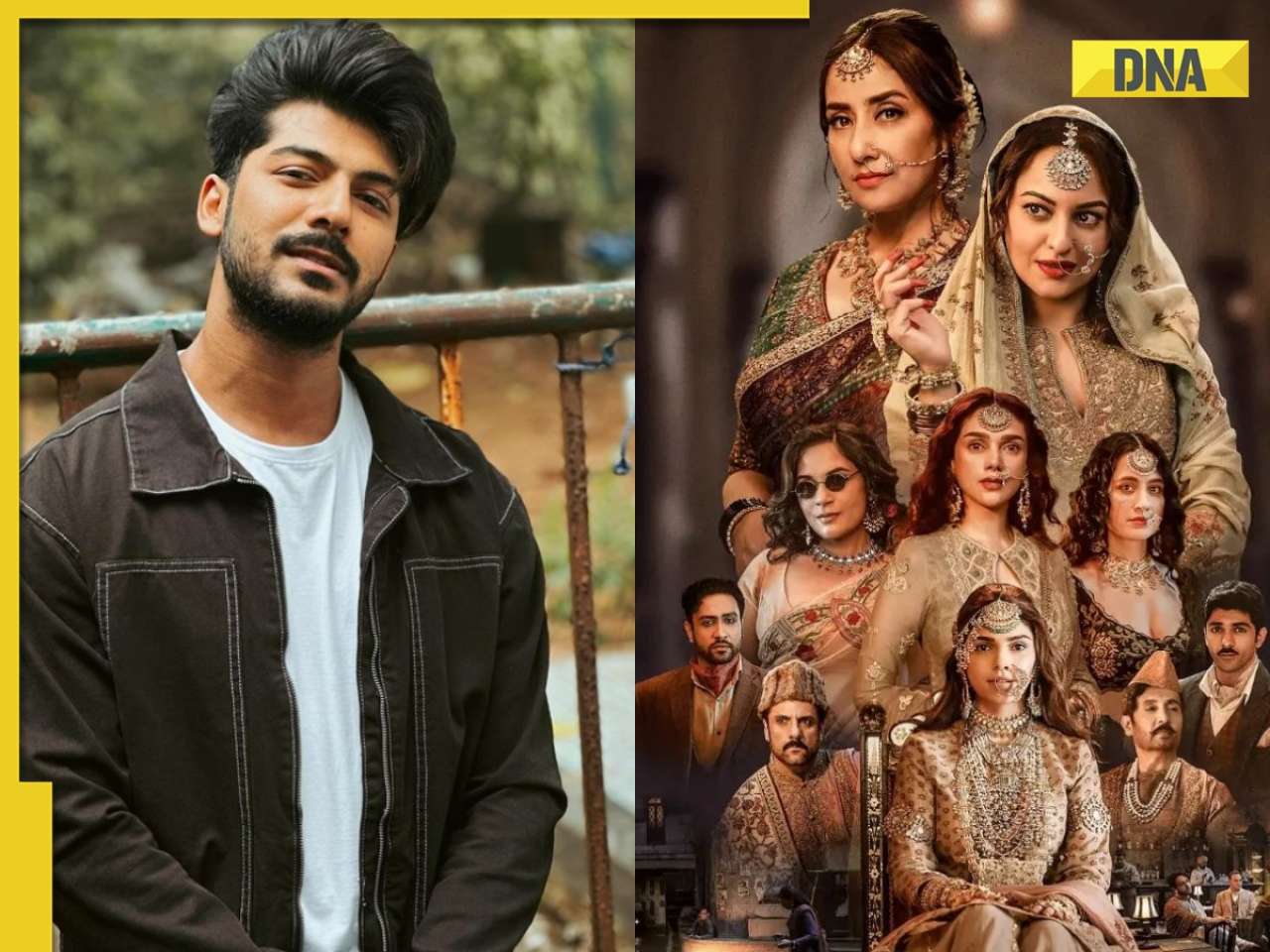
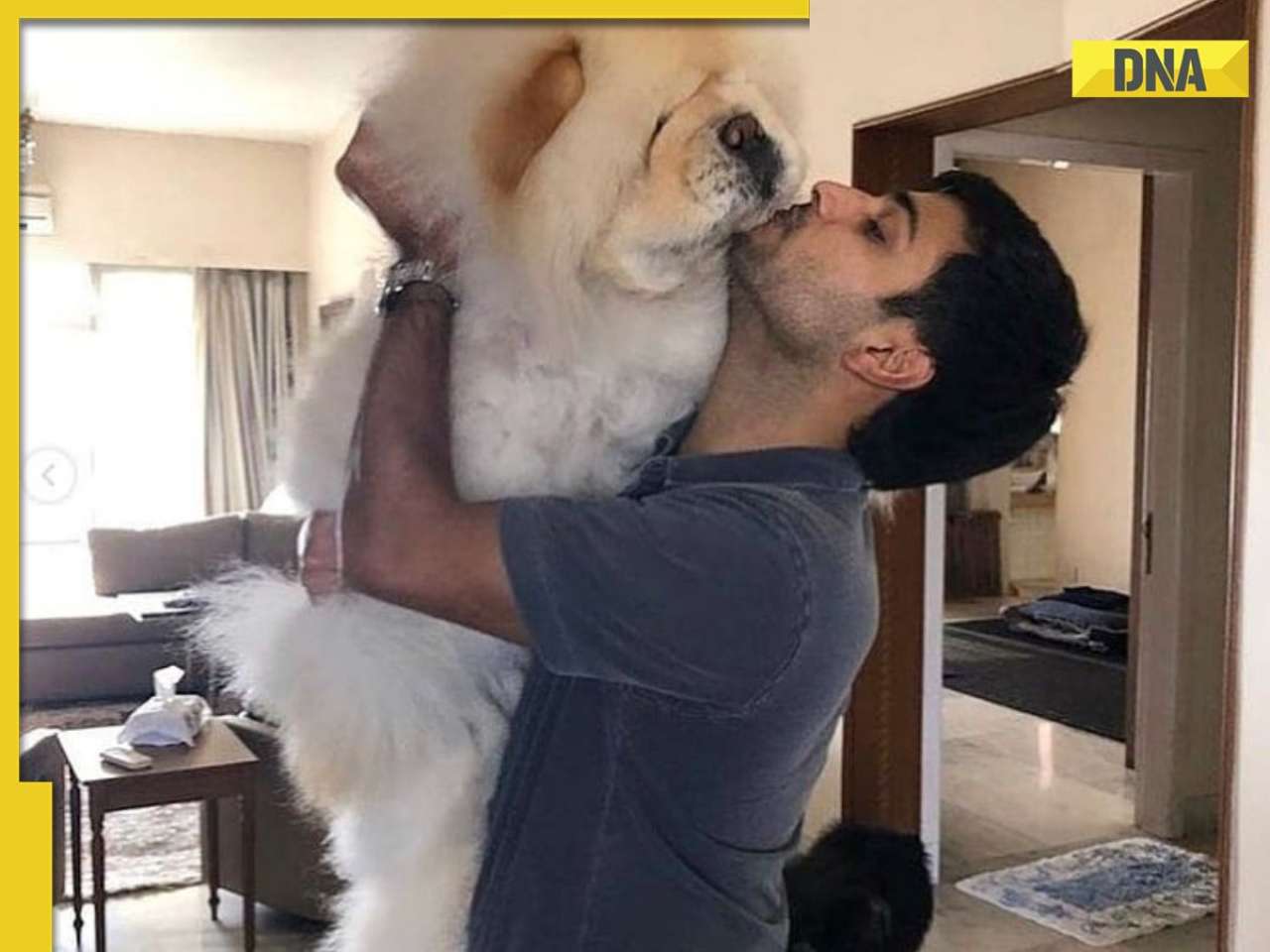
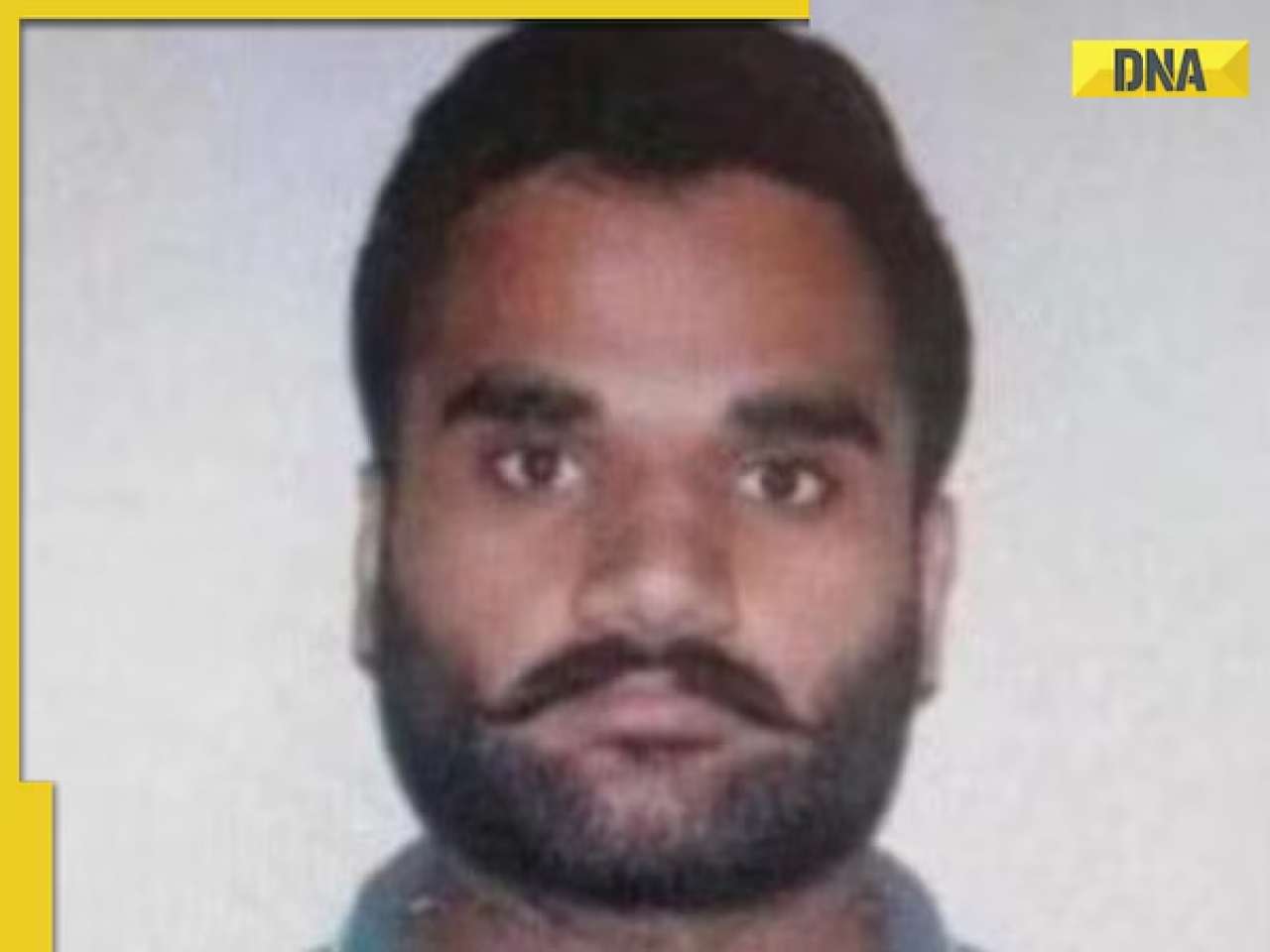





















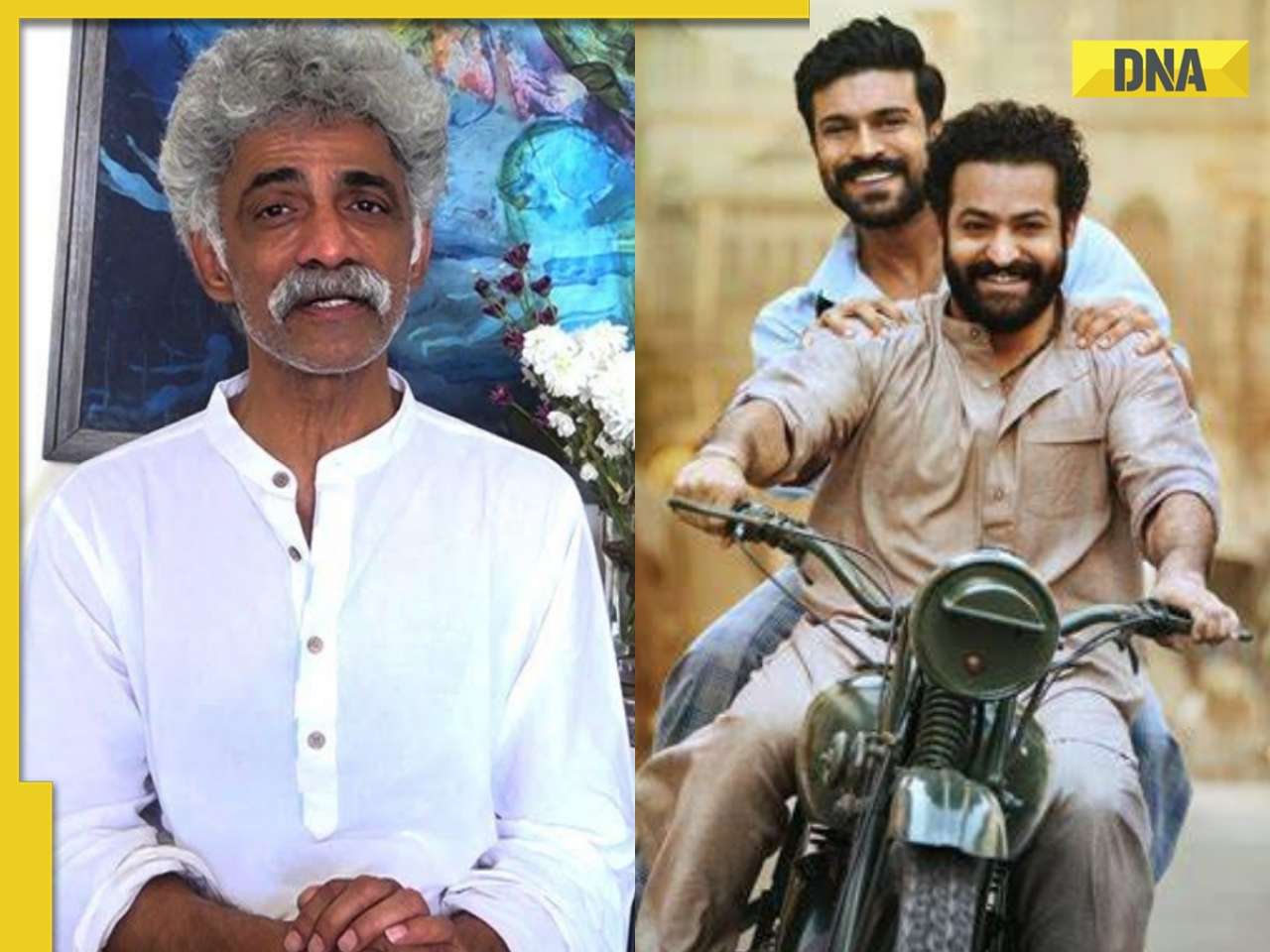










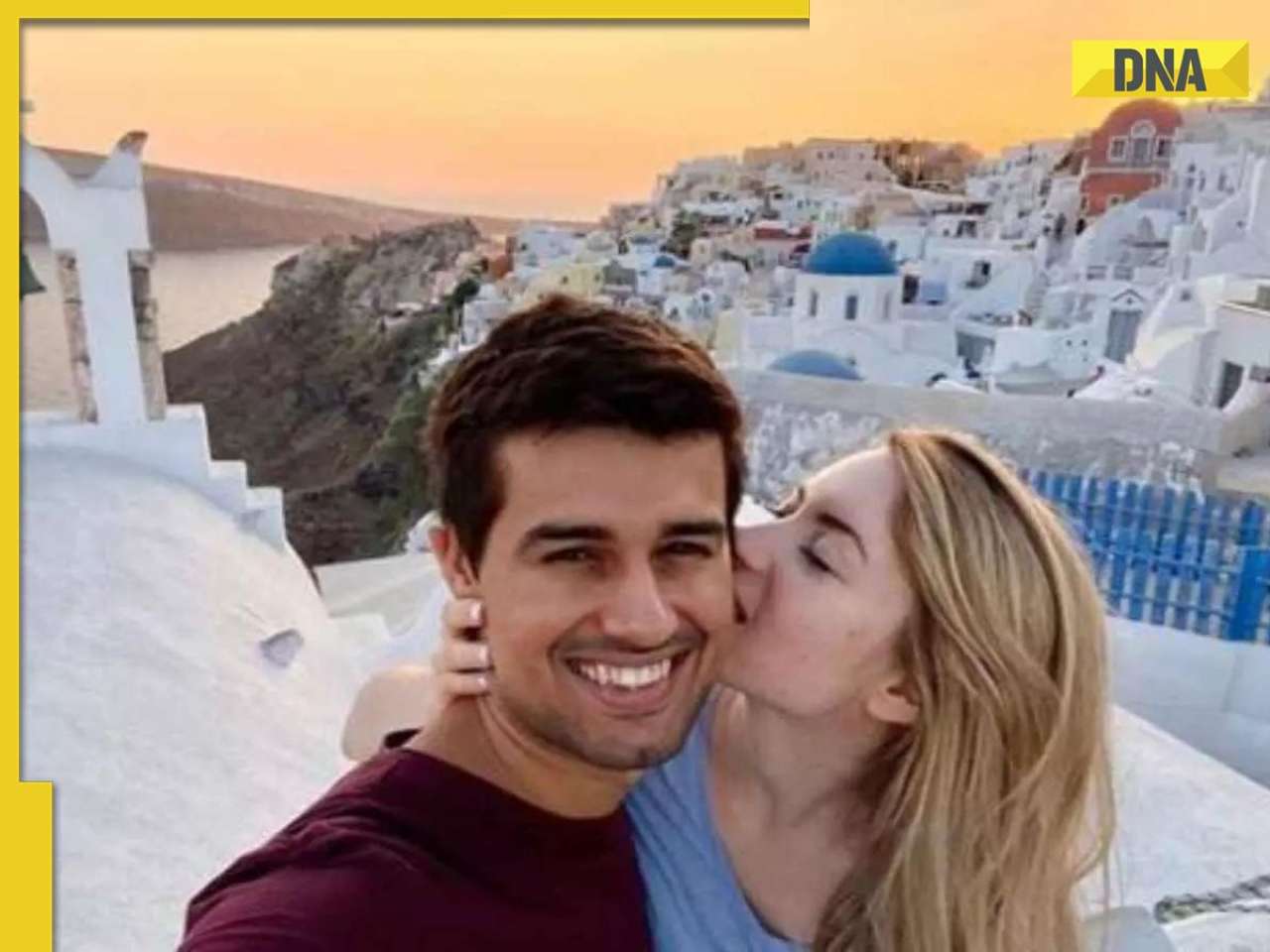


)
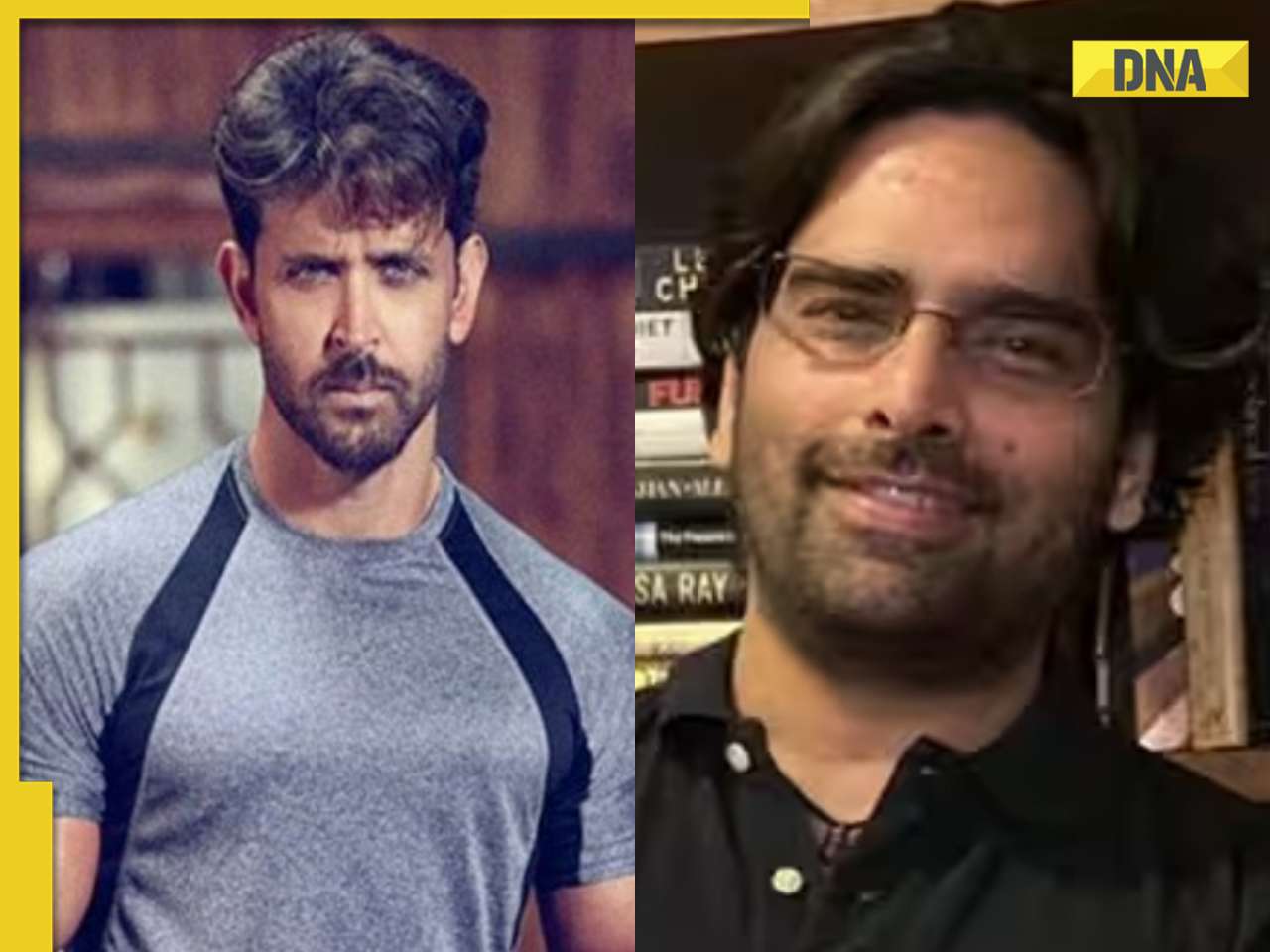

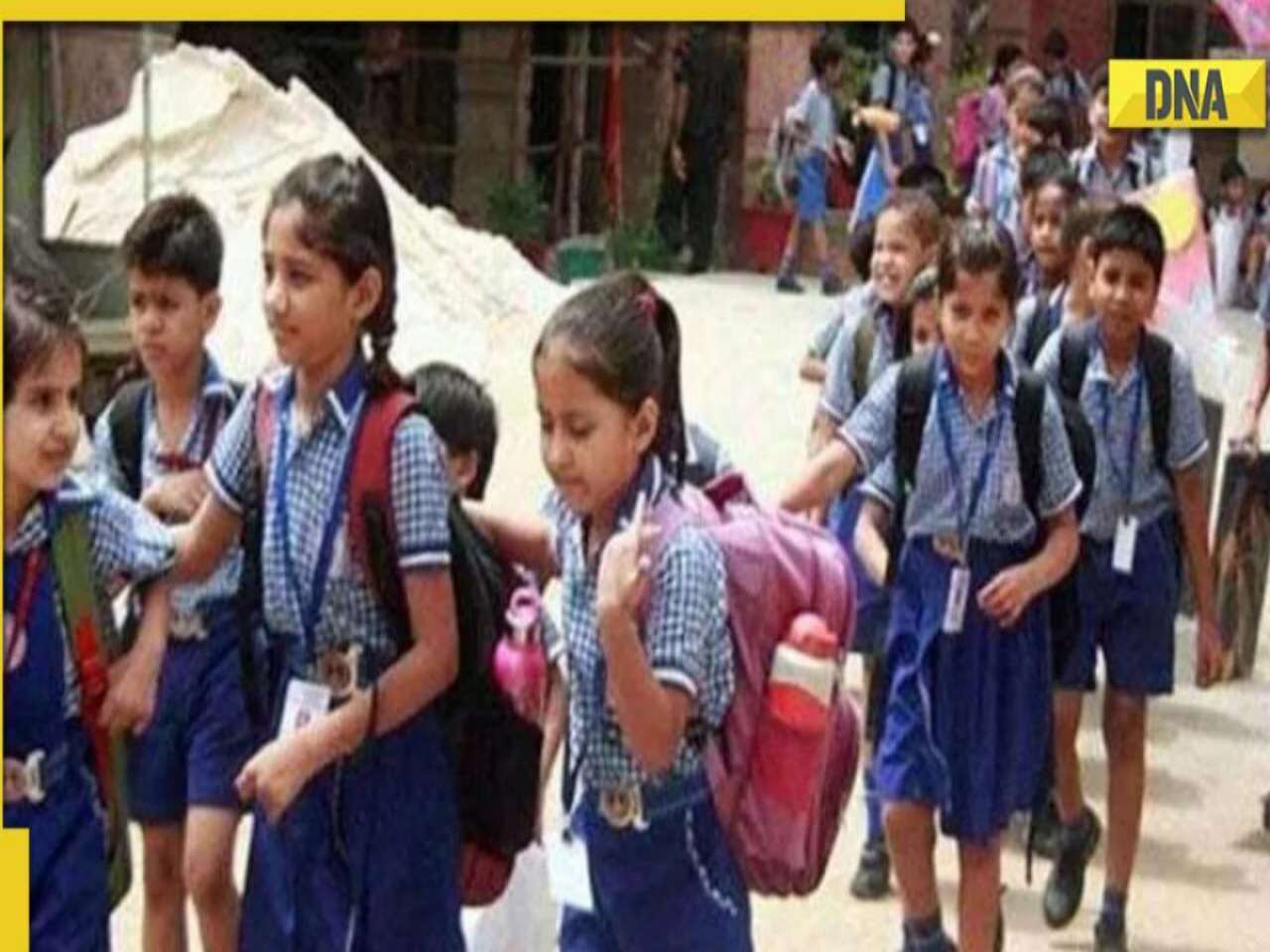


)
)




)
)
)
)
)
)