Apple has announced that North American versions of the iPhone 14 Pro will not include a SIM card slot.
Apple launched the much-awaited iPhone 14 series at the Far Out event on September 7 and since the launch, the iPhone 14 Pro and iPhone 14 Pro Max have been the part of the news due to their new features and upgrades. One of the most talked about features in Apple iPhone 14 Pro models is the lack of SIM card slot. Apple has announced that iPhone 14 Pro models sold in North America will not have a SIM card slot. This means that the new ‘Pro’ iPhone models will be dependent on eSIM technology.
For those who are unaware, eSIMs are not new to iPhones and have been seen since the launch of the iPhone XS in 2018. Till now, the feature was only available for secondary SIM but the iPhone 14 series marks the beginning of a new era of eSIMs. But what is an eSIM and how does it work? Here's the answer to all your questions.
What is an eSIM?
An eSIM is a SIM card that is embedded in a mobile device. Additionally, the eSIM functions similarly to a conventional SIM card without requiring a real SIM card to utilise it. The "eSIM profile" of a new operator must be installed in order to activate it because it is already pre-installed on the device. In reality, it is a development of the traditional SIM card. An eSIM card is a feature that is being added to more and more smartphones, tablets, and computers.
If you’re planning to get an eSIM in India, Airtel and Jio are the two major telecom service providers that also offer eSIM services. Learn how to activate eSIM from these companies on your smartphones.
How to activate Airtel eSIM on your iPhone or other supported smartphones:
Step 1: Convert your physical SIM to an eSIM or your current eSIM to an eSIM.
There are a few steps you must take to convert your physical SIM to eSIM or an existing eSIM to eSIM:
1. To begin the process, SMS eSIM>registered email id to 121.
2. A) If your email address is correct, you will receive an SMS from 121 confirming the start of the process. To confirm the eSIM change request within 60 seconds, you must respond with "1."
B) If your email address is invalid, you will receive an SMS from 121 asking you to restart the process with the correct email address. You will also be guided on how to update your email address.
3. After receiving your step "2" confirmation, you will receive another SMS from 121 asking you to provide consent over the phone, failing which the SIM change request will be cancelled.
4. After giving your consent over the phone, you will receive a final SMS from 121 with the QR Code, which you will receive at your registered email address.
Step 2: After completing Step 1, you will receive a QR code via email.
After completing Step 1, you will receive a QR Code on your registered email address. The eSIM activation will take approximately 2 hours; please scan the QR Code as soon as you receive it. During this time, your existing SIM card will continue to function normally.
Step 3: Scan the QR Code that was sent to your registered email address.
Apple QR Code Scanner-
Please scan your QR Code using the instructions below:
Select "Settings" > Choose "Mobile Data" > Select "Add Data Plan" > "Scan QR code" received in the mail (while scanning, ensure phone is connected to mobile data/Wi-Fi) > eSim label (Under "Label for your new plan" Section)
How to activate Jio eSIM on your iPhone or other supported smartphones:
Convert your existing physical SIM to an eSIM number or obtain a new eSIM number from a Jio Store near you.
• SMS-based SIM to eSim conversion
Step 1: Submit an eSIM activation request.
From a device with an active Jio SIM, SMS 'GETESIM32 Digit EID>15 Digit IMEI>' to 199. If your email address has not been updated, you will receive an email asking you to do so in order to restart the process.
Step 2: Share your eSIM number for eSIM processing.
Send an SMS to 199 with the text SIMCHG 19-digit eSIM number>. You will receive an update on eSIM processing in two hours.
Step 3: Verify and turn on your eSIM.
SMS ‘1’ to 183 to request an automated call from +91 2235072222. To confirm the call, press "1." Then, install "Data plan" on your device and follow the instructions below to activate eSIM.
• Purchase a new eSIM from JioStore
Step 1: Visit us with your phone.
Find a Jio Store in your area, enter the store with your device, and we'll assist you at every stage.
Step 2: Submit your information
Complete the digital KYC process and provide our executive with the IMEI and EID of your device.
Step 3: Start by scanning the QR code.
By scanning the QR code and saving it for later use, Jio eSIM may be downloaded and activated in just a few taps.
![submenu-img]() DNA Explainer: Why was Iranian president Ebrahim Raisi, killed in helicopter crash, regarded as ‘Butcher of Tehran’?
DNA Explainer: Why was Iranian president Ebrahim Raisi, killed in helicopter crash, regarded as ‘Butcher of Tehran’?![submenu-img]() 1 dead, many injured after London-Singapore flight hit by severe...
1 dead, many injured after London-Singapore flight hit by severe...![submenu-img]() This film was based on iconic love story, actors and director died midway, was released incomplete 23 years later
This film was based on iconic love story, actors and director died midway, was released incomplete 23 years later![submenu-img]() Meet man who used to go medicine factory in childhood, now runs Rs 109000 crore pharma company, his net worth is...
Meet man who used to go medicine factory in childhood, now runs Rs 109000 crore pharma company, his net worth is...![submenu-img]() Akshay Kumar 'accidently' collided with RTO officer's bike in Bangkok, shares what happened next: 'I immediately...'
Akshay Kumar 'accidently' collided with RTO officer's bike in Bangkok, shares what happened next: 'I immediately...' ![submenu-img]() Maharashtra HSC 12th 2024: Result declared, know how to check
Maharashtra HSC 12th 2024: Result declared, know how to check![submenu-img]() Meet man who topped IIT-JEE, studied at IIT Bombay, then went to MIT, now is...
Meet man who topped IIT-JEE, studied at IIT Bombay, then went to MIT, now is...![submenu-img]() Meet man who once used to sell newspapers at 9, cracked UPSC exam, he is now…
Meet man who once used to sell newspapers at 9, cracked UPSC exam, he is now…![submenu-img]() Meet woman who secured high-paying job, not from IIT, IIM, VIT, her record-breaking package is...
Meet woman who secured high-paying job, not from IIT, IIM, VIT, her record-breaking package is...![submenu-img]() Maharashtra HSC Result 2024: Class 12th result to be released today, know time, steps to check
Maharashtra HSC Result 2024: Class 12th result to be released today, know time, steps to check![submenu-img]() DNA Verified: Is CAA an anti-Muslim law? Centre terms news report as 'misleading'
DNA Verified: Is CAA an anti-Muslim law? Centre terms news report as 'misleading'![submenu-img]() DNA Verified: Lok Sabha Elections 2024 to be held on April 19? Know truth behind viral message
DNA Verified: Lok Sabha Elections 2024 to be held on April 19? Know truth behind viral message![submenu-img]() DNA Verified: Modi govt giving students free laptops under 'One Student One Laptop' scheme? Know truth here
DNA Verified: Modi govt giving students free laptops under 'One Student One Laptop' scheme? Know truth here![submenu-img]() DNA Verified: Shah Rukh Khan denies reports of his role in release of India's naval officers from Qatar
DNA Verified: Shah Rukh Khan denies reports of his role in release of India's naval officers from Qatar![submenu-img]() DNA Verified: Is govt providing Rs 1.6 lakh benefit to girls under PM Ladli Laxmi Yojana? Know truth
DNA Verified: Is govt providing Rs 1.6 lakh benefit to girls under PM Ladli Laxmi Yojana? Know truth![submenu-img]() AI models show bikini style for perfect beach holiday this summer
AI models show bikini style for perfect beach holiday this summer![submenu-img]() Laapataa Ladies actress Chhaya Kadam ditches designer clothes, wears late mother's saree, nose ring on Cannes red carpet
Laapataa Ladies actress Chhaya Kadam ditches designer clothes, wears late mother's saree, nose ring on Cannes red carpet![submenu-img]() Urvashi Rautela mesmerises in blue celestial gown, her dancing fish necklace steals the limelight at Cannes 2024
Urvashi Rautela mesmerises in blue celestial gown, her dancing fish necklace steals the limelight at Cannes 2024![submenu-img]() Kiara Advani attends Women In Cinema Gala in dramatic ensemble, netizens say 'who designs these hideous dresses'
Kiara Advani attends Women In Cinema Gala in dramatic ensemble, netizens say 'who designs these hideous dresses'![submenu-img]() Influencer Diipa Büller-Khosla looks 'drop dead gorgeous' in metallic structured dress at Cannes 2024
Influencer Diipa Büller-Khosla looks 'drop dead gorgeous' in metallic structured dress at Cannes 2024![submenu-img]() DNA Explainer: Why was Iranian president Ebrahim Raisi, killed in helicopter crash, regarded as ‘Butcher of Tehran’?
DNA Explainer: Why was Iranian president Ebrahim Raisi, killed in helicopter crash, regarded as ‘Butcher of Tehran’?![submenu-img]() DNA Explainer: Why did deceased Iranian President Ebrahim Raisi wear black turban?
DNA Explainer: Why did deceased Iranian President Ebrahim Raisi wear black turban?![submenu-img]() Iran President Ebrahim Raisi's death: Will it impact gold, oil prices and stock markets?
Iran President Ebrahim Raisi's death: Will it impact gold, oil prices and stock markets?![submenu-img]() Haryana Political Crisis: Will 3 independent MLAs support withdrawal impact the present Nayab Saini led-BJP government?
Haryana Political Crisis: Will 3 independent MLAs support withdrawal impact the present Nayab Saini led-BJP government?![submenu-img]() DNA Explainer: Why Harvey Weinstein's rape conviction was overturned, will beleaguered Hollywood mogul get out of jail?
DNA Explainer: Why Harvey Weinstein's rape conviction was overturned, will beleaguered Hollywood mogul get out of jail?![submenu-img]() This film was based on iconic love story, actors and director died midway, was released incomplete 23 years later
This film was based on iconic love story, actors and director died midway, was released incomplete 23 years later![submenu-img]() Akshay Kumar 'accidently' collided with RTO officer's bike in Bangkok, shares what happened next: 'I immediately...'
Akshay Kumar 'accidently' collided with RTO officer's bike in Bangkok, shares what happened next: 'I immediately...' ![submenu-img]() Meet man, his grandfather founded political party, uncle was CM, he ditched it for Bollywood, worked for Bhansali, now..
Meet man, his grandfather founded political party, uncle was CM, he ditched it for Bollywood, worked for Bhansali, now..![submenu-img]() Meet actor who worked with SRK, Salman, Sushmita, gave many flop films, quit acting, married granddaughter of CM..
Meet actor who worked with SRK, Salman, Sushmita, gave many flop films, quit acting, married granddaughter of CM..![submenu-img]() 'Pregnant for sure': Katrina Kaif, Vicky Kaushal's viral video from London sparks pregnancy speculations
'Pregnant for sure': Katrina Kaif, Vicky Kaushal's viral video from London sparks pregnancy speculations ![submenu-img]() Viral video: Bride makes dramatic entrance from giant ice cube at snowy Alpine wedding in Switzerland
Viral video: Bride makes dramatic entrance from giant ice cube at snowy Alpine wedding in Switzerland![submenu-img]() Elephant lifts safari truck with tourists in shocking viral video, watch
Elephant lifts safari truck with tourists in shocking viral video, watch![submenu-img]() In another gaffe, Joe Biden says he was US 'Vice President' during COVID-19 pandemic, watch viral video
In another gaffe, Joe Biden says he was US 'Vice President' during COVID-19 pandemic, watch viral video![submenu-img]() Meet Nihar Thackeray, lesser-known nephew of Uddhav Thackeray, he is Eknath Shinde's...
Meet Nihar Thackeray, lesser-known nephew of Uddhav Thackeray, he is Eknath Shinde's...![submenu-img]() Heroic buffalo herd rescues one of their own from lion ambush, video is viral
Heroic buffalo herd rescues one of their own from lion ambush, video is viral


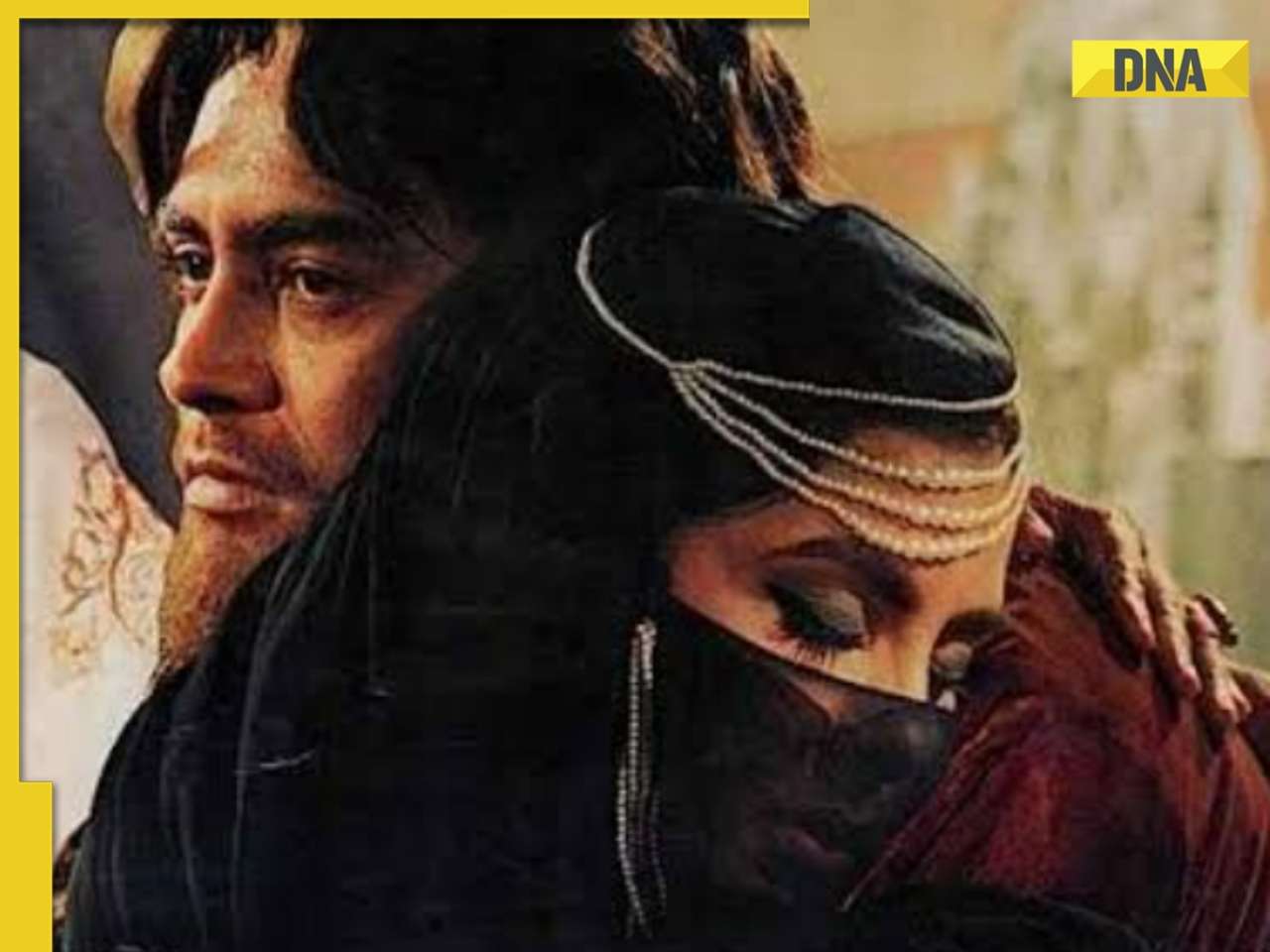

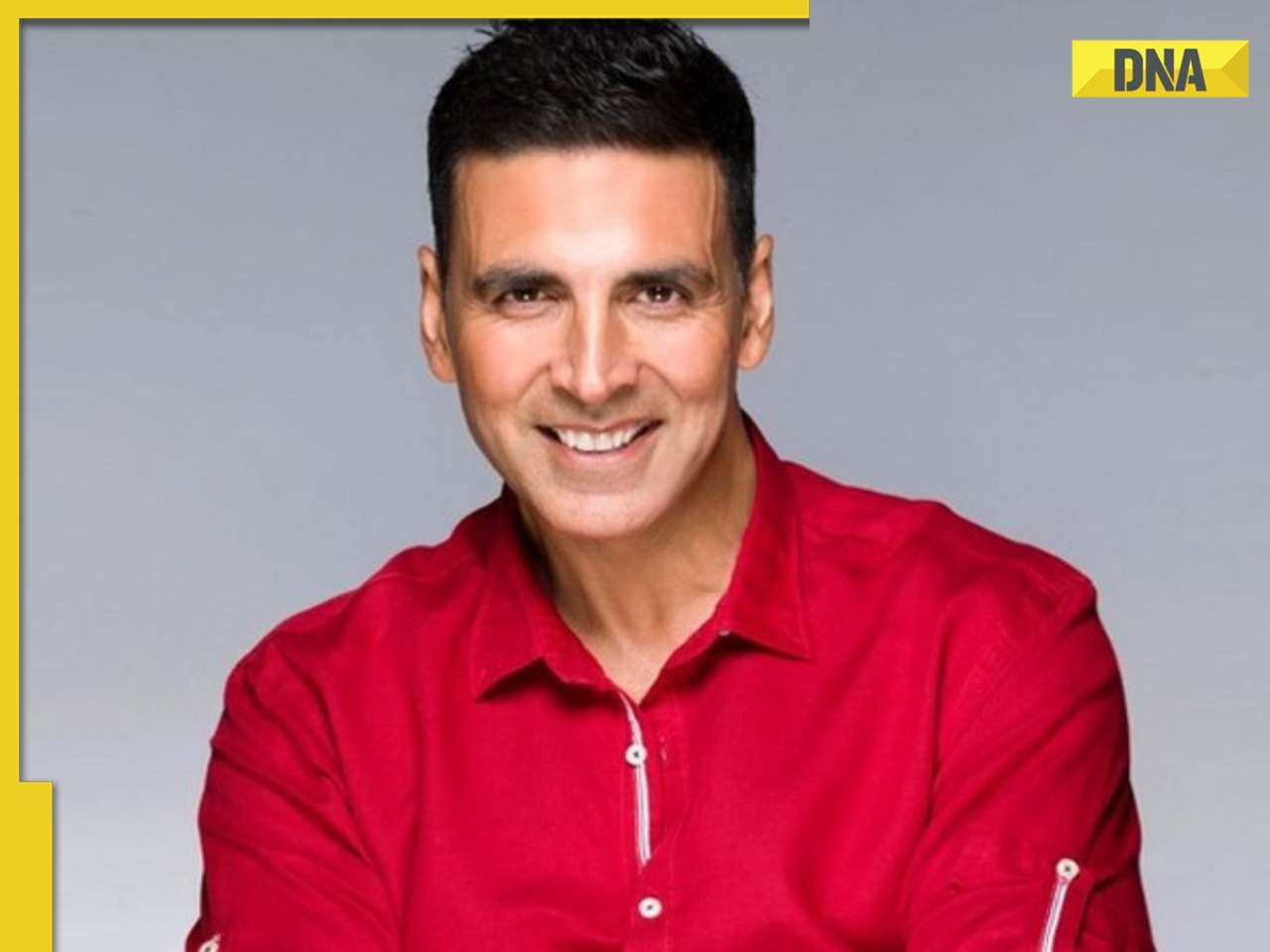

























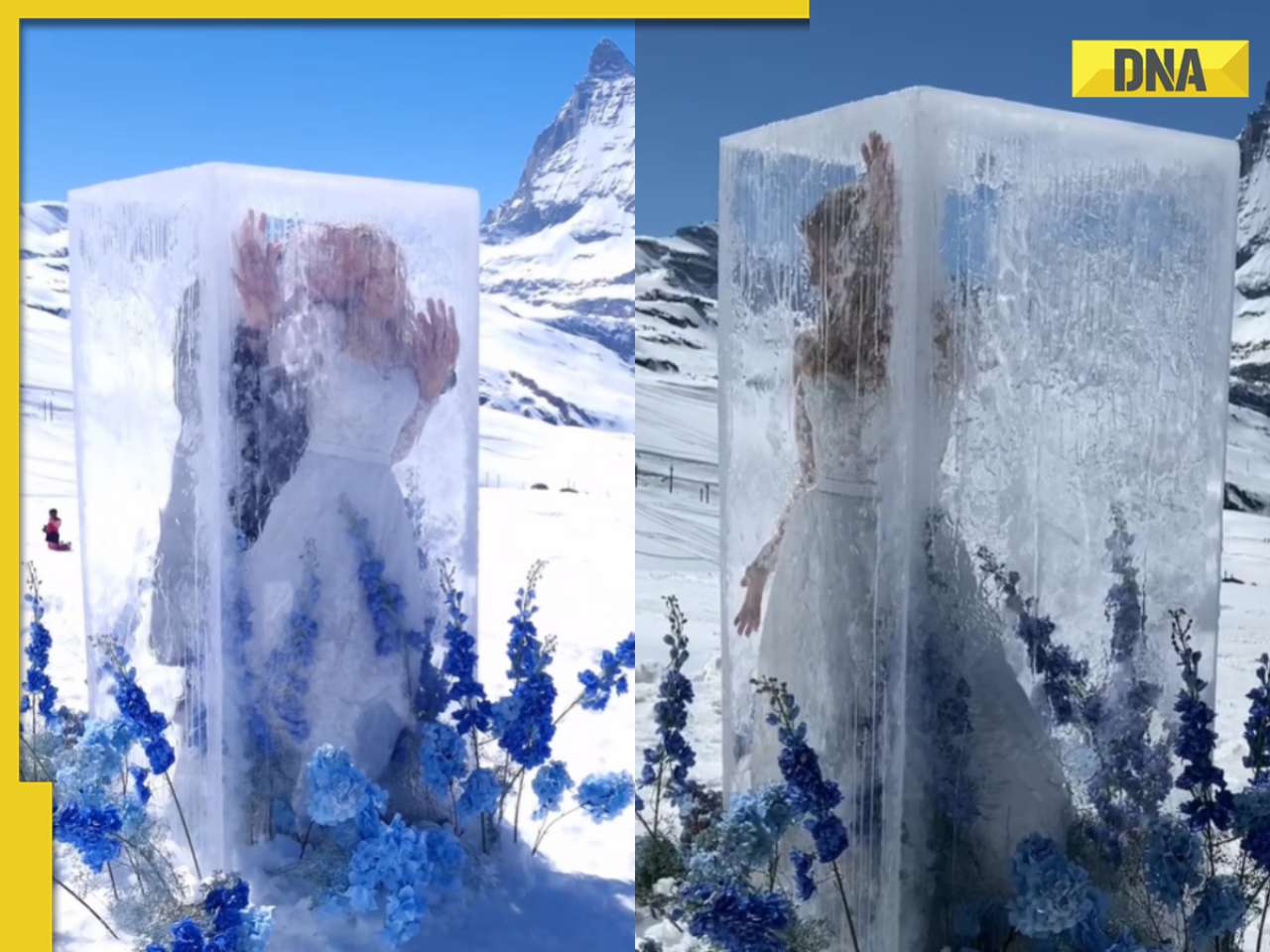

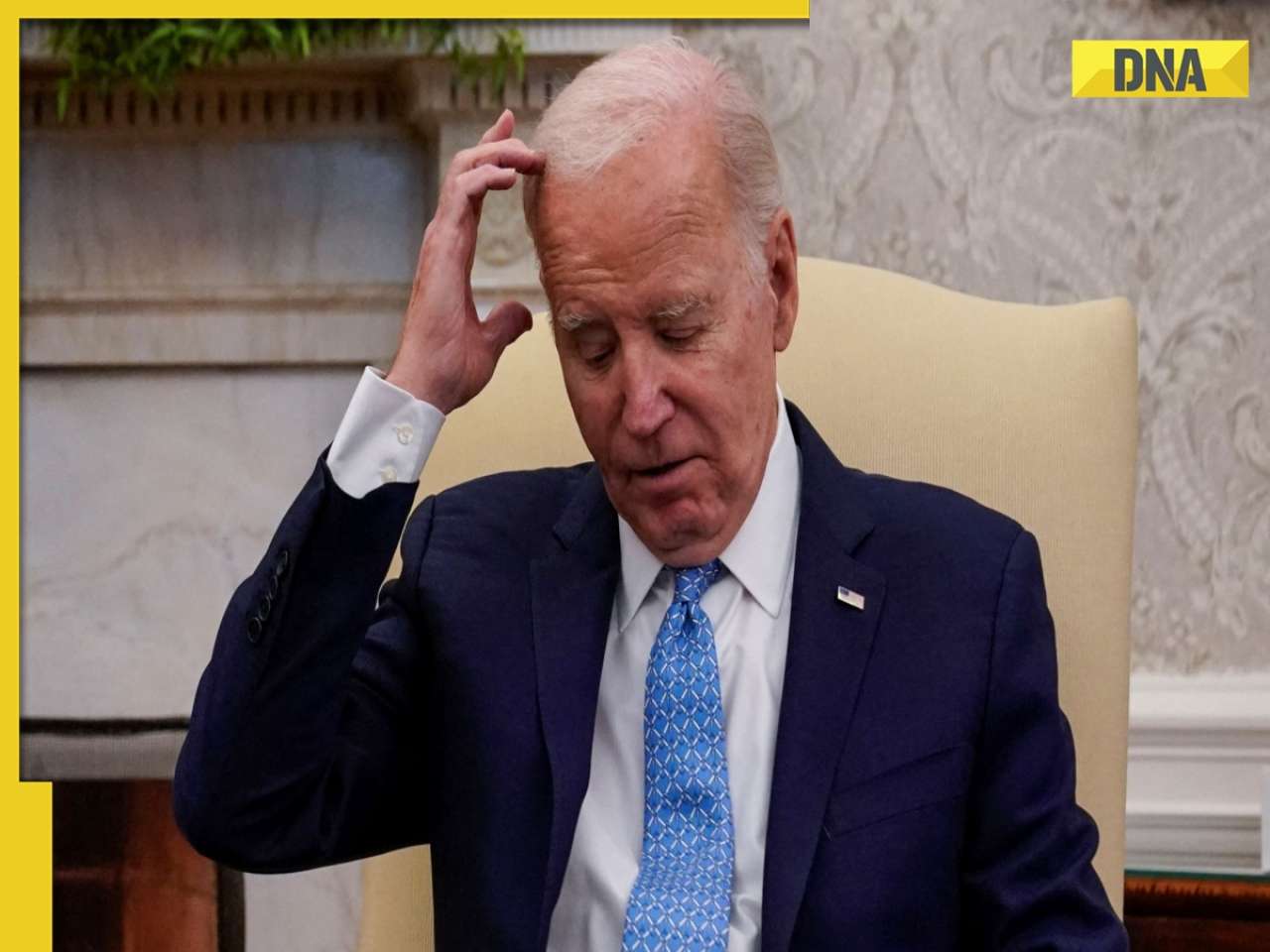



)
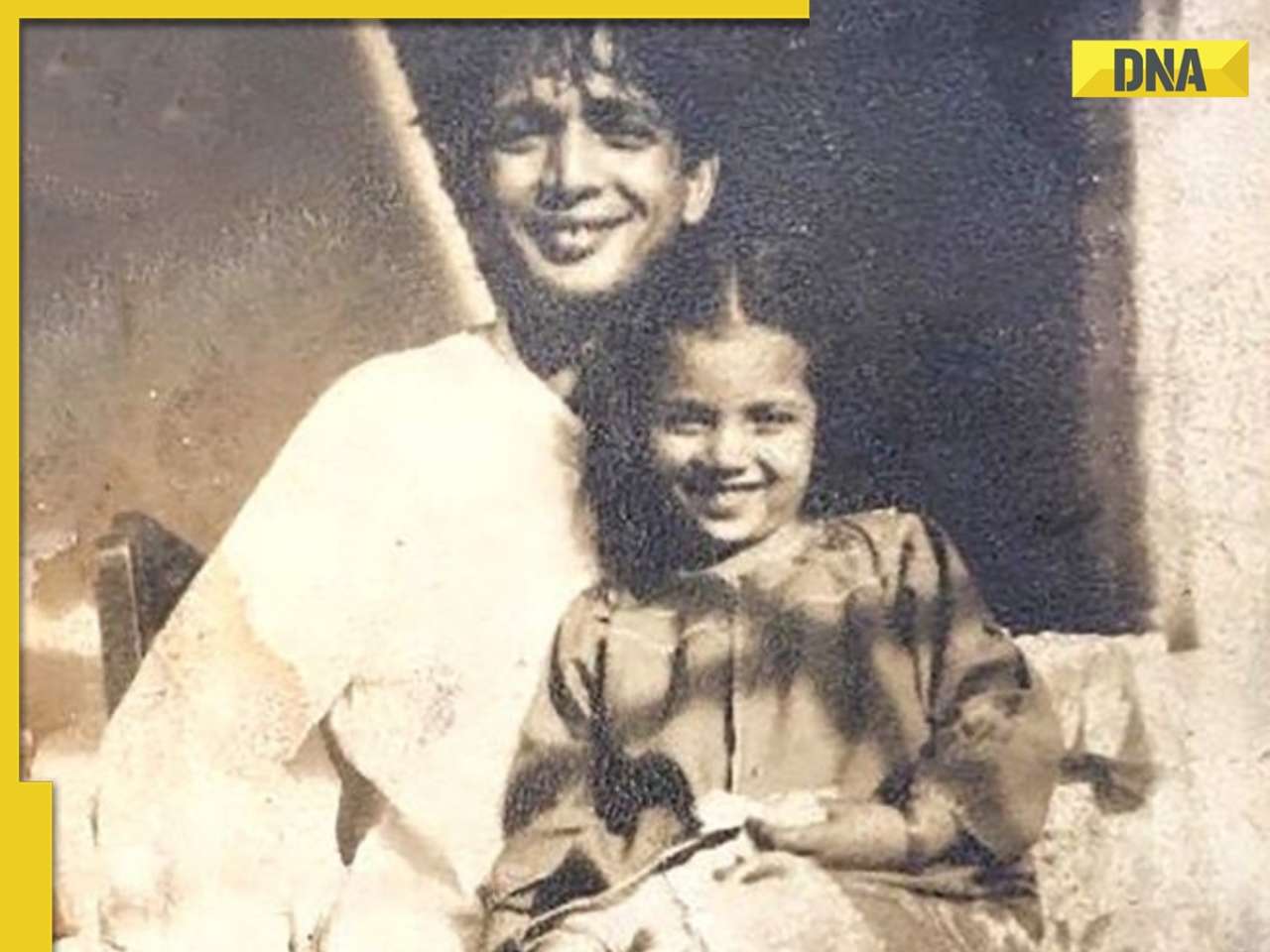


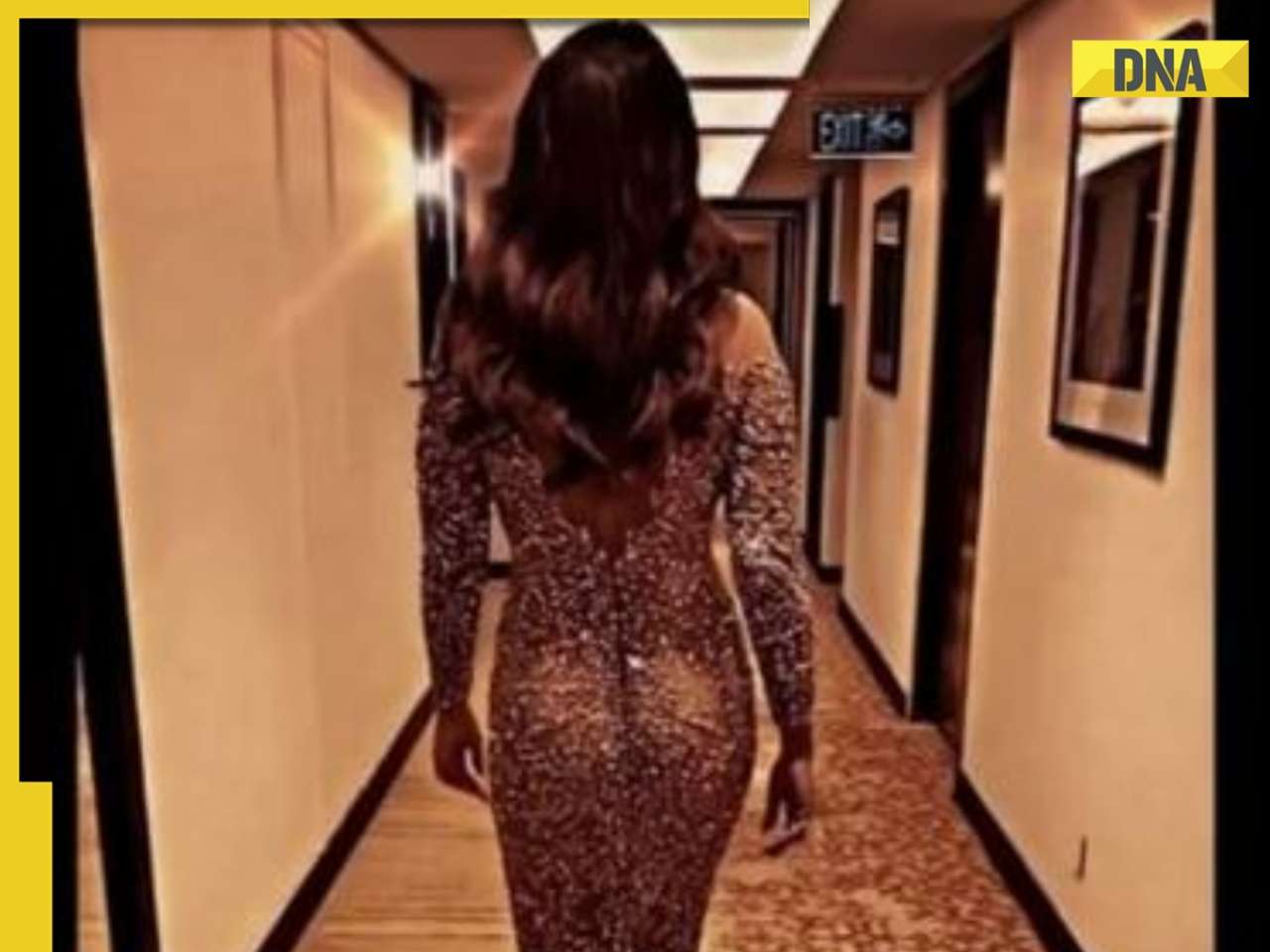

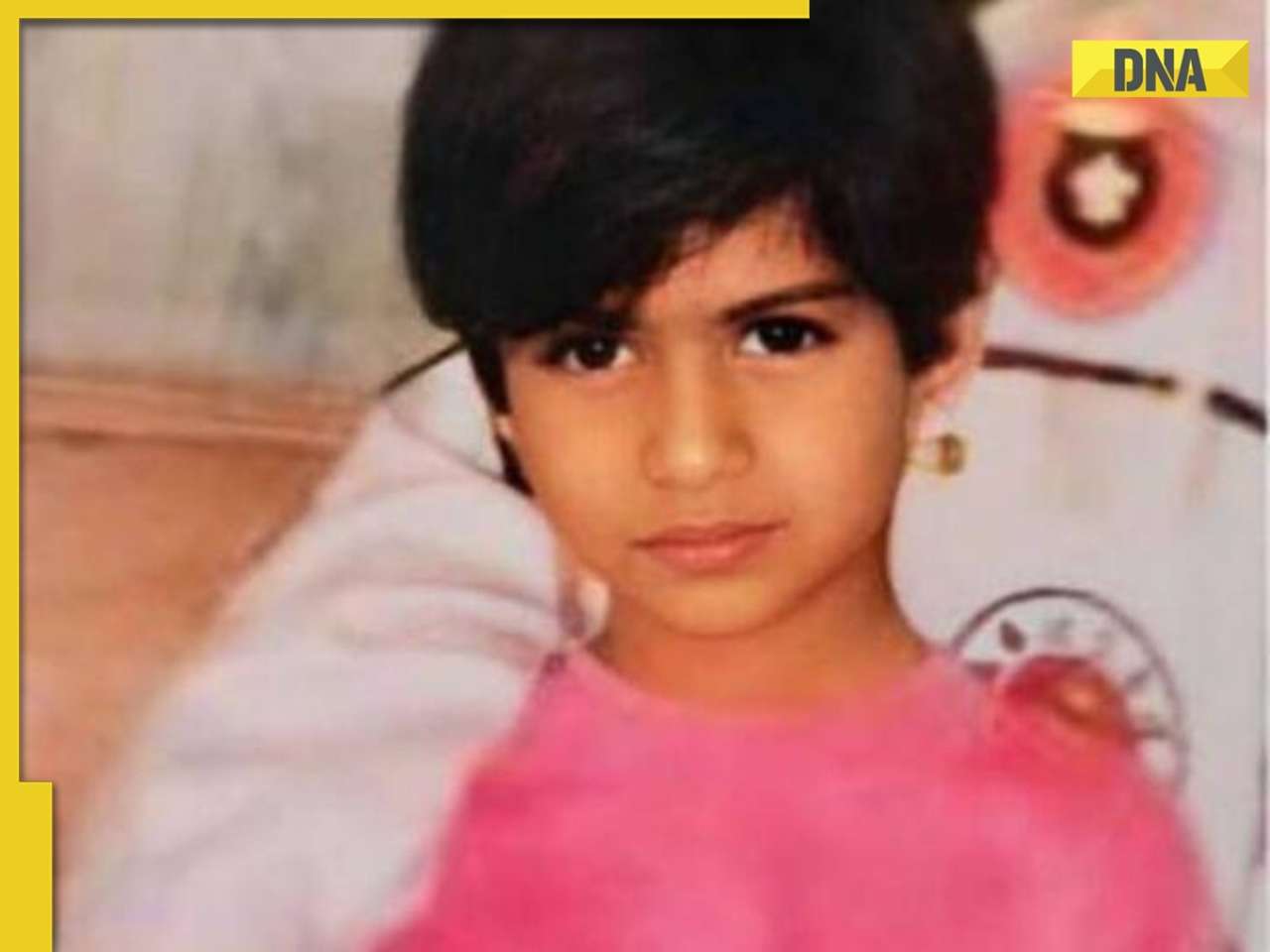



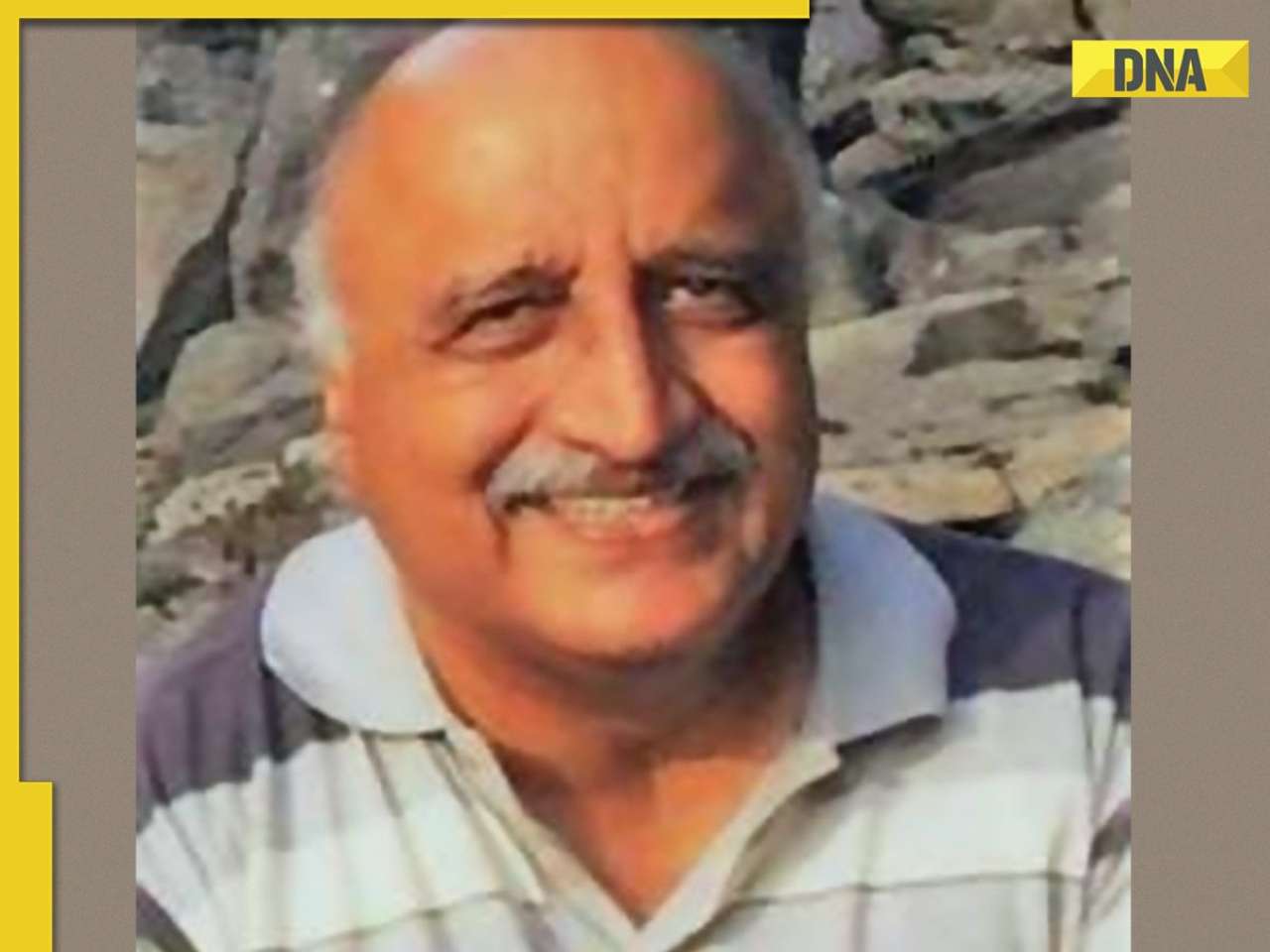
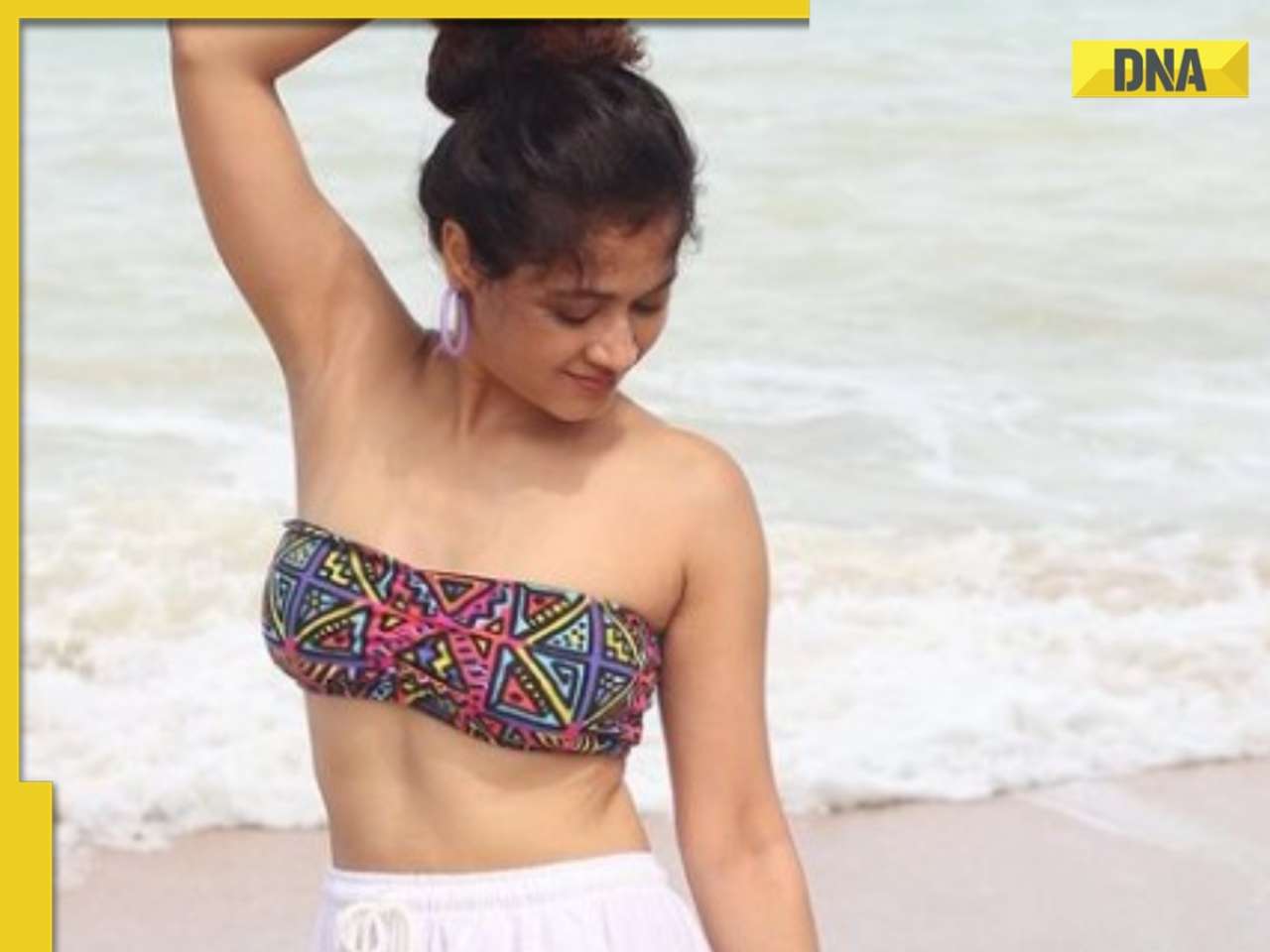


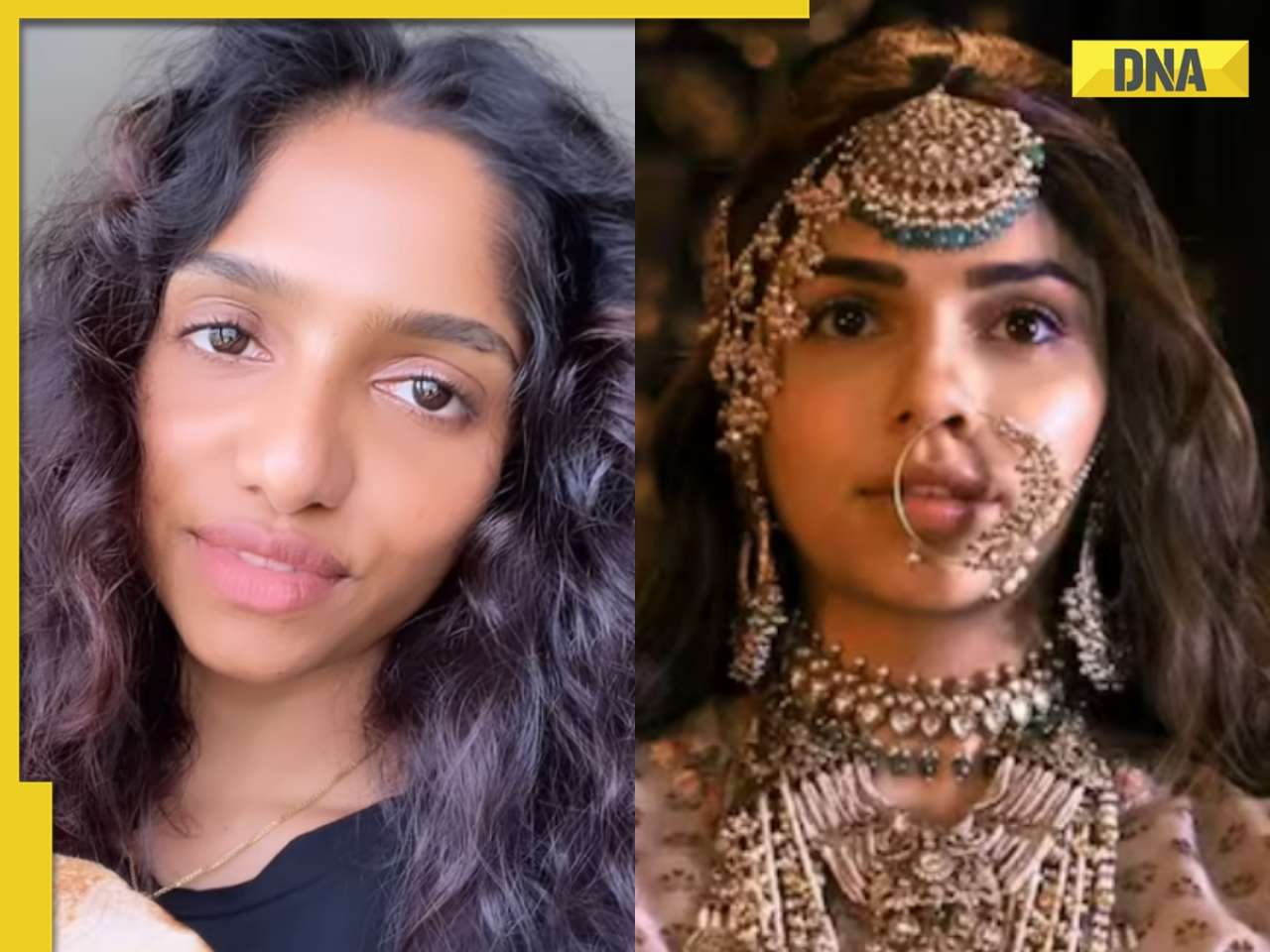




)
)
)
)
)
)