- Home
- Latest News
![submenu-img]() Bigg Boss OTT 3: Anil Kapoor confirmed as new host, says 'jhakaas nahi kuch khaas karte hai', leaves netizens divided
Bigg Boss OTT 3: Anil Kapoor confirmed as new host, says 'jhakaas nahi kuch khaas karte hai', leaves netizens divided![submenu-img]() Felony charges and political ambitions: Donald Trump at the legal and electoral crossroads
Felony charges and political ambitions: Donald Trump at the legal and electoral crossroads![submenu-img]() This actor left UPSC dreams for Bollywood, was launched by Amitabh, fought Shah Rukh, then disappeared for years, now...
This actor left UPSC dreams for Bollywood, was launched by Amitabh, fought Shah Rukh, then disappeared for years, now...![submenu-img]() Data-Driven Decision Making: Leveraging KPI Metrics for Strategic Insight
Data-Driven Decision Making: Leveraging KPI Metrics for Strategic Insight![submenu-img]() Exploring transformative potential of application modernisation for sustainable solutions in future
Exploring transformative potential of application modernisation for sustainable solutions in future
- Election 2024
- Webstory
- IPL 2024
- Education
![submenu-img]() Meet Indian genius who won National Spelling Bee contest in US at age 12, he is from…
Meet Indian genius who won National Spelling Bee contest in US at age 12, he is from…![submenu-img]() Meet man who became IIT Bombay professor at just 22, got sacked from IIT after some years because..
Meet man who became IIT Bombay professor at just 22, got sacked from IIT after some years because..![submenu-img]() Meet Indian genius, son of constable, worked with IIT, NASA, then went missing, was found after years in...
Meet Indian genius, son of constable, worked with IIT, NASA, then went missing, was found after years in...![submenu-img]() Meet IAS officer who was victim of domestic violence, mother of two, cracked UPSC exam in first attempt, she's posted in
Meet IAS officer who was victim of domestic violence, mother of two, cracked UPSC exam in first attempt, she's posted in![submenu-img]() RBSE Class 5th, 8th Result 2024 Date, Time: Rajasthan board to announce results today, get direct link here
RBSE Class 5th, 8th Result 2024 Date, Time: Rajasthan board to announce results today, get direct link here
- DNA Verified
![submenu-img]() DNA Verified: Did Kangana Ranaut party with gangster Abu Salem? Actress reveals who's with her in viral photo
DNA Verified: Did Kangana Ranaut party with gangster Abu Salem? Actress reveals who's with her in viral photo![submenu-img]() DNA Verified: New Delhi Railway Station to be closed for 4 years? Know the truth here
DNA Verified: New Delhi Railway Station to be closed for 4 years? Know the truth here![submenu-img]() DNA Verified: Did RSS chief Mohan Bhagwat praise Congress during Lok Sabha Elections 2024? Know the truth here
DNA Verified: Did RSS chief Mohan Bhagwat praise Congress during Lok Sabha Elections 2024? Know the truth here![submenu-img]() DNA Verified: Is CAA an anti-Muslim law? Centre terms news report as 'misleading'
DNA Verified: Is CAA an anti-Muslim law? Centre terms news report as 'misleading'![submenu-img]() DNA Verified: Lok Sabha Elections 2024 to be held on April 19? Know truth behind viral message
DNA Verified: Lok Sabha Elections 2024 to be held on April 19? Know truth behind viral message
- Her DNA
- Photos
![submenu-img]() Streaming This Week: Panchayat season 3, Swatantrya Veer Savarkar, Illegal season 3, latest OTT releases to binge-watch
Streaming This Week: Panchayat season 3, Swatantrya Veer Savarkar, Illegal season 3, latest OTT releases to binge-watch![submenu-img]() Avneet Kaur shines in navy blue gown with shimmery trail at Cannes 2024, fans say 'she is unstoppable now'
Avneet Kaur shines in navy blue gown with shimmery trail at Cannes 2024, fans say 'she is unstoppable now'![submenu-img]() Assamese actress Aimee Baruah wins hearts as she represents her culture in saree with 200-year-old motif at Cannes
Assamese actress Aimee Baruah wins hearts as she represents her culture in saree with 200-year-old motif at Cannes ![submenu-img]() Aditi Rao Hydari's monochrome gown at Cannes Film Festival divides social media: 'We love her but not the dress'
Aditi Rao Hydari's monochrome gown at Cannes Film Festival divides social media: 'We love her but not the dress'![submenu-img]() AI models play volley ball on beach in bikini
AI models play volley ball on beach in bikini
- DNA Explainers
![submenu-img]() DNA Explainer: Why was Iranian president Ebrahim Raisi, killed in helicopter crash, regarded as ‘Butcher of Tehran’?
DNA Explainer: Why was Iranian president Ebrahim Raisi, killed in helicopter crash, regarded as ‘Butcher of Tehran’?![submenu-img]() DNA Explainer: Why did deceased Iranian President Ebrahim Raisi wear black turban?
DNA Explainer: Why did deceased Iranian President Ebrahim Raisi wear black turban?![submenu-img]() Iran President Ebrahim Raisi's death: Will it impact gold, oil prices and stock markets?
Iran President Ebrahim Raisi's death: Will it impact gold, oil prices and stock markets?![submenu-img]() Haryana Political Crisis: Will 3 independent MLAs support withdrawal impact the present Nayab Saini led-BJP government?
Haryana Political Crisis: Will 3 independent MLAs support withdrawal impact the present Nayab Saini led-BJP government?![submenu-img]() DNA Explainer: Why Harvey Weinstein's rape conviction was overturned, will beleaguered Hollywood mogul get out of jail?
DNA Explainer: Why Harvey Weinstein's rape conviction was overturned, will beleaguered Hollywood mogul get out of jail?
- Entertainment
![submenu-img]() Bigg Boss OTT 3: Anil Kapoor confirmed as new host, says 'jhakaas nahi kuch khaas karte hai', leaves netizens divided
Bigg Boss OTT 3: Anil Kapoor confirmed as new host, says 'jhakaas nahi kuch khaas karte hai', leaves netizens divided![submenu-img]() This actor left UPSC dreams for Bollywood, was launched by Amitabh, fought Shah Rukh, then disappeared for years, now...
This actor left UPSC dreams for Bollywood, was launched by Amitabh, fought Shah Rukh, then disappeared for years, now...![submenu-img]() Bujii and Bhairava review: Prabhas' futuristic Baahubali-type Kalki 2898 prelude AD is fun, AI Keerthy steals the show
Bujii and Bhairava review: Prabhas' futuristic Baahubali-type Kalki 2898 prelude AD is fun, AI Keerthy steals the show![submenu-img]() This actress gave no hits in 9 years, no Bollywood releases in 5 years, charges Rs 40 crore per film, net worth is..
This actress gave no hits in 9 years, no Bollywood releases in 5 years, charges Rs 40 crore per film, net worth is..![submenu-img]() Mr & Mrs Mahi review: Janhvi, Rajkummar's earnest performances can't save film that doesn't really get cricket or women
Mr & Mrs Mahi review: Janhvi, Rajkummar's earnest performances can't save film that doesn't really get cricket or women
- Viral News
![submenu-img]() Viral video: Little girl’s adorable dance to 'Ruki Sukhi Roti' will melt your heart, watch
Viral video: Little girl’s adorable dance to 'Ruki Sukhi Roti' will melt your heart, watch![submenu-img]() Groom jumps off stage for impromptu dance with friends, viral video leaves netizens in splits
Groom jumps off stage for impromptu dance with friends, viral video leaves netizens in splits![submenu-img]() Viral video: Chinese man stuns internet by balancing sewing machine on glass bottles, watch
Viral video: Chinese man stuns internet by balancing sewing machine on glass bottles, watch![submenu-img]() Watch: First video of Mukesh Ambani's son Anant Ambani-Radhika Merchant's 2nd pre-wedding bash goes viral
Watch: First video of Mukesh Ambani's son Anant Ambani-Radhika Merchant's 2nd pre-wedding bash goes viral![submenu-img]() Viral video: Outrage over woman's dance at Mumbai airport sparks calls for action, watch
Viral video: Outrage over woman's dance at Mumbai airport sparks calls for action, watch


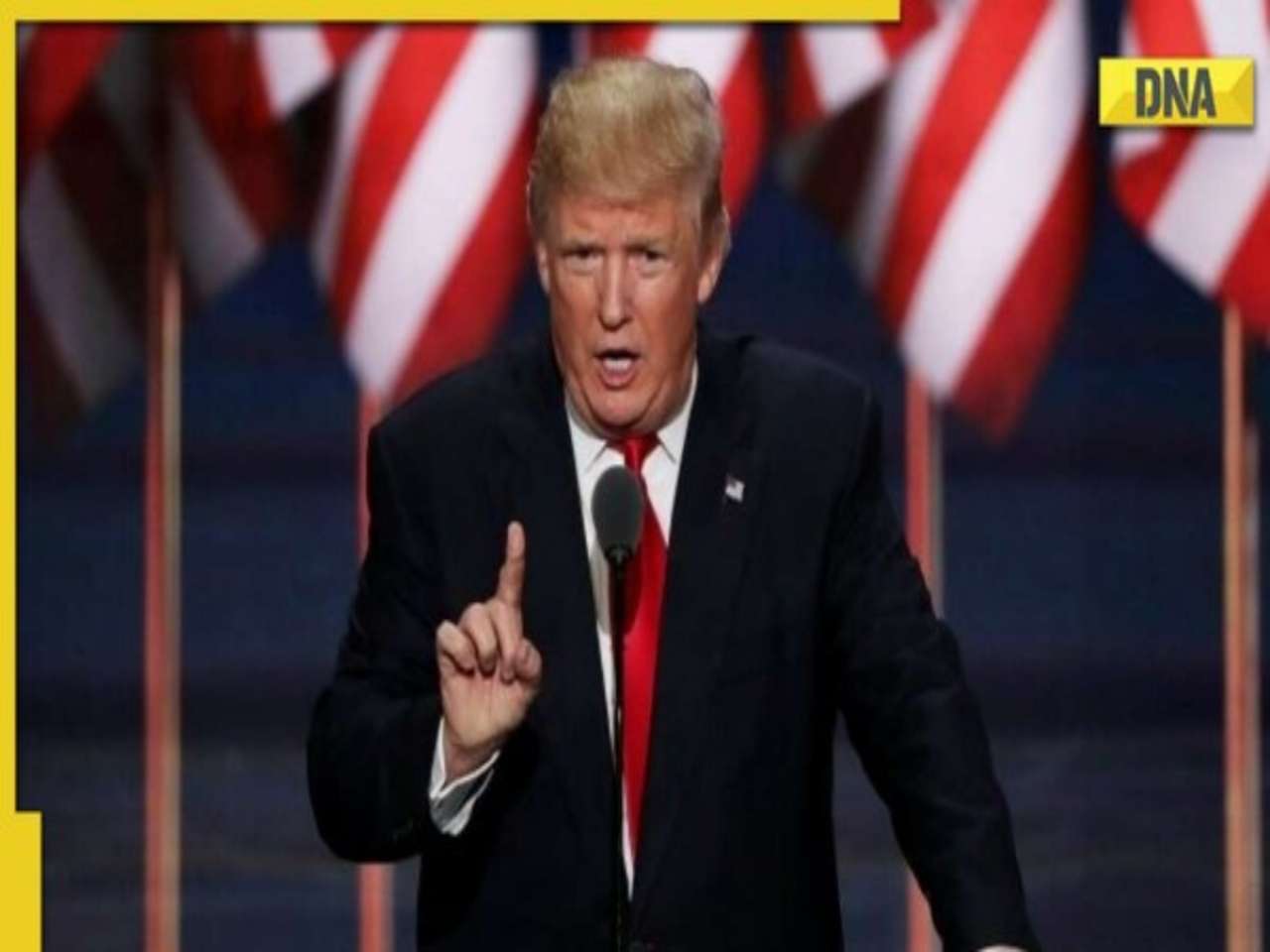

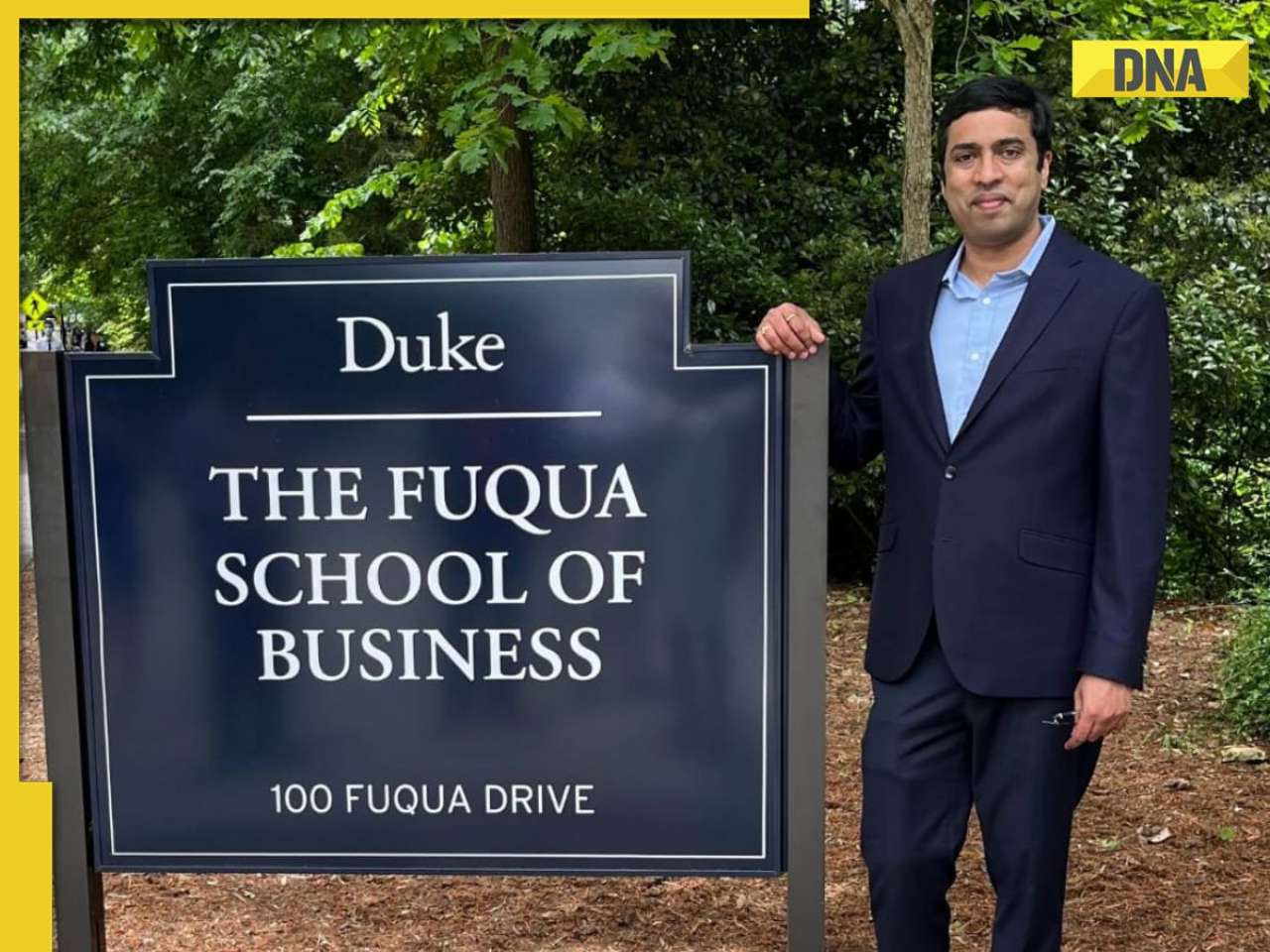







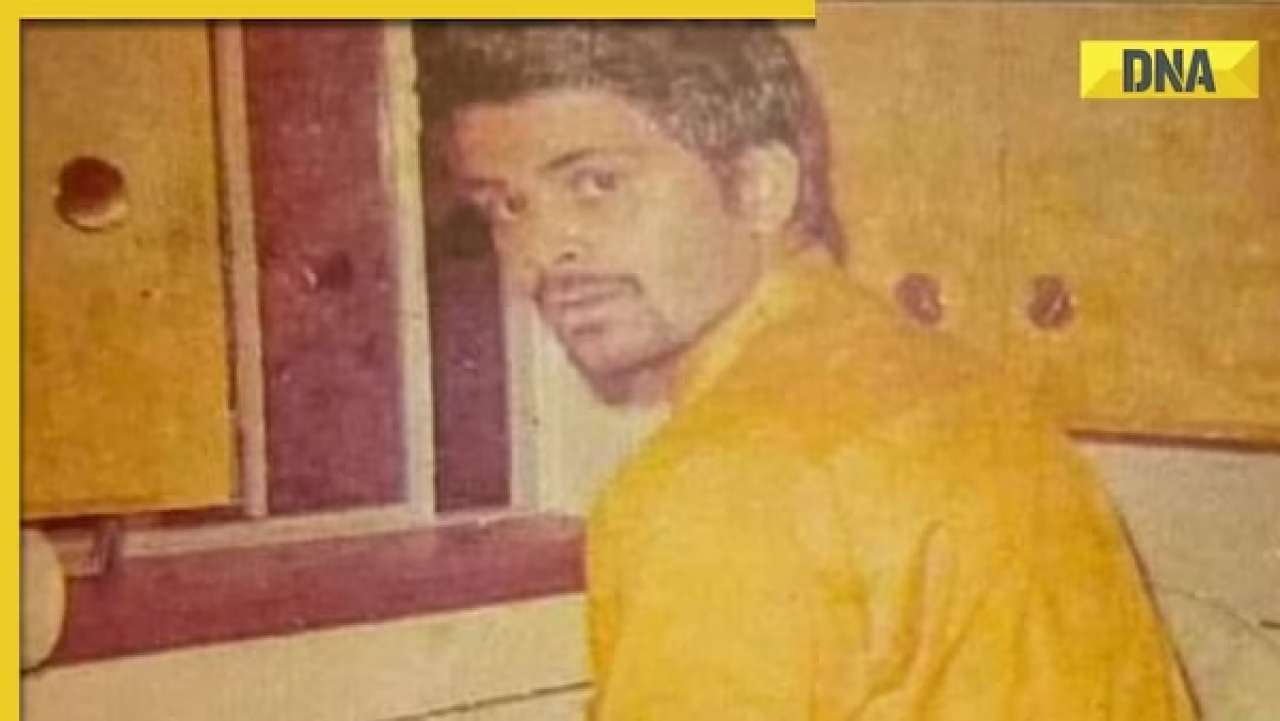


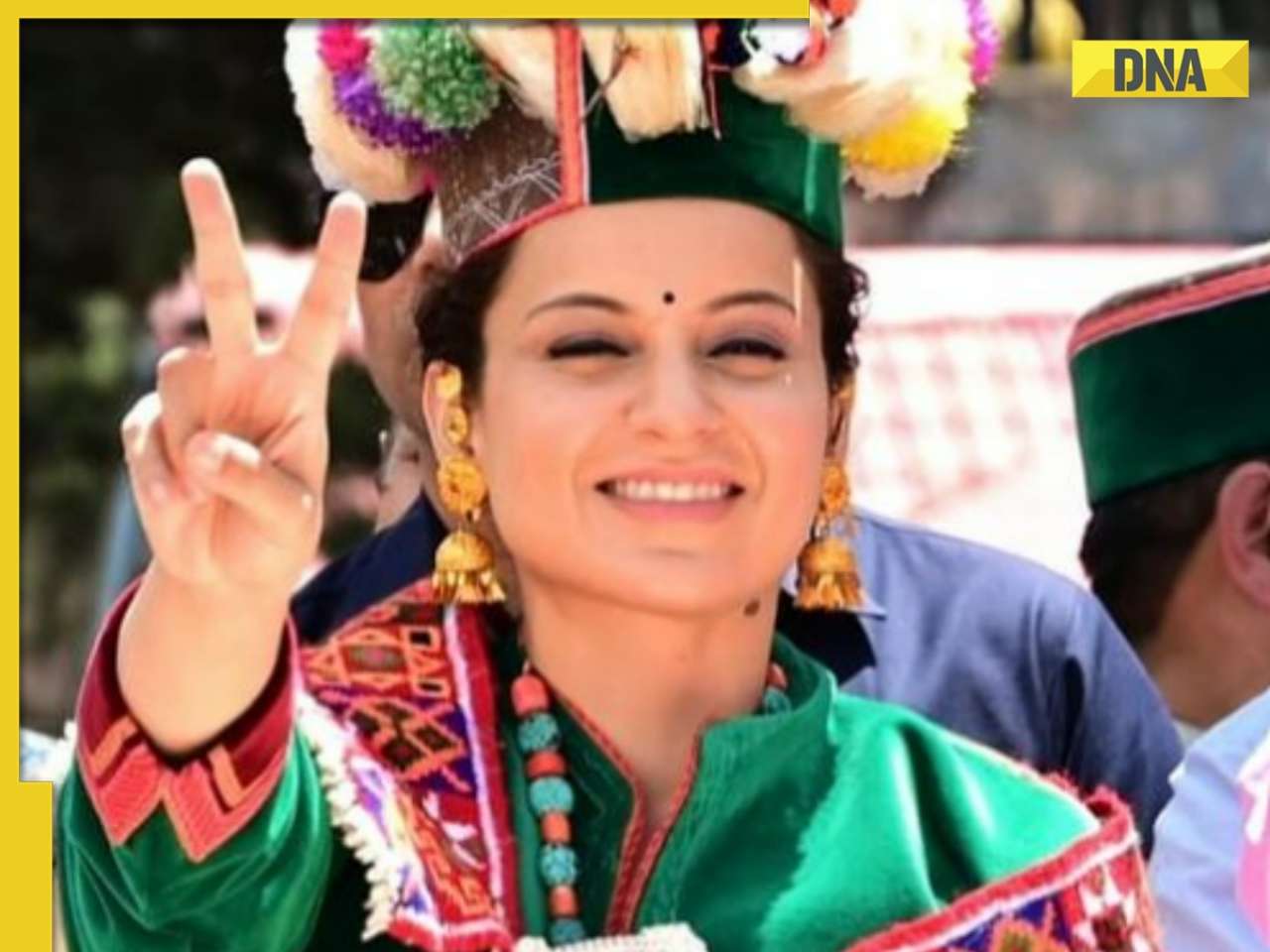

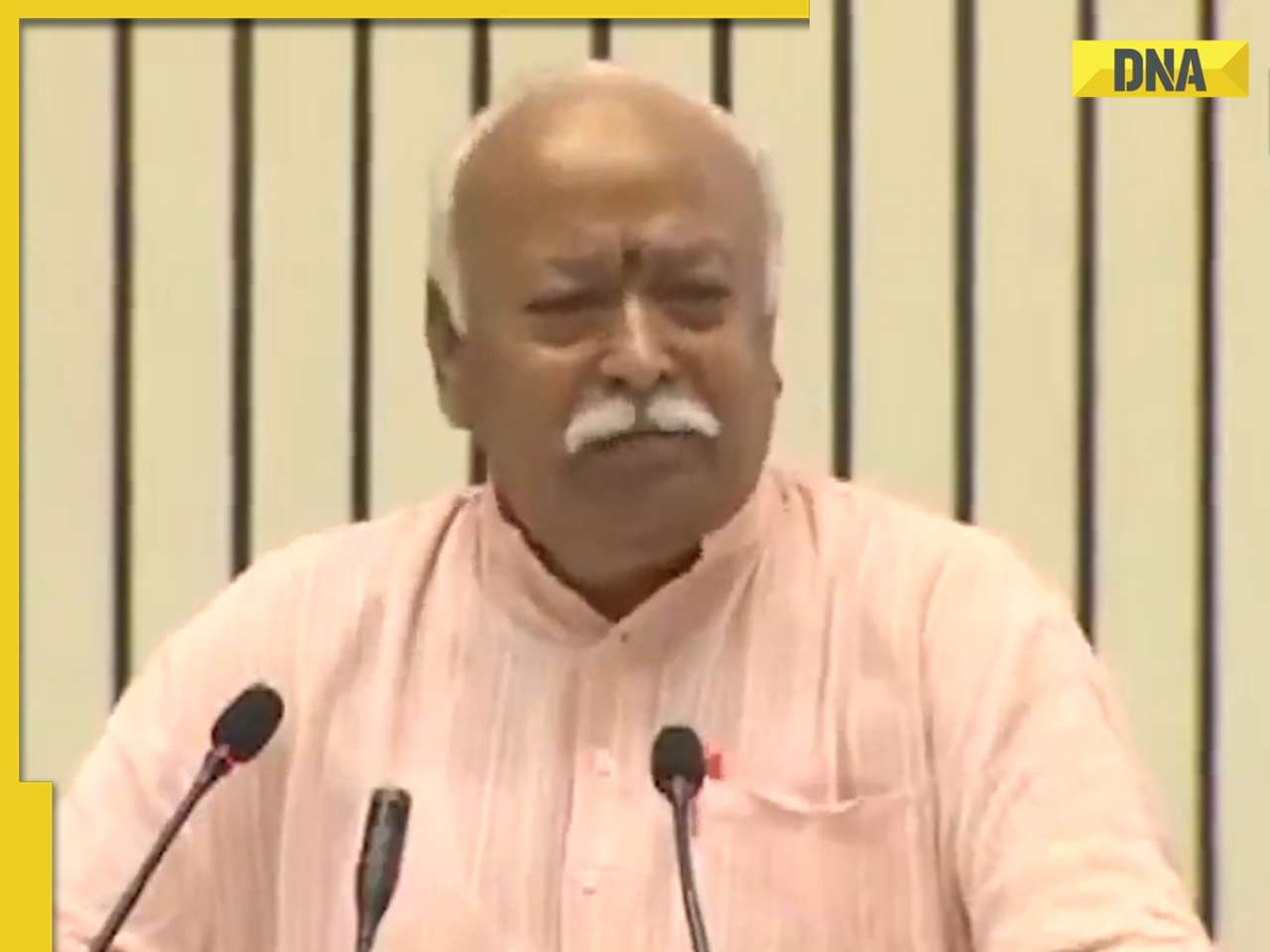













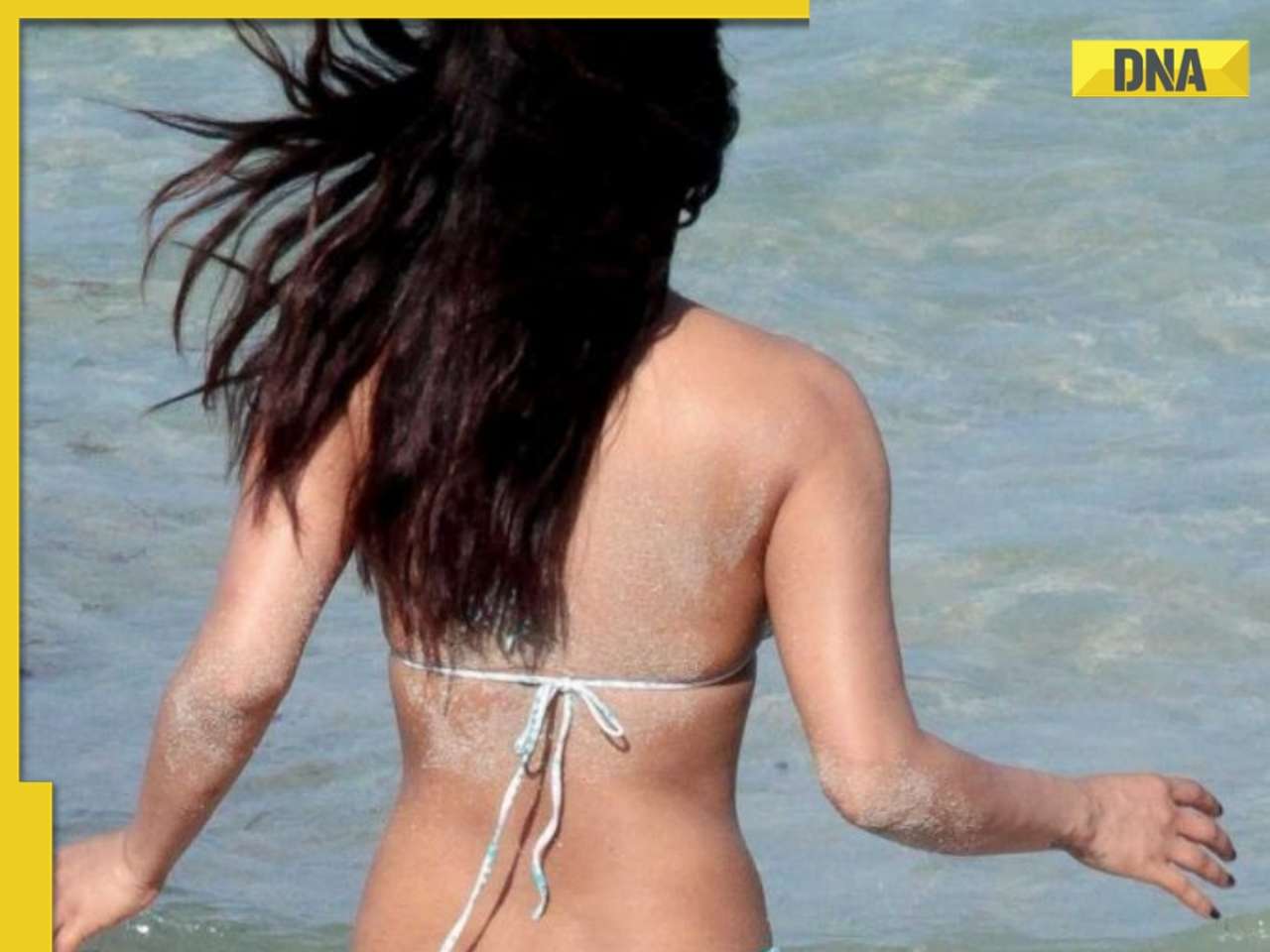










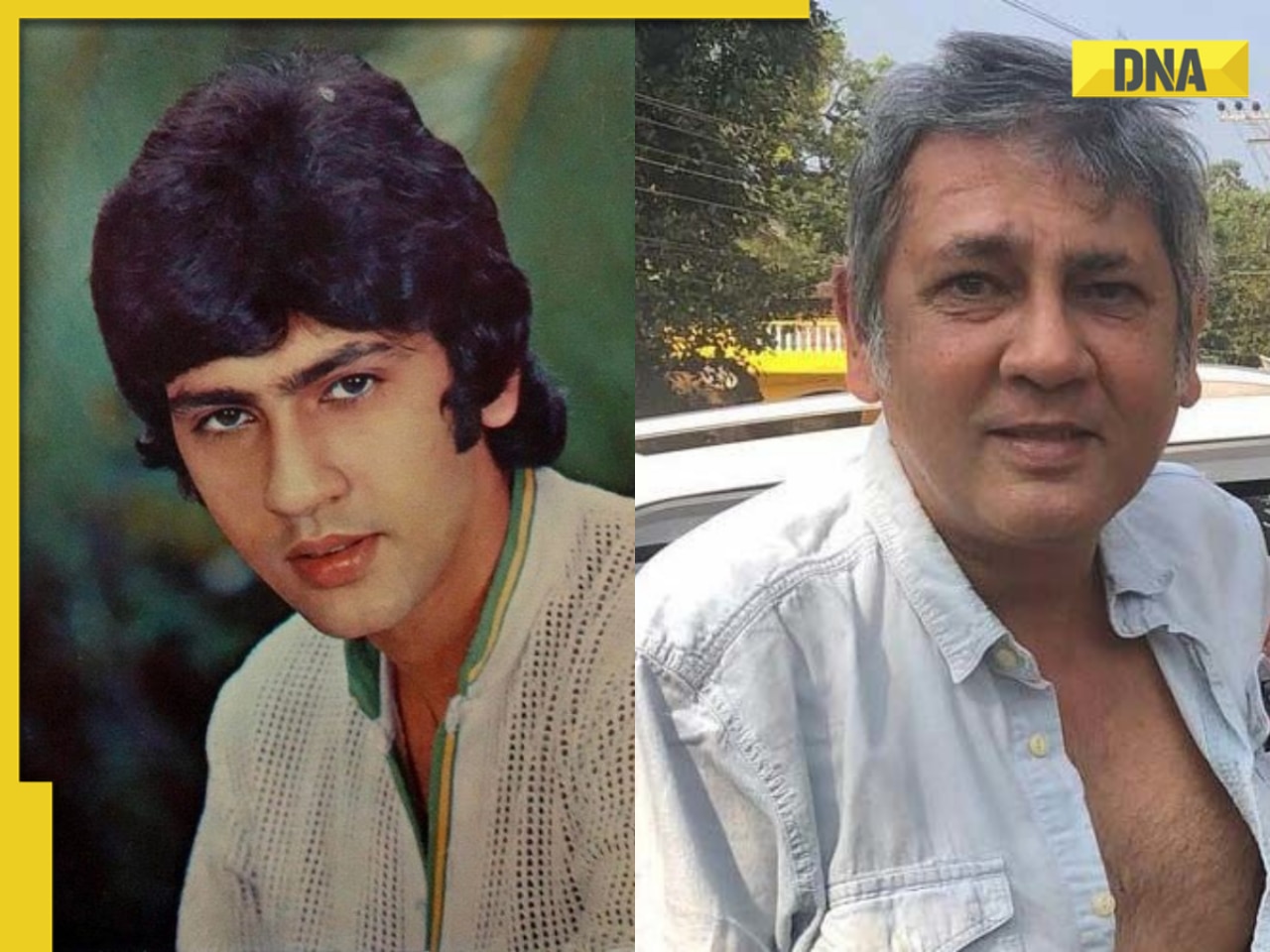

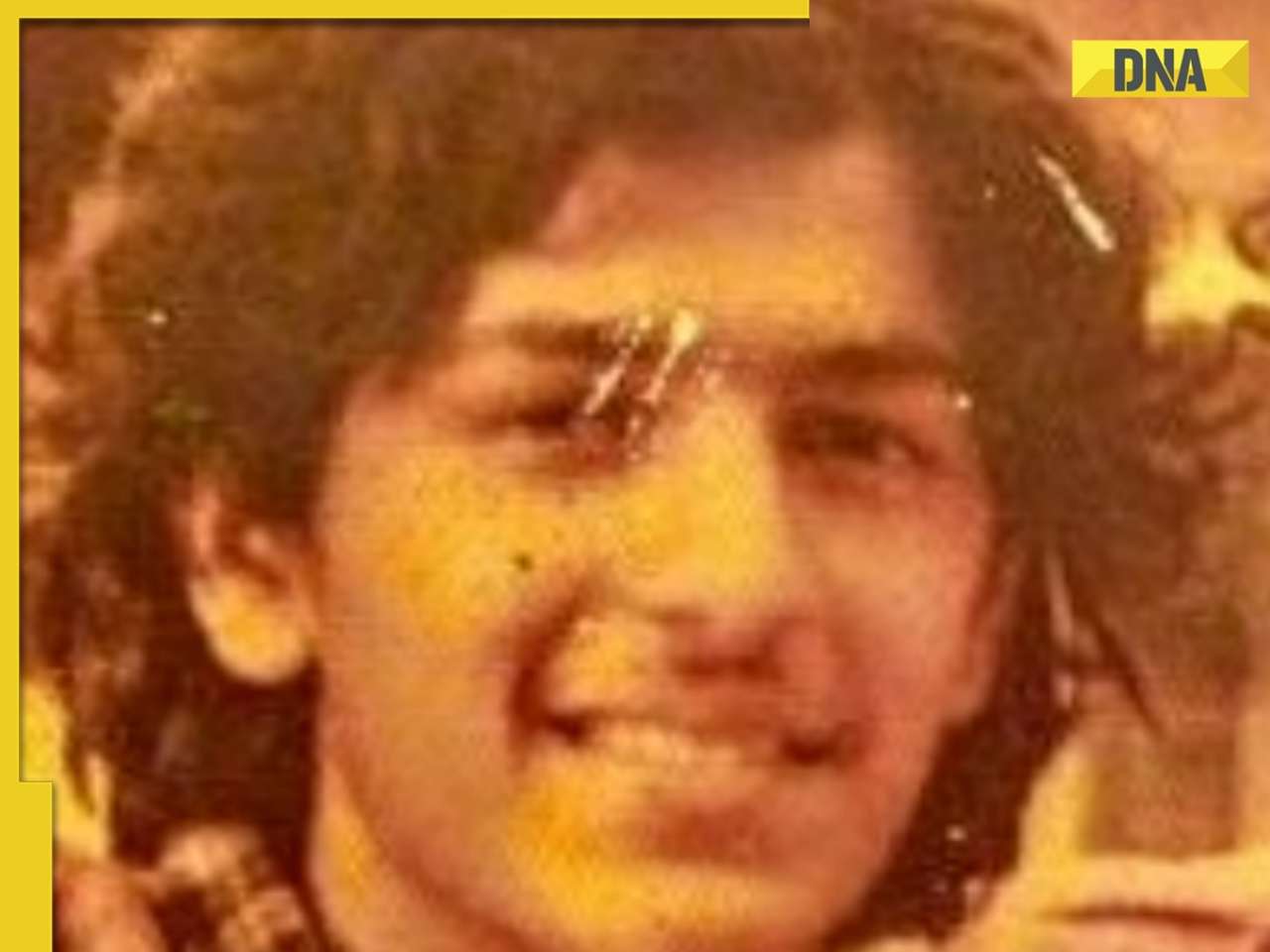
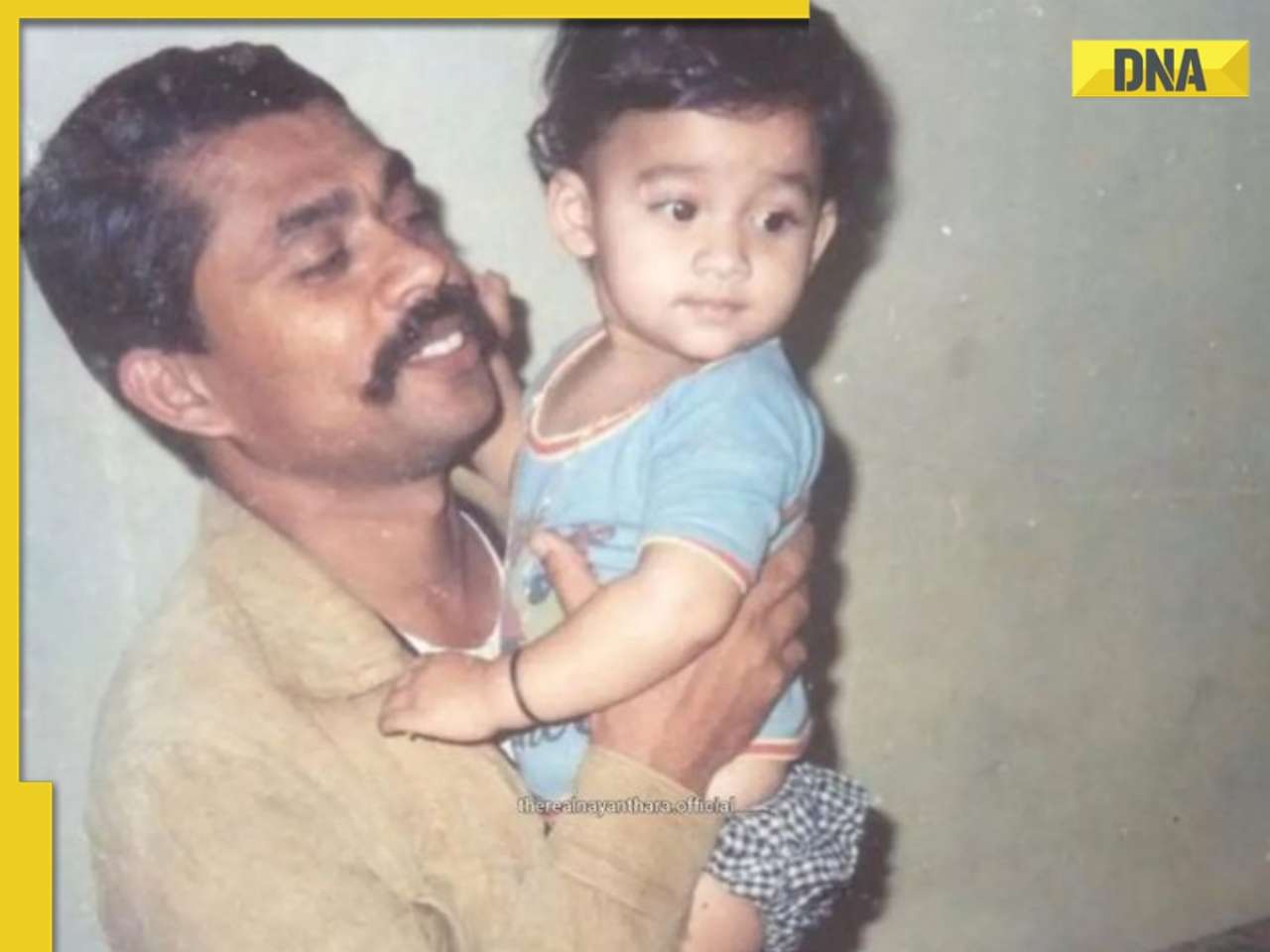





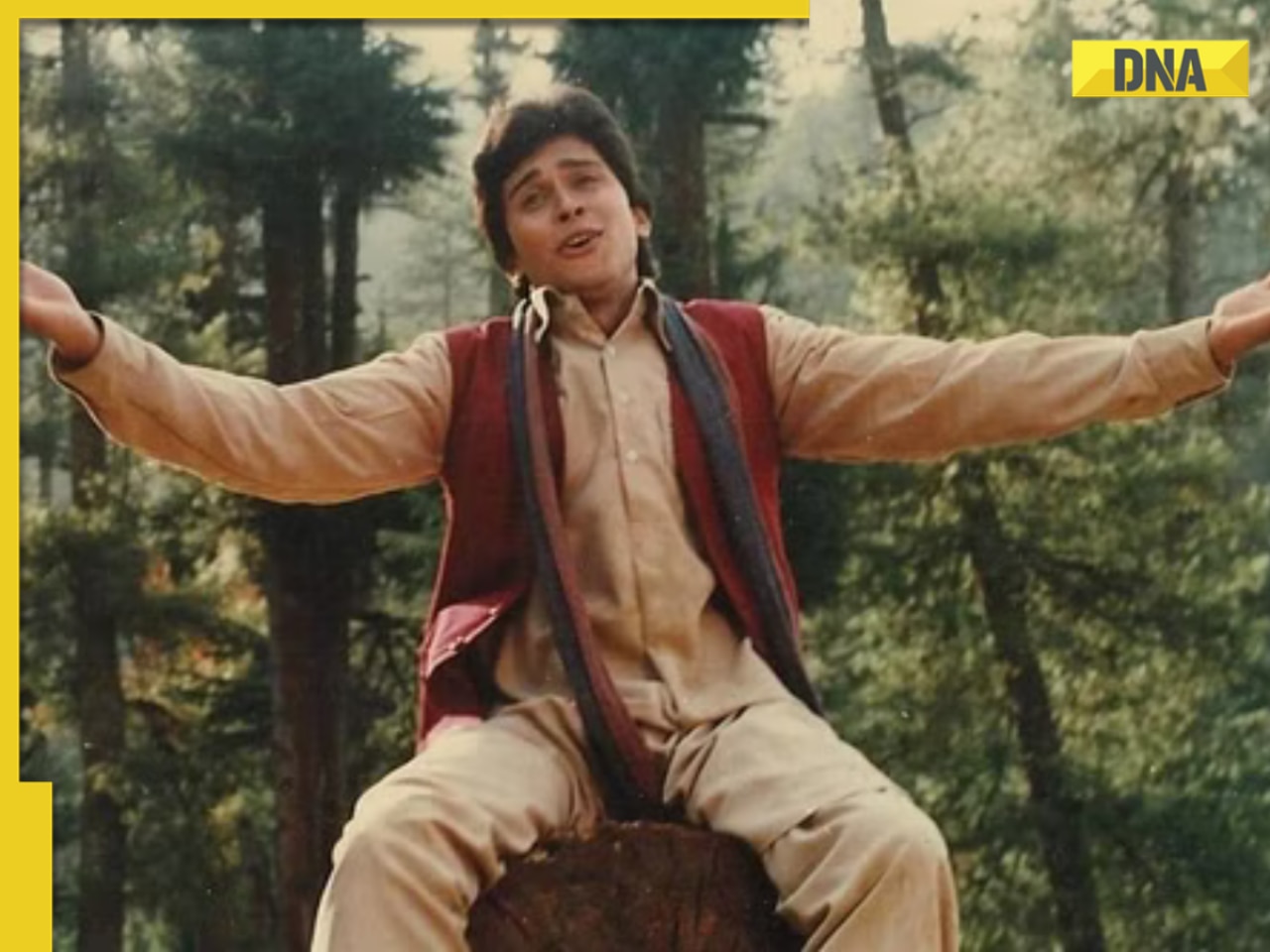





)
)
)
)
)
)