The UIDAI website now allows users to get Aadhaar PVC cards without the need for a registered phone number.
Aadhaar card is one of the most important identification documents in India. Aadhaar is not only required for government schemes but for financial services as well. It is also linked with bank accounts, vehicles and insurance policies etc. Aadhaar card contains the details of the person's name, date of birth, gender, address and photograph.
UIDAI (Unique Identification Authority of India) now allows Indians to obtain their Aadhaar card through the official website even if they do not have a registered mobile number. The step had provided much-needed relief.
The UIDAI website now allows users to get Aadhaar PVC cards without the need for a registered phone number.
Apart from the Aadhaar card in letter form, mAadhaar and eAadhaar, Aadhaar PVC is the latest form launched by UIDAI. However, procuring copies of PVC from open market will not carry the same security features that UIDAI-procured card would guarantee. It carries a secure QR code that is digitally signed with demographic details and photograph, complete with multiple safety features.
Furthermore, the Aadhaar PVC card from UIDAI has good quality printing, lamination and is water-resistant.
How to apply for Aadhaar PVC card?
To order Aadhaar PVC card from UIDAI, follow these easy steps:
- Go to www.uidai.gov.in or www.resident.uidai.gov.in
- Go to ‘Order Aadhaar Card’ service
- 12-digit Input your Aadhaar Card (UID) number / 16-digit Virtual Identification (VID) number/ 28-digit Aadhaar enrolment number.
- Do your security verification
- Complete with time-based one-time password clicking the ‘TOTP’ option, else one-time password with the ‘OTP’ option
- Accept ‘Terms and Conditions’
- Submit TOTP or OTP
- Review your Aadhaar card details and confirm before order for printing is placed
- Pay Rs 50 (Inclusive GST and postal charges) via credit, debit card, UPI or net banking.
- Receive receipt with digital signature on screen and service request number on SMS.
- Download and save receipt.
![submenu-img]() Chhota Bheem and the Curse of Damyaan: An Epic Adventure for the Whole Family!
Chhota Bheem and the Curse of Damyaan: An Epic Adventure for the Whole Family!![submenu-img]() T20 World Cup 2024 Opening Ceremony: Date, time, venue, performers and live streaming
T20 World Cup 2024 Opening Ceremony: Date, time, venue, performers and live streaming![submenu-img]() Viral video: Little girl dances her heart out to Neha Kakkar's Balenciaga, internet loves it
Viral video: Little girl dances her heart out to Neha Kakkar's Balenciaga, internet loves it![submenu-img]() Heeramandi's Jayati Bhatia comments on Sharmin Segal's performance: 'She needs to work harder now'
Heeramandi's Jayati Bhatia comments on Sharmin Segal's performance: 'She needs to work harder now'![submenu-img]() Watch: Cristiano Ronaldo in tears as Al-Nassr lose King's Cup final to Al Hilal
Watch: Cristiano Ronaldo in tears as Al-Nassr lose King's Cup final to Al Hilal![submenu-img]() Meet JEE Main topper with AIR 4, plans to pursue BTech from IIT Bombay, he is from...
Meet JEE Main topper with AIR 4, plans to pursue BTech from IIT Bombay, he is from...![submenu-img]() Meet Indian genius who won National Spelling Bee contest in US at age 12, he is from…
Meet Indian genius who won National Spelling Bee contest in US at age 12, he is from…![submenu-img]() Meet man who became IIT Bombay professor at just 22, got sacked from IIT after some years because..
Meet man who became IIT Bombay professor at just 22, got sacked from IIT after some years because..![submenu-img]() Meet Indian genius, son of constable, worked with IIT, NASA, then went missing, was found after years in...
Meet Indian genius, son of constable, worked with IIT, NASA, then went missing, was found after years in...![submenu-img]() Meet IAS officer who was victim of domestic violence, mother of two, cracked UPSC exam in first attempt, she's posted in
Meet IAS officer who was victim of domestic violence, mother of two, cracked UPSC exam in first attempt, she's posted in![submenu-img]() DNA Verified: Did Kangana Ranaut party with gangster Abu Salem? Actress reveals who's with her in viral photo
DNA Verified: Did Kangana Ranaut party with gangster Abu Salem? Actress reveals who's with her in viral photo![submenu-img]() DNA Verified: New Delhi Railway Station to be closed for 4 years? Know the truth here
DNA Verified: New Delhi Railway Station to be closed for 4 years? Know the truth here![submenu-img]() DNA Verified: Did RSS chief Mohan Bhagwat praise Congress during Lok Sabha Elections 2024? Know the truth here
DNA Verified: Did RSS chief Mohan Bhagwat praise Congress during Lok Sabha Elections 2024? Know the truth here![submenu-img]() DNA Verified: Is CAA an anti-Muslim law? Centre terms news report as 'misleading'
DNA Verified: Is CAA an anti-Muslim law? Centre terms news report as 'misleading'![submenu-img]() DNA Verified: Lok Sabha Elections 2024 to be held on April 19? Know truth behind viral message
DNA Verified: Lok Sabha Elections 2024 to be held on April 19? Know truth behind viral message![submenu-img]() Streaming This Week: Panchayat season 3, Swatantrya Veer Savarkar, Illegal season 3, latest OTT releases to binge-watch
Streaming This Week: Panchayat season 3, Swatantrya Veer Savarkar, Illegal season 3, latest OTT releases to binge-watch![submenu-img]() Avneet Kaur shines in navy blue gown with shimmery trail at Cannes 2024, fans say 'she is unstoppable now'
Avneet Kaur shines in navy blue gown with shimmery trail at Cannes 2024, fans say 'she is unstoppable now'![submenu-img]() Assamese actress Aimee Baruah wins hearts as she represents her culture in saree with 200-year-old motif at Cannes
Assamese actress Aimee Baruah wins hearts as she represents her culture in saree with 200-year-old motif at Cannes ![submenu-img]() Aditi Rao Hydari's monochrome gown at Cannes Film Festival divides social media: 'We love her but not the dress'
Aditi Rao Hydari's monochrome gown at Cannes Film Festival divides social media: 'We love her but not the dress'![submenu-img]() AI models play volley ball on beach in bikini
AI models play volley ball on beach in bikini![submenu-img]() Lok Sabha Elections 2024: What are exit polls? When and how are they conducted?
Lok Sabha Elections 2024: What are exit polls? When and how are they conducted?![submenu-img]() DNA Explainer: Why was Iranian president Ebrahim Raisi, killed in helicopter crash, regarded as ‘Butcher of Tehran’?
DNA Explainer: Why was Iranian president Ebrahim Raisi, killed in helicopter crash, regarded as ‘Butcher of Tehran’?![submenu-img]() DNA Explainer: Why did deceased Iranian President Ebrahim Raisi wear black turban?
DNA Explainer: Why did deceased Iranian President Ebrahim Raisi wear black turban?![submenu-img]() Iran President Ebrahim Raisi's death: Will it impact gold, oil prices and stock markets?
Iran President Ebrahim Raisi's death: Will it impact gold, oil prices and stock markets?![submenu-img]() Haryana Political Crisis: Will 3 independent MLAs support withdrawal impact the present Nayab Saini led-BJP government?
Haryana Political Crisis: Will 3 independent MLAs support withdrawal impact the present Nayab Saini led-BJP government?![submenu-img]() Chhota Bheem and the Curse of Damyaan: An Epic Adventure for the Whole Family!
Chhota Bheem and the Curse of Damyaan: An Epic Adventure for the Whole Family!![submenu-img]() Heeramandi's Jayati Bhatia comments on Sharmin Segal's performance: 'She needs to work harder now'
Heeramandi's Jayati Bhatia comments on Sharmin Segal's performance: 'She needs to work harder now'![submenu-img]() Made in Rs 60 lakh, this cult horror film was inspired by director's real ghost encounter, actress disappeared, earned..
Made in Rs 60 lakh, this cult horror film was inspired by director's real ghost encounter, actress disappeared, earned..![submenu-img]() Payal Kapadia issues first statement after Cannes win, says government needs to...
Payal Kapadia issues first statement after Cannes win, says government needs to...![submenu-img]() Meet woman who is married to a superstar, never did acting, runs big business, father was millionaire, her husband is..
Meet woman who is married to a superstar, never did acting, runs big business, father was millionaire, her husband is..![submenu-img]() Viral video: Little girl dances her heart out to Neha Kakkar's Balenciaga, internet loves it
Viral video: Little girl dances her heart out to Neha Kakkar's Balenciaga, internet loves it![submenu-img]() Caught on CCTV: Leopard's jaw-dropping leap over wall to snatch hen stuns internet, watch
Caught on CCTV: Leopard's jaw-dropping leap over wall to snatch hen stuns internet, watch![submenu-img]() NASA warns of strong solar storm with blackouts, likely to hit Earth on…
NASA warns of strong solar storm with blackouts, likely to hit Earth on…![submenu-img]() Nita Ambani nearly missed Anant Ambani, Radhika Merchant's 2nd pre-wedding bash due to....
Nita Ambani nearly missed Anant Ambani, Radhika Merchant's 2nd pre-wedding bash due to....![submenu-img]() Viral video: Little girl’s adorable dance to 'Ruki Sukhi Roti' will melt your heart, watch
Viral video: Little girl’s adorable dance to 'Ruki Sukhi Roti' will melt your heart, watch

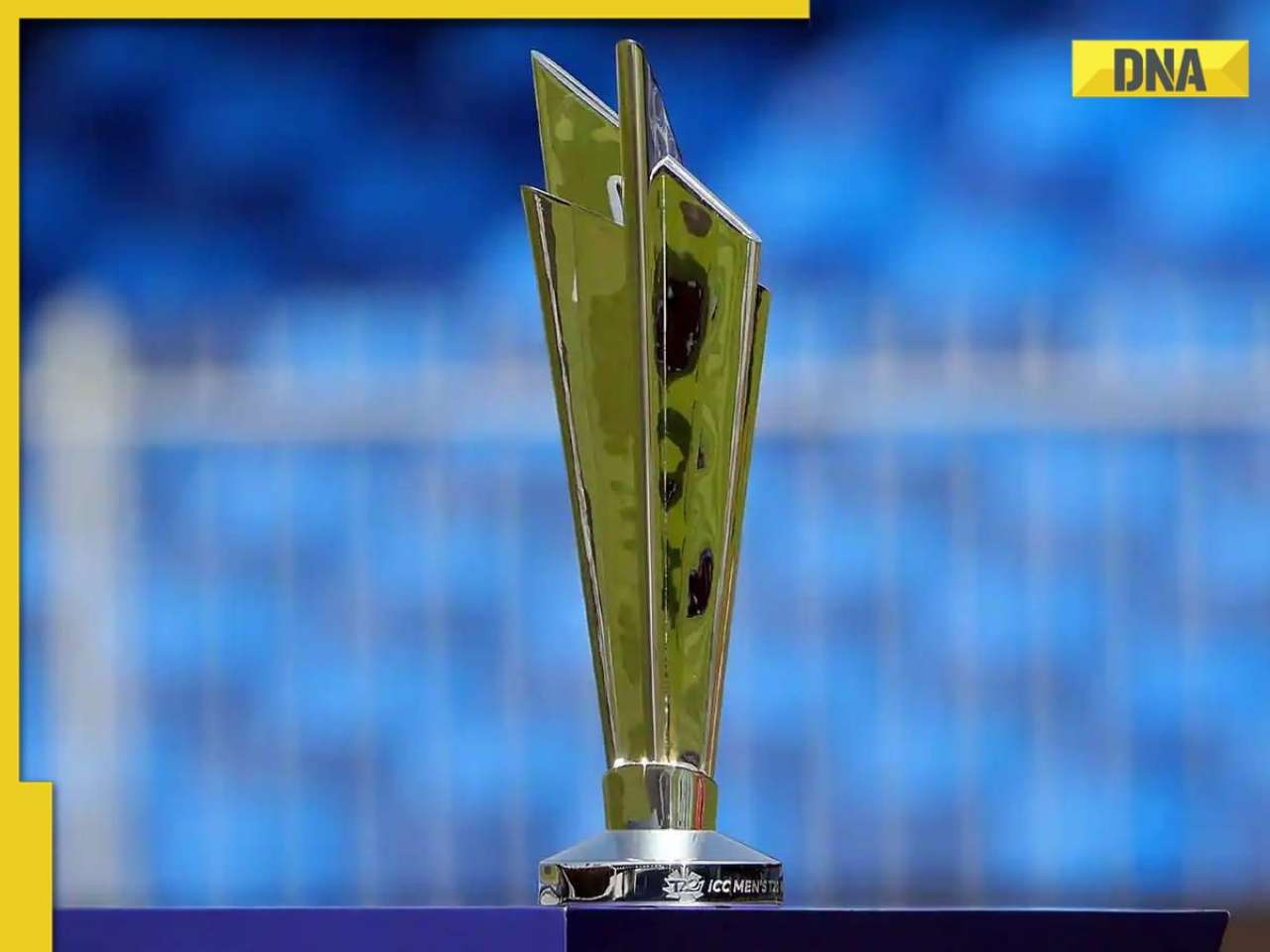










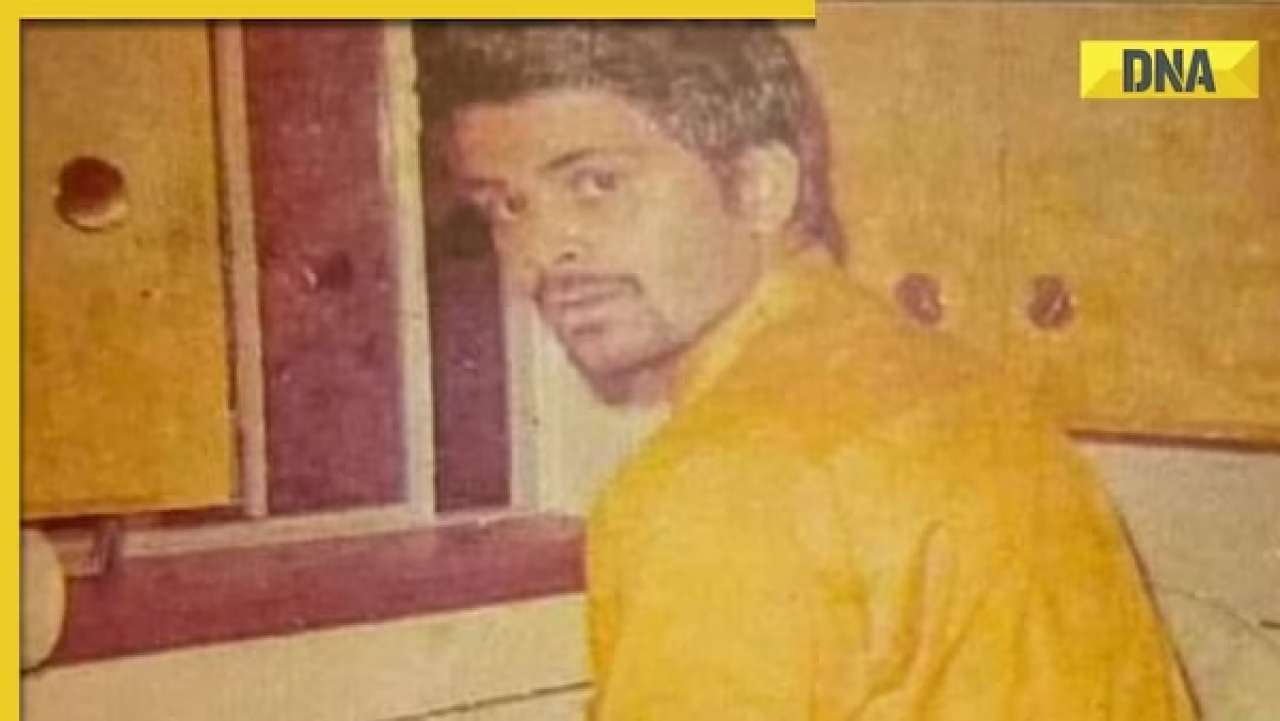

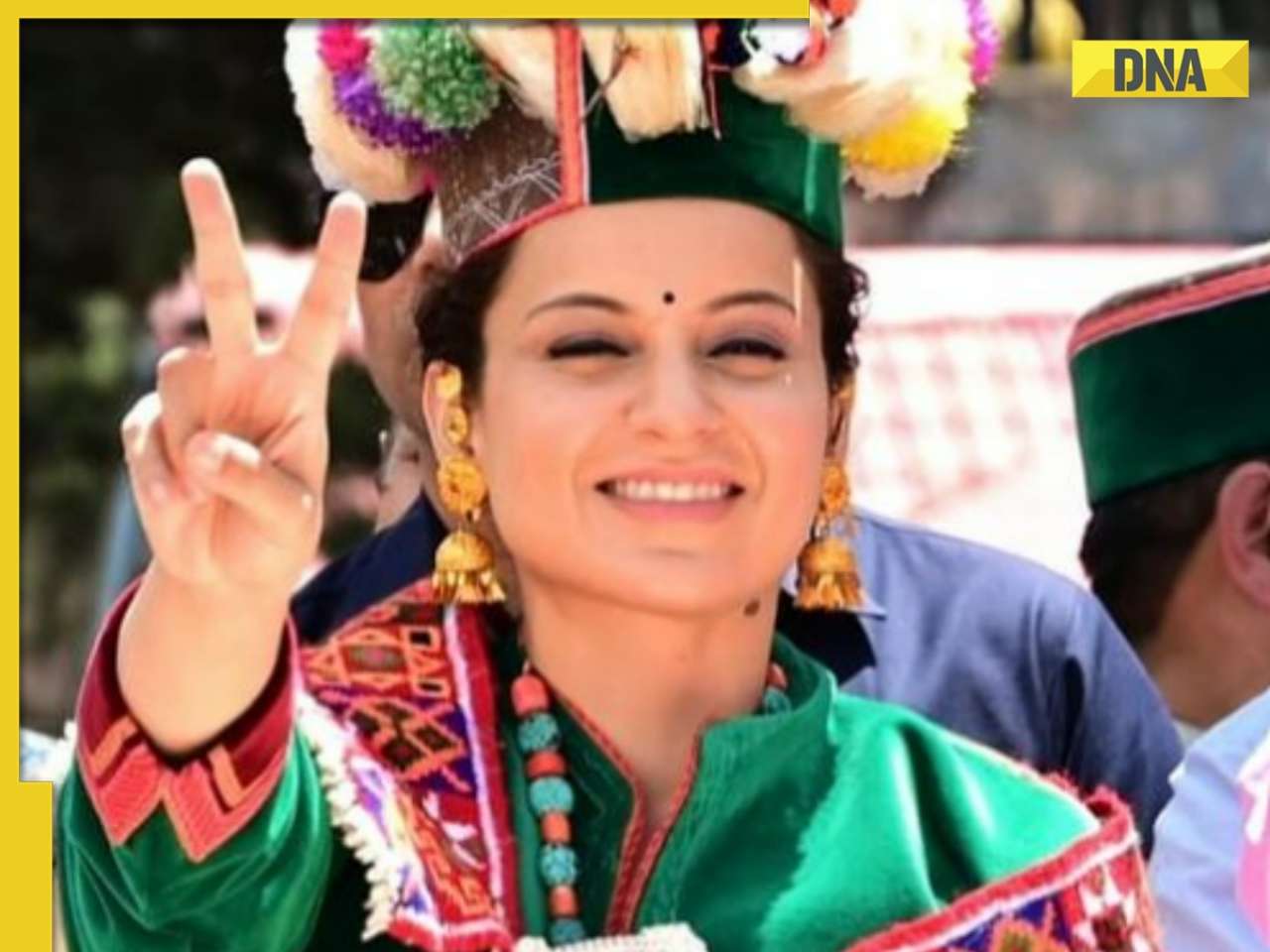

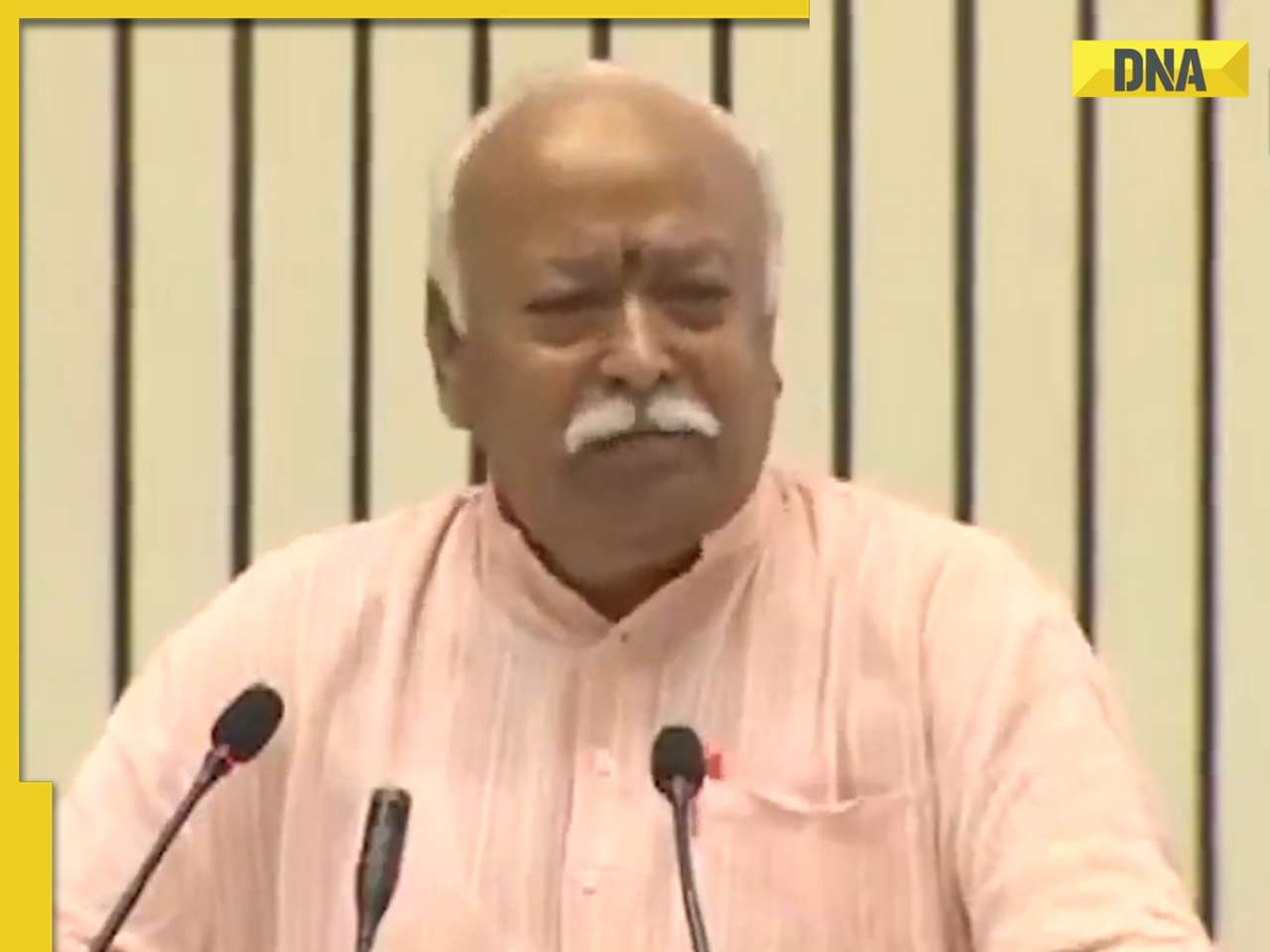
















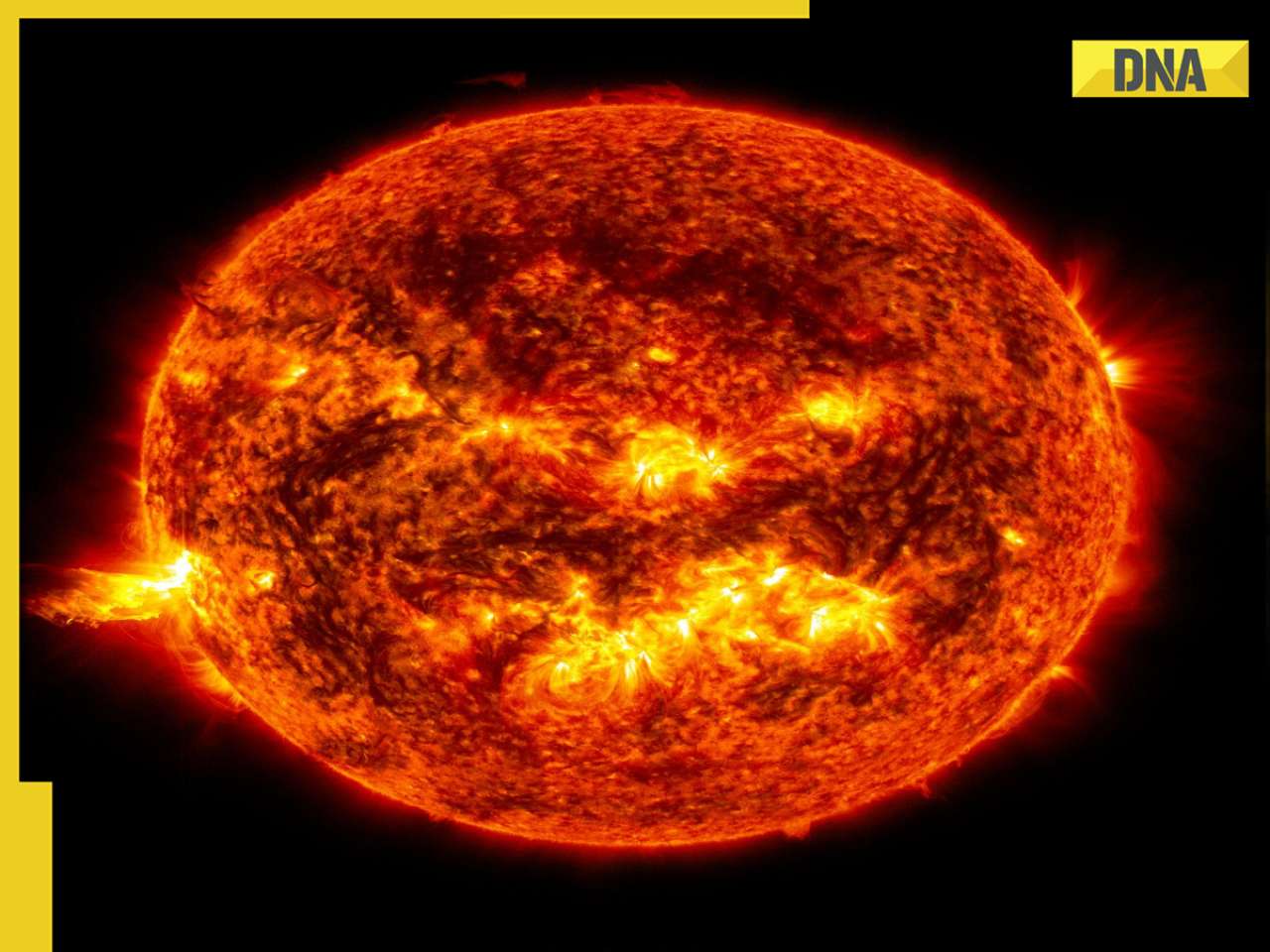
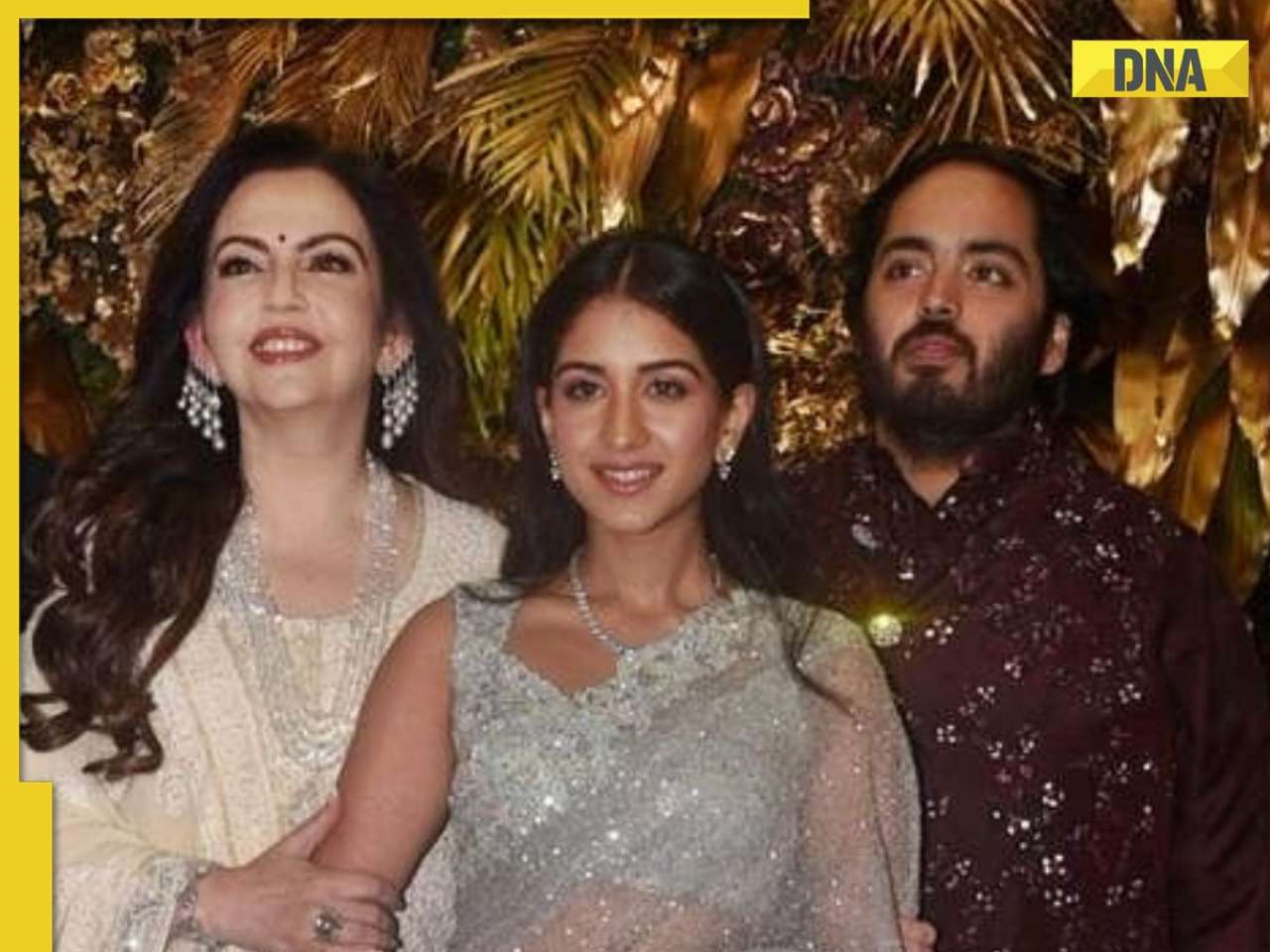


)

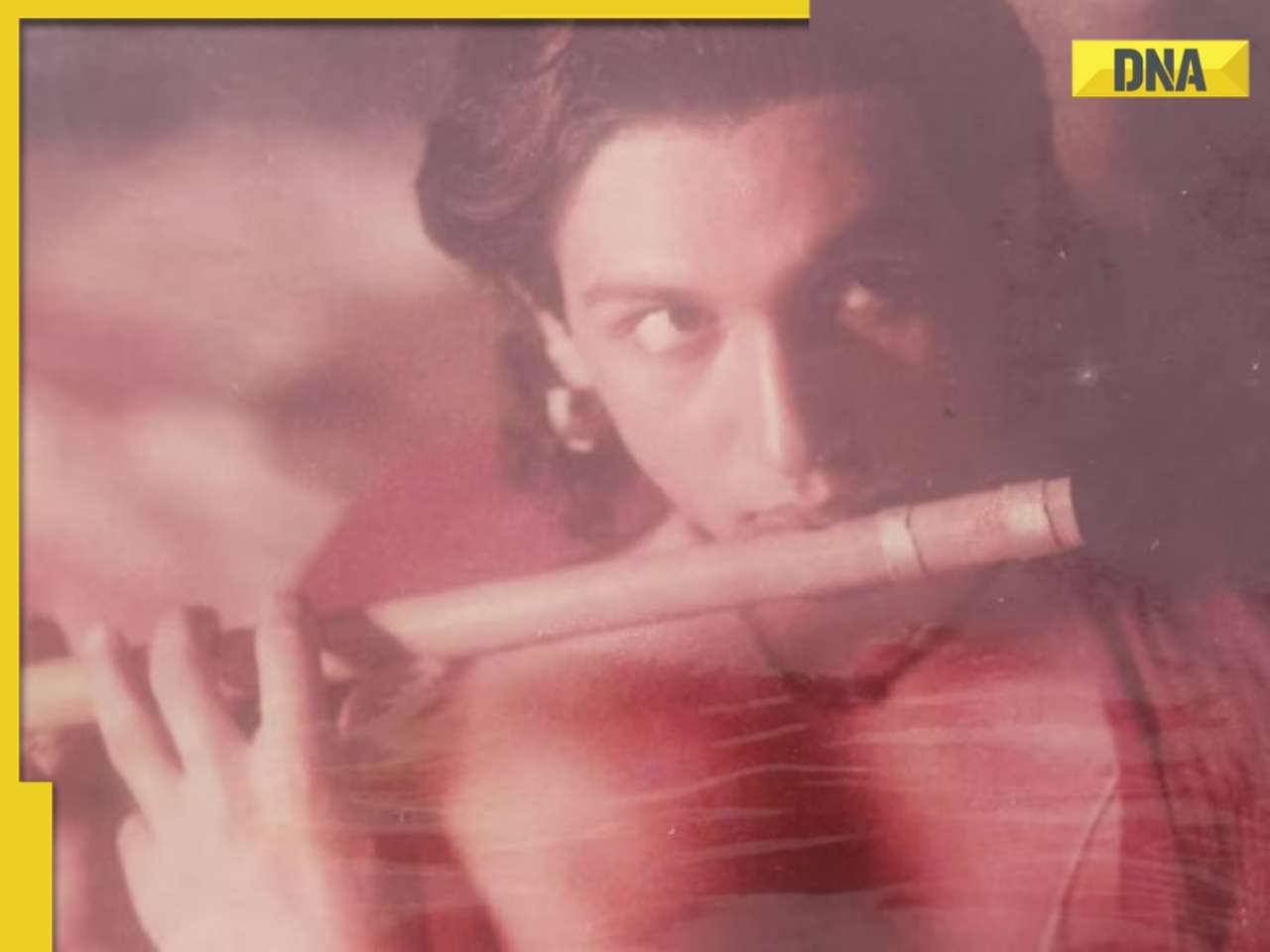


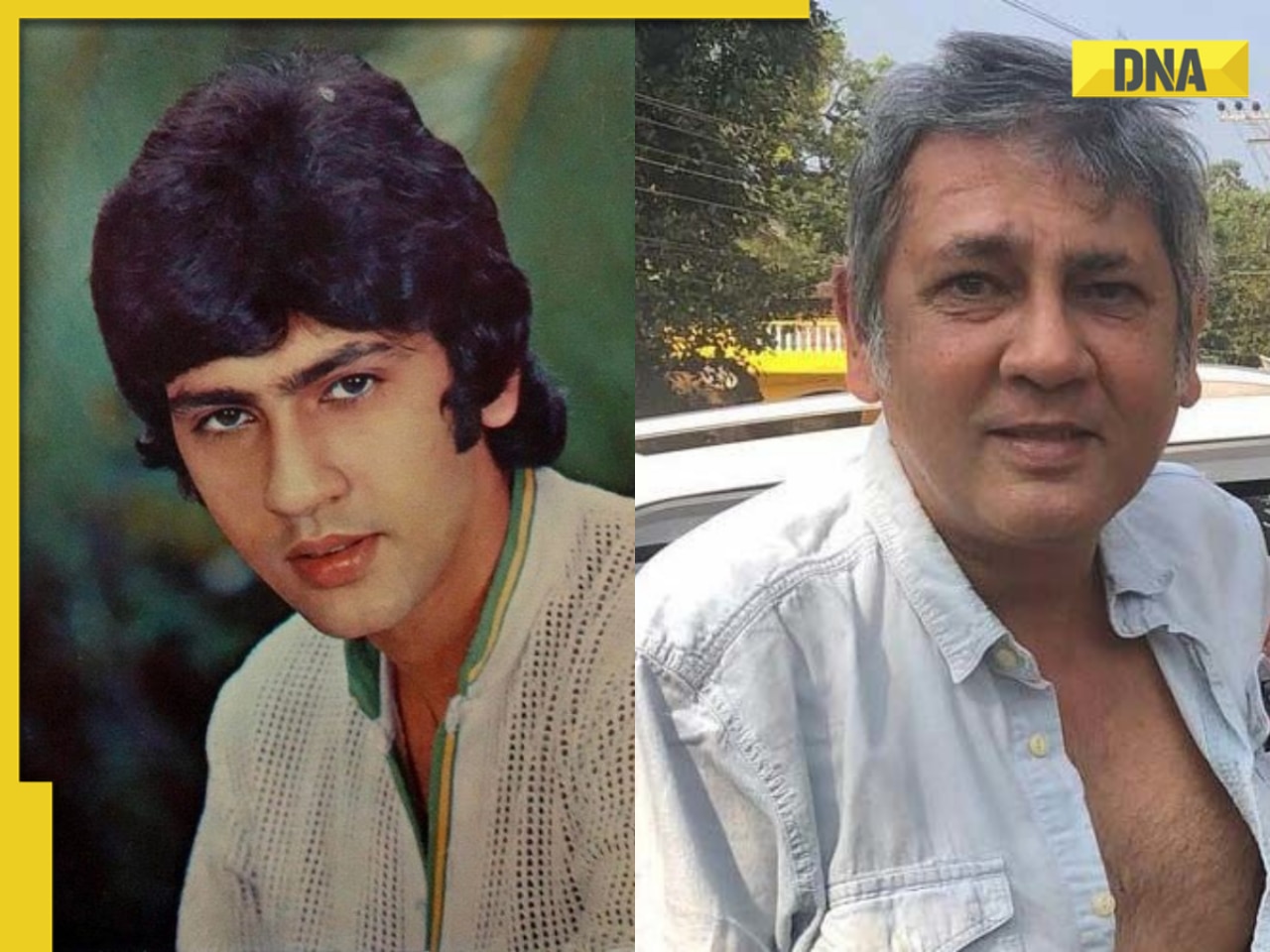


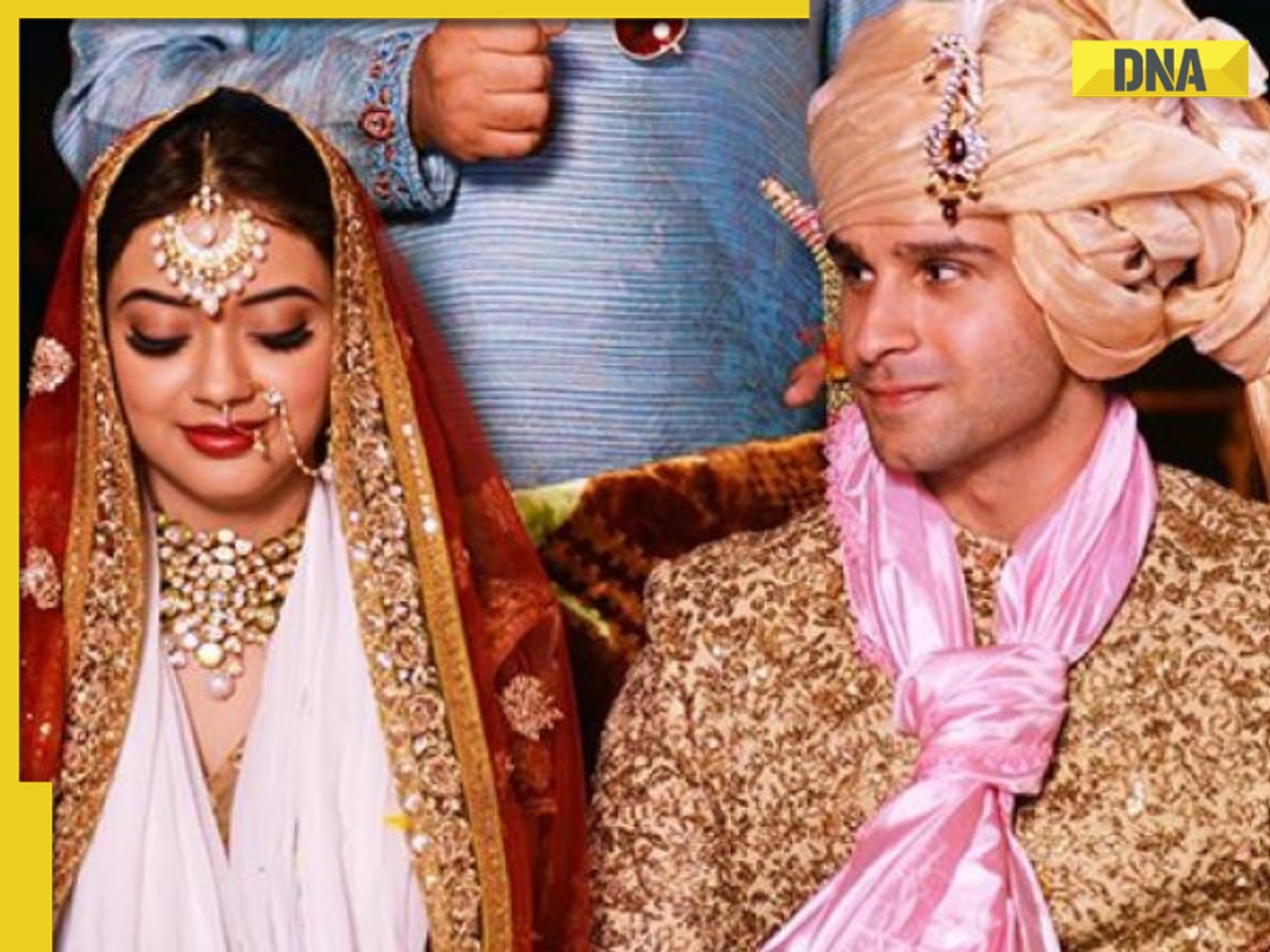
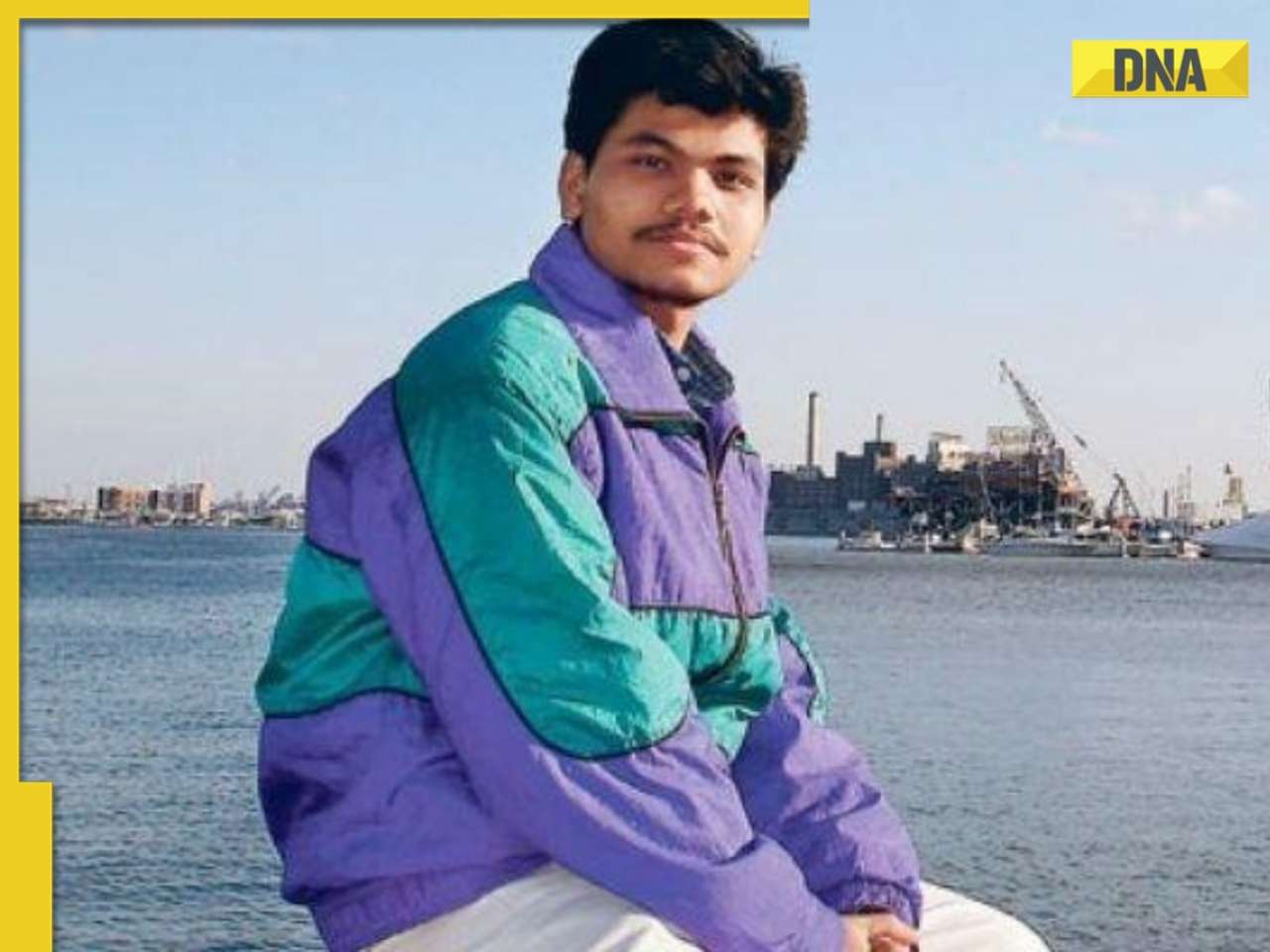
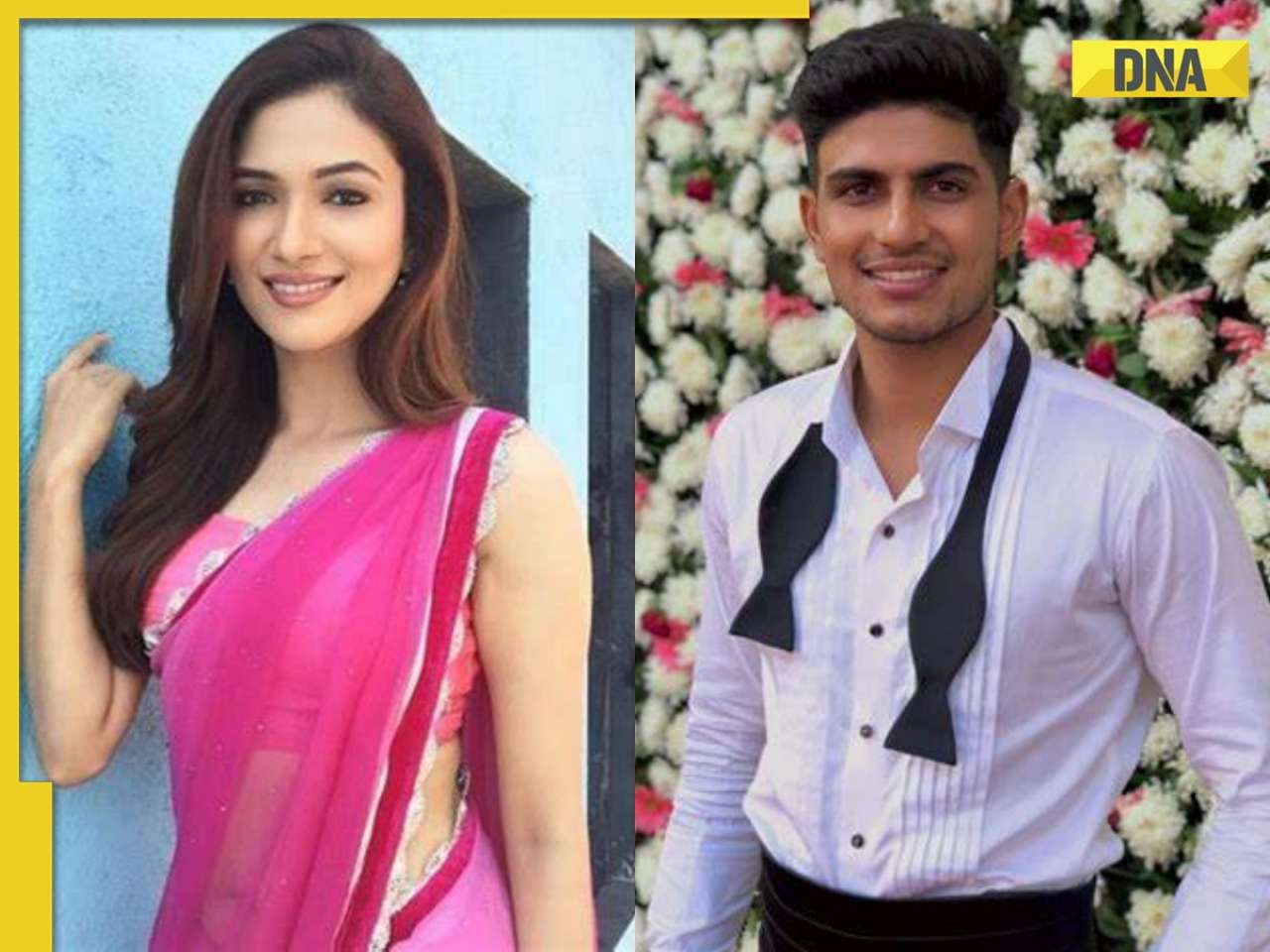
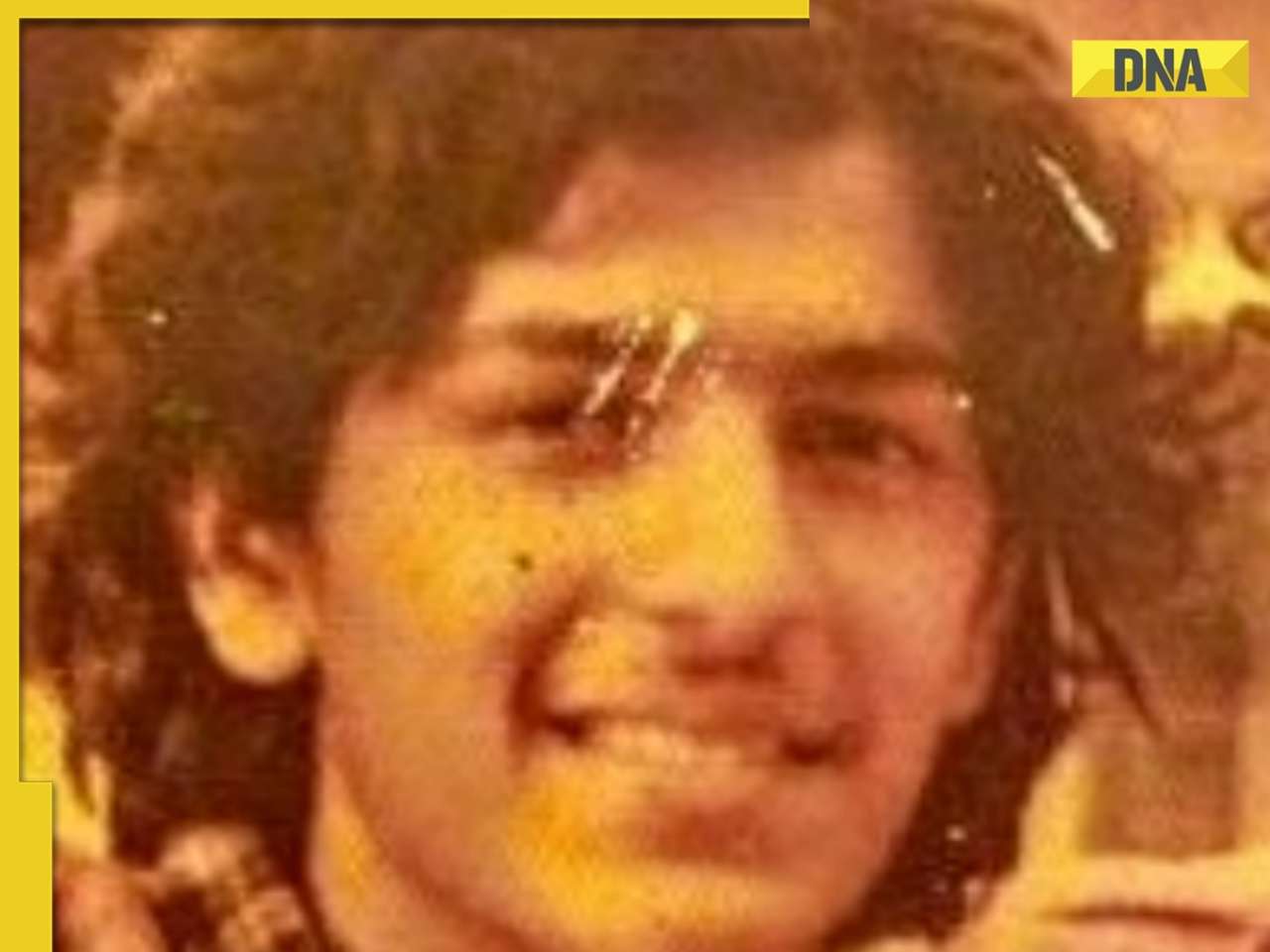






)
)
)
)
)
)