We take Cortana for a spin, check out how Windows 10 does gaming, and sink into the all-new features of its user interface
Windows 10 has launched in 190 countries, with the rollout to users’ desktops already underway. If you aren’t one of the 5 million users who were part of the Insider Program or haven’t already registered for the update, here’s what you need to do to be able to download your copy.
Meanwhile, we’ve been running the RTM (Release To Manufacturing) build 10240 of Windows 10 for a while now, which happens to be the final version that was released. Here’s what we think of this shiny new OS.
Cortana is pretty interesting, though not fully intelligent as yet
The first thing you’re likely to do with Windows 10 is to fire up Cortana and entertain yourself by asking ‘her’ a bunch of questions. From ‘Tell me a joke’ to ‘Who is smarter: you or Siri?’, Cortana throws back some witty responses. However there are instances where this digital assistant just defaults to opening the Edge browser and starting a Bing search based on your query. In other cases, Cortana verbally delivers the answer or displays it as a handy snapshot in the Cortana bar itself.

For the most part, we don’t really see ourselves using this voice-driven assistant too extensively, at least not just yet. Being cloud-based, the system is bound to get more accurate and useable over time. But even then, the prospect of talking to your computer is one that we as users will need to socially wrap our heads around, so to speak. Although the surprising level of accuracy in voice recognition, even at this nascent time, implies potentially life-changing use cases especially among senior citizens and users with physical disabilities.

The Edge browser
The new Edge browser is another area that has been highlighted extensively in Windows 10. We foudn it to be, cleanly-designed, while appearing to utilize a surprisingly small amount of RAM (Task Manager indicated just about 160MB of RAM utilized by the various Edge-related services, with two websites--microsoft.com and yahoo.com--opened.) We noticed each new tab spawns a new memory process that occupies varying amounts of memory based on the nature of the website in that tab. We also noticed that some services, like Google Inbox, don’t support the new web browser as yet. But that’s a function of Google and not the browser. If you rely on such web services, you’ll either need to use an alternate browser or wait for office support to come for Microsoft Edge.

Gaming
From what we’ve seen so far, gaming appears to be not quite fully baked when it comes to Windows 10. In our system, a laptop running an Nvidia GeForce 920M, the graphics card had the infamous exclamation mark next to it in the system devices. We downloaded the official Windows 10 drivers from the Nvidia website which installed without an issue and sorted this out. However, the graphics performance score we logged in 3DMark on Windows 10 was massively lower than what we saw in Windows 8.1 on the same system previously, all other factors being similar.This points to an issue in either the graphics driver or the fact that support for the new DirectX 12 is still not quite there yet in this app. We’ll bring you more reports as we continue to run other games and graphics apps on the system.

Notifications and user interface
The return of the familiar Start Menu is a welcome indeed. While it has undergone a visible facelift, it is reminiscent of the Windows 7 user experience. In its new avatar, there are application tiles grouped in handy ‘Life at a glance’, and ‘Play and explore’ categories that surface key application shortcuts and content, in some instances without having to even launch applications (such as the stock update and the news tile.) The File Explorer, Settings, and other common application shortcuts are right above the Start button for easy accessibility.
The new Action Center offers up a clear dashboard of key notifications and shortcuts to oft-used system settings such as WiFi, Settings, the new Tablet Mode, Battery saving and more. These quick-access shortcuts are clearly borrowed from the mobile world, and something that is immensely useful even on the desktop.

Hardware support
Even though Windows 10 has extensive support for hardware, both new and legacy, we noticed lapses with certain system components. As mentioned earlier, the Nvidia graphics card on the laptop was not correctly detected in Windows 10, as was the case with the Broadcom Bluetooth and WiFi Direct hardware. Thankfully we were able to find valid drivers for these components, but lack of such support will be an issue in cases where official driver support for specific hardware is unavailable. Be sure to check if your system’s hardware--especially components like MFDs, video capture cards and the like--has official Windows 10 support before upgrading.
All things said, using the new Windows 10 is an experience that will be familiar to most, while bringing several instances of polish and shine to the compute experience. The user interface is smooth and refreshing, with plenty of thought clearly having gone into the layout of key elements that contribute to ease of overall usability.
Stay tuned as we dive deeper into the operating system over the next several days and uncover more experiences on the application, compatibility and power usage front.
![submenu-img]() Yodha OTT release: Sidharth Malhotra, Disha Patani's hostage rescue drama releases online, here's where you can watch
Yodha OTT release: Sidharth Malhotra, Disha Patani's hostage rescue drama releases online, here's where you can watch![submenu-img]() Haldiram may get Rs 425790000000 offer soon, world’s biggest PE firm planning to…
Haldiram may get Rs 425790000000 offer soon, world’s biggest PE firm planning to…![submenu-img]() Meet Aastha Shah, influencer with skin disorder, was bullied, set to break boundaries by walking Cannes red carpet
Meet Aastha Shah, influencer with skin disorder, was bullied, set to break boundaries by walking Cannes red carpet![submenu-img]() Meet actress who confirmed divorce, removed all photos with husband from Instagram, not Deepika Padukone
Meet actress who confirmed divorce, removed all photos with husband from Instagram, not Deepika Padukone![submenu-img]() TN SSLC 10th Result 2024: Tamil Nadu Class 10 results DECLARED @ tnresults.nic.in, here's direct link
TN SSLC 10th Result 2024: Tamil Nadu Class 10 results DECLARED @ tnresults.nic.in, here's direct link![submenu-img]() DNA Verified: Is CAA an anti-Muslim law? Centre terms news report as 'misleading'
DNA Verified: Is CAA an anti-Muslim law? Centre terms news report as 'misleading'![submenu-img]() DNA Verified: Lok Sabha Elections 2024 to be held on April 19? Know truth behind viral message
DNA Verified: Lok Sabha Elections 2024 to be held on April 19? Know truth behind viral message![submenu-img]() DNA Verified: Modi govt giving students free laptops under 'One Student One Laptop' scheme? Know truth here
DNA Verified: Modi govt giving students free laptops under 'One Student One Laptop' scheme? Know truth here![submenu-img]() DNA Verified: Shah Rukh Khan denies reports of his role in release of India's naval officers from Qatar
DNA Verified: Shah Rukh Khan denies reports of his role in release of India's naval officers from Qatar![submenu-img]() DNA Verified: Is govt providing Rs 1.6 lakh benefit to girls under PM Ladli Laxmi Yojana? Know truth
DNA Verified: Is govt providing Rs 1.6 lakh benefit to girls under PM Ladli Laxmi Yojana? Know truth![submenu-img]() Alia Bhatt wears elegant saree made by 163 people over 1965 hours to Met Gala 2024, fans call her ‘princess Jasmine’
Alia Bhatt wears elegant saree made by 163 people over 1965 hours to Met Gala 2024, fans call her ‘princess Jasmine’![submenu-img]() Jr NTR-Lakshmi Pranathi's 13th wedding anniversary: Here's how strangers became soulmates
Jr NTR-Lakshmi Pranathi's 13th wedding anniversary: Here's how strangers became soulmates![submenu-img]() Streaming This Week: Heeramandi, Shaitaan, Manjummel Boys, latest OTT releases to binge-watch
Streaming This Week: Heeramandi, Shaitaan, Manjummel Boys, latest OTT releases to binge-watch![submenu-img]() Remember Ayesha Kapur? Michelle from Black, here's how actress, nutrition coach, entrepreneur looks after 19 years
Remember Ayesha Kapur? Michelle from Black, here's how actress, nutrition coach, entrepreneur looks after 19 years![submenu-img]() Remember Heyy Babyy's cute 'Angel' Juanna Sanghvi? 20 year-old looks unrecognisable now, fans say 'her comeback will...'
Remember Heyy Babyy's cute 'Angel' Juanna Sanghvi? 20 year-old looks unrecognisable now, fans say 'her comeback will...'![submenu-img]() Haryana Political Crisis: Will 3 independent MLAs support withdrawal impact the present Nayab Saini led-BJP government?
Haryana Political Crisis: Will 3 independent MLAs support withdrawal impact the present Nayab Saini led-BJP government?![submenu-img]() DNA Explainer: Why Harvey Weinstein's rape conviction was overturned, will beleaguered Hollywood mogul get out of jail?
DNA Explainer: Why Harvey Weinstein's rape conviction was overturned, will beleaguered Hollywood mogul get out of jail?![submenu-img]() What is inheritance tax?
What is inheritance tax?![submenu-img]() DNA Explainer: What is cloud seeding which is blamed for wreaking havoc in Dubai?
DNA Explainer: What is cloud seeding which is blamed for wreaking havoc in Dubai?![submenu-img]() DNA Explainer: What is Israel's Arrow-3 defence system used to intercept Iran's missile attack?
DNA Explainer: What is Israel's Arrow-3 defence system used to intercept Iran's missile attack?![submenu-img]() Yodha OTT release: Sidharth Malhotra, Disha Patani's hostage rescue drama releases online, here's where you can watch
Yodha OTT release: Sidharth Malhotra, Disha Patani's hostage rescue drama releases online, here's where you can watch![submenu-img]() Meet Aastha Shah, influencer with skin disorder, was bullied, set to break boundaries by walking Cannes red carpet
Meet Aastha Shah, influencer with skin disorder, was bullied, set to break boundaries by walking Cannes red carpet![submenu-img]() Meet actress who confirmed divorce, removed all photos with husband from Instagram, not Deepika Padukone
Meet actress who confirmed divorce, removed all photos with husband from Instagram, not Deepika Padukone![submenu-img]() Actress Laila Khan's step-father Parvez Tak found guilty of murdering her and five others
Actress Laila Khan's step-father Parvez Tak found guilty of murdering her and five others![submenu-img]() Justin Bieber announces wife Hailey's pregnancy, shows off her baby bump in heartwarming maternity shoot photos
Justin Bieber announces wife Hailey's pregnancy, shows off her baby bump in heartwarming maternity shoot photos![submenu-img]() IPL 2024: Punjab Kings knocked out of playoffs race after 60-run defeat to Royal Challengers Bengaluru
IPL 2024: Punjab Kings knocked out of playoffs race after 60-run defeat to Royal Challengers Bengaluru ![submenu-img]() PBKS vs RCB: Virat Kohli scripts history, becomes first batter to achieve this record in IPL
PBKS vs RCB: Virat Kohli scripts history, becomes first batter to achieve this record in IPL![submenu-img]() GT vs CSK IPL 2024: Predicted playing XI, live streaming details, weather and pitch report
GT vs CSK IPL 2024: Predicted playing XI, live streaming details, weather and pitch report![submenu-img]() GT vs CSK IPL 2024 Dream11 prediction: Fantasy cricket tips for Gujarat Titans vs Chennai Super Kings
GT vs CSK IPL 2024 Dream11 prediction: Fantasy cricket tips for Gujarat Titans vs Chennai Super Kings![submenu-img]() ‘Ataichi leke baitha hua hai’: Virat Kohli, Mohammed Siraj troll RCB teammate during ad shoot, video goes viral
‘Ataichi leke baitha hua hai’: Virat Kohli, Mohammed Siraj troll RCB teammate during ad shoot, video goes viral![submenu-img]() Watch: Women's epic dance to Sapna Chaudhry's 'Teri Aakhya Ka Yo Kajal' on Amsterdam's street wins internet
Watch: Women's epic dance to Sapna Chaudhry's 'Teri Aakhya Ka Yo Kajal' on Amsterdam's street wins internet![submenu-img]() Ever seen bear climbing tree? If not, viral video will leave you stunned
Ever seen bear climbing tree? If not, viral video will leave you stunned![submenu-img]() This Indian King bought world's 10 most expensive cars and converted them into garbage trucks due to...
This Indian King bought world's 10 most expensive cars and converted them into garbage trucks due to...![submenu-img]() Pakistani college students recreate Anant Ambani, Radhika Merchant's pre-wedding festivities, video is viral
Pakistani college students recreate Anant Ambani, Radhika Merchant's pre-wedding festivities, video is viral![submenu-img]() Viral video: Brave mother hare battles hawk to protect her babies, watch
Viral video: Brave mother hare battles hawk to protect her babies, watch

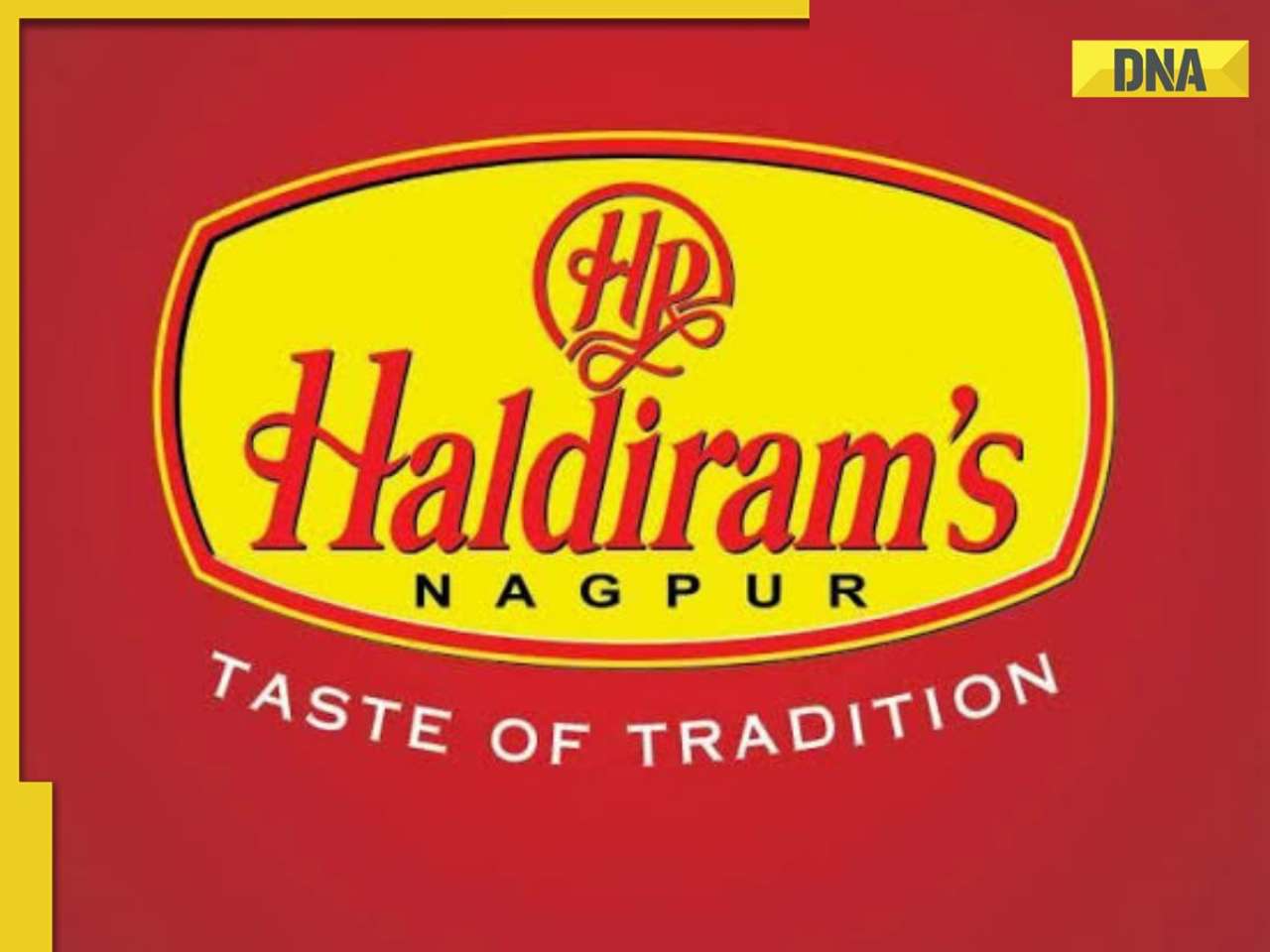
























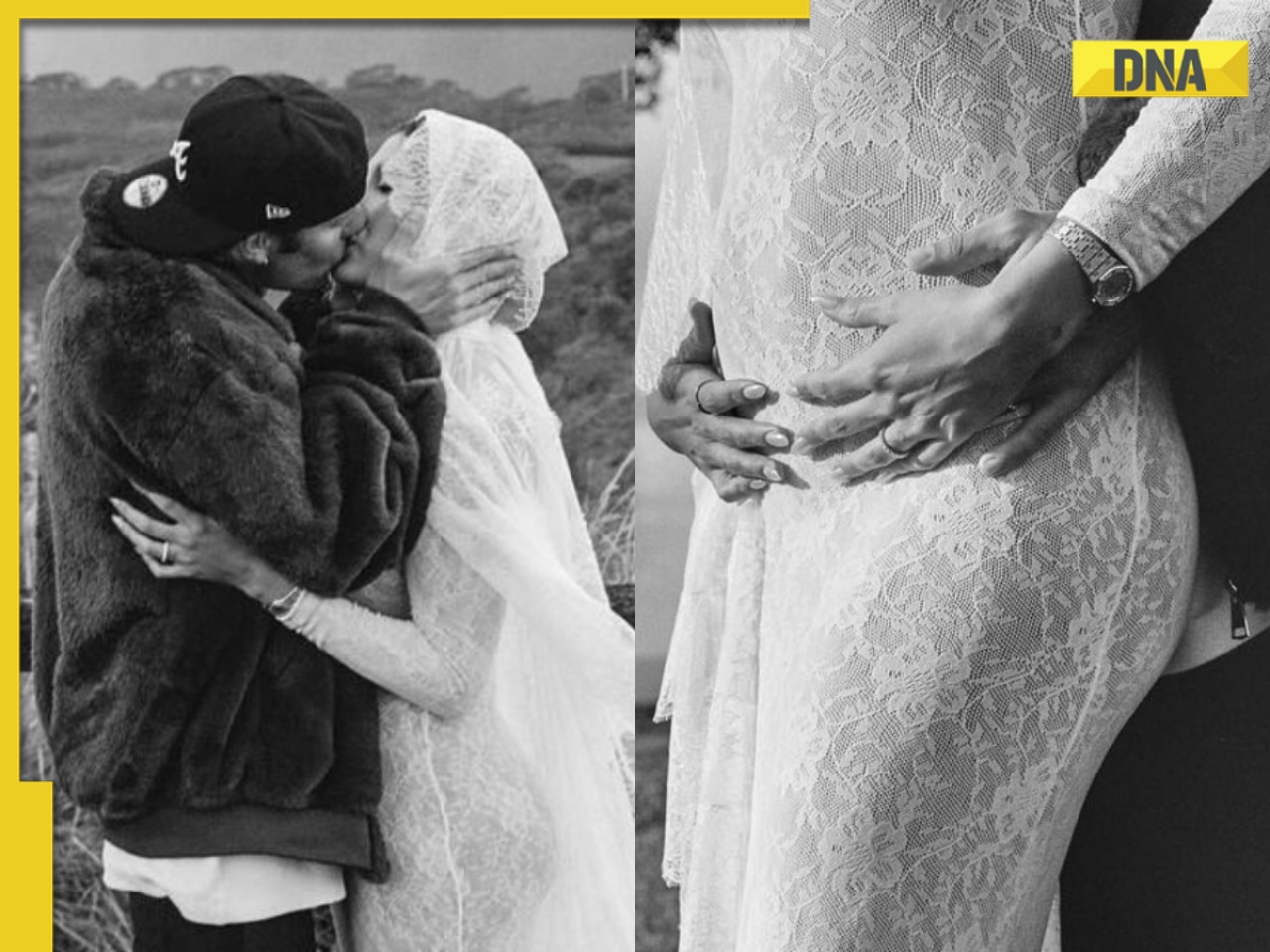





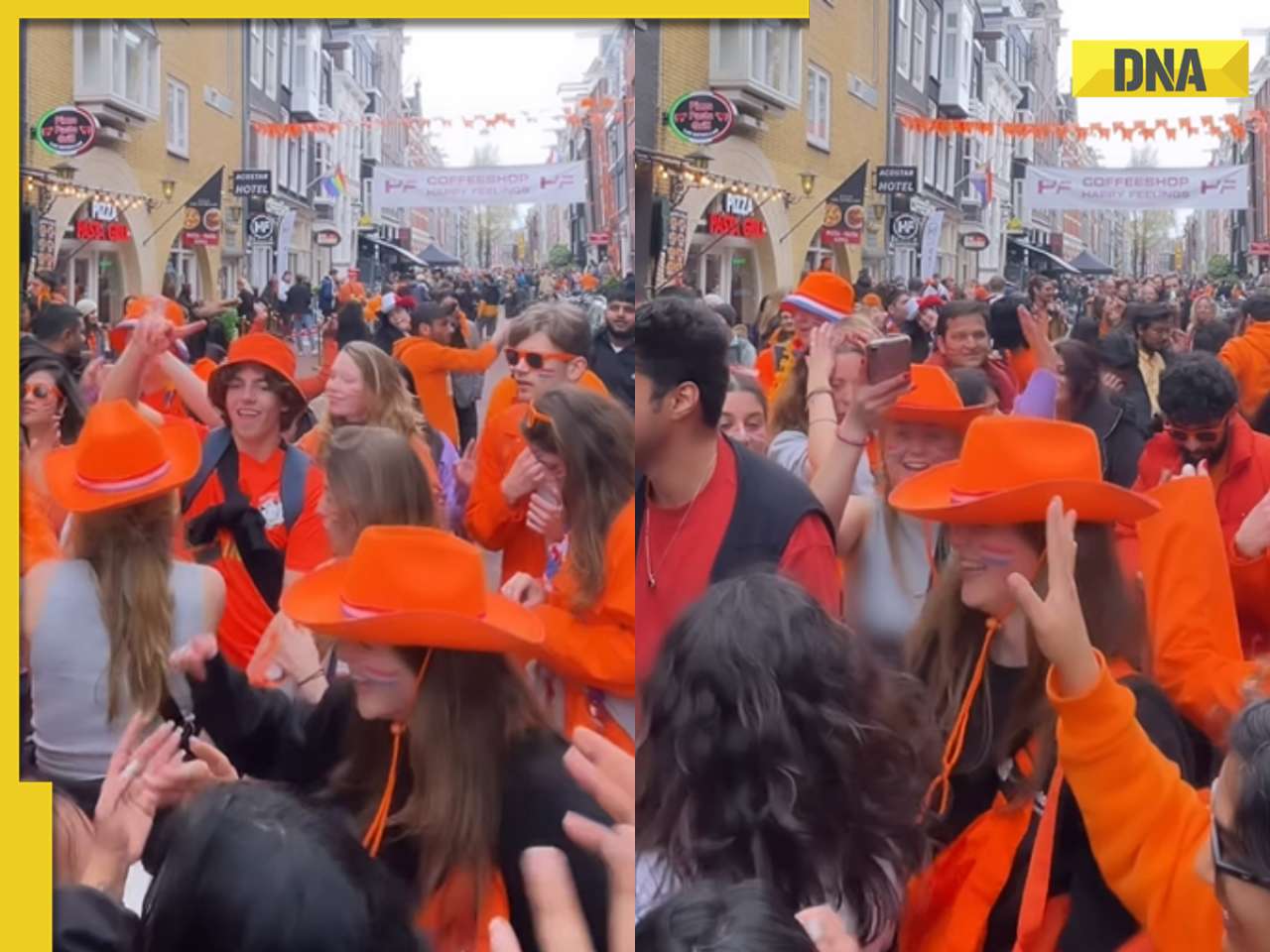





)
)
)
)
)
)




)
)
)
)
)
)