A large, 15.6-inch laptop that doubles up as a touchscreen device. Question is, would you dare carry it for a day?
In the quest to deliver with both the inherently portable table tablet form factor, while retaining the convenience and capability of a tablet, device manufacturers are coming up with ever more intriguing product designs. In this space, laptops that transform into tablets are a handy go-between, providing both features and portability in a single device.
Under scrutiny here is the Asus Transformer Book Flip--a full-sized 15.6-inch laptop, where the screen folds over completely to take on the form of a tablet. The display is of course a touchscreen, and when folded over the display re-orients depending on the position the tablet is held.
Out of the box, it is clearly a large laptop with an austere duo-tone black-silver design. Reaching in to lift it out, its 2.6 kilo heft is abundantly apparent--this thing is heavy. The system is based on a modest Intel Core i3 4010U running at 1.7GHz, 4GB of RAM and a 1TB Seagate 5,400 RPM SATA III hard disk drive. This particular model included an Nvidia GeForce 820M graphics card, adding a little extra zip for graphically involving applications.
Booting up the system and it is clear that the 10-point touchscreen is going to play very well with the pre-installed Windows 8.1--especially so when using the tiles on the Windows Start screen. We were however less than impressed with its middle-of-the-road screen resolution of 1366x768--barely par for the course with a 14-inch screen, much less for a gargantuan 15.6 display. And this became clear with pixelation apparent over the course of regular use. Also the screen had a particularly poor vertical viewing angle. While this isn’t generally an issue when used as a laptop (where only the horizontal viewing angle comes into play), using it as tablet in portrait orientation (once again, you’d need serious forearm strength to carry it this way at length), the poor viewing angle resulted in visible variation in color and brightness between your left and right eye.
On the connectivity front, all ports are on the sides only: a good thing for accessibility. There is an HDMI 1.4 output for driving an external display or TV, a high-speed USB 3.0 port for use with a compatible external hard drive or the like, 2 USB 2.0 ports, an SD/SDHC reader for your digital camera cards, a Gigabit Ethernet port and a DVD writer drive.

We used this device extensively in daily computing activity--regular mailing, using web apps, making presentations, watching movies and writing content. Its entry-level processor teamed with the 4GB of RAM took on all of these day-to-day scenarios with no issues. It did however show signs of breaking a sweat when we threw it more graphically demanding apps, as when working with large Photoshop files and the like.
Overall this is a decent laptop if your needs happen to comprise regular computing, and if you’re not planning on lugging it around too frequently. There were a couple of niggling issues such as the propensity of the screen to oscillate when you touch it when sitting in laptop mode, or the unusual placement of the power button on the lower left edge that you sometimes tend to touch when using it as a tablet. Also the keyboard buttons appeared to be rather high--there was a tad more ‘press’ in them. But that may just be me.
On the plus side, its touchscreen was smooth to use and very responsive. Be it tapping tiny screen details (like web buttons or scroll buttons) or swiping for screen scrolling, the response was immediate. Also the inclusion of an HDMI-to-VGA adapter was needed, given that many projectors may only have a VGA input while this laptop didn’t have a VGA out.
On balance, the Asus Transformer Book Flip is a decent effort at a laptop-tablet combo, but one that disregards the factor of weight. This undermines the crucial fact that the device as a whole needs to be comfortable to hold. Finally the price--at a near-50K level there are numerous other options that are significantly more powerful, and I don’t see just that swivel 15.6-inch touchscreen screen justifying all that money.
The pros: A large screen, a useable 360-degree flip screen that doubles it up as a massive tablet, very good touch sensitivity, intuitive and responsive on-screen keyboard
The cons: Vertical screen viewing angles are poor (evident when viewed in portrait mode), perceptibly heavy, overpriced
Key specs:
Processor: Intel Core i3 4010U @ 1.7GHz
RAM: 4GB
Storage: Seagate 1TB 5,400 rpm SATA III
Graphics: Nvidia GeForce 820M
Screen: 15.6-inch 360-degree flip, 1366x768, 10-point touch
Ports: HDMI 1.4, 1 x USB 3.0, 2 x USB 2.0, SD/SDHC Card reader, Gigabit Ethernet, DVD Writer
Wireless: WiFi 802.11b/g/n, Bluetooth 4.0
OS: Windows 8.1
Price: Rs 47,999
![submenu-img]() BMW i5 M60 xDrive launched in India, all-electric sedan priced at Rs 11950000
BMW i5 M60 xDrive launched in India, all-electric sedan priced at Rs 11950000![submenu-img]() This superstar was arrested several times by age 17, thrown out of home, once had just Rs 250, now worth Rs 6600 crore
This superstar was arrested several times by age 17, thrown out of home, once had just Rs 250, now worth Rs 6600 crore![submenu-img]() Meet Reliance’s highest paid employee, gets over Rs 240000000 salary, he is Mukesh Ambani’s…
Meet Reliance’s highest paid employee, gets over Rs 240000000 salary, he is Mukesh Ambani’s… ![submenu-img]() Meet lesser-known relative of Mukesh Ambani, Anil Ambani, has worked with BCCI, he is married to...
Meet lesser-known relative of Mukesh Ambani, Anil Ambani, has worked with BCCI, he is married to...![submenu-img]() Made in just Rs 95,000, this film was a superhit, but destroyed lead actress' career, saw controversy over bold scenes
Made in just Rs 95,000, this film was a superhit, but destroyed lead actress' career, saw controversy over bold scenes![submenu-img]() DNA Verified: Is CAA an anti-Muslim law? Centre terms news report as 'misleading'
DNA Verified: Is CAA an anti-Muslim law? Centre terms news report as 'misleading'![submenu-img]() DNA Verified: Lok Sabha Elections 2024 to be held on April 19? Know truth behind viral message
DNA Verified: Lok Sabha Elections 2024 to be held on April 19? Know truth behind viral message![submenu-img]() DNA Verified: Modi govt giving students free laptops under 'One Student One Laptop' scheme? Know truth here
DNA Verified: Modi govt giving students free laptops under 'One Student One Laptop' scheme? Know truth here![submenu-img]() DNA Verified: Shah Rukh Khan denies reports of his role in release of India's naval officers from Qatar
DNA Verified: Shah Rukh Khan denies reports of his role in release of India's naval officers from Qatar![submenu-img]() DNA Verified: Is govt providing Rs 1.6 lakh benefit to girls under PM Ladli Laxmi Yojana? Know truth
DNA Verified: Is govt providing Rs 1.6 lakh benefit to girls under PM Ladli Laxmi Yojana? Know truth![submenu-img]() In pics: Arti Singh stuns in red lehenga as she ties the knot with beau Dipak Chauhan in dreamy wedding
In pics: Arti Singh stuns in red lehenga as she ties the knot with beau Dipak Chauhan in dreamy wedding![submenu-img]() Actors who died due to cosmetic surgeries
Actors who died due to cosmetic surgeries![submenu-img]() See inside pics: Malayalam star Aparna Das' dreamy wedding with Manjummel Boys actor Deepak Parambol
See inside pics: Malayalam star Aparna Das' dreamy wedding with Manjummel Boys actor Deepak Parambol ![submenu-img]() In pics: Salman Khan, Alia Bhatt, Rekha, Neetu Kapoor attend grand premiere of Sanjay Leela Bhansali's Heeramandi
In pics: Salman Khan, Alia Bhatt, Rekha, Neetu Kapoor attend grand premiere of Sanjay Leela Bhansali's Heeramandi![submenu-img]() Streaming This Week: Crakk, Tillu Square, Ranneeti, Dil Dosti Dilemma, latest OTT releases to binge-watch
Streaming This Week: Crakk, Tillu Square, Ranneeti, Dil Dosti Dilemma, latest OTT releases to binge-watch![submenu-img]() What is inheritance tax?
What is inheritance tax?![submenu-img]() DNA Explainer: What is cloud seeding which is blamed for wreaking havoc in Dubai?
DNA Explainer: What is cloud seeding which is blamed for wreaking havoc in Dubai?![submenu-img]() DNA Explainer: What is Israel's Arrow-3 defence system used to intercept Iran's missile attack?
DNA Explainer: What is Israel's Arrow-3 defence system used to intercept Iran's missile attack?![submenu-img]() DNA Explainer: How Iranian projectiles failed to breach iron-clad Israeli air defence
DNA Explainer: How Iranian projectiles failed to breach iron-clad Israeli air defence![submenu-img]() DNA Explainer: What is India's stand amid Iran-Israel conflict?
DNA Explainer: What is India's stand amid Iran-Israel conflict?![submenu-img]() This superstar was arrested several times by age 17, thrown out of home, once had just Rs 250, now worth Rs 6600 crore
This superstar was arrested several times by age 17, thrown out of home, once had just Rs 250, now worth Rs 6600 crore![submenu-img]() Made in just Rs 95,000, this film was a superhit, but destroyed lead actress' career, saw controversy over bold scenes
Made in just Rs 95,000, this film was a superhit, but destroyed lead actress' career, saw controversy over bold scenes![submenu-img]() Meet 72-year-old who earns Rs 280 cr per film, Asia's highest-paid actor, bigger than Shah Rukh, Salman, Akshay, Prabhas
Meet 72-year-old who earns Rs 280 cr per film, Asia's highest-paid actor, bigger than Shah Rukh, Salman, Akshay, Prabhas![submenu-img]() This star, who once lived in chawl, worked as tailor, later gave four Rs 200-crore films; he's now worth...
This star, who once lived in chawl, worked as tailor, later gave four Rs 200-crore films; he's now worth...![submenu-img]() Tamil star Prasanna reveals why he chose series Ranneeti for Hindi debut: 'Getting into Bollywood is not...'
Tamil star Prasanna reveals why he chose series Ranneeti for Hindi debut: 'Getting into Bollywood is not...'![submenu-img]() IPL 2024: Virat Kohli, Rajat Patidar fifties and disciplined bowling help RCB beat Sunrisers Hyderabad by 35 runs
IPL 2024: Virat Kohli, Rajat Patidar fifties and disciplined bowling help RCB beat Sunrisers Hyderabad by 35 runs![submenu-img]() 'This is the problem in India...': Wasim Akram's blunt take on fans booing Mumbai Indians skipper Hardik Pandya
'This is the problem in India...': Wasim Akram's blunt take on fans booing Mumbai Indians skipper Hardik Pandya![submenu-img]() KKR vs PBKS, IPL 2024: Predicted playing XI, live streaming details, weather and pitch report
KKR vs PBKS, IPL 2024: Predicted playing XI, live streaming details, weather and pitch report![submenu-img]() KKR vs PBKS IPL 2024 Dream11 prediction: Fantasy cricket tips for Kolkata Knight Riders vs Punjab Kings
KKR vs PBKS IPL 2024 Dream11 prediction: Fantasy cricket tips for Kolkata Knight Riders vs Punjab Kings![submenu-img]() IPL 2024: KKR star Rinku Singh finally gets another bat from Virat Kohli after breaking previous one - Watch
IPL 2024: KKR star Rinku Singh finally gets another bat from Virat Kohli after breaking previous one - Watch![submenu-img]() Viral video: Teacher's cute way to capture happy student faces melts internet, watch
Viral video: Teacher's cute way to capture happy student faces melts internet, watch![submenu-img]() Woman attends online meeting on scooter while stuck in traffic, video goes viral
Woman attends online meeting on scooter while stuck in traffic, video goes viral![submenu-img]() Viral video: Pilot proposes to flight attendant girlfriend before takeoff, internet hearts it
Viral video: Pilot proposes to flight attendant girlfriend before takeoff, internet hearts it![submenu-img]() Pakistani teen receives life-saving heart transplant from Indian donor, details here
Pakistani teen receives life-saving heart transplant from Indian donor, details here![submenu-img]() Viral video: Truck driver's innovative solution to beat the heat impresses internet, watch
Viral video: Truck driver's innovative solution to beat the heat impresses internet, watch

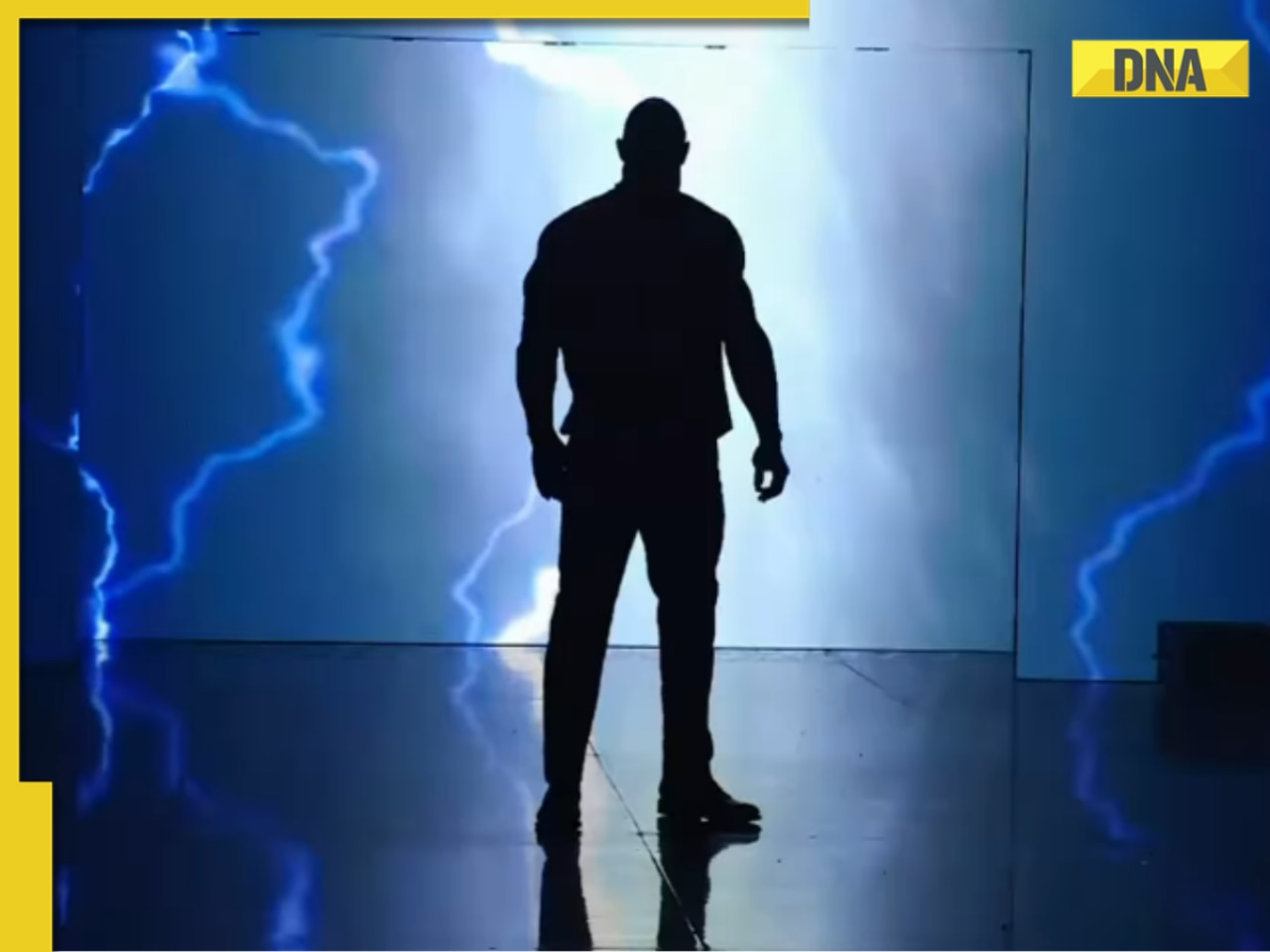

























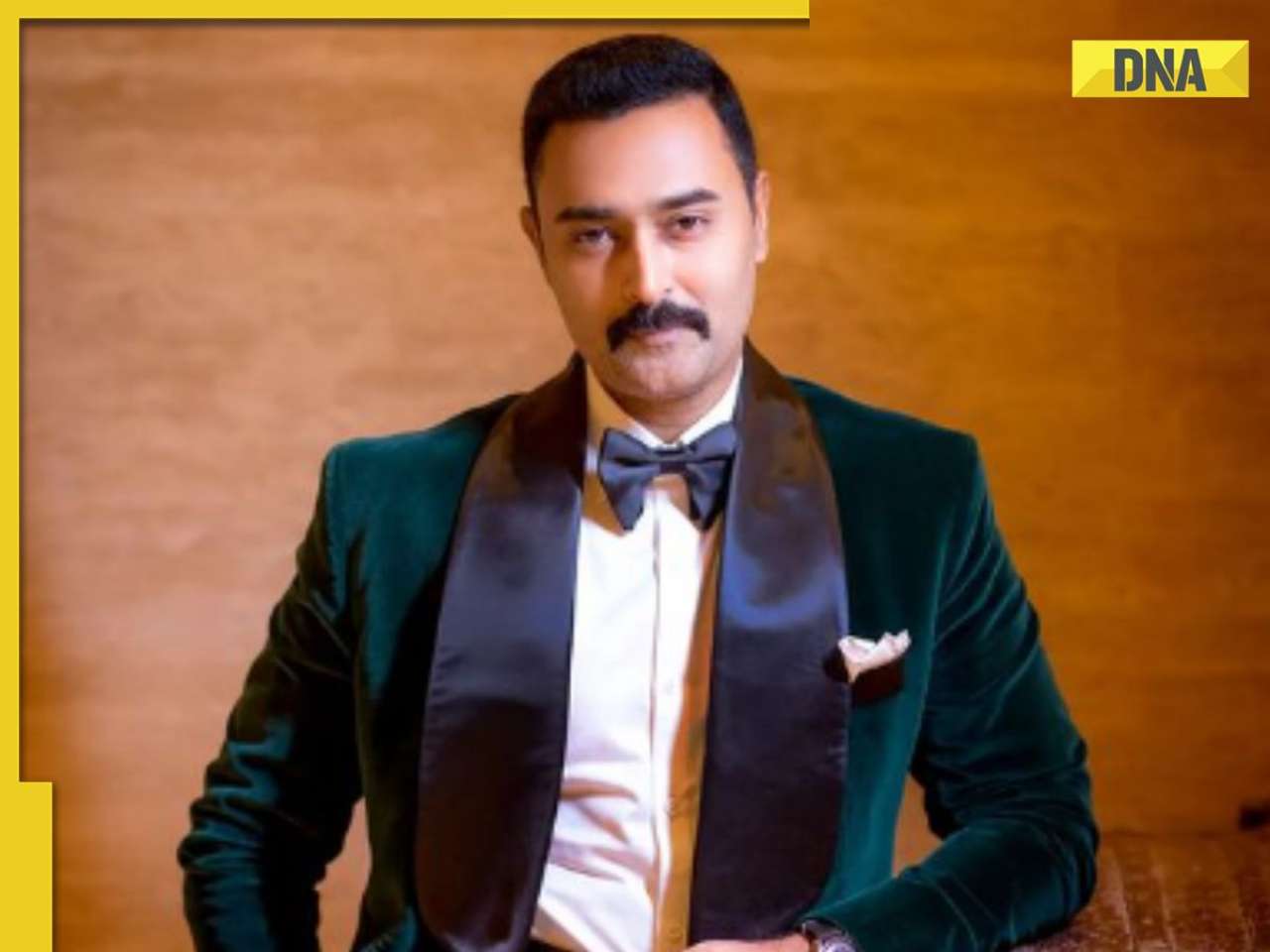









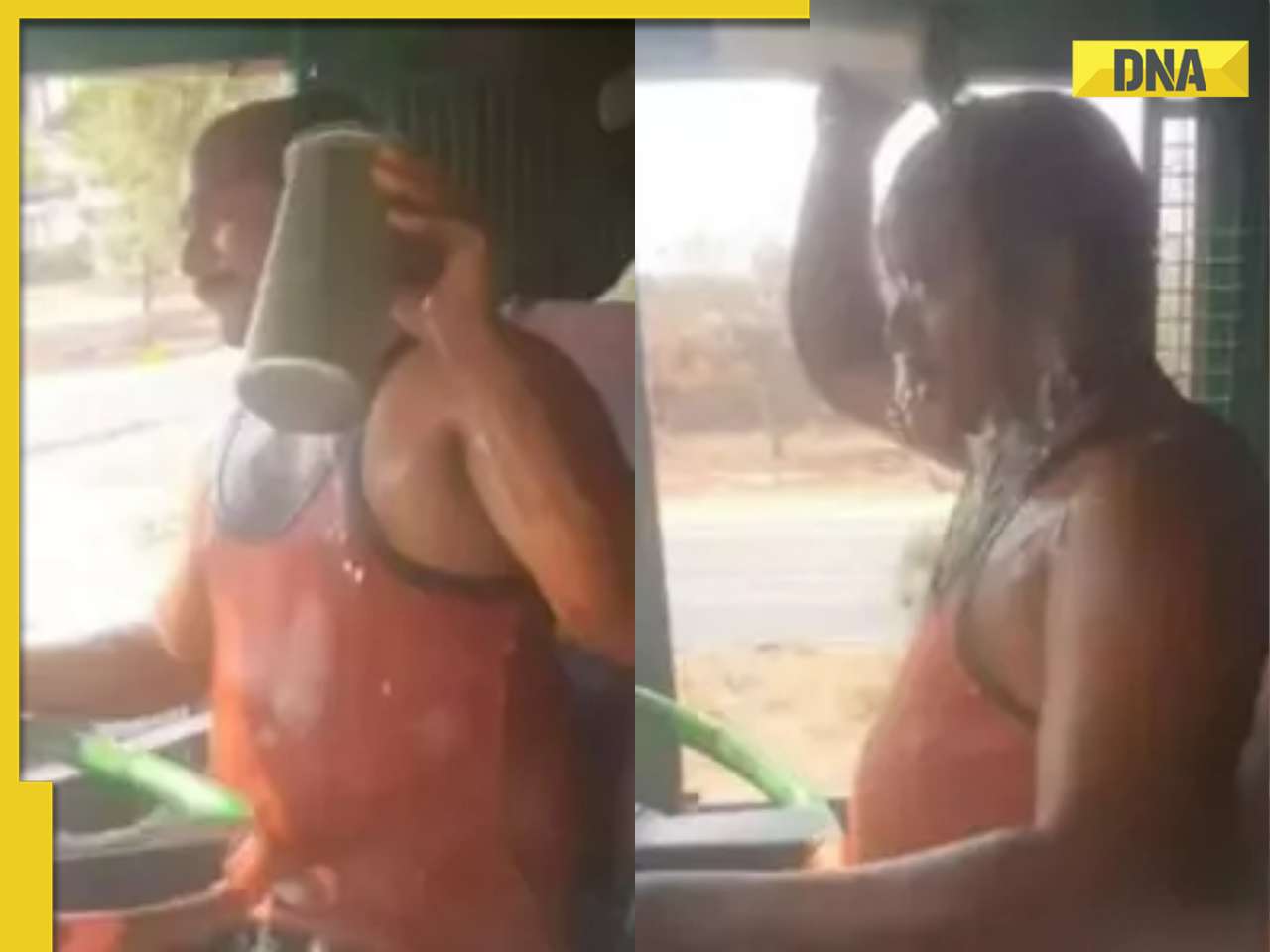

)
)




)
)
)
)
)
)