We have scrounged through the Apple App store and tried some of the most recommended apps to bring you the top five iOS apps that will help you increase and maintain your productivity.
We have scrounged through the Apple App store and spend some time with most recommended apps to bring you top five iOS apps that will help you increase and maintain your productivity.
Productivity is essential to get things done and prevent laziness from taking over. In a world full of digital screens, it is equally easy to get distracted. Part of productivity also includes optimizing your workflow in such a way that it takes less time to do the mundane work that you are tasked to do every day.
Given that we have increased our reliance on technology with smartphones as the center stage of life, it would be helpful if we use the same thing to keep us focused. To that extent, today, we are focusing on Apple iOS and the productivity apps that can help you if you are an iOS user. We have scrounged through the Apple App store and tried some of the most recommended apps to bring you the top five iOS apps that will help you increase and maintain your productivity.
Numerics
The first iOS app in the list is Numerics which focuses on optimizing your workflow so that you can get small tasks faster to increase the time on big tasks. Primarily, this app allows users to create real-time dashboards so that you can quickly take a look at all the important metrics like new Twitter followers on your profile, the number of new likes on your Facebook page, new comments on your Instagram posts, new subscribers on your YouTube channel, and so much more. It is primarily meant for small or large businesses but this functionality can also be used by casual users for simple things so that they can monitor all the information from a single app instead of relying on different apps.
The interesting part here is that you can make multiple dashboards in the app depending on what information you want to see. Supported services include Gmail, Facebook, Google Analytics, Instagram, Linkedin, Pinterest, Microsoft Excel Office 365, Google Calendar, Twitch, Twitter, YouTube, WordPress, Todoist, GitHub and more. Each service has multiple widgets that serve as things that you can do using that particular service. It also has “Generic Widgets” where you can use an image or a logo from any particular website on the dashboard.
The app supports Enterprise Connect and uses iCloud to store data between multiple iOS-powered devices. Users can also lock the app using Face ID. Another thing to note here is that given that this app is that much more powerful, it also comes with a Numerics Pro subscription which allows users access to unlimited widgets, unlimited dashboards, and all premium integrations. The cost of the app is about Rs 749 per month or Rs 7,500 per year. Users thinking about getting the pro version should note that the app allows one week trial before actually charging money to the user to that they know what they are getting into. The free version allows users the ability to add three widgets on one dashboard.
Forest – Stay focused
Forest is the second app that we have in the list which really works more like a digital detox app, gamifying the concept of disconnect from your smartphone. In turn, it encourages users to focus on the real world tasks that the user has to complete instead of getting distracted by Facebook, Instagram or even WhatsApp. The easy to use app helps users to stay focused and allows users to grow a digital, you guessed it, a digital forest. So the way it works it when you open the app, the app asks you to set the amount of time that you require for a particular task.
Depending on the time, the app provides a preview of a digital tree, bushes or event get particular sounds for the forest to make it feel real. The app calculates and presents the time spent away from the smartphone in the form of not units but trees and other aspects of a forest. The maximum about of time that the app allows is 120 minutes. You may think that this is easy as you can start the app and then minimize to get on with your work but the catch here is that you have to keep the app open on your device for this to work. It also has a co-op mode where users can invite their friends for the challenge to grow the forest together.
In addition to this, the app also has a “Real Forest” option where it helps users to grow a real forest. However, to access that functionality and the sync functionality, you will have to make a “Forest on Cloud” account. The app also has an option to store data to HealthKit. The interesting part is that this app is now five years old and has been the top productivity app in about 126 countries along with more than 2 million users. The last thing to point out here is that this app is not free and it will cost you Rs 159.
Noteshelf 2
Noteshelf 2 is the next app that allows users to take handwritten notes, recordings, annotate PDFs, organize and sync all your work. It is worth noting that it also includes a handwriting recognition functionality with the help of Optical Character Recognition to convert handwritten notes into digital text or search the handwritten notes. iPad users can use the Apple Pencil to take the notes along with the support for Adonit and Wacom stylus. It used to come with support for 53 Pencil but now the feature has been removed. Talking about other features, the app is available both on iPhones and well as iPads and Apple Watch, it supports Siri Voice commands and allows users to mark up images or documents.
Users can also insert textbox outlines and checklists in the notes, user “Autoshapes” button to ensure that the app understands what the user is trying to draw and assist him in making the drawing with the help of simple shapes. Users can spread the notes in multiple notebooks while organizing them with the help of advanced bookmarks. The app also has the functionality to publish the notes to Evernote if you want to use the notes across multiple platforms without taking them down again. The app also allows users to protect notes with the help of passwords, Face ID and Touch ID depending on the device. The last thing to note here is that this app is not free and will cost users Rs 799.
Streaks
The second last app is Streaks which as a well-designed app that is focused on a mixture of reminders while encouraging users to turn them into habits. Forming habits makes it easier for users to achieve tasks that they aspire to do. If it was just a simple reminder app then I would not have added it in the list but the habit formation part provides it a new dimension. Using the app is a joy as it is minimal in design and very easy to use. The design is no surprise as the app has won the Apple Design Award in the past. Users can change the user interface color according to their liking from 45 different color themes along about 500 icons for the tasks that they want to complete.
The app is available on iPhone, iPad and Apple Watch with support for Siri Shortcuts, iCloud, Health app integration, and more. Streaks also allow users to customize the icon of the app and includes a private screen that you can easily access with a single tap. The app also provides a comprehensive graphical interface to showcase your “Streak” of tasks that you need to do to keep a check on how you are doing when it comes to executing important tasks that you have assigned for yourself. Streaks is also a paid app and it amounts to Rs 399 at the time of writing.
Biz-Card App
The last app in the list is quite straightforward and under-rated at the same time. This is the “Biz-Card App” that allows users to full in all their essential information and then create an easy-to-share QR code for all the times when they forget their business cards at an event outside. The app supports Siri Shortcuts so that users can easily open share the QR code with the help of a voice command. The app does not need any connectivity for sharing beyond the first time and it allows users to store multiple cards for easy sharing. The developer has also added support for Apple Watch so that users can easily showcase the QR code on their watch to quickly share their contact details.
This article was first published in BGR.
![submenu-img]() BMW i5 M60 xDrive launched in India, all-electric sedan priced at Rs 11950000
BMW i5 M60 xDrive launched in India, all-electric sedan priced at Rs 11950000![submenu-img]() This superstar was arrested several times by age 17, thrown out of home, once had just Rs 250, now worth Rs 6600 crore
This superstar was arrested several times by age 17, thrown out of home, once had just Rs 250, now worth Rs 6600 crore![submenu-img]() Meet Reliance’s highest paid employee, gets over Rs 240000000 salary, he is Mukesh Ambani’s…
Meet Reliance’s highest paid employee, gets over Rs 240000000 salary, he is Mukesh Ambani’s… ![submenu-img]() Meet lesser-known relative of Mukesh Ambani, Anil Ambani, has worked with BCCI, he is married to...
Meet lesser-known relative of Mukesh Ambani, Anil Ambani, has worked with BCCI, he is married to...![submenu-img]() Made in just Rs 95,000, this film was a superhit, but destroyed lead actress' career, saw controversy over bold scenes
Made in just Rs 95,000, this film was a superhit, but destroyed lead actress' career, saw controversy over bold scenes![submenu-img]() DNA Verified: Is CAA an anti-Muslim law? Centre terms news report as 'misleading'
DNA Verified: Is CAA an anti-Muslim law? Centre terms news report as 'misleading'![submenu-img]() DNA Verified: Lok Sabha Elections 2024 to be held on April 19? Know truth behind viral message
DNA Verified: Lok Sabha Elections 2024 to be held on April 19? Know truth behind viral message![submenu-img]() DNA Verified: Modi govt giving students free laptops under 'One Student One Laptop' scheme? Know truth here
DNA Verified: Modi govt giving students free laptops under 'One Student One Laptop' scheme? Know truth here![submenu-img]() DNA Verified: Shah Rukh Khan denies reports of his role in release of India's naval officers from Qatar
DNA Verified: Shah Rukh Khan denies reports of his role in release of India's naval officers from Qatar![submenu-img]() DNA Verified: Is govt providing Rs 1.6 lakh benefit to girls under PM Ladli Laxmi Yojana? Know truth
DNA Verified: Is govt providing Rs 1.6 lakh benefit to girls under PM Ladli Laxmi Yojana? Know truth![submenu-img]() In pics: Arti Singh stuns in red lehenga as she ties the knot with beau Dipak Chauhan in dreamy wedding
In pics: Arti Singh stuns in red lehenga as she ties the knot with beau Dipak Chauhan in dreamy wedding![submenu-img]() Actors who died due to cosmetic surgeries
Actors who died due to cosmetic surgeries![submenu-img]() See inside pics: Malayalam star Aparna Das' dreamy wedding with Manjummel Boys actor Deepak Parambol
See inside pics: Malayalam star Aparna Das' dreamy wedding with Manjummel Boys actor Deepak Parambol ![submenu-img]() In pics: Salman Khan, Alia Bhatt, Rekha, Neetu Kapoor attend grand premiere of Sanjay Leela Bhansali's Heeramandi
In pics: Salman Khan, Alia Bhatt, Rekha, Neetu Kapoor attend grand premiere of Sanjay Leela Bhansali's Heeramandi![submenu-img]() Streaming This Week: Crakk, Tillu Square, Ranneeti, Dil Dosti Dilemma, latest OTT releases to binge-watch
Streaming This Week: Crakk, Tillu Square, Ranneeti, Dil Dosti Dilemma, latest OTT releases to binge-watch![submenu-img]() What is inheritance tax?
What is inheritance tax?![submenu-img]() DNA Explainer: What is cloud seeding which is blamed for wreaking havoc in Dubai?
DNA Explainer: What is cloud seeding which is blamed for wreaking havoc in Dubai?![submenu-img]() DNA Explainer: What is Israel's Arrow-3 defence system used to intercept Iran's missile attack?
DNA Explainer: What is Israel's Arrow-3 defence system used to intercept Iran's missile attack?![submenu-img]() DNA Explainer: How Iranian projectiles failed to breach iron-clad Israeli air defence
DNA Explainer: How Iranian projectiles failed to breach iron-clad Israeli air defence![submenu-img]() DNA Explainer: What is India's stand amid Iran-Israel conflict?
DNA Explainer: What is India's stand amid Iran-Israel conflict?![submenu-img]() This superstar was arrested several times by age 17, thrown out of home, once had just Rs 250, now worth Rs 6600 crore
This superstar was arrested several times by age 17, thrown out of home, once had just Rs 250, now worth Rs 6600 crore![submenu-img]() Made in just Rs 95,000, this film was a superhit, but destroyed lead actress' career, saw controversy over bold scenes
Made in just Rs 95,000, this film was a superhit, but destroyed lead actress' career, saw controversy over bold scenes![submenu-img]() Meet 72-year-old who earns Rs 280 cr per film, Asia's highest-paid actor, bigger than Shah Rukh, Salman, Akshay, Prabhas
Meet 72-year-old who earns Rs 280 cr per film, Asia's highest-paid actor, bigger than Shah Rukh, Salman, Akshay, Prabhas![submenu-img]() This star, who once lived in chawl, worked as tailor, later gave four Rs 200-crore films; he's now worth...
This star, who once lived in chawl, worked as tailor, later gave four Rs 200-crore films; he's now worth...![submenu-img]() Tamil star Prasanna reveals why he chose series Ranneeti for Hindi debut: 'Getting into Bollywood is not...'
Tamil star Prasanna reveals why he chose series Ranneeti for Hindi debut: 'Getting into Bollywood is not...'![submenu-img]() IPL 2024: Virat Kohli, Rajat Patidar fifties and disciplined bowling help RCB beat Sunrisers Hyderabad by 35 runs
IPL 2024: Virat Kohli, Rajat Patidar fifties and disciplined bowling help RCB beat Sunrisers Hyderabad by 35 runs![submenu-img]() 'This is the problem in India...': Wasim Akram's blunt take on fans booing Mumbai Indians skipper Hardik Pandya
'This is the problem in India...': Wasim Akram's blunt take on fans booing Mumbai Indians skipper Hardik Pandya![submenu-img]() KKR vs PBKS, IPL 2024: Predicted playing XI, live streaming details, weather and pitch report
KKR vs PBKS, IPL 2024: Predicted playing XI, live streaming details, weather and pitch report![submenu-img]() KKR vs PBKS IPL 2024 Dream11 prediction: Fantasy cricket tips for Kolkata Knight Riders vs Punjab Kings
KKR vs PBKS IPL 2024 Dream11 prediction: Fantasy cricket tips for Kolkata Knight Riders vs Punjab Kings![submenu-img]() IPL 2024: KKR star Rinku Singh finally gets another bat from Virat Kohli after breaking previous one - Watch
IPL 2024: KKR star Rinku Singh finally gets another bat from Virat Kohli after breaking previous one - Watch![submenu-img]() Viral video: Teacher's cute way to capture happy student faces melts internet, watch
Viral video: Teacher's cute way to capture happy student faces melts internet, watch![submenu-img]() Woman attends online meeting on scooter while stuck in traffic, video goes viral
Woman attends online meeting on scooter while stuck in traffic, video goes viral![submenu-img]() Viral video: Pilot proposes to flight attendant girlfriend before takeoff, internet hearts it
Viral video: Pilot proposes to flight attendant girlfriend before takeoff, internet hearts it![submenu-img]() Pakistani teen receives life-saving heart transplant from Indian donor, details here
Pakistani teen receives life-saving heart transplant from Indian donor, details here![submenu-img]() Viral video: Truck driver's innovative solution to beat the heat impresses internet, watch
Viral video: Truck driver's innovative solution to beat the heat impresses internet, watch

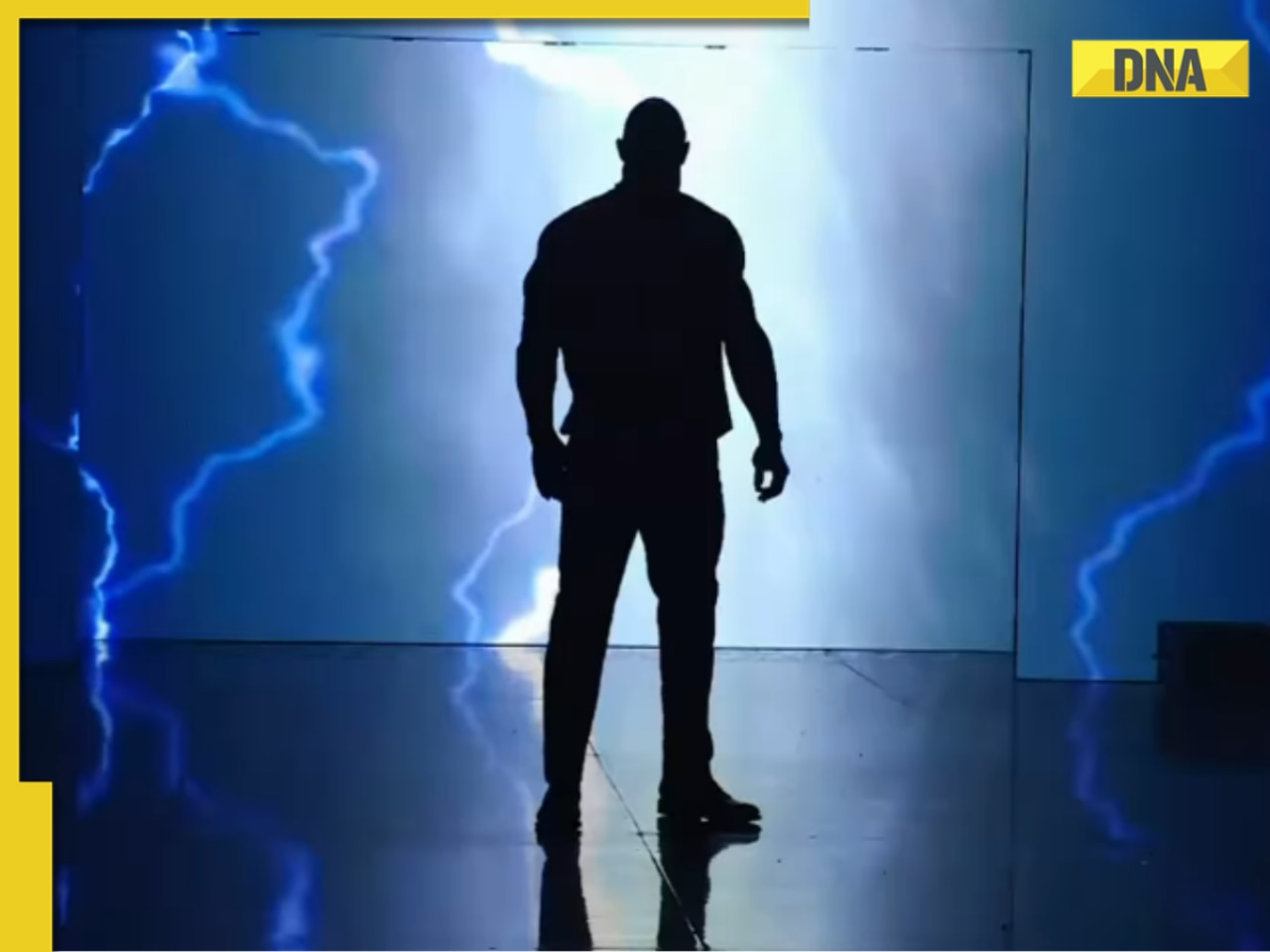

























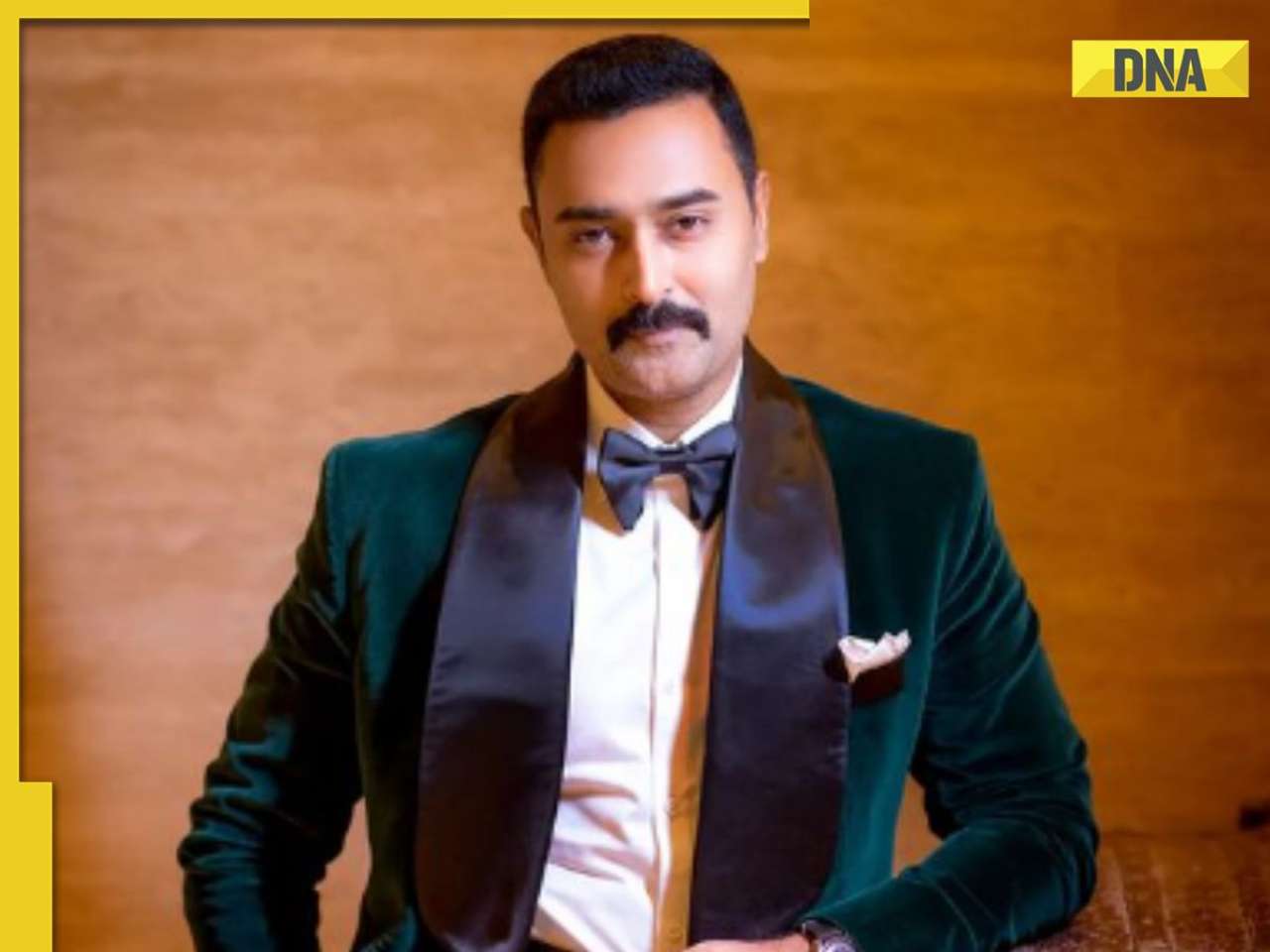









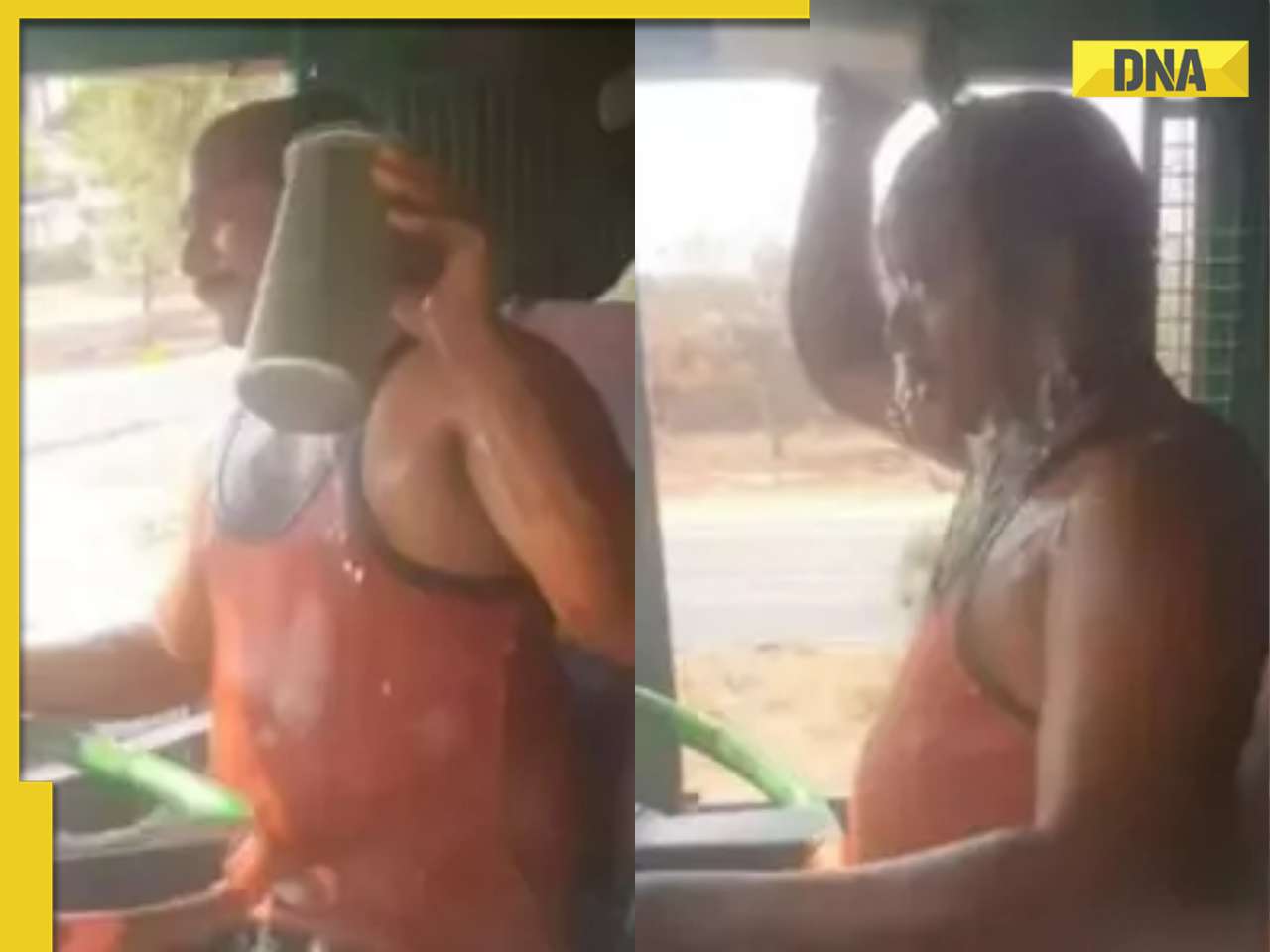

)




)
)
)
)
)
)