If you don’t want your supermoon photo looking like a generic white blob, here’s what you need to do
You’ve probably been hearing the buzz around the ‘supermoon’ these past several days. If you haven’t, a quick catch up: the supermoon is a phenomenon that occurs when the full moon happens at or very near the time the moon is nearest to the Earth (a point known as perigee) during its elliptical monthly orbit. The moon’s orbit is in itself constantly changing, causing this perigee to itself shift--while the moon’s average ‘near point’ to earth is at a distance of about 384,400 Km, today it will be 27,891 Km nearer. This is the closest our planet’s natural satellite will have been to us since 1948, and it will appear 30 percent brighter and 14 percent larger than it usually does. What better time to shoot this heavenly rock?
Whether you’re using a smartphone or a DSLR, it is often challenging to shoot the moon. The reasons are twofold: the moon appears relatively small in the sky (so you have to zoom in,) and it is a very bright object suspended on a dark background (which results in it looking a little more than a ghostly, featureless globe in photos.)
But take heart--these techniques should help you capture that gibbous supermoon in all its glory.
Stay prepared
Other than just showing up this evening, pointing your phone at the moon and shooting it, spend some time preparing for it. Ensure that you have the necessary apps, that you’ve figured out a good place to view the moon from (your terrace, a beach, an open field) and makes plans to show up there on time (the full effect will happen specifically at 7:22 PM today.) If you plan to cart your DSLR along, make sure you take your tripod as well--shooting the moon from a stable vantage point will let you capture a sharper shot, other than risking blur due to a shaky hand.
Touching the horizon
To experience the full effect of the supermoon, make sure you catch it when it is as low as possible to the horizon--preferably even touching it. At this point, the diffraction of the moonlight as it passes obliquely through the Earth’s atmosphere lends it the illusion of being larger than it is.
If you’re located in a city, find places that give you direct line of sight of the horizon--challenging as it may be. A long East-West facing highway or a patch of open ground, or even heading to the city outskirts would be ideal. If you happen to be in the countryside consider yourself lucky--you should have a more unfettered view of the moon.

Compose the shot
Try to align the rising moon with a striking terrestrial feature such as a deserted house, a church, temple, or a looming tree--do so will impart more ‘drama’ to your shot. Also the larger size of the moon against a familiar Earthly object will make the supermoon more visually apparent. Also use zoom--preferably optical and not digital--while framing your shot for better results.
Exposure control
With the moon being so bright, there’s every chance that your smartphone may struggle with the exposure of the shot. To counter this, locate the ‘Exposure control’ in your smartphone’s camera app--look out for a [+/-] icon or a slider that’s part of the circular reticle used for focusing. Dialing down the exposure lowers the brightness in the scene, revealing more details in the moon. Also remember to lock focus on the moon by specifically tapping on it in your phone’s viewfinder. Lastly, keep your smartphone stock still--hold your hands against a wall or a lamp post while shooting. The more stable your phone, the sharper and the more detailed the photo will appear.
RAW support
Consider using a more capable camera app for capturing the shot. Something like Adobe Lightroom Mobile (available for Android and iOS) would work ideally, given its feature-rich interface, support for exposure control, and especially its RAW support. RAW images are files created directly from your camera’s sensor, letting you make subsequent edits to your shot without losing any detail--for a subject the like supermoon, this feature can be a boon. Go ahead and install the app and play around with it during the day before you set out to capture your lunar photography masterpiece this evening.
![submenu-img]() BMW i5 M60 xDrive launched in India, all-electric sedan priced at Rs 11950000
BMW i5 M60 xDrive launched in India, all-electric sedan priced at Rs 11950000![submenu-img]() This superstar was arrested several times by age 17, thrown out of home, once had just Rs 250, now worth Rs 6600 crore
This superstar was arrested several times by age 17, thrown out of home, once had just Rs 250, now worth Rs 6600 crore![submenu-img]() Meet Reliance’s highest paid employee, gets over Rs 240000000 salary, he is Mukesh Ambani’s…
Meet Reliance’s highest paid employee, gets over Rs 240000000 salary, he is Mukesh Ambani’s… ![submenu-img]() Meet lesser-known relative of Mukesh Ambani, Anil Ambani, has worked with BCCI, he is married to...
Meet lesser-known relative of Mukesh Ambani, Anil Ambani, has worked with BCCI, he is married to...![submenu-img]() Made in just Rs 95,000, this film was a superhit, but destroyed lead actress' career, saw controversy over bold scenes
Made in just Rs 95,000, this film was a superhit, but destroyed lead actress' career, saw controversy over bold scenes![submenu-img]() DNA Verified: Is CAA an anti-Muslim law? Centre terms news report as 'misleading'
DNA Verified: Is CAA an anti-Muslim law? Centre terms news report as 'misleading'![submenu-img]() DNA Verified: Lok Sabha Elections 2024 to be held on April 19? Know truth behind viral message
DNA Verified: Lok Sabha Elections 2024 to be held on April 19? Know truth behind viral message![submenu-img]() DNA Verified: Modi govt giving students free laptops under 'One Student One Laptop' scheme? Know truth here
DNA Verified: Modi govt giving students free laptops under 'One Student One Laptop' scheme? Know truth here![submenu-img]() DNA Verified: Shah Rukh Khan denies reports of his role in release of India's naval officers from Qatar
DNA Verified: Shah Rukh Khan denies reports of his role in release of India's naval officers from Qatar![submenu-img]() DNA Verified: Is govt providing Rs 1.6 lakh benefit to girls under PM Ladli Laxmi Yojana? Know truth
DNA Verified: Is govt providing Rs 1.6 lakh benefit to girls under PM Ladli Laxmi Yojana? Know truth![submenu-img]() In pics: Arti Singh stuns in red lehenga as she ties the knot with beau Dipak Chauhan in dreamy wedding
In pics: Arti Singh stuns in red lehenga as she ties the knot with beau Dipak Chauhan in dreamy wedding![submenu-img]() Actors who died due to cosmetic surgeries
Actors who died due to cosmetic surgeries![submenu-img]() See inside pics: Malayalam star Aparna Das' dreamy wedding with Manjummel Boys actor Deepak Parambol
See inside pics: Malayalam star Aparna Das' dreamy wedding with Manjummel Boys actor Deepak Parambol ![submenu-img]() In pics: Salman Khan, Alia Bhatt, Rekha, Neetu Kapoor attend grand premiere of Sanjay Leela Bhansali's Heeramandi
In pics: Salman Khan, Alia Bhatt, Rekha, Neetu Kapoor attend grand premiere of Sanjay Leela Bhansali's Heeramandi![submenu-img]() Streaming This Week: Crakk, Tillu Square, Ranneeti, Dil Dosti Dilemma, latest OTT releases to binge-watch
Streaming This Week: Crakk, Tillu Square, Ranneeti, Dil Dosti Dilemma, latest OTT releases to binge-watch![submenu-img]() What is inheritance tax?
What is inheritance tax?![submenu-img]() DNA Explainer: What is cloud seeding which is blamed for wreaking havoc in Dubai?
DNA Explainer: What is cloud seeding which is blamed for wreaking havoc in Dubai?![submenu-img]() DNA Explainer: What is Israel's Arrow-3 defence system used to intercept Iran's missile attack?
DNA Explainer: What is Israel's Arrow-3 defence system used to intercept Iran's missile attack?![submenu-img]() DNA Explainer: How Iranian projectiles failed to breach iron-clad Israeli air defence
DNA Explainer: How Iranian projectiles failed to breach iron-clad Israeli air defence![submenu-img]() DNA Explainer: What is India's stand amid Iran-Israel conflict?
DNA Explainer: What is India's stand amid Iran-Israel conflict?![submenu-img]() This superstar was arrested several times by age 17, thrown out of home, once had just Rs 250, now worth Rs 6600 crore
This superstar was arrested several times by age 17, thrown out of home, once had just Rs 250, now worth Rs 6600 crore![submenu-img]() Made in just Rs 95,000, this film was a superhit, but destroyed lead actress' career, saw controversy over bold scenes
Made in just Rs 95,000, this film was a superhit, but destroyed lead actress' career, saw controversy over bold scenes![submenu-img]() Meet 72-year-old who earns Rs 280 cr per film, Asia's highest-paid actor, bigger than Shah Rukh, Salman, Akshay, Prabhas
Meet 72-year-old who earns Rs 280 cr per film, Asia's highest-paid actor, bigger than Shah Rukh, Salman, Akshay, Prabhas![submenu-img]() This star, who once lived in chawl, worked as tailor, later gave four Rs 200-crore films; he's now worth...
This star, who once lived in chawl, worked as tailor, later gave four Rs 200-crore films; he's now worth...![submenu-img]() Tamil star Prasanna reveals why he chose series Ranneeti for Hindi debut: 'Getting into Bollywood is not...'
Tamil star Prasanna reveals why he chose series Ranneeti for Hindi debut: 'Getting into Bollywood is not...'![submenu-img]() IPL 2024: Virat Kohli, Rajat Patidar fifties and disciplined bowling help RCB beat Sunrisers Hyderabad by 35 runs
IPL 2024: Virat Kohli, Rajat Patidar fifties and disciplined bowling help RCB beat Sunrisers Hyderabad by 35 runs![submenu-img]() 'This is the problem in India...': Wasim Akram's blunt take on fans booing Mumbai Indians skipper Hardik Pandya
'This is the problem in India...': Wasim Akram's blunt take on fans booing Mumbai Indians skipper Hardik Pandya![submenu-img]() KKR vs PBKS, IPL 2024: Predicted playing XI, live streaming details, weather and pitch report
KKR vs PBKS, IPL 2024: Predicted playing XI, live streaming details, weather and pitch report![submenu-img]() KKR vs PBKS IPL 2024 Dream11 prediction: Fantasy cricket tips for Kolkata Knight Riders vs Punjab Kings
KKR vs PBKS IPL 2024 Dream11 prediction: Fantasy cricket tips for Kolkata Knight Riders vs Punjab Kings![submenu-img]() IPL 2024: KKR star Rinku Singh finally gets another bat from Virat Kohli after breaking previous one - Watch
IPL 2024: KKR star Rinku Singh finally gets another bat from Virat Kohli after breaking previous one - Watch![submenu-img]() Viral video: Teacher's cute way to capture happy student faces melts internet, watch
Viral video: Teacher's cute way to capture happy student faces melts internet, watch![submenu-img]() Woman attends online meeting on scooter while stuck in traffic, video goes viral
Woman attends online meeting on scooter while stuck in traffic, video goes viral![submenu-img]() Viral video: Pilot proposes to flight attendant girlfriend before takeoff, internet hearts it
Viral video: Pilot proposes to flight attendant girlfriend before takeoff, internet hearts it![submenu-img]() Pakistani teen receives life-saving heart transplant from Indian donor, details here
Pakistani teen receives life-saving heart transplant from Indian donor, details here![submenu-img]() Viral video: Truck driver's innovative solution to beat the heat impresses internet, watch
Viral video: Truck driver's innovative solution to beat the heat impresses internet, watch

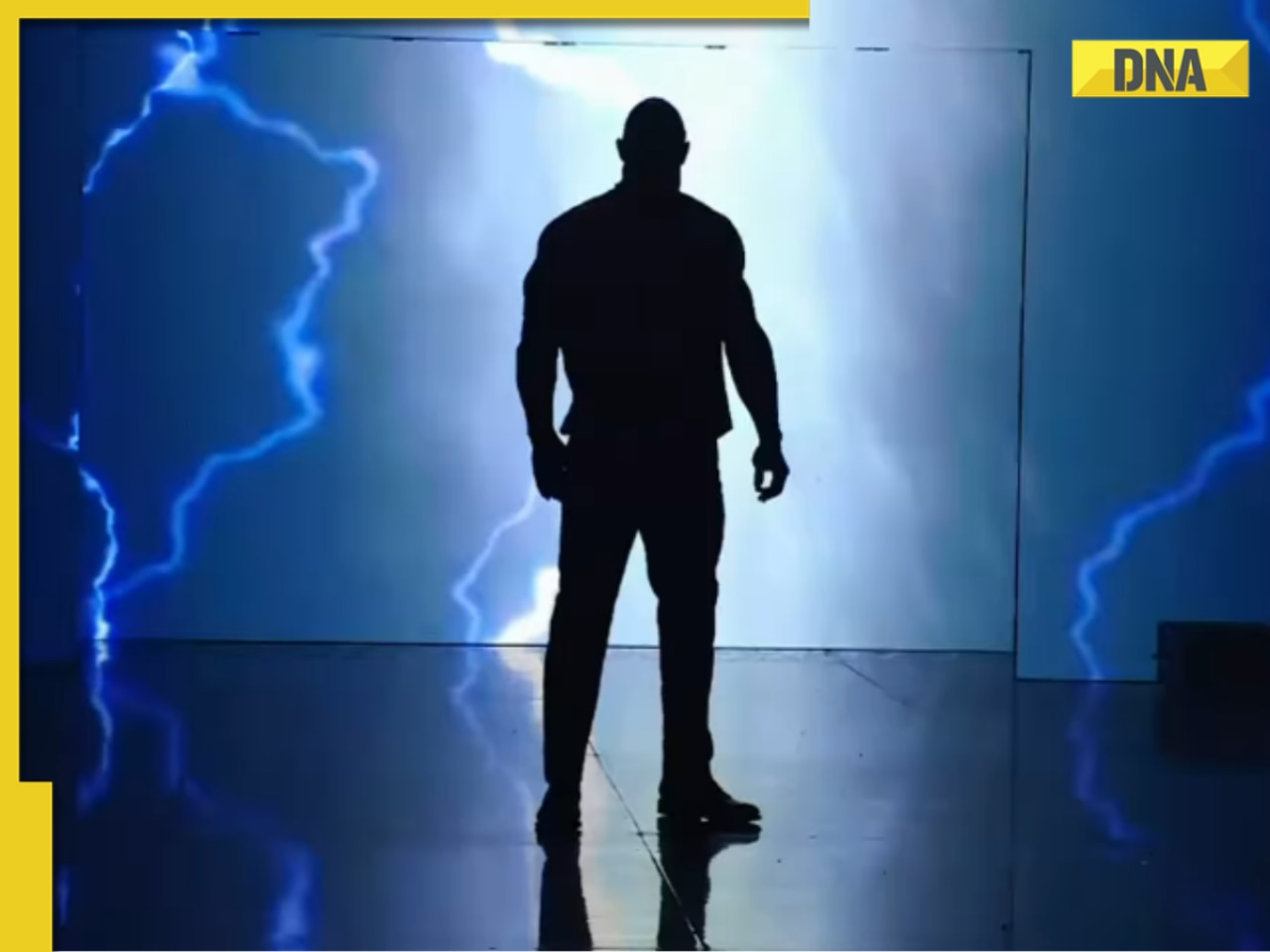

























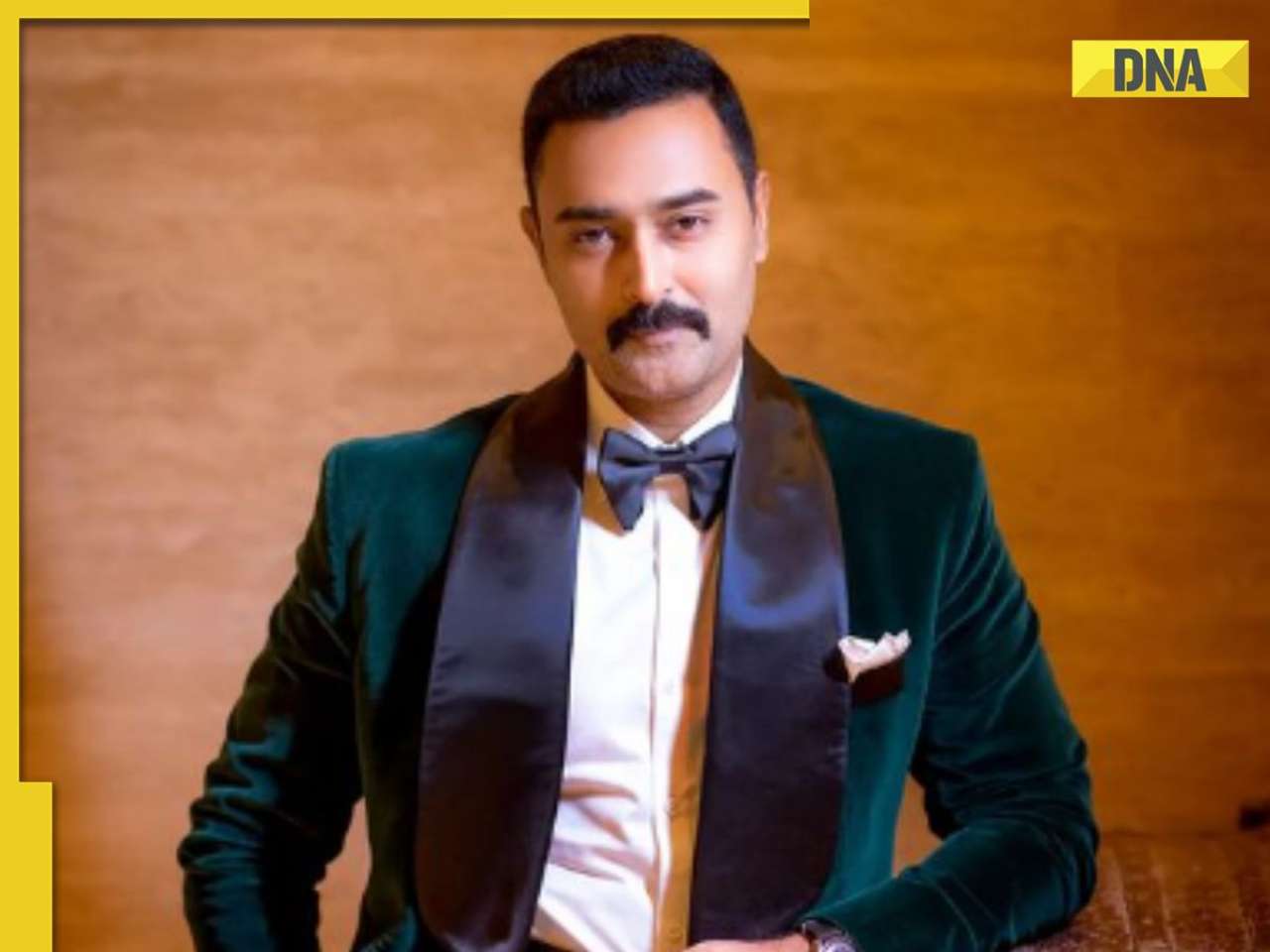









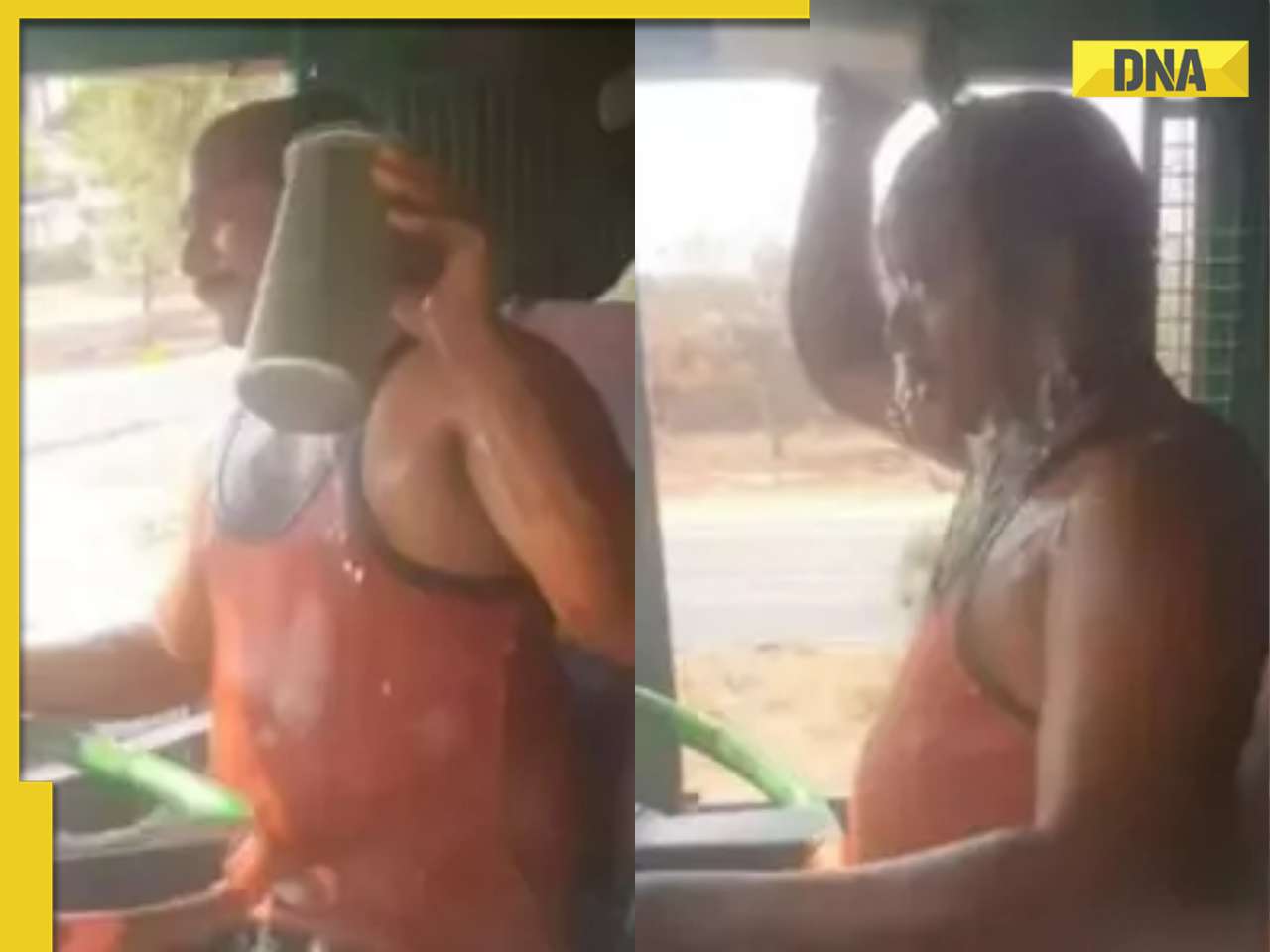

)
)




)
)
)
)
)
)