Build like Dwayne Johnson but with the profile of Rooney Mara, this is a genre-defining notebook. But only if you’re not the kind that baulks at price tags.
Ever since it debuted in 2012, the ThinkPad X1 has arguably defined the benchmark for what a serious, slick, tough business ultrabook should be. Crafted around an immensely slim form factor while packing best-of-class hardware, the X1 notebook line threw down the gauntlet even to many desktop replacements of the time, with capability that belied its lithe disposition.
In its 2015 avatar, the ThinkPad X1 now sports seriously upgraded armament by way of a Carbon Fiber exoskeleton. That unmistakable matte black finish, cold to the touch, immediately sets it apart from other of its ilk, simply because it is so blade-like and rigid. Of course, comparisons to Apple’s MacBook Air are sure to follow, being as they are both vying for similar buyers. We’ll get into that later; first, a look at this machine’s internals.
Off the bat, this 14-inch notebook is dead serious about performance: an Intel Core i7-5500U @ 2.4 GHz, 8GB of RAM and a 256 GB SATA-III SSD drive (a solid state drive that is based on flash memory as opposed to traditional spindle-and-platters hard disks: basically, much faster). The screen supports 10-point multitouch and sports a higher-than-HD resolution of 2560x1440, making for a bleeding-sharp viewing experience. Also all of this tipping the scales at a comfy 1.28 Kg.

All ports are on the side edges for easy access. There are two USB 3.0 ports, HDMI, MiniDP (Mini DisplayPort) and 3.5mm headphone socket. The laptop is charged via its OneLink port, which also doubles as a video out. At the top of the screen is a 1.4MP integrated webcam, and there’s a fingerprint reader beneath the keyboard on the right. Speaking of the keyboard, here’s something that really feels great--based on a mechanical construction, each key’s tactile response is at just the right level of ‘spring’, with a comfortable amount of lateral play. Both hunt-and-peck as well as touch typists would find it very comfortable. There is no wired Ethernet socket in the laptop’s body but there is a bundled dongle that connects it to a wired LAN cable.
Built to seriously last
One of the hallmarks of the X1 series of laptops is its tough-as-nails construction. The X1 Carbon notches it up with compliance to MIL-SPEC-810--a rigorous set of standards that test for a product’s ruggedness and resilience against dust, vibration, heat, cold, altitude, water and humidity.
Its exquisite construction makes it resilient to a fair amount of beating (should it encounter one), and its beefy hardware lend a smooth Windows 8.1 experience, especially while using the keyboard in conjunction with the touchscreen while creating, researching or presenting. The screen does fold out completely flat, but doesn’t do the tent thing, like the Yoga 3 Pro for example.

On the downside, a couple of things I didn’t particularly like is the placement of the left CTRL key (which in my opinion should always, always sit at the corner of the keyboard layout)--here it is moved one position over, with the Fn key now at the corner resulting in the botheration of hitting the wrong key quite often. Also the three trackpad buttons are at the top of the trackpad instead of beneath, which takes a bit of getting used to. During use one generally tends to rest a finger on a button while using the other hand to work the trackpad--doing this results in confused cursor movement. You would get accustomed to it, but still these are unnecessary changes.
Performance
The excellent core specifications of this laptop--the processor, memory and SSD storage--make for a very powerful system, but only in applications that are not graphically intensive. It’s built-in Intel HD Graphics 5500 subsystem is the speed bottleneck, optimized instead for more efficient power consumption than compute grunt. You can run games for the last year--or even more recent ones--but only at very low visual settings. But that’s probably not what you’d buy this laptop for. When it comes to general tasks like document creation, browsing, even audio and video editing, this laptop more than delivers. And its power-optimized hardware easily takes it through an 8-hour work day.

Then there’s the question of the price tag. At Rs 1,75,000, it outbids virtually every other laptop in its class: even Apple’s 13-inch MacBook Air--a laptop they make no bones comparing themselves against--comes in at Rs 86,900). Despite all it has going for it, it’s a stretch to justify such a massive price differential compared to other devices of comparable specifications and build. It’ll do every justice to even the most demanding apps you throw at it while pulling long hours unplugged, but the main reason you’d want to buy this particular laptop is ‘because you can’.
What we liked: Top-of-the-line core specifications, military-level build quality, excellent battery life, higher-than-HD screen
What we didn’t: Buttons unusually placed above trackpad, average graphics card, price tag that can induce an aneurysm, CTRL key not at the corner (nitpicking, but still)
AT A GLANCE
Lenovo ThinkPad X1 Carbon
- Screen: 14 inches, 10-point Touchscreen
- Weight: 1.28 Kg
- Processor: Intel Core i7-5500U @ 2.4 GHz
- Graphics: Intel HD Graphics 5500
- RAM: 8 GB
- Storage: 256 GB SATA-III 6 Gbps TLC 1.8-inch SSD
- OS: Windows 8.1 Pro
- Ports: 2 x USB 3.0, 3.5mm audio/mic, HDMI, MiniDP
Price: 1,75,000
![submenu-img]() BMW i5 M60 xDrive launched in India, all-electric sedan priced at Rs 11950000
BMW i5 M60 xDrive launched in India, all-electric sedan priced at Rs 11950000![submenu-img]() This superstar was arrested several times by age 17, thrown out of home, once had just Rs 250, now worth Rs 6600 crore
This superstar was arrested several times by age 17, thrown out of home, once had just Rs 250, now worth Rs 6600 crore![submenu-img]() Meet Reliance’s highest paid employee, gets over Rs 240000000 salary, he is Mukesh Ambani’s…
Meet Reliance’s highest paid employee, gets over Rs 240000000 salary, he is Mukesh Ambani’s… ![submenu-img]() Meet lesser-known relative of Mukesh Ambani, Anil Ambani, has worked with BCCI, he is married to...
Meet lesser-known relative of Mukesh Ambani, Anil Ambani, has worked with BCCI, he is married to...![submenu-img]() Made in just Rs 95,000, this film was a superhit, but destroyed lead actress' career, saw controversy over bold scenes
Made in just Rs 95,000, this film was a superhit, but destroyed lead actress' career, saw controversy over bold scenes![submenu-img]() DNA Verified: Is CAA an anti-Muslim law? Centre terms news report as 'misleading'
DNA Verified: Is CAA an anti-Muslim law? Centre terms news report as 'misleading'![submenu-img]() DNA Verified: Lok Sabha Elections 2024 to be held on April 19? Know truth behind viral message
DNA Verified: Lok Sabha Elections 2024 to be held on April 19? Know truth behind viral message![submenu-img]() DNA Verified: Modi govt giving students free laptops under 'One Student One Laptop' scheme? Know truth here
DNA Verified: Modi govt giving students free laptops under 'One Student One Laptop' scheme? Know truth here![submenu-img]() DNA Verified: Shah Rukh Khan denies reports of his role in release of India's naval officers from Qatar
DNA Verified: Shah Rukh Khan denies reports of his role in release of India's naval officers from Qatar![submenu-img]() DNA Verified: Is govt providing Rs 1.6 lakh benefit to girls under PM Ladli Laxmi Yojana? Know truth
DNA Verified: Is govt providing Rs 1.6 lakh benefit to girls under PM Ladli Laxmi Yojana? Know truth![submenu-img]() In pics: Arti Singh stuns in red lehenga as she ties the knot with beau Dipak Chauhan in dreamy wedding
In pics: Arti Singh stuns in red lehenga as she ties the knot with beau Dipak Chauhan in dreamy wedding![submenu-img]() Actors who died due to cosmetic surgeries
Actors who died due to cosmetic surgeries![submenu-img]() See inside pics: Malayalam star Aparna Das' dreamy wedding with Manjummel Boys actor Deepak Parambol
See inside pics: Malayalam star Aparna Das' dreamy wedding with Manjummel Boys actor Deepak Parambol ![submenu-img]() In pics: Salman Khan, Alia Bhatt, Rekha, Neetu Kapoor attend grand premiere of Sanjay Leela Bhansali's Heeramandi
In pics: Salman Khan, Alia Bhatt, Rekha, Neetu Kapoor attend grand premiere of Sanjay Leela Bhansali's Heeramandi![submenu-img]() Streaming This Week: Crakk, Tillu Square, Ranneeti, Dil Dosti Dilemma, latest OTT releases to binge-watch
Streaming This Week: Crakk, Tillu Square, Ranneeti, Dil Dosti Dilemma, latest OTT releases to binge-watch![submenu-img]() What is inheritance tax?
What is inheritance tax?![submenu-img]() DNA Explainer: What is cloud seeding which is blamed for wreaking havoc in Dubai?
DNA Explainer: What is cloud seeding which is blamed for wreaking havoc in Dubai?![submenu-img]() DNA Explainer: What is Israel's Arrow-3 defence system used to intercept Iran's missile attack?
DNA Explainer: What is Israel's Arrow-3 defence system used to intercept Iran's missile attack?![submenu-img]() DNA Explainer: How Iranian projectiles failed to breach iron-clad Israeli air defence
DNA Explainer: How Iranian projectiles failed to breach iron-clad Israeli air defence![submenu-img]() DNA Explainer: What is India's stand amid Iran-Israel conflict?
DNA Explainer: What is India's stand amid Iran-Israel conflict?![submenu-img]() This superstar was arrested several times by age 17, thrown out of home, once had just Rs 250, now worth Rs 6600 crore
This superstar was arrested several times by age 17, thrown out of home, once had just Rs 250, now worth Rs 6600 crore![submenu-img]() Made in just Rs 95,000, this film was a superhit, but destroyed lead actress' career, saw controversy over bold scenes
Made in just Rs 95,000, this film was a superhit, but destroyed lead actress' career, saw controversy over bold scenes![submenu-img]() Meet 72-year-old who earns Rs 280 cr per film, Asia's highest-paid actor, bigger than Shah Rukh, Salman, Akshay, Prabhas
Meet 72-year-old who earns Rs 280 cr per film, Asia's highest-paid actor, bigger than Shah Rukh, Salman, Akshay, Prabhas![submenu-img]() This star, who once lived in chawl, worked as tailor, later gave four Rs 200-crore films; he's now worth...
This star, who once lived in chawl, worked as tailor, later gave four Rs 200-crore films; he's now worth...![submenu-img]() Tamil star Prasanna reveals why he chose series Ranneeti for Hindi debut: 'Getting into Bollywood is not...'
Tamil star Prasanna reveals why he chose series Ranneeti for Hindi debut: 'Getting into Bollywood is not...'![submenu-img]() IPL 2024: Virat Kohli, Rajat Patidar fifties and disciplined bowling help RCB beat Sunrisers Hyderabad by 35 runs
IPL 2024: Virat Kohli, Rajat Patidar fifties and disciplined bowling help RCB beat Sunrisers Hyderabad by 35 runs![submenu-img]() 'This is the problem in India...': Wasim Akram's blunt take on fans booing Mumbai Indians skipper Hardik Pandya
'This is the problem in India...': Wasim Akram's blunt take on fans booing Mumbai Indians skipper Hardik Pandya![submenu-img]() KKR vs PBKS, IPL 2024: Predicted playing XI, live streaming details, weather and pitch report
KKR vs PBKS, IPL 2024: Predicted playing XI, live streaming details, weather and pitch report![submenu-img]() KKR vs PBKS IPL 2024 Dream11 prediction: Fantasy cricket tips for Kolkata Knight Riders vs Punjab Kings
KKR vs PBKS IPL 2024 Dream11 prediction: Fantasy cricket tips for Kolkata Knight Riders vs Punjab Kings![submenu-img]() IPL 2024: KKR star Rinku Singh finally gets another bat from Virat Kohli after breaking previous one - Watch
IPL 2024: KKR star Rinku Singh finally gets another bat from Virat Kohli after breaking previous one - Watch![submenu-img]() Viral video: Teacher's cute way to capture happy student faces melts internet, watch
Viral video: Teacher's cute way to capture happy student faces melts internet, watch![submenu-img]() Woman attends online meeting on scooter while stuck in traffic, video goes viral
Woman attends online meeting on scooter while stuck in traffic, video goes viral![submenu-img]() Viral video: Pilot proposes to flight attendant girlfriend before takeoff, internet hearts it
Viral video: Pilot proposes to flight attendant girlfriend before takeoff, internet hearts it![submenu-img]() Pakistani teen receives life-saving heart transplant from Indian donor, details here
Pakistani teen receives life-saving heart transplant from Indian donor, details here![submenu-img]() Viral video: Truck driver's innovative solution to beat the heat impresses internet, watch
Viral video: Truck driver's innovative solution to beat the heat impresses internet, watch

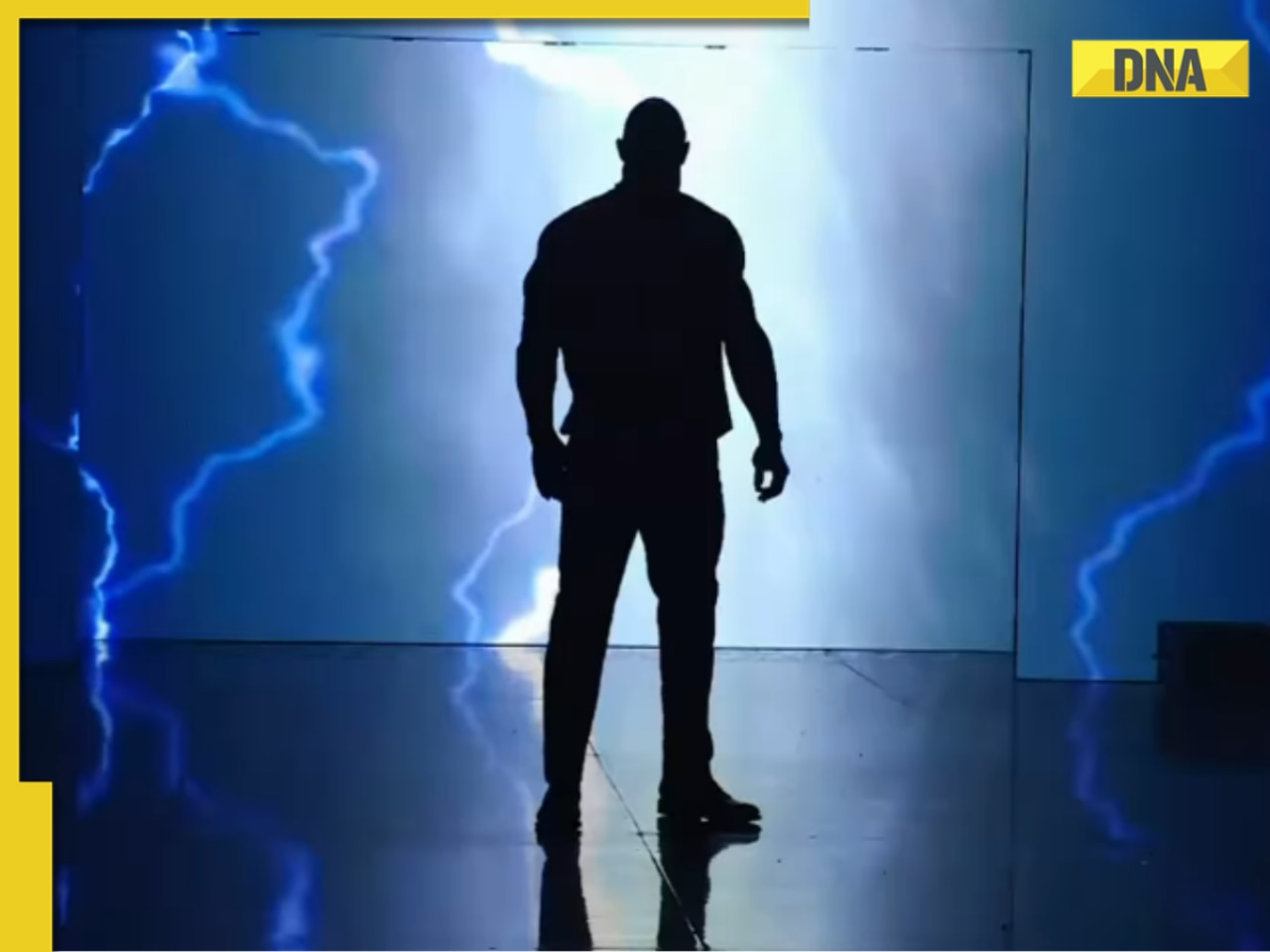

























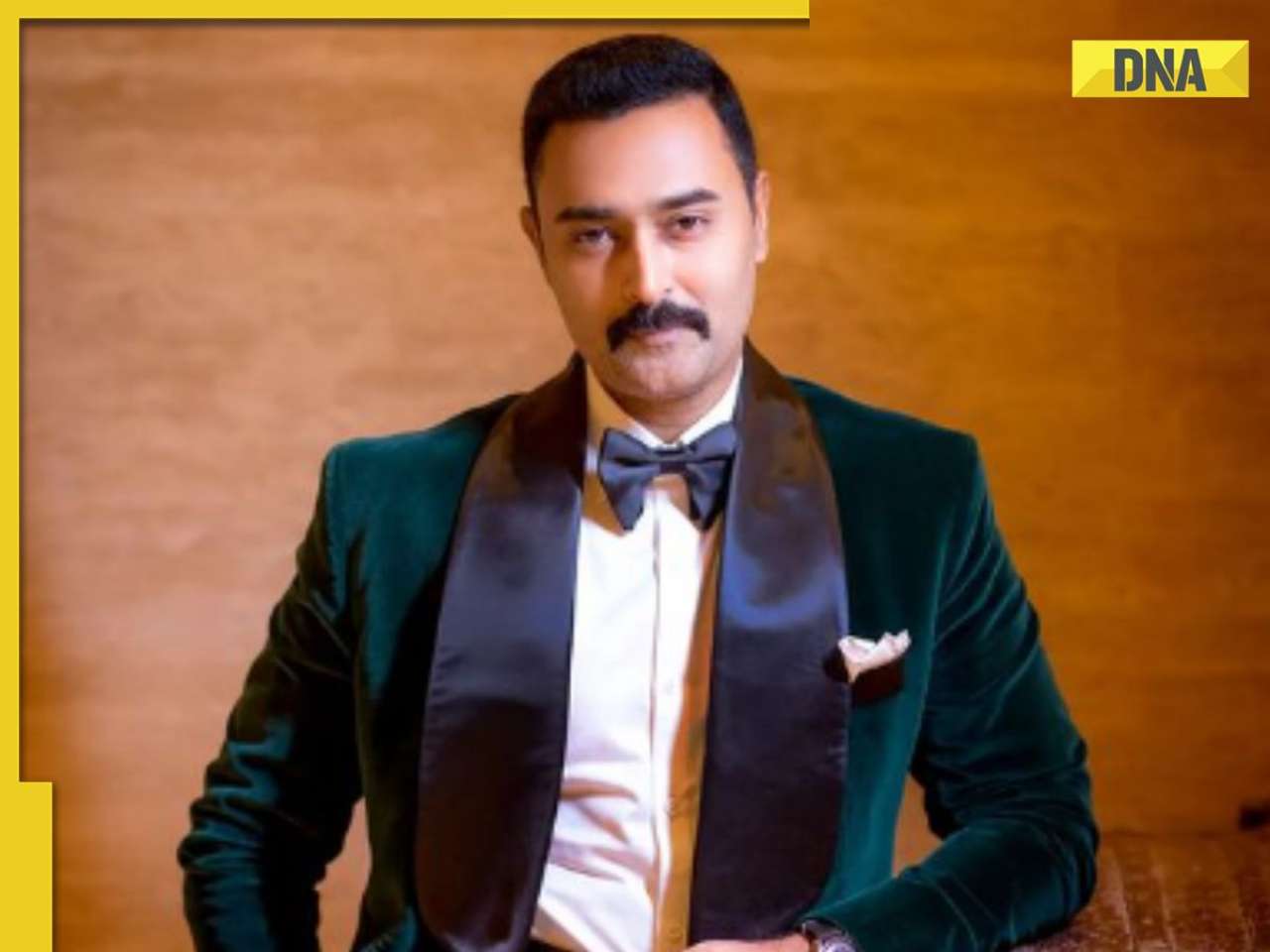









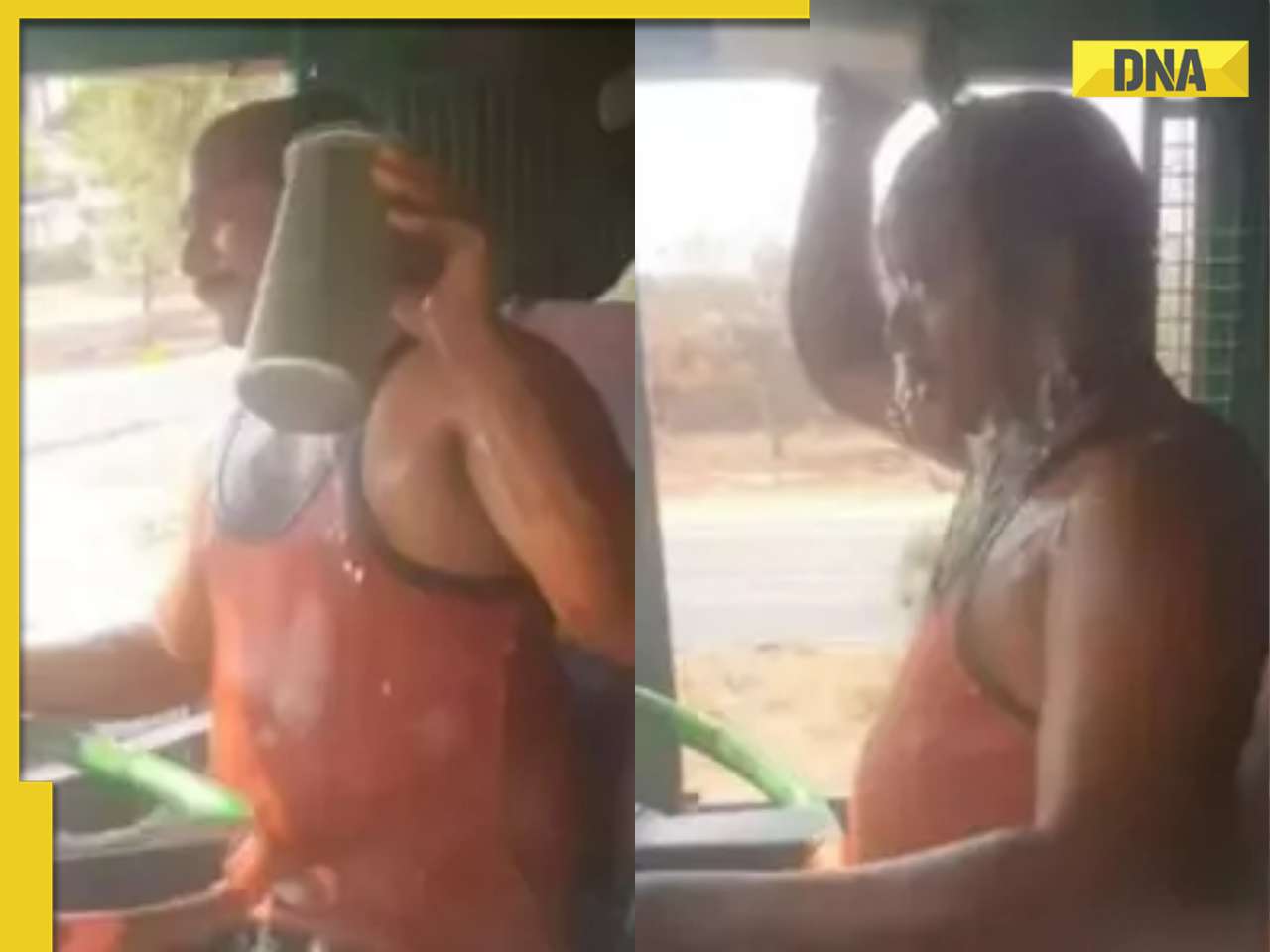

)
)
)
)




)
)
)
)
)
)