It isn’t often that you come across a product that challenges the status quo. That breaks the norm not simply for the sake of it, but to genuinely offer a new--and possibly improved--way of doing something. The Jolla smartphone is one such product, and it is interesting for several reasons.
A bit of information about its precedents first. Jolla (pronounced Yo-La) is a company headquartered in Helsinki, Finland. If that rings a bell, it should--it’s the birthplace of Nokia. And it also happens to be founded by an ex-Nokia team of designers and engineers from their MeeGo team (MeeGo was a Linux distribution born out of work initially done by Intel and Nokia). Understandably, this phone shares plenty of DNA with Nokia’s later phones, namely a purely gesture-driven user interface that was originally designed for the Nokia N9.
The OS that powers this phone is a Linux-based one, called the Sailfish OS. It runs its own native apps (that are found on its own app store), as well as most Android apps (which isn’t quite 100% there as yet. We’ll come to that later).

Out of the box, the entire package oozes that characteristically classic Nordic design. It is undoubtedly beautiful, in an understated and refined way. Even the box, with those concentric circles composed of user interface code statements, reaches out clearly to the techie while simultaneously appearing muted enough to appeal to the designer.

Sliding the box out of its cover sleeve reveals a rather conventional-looking screen. It is when you lift it out and do a visual walk-around that you begin to appreciate the thought that has gone into its creation. The phone consists of two distinct visual halves, almost as stark as an ice cream sandwich--an upper dark chocolate and a lower vanilla. It is Spartan--a 4.5-inch screen, a front camera (2 megapixel) and a screen that has no hard or soft buttons--its pure gesture OS negates the need for them. Flip it over and there’s the main camera (8 megapixel) and LED flash. The backplate has a matt texture, with only a Jolla inscribed innocuously at the bottom. Up top there’s the standard USB connector and 3.5mm headphone jack, with the volume rocker and power button on the right side. A pair of stereo speakers sit at the bottom.

Hit the power button--of course we were keen to experienced firsthand what all this fuss about a new OS was all about--and it goes through a rather clean boot up sequence (that Sailfish OS logo is particularly neat). As with any factory fresh phone, you need to set it up and personalize it on first use. And this is especially pertinent here, being as you likely won’t be familiar with the interface. To Jolla’s credit, the tutorial does a good job of introducing the uniqueness of the Sailfish OS. This lay-of-the-land tour steps you through the process of navigating the screens, selecting elements, accessing the notifications and more. There are many “Ah, that’s it” moments you encounter as you get familiarised. There is clearly a learning curve, albeit a gentle one. While you get acquainted with this pure-gesture OS, you’ll find yourself frequently tapping at a non-existent ‘Home’ or ‘Back’ button beneath the screen, then realizing you need to swipe from top to close an app, swiping from the side to get to the home screen or from the bottom to access notifications..
While it takes a while to get accustomed to, you begin to notice the real gems that lay in the little, well-conceived user experience elements--a gentle glow at the top or bottom of the screen that urges you to pull to access more information, glowing dots on the top left that visually indicate how deep within a menu you are, a half swipe that lets you peek at key updates on the home screen--it’s all very intuitive, very human. The interface response is fluid and immediate, with only the rare instance of skipping a beat. And it looks fantastic. Even the changeable backplates contain an NFC tag that enables the phone to identify it--snap on a red backplate and the phone’s theme automatically changes to match it.

But--and there is a but--using this phone left me wondering. It certainly is a stellar piece of engineering and design. That kind that can evoke reactions like the original iPhone did: unconventional, yet refreshing. But there were aspects that left me wanting. The biggest nag being the way some Android apps kept crashing (YouTube, for example). Because the Jolla store is its prime source of apps, any ones that you can’t find on it need to be sourced via a ‘duct’ app (the Yandex and Aptoide stores) that are effectively portals to the regular Android apps. So there’s always a feeling of that second-hand treatment for key Android apps you might have been using. Apps that may or may not run reliably. Also, with the Android, Apple and Windows mobile ecosystems being as mature as they are, users may be reluctant to jump into a new one. Sure, you can easily log into your Google account to synchronize your data, but you are effectively opting into a very new environment.
Which leaves the question: who is this phone for? If you are especially drawn to good design (well, if you’re a designer), looking for something unique, willing to learn something new, and are not particularly interested in using a multitude of apps, the Jolla phone ticks all the checkboxes. Given its few shortcomings this is a very good phone, but one that will warrant reconciliation with how comfortable you are with your existing mobile ecosystem before you choose to take the plunge.
What we liked: Beautiful and thoughtful design both inside and out, smooth and responsive OS, excellent camera
What we didn’t: Running native Android apps is something of a hit and miss
Key specifications:
Display: 4.5-inch IPS 960x540
Memory: 1GB RAM, 16GB storage, MicroSD slot
Processor: Qualcomm Snapdragon 400, Dual-core 1.4GHz Krait 300
Camera: 8MP main with LED, 2MP front-facing
Connectivity: GSM (3G), LTE (4G)
OS: Sailfish
Price: Rs 16,490
![submenu-img]() BMW i5 M60 xDrive launched in India, all-electric sedan priced at Rs 11950000
BMW i5 M60 xDrive launched in India, all-electric sedan priced at Rs 11950000![submenu-img]() This superstar was arrested several times by age 17, thrown out of home, once had just Rs 250, now worth Rs 6600 crore
This superstar was arrested several times by age 17, thrown out of home, once had just Rs 250, now worth Rs 6600 crore![submenu-img]() Meet Reliance’s highest paid employee, gets over Rs 240000000 salary, he is Mukesh Ambani’s…
Meet Reliance’s highest paid employee, gets over Rs 240000000 salary, he is Mukesh Ambani’s… ![submenu-img]() Meet lesser-known relative of Mukesh Ambani, Anil Ambani, has worked with BCCI, he is married to...
Meet lesser-known relative of Mukesh Ambani, Anil Ambani, has worked with BCCI, he is married to...![submenu-img]() Made in just Rs 95,000, this film was a superhit, but destroyed lead actress' career, saw controversy over bold scenes
Made in just Rs 95,000, this film was a superhit, but destroyed lead actress' career, saw controversy over bold scenes![submenu-img]() DNA Verified: Is CAA an anti-Muslim law? Centre terms news report as 'misleading'
DNA Verified: Is CAA an anti-Muslim law? Centre terms news report as 'misleading'![submenu-img]() DNA Verified: Lok Sabha Elections 2024 to be held on April 19? Know truth behind viral message
DNA Verified: Lok Sabha Elections 2024 to be held on April 19? Know truth behind viral message![submenu-img]() DNA Verified: Modi govt giving students free laptops under 'One Student One Laptop' scheme? Know truth here
DNA Verified: Modi govt giving students free laptops under 'One Student One Laptop' scheme? Know truth here![submenu-img]() DNA Verified: Shah Rukh Khan denies reports of his role in release of India's naval officers from Qatar
DNA Verified: Shah Rukh Khan denies reports of his role in release of India's naval officers from Qatar![submenu-img]() DNA Verified: Is govt providing Rs 1.6 lakh benefit to girls under PM Ladli Laxmi Yojana? Know truth
DNA Verified: Is govt providing Rs 1.6 lakh benefit to girls under PM Ladli Laxmi Yojana? Know truth![submenu-img]() In pics: Arti Singh stuns in red lehenga as she ties the knot with beau Dipak Chauhan in dreamy wedding
In pics: Arti Singh stuns in red lehenga as she ties the knot with beau Dipak Chauhan in dreamy wedding![submenu-img]() Actors who died due to cosmetic surgeries
Actors who died due to cosmetic surgeries![submenu-img]() See inside pics: Malayalam star Aparna Das' dreamy wedding with Manjummel Boys actor Deepak Parambol
See inside pics: Malayalam star Aparna Das' dreamy wedding with Manjummel Boys actor Deepak Parambol ![submenu-img]() In pics: Salman Khan, Alia Bhatt, Rekha, Neetu Kapoor attend grand premiere of Sanjay Leela Bhansali's Heeramandi
In pics: Salman Khan, Alia Bhatt, Rekha, Neetu Kapoor attend grand premiere of Sanjay Leela Bhansali's Heeramandi![submenu-img]() Streaming This Week: Crakk, Tillu Square, Ranneeti, Dil Dosti Dilemma, latest OTT releases to binge-watch
Streaming This Week: Crakk, Tillu Square, Ranneeti, Dil Dosti Dilemma, latest OTT releases to binge-watch![submenu-img]() What is inheritance tax?
What is inheritance tax?![submenu-img]() DNA Explainer: What is cloud seeding which is blamed for wreaking havoc in Dubai?
DNA Explainer: What is cloud seeding which is blamed for wreaking havoc in Dubai?![submenu-img]() DNA Explainer: What is Israel's Arrow-3 defence system used to intercept Iran's missile attack?
DNA Explainer: What is Israel's Arrow-3 defence system used to intercept Iran's missile attack?![submenu-img]() DNA Explainer: How Iranian projectiles failed to breach iron-clad Israeli air defence
DNA Explainer: How Iranian projectiles failed to breach iron-clad Israeli air defence![submenu-img]() DNA Explainer: What is India's stand amid Iran-Israel conflict?
DNA Explainer: What is India's stand amid Iran-Israel conflict?![submenu-img]() This superstar was arrested several times by age 17, thrown out of home, once had just Rs 250, now worth Rs 6600 crore
This superstar was arrested several times by age 17, thrown out of home, once had just Rs 250, now worth Rs 6600 crore![submenu-img]() Made in just Rs 95,000, this film was a superhit, but destroyed lead actress' career, saw controversy over bold scenes
Made in just Rs 95,000, this film was a superhit, but destroyed lead actress' career, saw controversy over bold scenes![submenu-img]() Meet 72-year-old who earns Rs 280 cr per film, Asia's highest-paid actor, bigger than Shah Rukh, Salman, Akshay, Prabhas
Meet 72-year-old who earns Rs 280 cr per film, Asia's highest-paid actor, bigger than Shah Rukh, Salman, Akshay, Prabhas![submenu-img]() This star, who once lived in chawl, worked as tailor, later gave four Rs 200-crore films; he's now worth...
This star, who once lived in chawl, worked as tailor, later gave four Rs 200-crore films; he's now worth...![submenu-img]() Tamil star Prasanna reveals why he chose series Ranneeti for Hindi debut: 'Getting into Bollywood is not...'
Tamil star Prasanna reveals why he chose series Ranneeti for Hindi debut: 'Getting into Bollywood is not...'![submenu-img]() IPL 2024: Virat Kohli, Rajat Patidar fifties and disciplined bowling help RCB beat Sunrisers Hyderabad by 35 runs
IPL 2024: Virat Kohli, Rajat Patidar fifties and disciplined bowling help RCB beat Sunrisers Hyderabad by 35 runs![submenu-img]() 'This is the problem in India...': Wasim Akram's blunt take on fans booing Mumbai Indians skipper Hardik Pandya
'This is the problem in India...': Wasim Akram's blunt take on fans booing Mumbai Indians skipper Hardik Pandya![submenu-img]() KKR vs PBKS, IPL 2024: Predicted playing XI, live streaming details, weather and pitch report
KKR vs PBKS, IPL 2024: Predicted playing XI, live streaming details, weather and pitch report![submenu-img]() KKR vs PBKS IPL 2024 Dream11 prediction: Fantasy cricket tips for Kolkata Knight Riders vs Punjab Kings
KKR vs PBKS IPL 2024 Dream11 prediction: Fantasy cricket tips for Kolkata Knight Riders vs Punjab Kings![submenu-img]() IPL 2024: KKR star Rinku Singh finally gets another bat from Virat Kohli after breaking previous one - Watch
IPL 2024: KKR star Rinku Singh finally gets another bat from Virat Kohli after breaking previous one - Watch![submenu-img]() Viral video: Teacher's cute way to capture happy student faces melts internet, watch
Viral video: Teacher's cute way to capture happy student faces melts internet, watch![submenu-img]() Woman attends online meeting on scooter while stuck in traffic, video goes viral
Woman attends online meeting on scooter while stuck in traffic, video goes viral![submenu-img]() Viral video: Pilot proposes to flight attendant girlfriend before takeoff, internet hearts it
Viral video: Pilot proposes to flight attendant girlfriend before takeoff, internet hearts it![submenu-img]() Pakistani teen receives life-saving heart transplant from Indian donor, details here
Pakistani teen receives life-saving heart transplant from Indian donor, details here![submenu-img]() Viral video: Truck driver's innovative solution to beat the heat impresses internet, watch
Viral video: Truck driver's innovative solution to beat the heat impresses internet, watch

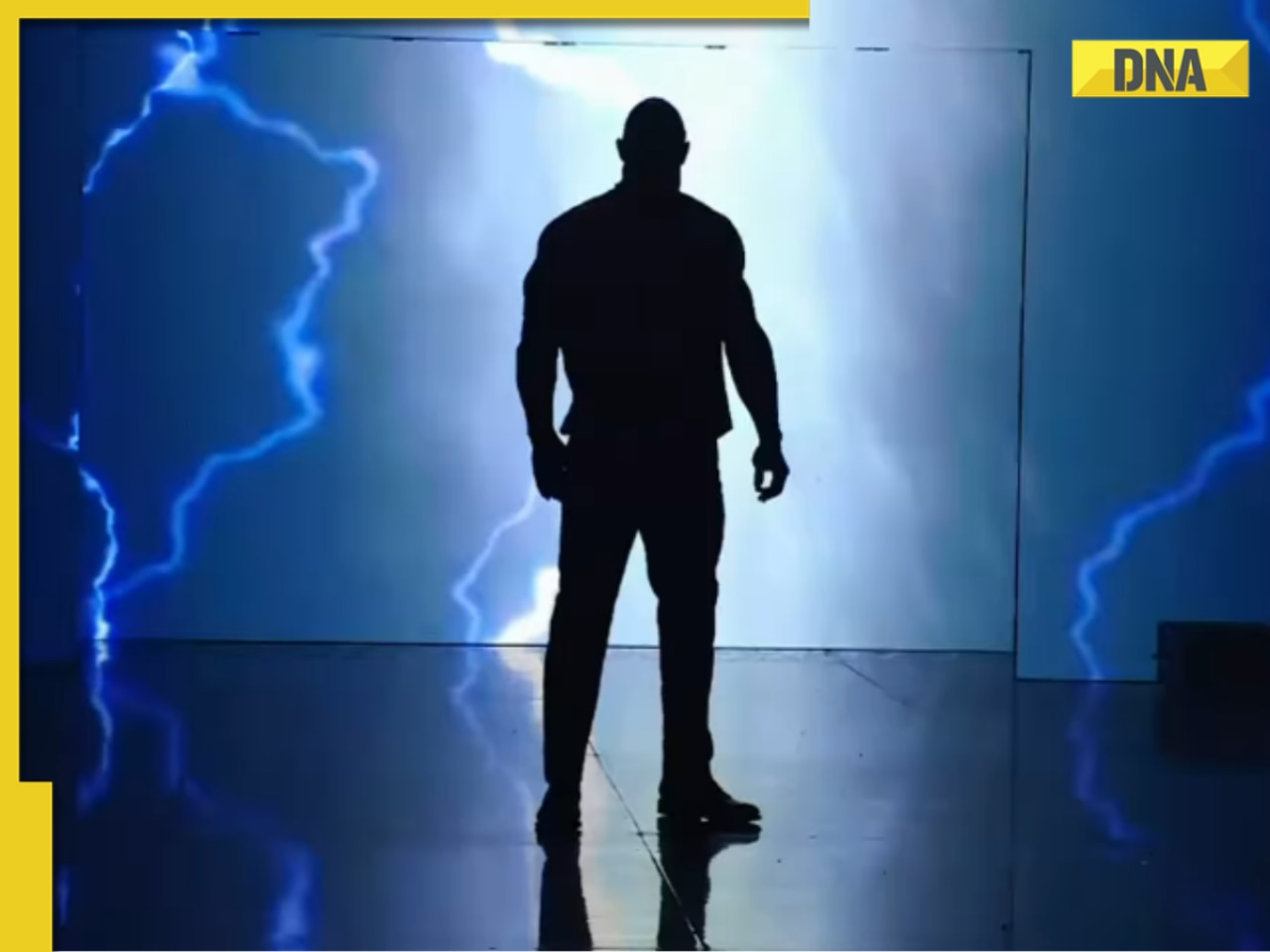

























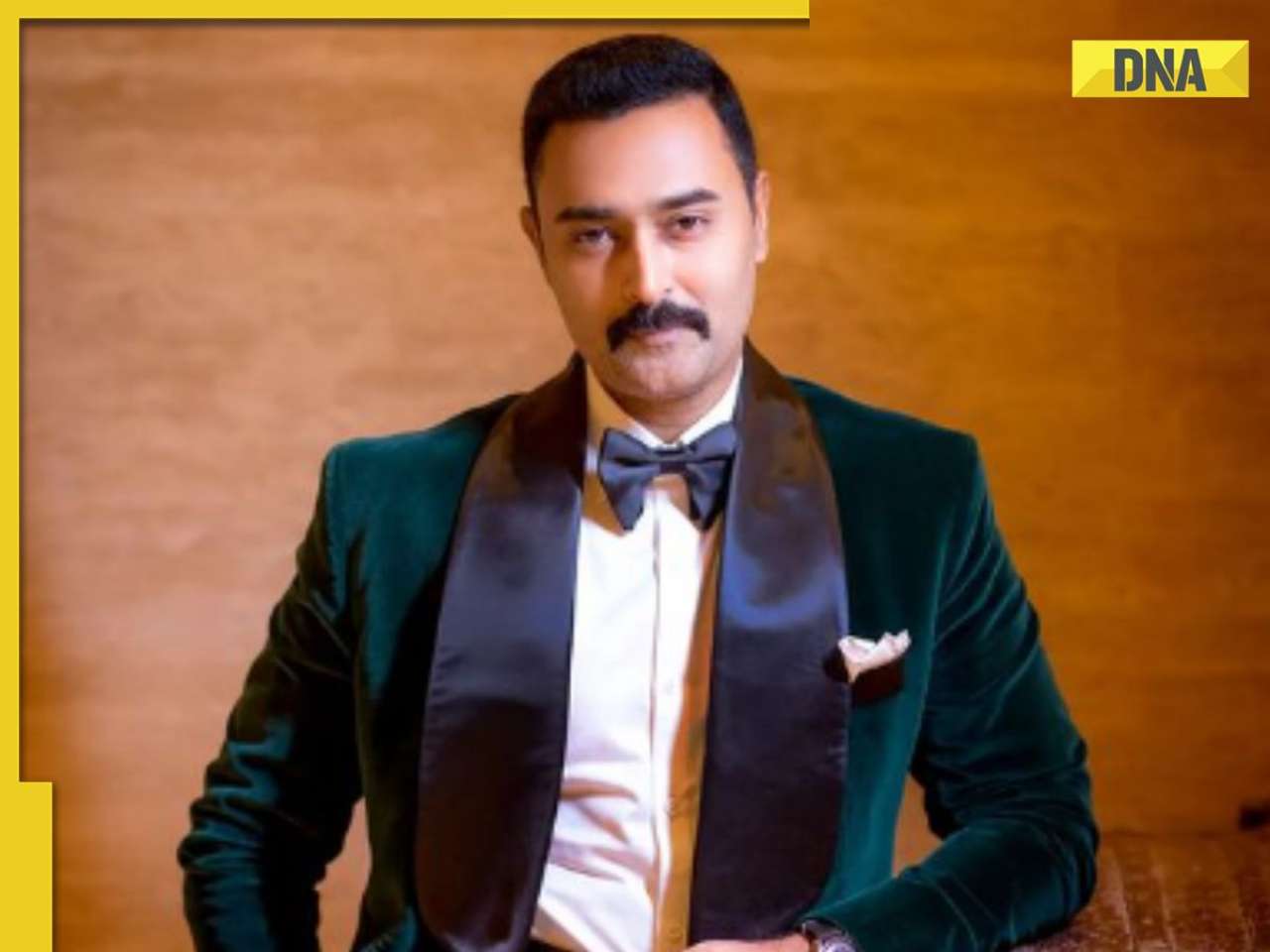









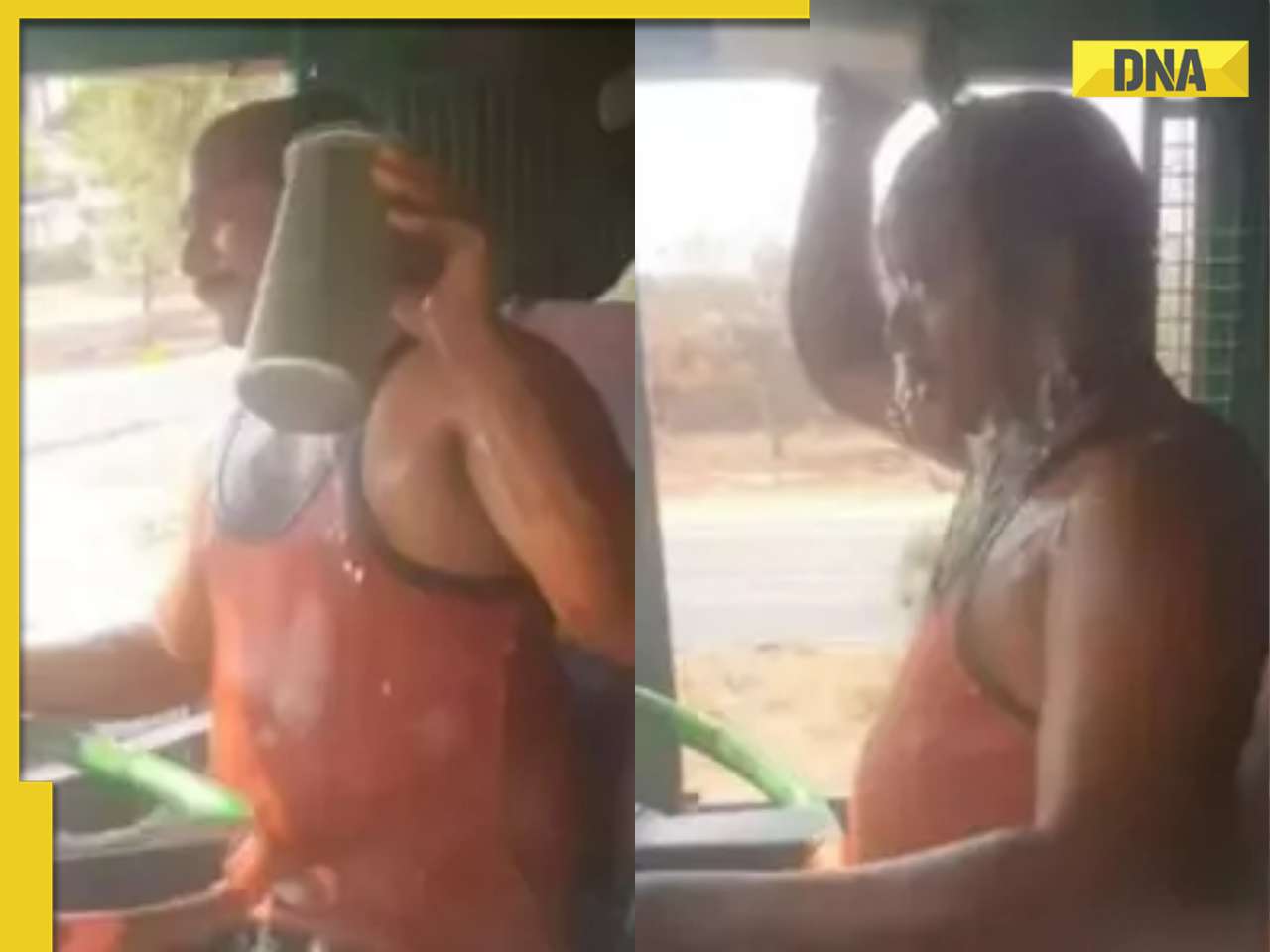

)
)
)
)
)




)
)
)
)
)
)