The Oberoi International School talks to Averil Nunes about how the Seesaw app works for students, teachers and parents alike
The Oberoi International School has been using an app that goes by the rather playful name SeeSaw, from Grade 4 all the way down to nursery, since August 2015. Here's what they had to say about it.
How does the see-saw app function?
"The app serves as a digital portfolio for our students, whose projects are stored securely in the cloud, and made available on several different devices, through which parents can access their child's work," says Alexander Johnson, Primary ICT Teacher at Oberoi International School. The Apple Distinguished Educator, who teaches Grades 1-3, was responsible for introducing the SeeSaw app into the school's technology repertoire.
In the app's media-centric world, children can upload audio and video content, record voice over images or drawings, make annotations whilst drawing and a whole lot more. There are even external link options, so you can create things using a third-party tool. Students create websites, blogs and work on a whole lot of other projects that they can upload instantly.
Students have a class log-in, with which they can sign into the school network on school-managed devices. "We encourage students to comment on other kid's work and interact. Everything that a child uploads has to go through a teacher, who determines the level of freedom that the children have. In my experience, the more freedom you give children, the less likely they are to be irresponsible," Alexander tells us.
Teachers have password-protected log-ins to view and approve their classes' activities before parents can see it and offer feedback or comment. How teachers use the app varies with the comfort level of the teacher. A teacher could share something with the students, a picture for instance, and ask for their opinions on it, encouraging discussion and debate.
Why the need for an app like this now?
It's becoming increasingly important for schools to turn out well-rounded learners. Self reflection and reflecting on the work on others is a necessary skill and the app encourages kids to take time out of their day to look at the work of others and their own creations. It also encourages children to explore. They also get feedback from their peers as well as their parents, which increases parental involvement.
95 per cent of our kids said they look at their portfolio once and then never saw it again. Parents were not happy with the physical portfolios that were available every summer when the school was wrapping up for the year. There was a tremendous amount of money being spent on printing of projects that were rarely looked at again. Our ultimate goal is to provide an online tool to store the work that our children create while at school. The app lets you save all your work and take it with you from from grade to grade, as a learning journal of sorts, that you can also share with your family.
The school has purchased individual log-ins for different programmes such as IXL, a math tool that helps kids in school and at home and adapts the level of difficulty based on how many questions you've answered in a row.
Of course, there will always be the demand for doing things by hand. I don't think Indian parents would be open to their children ignoring their handwriting, but the app is of great help to students struggling with motor skills and other causative issues, and is fantastic for special needs kids who are unable to write by hand.
"Education will go through a lot of dramatic changes over the next few years and we can't afford to be resistant to change. The world in the next 5-10 years, is looking to see a person in all his or her wholeness and horizon trends indicate the use of algorithms that will paint a picture of the evolution of the person. Our ultimate goal is for the kids to to have their work with them as they move from grade to grade—so they can show, celebrate and share—and have something to show how they have grown when they apply to college," explanis Alexander.
What do the teachers think?
Alexander tells us that the teachers required some persuasion to integrate the app into their functioning and it took some raining before they were comfortable with it. "Now they act as moderators. There are teachers out there who are using it very effectively. Some teachers have started using the app as a way to share things or assign work, but complete integration will take time."
What do parents think about the new app?
Sonali Khanduja, whose six-year-old twins Janaki and Kabir are now in Grade I at Oberoi International knew her kids were using ipads in school but first came into contact with the see-saw app when her kids came home with a QR code that would enable her to access their work on her ipad, phone and laptop. She initially presumed the teachers were doing all the uploading and was wondering how they pulled it off given their already heavy work load, but was surprised to discover it was the incredibly tech-savvy kids. "It's instantaneous. You can turn on notifications, and you know the second a new item has been uploaded to your child's portfolio. I think the app has brought us closer because it offers private, intimate, day-to-day communication (which is condusive to a three-way communication with the teacher and father too)—though I don't think the children see the comments that we make to the teacher," remarks Sonali.
"Initially we would only see their work at a parent-teacher meeting. They spend 7-9 hours at school and the app keeps us connected with their everyday classwork. What we see on see-saw is always a final product, it's never a work in progress. The kids work on projects themselves and if they get stuck, with a Math problem for instance, they can approch a teacher themselves. The app has made my children so proud of their work and they take ownership for it. And because they aren't spoon fed—it isn't that they do some work and then the teachers do the hard work—it makes them self reliant," says Sonali.
"Kids say things more bluntly than adults might, so it gets the kids to think. Critiquing may be hurtful, but not everyone is going to like everything that you've done. I think sharing at all levels can only help—much as it does in life. It you don't share you'll never grow," reasons Sonali.
What are the drawbacks of the app? Won't the children get addicted to technology?
"At the moment I don't see any drawbacks. As with any technology, privacy could be an issue, but the school has been assuring us that this is well taken care off," Sonali tells us.
Sonali believes, "Children need other activities to engage their energy, whether it's reading books, swimming, cycling, trekking... In our home, we have set bath and dinner times and the kids are in bed by 7.30. I know there are parents who worry about tech addiction, but we have to let this play out; withholding access may result in the kids craving it all the more, just like someone on a diet".
"While we have to constantly redefine what is too much, access to technology is not something I see negatively affecting these kids. Children are going to be using the device for other things, but even if they spend six hours playing games, they tend to go back to the app and reflect on their own work," remarks Alexander.
What do kids have to say about it?
Six-year-old Janaki Khanduja, who loves reading, swimming, riding a scooter, drawing and painting tells us that she was excited to start using the app. She spends most of her time on the app downloading the stuff she has done in class that she really likes. She tells that the app helps her keep everything she likes in one place. Besides, "I can never lose it," she informs us. The ability to download her work as well as make a presentation are the app features that she loves the best. "My parents get to see my work straightaway and comment on it or give me feedback.
Janaki's twin Kabir Khanduja, who's a big fan of LEGO, cycling, swimming, surfing and stand-up-paddling echoes much of Janaki's sentiments about the app and its benefits. "I can put up new stuff instantly and the app has made my folder much lighter to carry home," he reports. There is nothing that either of the twins can find to not like about the app at the moment.
BOX
About the App
Seesaw is a student-driven digital portfolio that empowers students to independently document what they are learning at school.
Students can use photos, videos, drawings, text notes, links as well as Seesaw's built-in audio recording and drawing tools to display their knowledge, reflect on what they've learned or explain how they got their answers.
Content that students upload to their Seesaw journal can be organized and is instantly accessible to teachers.
Teachers can browse through work from the entire class or a single student, use folders to organize work by subject area or project, flag items for follow up or review at parent-teacher conferences. Teachers can control who can see what and what feedback options—such as likes and comments—are available. They approve all new additions and comments before anything is shared with parents.
Seesaw gives students an audience of their peers and parents, encouraging feedback and better work. It includes families in the learning process by inviting them to view updates to their child's Seesaw journal.
![submenu-img]() Explainer: Why Spain's PM Pedro Sanchez is taking break from public duties?
Explainer: Why Spain's PM Pedro Sanchez is taking break from public duties?![submenu-img]() Meet superstar who was made to kiss 10 men during audition, feared being called 'difficult', net worth is..
Meet superstar who was made to kiss 10 men during audition, feared being called 'difficult', net worth is..![submenu-img]() Mukesh Ambani's Reliance makes big announcement, unveils new free…
Mukesh Ambani's Reliance makes big announcement, unveils new free…![submenu-img]() Secret Service agent protecting US Vice President Kamala Harris removed after brawl with other officers
Secret Service agent protecting US Vice President Kamala Harris removed after brawl with other officers![submenu-img]() Who is Iranian rapper Toomaj Salehi, why is he sentenced to death? Know on what charges
Who is Iranian rapper Toomaj Salehi, why is he sentenced to death? Know on what charges![submenu-img]() DNA Verified: Is CAA an anti-Muslim law? Centre terms news report as 'misleading'
DNA Verified: Is CAA an anti-Muslim law? Centre terms news report as 'misleading'![submenu-img]() DNA Verified: Lok Sabha Elections 2024 to be held on April 19? Know truth behind viral message
DNA Verified: Lok Sabha Elections 2024 to be held on April 19? Know truth behind viral message![submenu-img]() DNA Verified: Modi govt giving students free laptops under 'One Student One Laptop' scheme? Know truth here
DNA Verified: Modi govt giving students free laptops under 'One Student One Laptop' scheme? Know truth here![submenu-img]() DNA Verified: Shah Rukh Khan denies reports of his role in release of India's naval officers from Qatar
DNA Verified: Shah Rukh Khan denies reports of his role in release of India's naval officers from Qatar![submenu-img]() DNA Verified: Is govt providing Rs 1.6 lakh benefit to girls under PM Ladli Laxmi Yojana? Know truth
DNA Verified: Is govt providing Rs 1.6 lakh benefit to girls under PM Ladli Laxmi Yojana? Know truth![submenu-img]() In pics: Salman Khan, Alia Bhatt, Rekha, Neetu Kapoor attend grand premiere of Sanjay Leela Bhansali's Heeramandi
In pics: Salman Khan, Alia Bhatt, Rekha, Neetu Kapoor attend grand premiere of Sanjay Leela Bhansali's Heeramandi![submenu-img]() Streaming This Week: Crakk, Tillu Square, Ranneeti, Dil Dosti Dilemma, latest OTT releases to binge-watch
Streaming This Week: Crakk, Tillu Square, Ranneeti, Dil Dosti Dilemma, latest OTT releases to binge-watch![submenu-img]() From Salman Khan to Shah Rukh Khan: Actors who de-aged for films before Amitabh Bachchan in Kalki 2898 AD
From Salman Khan to Shah Rukh Khan: Actors who de-aged for films before Amitabh Bachchan in Kalki 2898 AD![submenu-img]() Remember Abhishek Sharma? Hrithik Roshan's brother from Kaho Naa Pyaar Hai has become TV star, is married to..
Remember Abhishek Sharma? Hrithik Roshan's brother from Kaho Naa Pyaar Hai has become TV star, is married to..![submenu-img]() Remember Ali Haji? Aamir Khan, Kajol's son in Fanaa, who is now director, writer; here's how charming he looks now
Remember Ali Haji? Aamir Khan, Kajol's son in Fanaa, who is now director, writer; here's how charming he looks now![submenu-img]() What is inheritance tax?
What is inheritance tax?![submenu-img]() DNA Explainer: What is cloud seeding which is blamed for wreaking havoc in Dubai?
DNA Explainer: What is cloud seeding which is blamed for wreaking havoc in Dubai?![submenu-img]() DNA Explainer: What is Israel's Arrow-3 defence system used to intercept Iran's missile attack?
DNA Explainer: What is Israel's Arrow-3 defence system used to intercept Iran's missile attack?![submenu-img]() DNA Explainer: How Iranian projectiles failed to breach iron-clad Israeli air defence
DNA Explainer: How Iranian projectiles failed to breach iron-clad Israeli air defence![submenu-img]() DNA Explainer: What is India's stand amid Iran-Israel conflict?
DNA Explainer: What is India's stand amid Iran-Israel conflict?![submenu-img]() Meet superstar who was made to kiss 10 men during audition, feared being called 'difficult', net worth is..
Meet superstar who was made to kiss 10 men during audition, feared being called 'difficult', net worth is..![submenu-img]() Lara Dutta has this to say about trolls calling her ‘buddhi, moti’: ‘I don’t know what someone like that…’
Lara Dutta has this to say about trolls calling her ‘buddhi, moti’: ‘I don’t know what someone like that…’![submenu-img]() Meet actress, who gave first Rs 100-crore Tamil film; and it’s not Anushka Shetty, Nayanthara, Jyotika, or Trisha
Meet actress, who gave first Rs 100-crore Tamil film; and it’s not Anushka Shetty, Nayanthara, Jyotika, or Trisha ![submenu-img]() Meet actor, school dropout, who worked as mechanic, salesman, later became star; now earns over Rs 100 crore per film
Meet actor, school dropout, who worked as mechanic, salesman, later became star; now earns over Rs 100 crore per film![submenu-img]() This filmmaker earned Rs 150 as junior artiste, bunked college for work, now heads production house worth crores
This filmmaker earned Rs 150 as junior artiste, bunked college for work, now heads production house worth crores![submenu-img]() IPL 2024: Rishabh Pant, Axar Patel shine as Delhi Capitals beat Gujarat Titans by 4 runs
IPL 2024: Rishabh Pant, Axar Patel shine as Delhi Capitals beat Gujarat Titans by 4 runs![submenu-img]() SRH vs RCB, IPL 2024: Predicted playing XI, live streaming details, weather and pitch report
SRH vs RCB, IPL 2024: Predicted playing XI, live streaming details, weather and pitch report![submenu-img]() SRH vs RCB IPL 2024 Dream11 prediction: Fantasy cricket tips for Sunrisers Hyderabad vs Royal Challengers Bengaluru
SRH vs RCB IPL 2024 Dream11 prediction: Fantasy cricket tips for Sunrisers Hyderabad vs Royal Challengers Bengaluru ![submenu-img]() Meet India cricketer who wanted to be IPS officer, got entry in IPL by luck, now earns more than CSK star Dhoni, he is..
Meet India cricketer who wanted to be IPS officer, got entry in IPL by luck, now earns more than CSK star Dhoni, he is..![submenu-img]() IPL 2024: Marcus Stoinis' century power LSG to 6-wicket win over CSK
IPL 2024: Marcus Stoinis' century power LSG to 6-wicket win over CSK![submenu-img]() Viral video: Truck driver's innovative solution to beat the heat impresses internet, watch
Viral video: Truck driver's innovative solution to beat the heat impresses internet, watch![submenu-img]() 'Look between E and Y on your keyboard': All you need to know about new 'X' trend
'Look between E and Y on your keyboard': All you need to know about new 'X' trend![submenu-img]() Watch: Pet dog scares off alligator in viral video, internet reacts
Watch: Pet dog scares off alligator in viral video, internet reacts![submenu-img]() Professional Indian gamers earn unbelievable amounts of money amid gaming boom; Know about their annual earnings
Professional Indian gamers earn unbelievable amounts of money amid gaming boom; Know about their annual earnings![submenu-img]() Meet first Asian woman without arms to get driving licence, she is from...
Meet first Asian woman without arms to get driving licence, she is from...
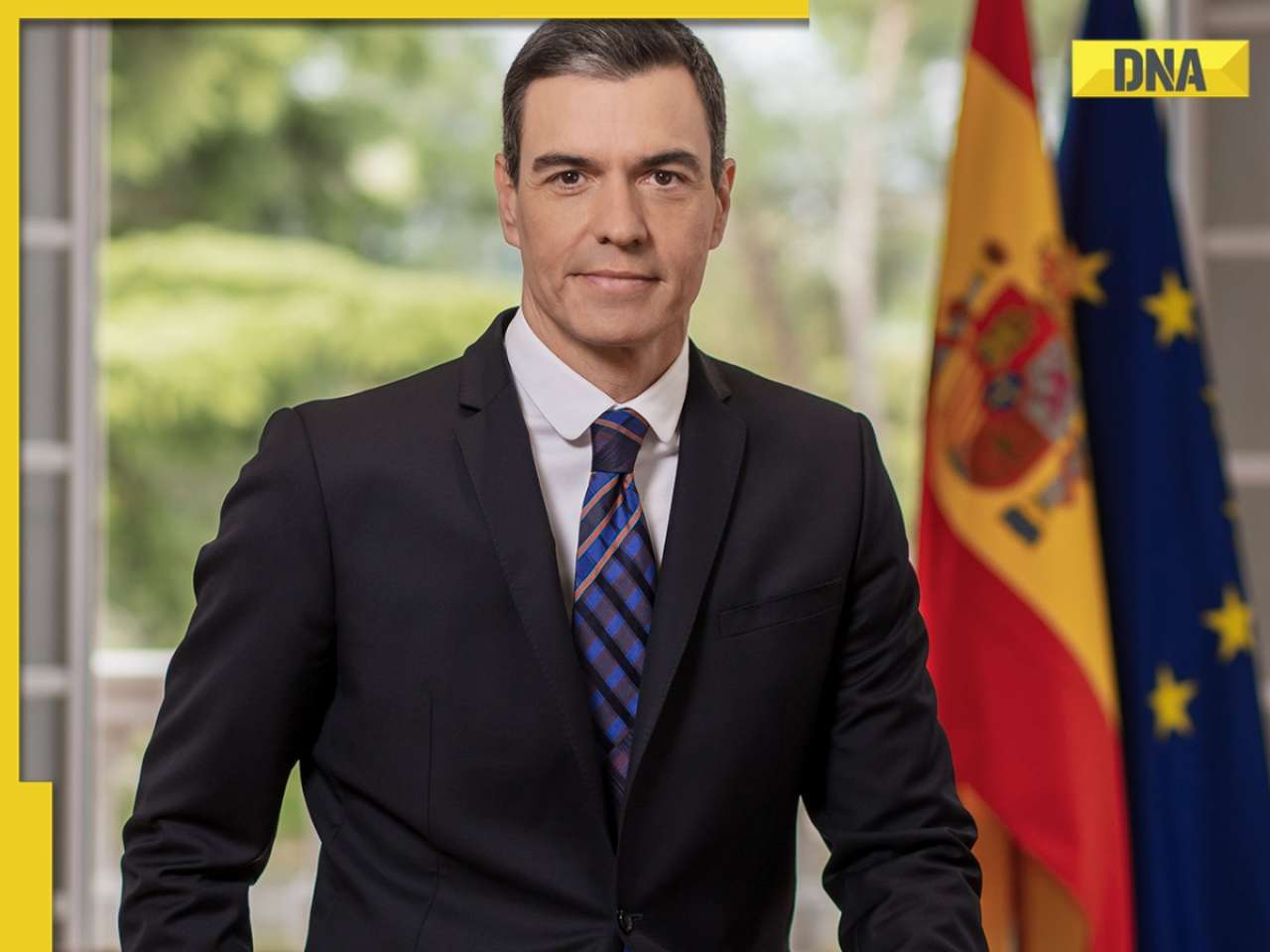

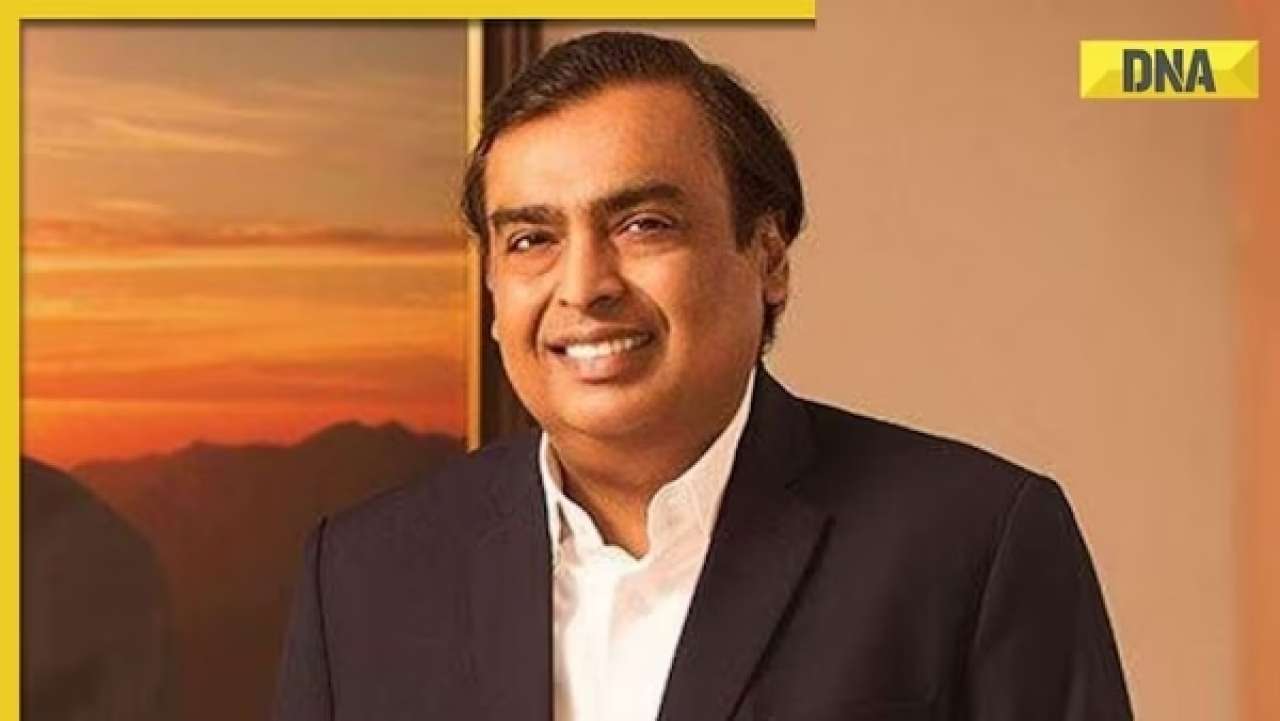























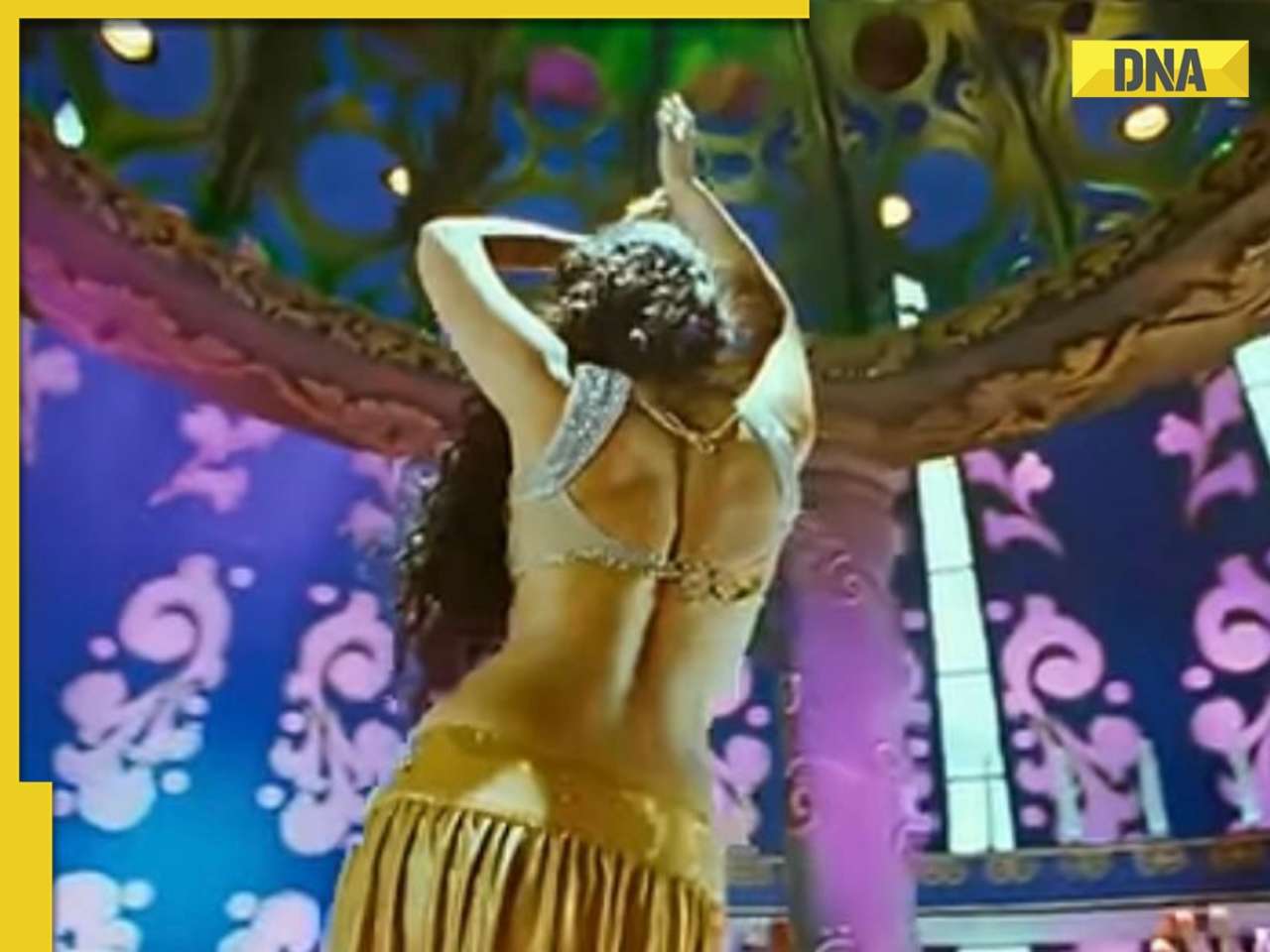
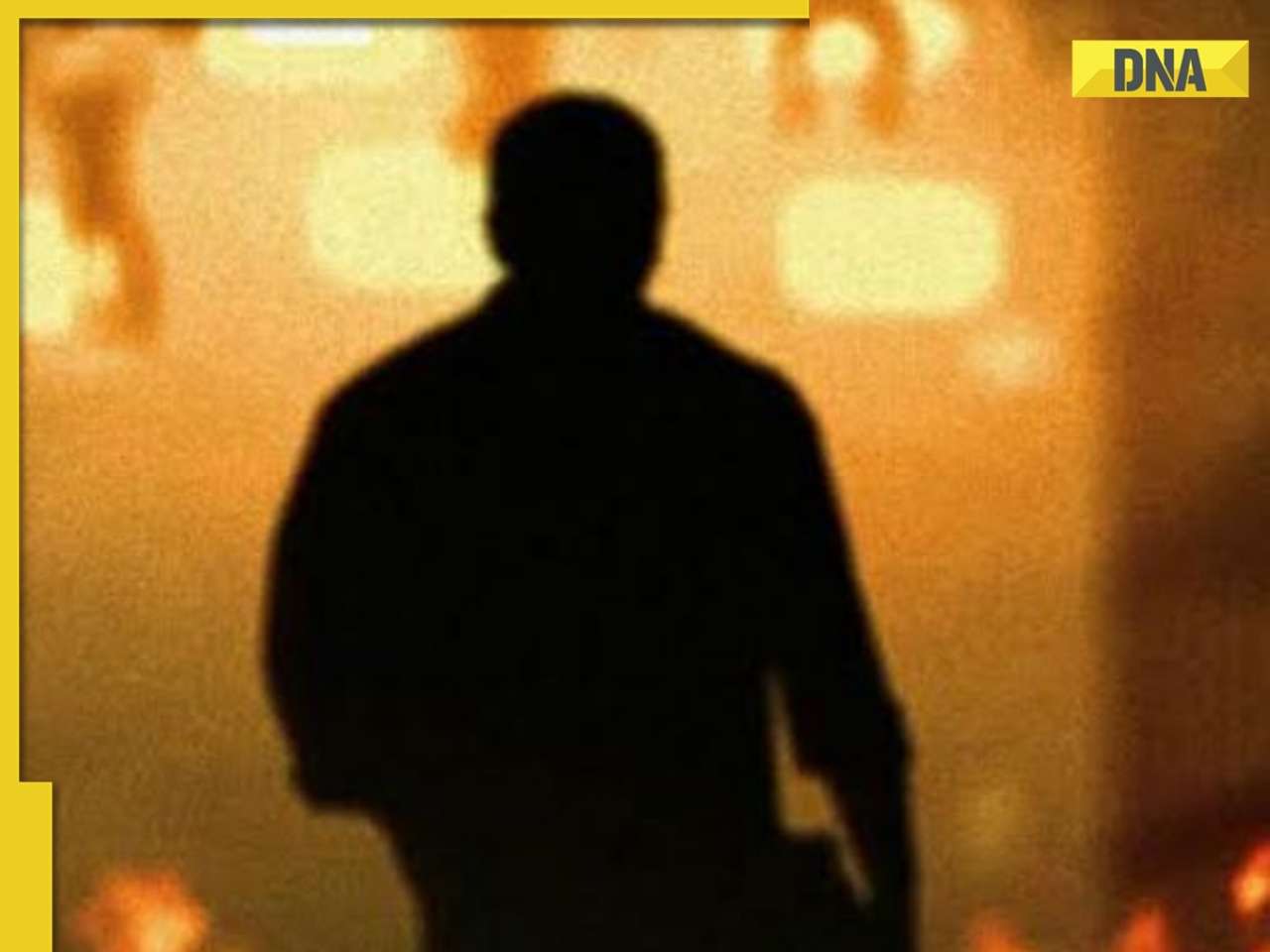






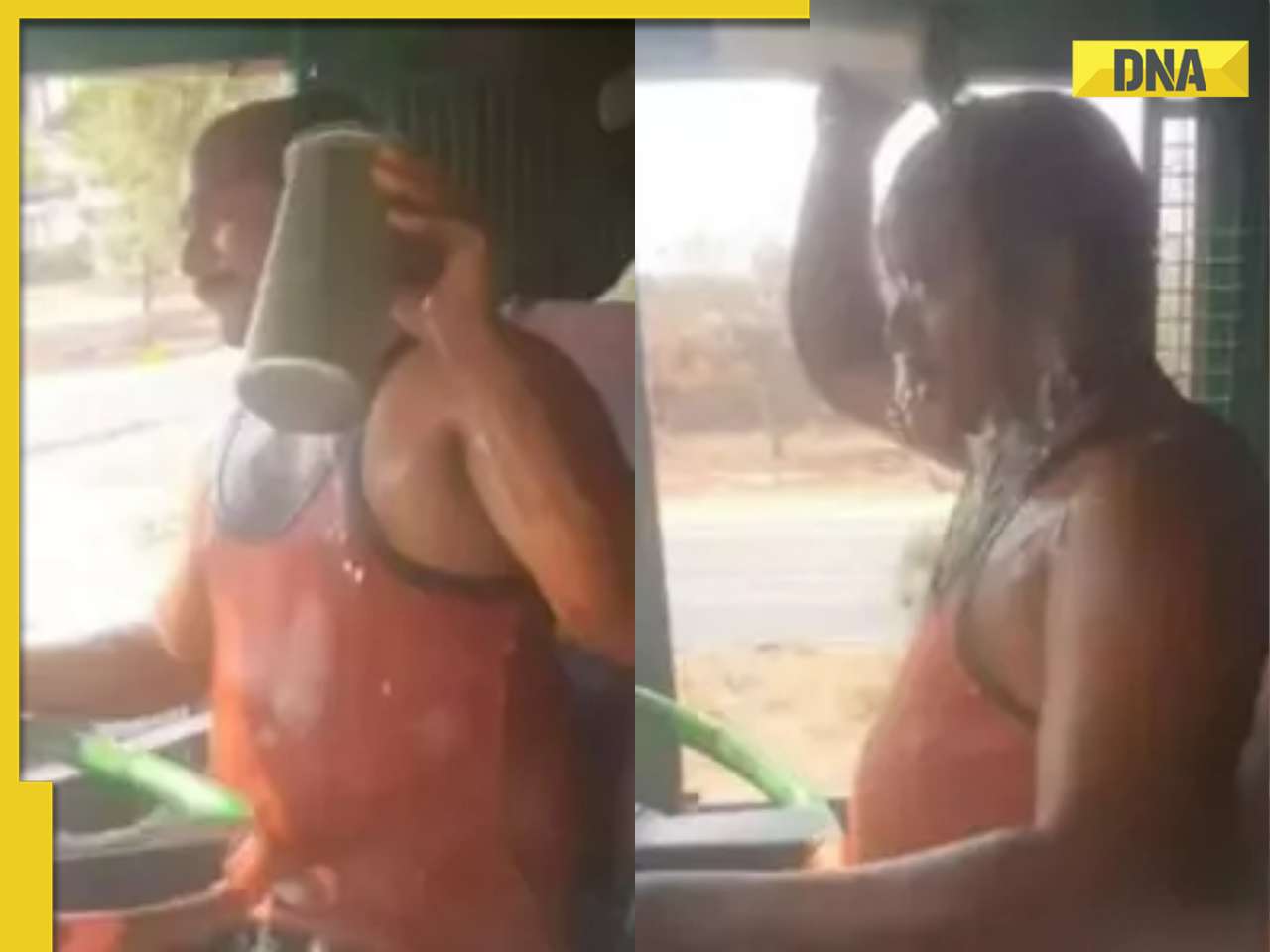





)




)
)
)
)
)
)