From seamlessly working on collaborative documents to unprecedented support for Mac, the new Office 2016 is out to draw users away from Google’s Web tools.
Microsoft’s competition to Google’s web-based document and collaboration tools is now available--Office 2016 for Windows, with its slew of new features aimed a Web-based collaboration is aimed at bringing new document creation and sharing capabilities to both end consumers and businesses.
Much like the model used with Windows 10, Office 2016 will also be utilizing a new method of delivering updates, where these will come in smaller bursts and at more regular intervals. Simultaneously available is Office 2016 for the Mac, which will be sold as a one-time purchase option and not via the subscription model as is with Windows.
Across Office 2016 collaboration is the buzzword, with specific features and offerings that aim to facilitate better cooperation and interchange of information and communication at work or at home. Among the new abilities in the latest iteration of Microsoft’s popular office suite are:
-
Real-time co-authoring: Extending the real-time nature of their Web apps on to the desktop, users can now see changes being made to documents as they happen in real time within in the native Office apps itself.
-
Skype for Business: It is now possible to IM, share screens, talk or video chat from directly within the Office client apps. The Skype for Business app is now specially optimized for more fluid screen sharing, while letting users launch into a real-time co-authoring session from an existing conversation or meeting.
-
Office 365 Groups: Available directly within the new Office 2016 and as a standalone app on iOS is the new Office 365 Groups that enables individuals to quickly create public or private teams. Each group includes a shared inbox, calendar, cloud storage for group files, and a shared OneNote notebook.
-
The new Outlook 2016 Smart Inbox: Now search faster while lower priority mails are hidden. Also Outlook 2016 provides access to relevant attachments to all people in the ‘To’ field from within Microsoft’s cloud storage platform, OneDrive.
-
Tell Me and Smart Lookup: Initially available only in Office Online, these two nifty new features are now available across the new Office 2016 client apps. Tell Me helps users locate Office features and commands to flatten the learning curve, while Smart Lookup brings insights from the Web directly into current documents.
Of course the real power of Microsoft’s latest office suite is realized when used in conjunction with Windows 10 including the ability to sign into both your PC and Office 365 by looking into the camera or by swiping your fingerprint instead of typing in a password.
In the pipeline are several features that will be made available in the near term:
-
Cortana with Office 2016 support: In the coming months, more smarts are being added into Cortana by gathering intelligence on Office 365 through Outlook 2016 support.
-
Office 365 Planner: Aimed at easing the process of creating tasks, organizing work days, drawing up plans the like, the Office 365 Planner incorporates visual dashboards tied in to email notifications that serve to keep all project members abreast of project status over time. Office 365 Planner will be available in preview to Office 365 First Release customers, starting next quarter.
-
GigJam: Available in private preview from today, this is a new tool that gives access to tasks and processes by extending them across devices, apps and people. The feature will find its way into regular Office 2016 users subsequently.
-
OneDrive for Business: Coming later this month, it will include enhancements in synchronization across browsers and mobile devices, with better IT control and developer experiences. Key improvements include the updated sync client for Windows and Mac, bringing improved readability, selective sync and increased file sizes and storage limits.
Head here to know more about Office 2016 and how you can get it.
![submenu-img]() Anant Raj Ventures into tier 2 and tier 3 cities, pioneering growth in India’s real estate sector
Anant Raj Ventures into tier 2 and tier 3 cities, pioneering growth in India’s real estate sector![submenu-img]() Sophie Turner reveals she wanted to terminate her first pregnancy with Joe Jonas: 'Didn't know if I wanted...'
Sophie Turner reveals she wanted to terminate her first pregnancy with Joe Jonas: 'Didn't know if I wanted...'![submenu-img]() Meet outsider who was given no money for first film, battled depression, now charges Rs 20 crore per film
Meet outsider who was given no money for first film, battled depression, now charges Rs 20 crore per film![submenu-img]() This is owner of most land in India, owns land in every state, total value is Rs...
This is owner of most land in India, owns land in every state, total value is Rs...![submenu-img]() Meet man who built Rs 39832 crore company after quitting high-paying job, his net worth is..
Meet man who built Rs 39832 crore company after quitting high-paying job, his net worth is..![submenu-img]() Meet woman who first worked at TCS, then left SBI job, cracked UPSC exam with AIR...
Meet woman who first worked at TCS, then left SBI job, cracked UPSC exam with AIR...![submenu-img]() Meet engineer, IIT grad who left lucrative job to crack UPSC in 1st attempt, became IAS, married to an IAS, got AIR...
Meet engineer, IIT grad who left lucrative job to crack UPSC in 1st attempt, became IAS, married to an IAS, got AIR...![submenu-img]() Meet Indian woman who after completing engineering directly got job at Amazon, then Google, Microsoft by using just...
Meet Indian woman who after completing engineering directly got job at Amazon, then Google, Microsoft by using just...![submenu-img]() Meet man who is 47, aspires to crack UPSC, has taken 73 Prelims, 43 Mains, Vikas Divyakirti is his...
Meet man who is 47, aspires to crack UPSC, has taken 73 Prelims, 43 Mains, Vikas Divyakirti is his...![submenu-img]() IIT graduate gets job with Rs 100 crore salary package, fired within a year, he is now working as…
IIT graduate gets job with Rs 100 crore salary package, fired within a year, he is now working as…![submenu-img]() DNA Verified: Is CAA an anti-Muslim law? Centre terms news report as 'misleading'
DNA Verified: Is CAA an anti-Muslim law? Centre terms news report as 'misleading'![submenu-img]() DNA Verified: Lok Sabha Elections 2024 to be held on April 19? Know truth behind viral message
DNA Verified: Lok Sabha Elections 2024 to be held on April 19? Know truth behind viral message![submenu-img]() DNA Verified: Modi govt giving students free laptops under 'One Student One Laptop' scheme? Know truth here
DNA Verified: Modi govt giving students free laptops under 'One Student One Laptop' scheme? Know truth here![submenu-img]() DNA Verified: Shah Rukh Khan denies reports of his role in release of India's naval officers from Qatar
DNA Verified: Shah Rukh Khan denies reports of his role in release of India's naval officers from Qatar![submenu-img]() DNA Verified: Is govt providing Rs 1.6 lakh benefit to girls under PM Ladli Laxmi Yojana? Know truth
DNA Verified: Is govt providing Rs 1.6 lakh benefit to girls under PM Ladli Laxmi Yojana? Know truth![submenu-img]() In pics: Taarak Mehta Ka Ooltah Chashmah actress Deepti Sadhwani dazzles in orange at Cannes debut, sets new record
In pics: Taarak Mehta Ka Ooltah Chashmah actress Deepti Sadhwani dazzles in orange at Cannes debut, sets new record![submenu-img]() Ananya Panday stuns in unseen bikini pictures in first post amid breakup reports, fans call it 'Aditya Roy Kapur's loss'
Ananya Panday stuns in unseen bikini pictures in first post amid breakup reports, fans call it 'Aditya Roy Kapur's loss'![submenu-img]() Remember Harsh Lunia? Just Mohabbat child star, here's how former actor looks now, his wife is Bollywood's popular...
Remember Harsh Lunia? Just Mohabbat child star, here's how former actor looks now, his wife is Bollywood's popular...![submenu-img]() Mother's Day 2024: Bollywood supermoms who balance motherhood, acting, and run multi-crore businesses
Mother's Day 2024: Bollywood supermoms who balance motherhood, acting, and run multi-crore businesses![submenu-img]() Rocky Aur Rani's Golu aka Anjali Anand shocks fans with drastic weight loss without gym, says fitness secret is...
Rocky Aur Rani's Golu aka Anjali Anand shocks fans with drastic weight loss without gym, says fitness secret is...![submenu-img]() Haryana Political Crisis: Will 3 independent MLAs support withdrawal impact the present Nayab Saini led-BJP government?
Haryana Political Crisis: Will 3 independent MLAs support withdrawal impact the present Nayab Saini led-BJP government?![submenu-img]() DNA Explainer: Why Harvey Weinstein's rape conviction was overturned, will beleaguered Hollywood mogul get out of jail?
DNA Explainer: Why Harvey Weinstein's rape conviction was overturned, will beleaguered Hollywood mogul get out of jail?![submenu-img]() What is inheritance tax?
What is inheritance tax?![submenu-img]() DNA Explainer: What is cloud seeding which is blamed for wreaking havoc in Dubai?
DNA Explainer: What is cloud seeding which is blamed for wreaking havoc in Dubai?![submenu-img]() DNA Explainer: What is Israel's Arrow-3 defence system used to intercept Iran's missile attack?
DNA Explainer: What is Israel's Arrow-3 defence system used to intercept Iran's missile attack?![submenu-img]() Sophie Turner reveals she wanted to terminate her first pregnancy with Joe Jonas: 'Didn't know if I wanted...'
Sophie Turner reveals she wanted to terminate her first pregnancy with Joe Jonas: 'Didn't know if I wanted...'![submenu-img]() Meet outsider who was given no money for first film, battled depression, now charges Rs 20 crore per film
Meet outsider who was given no money for first film, battled depression, now charges Rs 20 crore per film![submenu-img]() Meet actress who quit high-paying job for films, director replaced her with star kid, had no money, now lives in...
Meet actress who quit high-paying job for films, director replaced her with star kid, had no money, now lives in...![submenu-img]() This star kid's last 3 films lost Rs 5000000000 at box office, has no solo hit in 5 years, now has lost four films to...
This star kid's last 3 films lost Rs 5000000000 at box office, has no solo hit in 5 years, now has lost four films to...![submenu-img]() Meet actress viral for just walking on screen, belongs to royal family, has no solo hit in 15 years, but still is…
Meet actress viral for just walking on screen, belongs to royal family, has no solo hit in 15 years, but still is…![submenu-img]() This is owner of most land in India, owns land in every state, total value is Rs...
This is owner of most land in India, owns land in every state, total value is Rs...![submenu-img]() Blinkit now gives free dhaniya with veggie orders, thanks to Mumbai mom
Blinkit now gives free dhaniya with veggie orders, thanks to Mumbai mom![submenu-img]() Meet man, an Indian who entered NASA's Hall of Fame by hacking, earlier worked on Apple's...
Meet man, an Indian who entered NASA's Hall of Fame by hacking, earlier worked on Apple's...![submenu-img]() 14 majestic lions cross highway in Gujarat's Amreli, video goes viral
14 majestic lions cross highway in Gujarat's Amreli, video goes viral![submenu-img]() Here's why Isha Ambani was not present during Met Gala 2024 red carpet
Here's why Isha Ambani was not present during Met Gala 2024 red carpet




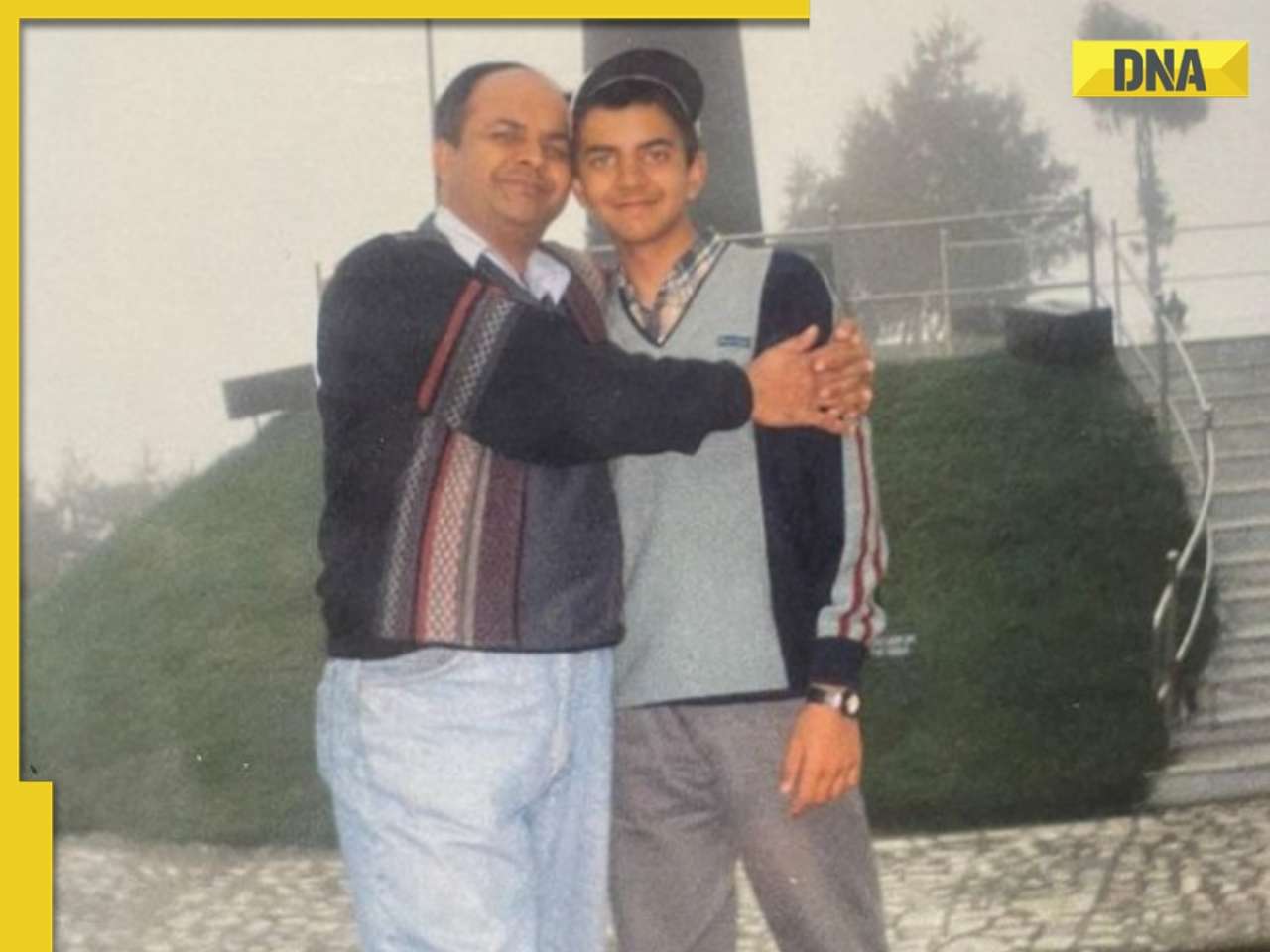































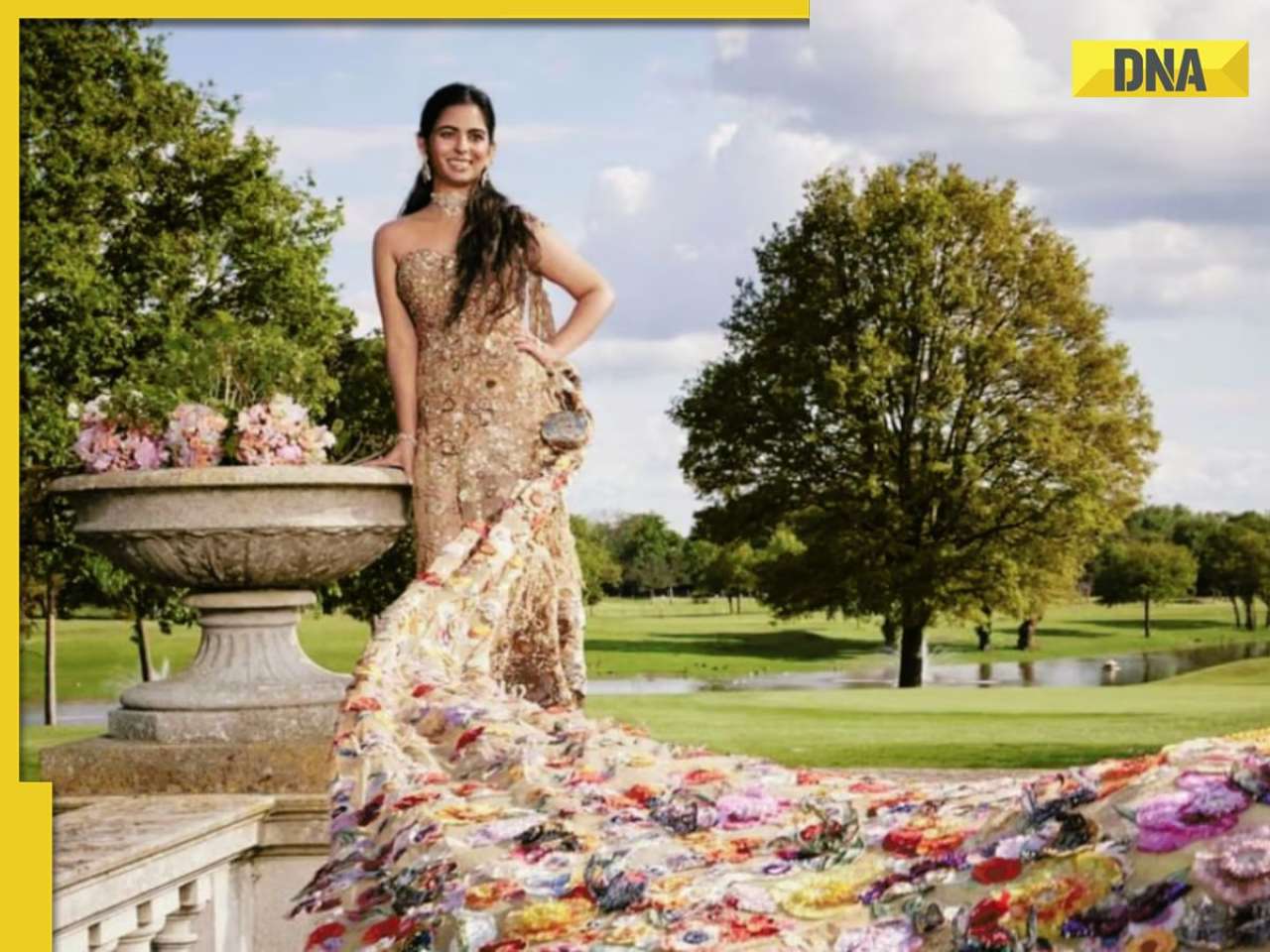

)



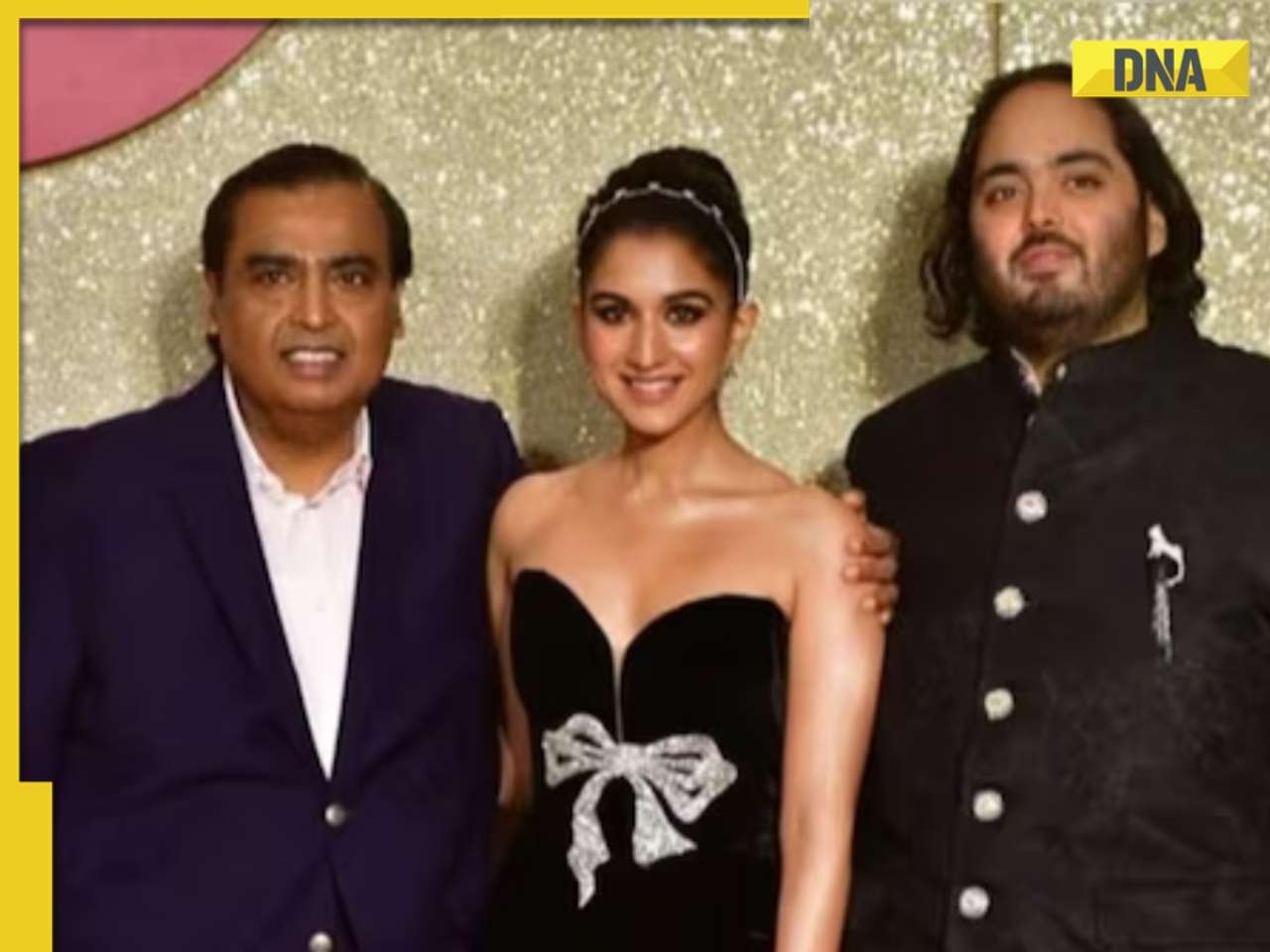
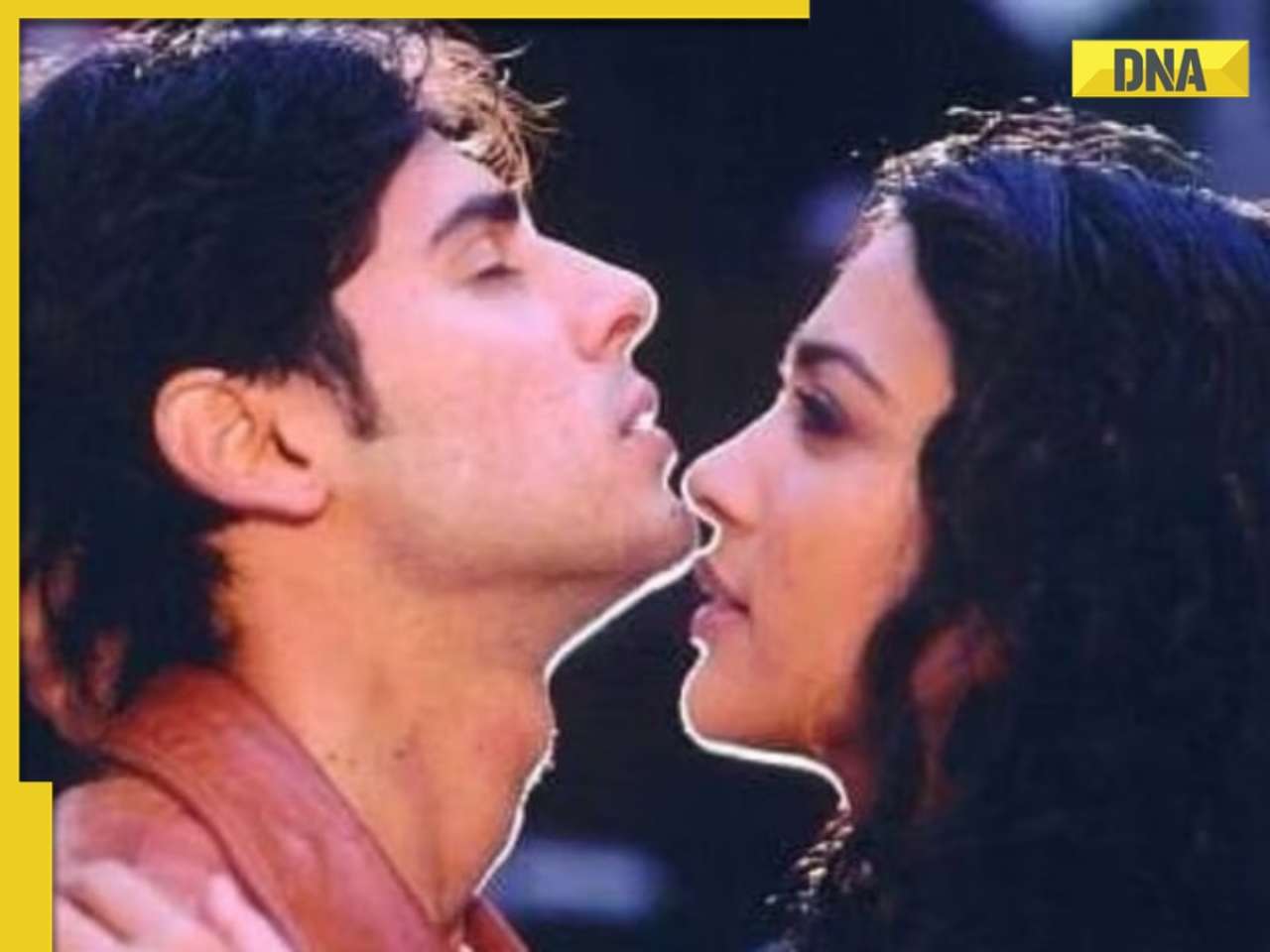











)
)
)
)
)
)