The gloves come off as this sub-10 inch tablet brings the game to iPad’s doorstep
Sometimes, even a high end smartphone doesn’t cut it when it comes to the need to consume content. I mean really consume content. If you want to throw yourself into a serious session of catching up with your favourite news, or need to settle down to an extended session of binge-watching “The Walking Dead”, it’s simply impossible to do without a bigger, sharper mobile screen. Which is where a good, solid tablet comes in: the hand-held form factor coupled with convenient access to your digital world is a combination that’s proved to be compelling.
We recently had a go at the Samsung Galaxy Tab S2, the new 9.7-inch tablet that appears intent on taking on Apple’s iPad Air 2. Running through the key statistics, both are based on a 9.7-inch screen with an identical 1536x2048 resolution, available with GSM/LTE cellular support. Also both have an 8MP primary camera, a fingerprint sensor, and have virtually the same physical dimensions.
The Galaxy Tab S2 appears to go farther though. It is thinner (by half a millimeter,) lighter (by 52 gms,) packs a better front camera (2.1MP versus 1.2MP,) higher-quality video recording (1440p@30fps versus 1080p@30fps) and more RAM (3GB versus 2GB.) Physically, the Tab 2 is perceptible thinner and lighter than any other of its screen size, which makes it feel especially comfortable to hold. Also it is is based on a screen aspect ratio that makes it more book-like (4:3), compared to the widescreen form factors that are the norm. And that metal rim does lend an undoubtedly premium demeanour to the device.

Running Android Lollipop 5.0.2, the Tab S2 includes several software features and optimizations. One of these is the ultra power saving mode that throttles several of the tablet’s capabilities like lowered screen brightness, changing the interface to greyscale, reducing screen refresh rate and brightness, dialing back data from 3G to 2G and more. All of this aims at stretching battery life, and it did translate into the real world although actual mileage would vary between use cases. There is also the screen mirroring app to ‘cast’ the devices’ screen to a compatible TV, the Smart Stay feature that recognizes whether the user is actually looking at the screen before it determines whether to switch the screen off, and the Private mode that hides user-selected files from unauthorized access.

Also included is the Microsoft Office for Android suite including Word, Excel, PowerPoint and OneNote. Particularly interesting is the inclusion of Galaxy Gifts, which delivers free versions of popular paid apps for the device (I particularly liked Shazam, Autodesk SketchBook, the 3-month free subscription to NYTimes, 6-month free subscription to The Guardian and The Economist, one free Kindle ebook a month.)
The home button at the base of the screen doubles up as a fingerprint reader which works excellently--it recognized enrolled fingerprints in a fraction of a second and can be used in everything from unlocking the device and in conjunction with installed security apps.
Quick specs
Samsung Galaxy Tab S2 SM-T815Y
- Screen: 9.7-in Super AMOLED screen, 1536x2048 pixels (~264 ppi pixel density)
- OS: Android 5.0.2 Lollipop
- Key hardware: 1.9GHz/ 1.3GHz Quad Core, 3GB RAM, 32GB memory (expandable to 128GB via MicroSD)
- Wireless: 3G, 4G LTE cellular (Nano SIM,) Wi-Fi 802.11 a/b/g/n/ac, Bluetooth 4.1
- Other features: Fingerprint sensor, 8MP primary camera with autofocus, 2.1MP front camera, 1440p@30fps video recording
- Dimensions: 237.3 x 169 x 5.6 mm
- Weight: 392g
- Battery: 5,970mAH
Price: Rs 39,400
I took the device through its paces comprising several high-intensity bouts of NFS: No Limits, FIFA Ultimate Team, with the device sailing through the games--fluid graphics and responsive gameplay even during the most intense on-screen action comprising highway wipeouts or multi-player tackles. On the reading front, both Flipboard and Aldiko Reader delivered crisp text and vivid photos, thanks to that 264 ppi screen density and color-popping AMOLED screen. This also made it great for video, although content shot in widescreen format results in noticeably wide black bands above and below the frame, due to the screen’s form factor.
The Samsung Galaxy Tab S2 is an all-out, premium, sub-10 inch tablet that walks the talk. Its drawbacks, albeit existent, are minor: the screen is a fingerprint magnet as it clearly isn’t oleophobic, the 4:3 aspect ratio makes it more suited to reading than watching movies, and the USB interface is plain vanilla 2.1 instead of the faster 3.0, so large file transfers can take a while. If you have the money to spare, this is one of the finest 10-inch tablets you can find anywhere.
What we liked: A vivid and sharp screen, fast processor and plenty of RAM, expandable memory, fingerprint scanner, svelte build quality
What we didn’t: An earlier-generation USB interface makes file transfer slow, screen gets oily quickly with use
![submenu-img]() Viral video: Python escapes unscathed after fierce assault by aggressive mongoose gang, watch
Viral video: Python escapes unscathed after fierce assault by aggressive mongoose gang, watch![submenu-img]() Google banned over 2200000 apps from Play Store, removed 333000 bad accounts for…
Google banned over 2200000 apps from Play Store, removed 333000 bad accounts for…![submenu-img]() Once one of Bollywood's top heroines, this actress was slammed for kissing King Charles, ran from home, now she...
Once one of Bollywood's top heroines, this actress was slammed for kissing King Charles, ran from home, now she...![submenu-img]() Manipur Police personnel drove 2 Kuki women to mob that paraded them naked: CBI charge sheet
Manipur Police personnel drove 2 Kuki women to mob that paraded them naked: CBI charge sheet ![submenu-img]() Makarand Deshpande reveals reason behind Monkey Man’s delayed India release: ‘I feel because of…’
Makarand Deshpande reveals reason behind Monkey Man’s delayed India release: ‘I feel because of…’![submenu-img]() DNA Verified: Is CAA an anti-Muslim law? Centre terms news report as 'misleading'
DNA Verified: Is CAA an anti-Muslim law? Centre terms news report as 'misleading'![submenu-img]() DNA Verified: Lok Sabha Elections 2024 to be held on April 19? Know truth behind viral message
DNA Verified: Lok Sabha Elections 2024 to be held on April 19? Know truth behind viral message![submenu-img]() DNA Verified: Modi govt giving students free laptops under 'One Student One Laptop' scheme? Know truth here
DNA Verified: Modi govt giving students free laptops under 'One Student One Laptop' scheme? Know truth here![submenu-img]() DNA Verified: Shah Rukh Khan denies reports of his role in release of India's naval officers from Qatar
DNA Verified: Shah Rukh Khan denies reports of his role in release of India's naval officers from Qatar![submenu-img]() DNA Verified: Is govt providing Rs 1.6 lakh benefit to girls under PM Ladli Laxmi Yojana? Know truth
DNA Verified: Is govt providing Rs 1.6 lakh benefit to girls under PM Ladli Laxmi Yojana? Know truth![submenu-img]() Remember Heyy Babyy's cute 'Angel' Juanna Sanghvi? 20 year-old looks unrecognisable now, fans say 'her comeback will...'
Remember Heyy Babyy's cute 'Angel' Juanna Sanghvi? 20 year-old looks unrecognisable now, fans say 'her comeback will...'![submenu-img]() In pics: Arti Singh stuns in red lehenga as she ties the knot with beau Dipak Chauhan in dreamy wedding
In pics: Arti Singh stuns in red lehenga as she ties the knot with beau Dipak Chauhan in dreamy wedding![submenu-img]() Actors who died due to cosmetic surgeries
Actors who died due to cosmetic surgeries![submenu-img]() See inside pics: Malayalam star Aparna Das' dreamy wedding with Manjummel Boys actor Deepak Parambol
See inside pics: Malayalam star Aparna Das' dreamy wedding with Manjummel Boys actor Deepak Parambol ![submenu-img]() In pics: Salman Khan, Alia Bhatt, Rekha, Neetu Kapoor attend grand premiere of Sanjay Leela Bhansali's Heeramandi
In pics: Salman Khan, Alia Bhatt, Rekha, Neetu Kapoor attend grand premiere of Sanjay Leela Bhansali's Heeramandi![submenu-img]() DNA Explainer: Why Harvey Weinstein's rape conviction was overturned, will beleaguered Hollywood mogul get out of jail?
DNA Explainer: Why Harvey Weinstein's rape conviction was overturned, will beleaguered Hollywood mogul get out of jail?![submenu-img]() What is inheritance tax?
What is inheritance tax?![submenu-img]() DNA Explainer: What is cloud seeding which is blamed for wreaking havoc in Dubai?
DNA Explainer: What is cloud seeding which is blamed for wreaking havoc in Dubai?![submenu-img]() DNA Explainer: What is Israel's Arrow-3 defence system used to intercept Iran's missile attack?
DNA Explainer: What is Israel's Arrow-3 defence system used to intercept Iran's missile attack?![submenu-img]() DNA Explainer: How Iranian projectiles failed to breach iron-clad Israeli air defence
DNA Explainer: How Iranian projectiles failed to breach iron-clad Israeli air defence![submenu-img]() Once one of Bollywood's top heroines, this actress was slammed for kissing King Charles, ran from home, now she...
Once one of Bollywood's top heroines, this actress was slammed for kissing King Charles, ran from home, now she...![submenu-img]() Makarand Deshpande reveals reason behind Monkey Man’s delayed India release: ‘I feel because of…’
Makarand Deshpande reveals reason behind Monkey Man’s delayed India release: ‘I feel because of…’![submenu-img]() Meet actor, beaten up in school, failed police entrance exam, lived in garage, worked as driver, now worth Rs 650 crore
Meet actor, beaten up in school, failed police entrance exam, lived in garage, worked as driver, now worth Rs 650 crore![submenu-img]() Harman Baweja and wife Sasha Ramchandani blessed with a baby girl: Report
Harman Baweja and wife Sasha Ramchandani blessed with a baby girl: Report![submenu-img]() Parineeti Chopra says she didn't even know if Raghav Chadha was married, had children when she decided to marry him
Parineeti Chopra says she didn't even know if Raghav Chadha was married, had children when she decided to marry him![submenu-img]() IPL 2024: Marcus Stoinis, Mohsin Khan power Lucknow Super Giants to 4-wicket win over Mumbai Indians
IPL 2024: Marcus Stoinis, Mohsin Khan power Lucknow Super Giants to 4-wicket win over Mumbai Indians![submenu-img]() 'Horrifying, hope he keeps...': KKR co-owner Shahrukh Khan on Rishabh Pant's life-threatening car accident
'Horrifying, hope he keeps...': KKR co-owner Shahrukh Khan on Rishabh Pant's life-threatening car accident![submenu-img]() CSK vs PBKS, IPL 2024: Predicted playing XI, live streaming details, weather and pitch report
CSK vs PBKS, IPL 2024: Predicted playing XI, live streaming details, weather and pitch report![submenu-img]() CSK vs PBKS IPL 2024 Dream11 prediction: Fantasy cricket tips for Chennai Super Kings vs Punjab Kings
CSK vs PBKS IPL 2024 Dream11 prediction: Fantasy cricket tips for Chennai Super Kings vs Punjab Kings![submenu-img]() KKR's Harshit Rana fined 100 per cent of his match fees, handed 1-match ban for....
KKR's Harshit Rana fined 100 per cent of his match fees, handed 1-match ban for....![submenu-img]() Viral video: Python escapes unscathed after fierce assault by aggressive mongoose gang, watch
Viral video: Python escapes unscathed after fierce assault by aggressive mongoose gang, watch![submenu-img]() Where is the East India Company, which ruled India for 200 years, now?
Where is the East India Company, which ruled India for 200 years, now?![submenu-img]() Russian woman alleges Delhi airport official wrote his phone number on her ticket, video goes viral
Russian woman alleges Delhi airport official wrote his phone number on her ticket, video goes viral![submenu-img]() Viral video: School teachers build artificial pool in classroom for students, internet loves it
Viral video: School teachers build artificial pool in classroom for students, internet loves it![submenu-img]() Viral video: Wife and 11-year-old son of Bengaluru businessman become Jain monks, details inside
Viral video: Wife and 11-year-old son of Bengaluru businessman become Jain monks, details inside

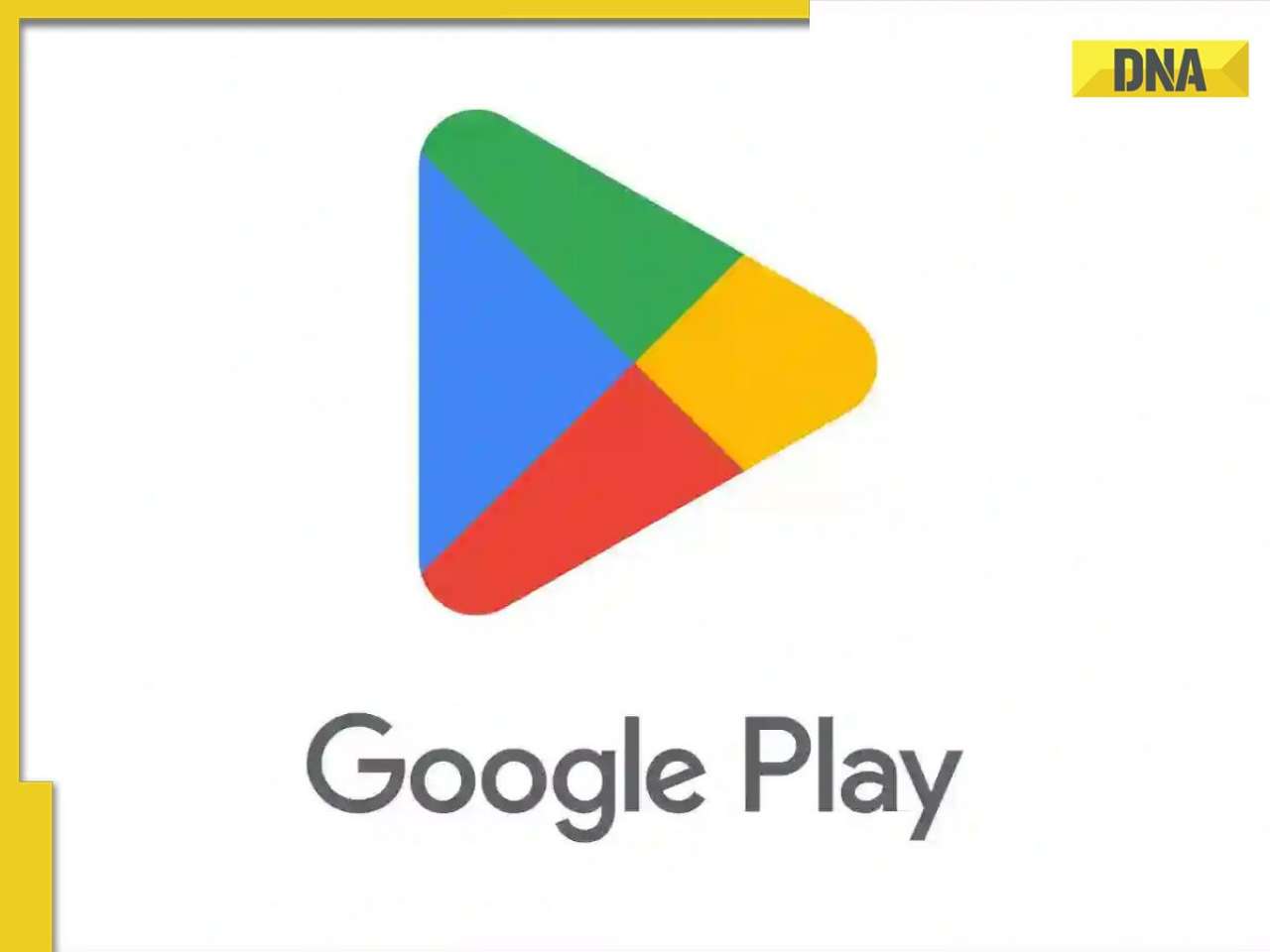
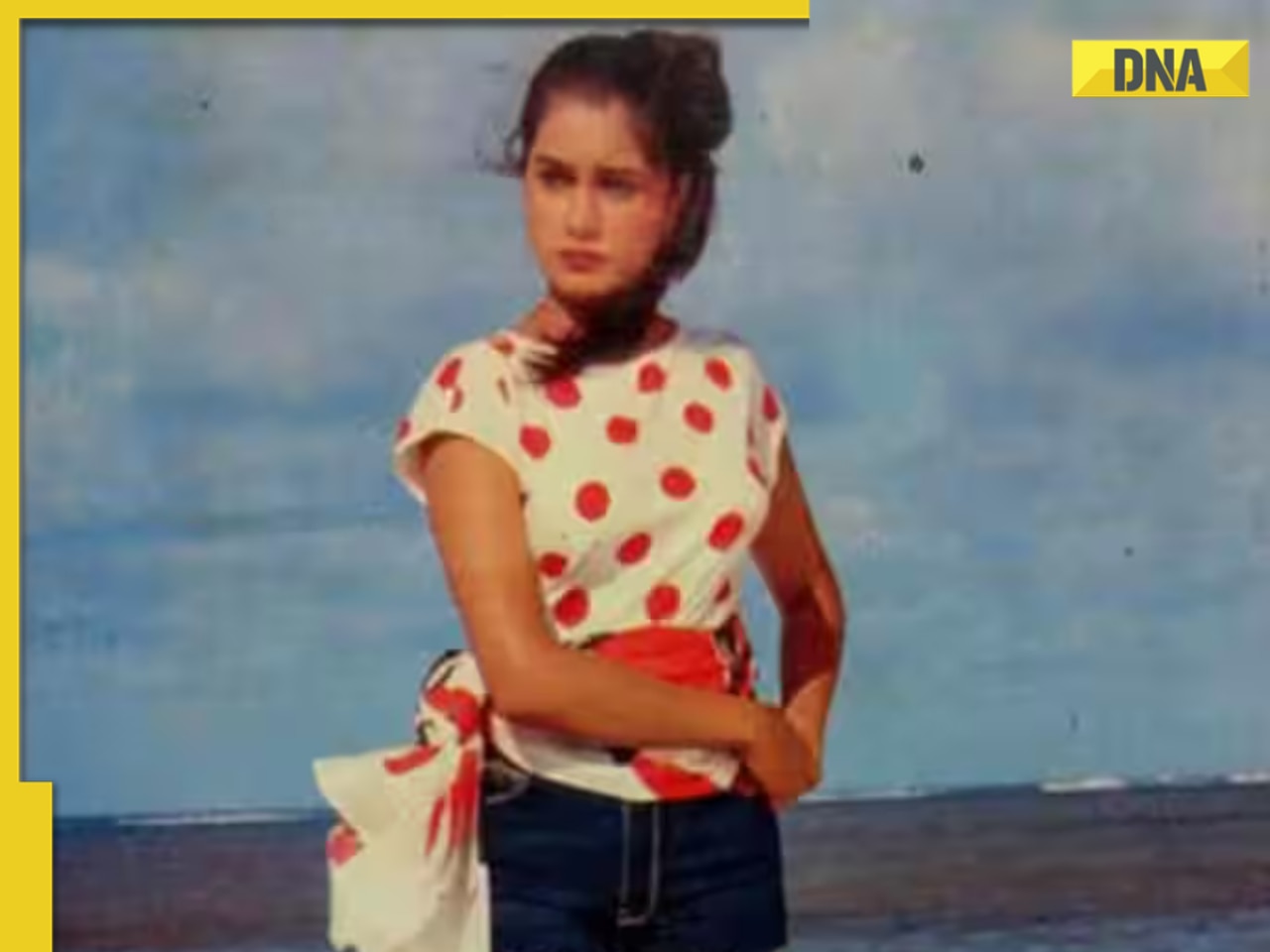
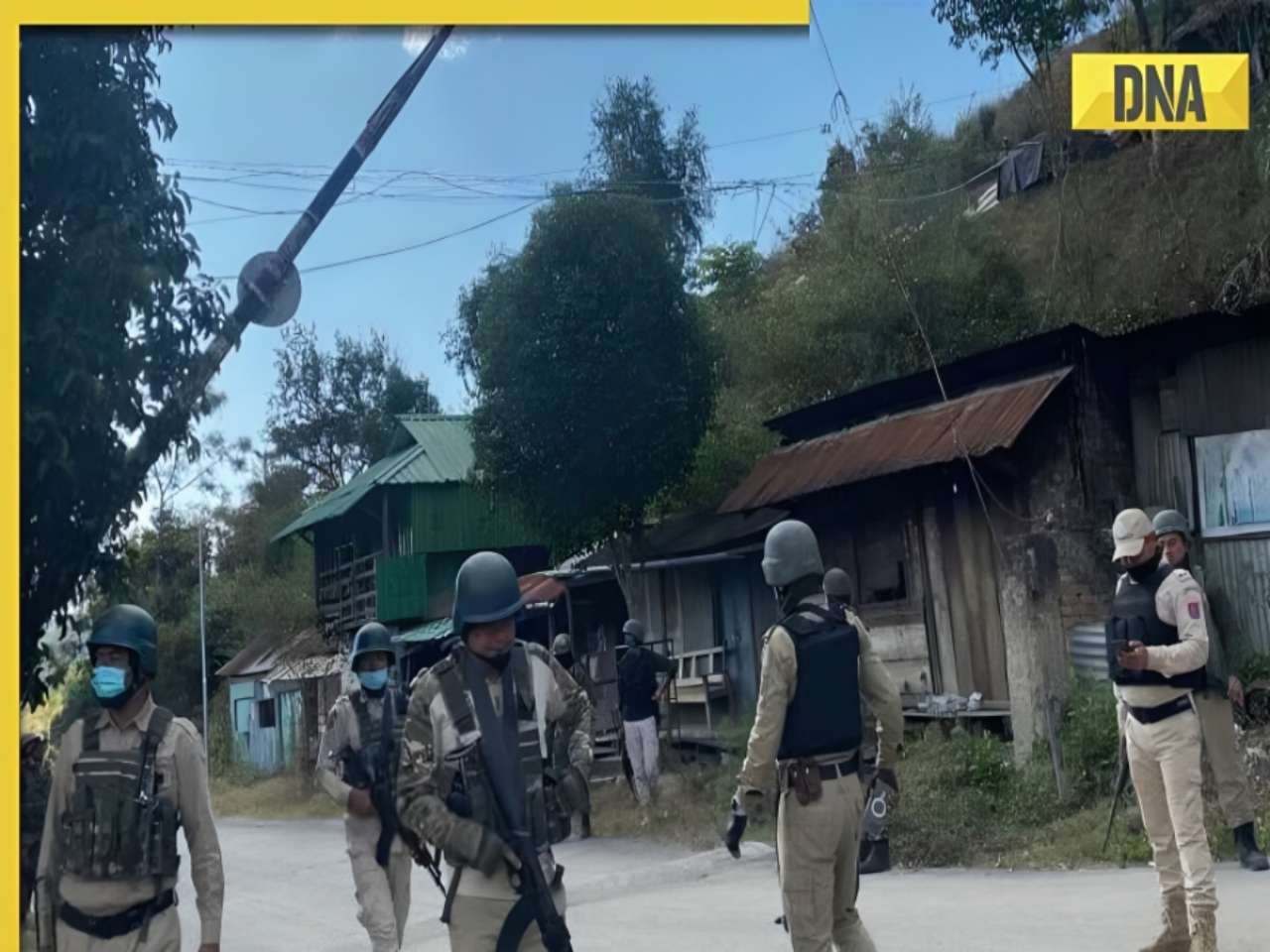
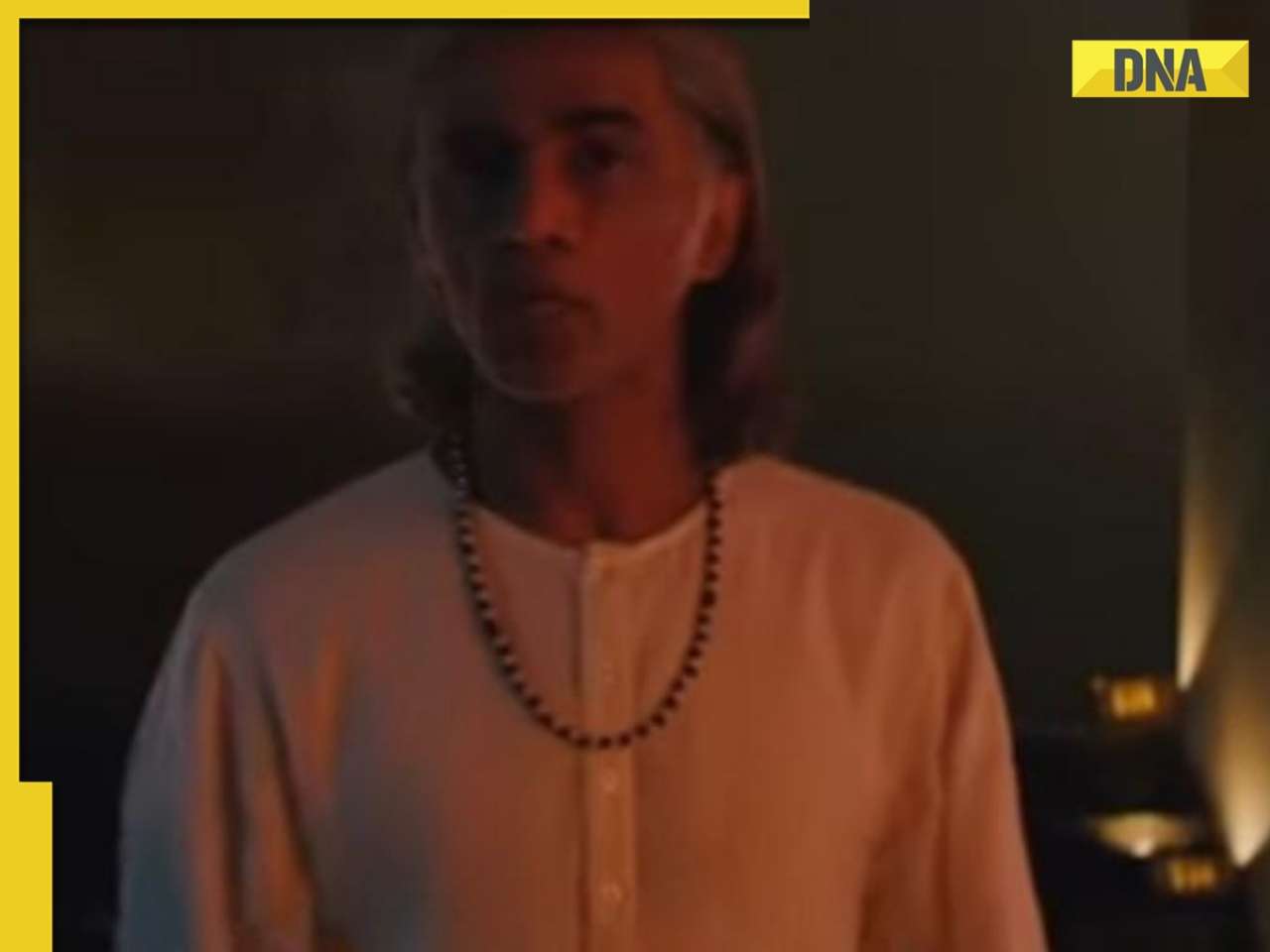




















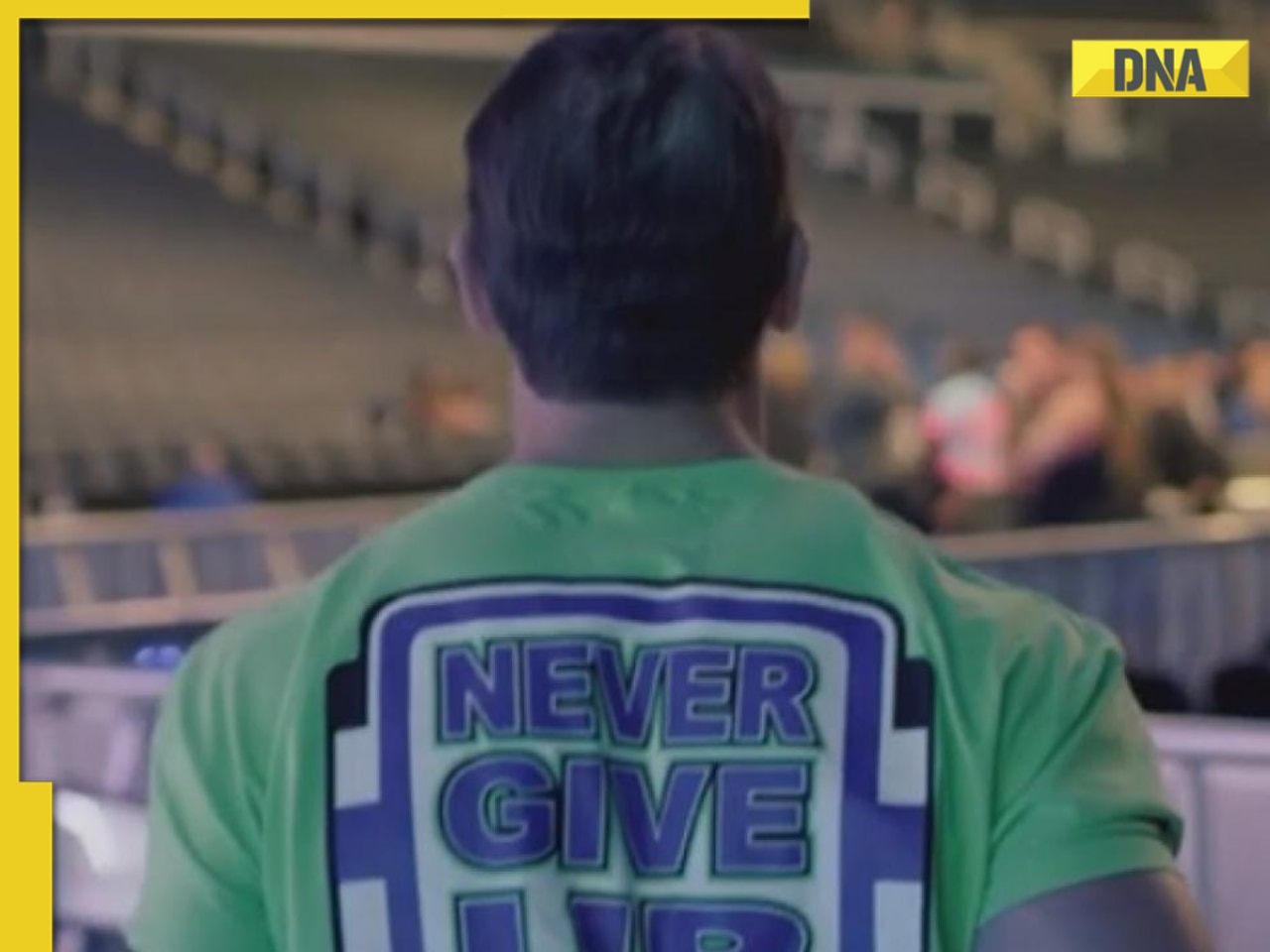
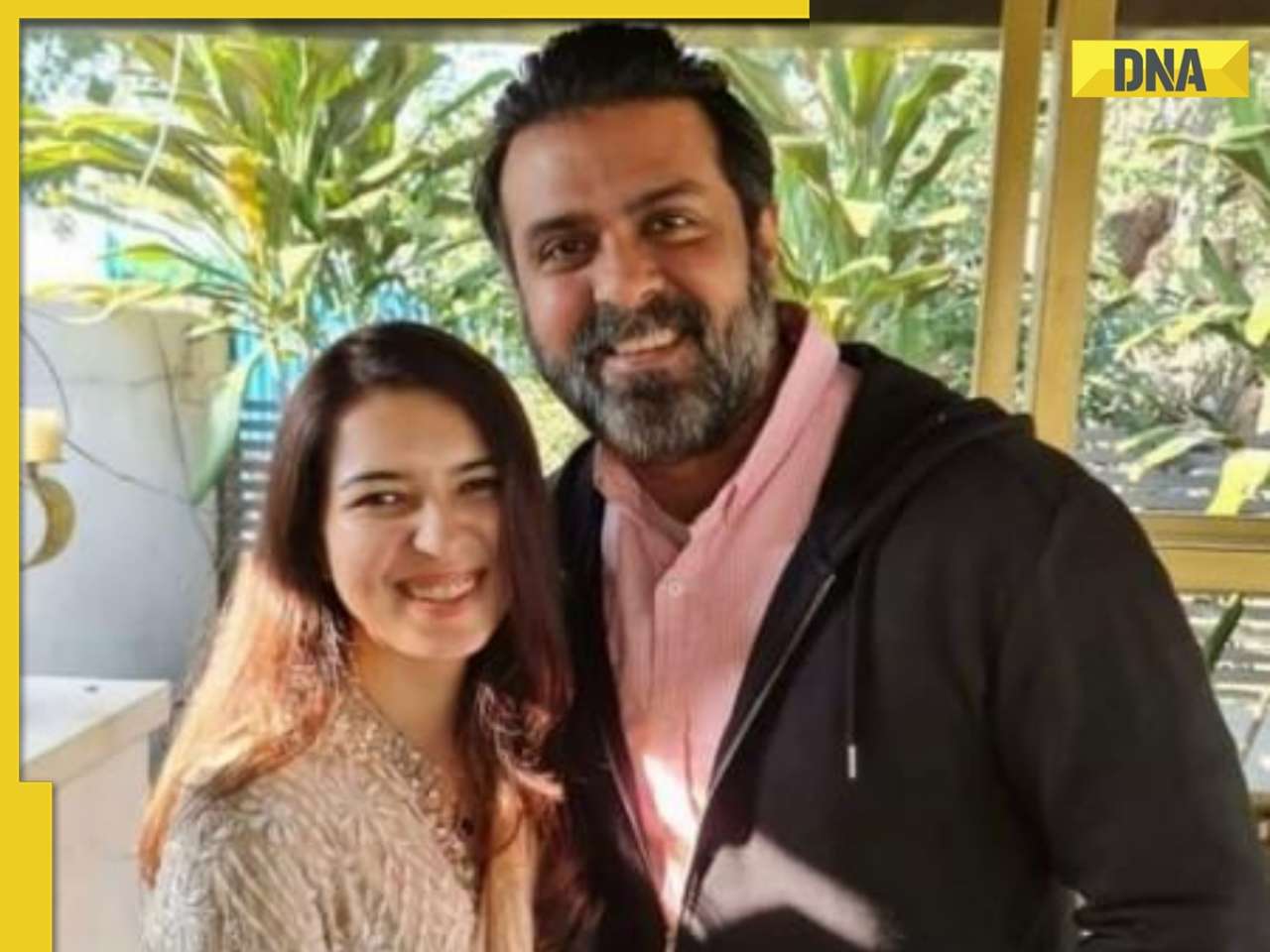




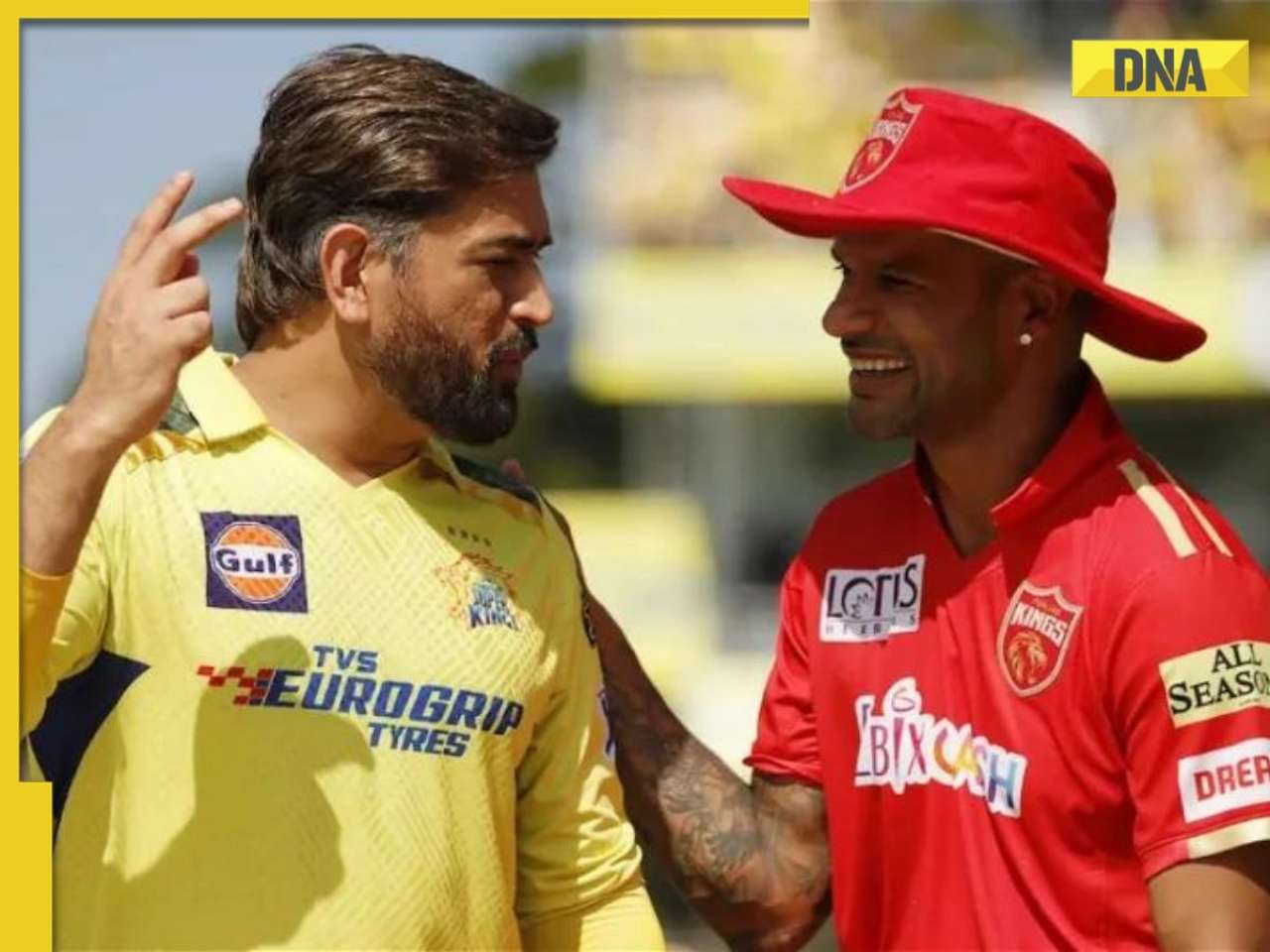




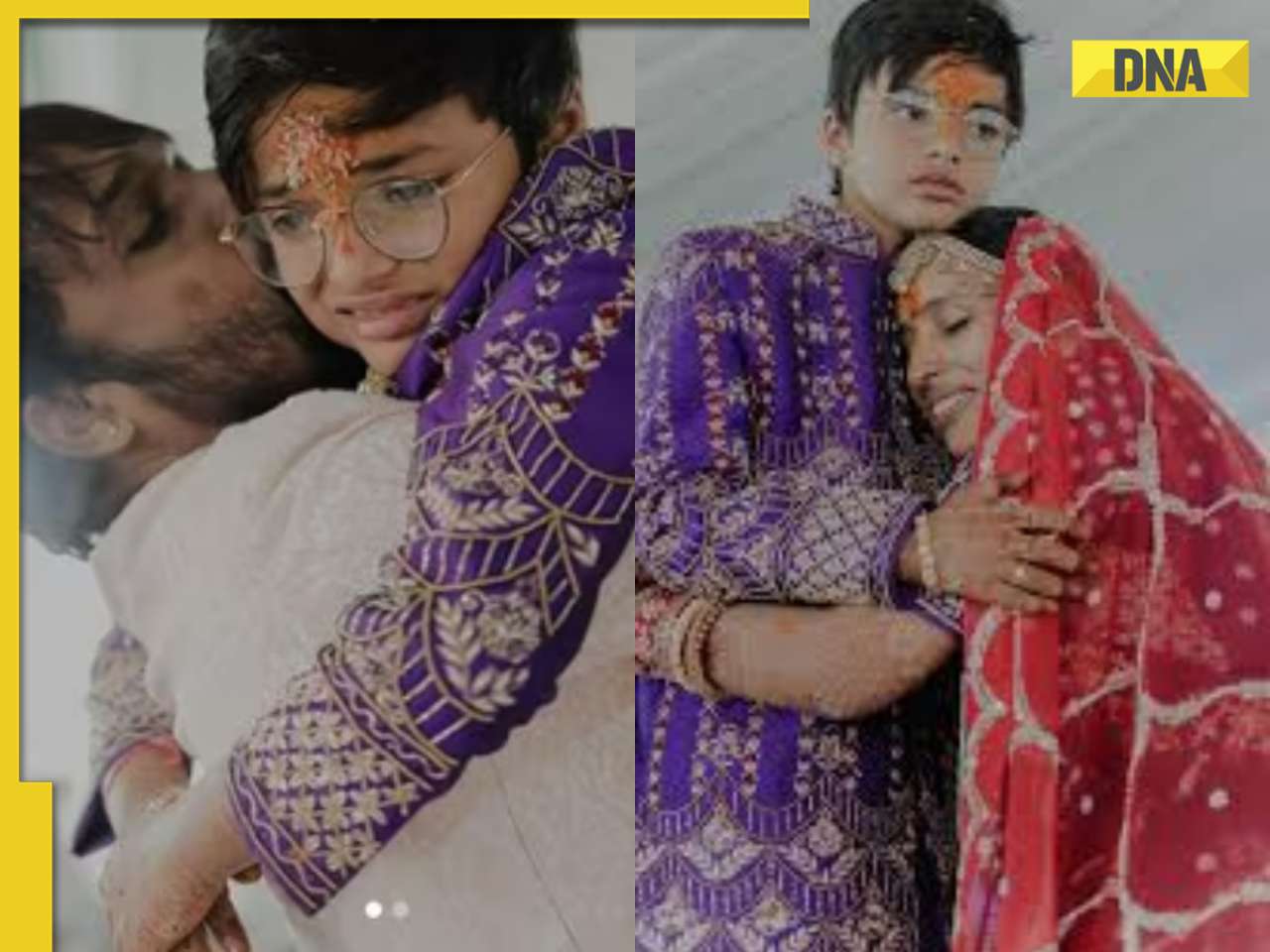

)
)
)




)
)
)
)
)
)