Uber social networking website Facebook has come in for quite a bit of flak recently over the issue of users’ privacy. DNA tells you why you don’t need to join the ‘Quit Facebook’ movement just yet.
Facebook’s privacy policy may have sent users around the world on a protesting spree, and Indian users are increasingly complaining about privacy breaches on the superstar networking website too, but many FB fanatics say staying safe on the site is just a matter of adjusting privacy settings and avoiding sites that have a Facebook connect.
For Deepak Chandra, college student and avid Facebook user, the new privacy terms were a shocker initially. “I was a little paranoid when I first heard about the new privacy features, or rather the lack of them. Sure, the concept of being able to see the links shared by your friends from a particular site was exciting, but the amount of personal data given away seemed to be a bit too much,” he says. “The trouble was that the data wasn’t being used by any algorithm, but site owners could access most of this data within a few days of my visit.”
These fears are shared by users worldwide. According to research conducted by UK agency OfCom, only 80% adults who have a social networking profile are now likely to allow only friends and family to view it, compared to 48% in 2007. This has partly to do with the fact that most companies check profiles of future employees on sites like Facebook.
Sasi Reddy, like many of his peers, stayed away from Facebook for a few days before he found the right settings to reduce the amount of personal data shared. “The first social networking site I used was Orkut. Information posted on Orkut was accessible to everyone, which is why everybody revealed info accordingly.” One of the main reasons behind him shifting to Facebook was the fact that it offered greater privacy, at least initially. “I wanted a certain level of privacy, but over time it has reduced drastically. After the f8 conference (where the policy change was announced), I waited a while till major technology sites posted the right privacy settings for people like me,” Reddy says.
What you can do to ensure safety
Quit Facebook
If you can’t put up with these frequent changes in settings, you can bid alvida to the network and go back to the good old days before you discovered online networking. Check quitfacebookday.com for instructions on how to quit FB.
Ad blocker to the rescue
If your only gripe is with the way other sites with Facebook connect customise content for you, you can add a few filters to popular ad-blocker software with great effect. There are four separate filters for AdBlock Plus, which have been designed in a way that even the Facebook privacy scanner will not be able to see them. Go to Adblock Plus>preferences, click ‘add filter’ and copy and paste a few lines of code provided as separate filters. Now, even if you're logged onto Facebook, outside sites won’t get to know, so your accounts won't automatically link with one another.
Change settings for now and wait for the next set of changes
You can go to Account> Privacy settings> Applications and website and check the data you are ready to share with websites. But be ready: Facebook may change these settings yet again in the future and you’ll have to change them all over again.
Wait for Diaspora
Diaspora is a software being developed by four New York students. It will let you build your own social networking site of sorts. “With Diaspora, we are reclaiming our data, securing our social connections and making it easy to share info on our own terms. We think we can replace today's centralised social web with a more secure and convenient decentralised network,” the Diaspora website says.
Use SaveFace
SaveFace by Untangle is a simple-to-install bookmark utility that automatically resets your Facebook settings to restore your privacy. SaveFace sets your privacy settings back to ‘Friends Only’.
Just follow the three-step process listed on http://www3.untangle.com/saveface. www3.untangle.com/saveface
![submenu-img]() This singer helped BCCI when it had no money to award 1983 World Cup-winning Indian cricket team, raised 20 lakh by...
This singer helped BCCI when it had no money to award 1983 World Cup-winning Indian cricket team, raised 20 lakh by...![submenu-img]() Virat Kohli’s new haircut ahead of RCB vs CSK IPL 2024 showdown sets internet on fire, see here
Virat Kohli’s new haircut ahead of RCB vs CSK IPL 2024 showdown sets internet on fire, see here![submenu-img]() BCCI bans Mumbai Indians skipper Hardik Pandya, slaps INR 30 lakh fine for....
BCCI bans Mumbai Indians skipper Hardik Pandya, slaps INR 30 lakh fine for....![submenu-img]() 'Justice must prevail': Former PM HD Deve Gowda breaks silence in Prajwal Revanna case
'Justice must prevail': Former PM HD Deve Gowda breaks silence in Prajwal Revanna case![submenu-img]() India urges students in Kyrgyzstan to stay indoors amid violent protests in Bishkek
India urges students in Kyrgyzstan to stay indoors amid violent protests in Bishkek![submenu-img]() Meet IIT graduates, three friends who were featured in Forbes 30 Under 30 Asia list, built AI startup, now…
Meet IIT graduates, three friends who were featured in Forbes 30 Under 30 Asia list, built AI startup, now…![submenu-img]() Meet woman who cracked UPSC in fourth attempt to become IAS officer, secured AIR...
Meet woman who cracked UPSC in fourth attempt to become IAS officer, secured AIR...![submenu-img]() Meet IIT JEE 2024 all-India girls topper who scored 100 percentile; her rank is…
Meet IIT JEE 2024 all-India girls topper who scored 100 percentile; her rank is…![submenu-img]() Meet PhD wife of IIT graduate hired at Rs 100 crore salary package, was fired within a year, he is now…
Meet PhD wife of IIT graduate hired at Rs 100 crore salary package, was fired within a year, he is now…![submenu-img]() Meet woman not from IIT, IIM or NIT, cracked UPSC exam in first attempt with AIR...
Meet woman not from IIT, IIM or NIT, cracked UPSC exam in first attempt with AIR...![submenu-img]() DNA Verified: Is CAA an anti-Muslim law? Centre terms news report as 'misleading'
DNA Verified: Is CAA an anti-Muslim law? Centre terms news report as 'misleading'![submenu-img]() DNA Verified: Lok Sabha Elections 2024 to be held on April 19? Know truth behind viral message
DNA Verified: Lok Sabha Elections 2024 to be held on April 19? Know truth behind viral message![submenu-img]() DNA Verified: Modi govt giving students free laptops under 'One Student One Laptop' scheme? Know truth here
DNA Verified: Modi govt giving students free laptops under 'One Student One Laptop' scheme? Know truth here![submenu-img]() DNA Verified: Shah Rukh Khan denies reports of his role in release of India's naval officers from Qatar
DNA Verified: Shah Rukh Khan denies reports of his role in release of India's naval officers from Qatar![submenu-img]() DNA Verified: Is govt providing Rs 1.6 lakh benefit to girls under PM Ladli Laxmi Yojana? Know truth
DNA Verified: Is govt providing Rs 1.6 lakh benefit to girls under PM Ladli Laxmi Yojana? Know truth![submenu-img]() Kiara Advani stuns in Prabal Gurung thigh-high slit gown for her Cannes debut, poses by the French Riviera
Kiara Advani stuns in Prabal Gurung thigh-high slit gown for her Cannes debut, poses by the French Riviera![submenu-img]() Heeramandi star Taha Shah Badussha makes dashing debut at Cannes Film Festival, fans call him ‘international crush’
Heeramandi star Taha Shah Badussha makes dashing debut at Cannes Film Festival, fans call him ‘international crush’![submenu-img]() Streaming This Week: Madgaon Express, Zara Hatke Zara Bachke, Bridgerton season 3, latest OTT releases to binge-watch
Streaming This Week: Madgaon Express, Zara Hatke Zara Bachke, Bridgerton season 3, latest OTT releases to binge-watch![submenu-img]() Sunanda Sharma exudes royalty as she debuts at Cannes Film Festival in anarkali, calls it ‘Punjabi community's victory’
Sunanda Sharma exudes royalty as she debuts at Cannes Film Festival in anarkali, calls it ‘Punjabi community's victory’![submenu-img]() Aishwarya Rai walks Cannes red carpet in bizarre gown made of confetti, fans say 'is this the Met Gala'
Aishwarya Rai walks Cannes red carpet in bizarre gown made of confetti, fans say 'is this the Met Gala'![submenu-img]() Haryana Political Crisis: Will 3 independent MLAs support withdrawal impact the present Nayab Saini led-BJP government?
Haryana Political Crisis: Will 3 independent MLAs support withdrawal impact the present Nayab Saini led-BJP government?![submenu-img]() DNA Explainer: Why Harvey Weinstein's rape conviction was overturned, will beleaguered Hollywood mogul get out of jail?
DNA Explainer: Why Harvey Weinstein's rape conviction was overturned, will beleaguered Hollywood mogul get out of jail?![submenu-img]() What is inheritance tax?
What is inheritance tax?![submenu-img]() DNA Explainer: What is cloud seeding which is blamed for wreaking havoc in Dubai?
DNA Explainer: What is cloud seeding which is blamed for wreaking havoc in Dubai?![submenu-img]() DNA Explainer: What is Israel's Arrow-3 defence system used to intercept Iran's missile attack?
DNA Explainer: What is Israel's Arrow-3 defence system used to intercept Iran's missile attack?![submenu-img]() This singer helped BCCI when it had no money to award 1983 World Cup-winning Indian cricket team, raised 20 lakh by...
This singer helped BCCI when it had no money to award 1983 World Cup-winning Indian cricket team, raised 20 lakh by...![submenu-img]() This film had 3 superstars, was unofficial remake of Hollywood classic, was box office flop, later became hit on...
This film had 3 superstars, was unofficial remake of Hollywood classic, was box office flop, later became hit on...![submenu-img]() Meet Nancy Tyagi, Indian influencer who wore self-stitched gown weighing over 20 kg to Cannes red carpet
Meet Nancy Tyagi, Indian influencer who wore self-stitched gown weighing over 20 kg to Cannes red carpet![submenu-img]() Telugu actor Chandrakanth found dead days after rumoured girlfriend Pavithra Jayaram's death in car accident
Telugu actor Chandrakanth found dead days after rumoured girlfriend Pavithra Jayaram's death in car accident![submenu-img]() Meet superstar who faced casting couch at young age, worked in B-grade films, was once highest-paid actress, now..
Meet superstar who faced casting couch at young age, worked in B-grade films, was once highest-paid actress, now..![submenu-img]() Viral video: Flood-rescued dog comforts stranded pooch with heartfelt hug, internet hearts it
Viral video: Flood-rescued dog comforts stranded pooch with heartfelt hug, internet hearts it![submenu-img]() Dubai ruler captured walking hand-in-hand with grandson in viral video, internet can't help but go aww
Dubai ruler captured walking hand-in-hand with grandson in viral video, internet can't help but go aww![submenu-img]() IPL 2024: Virat Kohli drops massive hint on MS Dhoni’s retirement plan ahead of RCB vs CSK clash
IPL 2024: Virat Kohli drops massive hint on MS Dhoni’s retirement plan ahead of RCB vs CSK clash![submenu-img]() Do you know which God Parsis worship? Find out here
Do you know which God Parsis worship? Find out here![submenu-img]() This white marble structure in Agra, competing with Taj Mahal, took 104 years to complete
This white marble structure in Agra, competing with Taj Mahal, took 104 years to complete

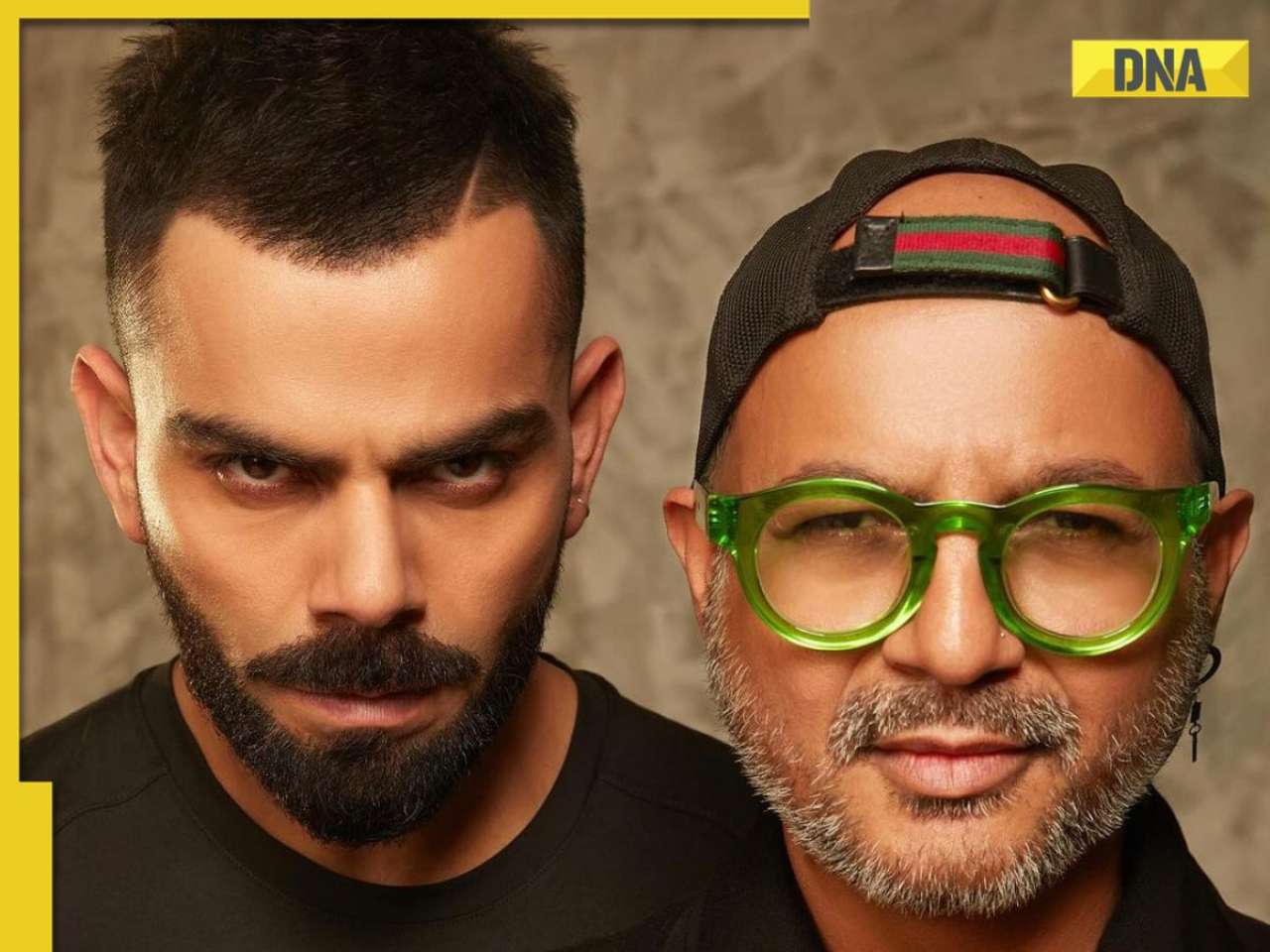































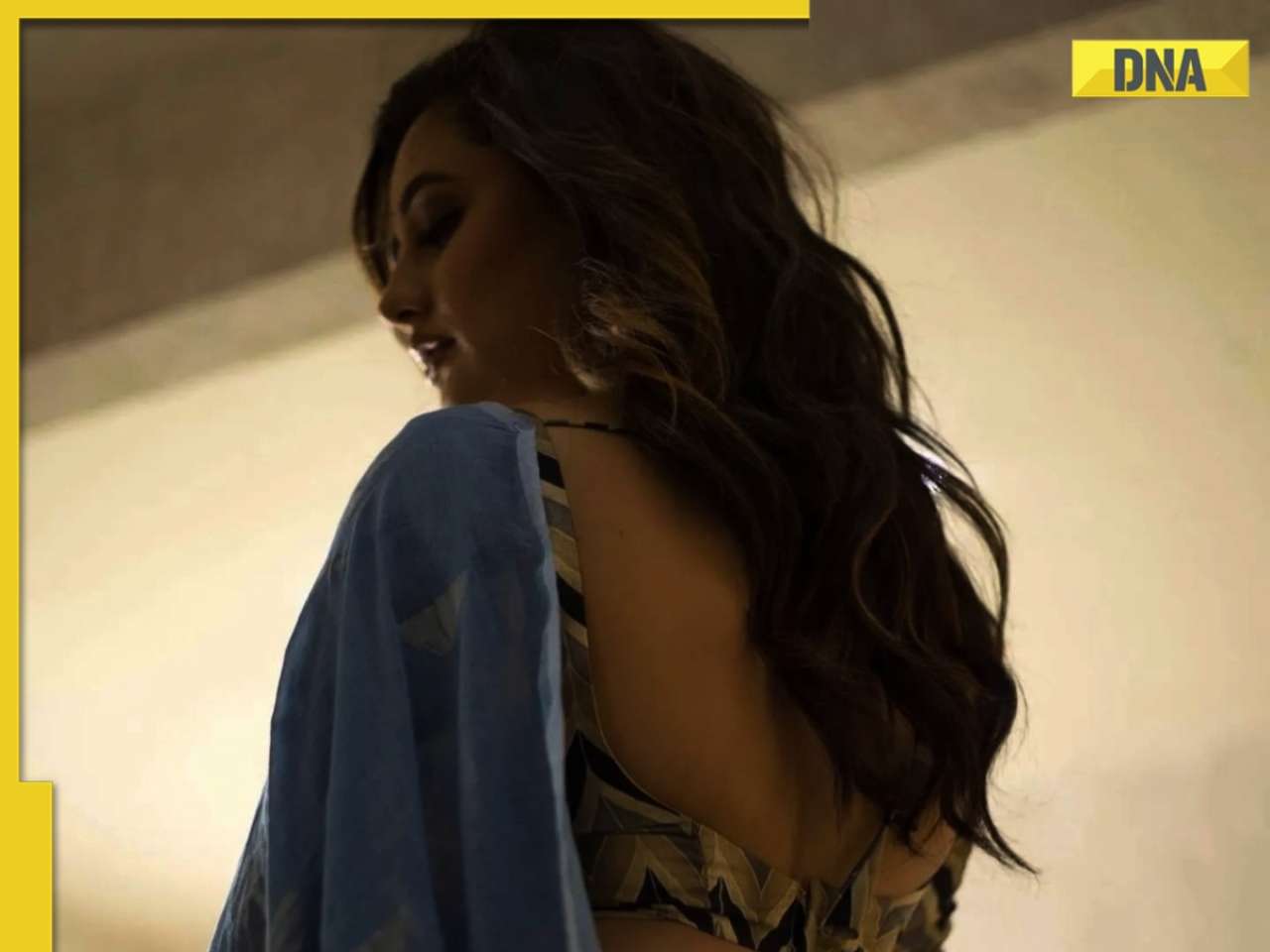
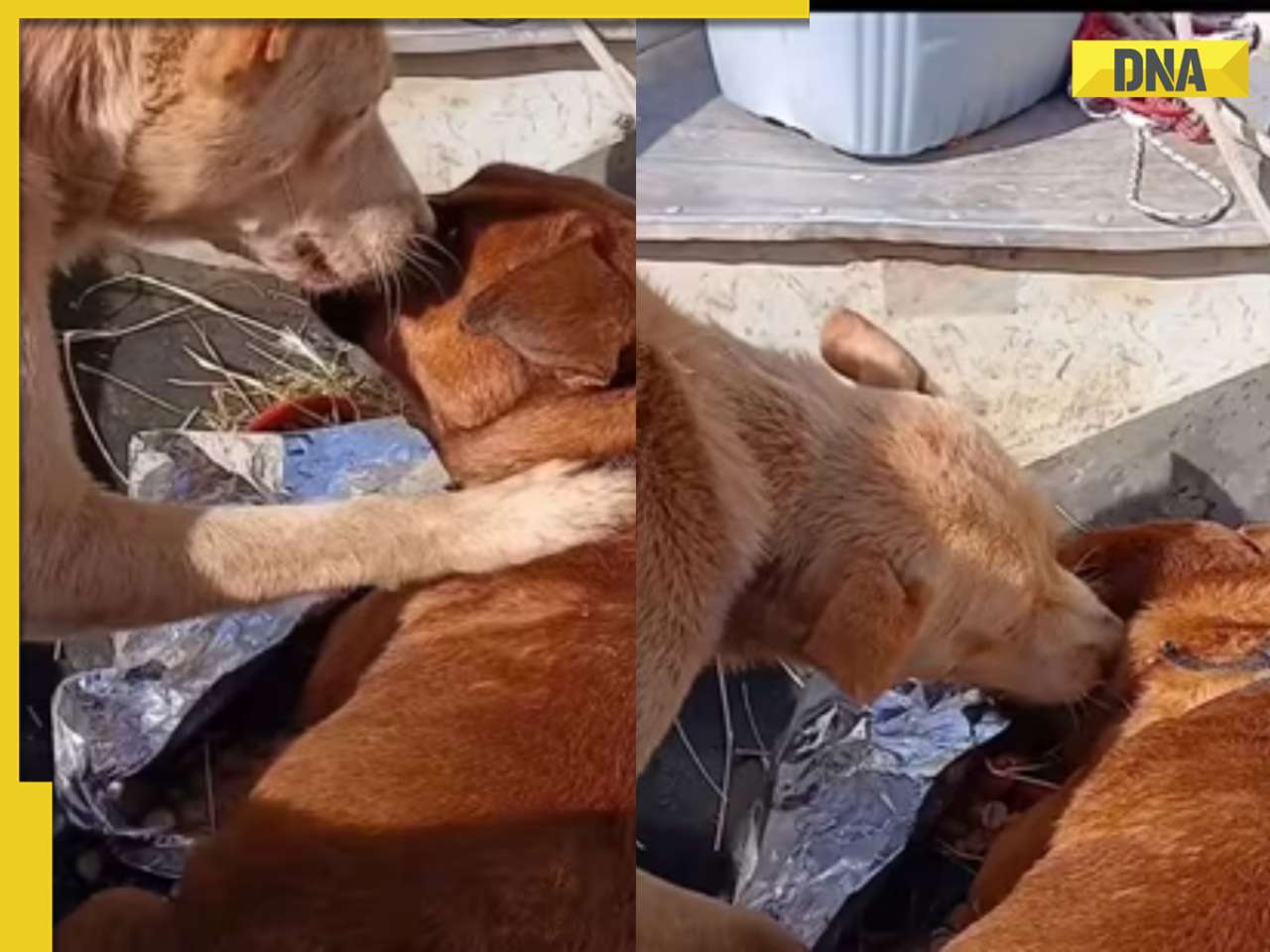



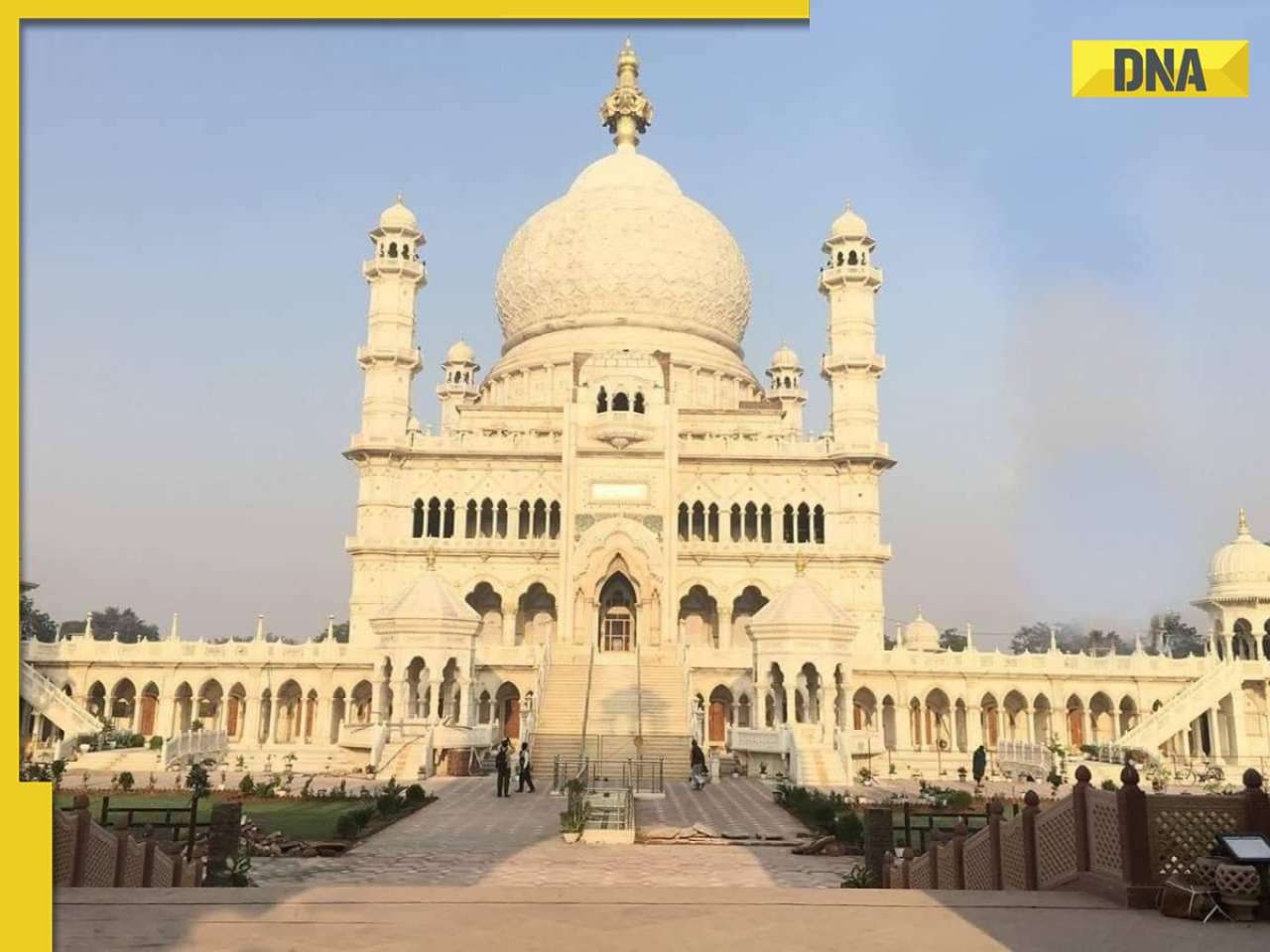


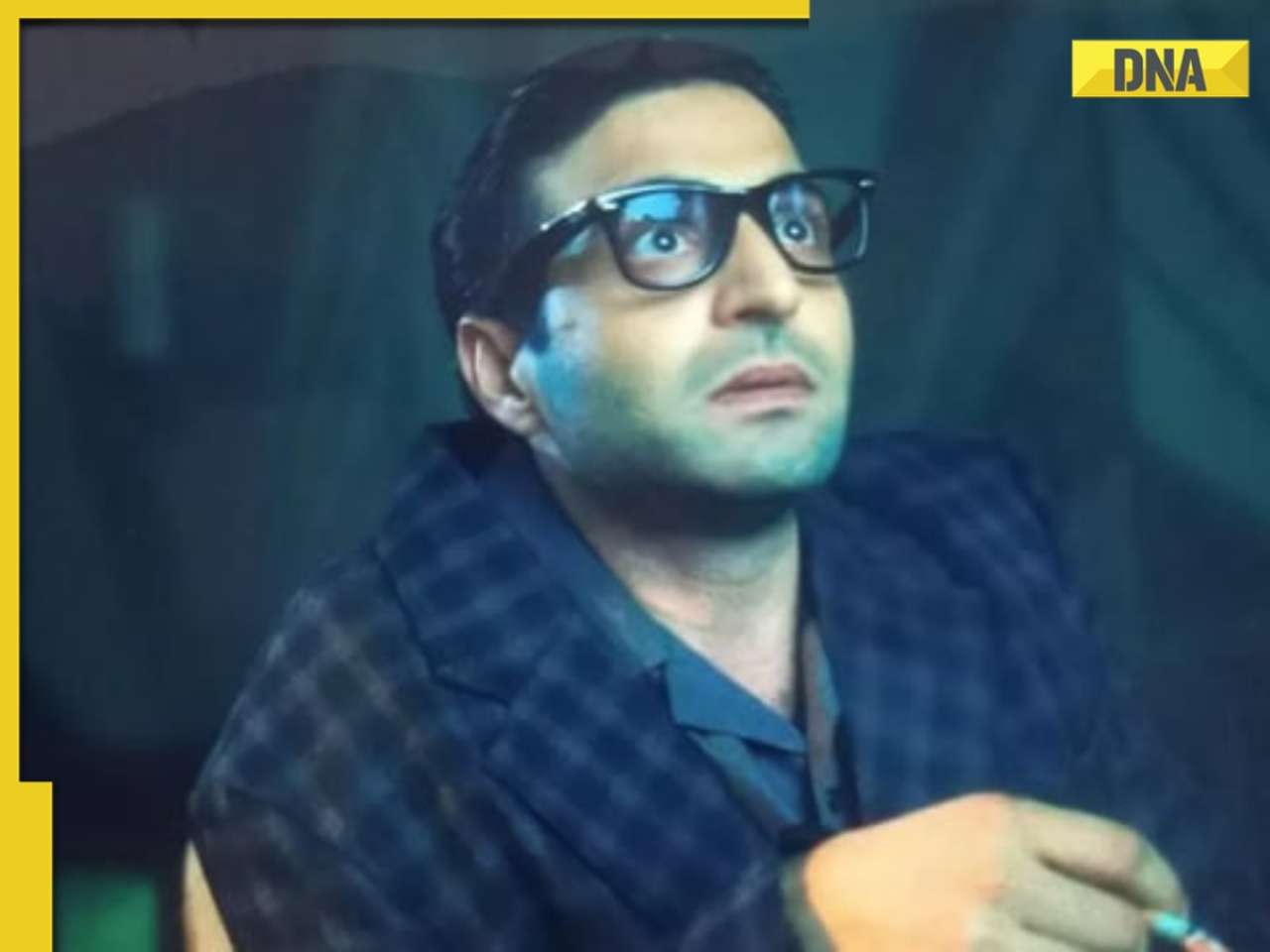
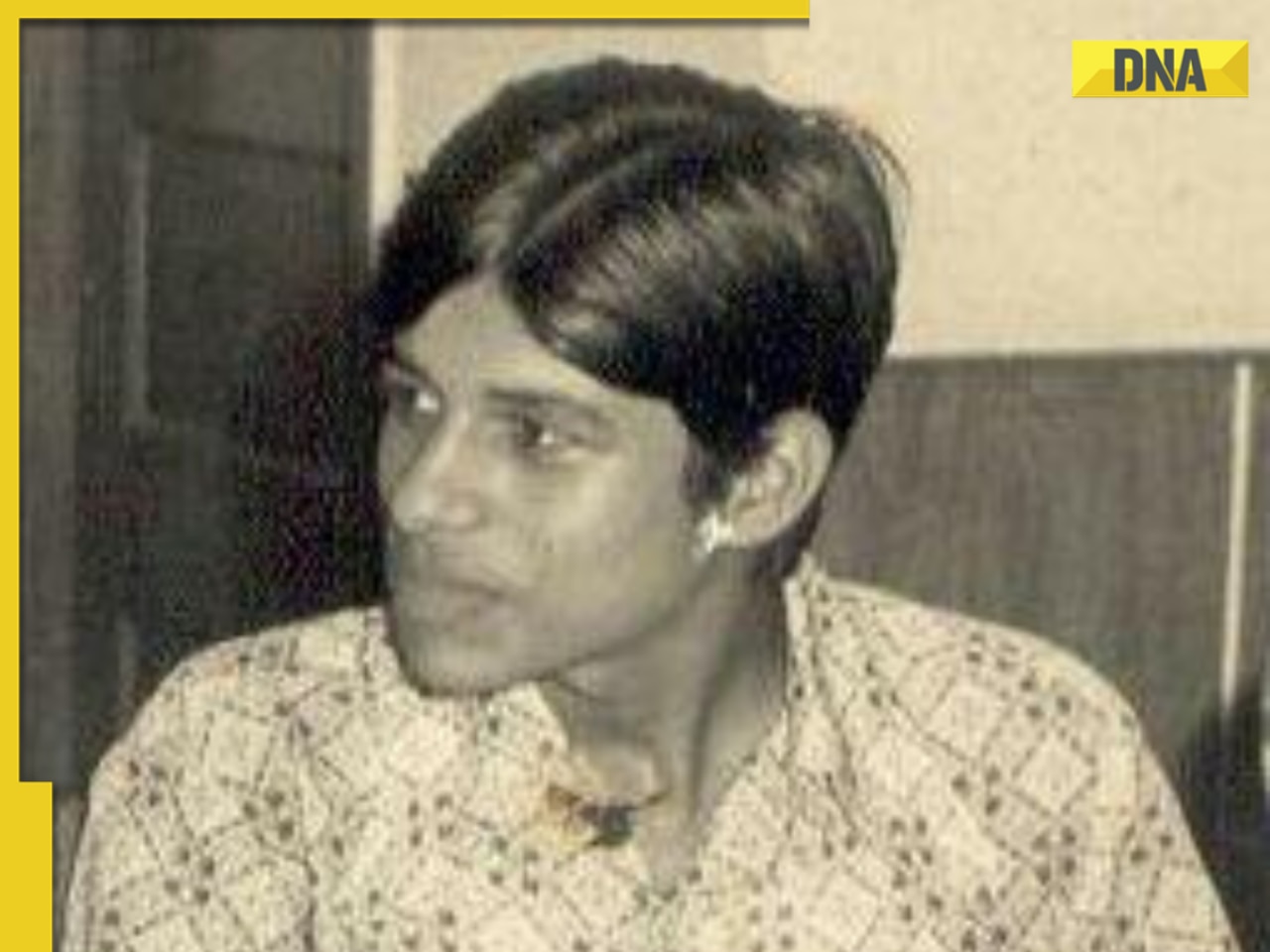

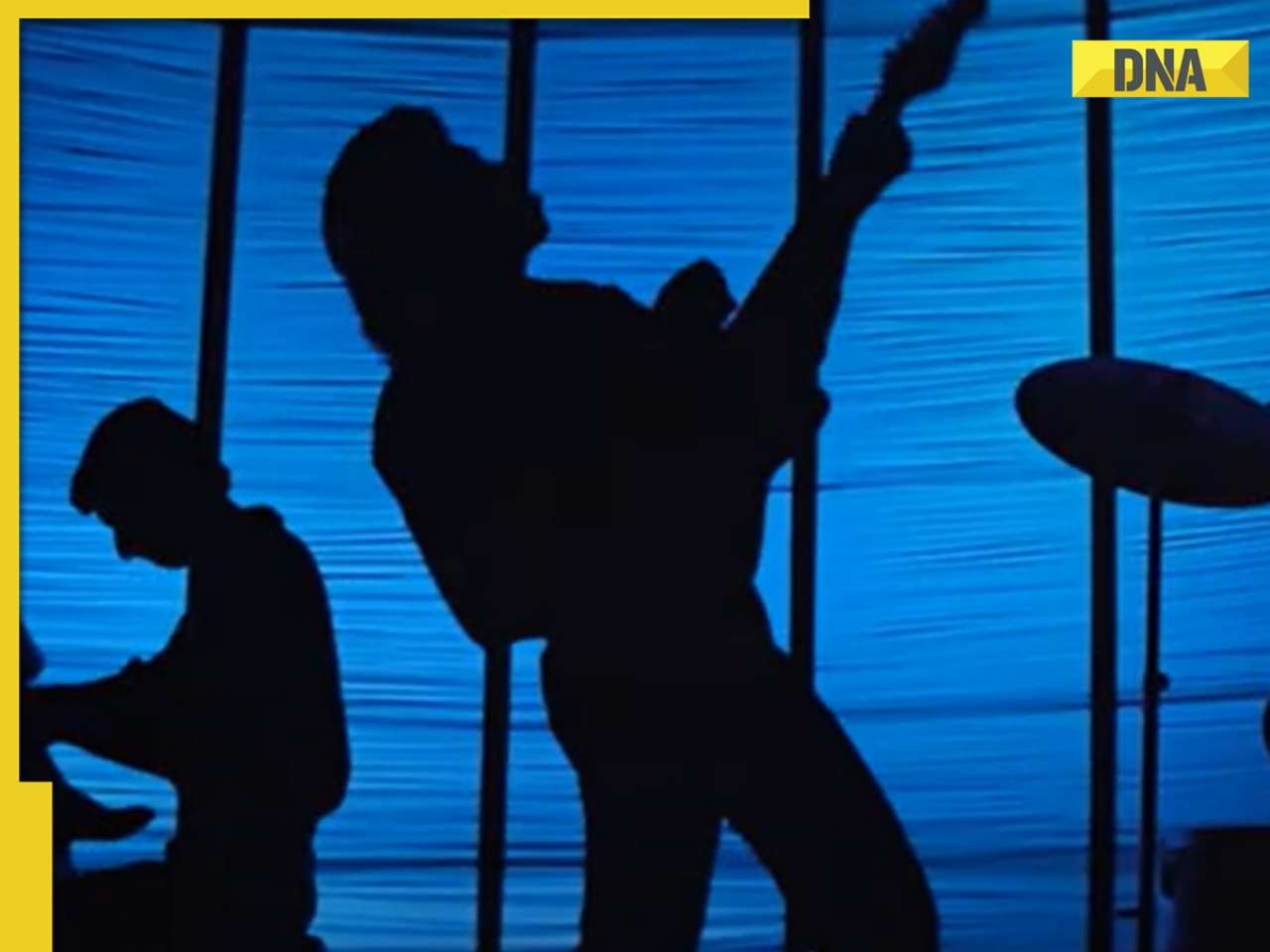




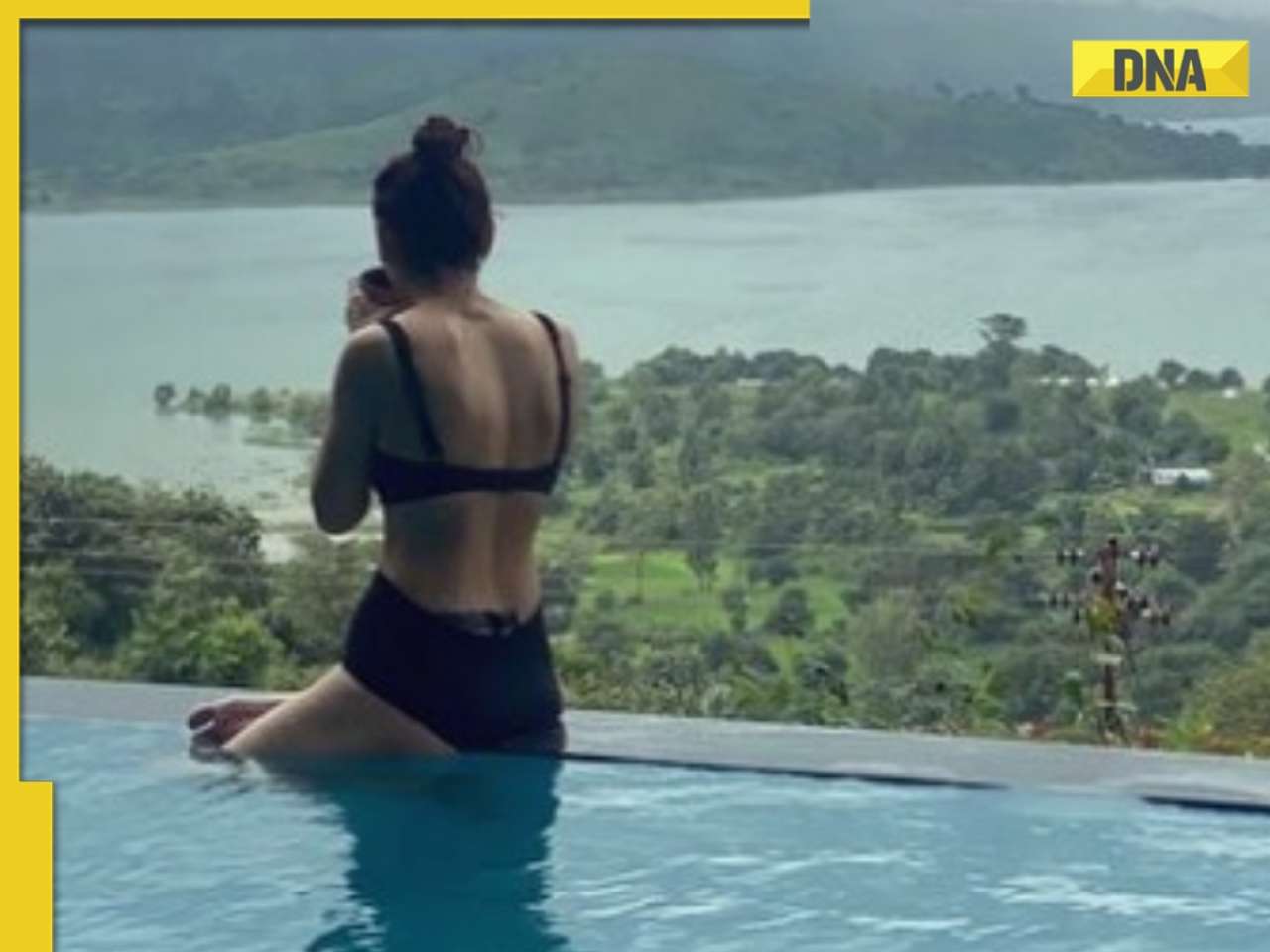

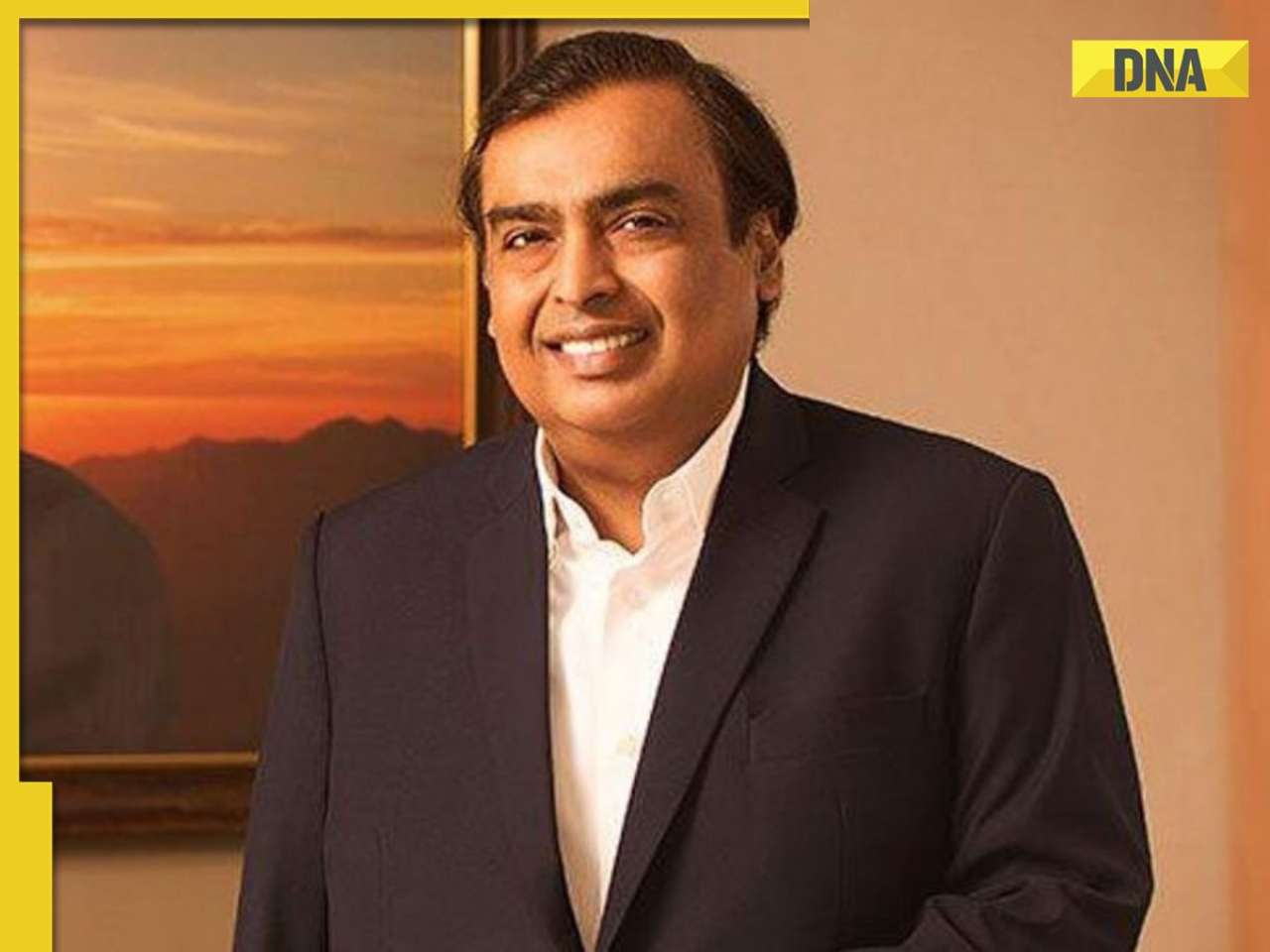

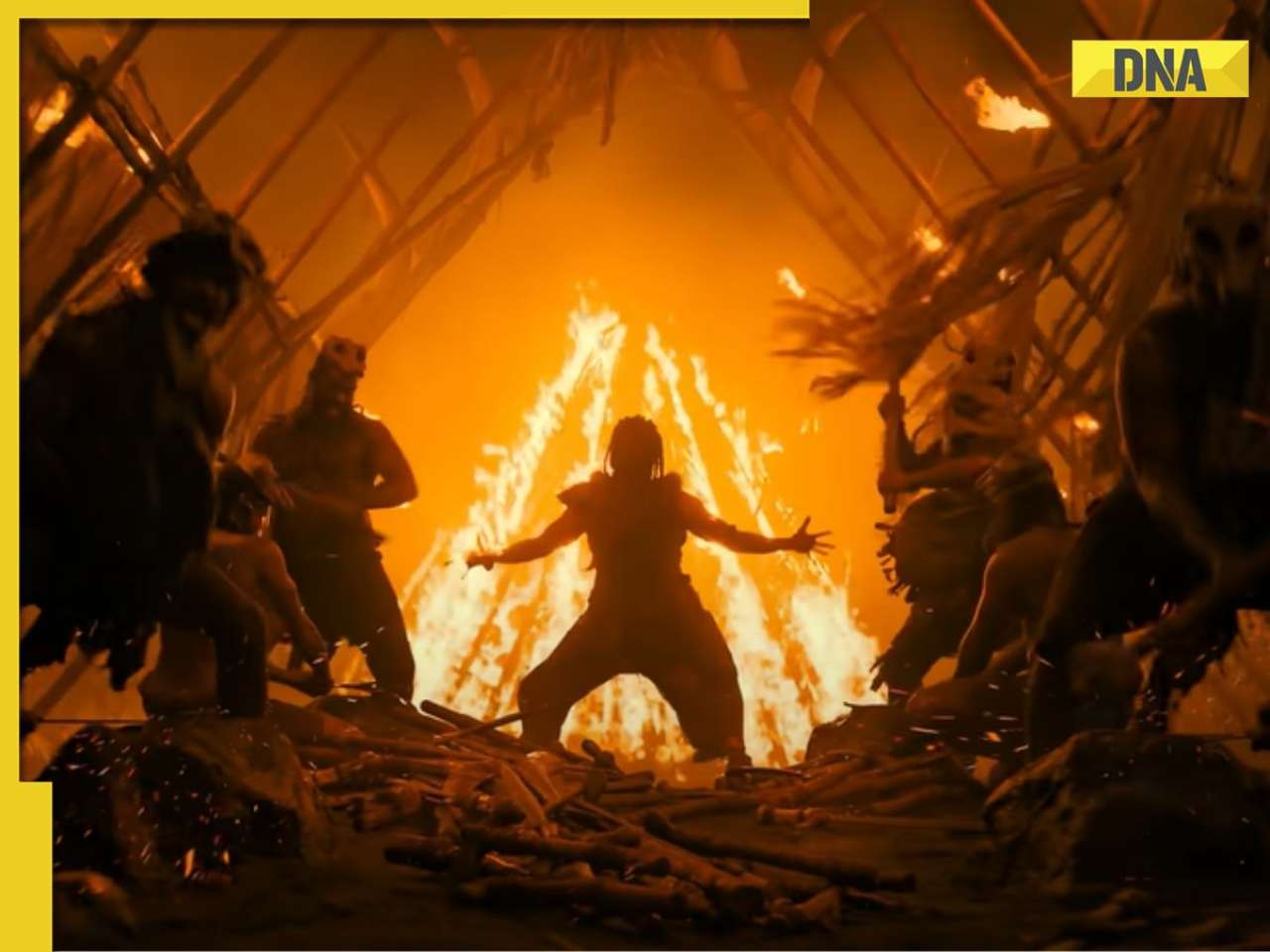




)
)
)
)
)
)