As Microsoft gets set to unveil Windows 10, it’s time to roll back the years and map the fascinating Windows journey.
A lot has changed since Windows dominated the OS space, Google’s Android is now the world’s most popular Operating System as smart phones continue to outsell desktops and laptops. But for sheer productivity the PC and Apple’s Macs are still quite unrivalled. As Microsoft gets set to unveil its most ambitious iteration of Windows – Windows 10, it’s time to roll back the years and map the fascinating Windows journey.
The pre-‘cursor’: It’s 1980, it’s first codenamed ‘Chess’ and becomes the pre-runner for Windows as we know it today. Microsoft partners with IBM to develop the bridge between computer hardware and programs such as the word processor. The OS is eventually labelled MS-DOS (Microsoft Disk Operating System). It’s not for everyone though given the complex range of commands that inevitably include the ‘C:’ and the backslash (\) key.
Version 1.0: Microsoft’s detractors dubbed it ‘vapourware’ but it did finally show up in 1985. Its first called Interface Manager but is launched as Windows to describe the computing windows that are central to the new system. MS-DOS commands make way for the ‘mouse’ that allow you to point and click your way around. Multi-tasking arrives and so do a host of programs including a calendar, Windows writer and a game (Reversi). All this if you have 256KB (!), two (double sided) floppy disks and a graphic adapter card.

Say hi to the control panel: Windows 2.0 arrives in 1987 with some cool tweaks like keyboard shortcuts (some of us still can’t do without). Other new additions include desktop icons, controlling the screen layout and overlapping windows. Things hot up with the debut of the Intel 386 processor (Windows 2.0 was originally designed for the 286 processor)

Goof off with the power of Windows 3.0: This was one of the many ad slogans used to sell the 1990s first iteration of Windows signalling the OS’ growing appeal with home users. The Intel 386 processor speeds things up while a new wave of programs – Program manager, file manager and print manager make their appearance and so does Solitaire! The 1990s also mark the arrival Windows NT 3.1, a 32-bit operating system and a strategic business platform.
Start me up: This Rolling Stones rock anthem is the lead for Windows 95’s high-profile ad campaign. Aside from the first appearance of the Start menu, Windows 95 also finds room for the taskbar, minimize and maximize and close buttons on each window. It’s also the first Windows version that is ready to plug into the Internet era (with dial-up networking) spawning the debut of the Internet Explorer browser a few months later and also comes with easy hardware and software installation options.

Adios MS DOS: Windows 98 becomes the last version of Windows based on MS-DOS and is designed primarily for the Internet Café generation. The new Quick Launch Bar lets you bypass the start menu and the new OS offers support for DVDs and USB devices.

Dawn of the millennium: Windows 2000 Professional is billed as the ultimate productivity tool for business desktops and notebook computers. Better connectivity coupled with plug and play capabilities for easier installations and support for mobile computing.
One Billion PCs later: Windows XP arrives as all-time PC sales cross the 1 billion mark in 2001 and is compiled using a whopping 45 million lines of code. Speed and stability are the hallmarks of XP. New additions include Network Setup Wizard, Windows Media Player and Windows Movie Maker. The XP Tablet PC addition is launched a year later with support for handwriting recognition way before tablets go mainstream.

New vistas: Windows Vista hits the market in 2006 with a strong accent on security and data protection. Windows Media player becomes the hub for digital media as PCs become the primary storehouse of digital content. The taskbar gets a fresh coat of paint, the all-new Search button arrives while search gets a serious leg up.

Magnificent 7: Was this the best iteration of Windows ever? Many geeks think so; a few million beta tested Windows 7 before its commercial launch at a time when laptops have overtaken desktops and tablets are slowly signaling their intentions. Windows Touch allows users to browse the web and navigate through files with a touch interface
The Start Menu goes to the recycle bin: Windows 8 became the first version designed for both touch and classic mouse and keyboard users. Microsoft committed sacrilege (at least in the view of hardcore Windows users) by replacing the quintessential start menu with a tiled interface. It was certainly eye candy but missed some tricks on sheer functionality. A whole new Windows Store allowed you to add cool apps to your PC experience. Windows 8.1 didn’t make radical changes to Windows 8.

The Perfect 10 ?: We will find out soon enough. Windows 10 arrives with a lot of promise at a time when ‘on the move’ productivity and flitting across multiple devices is becoming the key. A new interface that resurrects the Start Key, a cool new browser (Microsoft Edge), better gaming integration and the Mobile Voice assistant Cortana’s desktop debut will be some of the key improvements in this iteration.
![submenu-img]() Sonam Kapoor says she gained 32 kg during pregnancy, was traumatised: 'Never going to feel the same'
Sonam Kapoor says she gained 32 kg during pregnancy, was traumatised: 'Never going to feel the same'![submenu-img]() Weather updates: IMD issues severe heatwave condition in these states; check forecast here
Weather updates: IMD issues severe heatwave condition in these states; check forecast here![submenu-img]() Sahil Khan detained by Mumbai SIT in Mahadev betting app case
Sahil Khan detained by Mumbai SIT in Mahadev betting app case![submenu-img]() Bank Holidays in May 2024: Branches to remain closed for 10 days this month, check full list
Bank Holidays in May 2024: Branches to remain closed for 10 days this month, check full list![submenu-img]() Govinda had tears in his eyes on seeing Arti Singh as bride, Krushna Abhishek reveals: 'Agar woh thodi der...'
Govinda had tears in his eyes on seeing Arti Singh as bride, Krushna Abhishek reveals: 'Agar woh thodi der...'![submenu-img]() DNA Verified: Is CAA an anti-Muslim law? Centre terms news report as 'misleading'
DNA Verified: Is CAA an anti-Muslim law? Centre terms news report as 'misleading'![submenu-img]() DNA Verified: Lok Sabha Elections 2024 to be held on April 19? Know truth behind viral message
DNA Verified: Lok Sabha Elections 2024 to be held on April 19? Know truth behind viral message![submenu-img]() DNA Verified: Modi govt giving students free laptops under 'One Student One Laptop' scheme? Know truth here
DNA Verified: Modi govt giving students free laptops under 'One Student One Laptop' scheme? Know truth here![submenu-img]() DNA Verified: Shah Rukh Khan denies reports of his role in release of India's naval officers from Qatar
DNA Verified: Shah Rukh Khan denies reports of his role in release of India's naval officers from Qatar![submenu-img]() DNA Verified: Is govt providing Rs 1.6 lakh benefit to girls under PM Ladli Laxmi Yojana? Know truth
DNA Verified: Is govt providing Rs 1.6 lakh benefit to girls under PM Ladli Laxmi Yojana? Know truth![submenu-img]() Remember Heyy Babyy's cute 'Angel' Juanna Sanghvi? 20 year-old looks unrecognisable now, fans say 'her comeback will...'
Remember Heyy Babyy's cute 'Angel' Juanna Sanghvi? 20 year-old looks unrecognisable now, fans say 'her comeback will...'![submenu-img]() In pics: Arti Singh stuns in red lehenga as she ties the knot with beau Dipak Chauhan in dreamy wedding
In pics: Arti Singh stuns in red lehenga as she ties the knot with beau Dipak Chauhan in dreamy wedding![submenu-img]() Actors who died due to cosmetic surgeries
Actors who died due to cosmetic surgeries![submenu-img]() See inside pics: Malayalam star Aparna Das' dreamy wedding with Manjummel Boys actor Deepak Parambol
See inside pics: Malayalam star Aparna Das' dreamy wedding with Manjummel Boys actor Deepak Parambol ![submenu-img]() In pics: Salman Khan, Alia Bhatt, Rekha, Neetu Kapoor attend grand premiere of Sanjay Leela Bhansali's Heeramandi
In pics: Salman Khan, Alia Bhatt, Rekha, Neetu Kapoor attend grand premiere of Sanjay Leela Bhansali's Heeramandi![submenu-img]() DNA Explainer: Why Harvey Weinstein's rape conviction was overturned, will beleaguered Hollywood mogul get out of jail?
DNA Explainer: Why Harvey Weinstein's rape conviction was overturned, will beleaguered Hollywood mogul get out of jail?![submenu-img]() What is inheritance tax?
What is inheritance tax?![submenu-img]() DNA Explainer: What is cloud seeding which is blamed for wreaking havoc in Dubai?
DNA Explainer: What is cloud seeding which is blamed for wreaking havoc in Dubai?![submenu-img]() DNA Explainer: What is Israel's Arrow-3 defence system used to intercept Iran's missile attack?
DNA Explainer: What is Israel's Arrow-3 defence system used to intercept Iran's missile attack?![submenu-img]() DNA Explainer: How Iranian projectiles failed to breach iron-clad Israeli air defence
DNA Explainer: How Iranian projectiles failed to breach iron-clad Israeli air defence![submenu-img]() Sonam Kapoor says she gained 32 kg during pregnancy, was traumatised: 'Never going to feel the same'
Sonam Kapoor says she gained 32 kg during pregnancy, was traumatised: 'Never going to feel the same'![submenu-img]() Sahil Khan detained by Mumbai SIT in Mahadev betting app case
Sahil Khan detained by Mumbai SIT in Mahadev betting app case![submenu-img]() Govinda had tears in his eyes on seeing Arti Singh as bride, Krushna Abhishek reveals: 'Agar woh thodi der...'
Govinda had tears in his eyes on seeing Arti Singh as bride, Krushna Abhishek reveals: 'Agar woh thodi der...'![submenu-img]() Aamir Khan recalls ex-wife Reena Dutta slapping him when she was in labour: 'She even bit my hand'
Aamir Khan recalls ex-wife Reena Dutta slapping him when she was in labour: 'She even bit my hand'![submenu-img]() Britney Spears settles legal dispute with estranged father Jamie Spears over conservatorship, details inside
Britney Spears settles legal dispute with estranged father Jamie Spears over conservatorship, details inside![submenu-img]() IPL 2024: Sanju Samson, Dhruv Jurel fifties help Rajasthan Royals take down LSG by 7 wickets in Lucknow
IPL 2024: Sanju Samson, Dhruv Jurel fifties help Rajasthan Royals take down LSG by 7 wickets in Lucknow![submenu-img]() IPL 2024 Points table, Orange and Purple Cap list after Delhi Capitals beat Mumbai Indians by 10 runs
IPL 2024 Points table, Orange and Purple Cap list after Delhi Capitals beat Mumbai Indians by 10 runs![submenu-img]() CSK vs SRH, IPL 2024: Predicted playing XI, live streaming details, weather and pitch report
CSK vs SRH, IPL 2024: Predicted playing XI, live streaming details, weather and pitch report![submenu-img]() IPL 2024: Jake Fraser-McGurk, Rasikh Dar power DC to 10-run win over MI
IPL 2024: Jake Fraser-McGurk, Rasikh Dar power DC to 10-run win over MI![submenu-img]() 'If I don’t get a chance despite...': Shubman Gill makes big statement ahead of T20 World Cup 2024
'If I don’t get a chance despite...': Shubman Gill makes big statement ahead of T20 World Cup 2024![submenu-img]() Viral video: Rediscover childhood bliss with this nostalgic 90s birthday party plate, watch
Viral video: Rediscover childhood bliss with this nostalgic 90s birthday party plate, watch![submenu-img]() Ever seen elephant playing cricket? This viral video will leave you stunned
Ever seen elephant playing cricket? This viral video will leave you stunned![submenu-img]() Mukesh Ambani lost 15 kgs without any workout, his secret diet plan includes...
Mukesh Ambani lost 15 kgs without any workout, his secret diet plan includes...![submenu-img]() Viral video: Groom's daring leap during varmala ceremony leaves internet in stitches, watch
Viral video: Groom's daring leap during varmala ceremony leaves internet in stitches, watch![submenu-img]() Watch: Lioness teaches cubs to climb tree, adorable video goes viral
Watch: Lioness teaches cubs to climb tree, adorable video goes viral



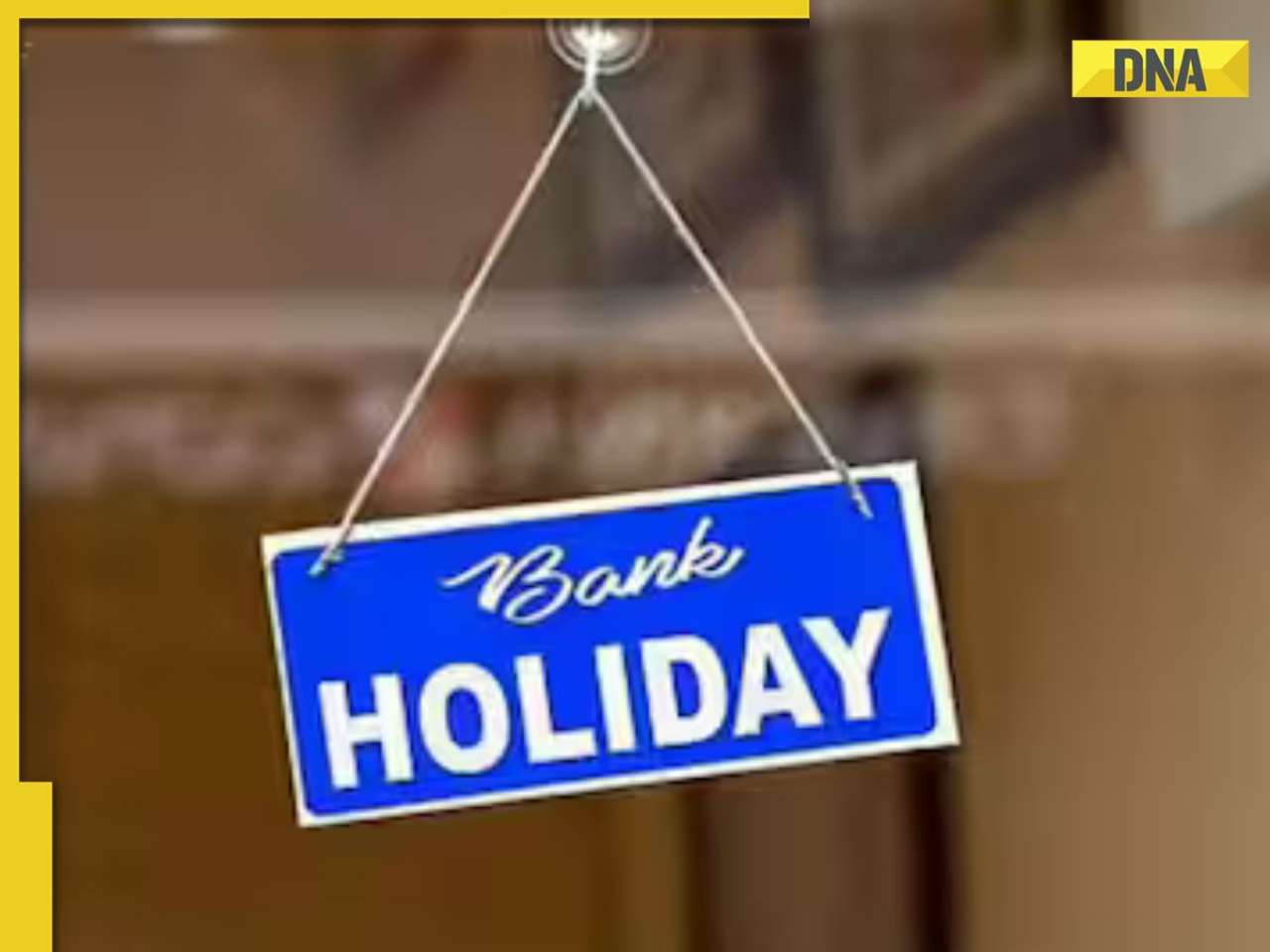
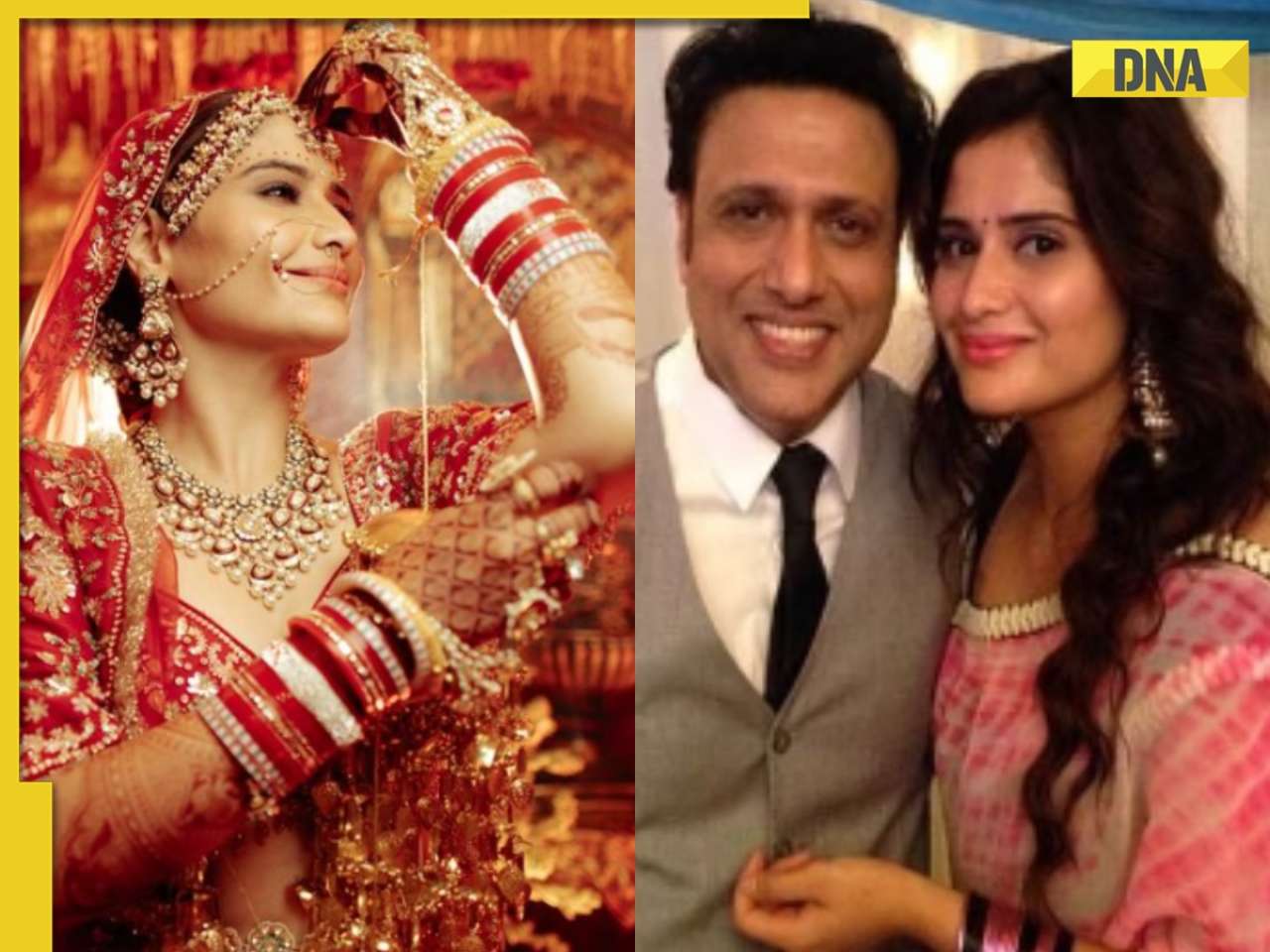




















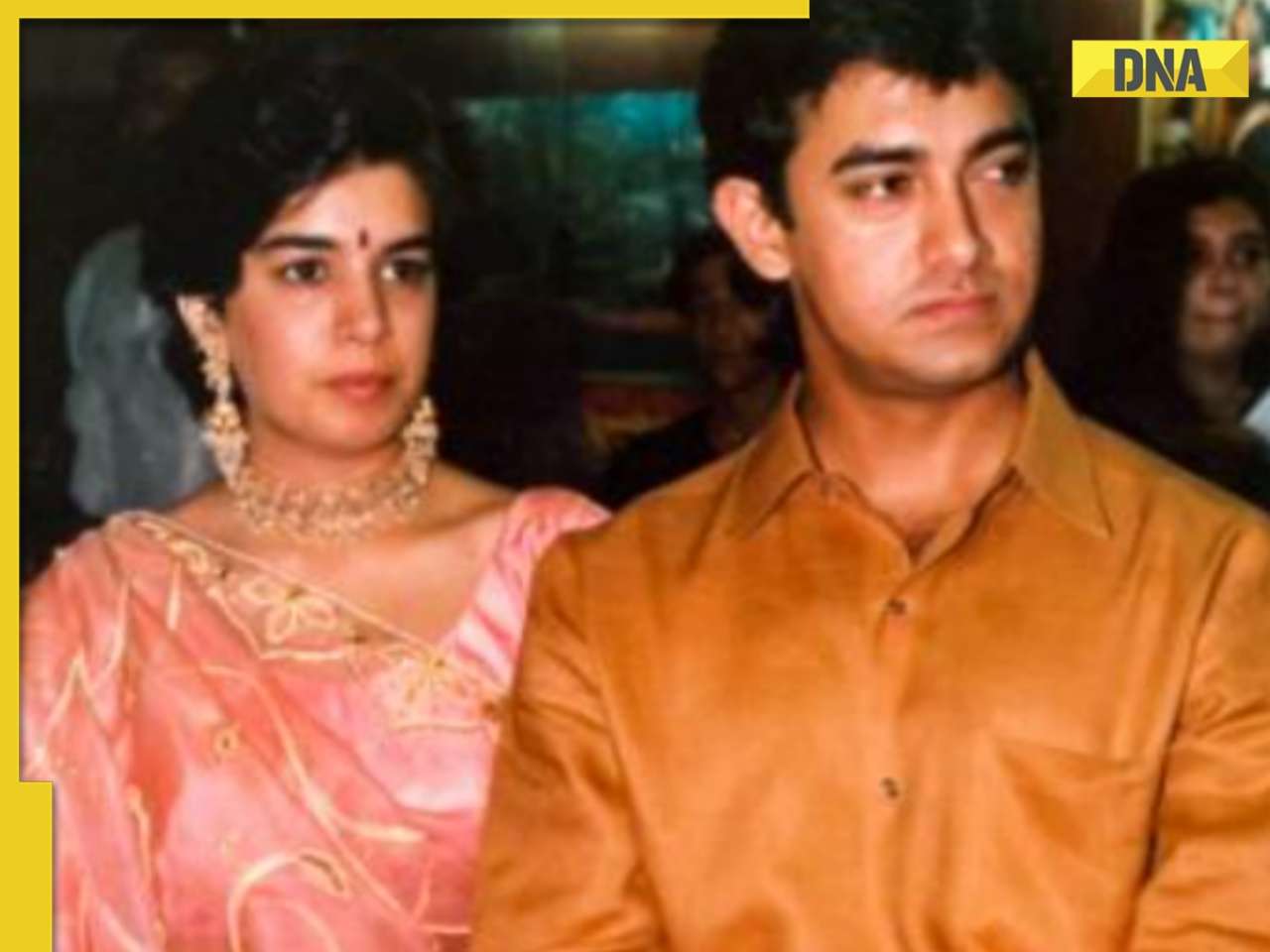
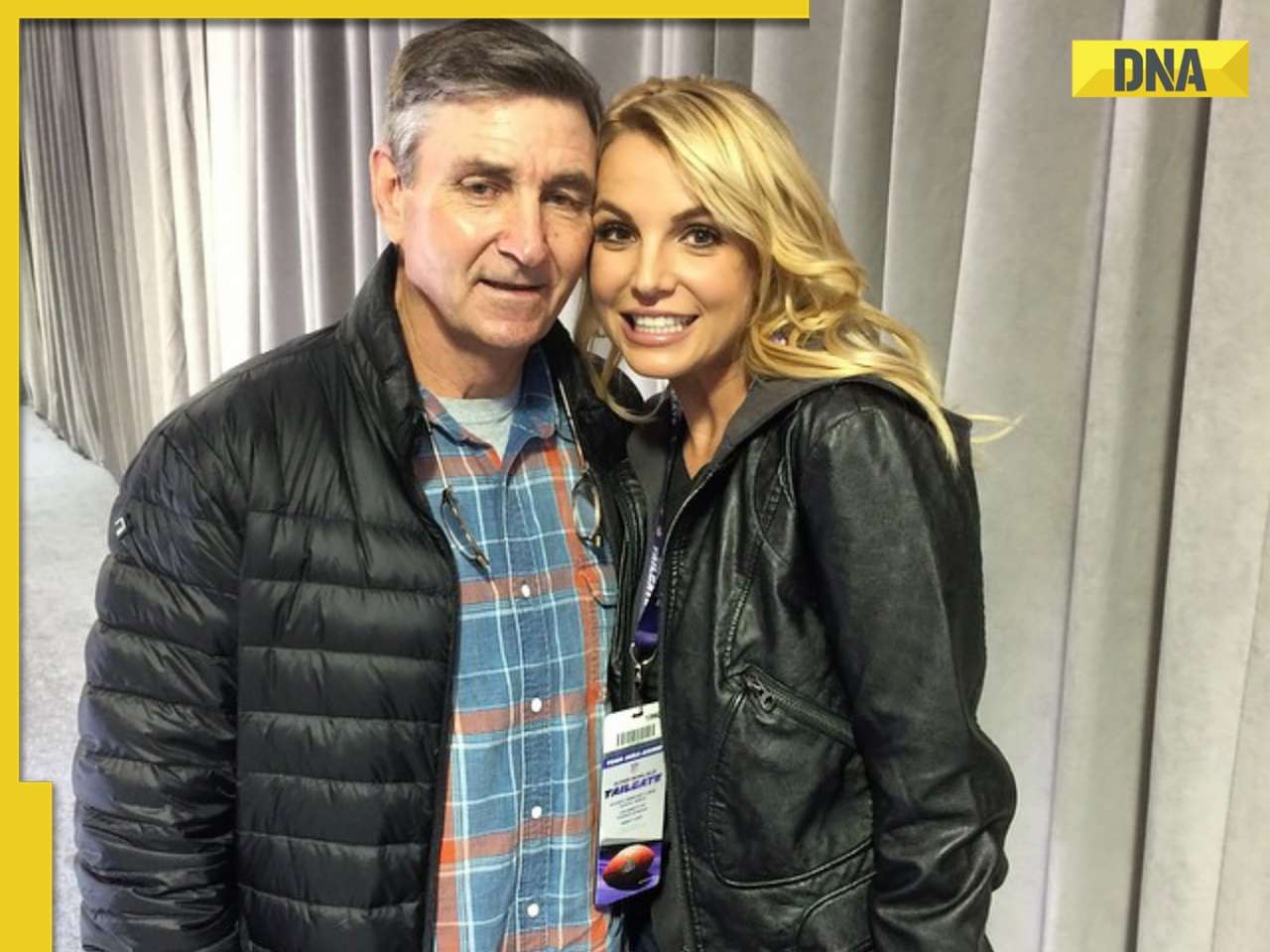







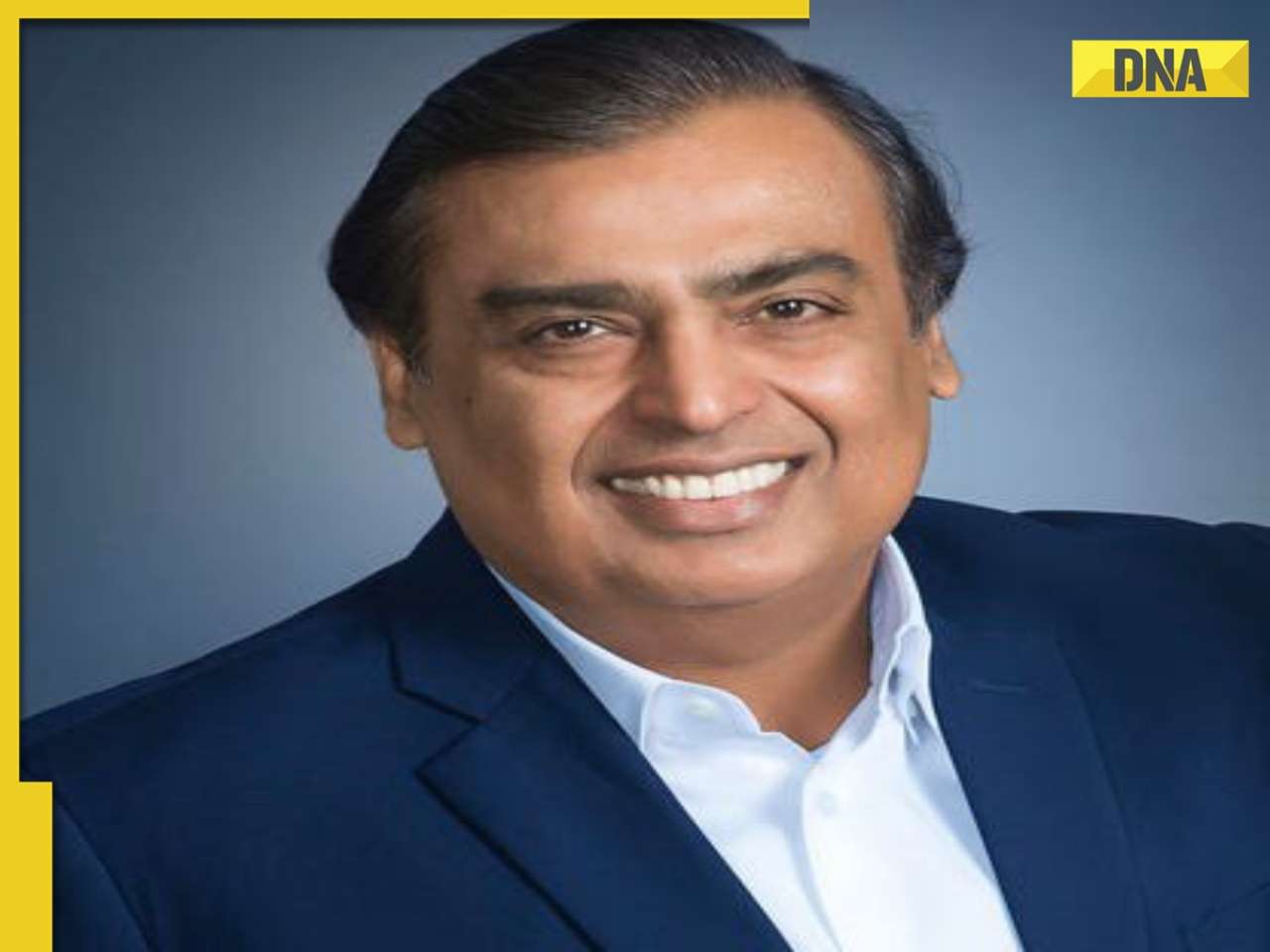



)
)
)
)
)
)
)
)




)
)
)
)
)
)