Automating repetitive tasks is key to maximizing productivity and efficiency across various fields. Auto clicker tools have emerged as robust solutions, enabling users to streamline workflows by automatically simulating mouse clicks.
These versatile programs offer a range of features, from basic click automation to advanced macro recording capabilities.
In this comprehensive exploration, we delve into the world of auto clickers, uncovering their functionalities and benefits and highlighting some of the top tools available in the market.
MT Auto Clicker: The Beginner's Choice
A. Features:
- User-Friendly Interface: MT Auto Clicker boasts a straightforward interface, making it accessible even to novices.
- Customizable Settings: Users can adjust click intervals and hotkeys according to their preferences for tailored automation.
- Versatile Click Types: It supports single-click, double-click, and right-click actions, catering to various tasks.
- Reliable Performance: MT Auto Clicker offers dependable performance with minimal glitches or bugs reported by users.
B. Advantages:
- Ease of Use: Its intuitive interface makes it easy for beginners to set up and use without extensive technical knowledge.
- Customization Options: Users have the flexibility to customize settings, allowing for precise automation tailored to their specific needs.
- Efficiency: By automating repetitive tasks, MT Auto Clicker enhances productivity and saves users time across various applications.
- Stability: Users report stable performance with MT Auto Clicker, ensuring consistent and reliable automation.
C. Drawbacks:
- Limited Advanced Features: MT Auto Clicker may lack advanced features for more complex automation tasks compared to some competitors.
- Compatibility Issues: Some users may experience compatibility issues with specific operating systems or software applications.
- Minimal Support: While generally reliable, MT Auto Clicker may need more extensive customer support options for troubleshooting or assistance.
Auto Clicker: Versatility at Your Fingertips
A. Features:
- Advanced Functionality: AutoClicker offers many features, including customizable click intervals, hotkey support, and macro recording capabilities.
- Macro Recording: Users can easily record and playback macros to automate complex sequences of actions.
- Customizable Hotkeys: The tool allows users to assign custom hotkeys to initiate and stop automated clicks, enhancing convenience and flexibility.
- Versatile Compatibility: AutoClicker.org is compatible with various operating systems and applications, providing versatility for users across different platforms.
B. Advantages:
- Advanced Features: With its advanced features, AutoClicker.org caters to users with diverse automation needs, from simple clicking tasks to complex macros.
- Efficiency: By streamlining repetitive tasks, the tool boosts productivity and saves time for users in various fields, including gaming, data entry, and software testing.
- Ease of Use: Despite its advanced functionality, AutoClicker.org maintains a user-friendly interface, ensuring accessibility for novice and experienced users.
- Reliability: Users report reliable performance and stability with AutoClicker.org, minimizing disruptions and ensuring consistent automation.
C. Drawbacks:
- Learning Curve: Some users may find the tool's advanced features intimidating or challenging, requiring a learning curve for total utilization.
- Compatibility Issues: While generally compatible with various systems and applications, some users may encounter compatibility issues with specific software or games.
- Resource Intensive: The tool's advanced functionality may require more system resources than simpler auto clickers, potentially impacting performance on lower-end systems.
Op Auto Clicker: The Open-Source Powerhouse
A. Features:
- Open-Source: Op Auto Clicker is open-source software that allows users to access and change their source code for customization and transparency.
- Customizable Settings: Users can adjust click intervals, hotkeys, and other parameters to tailor automation to their needs.
- Versatile Compatibility: The tool is consistent with various operating systems and applications, offering flexibility for users across different platforms.
- Community Support: As an open-source project, OpAutoClicker.org benefits from a dedicated community of developers and users contributing to its ongoing growth and support.
B. Advantages:
- Transparency: Being open-source, OpAutoClicker.org offers openness and trustworthiness, assuring users of its integrity and security.
- Customization: Users have extensive customization options, allowing for precise automation tailored to their preferences and requirements.
- Community Engagement: The tool benefits from community-driven development and support, ensuring ongoing updates, improvements, and assistance.
- Compatibility: OpAutoClicker.org is compatible with various systems and applications, making it suitable for diverse user needs.
C. Drawbacks:
- Complexity: OpAutoClicker.org's open-source nature may result in a more vertical learning curve for some users, particularly those unfamiliar with programming or software development.
- Limited Official Support: While the tool has a dedicated community, official support options may be limited compared to proprietary software solutions.
- Potential Security Risks: As with any open-source software, users should exercise caution and download OpAutoClicker.org from reputable sources to mitigate potential security risks.
Conclusion
In the ever-evolving digital landscape, auto-clicker tools have become indispensable assets for optimizing productivity and streamlining repetitive tasks. Whether you're a gamer seeking to enhance your gaming experience, a professional aiming to simplify data entry processes, or an individual looking to automate mundane clicking tasks, the auto clickers explored in this article offer diverse solutions.
From the user-friendly simplicity of MT AutoClicker to the advanced capabilities of AutoClicker.org and the open-source transparency of OpAutoClicker.org, there is an auto-clicker tool tailored to your specific needs. By leveraging these powerful tools, you can unlock new realms of efficiency, reduce manual effort, and focus on more critical aspects of your work or leisure activities.
Disclaimer- Consumer connect initiative
(This article is part of IndiaDotCom Pvt Ltd’s Consumer Connect Initiative, a paid publication programme. IDPL claims no editorial involvement and assumes no responsibility, liability or claims for any errors or omissions in the content of the article. The IDPL Editorial team is not responsible for this content.)
![submenu-img]() Aishwarya blushes singing 'Meri Saason Mein Basa Hai' in presence of Salman, old video goes viral amid divorce rumours
Aishwarya blushes singing 'Meri Saason Mein Basa Hai' in presence of Salman, old video goes viral amid divorce rumours![submenu-img]() IND vs SL, 1st T20I: Predicted playing XIs, live streaming details, weather and pitch report
IND vs SL, 1st T20I: Predicted playing XIs, live streaming details, weather and pitch report![submenu-img]() Women's Asia Cup 2024: India beat Bangladesh by 10 wickets to reach final for 8th straight time
Women's Asia Cup 2024: India beat Bangladesh by 10 wickets to reach final for 8th straight time![submenu-img]() Apple reduces prices of iPhones across models, iPhones 13, 14 and 15 will be cheaper by Rs...
Apple reduces prices of iPhones across models, iPhones 13, 14 and 15 will be cheaper by Rs...![submenu-img]() 'Elon Musk treated me badly for...,' says Tesla chief's daughter Vivian Jenna Wilson
'Elon Musk treated me badly for...,' says Tesla chief's daughter Vivian Jenna Wilson![submenu-img]() Meet woman, a doctor who cleared UPSC exam to become IAS officer, resigned after 7 years due to...
Meet woman, a doctor who cleared UPSC exam to become IAS officer, resigned after 7 years due to...![submenu-img]() Meet IAS officer, one of India's most educated men, who earned 20 degrees, gold medals in...
Meet IAS officer, one of India's most educated men, who earned 20 degrees, gold medals in...![submenu-img]() Meet Maths genius, who worked with IIT, NASA, went missing suddenly, was found after years..
Meet Maths genius, who worked with IIT, NASA, went missing suddenly, was found after years..![submenu-img]() Meet Indian genius who fled to Delhi from Pakistan, worked at two IITs, awarded India’s top science award for…
Meet Indian genius who fled to Delhi from Pakistan, worked at two IITs, awarded India’s top science award for…![submenu-img]() Meet woman who cracked UPSC exam after accident, underwent 14 surgeries, still became IAS officer, she is...
Meet woman who cracked UPSC exam after accident, underwent 14 surgeries, still became IAS officer, she is...![submenu-img]() 5 Men Rape Australian Woman In Paris Just Days Ahead Of Olympic | Paris Olympics 2024
5 Men Rape Australian Woman In Paris Just Days Ahead Of Olympic | Paris Olympics 2024![submenu-img]() US Elections: 'I Know Trump's Type', Says Kamala Harris As She Launches Election Campaign
US Elections: 'I Know Trump's Type', Says Kamala Harris As She Launches Election Campaign![submenu-img]() Breaking! Nepal Plane Crash: Saurya Airlines Flight With 19 On Board Crashes In Kathmandu
Breaking! Nepal Plane Crash: Saurya Airlines Flight With 19 On Board Crashes In Kathmandu![submenu-img]() J&K Encounter: Search Operation By Indian Army, Police Continue, 1 Terrorist Neutralised In Kupwara
J&K Encounter: Search Operation By Indian Army, Police Continue, 1 Terrorist Neutralised In Kupwara![submenu-img]() Breaking! Nepal Plane Crash: Saurya Airlines Flight With 19 On Board Crashes In Kathmandu
Breaking! Nepal Plane Crash: Saurya Airlines Flight With 19 On Board Crashes In Kathmandu![submenu-img]() NASA images: 7 mesmerising images of space will make you fall in love with astronomy
NASA images: 7 mesmerising images of space will make you fall in love with astronomy![submenu-img]() 8 athletes with most Olympic medals
8 athletes with most Olympic medals![submenu-img]() In pics: Step inside Jalsa, Amitabh Bachchan, Jaya Bachchan's Rs 120 crore mansion with gym, jacuzzi, aesthetic decor
In pics: Step inside Jalsa, Amitabh Bachchan, Jaya Bachchan's Rs 120 crore mansion with gym, jacuzzi, aesthetic decor![submenu-img]() Remember Paul Blackthorne, Lagaan's Captain Russell? Quit films, did side roles in Hollywood, looks unrecognisable now
Remember Paul Blackthorne, Lagaan's Captain Russell? Quit films, did side roles in Hollywood, looks unrecognisable now![submenu-img]() This actor was called next superstar, bigger than Amitabh, Vinod Khanna, then lost stardom, was arrested for wife's...
This actor was called next superstar, bigger than Amitabh, Vinod Khanna, then lost stardom, was arrested for wife's...![submenu-img]() Meet man, tribal who tipped off Army about Pakistani intruders in Kargil, awaits relief from govt even after...
Meet man, tribal who tipped off Army about Pakistani intruders in Kargil, awaits relief from govt even after...![submenu-img]() Puja Khedkar case latest update: Shocking details about her parents Manorama Khedkar, Dilip Khedkar revealed
Puja Khedkar case latest update: Shocking details about her parents Manorama Khedkar, Dilip Khedkar revealed![submenu-img]() Kargil Vijay Diwas Live Updates: PM Modi visits Dras to mark 25th anniversary of Kargil Vijay Diwas
Kargil Vijay Diwas Live Updates: PM Modi visits Dras to mark 25th anniversary of Kargil Vijay Diwas![submenu-img]() Big rejig in BJP: New state chief for Bihar and Rajasthan named
Big rejig in BJP: New state chief for Bihar and Rajasthan named![submenu-img]() Mumbai rains: Schools, colleges to operate normally today, BMC urges citizens to...
Mumbai rains: Schools, colleges to operate normally today, BMC urges citizens to...![submenu-img]() DRDO fortifies India's skies: Phase II ballistic missile defence trial successful
DRDO fortifies India's skies: Phase II ballistic missile defence trial successful![submenu-img]() Gaza Conflict Spurs Unlikely Partners: Hamas, Fatah factions sign truce in Beijing
Gaza Conflict Spurs Unlikely Partners: Hamas, Fatah factions sign truce in Beijing![submenu-img]() Crackdowns and Crisis of Legitimacy: What lies beyond Bangladesh's apex court scaling down job quotas
Crackdowns and Crisis of Legitimacy: What lies beyond Bangladesh's apex court scaling down job quotas![submenu-img]() Area 51: Alien testing ground or enigmatic US military base?
Area 51: Alien testing ground or enigmatic US military base?![submenu-img]() Transforming India's Aerospace Industry: Budget 2024 and Beyond
Transforming India's Aerospace Industry: Budget 2024 and Beyond![submenu-img]() Aishwarya blushes singing 'Meri Saason Mein Basa Hai' in presence of Salman, old video goes viral amid divorce rumours
Aishwarya blushes singing 'Meri Saason Mein Basa Hai' in presence of Salman, old video goes viral amid divorce rumours![submenu-img]() Chalti Rahe Zindagi review: Siddhant Kapoor's relatable but boring lockdown drama can be skipped
Chalti Rahe Zindagi review: Siddhant Kapoor's relatable but boring lockdown drama can be skipped ![submenu-img]() 'This is nothing but...': Pahlaj Nihalani on CBFC's delay in censor certification of John Abraham's Vedaa
'This is nothing but...': Pahlaj Nihalani on CBFC's delay in censor certification of John Abraham's Vedaa ![submenu-img]() Does Janhvi Kapoor pay for social media praise, positive comments? Actress reacts, 'itna budget...'
Does Janhvi Kapoor pay for social media praise, positive comments? Actress reacts, 'itna budget...'![submenu-img]() Parineeti Chopra's cryptic post about 'throwing toxic people out of life' scares fans: 'Stop living for...'
Parineeti Chopra's cryptic post about 'throwing toxic people out of life' scares fans: 'Stop living for...'![submenu-img]() Watch video: 'Questionable' Indian food served to employees in Dutch office; Internet reacts
Watch video: 'Questionable' Indian food served to employees in Dutch office; Internet reacts![submenu-img]() This small nation is most important country in world, plays huge role in shaping geopolitics, it is...
This small nation is most important country in world, plays huge role in shaping geopolitics, it is...![submenu-img]() El Mayo in US custody: Who is Mexican drug lord Ismael Zambada, Sinaloa cartel leader arrested with El Chapo's son?
El Mayo in US custody: Who is Mexican drug lord Ismael Zambada, Sinaloa cartel leader arrested with El Chapo's son?![submenu-img]() Viral video: 15-foot python attacks and nearly swallows Jabalpur man, here's how locals save him, watch
Viral video: 15-foot python attacks and nearly swallows Jabalpur man, here's how locals save him, watch![submenu-img]() 'Anant knows everything': Akash Ambani, Isha Ambani tell Amitabh Bachchan as…
'Anant knows everything': Akash Ambani, Isha Ambani tell Amitabh Bachchan as…
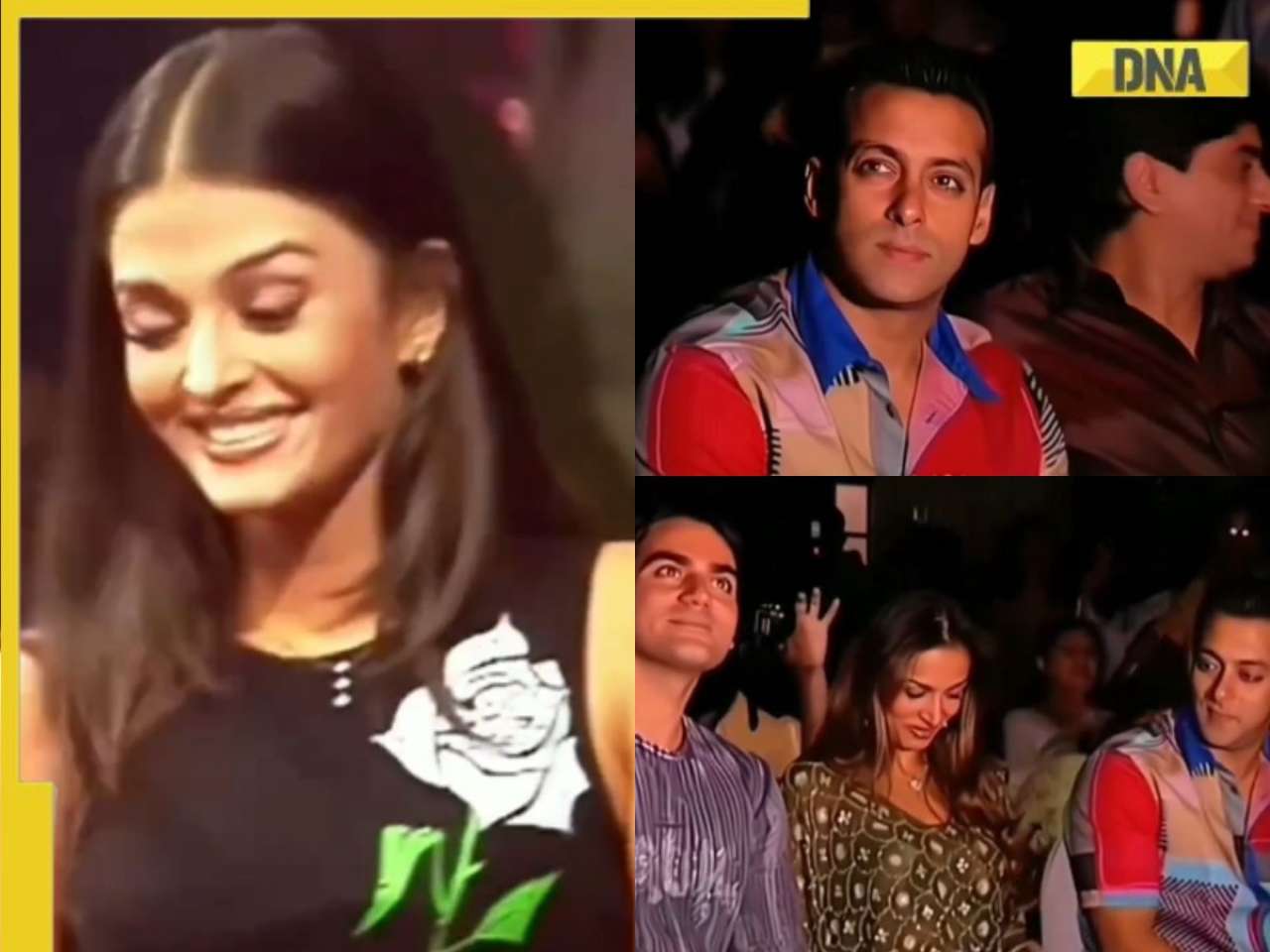










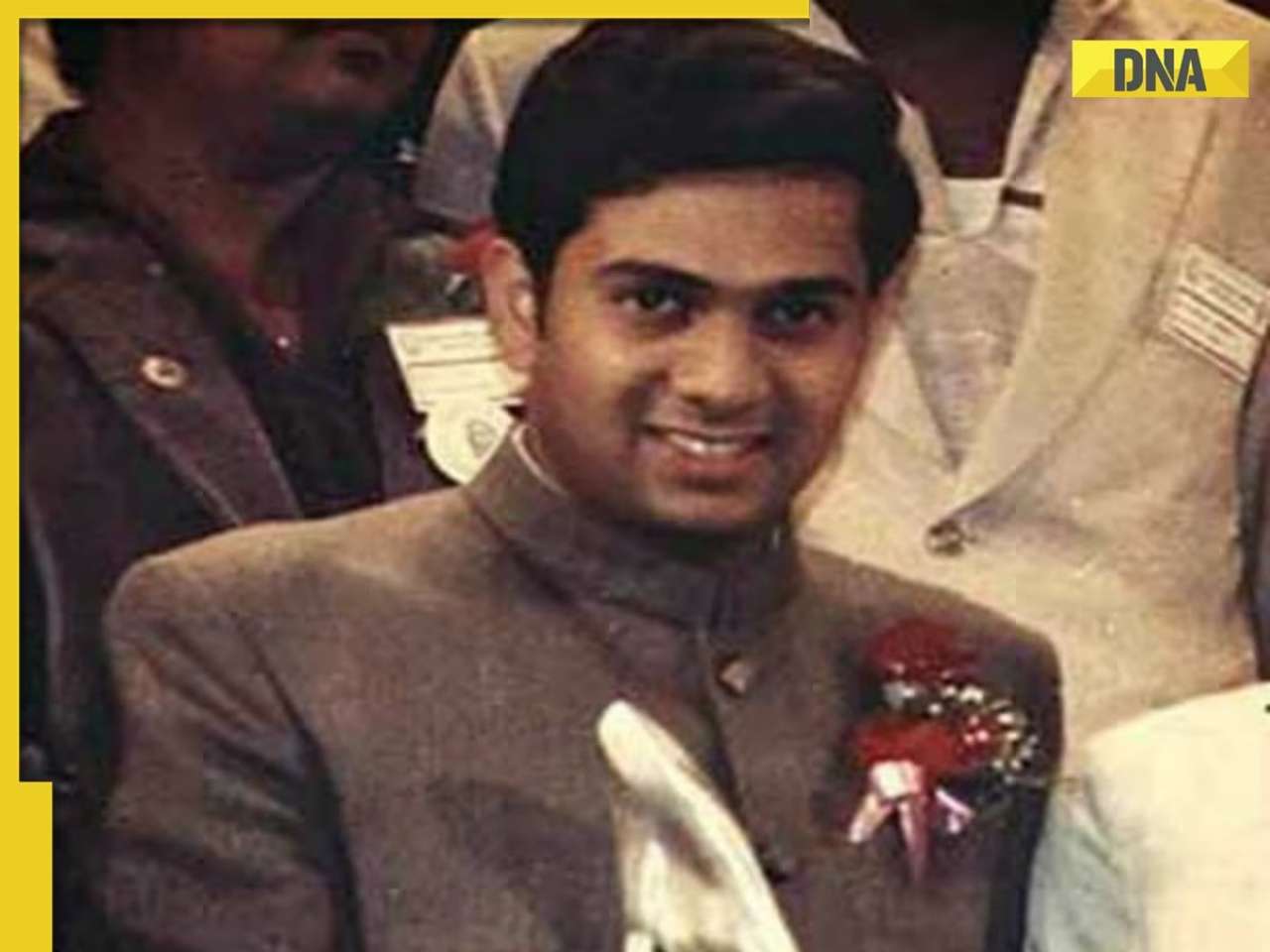






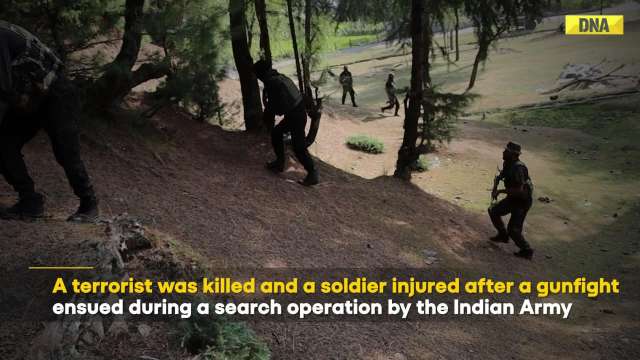









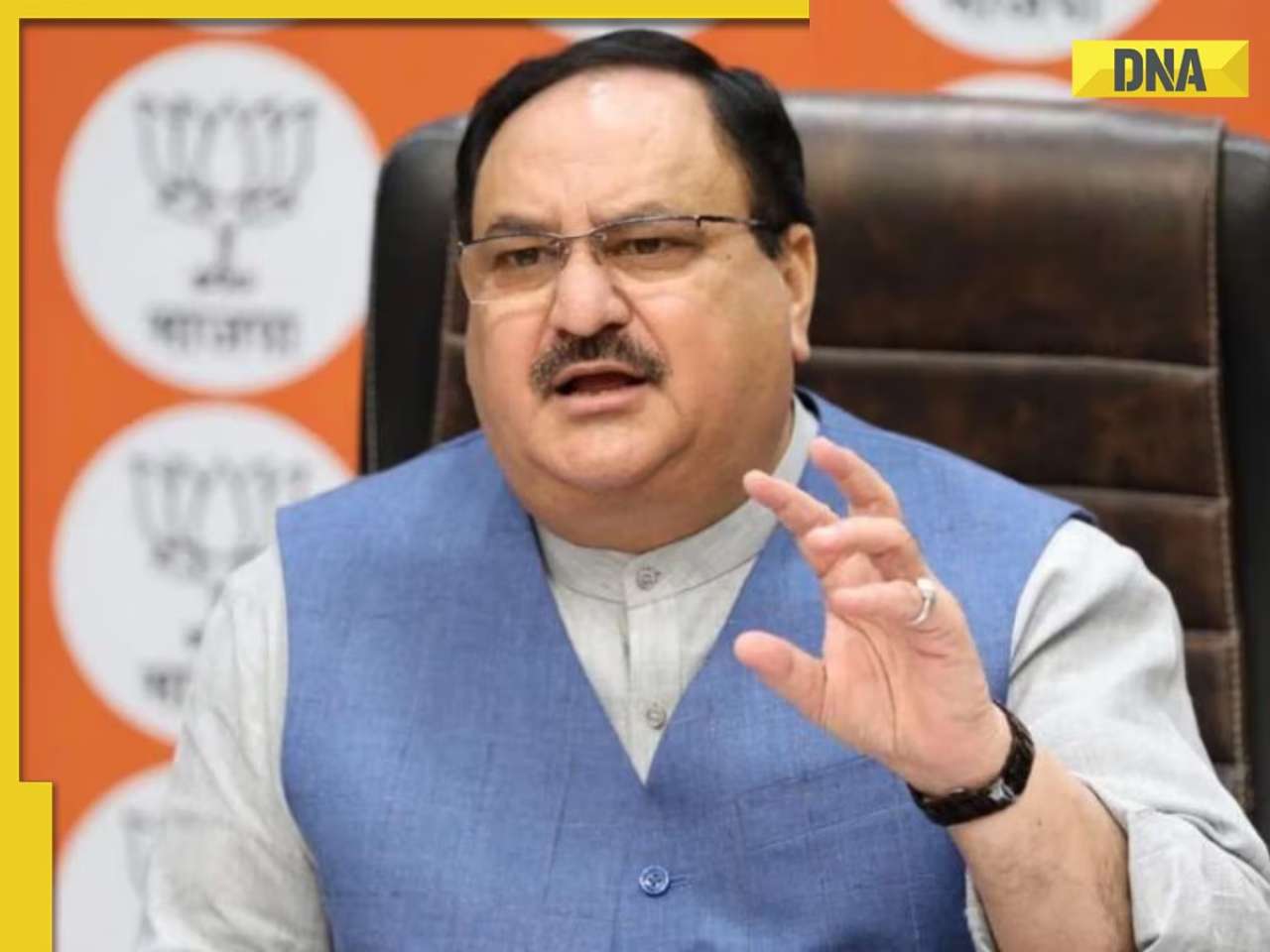






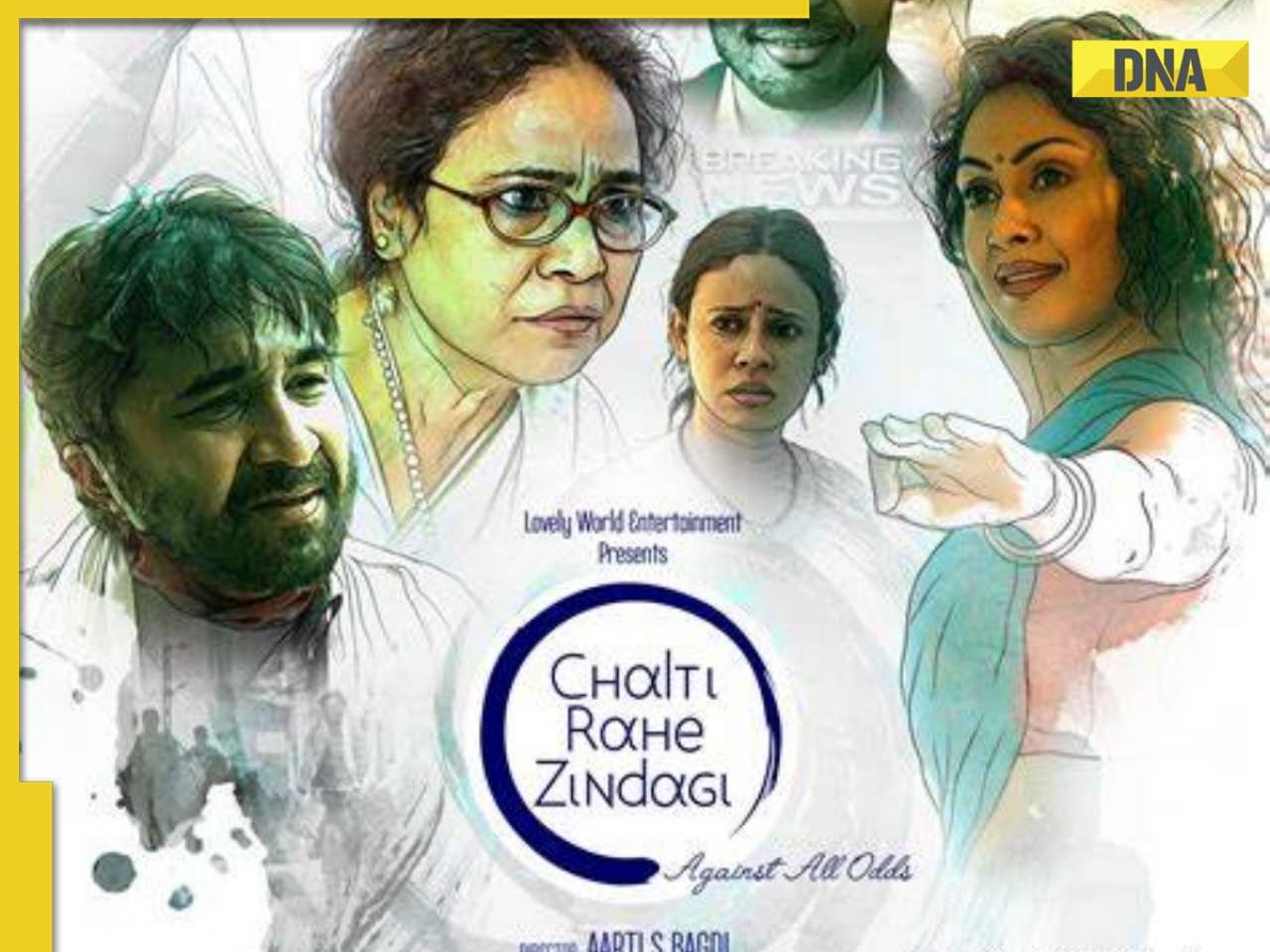



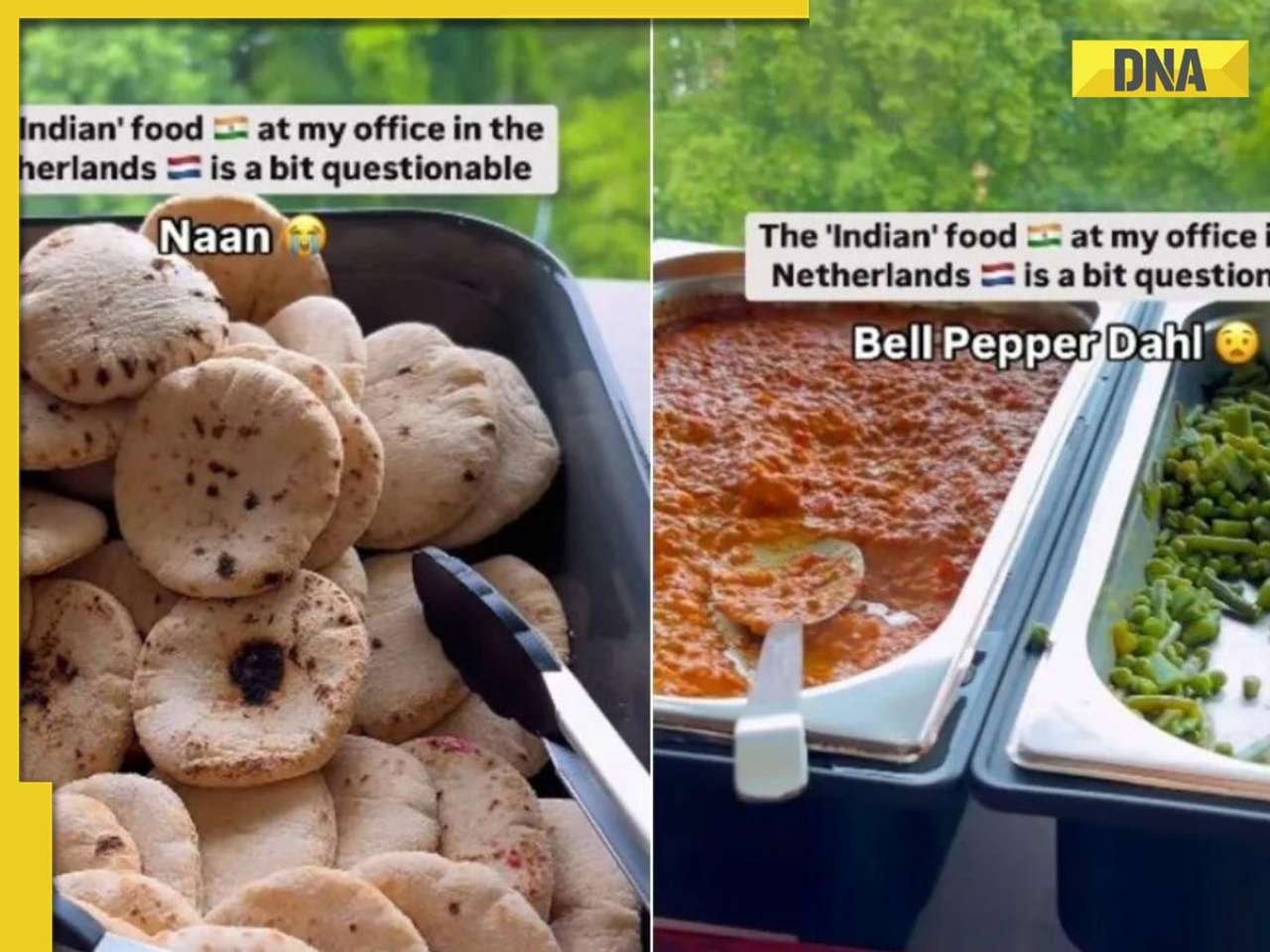

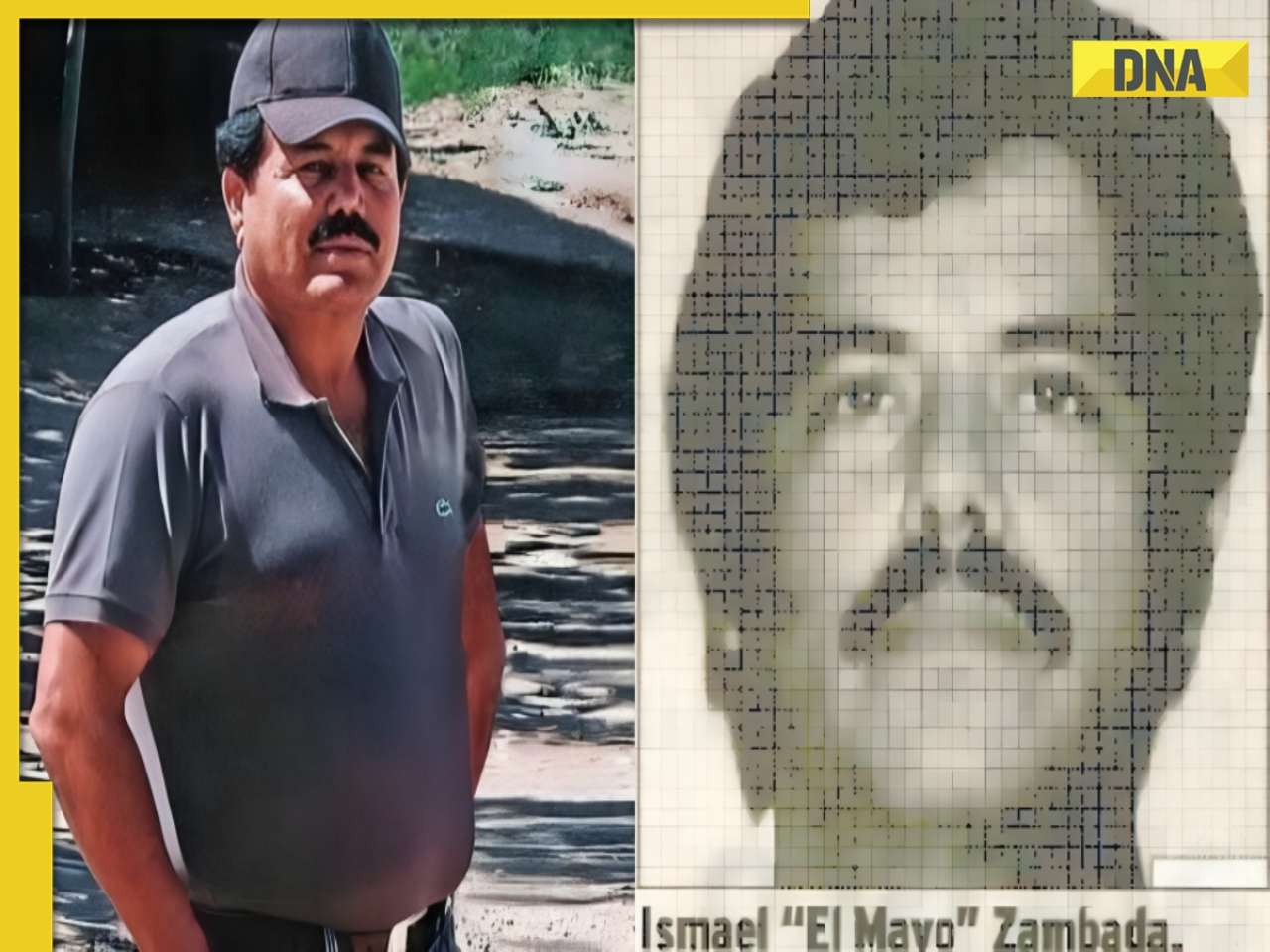
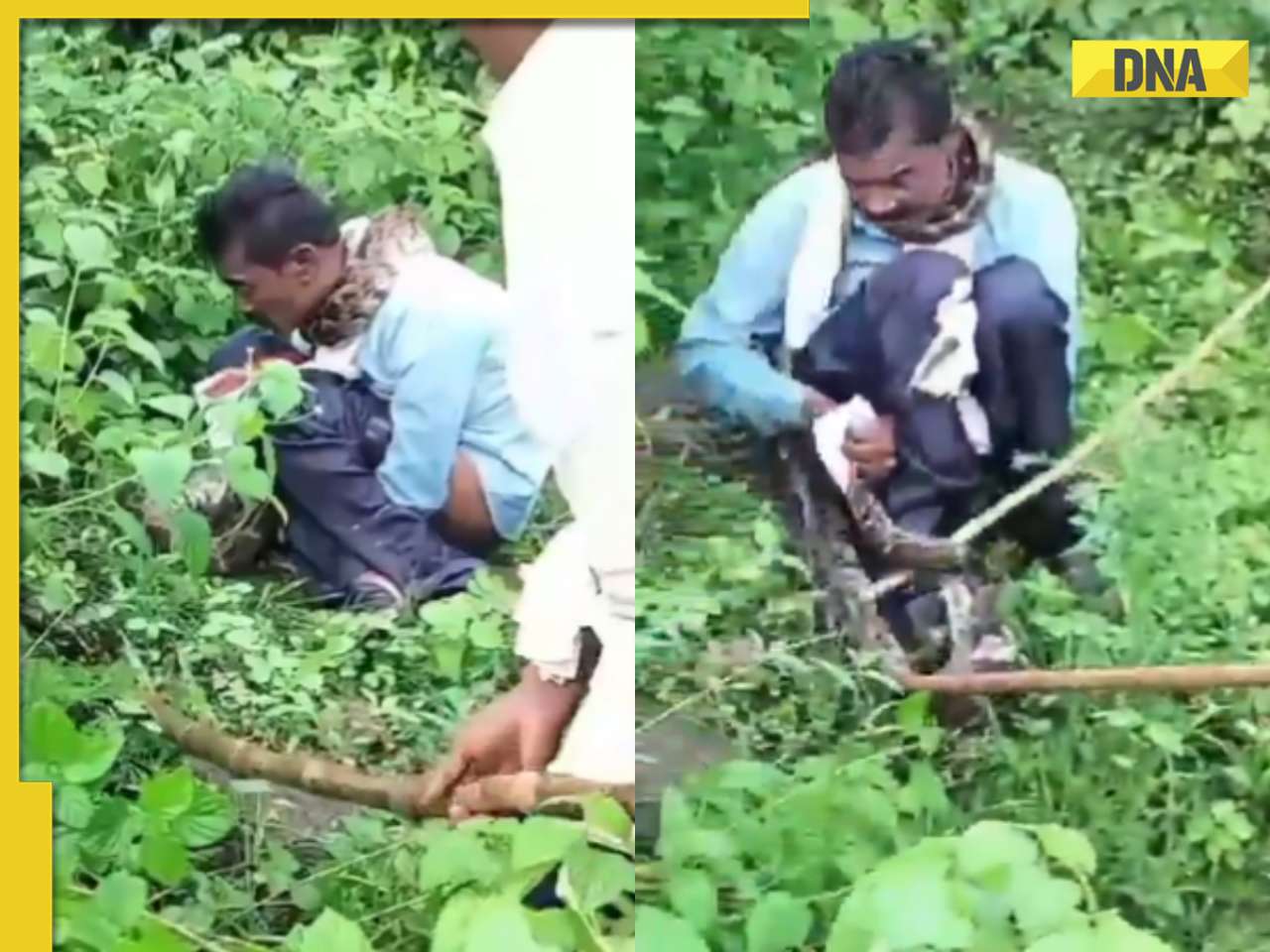


)
)
)
)
)
)
)
)
)
)
)
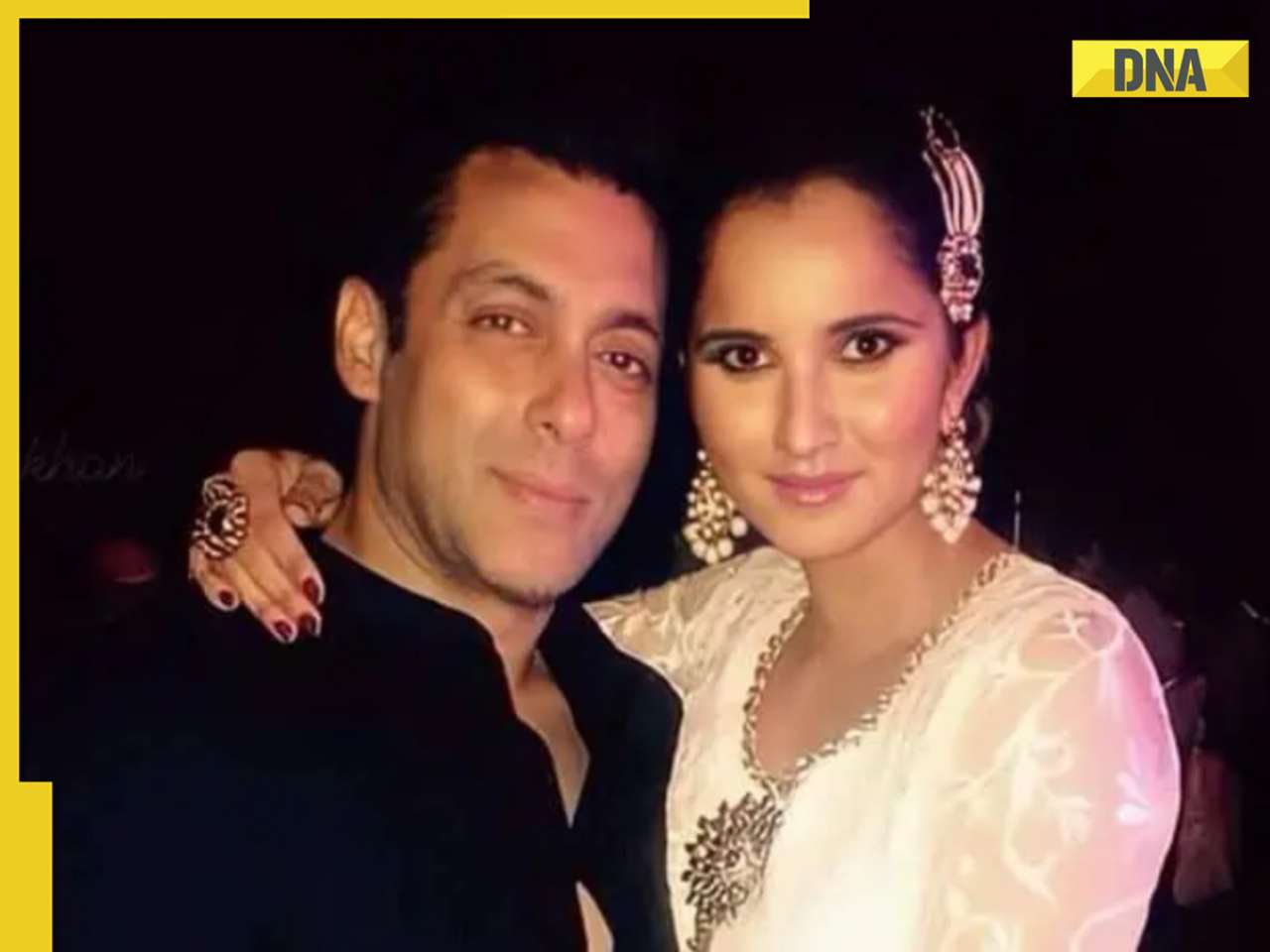)
)
)
)




)
)
)
)
)
)