State Bank of India (SBI) is helping its customers fight and report phishing scams.
Phishing has become one of the most infamous ways to cheat people of their money. State Bank of India (SBI), the country's largest public sector bank, has issued an alert for customers. Customers need to be careful amidst increasing fraud incidents. SBI has warned its customers against potential threats and has also listed some of the most prevalent phishing scams in the country.
State Bank of India (SBI) is helping its customers fight and report about phishing scams. "Let's fight phishing together! We need to get one step ahead of cyber-criminals by knowing how they operate," SBI tweeted.
What is Phishing?
'Phishing' is a common form of Internet piracy. It is deployed to steal confidential financial information like bank account numbers, net banking passwords, credit card numbers, personal identity details etc.
Later the perpetrators may use the information for siphoning money from the victim's account or run up bills on the victim's credit cards. In the worst case, one could also become the victim of identity theft.
"Phishing can happen over a phone, email, over social media, matrimonial portals etc with various approaches and strategies," the SBI has warned on its official Twitter handle.
Most common phishing scams in India:
- Credit Card/Banking Phishing Scams
- OTP/Banking Phishing Scams
- Fake Government Schemes Website
- Documents Cloud Phishing Scams
- Fake Jobs Phishing Scams
- Lottery Phishing Scams
- Fake Government body emails
- Event Phishing - like sporting events, concerts
The bank recommends its customers to report these to the local police authorities or register complaint at https://cybercrime.gov.in.
Useful tips to prevent phishing attacks
1) Ensure that the URL of the login page starts with the text 'https://' and is not 'http://'. The 's' stands for 'secured' and indicates that the web page uses encryption.
2) The address or status bar displays the padlock symbol. Click the padlock to view and verify the security certificate.
3) The address bar turns green indicating that the site is secured with an SSL Certificate that meets the Extended Validation Standard. (SSL is compatible for IE 7.0 and above, Mozilla Firefox 3.1 and above, Opera 9.5 and above, Safari 3.5 and above, Google Chrome).
4) Always remember that information like password, PIN, TIN, etc are strictly confidential and are not known even to employees/service personnel of the bank. You should, therefore, never divulge such information even if asked for.
SBI or any of its representatives never sends email/SMS or calls over the phone to get customers' personal information, password or one-time SMS (high security) password.
![submenu-img]() US imposes sanctions on Chinese, Belarus firms for providing ballistic missile tech to Pakistan
US imposes sanctions on Chinese, Belarus firms for providing ballistic missile tech to Pakistan![submenu-img]() 'Don't have any comment': White House mum on reports of Israeli strikes in Iran
'Don't have any comment': White House mum on reports of Israeli strikes in Iran![submenu-img]() Yes Bank co-founder Rana Kapoor gets bail after four years in bank fraud case
Yes Bank co-founder Rana Kapoor gets bail after four years in bank fraud case![submenu-img]() Barmer Lok Sabha Polls 2024: Check key candidates, date of voting and other important details
Barmer Lok Sabha Polls 2024: Check key candidates, date of voting and other important details![submenu-img]() This star once lived in garage, earned Rs 51 as first salary; now charges Rs 5 crore per film, is worth Rs 335 crore
This star once lived in garage, earned Rs 51 as first salary; now charges Rs 5 crore per film, is worth Rs 335 crore![submenu-img]() DNA Verified: Is CAA an anti-Muslim law? Centre terms news report as 'misleading'
DNA Verified: Is CAA an anti-Muslim law? Centre terms news report as 'misleading'![submenu-img]() DNA Verified: Lok Sabha Elections 2024 to be held on April 19? Know truth behind viral message
DNA Verified: Lok Sabha Elections 2024 to be held on April 19? Know truth behind viral message![submenu-img]() DNA Verified: Modi govt giving students free laptops under 'One Student One Laptop' scheme? Know truth here
DNA Verified: Modi govt giving students free laptops under 'One Student One Laptop' scheme? Know truth here![submenu-img]() DNA Verified: Shah Rukh Khan denies reports of his role in release of India's naval officers from Qatar
DNA Verified: Shah Rukh Khan denies reports of his role in release of India's naval officers from Qatar![submenu-img]() DNA Verified: Is govt providing Rs 1.6 lakh benefit to girls under PM Ladli Laxmi Yojana? Know truth
DNA Verified: Is govt providing Rs 1.6 lakh benefit to girls under PM Ladli Laxmi Yojana? Know truth![submenu-img]() Remember Ali Haji? Aamir Khan, Kajol's son in Fanaa, who is now director, writer; here's how charming he looks now
Remember Ali Haji? Aamir Khan, Kajol's son in Fanaa, who is now director, writer; here's how charming he looks now![submenu-img]() Remember Sana Saeed? SRK's daughter in Kuch Kuch Hota Hai, here's how she looks after 26 years, she's dating..
Remember Sana Saeed? SRK's daughter in Kuch Kuch Hota Hai, here's how she looks after 26 years, she's dating..![submenu-img]() In pics: Rajinikanth, Kamal Haasan, Mani Ratnam, Suriya attend S Shankar's daughter Aishwarya's star-studded wedding
In pics: Rajinikanth, Kamal Haasan, Mani Ratnam, Suriya attend S Shankar's daughter Aishwarya's star-studded wedding![submenu-img]() In pics: Sanya Malhotra attends opening of school for neurodivergent individuals to mark World Autism Month
In pics: Sanya Malhotra attends opening of school for neurodivergent individuals to mark World Autism Month![submenu-img]() Remember Jibraan Khan? Shah Rukh's son in Kabhi Khushi Kabhie Gham, who worked in Brahmastra; here’s how he looks now
Remember Jibraan Khan? Shah Rukh's son in Kabhi Khushi Kabhie Gham, who worked in Brahmastra; here’s how he looks now![submenu-img]() DNA Explainer: What is cloud seeding which is blamed for wreaking havoc in Dubai?
DNA Explainer: What is cloud seeding which is blamed for wreaking havoc in Dubai?![submenu-img]() DNA Explainer: What is Israel's Arrow-3 defence system used to intercept Iran's missile attack?
DNA Explainer: What is Israel's Arrow-3 defence system used to intercept Iran's missile attack?![submenu-img]() DNA Explainer: How Iranian projectiles failed to breach iron-clad Israeli air defence
DNA Explainer: How Iranian projectiles failed to breach iron-clad Israeli air defence![submenu-img]() DNA Explainer: What is India's stand amid Iran-Israel conflict?
DNA Explainer: What is India's stand amid Iran-Israel conflict?![submenu-img]() DNA Explainer: Why Iran attacked Israel with hundreds of drones, missiles
DNA Explainer: Why Iran attacked Israel with hundreds of drones, missiles![submenu-img]() This star once lived in garage, earned Rs 51 as first salary; now charges Rs 5 crore per film, is worth Rs 335 crore
This star once lived in garage, earned Rs 51 as first salary; now charges Rs 5 crore per film, is worth Rs 335 crore![submenu-img]() Meet actress, who worked as cook for free food, mopped floors, one Instagram post changed her life, is now worth…
Meet actress, who worked as cook for free food, mopped floors, one Instagram post changed her life, is now worth… ![submenu-img]() UP man arrested for booking cab from Salman Khan's house under Lawrence Bishnoi's name
UP man arrested for booking cab from Salman Khan's house under Lawrence Bishnoi's name ![submenu-img]() 'Justice milega': Ankita Lokhande talks about Sushant Singh Rajput, reveals she's still connected with his family
'Justice milega': Ankita Lokhande talks about Sushant Singh Rajput, reveals she's still connected with his family![submenu-img]() Rajkummar Rao reacts to plastic surgery rumours, admits he got fillers: 'If something gives me confidence...'
Rajkummar Rao reacts to plastic surgery rumours, admits he got fillers: 'If something gives me confidence...'![submenu-img]() IPL 2024: KL Rahul, Quinton de Kock star in Lucknow Super Giants' dominating 8-wicket win over Chennai Super Kings
IPL 2024: KL Rahul, Quinton de Kock star in Lucknow Super Giants' dominating 8-wicket win over Chennai Super Kings![submenu-img]() DC vs SRH, IPL 2024: Predicted playing XI, live streaming details, weather and pitch report
DC vs SRH, IPL 2024: Predicted playing XI, live streaming details, weather and pitch report![submenu-img]() Watch: Virat Kohli's cheeky 'your wife' remark to Dinesh Karthik leaves RCB teammates in splits
Watch: Virat Kohli's cheeky 'your wife' remark to Dinesh Karthik leaves RCB teammates in splits ![submenu-img]() DC vs SRH IPL 2024 Dream11 prediction: Fantasy cricket tips for Delhi Capitals vs Sunrisers Hyderabad
DC vs SRH IPL 2024 Dream11 prediction: Fantasy cricket tips for Delhi Capitals vs Sunrisers Hyderabad![submenu-img]() 'Kohli said it's not an option, just...': KL Rahul recalls his IPL debut for RCB in 2013
'Kohli said it's not an option, just...': KL Rahul recalls his IPL debut for RCB in 2013![submenu-img]() Canada's biggest heist: Two Indian-origin men among six arrested for Rs 1300 crore cash, gold theft
Canada's biggest heist: Two Indian-origin men among six arrested for Rs 1300 crore cash, gold theft![submenu-img]() Donuru Ananya Reddy, who secured AIR 3 in UPSC CSE 2023, calls Virat Kohli her inspiration, says…
Donuru Ananya Reddy, who secured AIR 3 in UPSC CSE 2023, calls Virat Kohli her inspiration, says…![submenu-img]() Nestle getting children addicted to sugar, Cerelac contains 3 grams of sugar per serving in India but not in…
Nestle getting children addicted to sugar, Cerelac contains 3 grams of sugar per serving in India but not in…![submenu-img]() Viral video: Woman enters crowded Delhi bus wearing bikini, makes obscene gesture at passenger, watch
Viral video: Woman enters crowded Delhi bus wearing bikini, makes obscene gesture at passenger, watch![submenu-img]() This Swiss Alps wedding outshine Mukesh Ambani's son Anant Ambani's Jamnagar pre-wedding gala
This Swiss Alps wedding outshine Mukesh Ambani's son Anant Ambani's Jamnagar pre-wedding gala



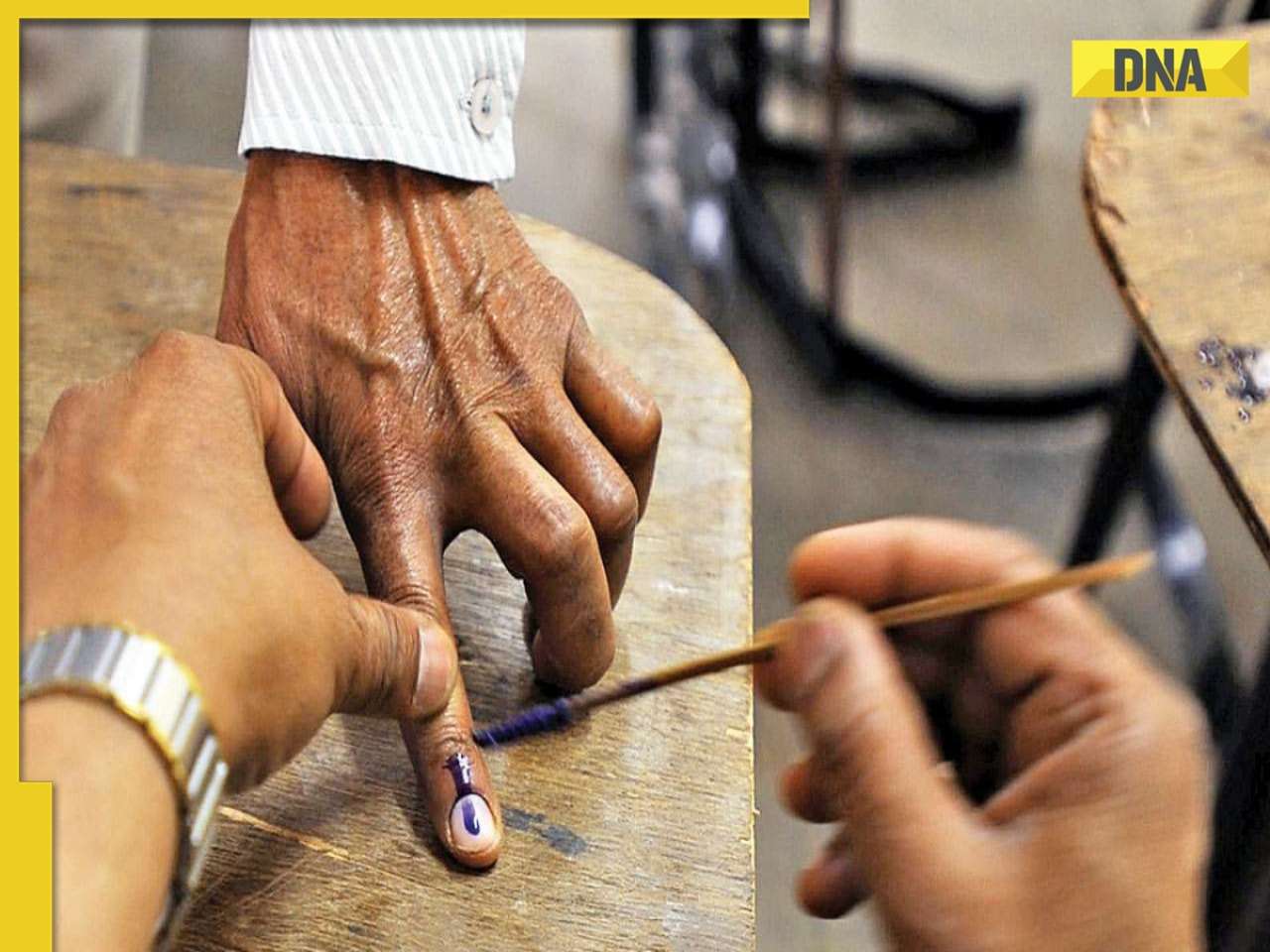























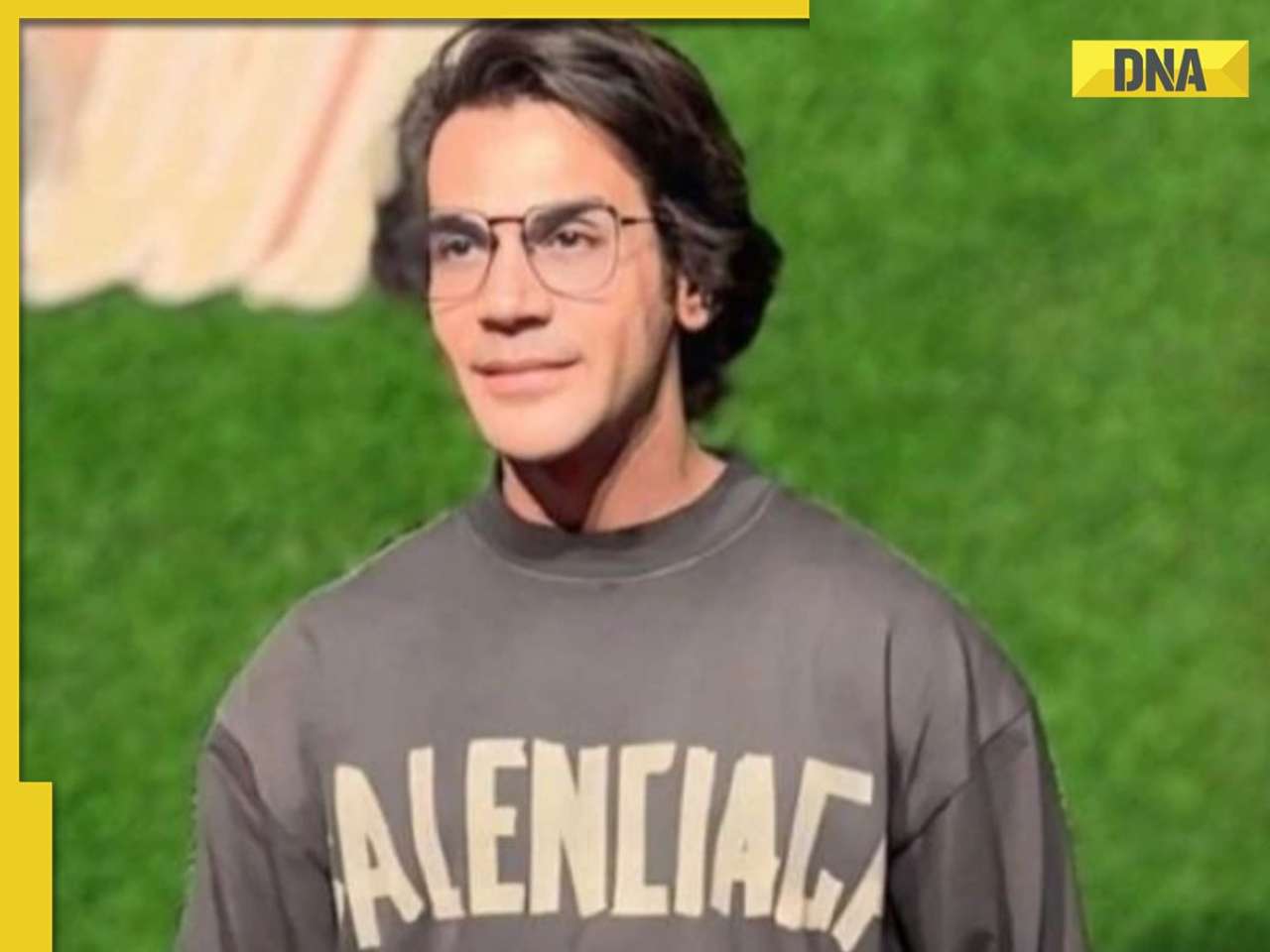









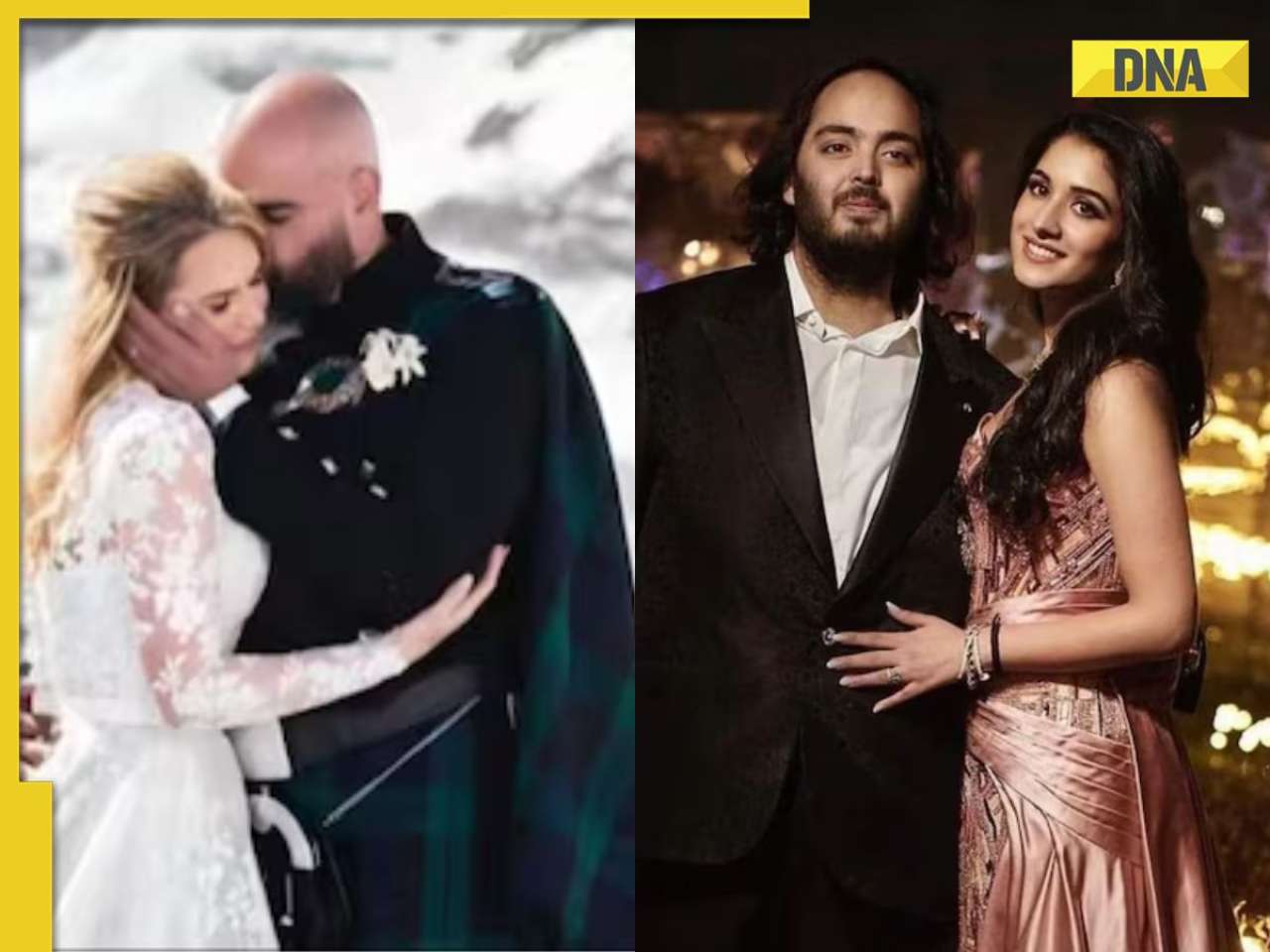

)




)
)
)
)
)
)