Putting QR codes to access Google Forms has been extremely helpful during the pandemic.
QR codes are one of the most effective ways to effectively share your Google Forms. While making the link shareable to everyone is also effective, this may not quite work for outdoor settings that may need quick and easy access to the form.
Putting QR codes to access Google Forms has been extremely helpful during the pandemic. It has made contact tracing a lot easier because it allows for contactless transactions and limited social interaction. The best part is that almost everyone now owns a mobile device or tablet where they can easily scan QR codes.
Aside from contact tracing, QR codes for Google Forms work great for plenty of situations that require heavy data gathering. But first, you’ll need to find a free qr code generator online.
How to generate QR code for Google Forms
You only really need two things: the link to your Google Form and a QR code generator. Once these are ready, you can have a personalized QR code in just a few easy steps. Here’s a complete guide.
Step 1: Create the Google Form
To create a Google Form, you must have an active Google account. This is linked to your Google Drive where the forms will be stored.
What's great is, the platform is quick and easy to use, even for beginners.
To use Google Forms:
- Go to Google forms
- Select Blank by clicking +.
- A blank form will open. You may customize the form as needed.
Step 2: Copy and paste the URL into a free QR code generator online
Once you’re done creating a customized Google form, copy the URL and then paste it into the best QR code generator you’ve found. Make sure you select a dynamic QR code, rather than a static one.
For starters:
- Dynamic QR code - From the word itself, dynamic QR codes mean that the URL within the QR code can be edited or changed in the future. In a nutshell, you don’t have to generate a new QR code whenever you need to update the old URL.
- Static QR code - Consequently, a static QR code means that the URL embedded within the QR code can’t be edited further. What’s included in the code is always final. This may not work best, because you generate a new code whenever you change the URL.
After a dynamic QR code is generated, save it as a photo, ready to be disseminated. However, you can customize it further to include your branding and personal touches.
Step 3: Customize your QR code
As mentioned, you can also customize the QR codes to encourage more people to scan your QR code. After all, you want people to scan the code to gather as much data as possible.
You can include call-to-action words like ‘scan me’ or ‘get more info,’ to encourage more people to use the QR code. Adding or customizing data patterns, logos, icons, frames, and brand colors also tells people that the QR code is safe and secure to scan.
After customization, simply click “done editing” for the QR code to download automatically.
How to track scans from your QR codes for Google Forms
Generating QR codes is just step one of your data gathering. Disseminating them in the right places and motivating people to scan are also key aspects.
Most of all, tracking how many people have scanned the QR code and answered the Forms is crucial.
The great news is, most online QR code generators make it quick and simple to track scans. Of course, the more advanced QR code generators you use, the more features you get and the more data to gather.
Some important information you can track are:
- Number of scans
- Devices used to scan
- Location of people who scanned
Aside from tracking the scans on the QR code generator software, Google Forms also has neat features where you can track the responses and even edit the questions as needed.
Where to use QR codes for Google Forms
As mentioned, a Google Form QR code have been extremely helpful for contact tracing during the height of the pandemic. It has become easier to track cases, especially for those who are considered persons of interest.
The most helpful thing that QR codes for Google Forms have done is to prevent the further spread of the virus.
But even if the pandemic has ended, there are plenty of different day-to-day uses for QR codes for Google Forms. Here are a few of them.
Collecting attendance for events
One key indicator for a successful event is attendance. This includes not only the number of people that attended but also the target audience for an event. A quick and convenient way to track attendance is through QR codes.
By placing them at every point of entry, you're able to track how many people have attended the event and whether you've reached your target to get returns on your investment.
Conducting market polls and surveys
A brand that doesn't listen to its market is stagnant. That's why businesses conduct market polls and surveys to realize what their target audience wants.
Instead of conducting pen-and-paper surveys, putting QR codes for Google Forms in your promotional materials and social media platforms may be a better option.
This makes it easier to track positive reviews and filter the critical ones for improvement.
Getting feedback for products and services
Similarly, QR codes for Google Forms are effective in gathering feedback about your products and customer experience. According to a research finding by Microsoft, a majority of consumers favor brands that are ready to accept feedback.
For in-store purchases, you can place these QR codes on check-out counters as well as receipts. Utilizing these spaces for feedback, instead of placing more advertisements, may make them feel more valued as a customer, which may increase your overall repeat customer rate.
Making quizzes and tests for students
Learning has changed drastically with the pandemic. Handing out test papers in a physical classroom setting has become digitized through QR codes on Google Forms.
As a teacher, you can display these codes at the end of your presentations. While this may seem like a compromise compared to face-to-face examinations, this encourages students to become more accustomed to technology. This is critical, especially as the digital world is evolving fast.
Create a QR code for Google Forms with a free QR code generator
Generate QR codes for your Google Forms with Free QR Code Generator. It has plenty of great features and customization options, allowing you to convert almost anything—from music files, links, wi-fi passcodes, texts, documents, and more.
Disclaimer: Above mentioned article is a sponsored feature, This article is a paid publication and does not have journalistic/editorial involvement of IDPL, and IDPL claims no responsibility whatsoever.
![submenu-img]() Firing at Salman Khan's house: Shooter identified as Gurugram criminal 'involved in multiple killings', probe begins
Firing at Salman Khan's house: Shooter identified as Gurugram criminal 'involved in multiple killings', probe begins![submenu-img]() Salim Khan breaks silence after firing outside Salman Khan's Mumbai house: 'They want...'
Salim Khan breaks silence after firing outside Salman Khan's Mumbai house: 'They want...'![submenu-img]() India's first TV serial had 5 crore viewers; higher TRP than Naagin, Bigg Boss combined; it's not Ramayan, Mahabharat
India's first TV serial had 5 crore viewers; higher TRP than Naagin, Bigg Boss combined; it's not Ramayan, Mahabharat![submenu-img]() Vellore Lok Sabha constituency: Check polling date, candidates list, past election results
Vellore Lok Sabha constituency: Check polling date, candidates list, past election results![submenu-img]() Meet NEET-UG topper who didn't take admission in AIIMS Delhi despite scoring AIR 1 due to...
Meet NEET-UG topper who didn't take admission in AIIMS Delhi despite scoring AIR 1 due to...![submenu-img]() DNA Verified: Is CAA an anti-Muslim law? Centre terms news report as 'misleading'
DNA Verified: Is CAA an anti-Muslim law? Centre terms news report as 'misleading'![submenu-img]() DNA Verified: Lok Sabha Elections 2024 to be held on April 19? Know truth behind viral message
DNA Verified: Lok Sabha Elections 2024 to be held on April 19? Know truth behind viral message![submenu-img]() DNA Verified: Modi govt giving students free laptops under 'One Student One Laptop' scheme? Know truth here
DNA Verified: Modi govt giving students free laptops under 'One Student One Laptop' scheme? Know truth here![submenu-img]() DNA Verified: Shah Rukh Khan denies reports of his role in release of India's naval officers from Qatar
DNA Verified: Shah Rukh Khan denies reports of his role in release of India's naval officers from Qatar![submenu-img]() DNA Verified: Is govt providing Rs 1.6 lakh benefit to girls under PM Ladli Laxmi Yojana? Know truth
DNA Verified: Is govt providing Rs 1.6 lakh benefit to girls under PM Ladli Laxmi Yojana? Know truth![submenu-img]() Remember Jibraan Khan? Shah Rukh's son in Kabhi Khushi Kabhie Gham, who worked in Brahmastra; here’s how he looks now
Remember Jibraan Khan? Shah Rukh's son in Kabhi Khushi Kabhie Gham, who worked in Brahmastra; here’s how he looks now![submenu-img]() From Bade Miyan Chote Miyan to Aavesham: Indian movies to watch in theatres this weekend
From Bade Miyan Chote Miyan to Aavesham: Indian movies to watch in theatres this weekend ![submenu-img]() Streaming This Week: Amar Singh Chamkila, Premalu, Fallout, latest OTT releases to binge-watch
Streaming This Week: Amar Singh Chamkila, Premalu, Fallout, latest OTT releases to binge-watch![submenu-img]() Remember Tanvi Hegde? Son Pari's Fruity who has worked with Shahid Kapoor, here's how gorgeous she looks now
Remember Tanvi Hegde? Son Pari's Fruity who has worked with Shahid Kapoor, here's how gorgeous she looks now![submenu-img]() Remember Kinshuk Vaidya? Shaka Laka Boom Boom star, who worked with Ajay Devgn; here’s how dashing he looks now
Remember Kinshuk Vaidya? Shaka Laka Boom Boom star, who worked with Ajay Devgn; here’s how dashing he looks now![submenu-img]() DNA Explainer: How Iranian projectiles failed to breach iron-clad Israeli air defence
DNA Explainer: How Iranian projectiles failed to breach iron-clad Israeli air defence![submenu-img]() DNA Explainer: What is India's stand amid Iran-Israel conflict?
DNA Explainer: What is India's stand amid Iran-Israel conflict?![submenu-img]() DNA Explainer: Why Iran attacked Israel with hundreds of drones, missiles
DNA Explainer: Why Iran attacked Israel with hundreds of drones, missiles![submenu-img]() What is Katchatheevu island row between India and Sri Lanka? Why it has resurfaced before Lok Sabha Elections 2024?
What is Katchatheevu island row between India and Sri Lanka? Why it has resurfaced before Lok Sabha Elections 2024?![submenu-img]() DNA Explainer: Reason behind caused sudden storm in West Bengal, Assam, Manipur
DNA Explainer: Reason behind caused sudden storm in West Bengal, Assam, Manipur![submenu-img]() Firing at Salman Khan's house: Shooter identified as Gurugram criminal 'involved in multiple killings', probe begins
Firing at Salman Khan's house: Shooter identified as Gurugram criminal 'involved in multiple killings', probe begins![submenu-img]() Salim Khan breaks silence after firing outside Salman Khan's Mumbai house: 'They want...'
Salim Khan breaks silence after firing outside Salman Khan's Mumbai house: 'They want...'![submenu-img]() India's first TV serial had 5 crore viewers; higher TRP than Naagin, Bigg Boss combined; it's not Ramayan, Mahabharat
India's first TV serial had 5 crore viewers; higher TRP than Naagin, Bigg Boss combined; it's not Ramayan, Mahabharat![submenu-img]() This film has earned Rs 1000 crore before release, beaten Animal, Pathaan, Gadar 2 already; not Kalki 2898 AD, Singham 3
This film has earned Rs 1000 crore before release, beaten Animal, Pathaan, Gadar 2 already; not Kalki 2898 AD, Singham 3![submenu-img]() This Bollywood star was intimated by co-stars, abused by director, worked as AC mechanic, later gave Rs 2000-crore hit
This Bollywood star was intimated by co-stars, abused by director, worked as AC mechanic, later gave Rs 2000-crore hit![submenu-img]() IPL 2024: Rohit Sharma's century goes in vain as CSK beat MI by 20 runs
IPL 2024: Rohit Sharma's century goes in vain as CSK beat MI by 20 runs![submenu-img]() RCB vs SRH IPL 2024 Dream11 prediction: Fantasy cricket tips for Royal Challengers Bengaluru vs Sunrisers Hyderabad
RCB vs SRH IPL 2024 Dream11 prediction: Fantasy cricket tips for Royal Challengers Bengaluru vs Sunrisers Hyderabad ![submenu-img]() IPL 2024: Phil Salt, Mitchell Starc power Kolkata Knight Riders to 8-wicket win over Lucknow Super Giants
IPL 2024: Phil Salt, Mitchell Starc power Kolkata Knight Riders to 8-wicket win over Lucknow Super Giants![submenu-img]() IPL 2024: Why are Lucknow Super Giants wearing green and maroon jersey against Kolkata Knight Riders at Eden Gardens?
IPL 2024: Why are Lucknow Super Giants wearing green and maroon jersey against Kolkata Knight Riders at Eden Gardens?![submenu-img]() IPL 2024: Shimron Hetmyer, Yashasvi Jaiswal power RR to 3 wicket win over PBKS
IPL 2024: Shimron Hetmyer, Yashasvi Jaiswal power RR to 3 wicket win over PBKS![submenu-img]() Watch viral video: Isha Ambani, Shloka Mehta, Anant Ambani spotted at Janhvi Kapoor's home
Watch viral video: Isha Ambani, Shloka Mehta, Anant Ambani spotted at Janhvi Kapoor's home![submenu-img]() This diety holds special significance for Mukesh Ambani, Nita Ambani, Isha Ambani, Akash, Anant , it is located in...
This diety holds special significance for Mukesh Ambani, Nita Ambani, Isha Ambani, Akash, Anant , it is located in...![submenu-img]() Swiggy delivery partner steals Nike shoes kept outside flat, netizens react, watch viral video
Swiggy delivery partner steals Nike shoes kept outside flat, netizens react, watch viral video![submenu-img]() iPhone maker Apple warns users in India, other countries of this threat, know alert here
iPhone maker Apple warns users in India, other countries of this threat, know alert here![submenu-img]() Old Digi Yatra app will not work at airports, know how to download new app
Old Digi Yatra app will not work at airports, know how to download new app
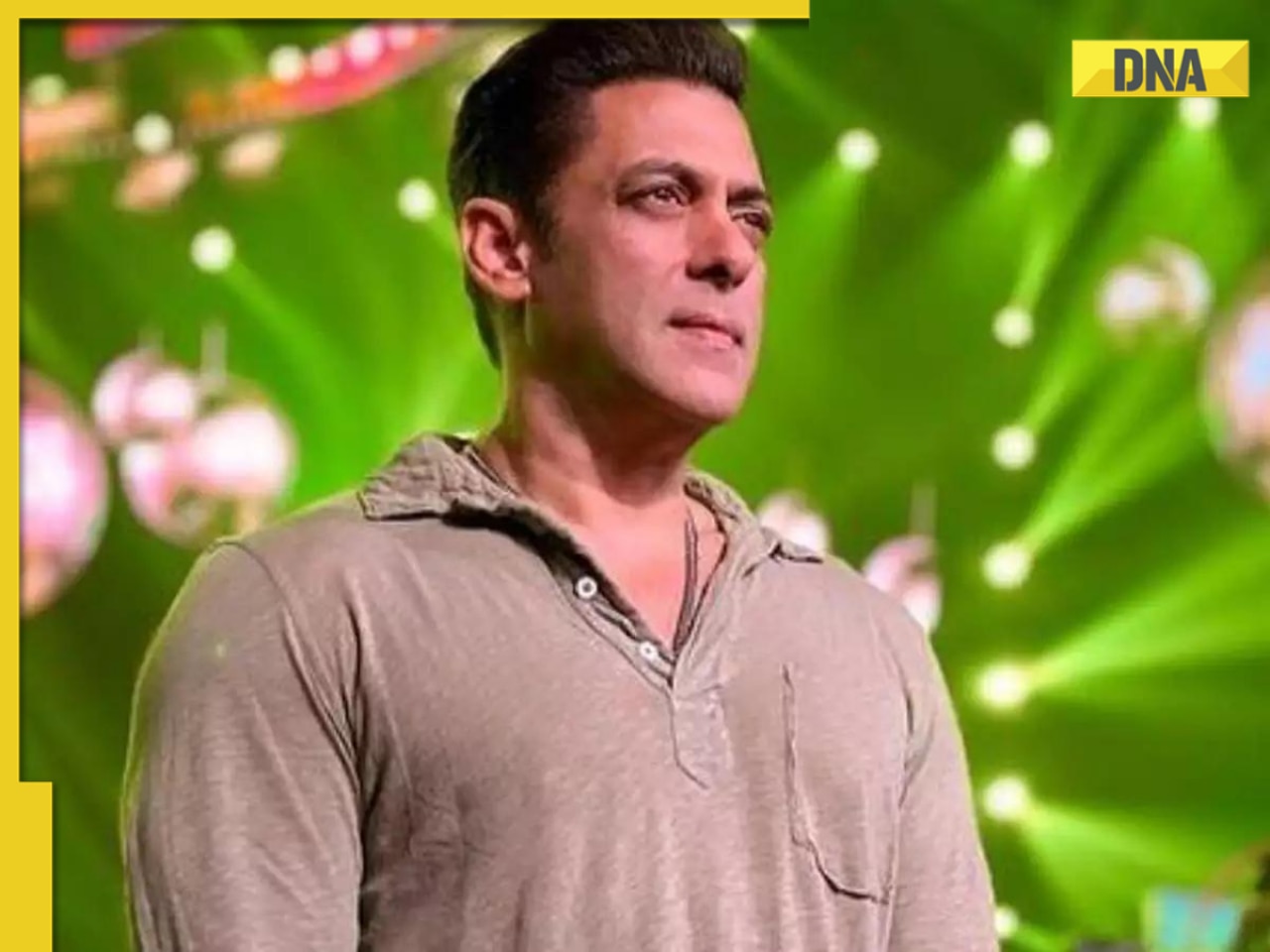

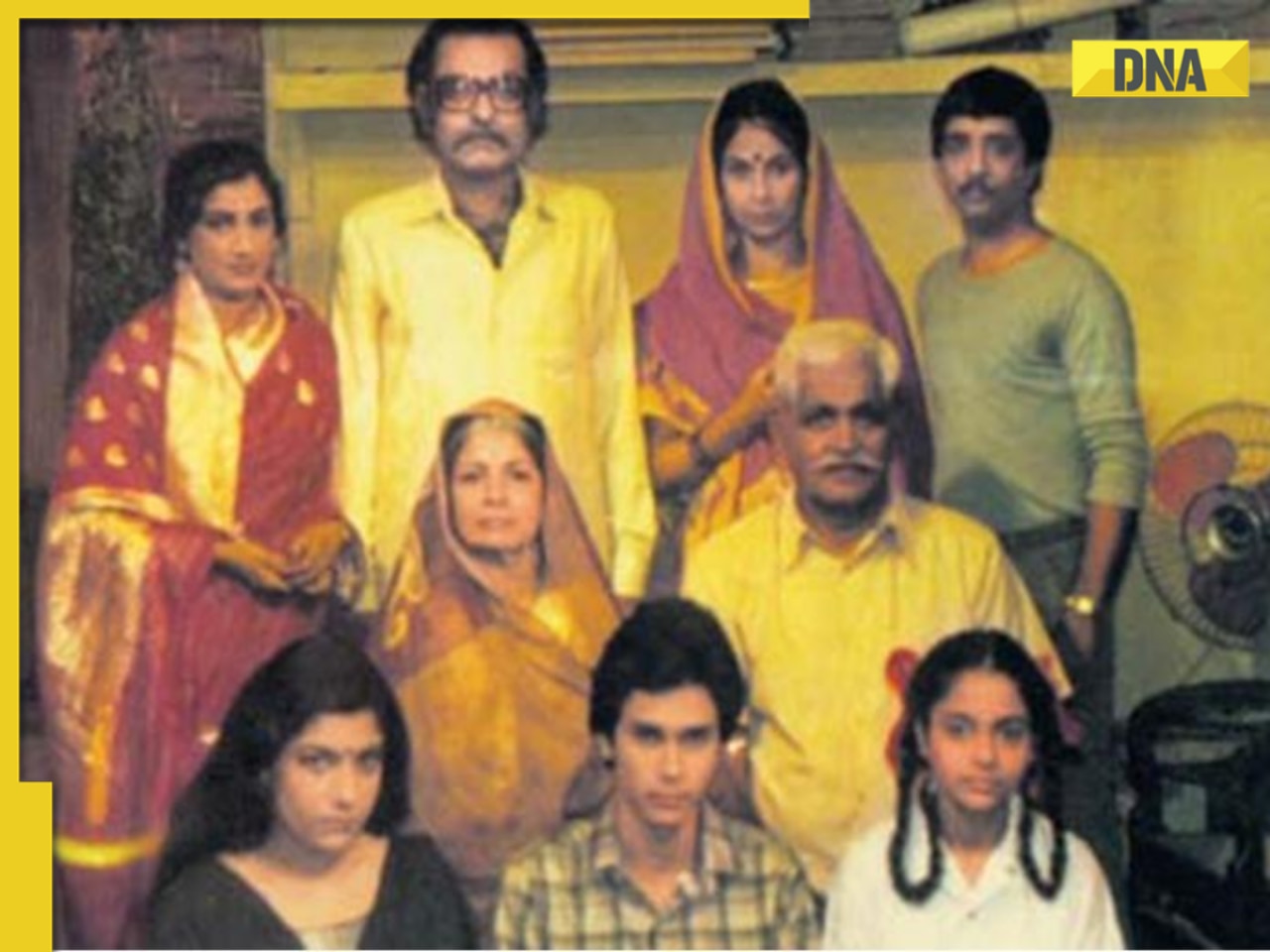




















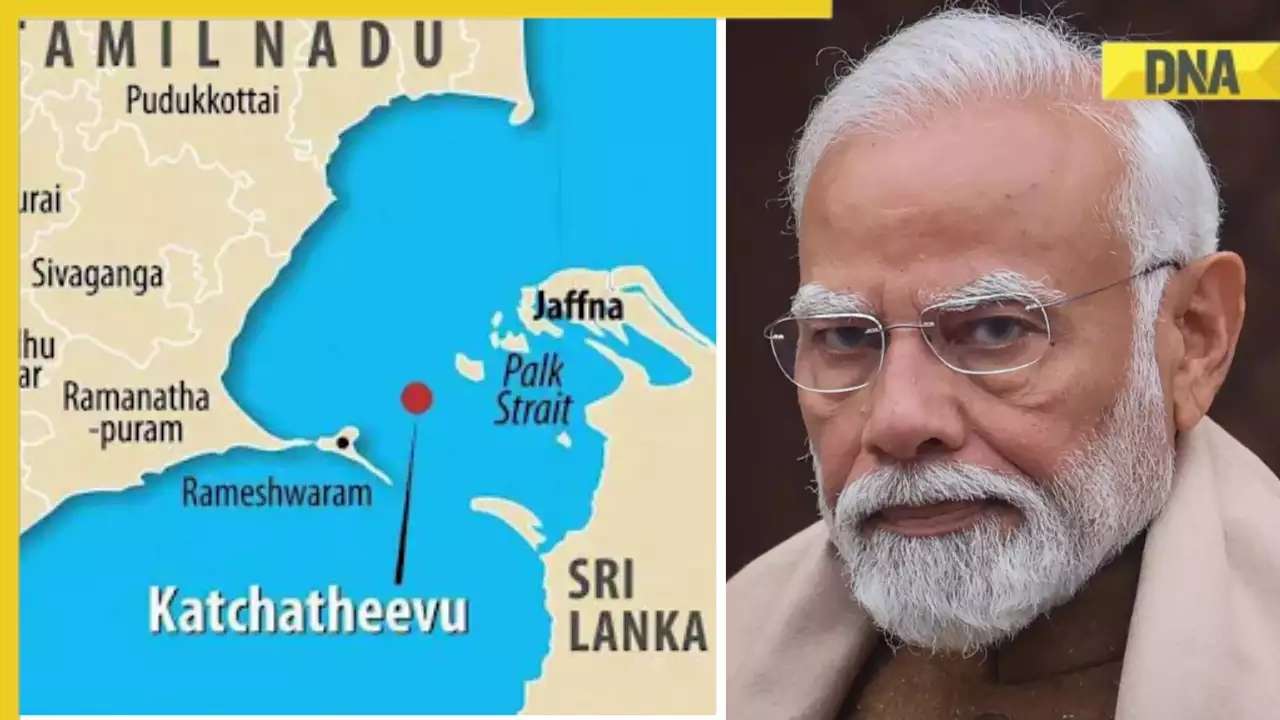














)




)
)
)
)
)
)