This newly-launched sub-14K netbook runs Chrome OS and has day-long battery life, but it’s not for everybody
I’ve always been intrigued by the concept of Chromebooks. This netbook-like device’s primary function is to serve as a Web access and, more specifically, Google Web services access tool. Sure, it can also be used to access the general Internet, but its true allegiance is toward the Google fold, and the ecosystem of web apps within.
Let’s step back a bit though: here is a perfect example of a device that could never exist in another time. There was a time the Web experience was nothing more than accessing information-based websites and webmail: the primary function of the Internet was to provide information. It was a medium for passive consumption. To many today it still is, but there is an ever-growing chunk of users that are accessing the web for running full-fledged productivity applications directly within their browsers.

From your regular office-centric arsenal of tools like word processors, spreadsheet and presentation tools to even higher-level applications like image editors to real-time audio and video communication systems, the Web these days is anything but passive. Cloud-based apps have bred an entirely new set of user experiences and capabilities, where many users today are actually foregoing traditional offline apps for those that run completely within their Web browser.
This is where the Chromebook comes in. In today’s ubiquitous Google world, where everything from your email to web search to documents to music can be stored in your free Google cloud (of course, that makes you the marketable commodity, but that’s a different story altogether), we find ourselves increasingly using Google apps as we play out our professional and personal lives. Even on a laptop (or smartphone or tablet), our browsers are most likely fired up with online services like Gmail, Google Drive, Maps and the like. But even if this describes a typical day in your online life, it’s only one part of the why you’d actually want a Chromebook.

Before I get to the other part, let’s look at the device itself. First, it runs on Chrome OS--an operating system built around the popular Chrome browser, with a singular focus on accessing the Web and Google’s Web services. On the hardware front, it is powered by a quad-core Cortex A17 processor--a 32-bit part often found in many mid-range mobile devices--which is paired with 2GB of RAM and 16GB of internal storage. If this is reminiscent of an entry-level tablet or smartphone, that’s because it is. Think of the Chromebook as a 11.6-inch netbook with the specs of a mid-level tablet running the Chrome OS.
The 11.6-inch screen of this Xolo Chromebook has a par-for-the-course resolution of 1366x768 but falls short on viewing angle--being a non-IPS panel, there are significant variations in color and brightness when viewed at off-center vantage points. So if you’re taking in a movie with another person, this isn’t the best device for the job. Regarding the keyboard, this is as Spartan as it gets: it only has the keys you absolutely need for the Web experience including special keys for browser-based back, forward, reload, search, but no page up/down, End, Delete, and no function keys. But this particular keyboard was tangibly flimsy, with the play and travel in some of the keys being sub-par--a few tended to get stuck when touch-typing. On the interface front, the device has two USB ports (both only v2.0 and not the faster 3.0 unfortunately), a microSD card reader for expanding device memory, a headphone out and HDMI out. Battery live is particularly impressive; we saw 9 to 10 hours of use between charges.

Booting up the Chromebook is blazing quick--under 10 seconds to the Google login screen. At first boot, the first thing you’re asked is to connect to a WiFi network (the device has no Ethernet port) and sign in to your Google account. After that, everything is centred around the Chrome browser. About 23 Google apps come installed by default, including Google Docs, Gmail, YouTube, Google Slides, Hangouts, Play Music, Play Books, Calculator, Google Drawings etc. All compatible Chrome extensions enabled in other instances of your Chrome browser get reflected in your Chromebook after signing in.
Quick specs
Xolo Chromebook
- Processor: Quad-core Cortex A17 processor @1.8GHz on a Rockchip 3288 SoC
- Display: 11.6-inch TFT (1366x768)
- RAM: 2GB
- Internal storage: 16GB, expandable via SD card
- OS: ChromeOS
- Ports: 2 x USB 2.0, 1 HDMI
- Webcam: 1MP
- Battery: 4,200mAH (9-10 hours)
Price: Rs 13,999
So far as accessing the Web goes, you’ll be left wanting for nothing--the browser is up-to-date and easily runs even the more challenging websites like graphically-intensive ones running WebGL (we had a go at BioDigital Human without a hitch.) You can save documents and work on them offline, provided this functionality is enabled in your Google Drive. Also with Chrome apps like Gmail Offline, you can compose emails even when you have no Internet connection, then send them the next time you’re online. Any email attachments or files you download are saved to the device’s local downloads folder.
So coming to the second part of the reason you would buy this device. Even if your online life is centered on Google and its vast ecosystem of Web apps, a Chromebook may not necessarily be for you. Its capability being limited only to running Chrome-based apps and accessing websites, you cannot use it as a device for more serious offline work, such as heavy photo editing or even running your favourite third party apps. Besides, you might already have a laptop that lets you do the ‘heavy lifting’ for content creation, and perhaps a tablet that is used primarily for content consumption. And your smartphone would serve for snacking on content (Twitter, Facebook et al) along with its other communication functions.
So the question is: who would really buy a Chromebook? I’d say it is suited to only one of two types of users:
-
Low-budget beginners who are just getting onto the online bandwagon. This would comprise students, lower middle class first-time users, and senior citizens who have simple, straightforward online communication needs.
-
Small and mid-sized corporations that extensively utilize the Google ecosystem: The device being priced so competitively makes for an ideal sales deployment and presentation tool (the device also supports 3G dongles, albeit only the Huawei-chipset based ones.)
Any other users would likely already have a laptop that can anyway do everything a Chromebook does, and a tablet or smartphone that serves to fulfil the quicker Internet experience.
Pros: A capable netbook for connecting to the Google ecosystem, fast startup and shutdown, all-day battery life, affordable
Cons: Sub-par screen, finicky keyboard, usability limited only to Chrome web apps and generic Web access, no Ethernet support
![submenu-img]() Explainer: Why Spain's PM Pedro Sanchez is taking break from public duties?
Explainer: Why Spain's PM Pedro Sanchez is taking break from public duties?![submenu-img]() Meet superstar who was made to kiss 10 men during audition, feared being called 'difficult', net worth is..
Meet superstar who was made to kiss 10 men during audition, feared being called 'difficult', net worth is..![submenu-img]() Mukesh Ambani's Reliance makes big announcement, unveils new free…
Mukesh Ambani's Reliance makes big announcement, unveils new free…![submenu-img]() Secret Service agent protecting US Vice President Kamala Harris removed after brawl with other officers
Secret Service agent protecting US Vice President Kamala Harris removed after brawl with other officers![submenu-img]() Who is Iranian rapper Toomaj Salehi, why is he sentenced to death? Know on what charges
Who is Iranian rapper Toomaj Salehi, why is he sentenced to death? Know on what charges![submenu-img]() DNA Verified: Is CAA an anti-Muslim law? Centre terms news report as 'misleading'
DNA Verified: Is CAA an anti-Muslim law? Centre terms news report as 'misleading'![submenu-img]() DNA Verified: Lok Sabha Elections 2024 to be held on April 19? Know truth behind viral message
DNA Verified: Lok Sabha Elections 2024 to be held on April 19? Know truth behind viral message![submenu-img]() DNA Verified: Modi govt giving students free laptops under 'One Student One Laptop' scheme? Know truth here
DNA Verified: Modi govt giving students free laptops under 'One Student One Laptop' scheme? Know truth here![submenu-img]() DNA Verified: Shah Rukh Khan denies reports of his role in release of India's naval officers from Qatar
DNA Verified: Shah Rukh Khan denies reports of his role in release of India's naval officers from Qatar![submenu-img]() DNA Verified: Is govt providing Rs 1.6 lakh benefit to girls under PM Ladli Laxmi Yojana? Know truth
DNA Verified: Is govt providing Rs 1.6 lakh benefit to girls under PM Ladli Laxmi Yojana? Know truth![submenu-img]() In pics: Salman Khan, Alia Bhatt, Rekha, Neetu Kapoor attend grand premiere of Sanjay Leela Bhansali's Heeramandi
In pics: Salman Khan, Alia Bhatt, Rekha, Neetu Kapoor attend grand premiere of Sanjay Leela Bhansali's Heeramandi![submenu-img]() Streaming This Week: Crakk, Tillu Square, Ranneeti, Dil Dosti Dilemma, latest OTT releases to binge-watch
Streaming This Week: Crakk, Tillu Square, Ranneeti, Dil Dosti Dilemma, latest OTT releases to binge-watch![submenu-img]() From Salman Khan to Shah Rukh Khan: Actors who de-aged for films before Amitabh Bachchan in Kalki 2898 AD
From Salman Khan to Shah Rukh Khan: Actors who de-aged for films before Amitabh Bachchan in Kalki 2898 AD![submenu-img]() Remember Abhishek Sharma? Hrithik Roshan's brother from Kaho Naa Pyaar Hai has become TV star, is married to..
Remember Abhishek Sharma? Hrithik Roshan's brother from Kaho Naa Pyaar Hai has become TV star, is married to..![submenu-img]() Remember Ali Haji? Aamir Khan, Kajol's son in Fanaa, who is now director, writer; here's how charming he looks now
Remember Ali Haji? Aamir Khan, Kajol's son in Fanaa, who is now director, writer; here's how charming he looks now![submenu-img]() What is inheritance tax?
What is inheritance tax?![submenu-img]() DNA Explainer: What is cloud seeding which is blamed for wreaking havoc in Dubai?
DNA Explainer: What is cloud seeding which is blamed for wreaking havoc in Dubai?![submenu-img]() DNA Explainer: What is Israel's Arrow-3 defence system used to intercept Iran's missile attack?
DNA Explainer: What is Israel's Arrow-3 defence system used to intercept Iran's missile attack?![submenu-img]() DNA Explainer: How Iranian projectiles failed to breach iron-clad Israeli air defence
DNA Explainer: How Iranian projectiles failed to breach iron-clad Israeli air defence![submenu-img]() DNA Explainer: What is India's stand amid Iran-Israel conflict?
DNA Explainer: What is India's stand amid Iran-Israel conflict?![submenu-img]() Meet superstar who was made to kiss 10 men during audition, feared being called 'difficult', net worth is..
Meet superstar who was made to kiss 10 men during audition, feared being called 'difficult', net worth is..![submenu-img]() Lara Dutta has this to say about trolls calling her ‘buddhi, moti’: ‘I don’t know what someone like that…’
Lara Dutta has this to say about trolls calling her ‘buddhi, moti’: ‘I don’t know what someone like that…’![submenu-img]() Meet actress, who gave first Rs 100-crore Tamil film; and it’s not Anushka Shetty, Nayanthara, Jyotika, or Trisha
Meet actress, who gave first Rs 100-crore Tamil film; and it’s not Anushka Shetty, Nayanthara, Jyotika, or Trisha ![submenu-img]() Meet actor, school dropout, who worked as mechanic, salesman, later became star; now earns over Rs 100 crore per film
Meet actor, school dropout, who worked as mechanic, salesman, later became star; now earns over Rs 100 crore per film![submenu-img]() This filmmaker earned Rs 150 as junior artiste, bunked college for work, now heads production house worth crores
This filmmaker earned Rs 150 as junior artiste, bunked college for work, now heads production house worth crores![submenu-img]() IPL 2024: Rishabh Pant, Axar Patel shine as Delhi Capitals beat Gujarat Titans by 4 runs
IPL 2024: Rishabh Pant, Axar Patel shine as Delhi Capitals beat Gujarat Titans by 4 runs![submenu-img]() SRH vs RCB, IPL 2024: Predicted playing XI, live streaming details, weather and pitch report
SRH vs RCB, IPL 2024: Predicted playing XI, live streaming details, weather and pitch report![submenu-img]() SRH vs RCB IPL 2024 Dream11 prediction: Fantasy cricket tips for Sunrisers Hyderabad vs Royal Challengers Bengaluru
SRH vs RCB IPL 2024 Dream11 prediction: Fantasy cricket tips for Sunrisers Hyderabad vs Royal Challengers Bengaluru ![submenu-img]() Meet India cricketer who wanted to be IPS officer, got entry in IPL by luck, now earns more than CSK star Dhoni, he is..
Meet India cricketer who wanted to be IPS officer, got entry in IPL by luck, now earns more than CSK star Dhoni, he is..![submenu-img]() IPL 2024: Marcus Stoinis' century power LSG to 6-wicket win over CSK
IPL 2024: Marcus Stoinis' century power LSG to 6-wicket win over CSK![submenu-img]() Viral video: Truck driver's innovative solution to beat the heat impresses internet, watch
Viral video: Truck driver's innovative solution to beat the heat impresses internet, watch![submenu-img]() 'Look between E and Y on your keyboard': All you need to know about new 'X' trend
'Look between E and Y on your keyboard': All you need to know about new 'X' trend![submenu-img]() Watch: Pet dog scares off alligator in viral video, internet reacts
Watch: Pet dog scares off alligator in viral video, internet reacts![submenu-img]() Professional Indian gamers earn unbelievable amounts of money amid gaming boom; Know about their annual earnings
Professional Indian gamers earn unbelievable amounts of money amid gaming boom; Know about their annual earnings![submenu-img]() Meet first Asian woman without arms to get driving licence, she is from...
Meet first Asian woman without arms to get driving licence, she is from...
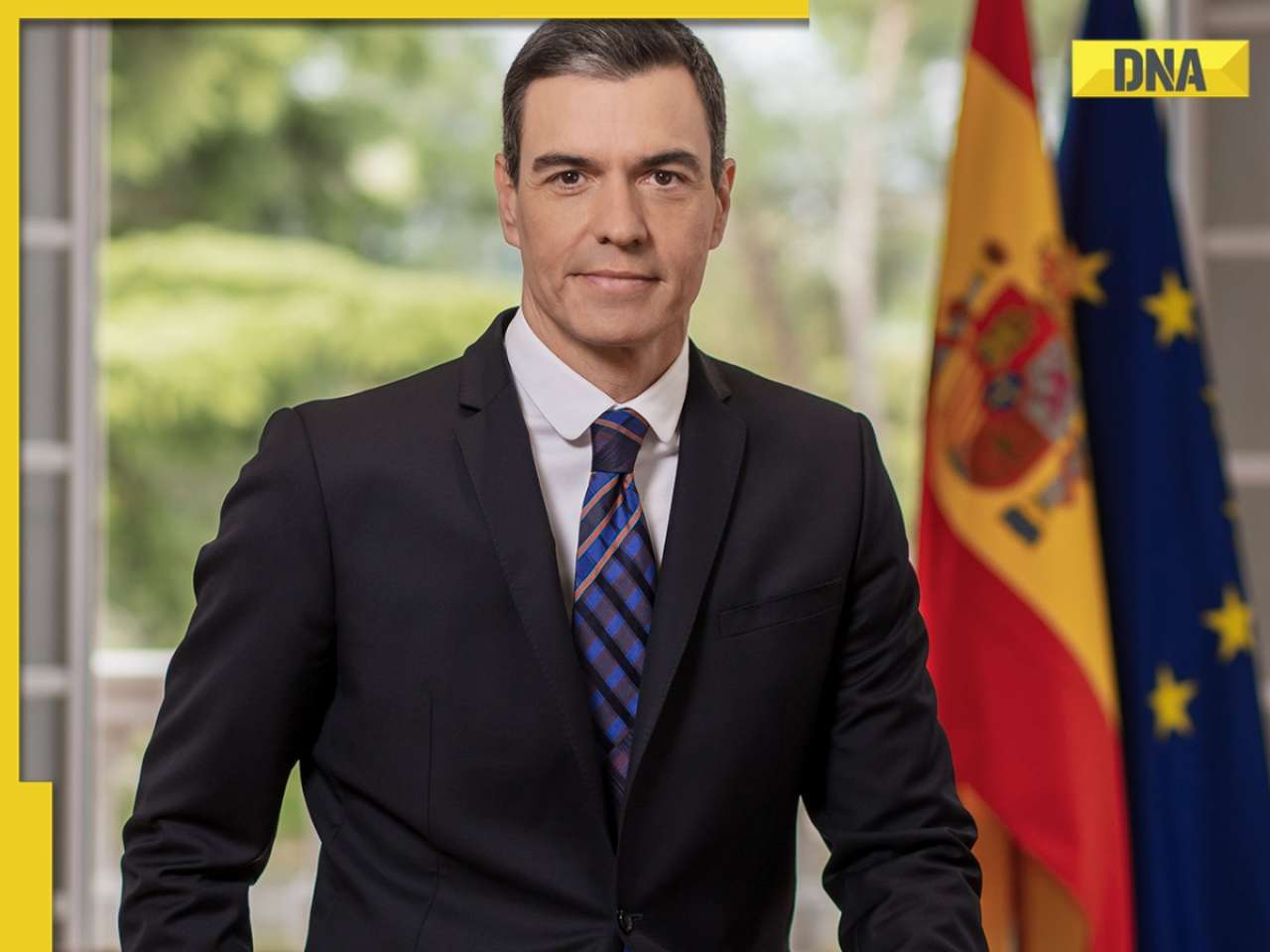

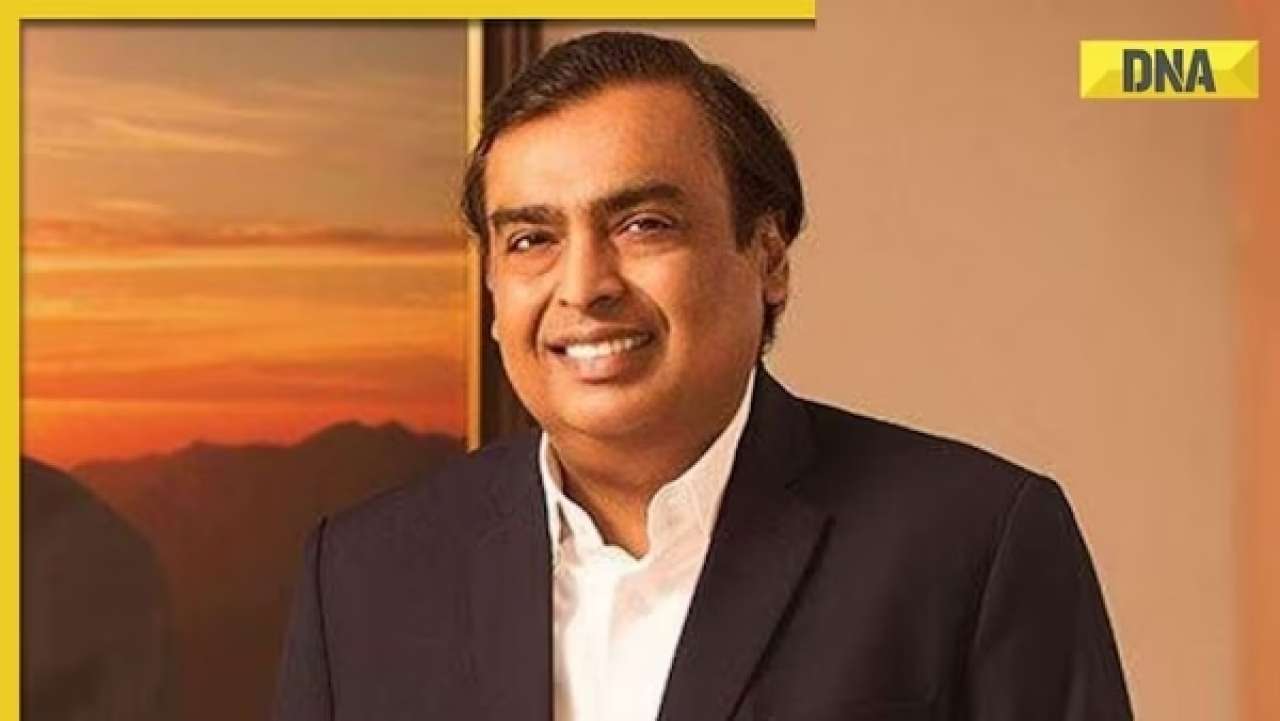























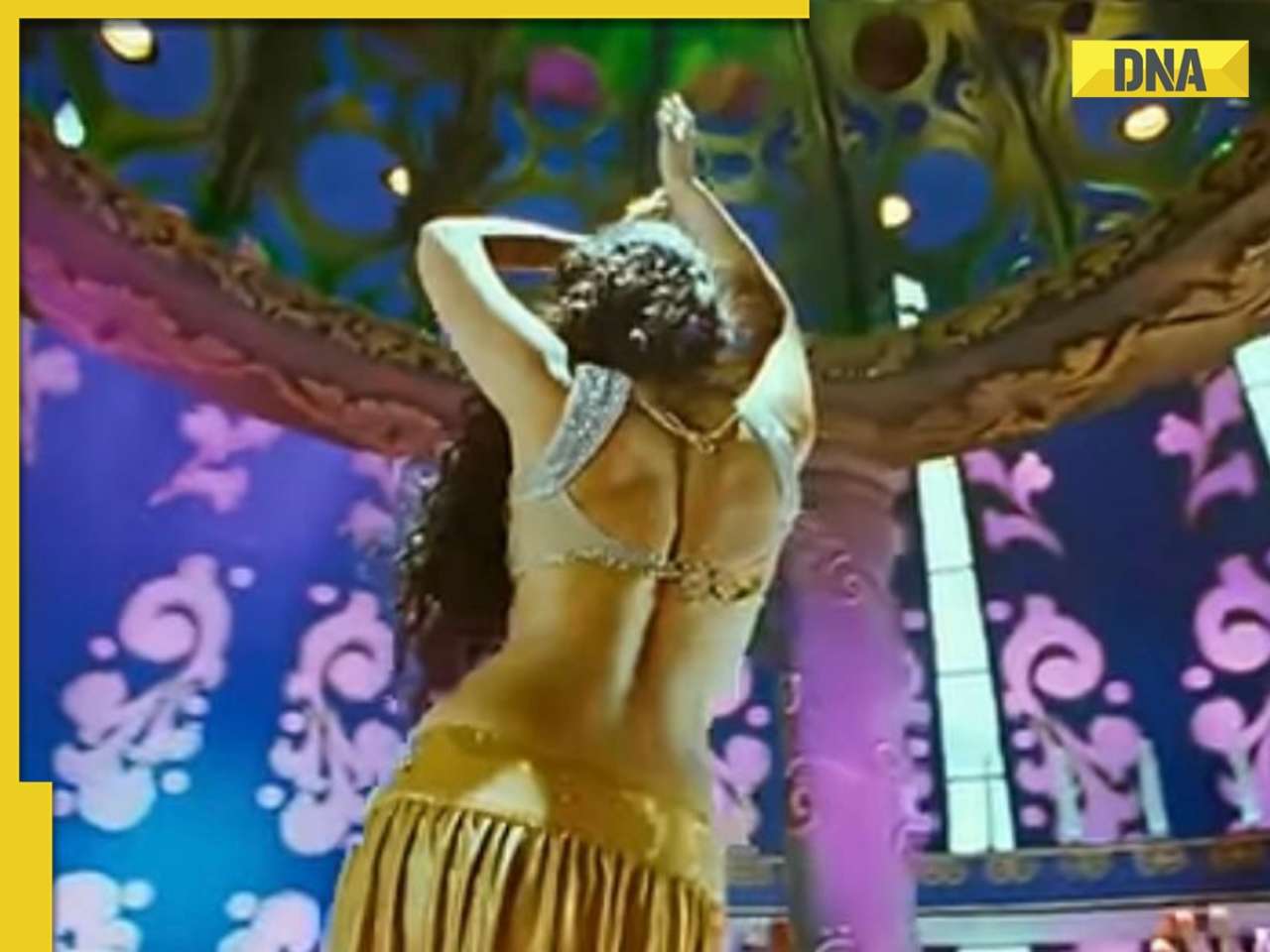
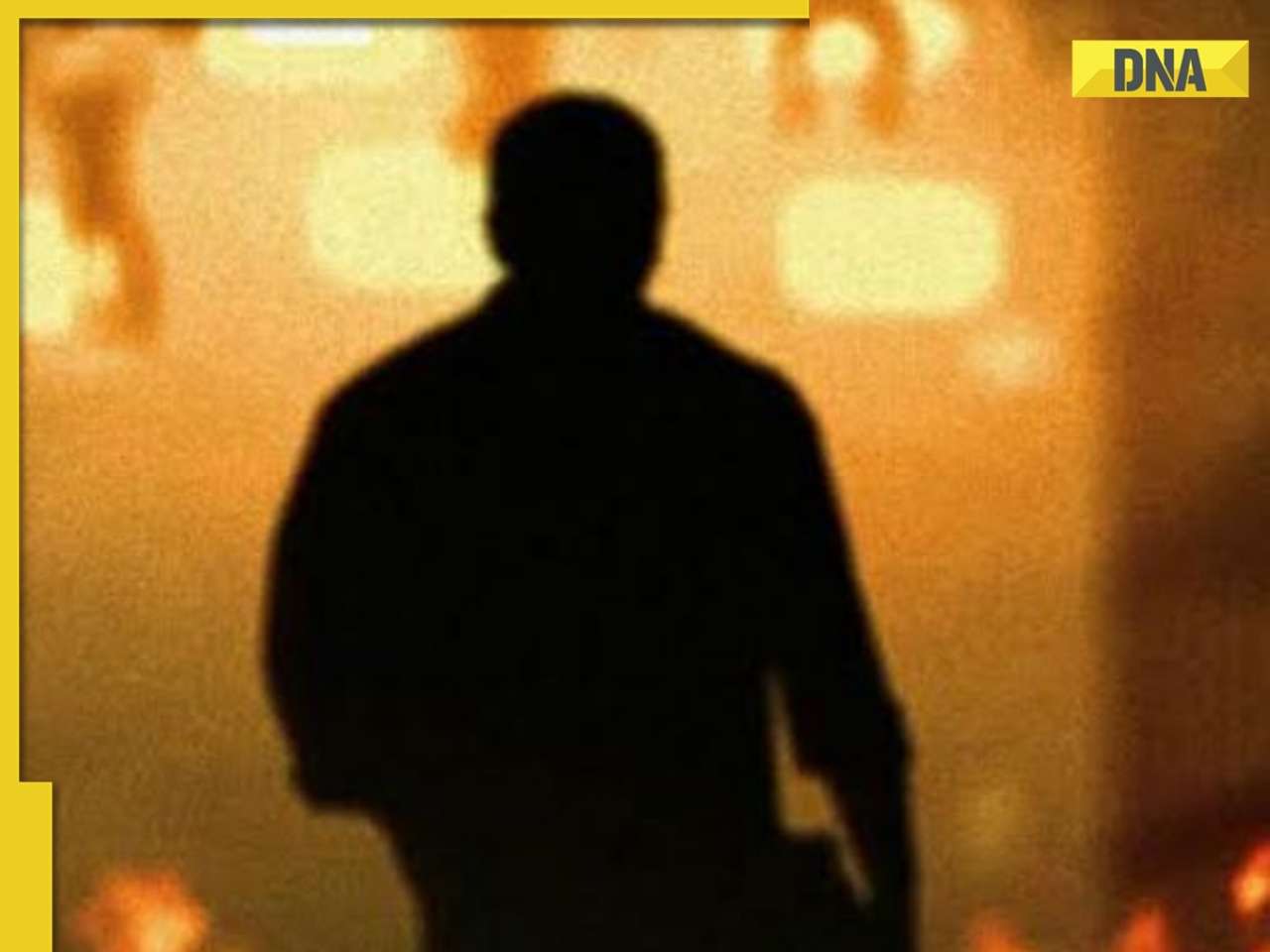






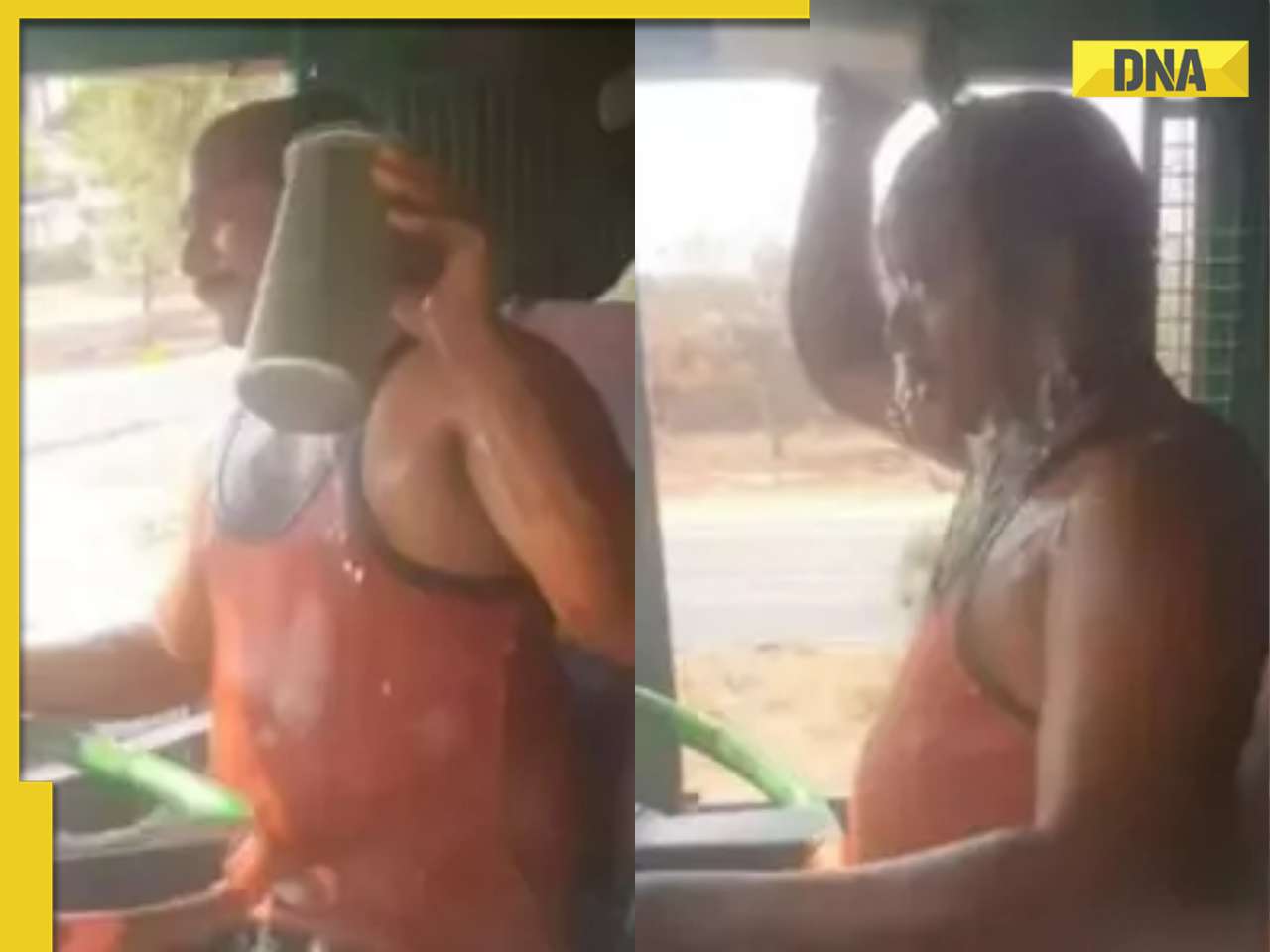





)
)
)
)




)
)
)
)
)
)