After nearly seven years of using the Chrome browser, it was time to consider something that gave me more control over my web experience
The move from my desktop-centric digital life to a cloud-centric one was an inevitable one. From the days I first signed up with Gmail back in mid-2004, it would be hard to imagine the extent to which cloud-based apps and data storage would affect the way I worked. From a time when every letter I wrote, every review I put together was saved locally on all manner of PCs down the years, now pretty much all of my content sits across online services.
Sure, there are the inherent privacy concerns--all of which are well founded--but as long as critical stuff is kept offline (and under encrypted lock and key,) nothing beats the comfort of knowing that all of your work is permanently accessible, no matter where you are and what device you’re using. Huzzah to the cloud.
The Chrome default
For millions of users, Google is the mainstay of their Web experience. In my case, it’s pretty much all encompassing--Google Drive, Gmail, Photos, Analytics… I use them all, extensively. Which is why Google’s Chrome browser turned out to be my de facto browser of choice.
Signing into this browser makes the entire browsing experience consistent across all instances and devices--I save a password for a new website on my home desktop computer and it’s available on my Android phone when I walk out the door, browsing and search histories from my tablet reflect on my work laptop. It’s easy to get hooked on to the ‘one ring to rule them all’ approach.
Chrome has since evolved, morphed and grown into a capable browser, but at the expense of being just. too. damned. resource-heavy. Even on a system with 4GB of RAM (admitted, many entry level ones these days have twice that much of memory,) firing up Chrome and typically opening 8-12 tabs makes little work of gobbling up gigabytes of RAM. And for power users the situation only worsens.
From what used to be a smooth, enjoyable Web experience, Chrome in its current avatar has become a behemoth: unwieldy and sluggish. Sure, it would suffice for the most part of the work day, but at those instances when opening an especially busy website, with Flash animations and plenty of HTML5 bells and whistles, it would bring the browser--and often the OS itself, to its pleading knees. I itched for something different, which is when I decided to consider other options.
Enter Vivaldi
I came across news of this new browser early this year while it was in its beta (the official version launched in April.) It’s one with an interesting history--the Vivaldi project was started by the ex-CEO of the company behind the popular Opera browser, and is based on the same Blink rendering engine used by Chrome. The project was initiated with the aim to offer a feature-rich, configurable browser aimed at power users. It is a community-driven browser that offers plenty of options for customizability, while based on proven open source standards including HTML5, Node.js and other technologies that are deployed across the Web these days.

It’s been about a week that I’ve been using Vivaldi as my primary browser and it’s been a very positive experience. Its unique features such as the advanced tab management (tiled and stacked tabs with previews,) web panels that pin important web pages, an integrated notepad that makes it easy to jot references to web pages, the ability to configure virtually every component of the browser interface (toolbar to the right? address bar at the bottom? easily done) and more. Virtually every aspect of the browser can be tweaked, including the keyboard shortcuts, mouse gestures and appearance of interface elements.

There’s also this cool feature where the active web page’s color theme can be reflected in the browser’s interface (so your browser takes on a blue hue when in Facebook, red in Flipboard and so on.) It’s also got a hugely useful search feature that is called up by hitting F2, which basically deep searches for what you type across browsing history, bookmarks, tab names, even browser settings so finding stuff across your browsing session is very easy.
Capping it all, even though the browser is based on Chrome, it appeared to manage memory far better--barring a couple of stray instances, I saw no issues with opening about 18 tabs simultaneously while switching between them and using it extensively over the course of work days.
Because it uses the same foundation as Chrome, Vivaldi runs all of your existing Chrome extensions off the bat. Also there’s the case of using this browser to go ‘completely dark’ to Google should you be so inclined--even the default search engine can be substituted with alternatives.
The only real downside with the browser, in its current 1.2 version, is the inability to natively synchronize bookmarks across instances on other computers. This can however be currently achieved using an extension such as Xmarks that effectively does the job.
The reason I’m liking the Vivaldi browser so much is that it enables me to set up my browsing experience just the way I like it, with features that make working on the Web far quicker and more convenient. If you’ve never really questioned the need for another browser, chances are you probably won’t be much better off using this browser. But if you’re a web power user looking for a richer browsing experience, Vivaldi ticks that check box with aplomb.
![submenu-img]() Meet Isha Ambani's lesser-known relative who owns Rs 6368 crore business, Mukesh Ambani is his...
Meet Isha Ambani's lesser-known relative who owns Rs 6368 crore business, Mukesh Ambani is his...![submenu-img]() India gets a new supercar with 325 km/h top speed, priced at Rs 3.99 crore, it is made by…
India gets a new supercar with 325 km/h top speed, priced at Rs 3.99 crore, it is made by…![submenu-img]() Akash Ambani led Reliance Jio creates a new record, it is now world’s largest…
Akash Ambani led Reliance Jio creates a new record, it is now world’s largest…![submenu-img]() Hema Malini reveals Dharmendra was against her political career: ‘He told me…’
Hema Malini reveals Dharmendra was against her political career: ‘He told me…’ ![submenu-img]() US Congress passes Ukraine, Israel foreign aid bill worth $95 billion
US Congress passes Ukraine, Israel foreign aid bill worth $95 billion![submenu-img]() DNA Verified: Is CAA an anti-Muslim law? Centre terms news report as 'misleading'
DNA Verified: Is CAA an anti-Muslim law? Centre terms news report as 'misleading'![submenu-img]() DNA Verified: Lok Sabha Elections 2024 to be held on April 19? Know truth behind viral message
DNA Verified: Lok Sabha Elections 2024 to be held on April 19? Know truth behind viral message![submenu-img]() DNA Verified: Modi govt giving students free laptops under 'One Student One Laptop' scheme? Know truth here
DNA Verified: Modi govt giving students free laptops under 'One Student One Laptop' scheme? Know truth here![submenu-img]() DNA Verified: Shah Rukh Khan denies reports of his role in release of India's naval officers from Qatar
DNA Verified: Shah Rukh Khan denies reports of his role in release of India's naval officers from Qatar![submenu-img]() DNA Verified: Is govt providing Rs 1.6 lakh benefit to girls under PM Ladli Laxmi Yojana? Know truth
DNA Verified: Is govt providing Rs 1.6 lakh benefit to girls under PM Ladli Laxmi Yojana? Know truth![submenu-img]() Streaming This Week: Crakk, Tillu Square, Ranneeti, Dil Dosti Dilemma, latest OTT releases to binge-watch
Streaming This Week: Crakk, Tillu Square, Ranneeti, Dil Dosti Dilemma, latest OTT releases to binge-watch![submenu-img]() From Salman Khan to Shah Rukh Khan: Actors who de-aged for films before Amitabh Bachchan in Kalki 2898 AD
From Salman Khan to Shah Rukh Khan: Actors who de-aged for films before Amitabh Bachchan in Kalki 2898 AD![submenu-img]() Remember Abhishek Sharma? Hrithik Roshan's brother from Kaho Naa Pyaar Hai has become TV star, is married to..
Remember Abhishek Sharma? Hrithik Roshan's brother from Kaho Naa Pyaar Hai has become TV star, is married to..![submenu-img]() Remember Ali Haji? Aamir Khan, Kajol's son in Fanaa, who is now director, writer; here's how charming he looks now
Remember Ali Haji? Aamir Khan, Kajol's son in Fanaa, who is now director, writer; here's how charming he looks now![submenu-img]() Remember Sana Saeed? SRK's daughter in Kuch Kuch Hota Hai, here's how she looks after 26 years, she's dating..
Remember Sana Saeed? SRK's daughter in Kuch Kuch Hota Hai, here's how she looks after 26 years, she's dating..![submenu-img]() DNA Explainer: What is cloud seeding which is blamed for wreaking havoc in Dubai?
DNA Explainer: What is cloud seeding which is blamed for wreaking havoc in Dubai?![submenu-img]() DNA Explainer: What is Israel's Arrow-3 defence system used to intercept Iran's missile attack?
DNA Explainer: What is Israel's Arrow-3 defence system used to intercept Iran's missile attack?![submenu-img]() DNA Explainer: How Iranian projectiles failed to breach iron-clad Israeli air defence
DNA Explainer: How Iranian projectiles failed to breach iron-clad Israeli air defence![submenu-img]() DNA Explainer: What is India's stand amid Iran-Israel conflict?
DNA Explainer: What is India's stand amid Iran-Israel conflict?![submenu-img]() DNA Explainer: Why Iran attacked Israel with hundreds of drones, missiles
DNA Explainer: Why Iran attacked Israel with hundreds of drones, missiles![submenu-img]() Hema Malini reveals Dharmendra was against her political career: ‘He told me…’
Hema Malini reveals Dharmendra was against her political career: ‘He told me…’ ![submenu-img]() Meet diva sister of Bollywood star, who served as lieutenant in Indian Army; she is now working as...
Meet diva sister of Bollywood star, who served as lieutenant in Indian Army; she is now working as...![submenu-img]() Meet actor, who worked as background dancer, once had only Rs 20 in pocket; now earns Rs 10 crore per film, is worth...
Meet actor, who worked as background dancer, once had only Rs 20 in pocket; now earns Rs 10 crore per film, is worth...![submenu-img]() Ranveer Singh's biggest flop suffered Rs 90-crore loss, faced several delays, was remake of 80s' classic, earned only...
Ranveer Singh's biggest flop suffered Rs 90-crore loss, faced several delays, was remake of 80s' classic, earned only...![submenu-img]() Fahadh Faasil shares how Malayalam cinema's business model is different: 'Unlike the rest of India...'
Fahadh Faasil shares how Malayalam cinema's business model is different: 'Unlike the rest of India...'![submenu-img]() IPL 2024: Marcus Stoinis' century power LSG to 6-wicket win over CSK
IPL 2024: Marcus Stoinis' century power LSG to 6-wicket win over CSK![submenu-img]() DC vs GT, IPL 2024: Predicted playing XI, live streaming details, weather and pitch report
DC vs GT, IPL 2024: Predicted playing XI, live streaming details, weather and pitch report![submenu-img]() DC vs GT IPL 2024 Dream11 prediction: Fantasy cricket tips for Delhi Capitals vs Gujarat Titans
DC vs GT IPL 2024 Dream11 prediction: Fantasy cricket tips for Delhi Capitals vs Gujarat Titans ![submenu-img]() IPL 2024: How can MI still qualify for playoffs after 9-wicket loss against RR?
IPL 2024: How can MI still qualify for playoffs after 9-wicket loss against RR?![submenu-img]() IPL 2024: Yashasvi Jaiswal, Sandeep Sharma guide Rajasthan Royals to 9-wicket win over Mumbai Indians
IPL 2024: Yashasvi Jaiswal, Sandeep Sharma guide Rajasthan Royals to 9-wicket win over Mumbai Indians![submenu-img]() This city to witness 'Zero Shadow Day' today; know everything about this rare celestial event
This city to witness 'Zero Shadow Day' today; know everything about this rare celestial event![submenu-img]() Woman diagnosed with 'love brain' after calling boyfriend 100 times daily, details inside
Woman diagnosed with 'love brain' after calling boyfriend 100 times daily, details inside![submenu-img]() Puppy reunites with mother after being stuck inside shop, viral video wins internet
Puppy reunites with mother after being stuck inside shop, viral video wins internet![submenu-img]() Meet man, an Indian, who made changes in his super expensive Rolls Royce for comfort of his...
Meet man, an Indian, who made changes in his super expensive Rolls Royce for comfort of his...![submenu-img]() Mukesh Ambani's son Anant Ambani likely to get married to Radhika Merchant in July at…
Mukesh Ambani's son Anant Ambani likely to get married to Radhika Merchant in July at…




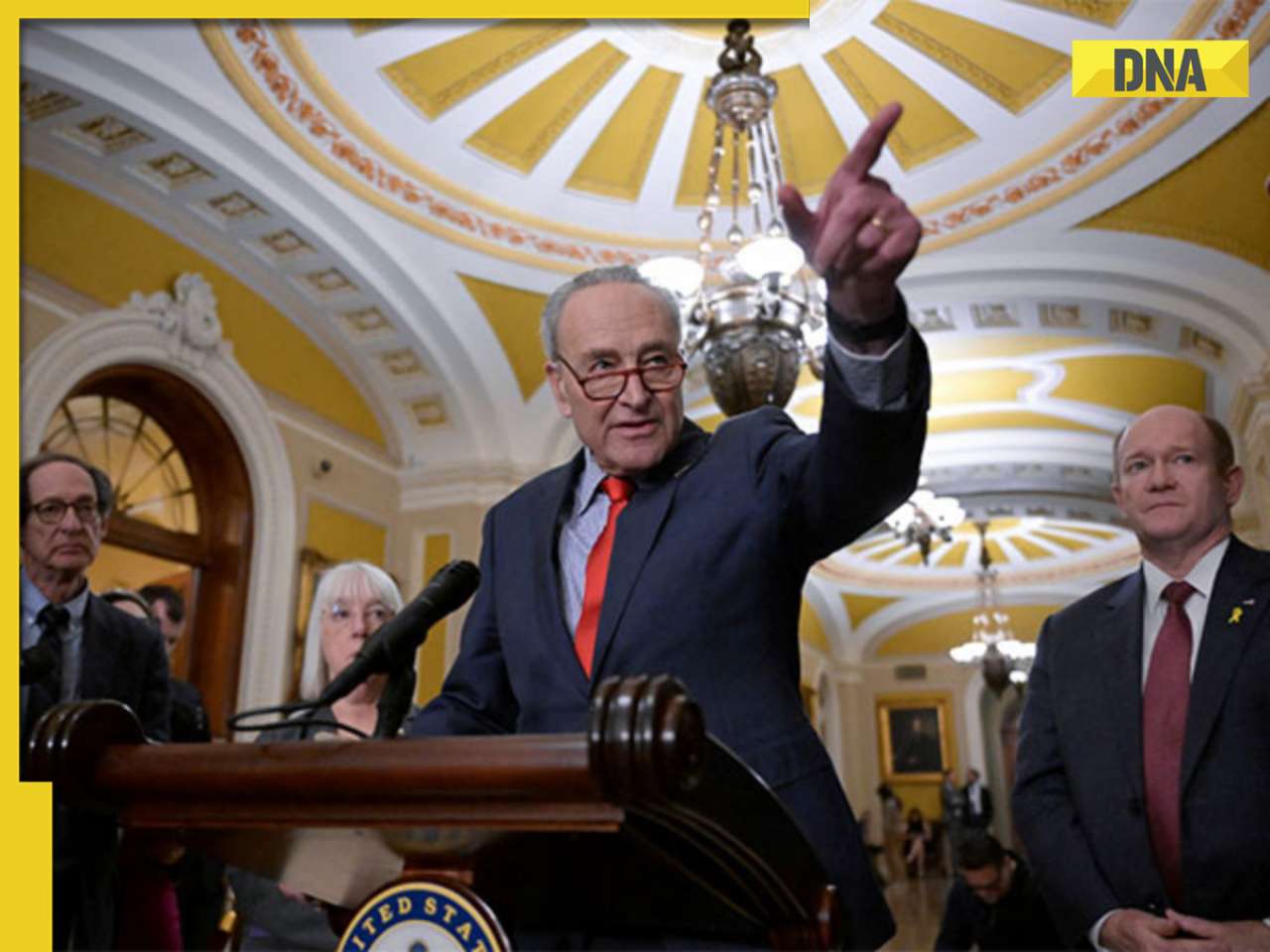






















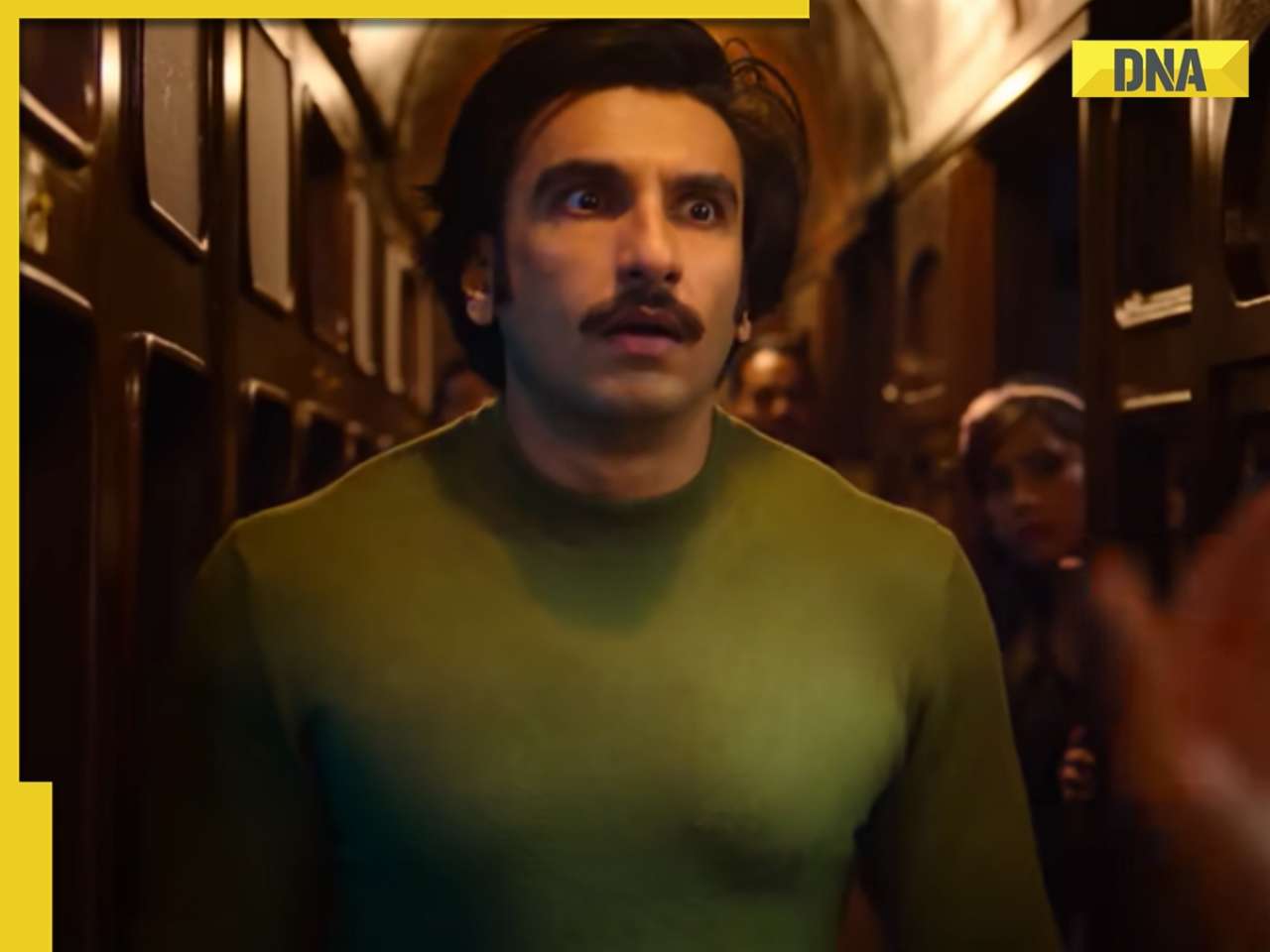








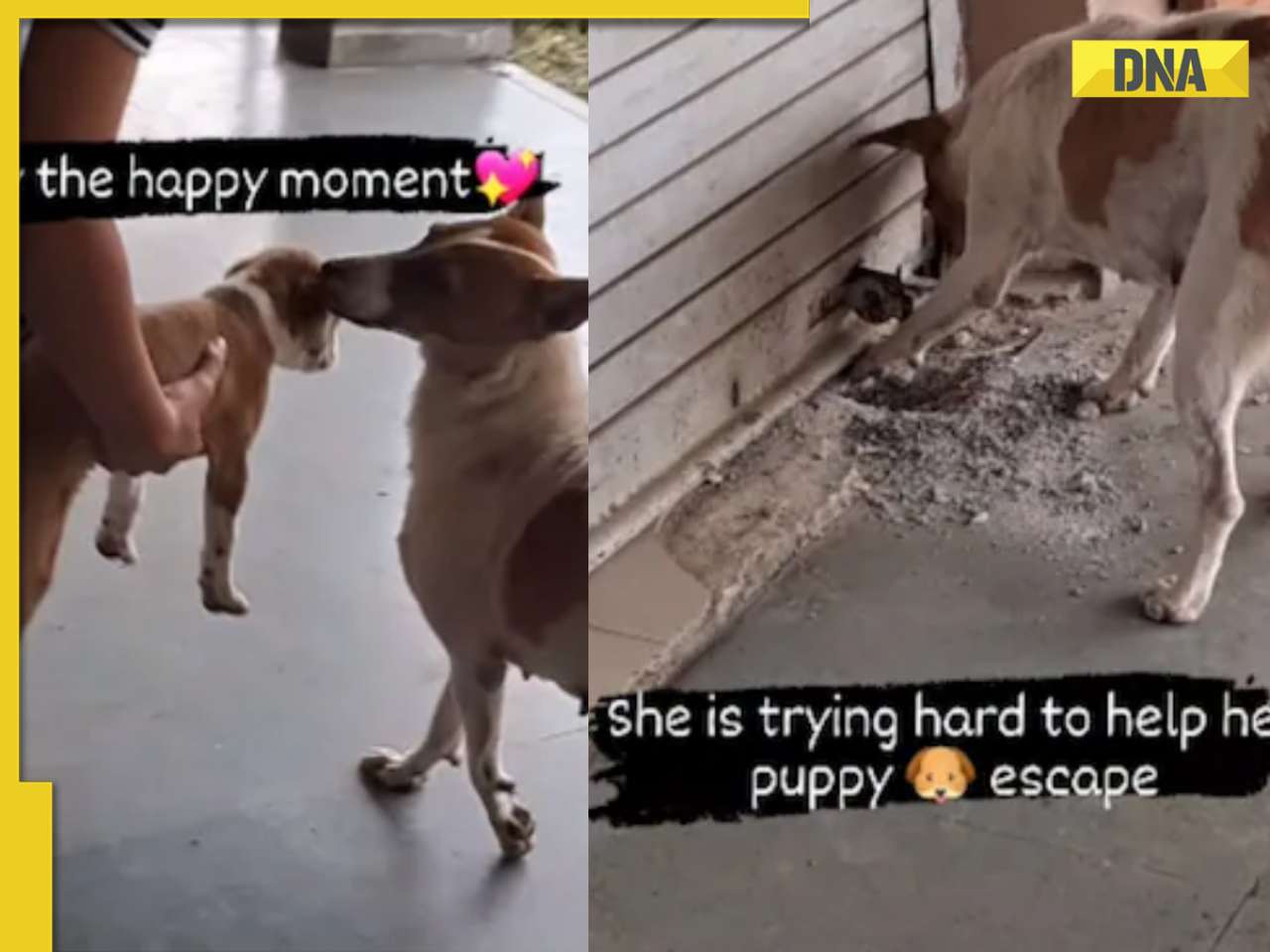



)
)
)




)
)
)
)
)
)