Microsoft had a slew of announcements to make at their event in Redmond, Washington, yesterday, and boy was it fantastic!
Microsoft had a slew of announcements to make at their event in Redmond, Washington, yesterday, and boy was it fantastic!
All the company bigwigs were in attendance, from group CEO Satya Nadella to Windows head Terry Myerson, lead developer Joe Belfiore, Xbox chief Philip Spencer and even the father of Kinect, Alex Kipman. At the forefront of the event, with a live-stream plagued by lags and stutters, was the launch of Microsoft’s latest operating system, Windows 10 (for those of you who arrived late to the party, don’t worry, there was never a Windows 9). But, besides the expected treats, there were a couple of surprises in store as well.
Here’s a quick rundown of what you might’ve missed if you slept through last night’s event:
Windows 10 demo-ed, will be a free upgrade for Windows 8.1 & 7 users
Windows chief Terry Myerson was on stage to officially unveil the Windows 10, stating their three main areas of focus to be “mobility of the experience, trust, and the nature of interaction.” So what does that mean? For one thing it means reverting halfway back to Windows 7 and it’s control scheme. As developer Joe Belfiore points out, the Start menu is now a love child of the old and new menu, and notifications as well as quick setting buttons are piled on the right hand side of the screen (similar to OSX).

Continuum (yes, that’s spelled correctly) is also the new favourite child, a hardware detection software for Microsoft’s tablets and tabtops. Detach the tablet from the keyboard dock and a little notification pops up, asking if you want to switch to the touchscreen-only tablet mode. And it’s not just a mindless feature either. Once you’re in the tablet mode, the very desktop starts behaving differently. You can swipe windows down to the taskbar to minimize them, for instance. And the best part is, after the first year of Windows 10 being on the market, PCs running Windows 8.1 or 7, and phones running 8.1, will all get a free upgrade to the new OS, as well as lifetime support from Microsoft.

Windows 10 for phones is a work in progress, but will be here soon
Demonstrated on a Lumia 1520, the new design still has the tile interface as the core. Belfiore demonstrated the flexibility of the new OS; drag the entire keyboard to the top of the screen and resize it to type with one hand (or just because you darn tootin’ feel like it), switch between texting and Skype on the fly, or even talk to type a message. On a side note, nothing says “I was dropped on my head as a baby” like a random stranger yelling gibberish in your general direction, while refusing to make eye contact. Food for thought.

Windows 10 for PC will be out in a week and will be out for phones by February.
Cortana is here and she’s got a sense of humour now
Microsoft’s Siri-counterpart Cortana is in everything now; the phones, the new OS, the new browser, maybe she’s even right behind you this very minute. But rather than just being a lazy port of the Windows phone digital assistant, she seems to getting closer to being as helpful as her namesake. You can search your local hard drive, as well as any linked One Drive or One Drive for Business accounts for a file, while using very natural queries. “Show me all photos from December,” and Cortana will comply.

She will be available in 7 languages at launch, and also has a ‘Notebook’ dedicated for the user, which can be manually edited, to personalise your experience with her. While Cortana is still a work in progress for Windows 10, the functionality will be rolling out to Windows Insiders in a couple of months.
One app store for all Microsoft devices
Microsoft wants to bring all Windows devices together and, as such, is trying to integrate its app store. Apps will be designed for Windows 10, in that they’ll run on any device that has the OS, but the company will continue to make Win-32 software as well, for power users on PC. Outlook, calendar and a universal photo app are all some of the changes we can expect to see, as well as being able to store music on OneDrive..
The new Spartan browser has officially replaced Internet Explorer

Codenamed Spartan (no official working title yet) the new browser is true to the leaks from within the company a little earlier in January. WIth a look very similar to to Google’s Chrome browser, Spartan will have Cortana built into its functionality, as well as support for PDFs. It will also have a reading mode and a reading list, where you can save items for offline perusal.
Read more about Spartan as it was leaked here
Microsoft might bridge the console/PC war with Xbox on Windows 10
Xbox head Phil Spencer was at the event to talk about the new Xbox app on WIndows 10. It looks like Steam, kinda acts like Steam, but it’s not steam. The app will be universal, like all of Microsoft’s features from now on and will show all the games on any Windows-powered devices you own. However, the social media-like aspect of the app will only benefit those with an Xbox Live account. You can check out clips of your friends’ gameplay, or even use the shortcut button in app to record your own session. And since Microsoft has brought the Xbox to Windows, they say they’re willing to do the opposite and bring Windows 10 to the Xbox. They’re willing to work with developers to bring their PC apps to the Xbox, if they have a measure of relevance.

Microsoft has also released the latest DirectX 12, which cuts power consumption from the DirectX 11 in half they say; a huge step forward for budget gamers.
But the bigger news is that Microsoft has managed to connect the PC and console. Cross-play will let you pair your tablet/PC and Xbox, and then allow you to stream and play your Xbox titles on your computer; that means even your exclusive Xbox titles. Say what?! And to demonstrate what that can look like, Spencer played a short multiplayer session of Fable Legends with Lionhead Studios chief Lauren Carter - she played on the Xbox One while Spencer had his Surface Pro 3. A console and PC gamer playing the same game together on such vastly different hardware? I believe I see a pig flying past my window upon the wings of an eagle. Either that or we really are reaching the golden age of gaming.
Expect to hear more about Windows 10 on Xbox from Spencer and Microsoft in March at the Game Developers Conference in San Francisco.
Microsoft’s Surface Hub is a cross-linked giant touch screen

Microsoft revealed their new baby, called the Surface Hub, about midway through the show. The beast had been hiding in plain sight centre stage all along. It’s an 84” monster screen with 4K display, built-in cameras, speakers and mics, as well as Bluetooth and NFC. Yeah, and the whole thing is a touchscreen. I watched as the team demonstrated annotation, like in the Spartan browser on the device’s screen and felt a little twitch in my forearm, where my “I wantss the preciousss” nerve is located. It’s been acting up lately. But the Surface Hub is built to be a workplace toy/tool. Cameras and windows 10 for Skype business calls, annotations and sharing for team meetings and a 4K screen for…….really good Powerpoints maybe? No word yet on the pricing or availability.
Despite the Spartan leak, Microsoft kept an even bigger secret for years
What could be bigger than Spartan that Windows managed to hide? How didn’t it slip through the cracks? That’s because no one outside the company even knew it was being developed. That’s where Alex Kipman comes in. The father of Xbox’s Kinect functionality, things definitely took an interesting turn when he made his way to the stage and started talking about….Augmented Reality?!

That’s right. Apparently his team has been working on a new bit of functionality called Windows Holographic for the last few years, and it’s been hidden in plain sight in the Microsoft visitors’ lounge, just below where last night’s event was. It’s still a work in progress but the demo went off flawlessly, rejuvenating Microsoft’s potential and possibly jump starting VR a few years ahead.
Windows Holographic, despite being constantly referred to by Kipman as “holograms” is augmented reality, overlaying apps and services from Windows 10 in the real world. Think of it like the Google Glass that should have been because, if this turns out as well as it looks now, Google will have some serious catching up to do.
The team has designed a headset to enable this functionality, called HoloLens, somehow managing to be even bulkier than the Google Glass. There does however seem to be an appeal in the blatant dorkiness of it so I’ll call myself a fan.

Fully untethered, working as a standalone device, the HoloLens has transparent lenses/HUD, spatial sound, a variety of sensors and three separate processors. No, I’m not drunk on excitement, three is the right number: A CPU, GPU and a new HPU or Holographic Processing Unit. It can actively sense your orientation, angle of your gaze and accordingly display your app-filled reality in real time. HoloLens is also controlled by a mix of gestures and voice commands. It was about the time of this announcement that I noticed I had been drooling down my shirt for the past five minutes. Efforts to remedy my slack jaw failed. Moving along.
Microsoft has also developed a software, HoloStudio, to make your own hologram and then 3D print it. They actually had a team member demo the software, building a virtual quadcopter and then flying the 3D printed result. And developers can simply include the functionality when creating a universal app and voilà, instant HoloLens compatibility.
To add the cherry on the cake, Microsoft is working with NASA’s Jet Propulsion Laboratory to bring HoloLens to research. In fact, NASA expects to be controlling rovers on Mars with HoloLens by July. Quite an ambitious plan if anything. But only time will tell if Microsoft can deliver on the promises, or it wins a lottery ticket to the dungeon of redundancy.
What was your favourite reveal at the Windows 10 launch event? Let us know in the comments below or on Twitter @dna
![submenu-img]() Explainer: Why Spain's PM Pedro Sanchez is taking break from public duties?
Explainer: Why Spain's PM Pedro Sanchez is taking break from public duties?![submenu-img]() Meet superstar who was made to kiss 10 men during audition, feared being called 'difficult', net worth is..
Meet superstar who was made to kiss 10 men during audition, feared being called 'difficult', net worth is..![submenu-img]() Mukesh Ambani's Reliance makes big announcement, unveils new free…
Mukesh Ambani's Reliance makes big announcement, unveils new free…![submenu-img]() Secret Service agent protecting US Vice President Kamala Harris removed after brawl with other officers
Secret Service agent protecting US Vice President Kamala Harris removed after brawl with other officers![submenu-img]() Who is Iranian rapper Toomaj Salehi, why is he sentenced to death? Know on what charges
Who is Iranian rapper Toomaj Salehi, why is he sentenced to death? Know on what charges![submenu-img]() DNA Verified: Is CAA an anti-Muslim law? Centre terms news report as 'misleading'
DNA Verified: Is CAA an anti-Muslim law? Centre terms news report as 'misleading'![submenu-img]() DNA Verified: Lok Sabha Elections 2024 to be held on April 19? Know truth behind viral message
DNA Verified: Lok Sabha Elections 2024 to be held on April 19? Know truth behind viral message![submenu-img]() DNA Verified: Modi govt giving students free laptops under 'One Student One Laptop' scheme? Know truth here
DNA Verified: Modi govt giving students free laptops under 'One Student One Laptop' scheme? Know truth here![submenu-img]() DNA Verified: Shah Rukh Khan denies reports of his role in release of India's naval officers from Qatar
DNA Verified: Shah Rukh Khan denies reports of his role in release of India's naval officers from Qatar![submenu-img]() DNA Verified: Is govt providing Rs 1.6 lakh benefit to girls under PM Ladli Laxmi Yojana? Know truth
DNA Verified: Is govt providing Rs 1.6 lakh benefit to girls under PM Ladli Laxmi Yojana? Know truth![submenu-img]() In pics: Salman Khan, Alia Bhatt, Rekha, Neetu Kapoor attend grand premiere of Sanjay Leela Bhansali's Heeramandi
In pics: Salman Khan, Alia Bhatt, Rekha, Neetu Kapoor attend grand premiere of Sanjay Leela Bhansali's Heeramandi![submenu-img]() Streaming This Week: Crakk, Tillu Square, Ranneeti, Dil Dosti Dilemma, latest OTT releases to binge-watch
Streaming This Week: Crakk, Tillu Square, Ranneeti, Dil Dosti Dilemma, latest OTT releases to binge-watch![submenu-img]() From Salman Khan to Shah Rukh Khan: Actors who de-aged for films before Amitabh Bachchan in Kalki 2898 AD
From Salman Khan to Shah Rukh Khan: Actors who de-aged for films before Amitabh Bachchan in Kalki 2898 AD![submenu-img]() Remember Abhishek Sharma? Hrithik Roshan's brother from Kaho Naa Pyaar Hai has become TV star, is married to..
Remember Abhishek Sharma? Hrithik Roshan's brother from Kaho Naa Pyaar Hai has become TV star, is married to..![submenu-img]() Remember Ali Haji? Aamir Khan, Kajol's son in Fanaa, who is now director, writer; here's how charming he looks now
Remember Ali Haji? Aamir Khan, Kajol's son in Fanaa, who is now director, writer; here's how charming he looks now![submenu-img]() What is inheritance tax?
What is inheritance tax?![submenu-img]() DNA Explainer: What is cloud seeding which is blamed for wreaking havoc in Dubai?
DNA Explainer: What is cloud seeding which is blamed for wreaking havoc in Dubai?![submenu-img]() DNA Explainer: What is Israel's Arrow-3 defence system used to intercept Iran's missile attack?
DNA Explainer: What is Israel's Arrow-3 defence system used to intercept Iran's missile attack?![submenu-img]() DNA Explainer: How Iranian projectiles failed to breach iron-clad Israeli air defence
DNA Explainer: How Iranian projectiles failed to breach iron-clad Israeli air defence![submenu-img]() DNA Explainer: What is India's stand amid Iran-Israel conflict?
DNA Explainer: What is India's stand amid Iran-Israel conflict?![submenu-img]() Meet superstar who was made to kiss 10 men during audition, feared being called 'difficult', net worth is..
Meet superstar who was made to kiss 10 men during audition, feared being called 'difficult', net worth is..![submenu-img]() Lara Dutta has this to say about trolls calling her ‘buddhi, moti’: ‘I don’t know what someone like that…’
Lara Dutta has this to say about trolls calling her ‘buddhi, moti’: ‘I don’t know what someone like that…’![submenu-img]() Meet actress, who gave first Rs 100-crore Tamil film; and it’s not Anushka Shetty, Nayanthara, Jyotika, or Trisha
Meet actress, who gave first Rs 100-crore Tamil film; and it’s not Anushka Shetty, Nayanthara, Jyotika, or Trisha ![submenu-img]() Meet actor, school dropout, who worked as mechanic, salesman, later became star; now earns over Rs 100 crore per film
Meet actor, school dropout, who worked as mechanic, salesman, later became star; now earns over Rs 100 crore per film![submenu-img]() This filmmaker earned Rs 150 as junior artiste, bunked college for work, now heads production house worth crores
This filmmaker earned Rs 150 as junior artiste, bunked college for work, now heads production house worth crores![submenu-img]() IPL 2024: Rishabh Pant, Axar Patel shine as Delhi Capitals beat Gujarat Titans by 4 runs
IPL 2024: Rishabh Pant, Axar Patel shine as Delhi Capitals beat Gujarat Titans by 4 runs![submenu-img]() SRH vs RCB, IPL 2024: Predicted playing XI, live streaming details, weather and pitch report
SRH vs RCB, IPL 2024: Predicted playing XI, live streaming details, weather and pitch report![submenu-img]() SRH vs RCB IPL 2024 Dream11 prediction: Fantasy cricket tips for Sunrisers Hyderabad vs Royal Challengers Bengaluru
SRH vs RCB IPL 2024 Dream11 prediction: Fantasy cricket tips for Sunrisers Hyderabad vs Royal Challengers Bengaluru ![submenu-img]() Meet India cricketer who wanted to be IPS officer, got entry in IPL by luck, now earns more than CSK star Dhoni, he is..
Meet India cricketer who wanted to be IPS officer, got entry in IPL by luck, now earns more than CSK star Dhoni, he is..![submenu-img]() IPL 2024: Marcus Stoinis' century power LSG to 6-wicket win over CSK
IPL 2024: Marcus Stoinis' century power LSG to 6-wicket win over CSK![submenu-img]() Viral video: Truck driver's innovative solution to beat the heat impresses internet, watch
Viral video: Truck driver's innovative solution to beat the heat impresses internet, watch![submenu-img]() 'Look between E and Y on your keyboard': All you need to know about new 'X' trend
'Look between E and Y on your keyboard': All you need to know about new 'X' trend![submenu-img]() Watch: Pet dog scares off alligator in viral video, internet reacts
Watch: Pet dog scares off alligator in viral video, internet reacts![submenu-img]() Professional Indian gamers earn unbelievable amounts of money amid gaming boom; Know about their annual earnings
Professional Indian gamers earn unbelievable amounts of money amid gaming boom; Know about their annual earnings![submenu-img]() Meet first Asian woman without arms to get driving licence, she is from...
Meet first Asian woman without arms to get driving licence, she is from...
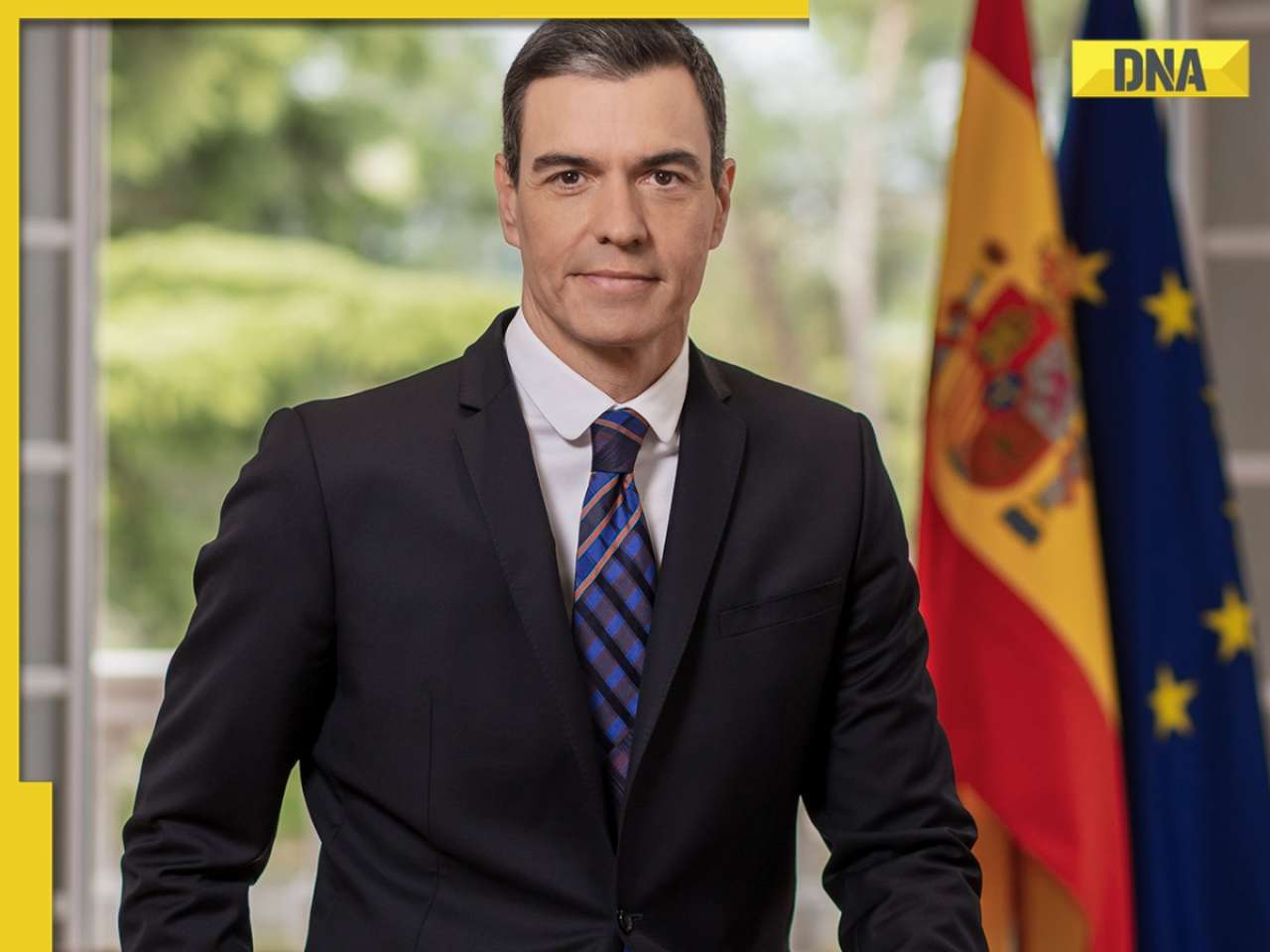

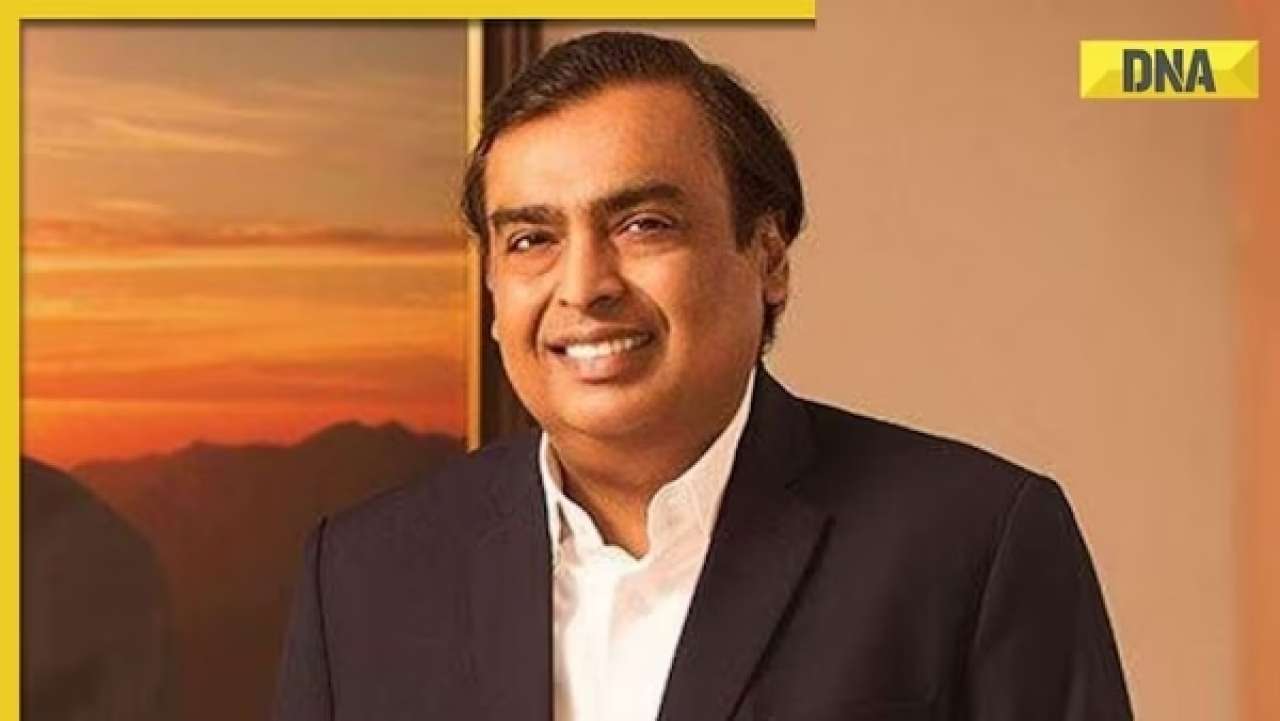























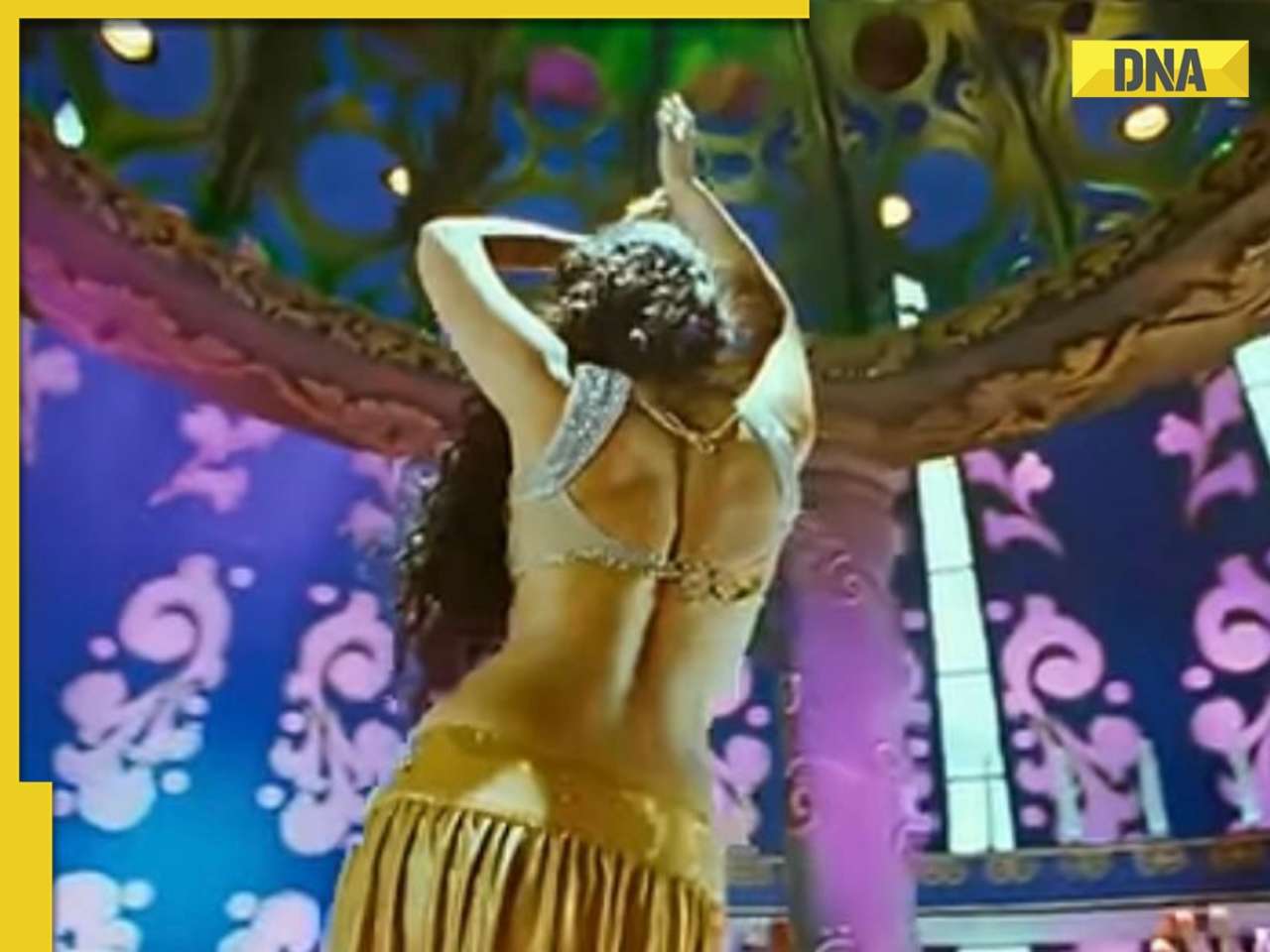
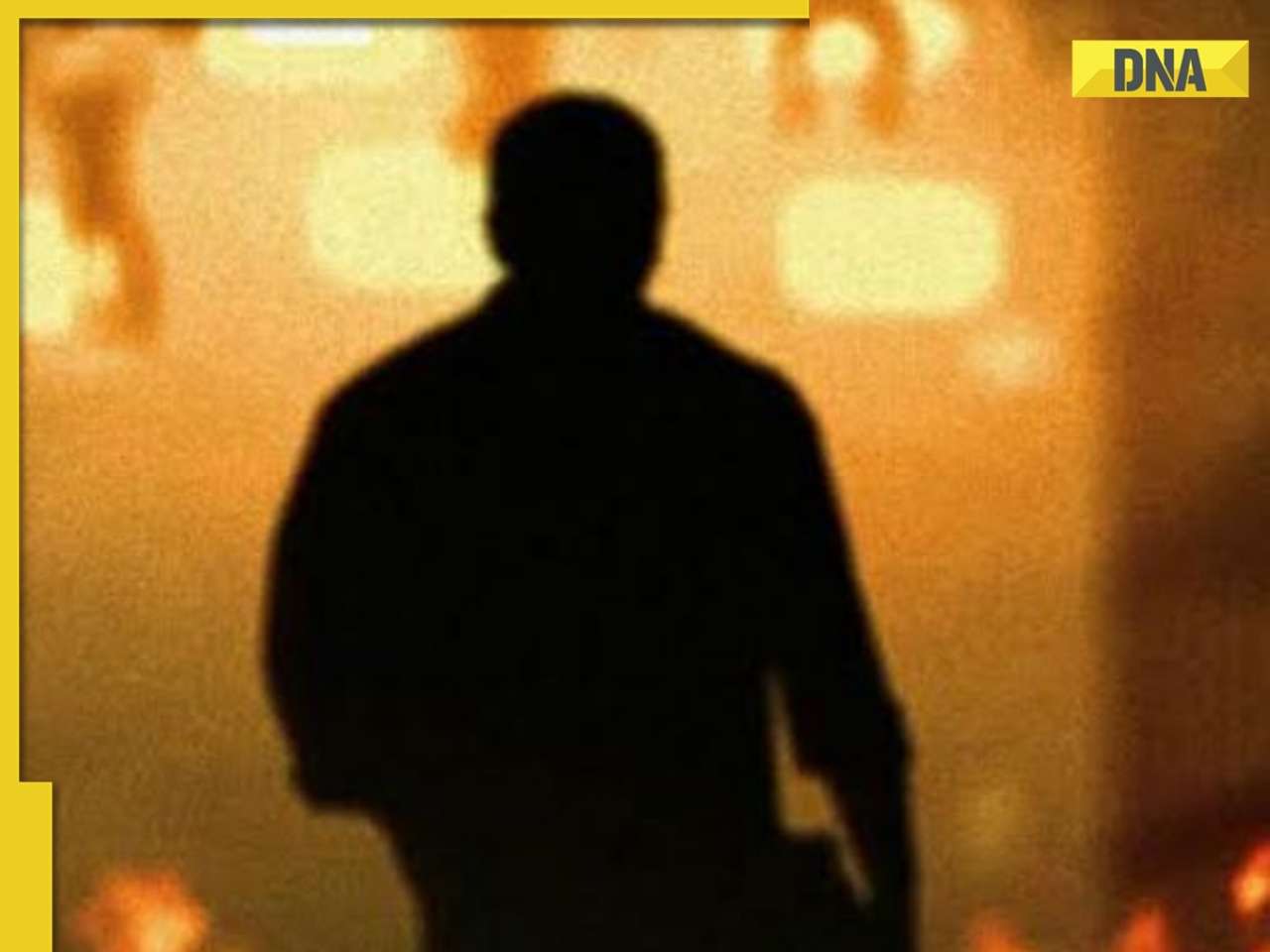






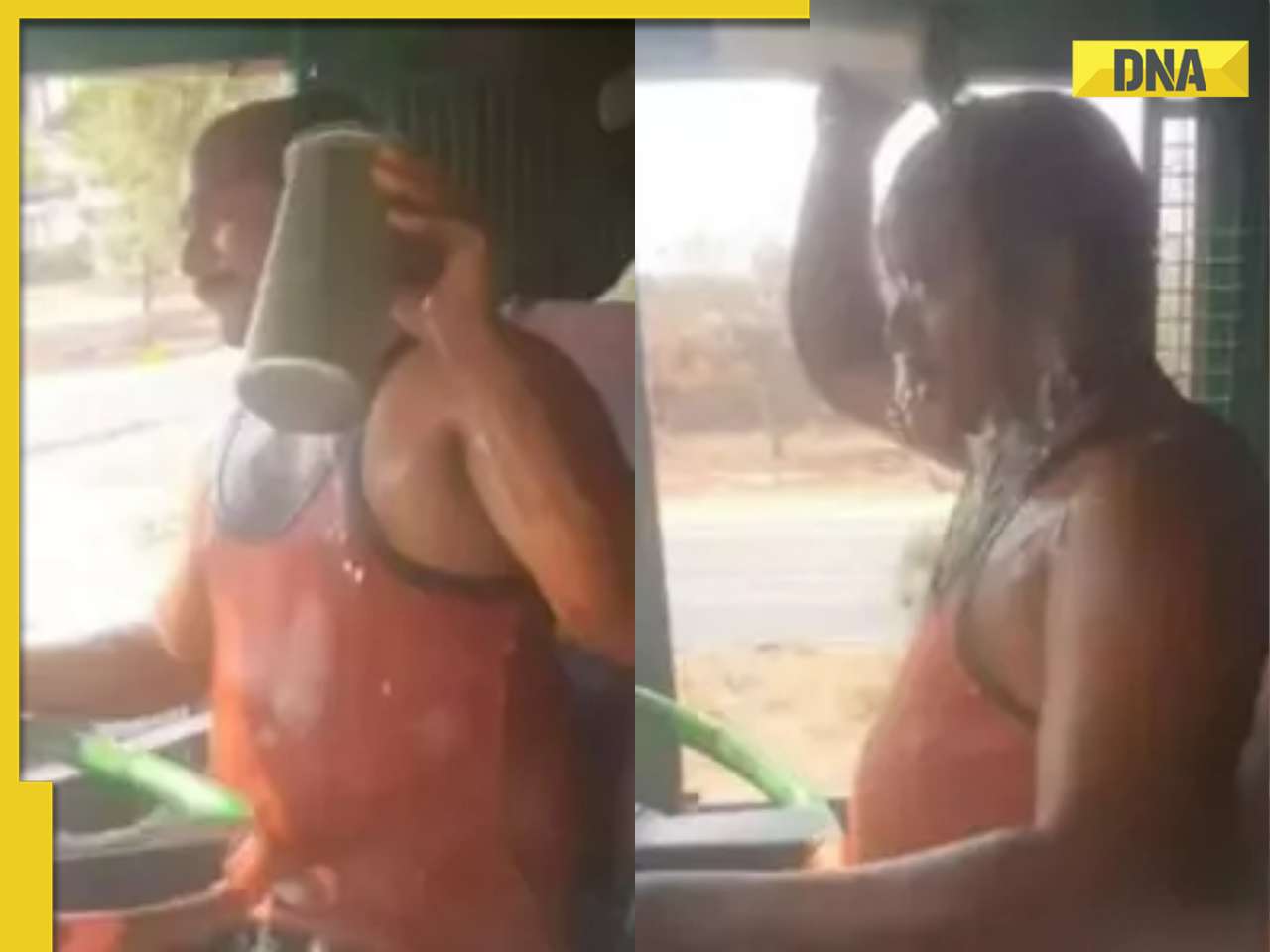





)
)

)
)
)
)
)
)




)
)
)
)
)
)