You’ve probably heard of Linux, or have toyed with the idea of trying it out. In the first of this series of articles, we’ll walk you through understanding, installing and using a free operating system.
When it comes to desktops and laptops, the overwhelming majority of users across the world either run some flavour of Windows (ranging from XP to Windows 10) or Mac OS X. According to Net Applications, that’s approximately 90.6 percent Windows and 7.6 percent Mac. So if you’re wondering what comes in third place in that sliver of a 1.8 percent, the answer is Linux.
So what is Linux all about and where did it come from? Linux is a term broadly used to refer to the collection of operating systems belonging to the GNU/Linux distributions (see box on the history of GNU/Linux.) A distribution is basically an operating system that is based on a variation of the GNU/Linux core.
Even though Linux is nowhere as prevalent or visible as Windows or Mac, it can be surprisingly easy-to-use while offering all the power and convenience needed to run a desktop or laptop. Also, it is often much lighter on system resources, making it ideal for running on an older computer you’d otherwise be considering junking.
Before venturing into installing and using Linux, be mindful of these key considerations:

-
There are many different distributions to choose from: From distributions that look and feel a lot like Windows to ones that are specifically built to work in enterprise environments, there are numerous Linux distributions to choose from. This variation in application is also accompanied by a range in complexity, with some being as easy to install as Windows, while others requiring a more intimate understanding of Linux workings. A good distro to start with is Linux Mint: it is simple to install and use, with plenty of the features you’d expect in a modern operating system.

-
Linux has a unique file system: The file system is a core operating system component that handles the creation, storage, retrieval and maintenance of files and directories in the operating system. Just as Windows uses FAT or NTFS, and Mac OS X uses a system called HFS Plus, Linux-based operating systems use the Filesystem Hierarchy Standard (FHS).
The first thing of note: Linux has no concept of letter drives (C drive, D drive etc.) Everything is located under the ‘/’ (root) directory. Here you will find directories that contain files for booting up, the home location, libraries for launching files and more.
Everything in Linux--from a hardware component like a DVD drive to a wireless adapter--is a file that needs to be mounted within the root directory.
It helps to be aware of this particular concept while installing and using Linux.

-
Installing software is a lot like the mobile world: Much as Android and Apple have applications installed from online ‘stores’, in Linux applications are installed from ‘repositories’. Repositories are collections of programs ranging from video playback apps to office tools to games. These repositories are curated by managed by individuals and groups who safeguard their authenticity and functionality. While it is possible to manually install applications in Linux, it isn’t recommended.
-
Consider installing in a Virtual Machine, or on a computer that isn’t your primary workstation: Modern-day Linux distributions will, for the most part, install and work practically flawlessly. However there are instances--especially at initial setup--that may require troubleshooting. So if you aren’t familiar with Linux, it’s best to try it out first on a computer that isn’t your primary workstation.
-
The applications are available, though not always the ones you’re accustomed to on Windows or Mac: While there is a growing number of applications and games that have Linux versions, many popular programs like Microsoft Office or the Adobe suite aren’t available for it. However there are alternatives that often deliver matching functionality, but you’ll need to be put the elbow grease into locating and learning them. If there are specific applications you absolutely need, ensure that they are available for Linux; even though these could be used via emulators inside Linux, it isn’t always reliable. Of course, this is important only if you’re considering switching completely to Linux.
You can also choose to retain your existing operating system by installing Linux alongside it. With this, each time you boot you’ll be presented a menu letting you choose the OS to boot into. This is recommended if you need familiarity of your earlier OS, or if there you use specific applications that aren’t available on Linux.
The prospect of a robust, capable and free operating system is compelling indeed. Go ahead and give Linux a shot: you may just find that it fits the bill. Stay tuned for upcoming articles in this Open Source series, and feel free to discuss with us on Twitter using #dnaTech.
A quick history of GNU/Linux
As the name indicates, it all started when two entities in the open source world came together: GNU and Linux. GNU stands for GNU’s Not Unix (interestingly, the name doesn’t really mean anything; it’s just a fun name thought out by its inventor Richard Stallman back in 1983.) During the time the only software available was proprietary, which implied it could not be modified or distributed by users, and usually came at a cost. Stallman introduced GNU as a way to keep up the movement of ‘free’ software (free as in the freedom to run, copy, modify and distribute it and not necessarily freedom from cost, although the majority of Linux distributions are free to download.) Stallman set out developing a Unix-like operating system based on this free model.
Every operating system consists of numerous components including a file manager, communications tools, graphical interfaces, productivity applications, text editors, games and the like. By 1990, the GNU group had developed all but the most important component--the kernel, which is the core component of an operating system that ties its overall functioning together.
It was during this time when, in a parallel chain of events, Finnish software engineer Linus Torvalds wrote a Unix-based kernel called Linux. It was a match made in heaven, both technically and ideologically. Thus, when the two came together, GNU/Linux was born.
Today there are literally hundreds of Linux distributions available, some designed for general-purpose desktop use while others are custom-built for specific tasks.
![submenu-img]() Meet superstar who was made to kiss 10 men during audition, feared being called 'difficult', net worth is..
Meet superstar who was made to kiss 10 men during audition, feared being called 'difficult', net worth is..![submenu-img]() Mukesh Ambani's Reliance makes big announcement, unveils new free…
Mukesh Ambani's Reliance makes big announcement, unveils new free…![submenu-img]() Secret Service agent protecting US Vice President Kamala Harris removed after brawl with other officers
Secret Service agent protecting US Vice President Kamala Harris removed after brawl with other officers![submenu-img]() Who is Iranian rapper Toomaj Salehi, why is he sentenced to death? Know on what charges
Who is Iranian rapper Toomaj Salehi, why is he sentenced to death? Know on what charges![submenu-img]() Viral video: Truck driver's innovative solution to beat the heat impresses internet, watch
Viral video: Truck driver's innovative solution to beat the heat impresses internet, watch![submenu-img]() DNA Verified: Is CAA an anti-Muslim law? Centre terms news report as 'misleading'
DNA Verified: Is CAA an anti-Muslim law? Centre terms news report as 'misleading'![submenu-img]() DNA Verified: Lok Sabha Elections 2024 to be held on April 19? Know truth behind viral message
DNA Verified: Lok Sabha Elections 2024 to be held on April 19? Know truth behind viral message![submenu-img]() DNA Verified: Modi govt giving students free laptops under 'One Student One Laptop' scheme? Know truth here
DNA Verified: Modi govt giving students free laptops under 'One Student One Laptop' scheme? Know truth here![submenu-img]() DNA Verified: Shah Rukh Khan denies reports of his role in release of India's naval officers from Qatar
DNA Verified: Shah Rukh Khan denies reports of his role in release of India's naval officers from Qatar![submenu-img]() DNA Verified: Is govt providing Rs 1.6 lakh benefit to girls under PM Ladli Laxmi Yojana? Know truth
DNA Verified: Is govt providing Rs 1.6 lakh benefit to girls under PM Ladli Laxmi Yojana? Know truth![submenu-img]() In pics: Salman Khan, Alia Bhatt, Rekha, Neetu Kapoor attend grand premiere of Sanjay Leela Bhansali's Heeramandi
In pics: Salman Khan, Alia Bhatt, Rekha, Neetu Kapoor attend grand premiere of Sanjay Leela Bhansali's Heeramandi![submenu-img]() Streaming This Week: Crakk, Tillu Square, Ranneeti, Dil Dosti Dilemma, latest OTT releases to binge-watch
Streaming This Week: Crakk, Tillu Square, Ranneeti, Dil Dosti Dilemma, latest OTT releases to binge-watch![submenu-img]() From Salman Khan to Shah Rukh Khan: Actors who de-aged for films before Amitabh Bachchan in Kalki 2898 AD
From Salman Khan to Shah Rukh Khan: Actors who de-aged for films before Amitabh Bachchan in Kalki 2898 AD![submenu-img]() Remember Abhishek Sharma? Hrithik Roshan's brother from Kaho Naa Pyaar Hai has become TV star, is married to..
Remember Abhishek Sharma? Hrithik Roshan's brother from Kaho Naa Pyaar Hai has become TV star, is married to..![submenu-img]() Remember Ali Haji? Aamir Khan, Kajol's son in Fanaa, who is now director, writer; here's how charming he looks now
Remember Ali Haji? Aamir Khan, Kajol's son in Fanaa, who is now director, writer; here's how charming he looks now![submenu-img]() What is inheritance tax?
What is inheritance tax?![submenu-img]() DNA Explainer: What is cloud seeding which is blamed for wreaking havoc in Dubai?
DNA Explainer: What is cloud seeding which is blamed for wreaking havoc in Dubai?![submenu-img]() DNA Explainer: What is Israel's Arrow-3 defence system used to intercept Iran's missile attack?
DNA Explainer: What is Israel's Arrow-3 defence system used to intercept Iran's missile attack?![submenu-img]() DNA Explainer: How Iranian projectiles failed to breach iron-clad Israeli air defence
DNA Explainer: How Iranian projectiles failed to breach iron-clad Israeli air defence![submenu-img]() DNA Explainer: What is India's stand amid Iran-Israel conflict?
DNA Explainer: What is India's stand amid Iran-Israel conflict?![submenu-img]() Meet superstar who was made to kiss 10 men during audition, feared being called 'difficult', net worth is..
Meet superstar who was made to kiss 10 men during audition, feared being called 'difficult', net worth is..![submenu-img]() Lara Dutta has this to say about trolls calling her ‘buddhi, moti’: ‘I don’t know what someone like that…’
Lara Dutta has this to say about trolls calling her ‘buddhi, moti’: ‘I don’t know what someone like that…’![submenu-img]() Meet actress, who gave first Rs 100-crore Tamil film; and it’s not Anushka Shetty, Nayanthara, Jyotika, or Trisha
Meet actress, who gave first Rs 100-crore Tamil film; and it’s not Anushka Shetty, Nayanthara, Jyotika, or Trisha ![submenu-img]() Meet actor, school dropout, who worked as mechanic, salesman, later became star; now earns over Rs 100 crore per film
Meet actor, school dropout, who worked as mechanic, salesman, later became star; now earns over Rs 100 crore per film![submenu-img]() This filmmaker earned Rs 150 as junior artiste, bunked college for work, now heads production house worth crores
This filmmaker earned Rs 150 as junior artiste, bunked college for work, now heads production house worth crores![submenu-img]() IPL 2024: Rishabh Pant, Axar Patel shine as Delhi Capitals beat Gujarat Titans by 4 runs
IPL 2024: Rishabh Pant, Axar Patel shine as Delhi Capitals beat Gujarat Titans by 4 runs![submenu-img]() SRH vs RCB, IPL 2024: Predicted playing XI, live streaming details, weather and pitch report
SRH vs RCB, IPL 2024: Predicted playing XI, live streaming details, weather and pitch report![submenu-img]() SRH vs RCB IPL 2024 Dream11 prediction: Fantasy cricket tips for Sunrisers Hyderabad vs Royal Challengers Bengaluru
SRH vs RCB IPL 2024 Dream11 prediction: Fantasy cricket tips for Sunrisers Hyderabad vs Royal Challengers Bengaluru ![submenu-img]() Meet India cricketer who wanted to be IPS officer, got entry in IPL by luck, now earns more than CSK star Dhoni, he is..
Meet India cricketer who wanted to be IPS officer, got entry in IPL by luck, now earns more than CSK star Dhoni, he is..![submenu-img]() IPL 2024: Marcus Stoinis' century power LSG to 6-wicket win over CSK
IPL 2024: Marcus Stoinis' century power LSG to 6-wicket win over CSK![submenu-img]() Viral video: Truck driver's innovative solution to beat the heat impresses internet, watch
Viral video: Truck driver's innovative solution to beat the heat impresses internet, watch![submenu-img]() 'Look between E and Y on your keyboard': All you need to know about new 'X' trend
'Look between E and Y on your keyboard': All you need to know about new 'X' trend![submenu-img]() Watch: Pet dog scares off alligator in viral video, internet reacts
Watch: Pet dog scares off alligator in viral video, internet reacts![submenu-img]() Professional Indian gamers earn unbelievable amounts of money amid gaming boom; Know about their annual earnings
Professional Indian gamers earn unbelievable amounts of money amid gaming boom; Know about their annual earnings![submenu-img]() Meet first Asian woman without arms to get driving licence, she is from...
Meet first Asian woman without arms to get driving licence, she is from...

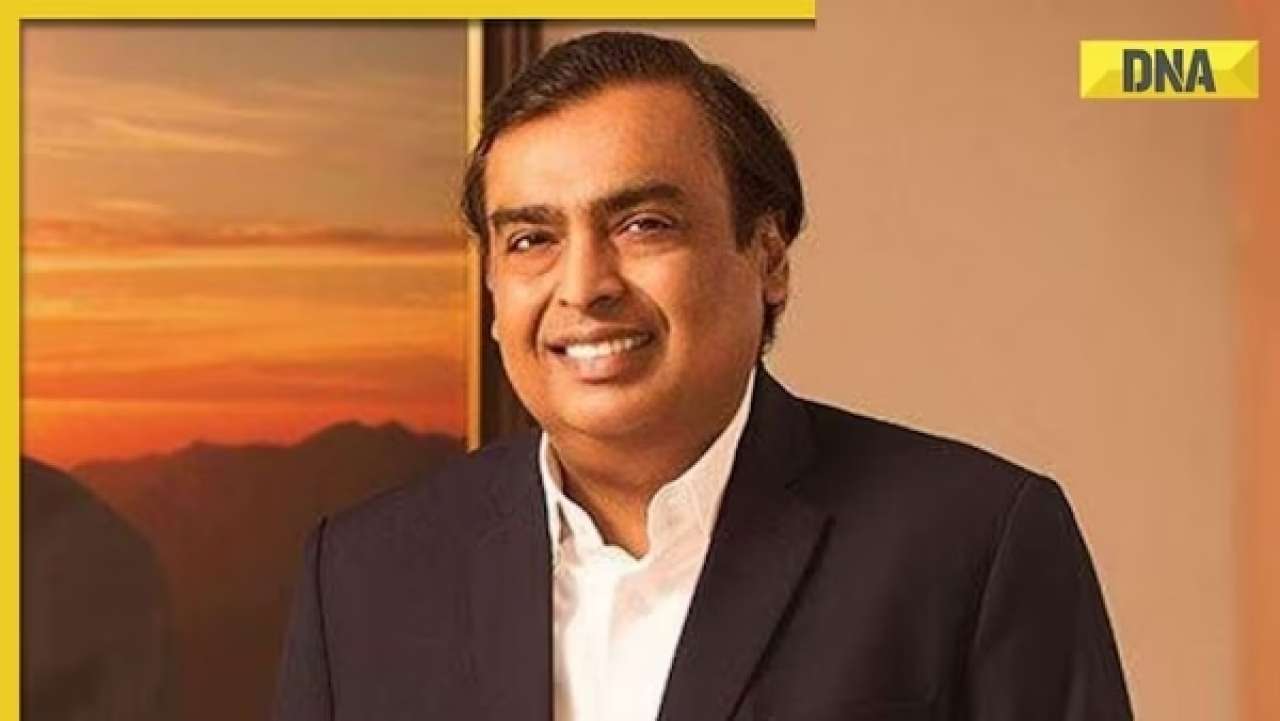


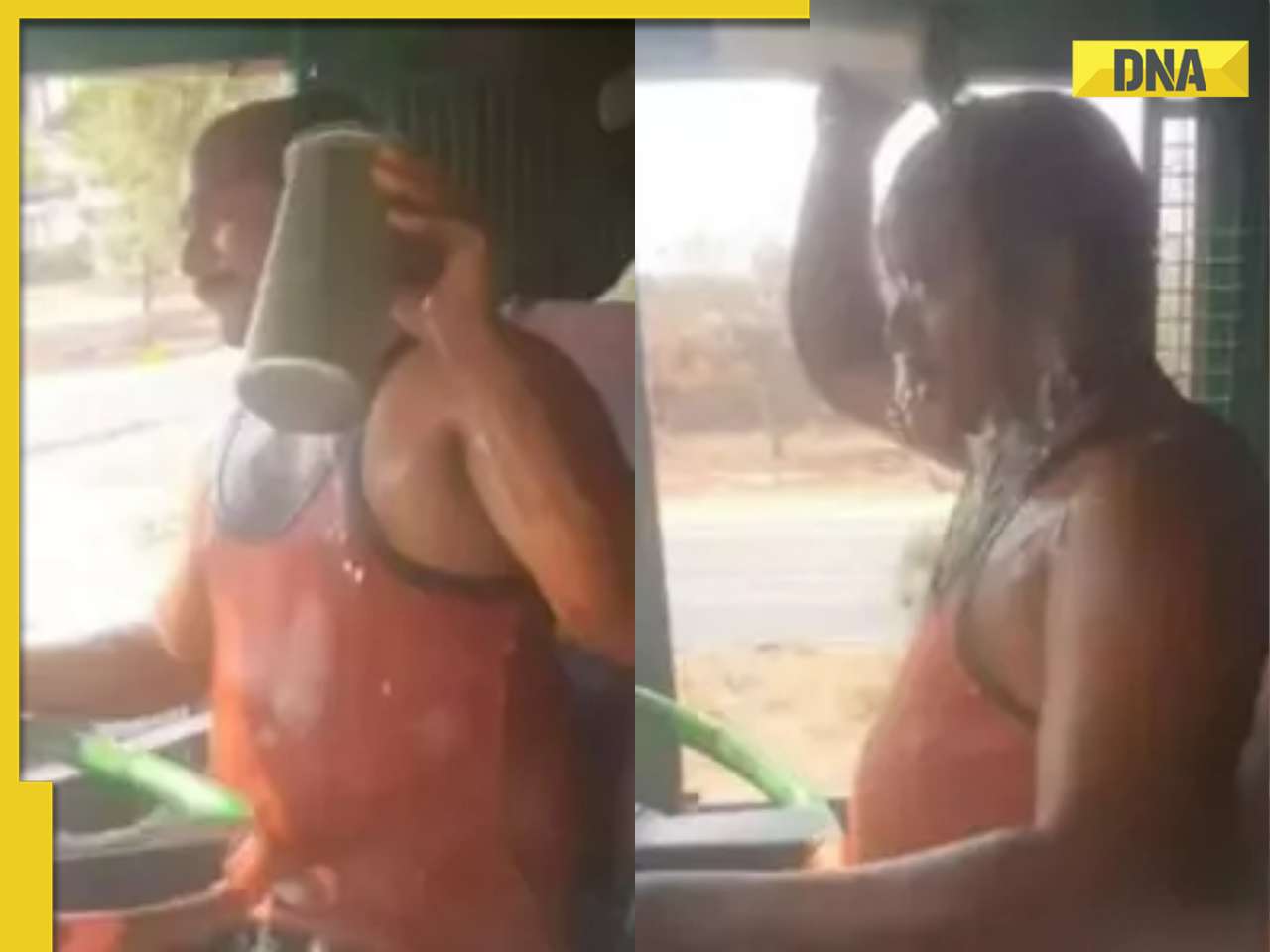





















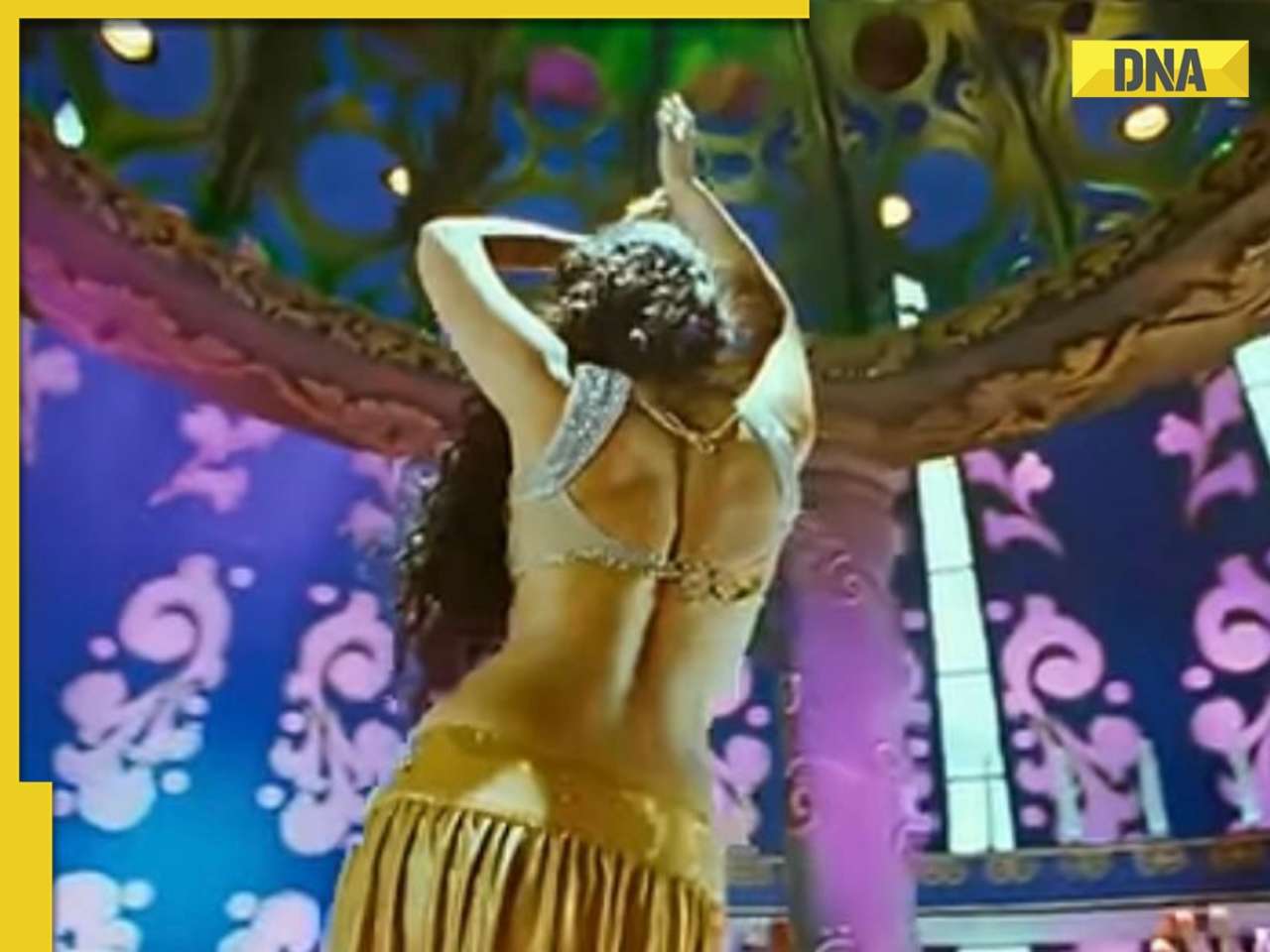
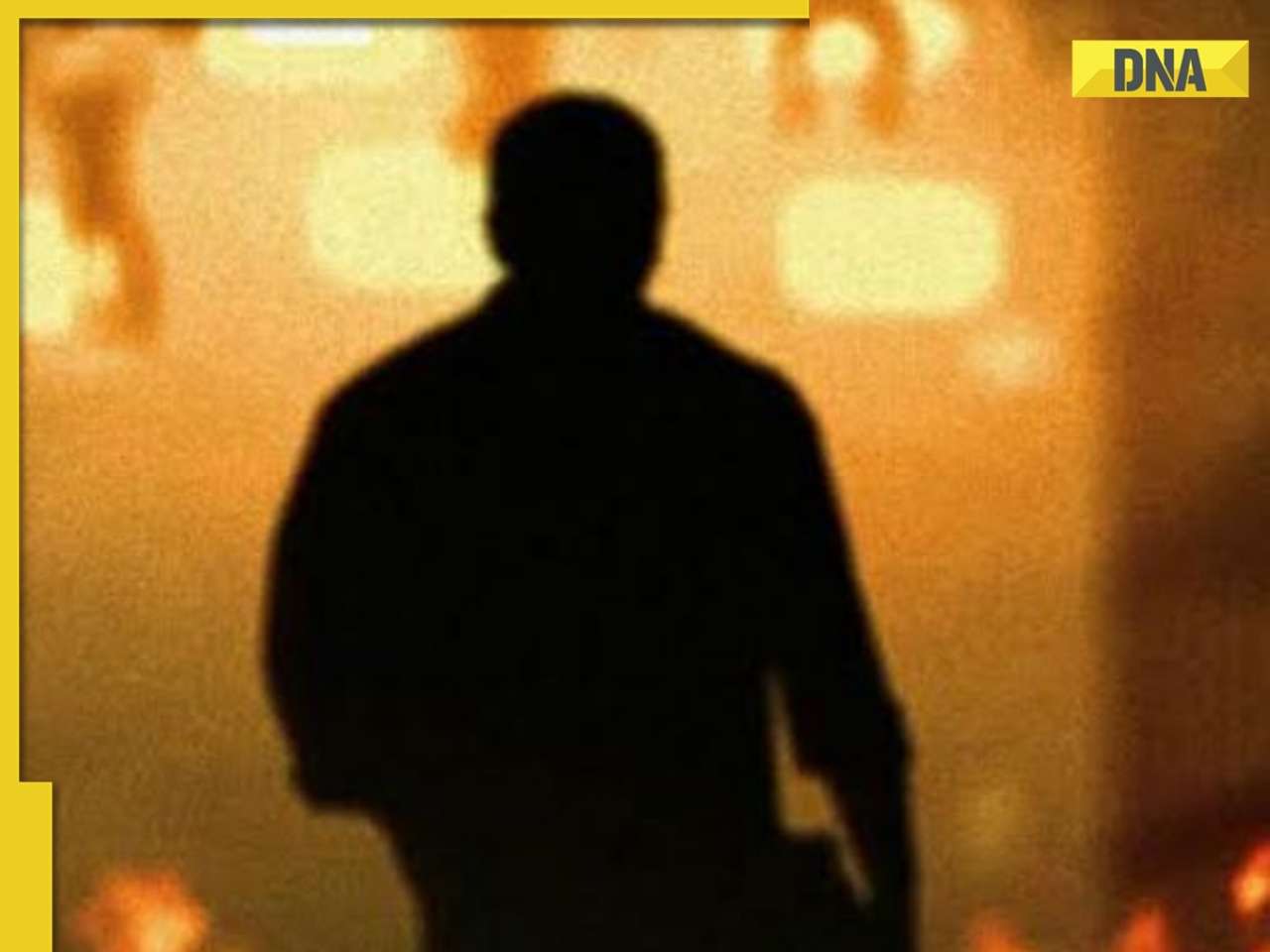











)
)
)
)




)
)
)
)
)
)