Mechanical gaming keyboards are tricky to do right? Tell that to Corsair.
Corsair has been a computer hardware name for over two decades but, though they’ve only fairly recently begun manufacturing gaming peripherals, they’ve already made a name for themselves. And with good reason, one we’re about to show you.
Meet the latest in their gaming keyboard series, the Corsair Strafe RGB. The Strafe RGB is a mechanical keyboard that’s clearly been designed with a lot of love. Corsair’s first mechanical gaming keyboard, launched at CES 2014, was the world’s first, and this one is a stellar descendant.
The Strafe RGB has a great look and, when bedazzled in a variety of colours, it’s just spectacular. The keyboard itself if plug and play, but you’re not really using a piece of hardware like this until it’s fully customised. All you have to do is download the Corsair Utility Engine, and you can then use that to adjust your lighting. Feel free to leave it on your favourite setting, or (even better) save profiles for different games. You can colour code groups of keys from a wide variety of hues, or even have single keys stand out from others. And that’s just the static lighting. There’s also the option to have your keyboard adopt wave lighting, fade ins and fade outs, and even shade changes.

As far as usability goes, despite being a mechanical keyboard, the Strafe RGB is quieter than expected. That’s because it uses Cherry’s new MX Silent switches, which boast a 30 percent reduction in noise with the same performance. Personally, I love the clickety clack of mechanical switches hitting home, but not everyone else does. So it’s good that Corsair offers the option to either purchase the keyboard with or without Cherry’s special MX Silent switches.
Speaking of performance, it is just top notch with this baby. The keys are built to withstand 50 million presses, the company says (we DID hammer away for a straight minute without even a sign of strain on the switches) and respond with lightning speed. Here’s where a mechanical keyboard comes in handy because, whether or not the noise bothers you, it’s impossible to deny that key logging is just so much more accurate. With a 104-key rollover, it doesn’t matter how fast you’re hitting skillshots or switching weapons, you can expect the Strafe RGB to keep up with your commands.

Aside from doing what it’s supposed to really, Corsair’s keyboard goes the extra mile too. Included in the packaging are extra key caps for WASD and QWERDF, as well as a cap ring. The Strafe RGB is serious hardware for the serious gamer and the company recognises this. The extra caps are meants for FPS and and MOBA gamers respectively. They’re both rubberized and textured, for better grip, and also slightly angled at the edges to help train your muscle memory. For example, in the shooter setup, ASD are flat while W is angled up at the top edge. For the MOBA set, D and F are flat, W and E are pointed up at the top, while Q and R are raised on the left and right edge respectively. Know how it takes a while to really get used to a new laptop or keyboard, before you can rapidly shift between sets of keystrokes? This takes care of the problem, with the angles telling your fingers where the end of the command key group is. Switch the keys out and it’s like you’ve always used this very keyboard.
And that key switching is downright child’s play. simply grip the cap key, jam it down on the key you need to remove until it clicks, and then lift. No really, it’s likely far too easy to destroy if you have children in the home, so you might want to make sure they don’t get too handsy. On the plus side, the easy key replacement is great for when you need to clean out all the dust that will inevitably accumulate.

Other features include a detachable wrist rest, a USB pass through, and extra toggle keys. The USB pass through is great for the hardcore gamer who will only settle for the lowest polling rate. If you’re a wired mouse user, simply connect both keyboard USBs, then plug your mouse into the keyboard. In fact, the built-in USB port will function with any USB hardware you have; a mouse, headphones, or even phone. The toggle keys are for your backlight brightness, as well as a Windows key lock, so you’re not accidentally Alt Tabbing while ganking an unsuspecting opponent.
In addition to fast response time, you can boost your game further by using the Macro option. Open up the CUE and, right beside lighting options, you can access the Performance tab to setup macro key bindings. Great for grind-heavy MMORPG’s or dungeon crawlers and the like.

All in all, the Corsair Strafe RGB MX Silent is a brilliant piece of hardware, though a mite expensive. In relation to other gaming keyboards, it’s actually a little cheaper than standard, at approximately Rs 11,000 (depending on where you buy), but that’s still a little too rich for some gamers. If you have the money to spare, by all means, buy it. It’s a style statement, cool factor, and a declaration of a lifestyle all at once, while also being highly enjoyable to use. And as I say goodbye to the Strafe RGB, I will stare longingly over my shoulder and whisper a promise of “one day”.
![submenu-img]() Meet IIT graduate who designed EVM, worked with Microsoft and Google, he works as…
Meet IIT graduate who designed EVM, worked with Microsoft and Google, he works as…![submenu-img]() Tata Motors planning Rs 8360 crore plant to make luxury cars in India, to set up…
Tata Motors planning Rs 8360 crore plant to make luxury cars in India, to set up…![submenu-img]() Meet man who has bought most expensive property on Bengaluru's 'Billionaire Street', Sudha Murty also...
Meet man who has bought most expensive property on Bengaluru's 'Billionaire Street', Sudha Murty also...![submenu-img]() Israel-Iran news live: Israel conducts air strike in Iran in retaliation to missile attack, says report
Israel-Iran news live: Israel conducts air strike in Iran in retaliation to missile attack, says report![submenu-img]() Neeru Bajwa says Punjabi film industry lacks professionalism: ‘We are not going anywhere until…’
Neeru Bajwa says Punjabi film industry lacks professionalism: ‘We are not going anywhere until…’![submenu-img]() DNA Verified: Is CAA an anti-Muslim law? Centre terms news report as 'misleading'
DNA Verified: Is CAA an anti-Muslim law? Centre terms news report as 'misleading'![submenu-img]() DNA Verified: Lok Sabha Elections 2024 to be held on April 19? Know truth behind viral message
DNA Verified: Lok Sabha Elections 2024 to be held on April 19? Know truth behind viral message![submenu-img]() DNA Verified: Modi govt giving students free laptops under 'One Student One Laptop' scheme? Know truth here
DNA Verified: Modi govt giving students free laptops under 'One Student One Laptop' scheme? Know truth here![submenu-img]() DNA Verified: Shah Rukh Khan denies reports of his role in release of India's naval officers from Qatar
DNA Verified: Shah Rukh Khan denies reports of his role in release of India's naval officers from Qatar![submenu-img]() DNA Verified: Is govt providing Rs 1.6 lakh benefit to girls under PM Ladli Laxmi Yojana? Know truth
DNA Verified: Is govt providing Rs 1.6 lakh benefit to girls under PM Ladli Laxmi Yojana? Know truth![submenu-img]() Remember Sana Saeed? SRK's daughter in Kuch Kuch Hota Hai, here's how she looks after 26 years, she's dating..
Remember Sana Saeed? SRK's daughter in Kuch Kuch Hota Hai, here's how she looks after 26 years, she's dating..![submenu-img]() In pics: Rajinikanth, Kamal Haasan, Mani Ratnam, Suriya attend S Shankar's daughter Aishwarya's star-studded wedding
In pics: Rajinikanth, Kamal Haasan, Mani Ratnam, Suriya attend S Shankar's daughter Aishwarya's star-studded wedding![submenu-img]() In pics: Sanya Malhotra attends opening of school for neurodivergent individuals to mark World Autism Month
In pics: Sanya Malhotra attends opening of school for neurodivergent individuals to mark World Autism Month![submenu-img]() Remember Jibraan Khan? Shah Rukh's son in Kabhi Khushi Kabhie Gham, who worked in Brahmastra; here’s how he looks now
Remember Jibraan Khan? Shah Rukh's son in Kabhi Khushi Kabhie Gham, who worked in Brahmastra; here’s how he looks now![submenu-img]() From Bade Miyan Chote Miyan to Aavesham: Indian movies to watch in theatres this weekend
From Bade Miyan Chote Miyan to Aavesham: Indian movies to watch in theatres this weekend ![submenu-img]() DNA Explainer: What is cloud seeding which is blamed for wreaking havoc in Dubai?
DNA Explainer: What is cloud seeding which is blamed for wreaking havoc in Dubai?![submenu-img]() DNA Explainer: What is Israel's Arrow-3 defence system used to intercept Iran's missile attack?
DNA Explainer: What is Israel's Arrow-3 defence system used to intercept Iran's missile attack?![submenu-img]() DNA Explainer: How Iranian projectiles failed to breach iron-clad Israeli air defence
DNA Explainer: How Iranian projectiles failed to breach iron-clad Israeli air defence![submenu-img]() DNA Explainer: What is India's stand amid Iran-Israel conflict?
DNA Explainer: What is India's stand amid Iran-Israel conflict?![submenu-img]() DNA Explainer: Why Iran attacked Israel with hundreds of drones, missiles
DNA Explainer: Why Iran attacked Israel with hundreds of drones, missiles![submenu-img]() Neeru Bajwa says Punjabi film industry lacks professionalism: ‘We are not going anywhere until…’
Neeru Bajwa says Punjabi film industry lacks professionalism: ‘We are not going anywhere until…’![submenu-img]() Meet actress who married a CM against her family's wishes, became his second wife, her net worth is..
Meet actress who married a CM against her family's wishes, became his second wife, her net worth is..![submenu-img]() Meet India's richest actress, who started career with two flops, was removed from multiple films, is now worth...
Meet India's richest actress, who started career with two flops, was removed from multiple films, is now worth...![submenu-img]() Meet hit director's niece, who was bullied for 15 years, Bollywood debut flopped, will now star in Rs 200 crore project
Meet hit director's niece, who was bullied for 15 years, Bollywood debut flopped, will now star in Rs 200 crore project![submenu-img]() Abhilash Thapliyal discusses Maidaan, reveals he lost chance to play PK Banerjee in Ajay Devgn's film for this reason
Abhilash Thapliyal discusses Maidaan, reveals he lost chance to play PK Banerjee in Ajay Devgn's film for this reason![submenu-img]() IPL 2024: Ashutosh Sharma's heroics in vain as Mumbai Indians return to winning ways with 9-run victory over PBKS
IPL 2024: Ashutosh Sharma's heroics in vain as Mumbai Indians return to winning ways with 9-run victory over PBKS![submenu-img]() LSG vs CSK, IPL 2024: Predicted playing XI, live streaming details, weather and pitch report
LSG vs CSK, IPL 2024: Predicted playing XI, live streaming details, weather and pitch report![submenu-img]() LSG vs CSK IPL 2024 Dream11 prediction: Fantasy cricket tips for Lucknow Super Giants vs Chennai Super Kings
LSG vs CSK IPL 2024 Dream11 prediction: Fantasy cricket tips for Lucknow Super Giants vs Chennai Super Kings![submenu-img]() PBKS vs MI IPL 2024: Rohit Sharma equals MS Dhoni's massive record, becomes 2nd player to....
PBKS vs MI IPL 2024: Rohit Sharma equals MS Dhoni's massive record, becomes 2nd player to....![submenu-img]() Major setback for CSK as star player ruled out of IPL 2024, replacement announced
Major setback for CSK as star player ruled out of IPL 2024, replacement announced![submenu-img]() Canada's biggest heist: Two Indian-origin men among six arrested for Rs 1300 crore cash, gold theft
Canada's biggest heist: Two Indian-origin men among six arrested for Rs 1300 crore cash, gold theft![submenu-img]() Donuru Ananya Reddy, who secured AIR 3 in UPSC CSE 2023, calls Virat Kohli her inspiration, says…
Donuru Ananya Reddy, who secured AIR 3 in UPSC CSE 2023, calls Virat Kohli her inspiration, says…![submenu-img]() Nestle getting children addicted to sugar, Cerelac contains 3 grams of sugar per serving in India but not in…
Nestle getting children addicted to sugar, Cerelac contains 3 grams of sugar per serving in India but not in…![submenu-img]() Viral video: Woman enters crowded Delhi bus wearing bikini, makes obscene gesture at passenger, watch
Viral video: Woman enters crowded Delhi bus wearing bikini, makes obscene gesture at passenger, watch![submenu-img]() This Swiss Alps wedding outshine Mukesh Ambani's son Anant Ambani's Jamnagar pre-wedding gala
This Swiss Alps wedding outshine Mukesh Ambani's son Anant Ambani's Jamnagar pre-wedding gala
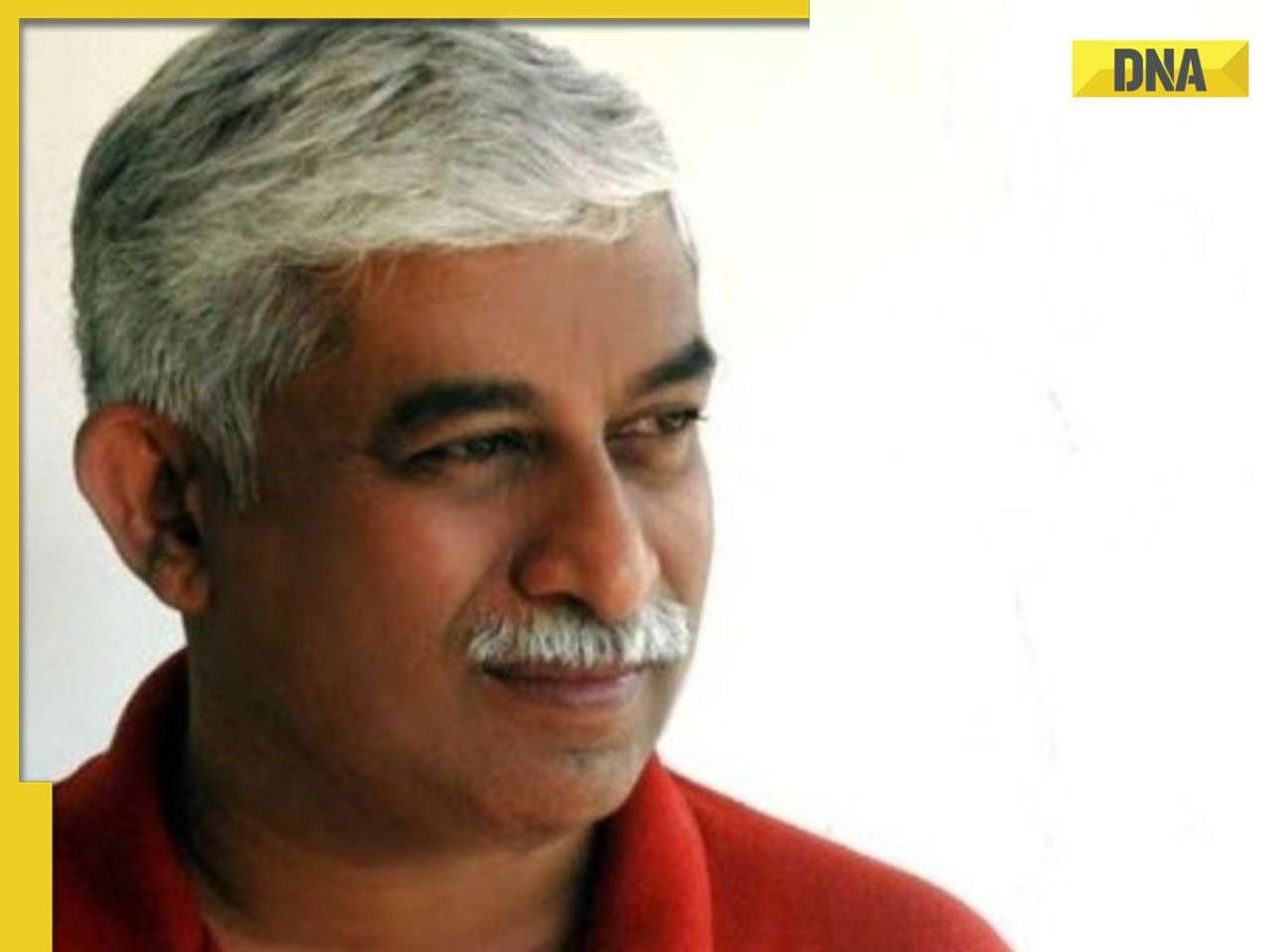
























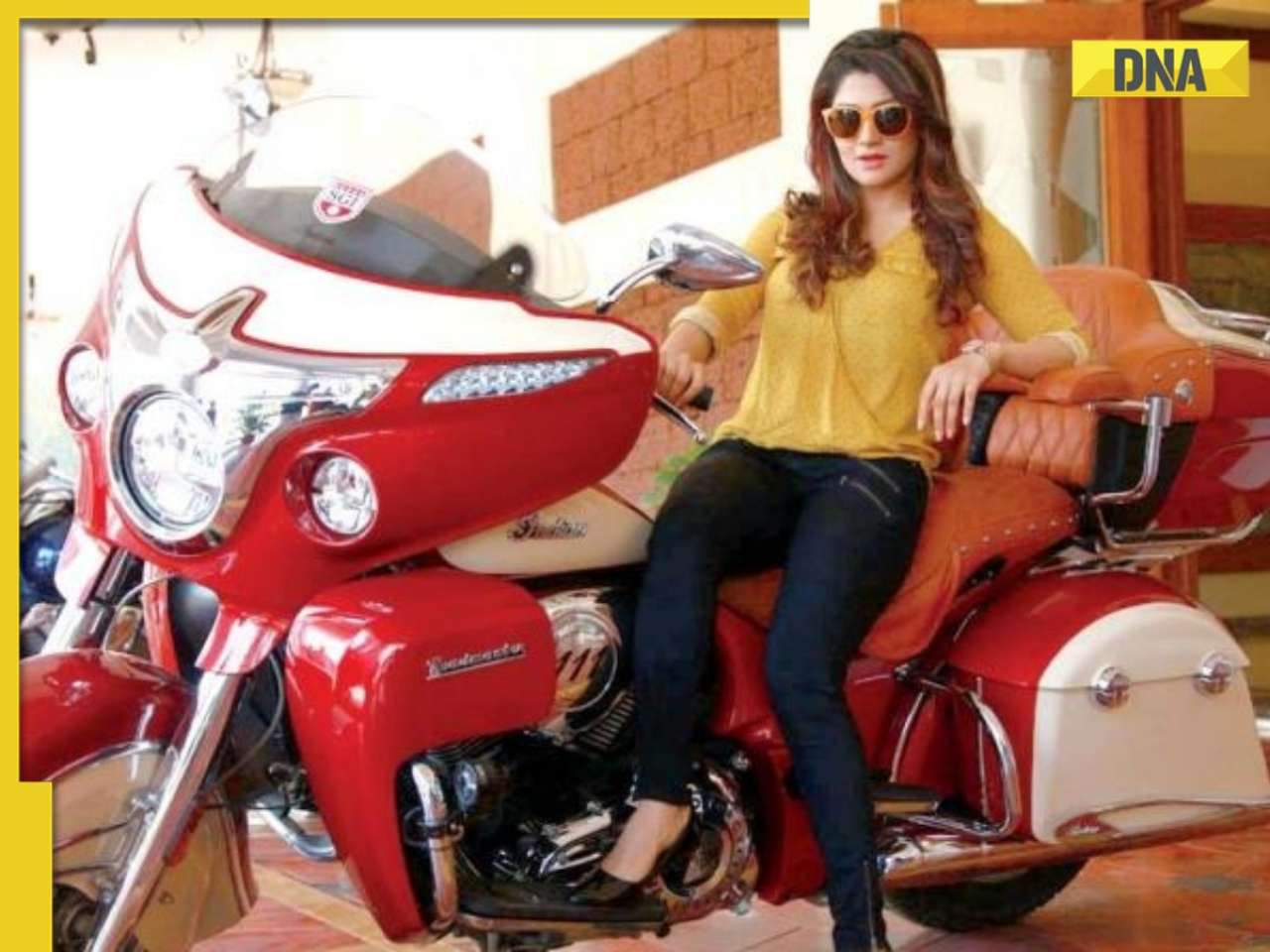












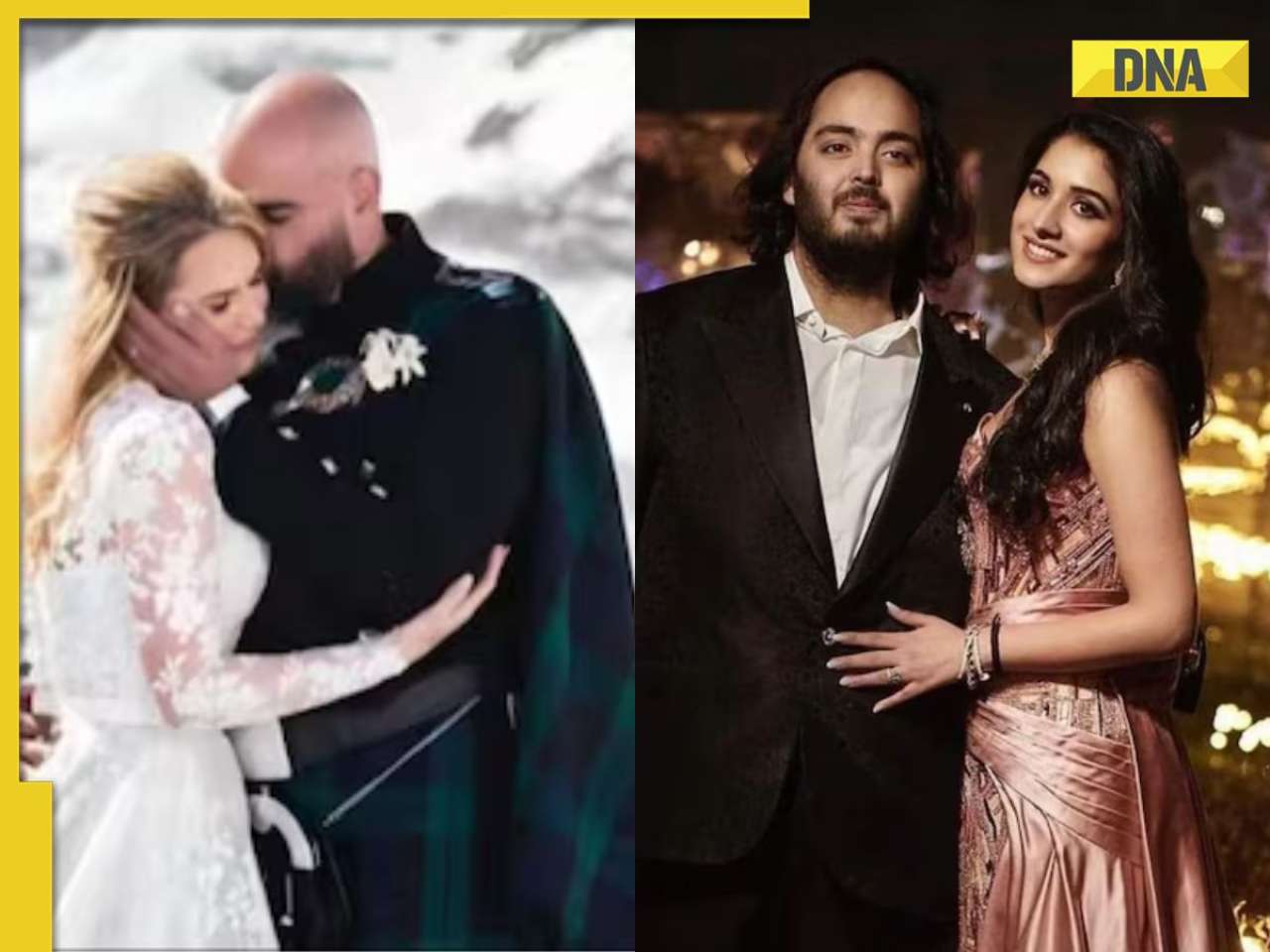

)
)
)
)
)




)
)
)
)
)
)