While the rest of the smartphone world has shifted to the on-screen keyboard, BlackBerry continues to back the presence of a physical keyboard on its devices. We’ve reviewed the keyboard-toting BlackBerry KEYone to see if keyboards still have a place on smartphones
The mention of BlackBerry brings back fond memories of a time when phones were simpler. Screens didn’t have keyboards back then, and our internet requirements revolved around getting BBM to work. The era of the Android and iOS smartphone came soon after, and BlackBerry was slowly relegated down the order, thanks to BlackBerry OS failing to keep up with the times.
The Canadian company tried all kinds of methods to bring itself back to relevance, but its once powerful position in the market had been long lost. When BlackBerry finally embraced Android with the Priv in November 2015 and the DTEK series the following year, it was perhaps a bit too late to save the brand. With the company’s products now made by Chinese electronics manufacturer TCL, BlackBerry is today very different from what it once was.
Launched in February this year at Mobile World Congress, the BlackBerry KEYone is the latest product from the brand. With the BlackBerry philosophy and styling firmly in place, the KEYone brings back the physical QWERTY keyboard and BlackBerry’s focus on security. We’ve reviewed the new Rs 39,990 BlackBerry KEYone, and here’s what we have to say.
BlackBerry KEYone Design
While the Priv, DTEK50 and DTEK60 definitely have strong elements of BlackBerry’s design language and philosophy in them, the KEYone feels most like the BlackBerry phones of the old days. The front of the phone is about 56 percent screen, with a significant chunk going to the physical keyboard below the screen. You also get capacitive Android keys for back, home and recents, right above the keyboard.
The phone has a 4.5-inch 1620×1080-pixel screen, which comes with a 3:2 aspect ratio. Most phones today feature 16:9 aspect ratios, so the 3:2 ratio on the KEYone might feel awkward for a lot of users, particularly when it comes to watching video or playing games. While the software is optimized for the ratio, you will see a lot of black bars for apps, games and videos that need to adjust to fit on the screen. It is sharp enough and doesn’t feel like too much of a compromise when you consider the fact that you are getting a full-fledged physical keyboard on the device as well.
Now, let’s talk about the keyboard itself. With typical BlackBerry styling, layout and typing methods, the physical keyboard is what makes the KEYone feel so much like a BlackBerry. Apart from the letter rows, you also get an ‘alt’ key that lets you input symbols, numbers and punctuation, and two shift keys for capitalization of letters. The ‘sym’ key brings up an on-screen keyboard for easier input of numbers and symbols, in case you need it. The phone’s fingerprint sensor is interestingly located on the spacebar of the keyboard, and works fairly well to quickly and accurately unlock the phone even from standby. The keyboard in its entirety functions as a capacitive touch-bar, so you can scroll or swipe on the phone by simply running your fingers along the keyboard without actually pressing down on any of the keys. This is an excellent touch, making the phone a bit easier for one-handed use.
The KEYone isn’t a slim phone by any means. It is 9.4mm thick and built solidly, with a metal frame that covers the sides and also a bit of the front and back at the top, giving the phone some rigidity and strength. The volume rocker, convenience key and hybrid dual-SIM tray are on the right, while the power button is on the left. It’s an awkward position for the power button considering it looks and feels exactly like the convenience key, and swapping the positions of the two may have been a bit better in my opinion.
The phone has a USB Type-C port at the bottom, and the 3.5mm jack at the top. The back of the phone has a textured plastic panel which offers good grip and styling, with the iconic BlackBerry logo at the center. The 12-megapixel rear camera and flash are at the top-right corner of the back. On the whole, the phone is compact and feels about the same size as a typical 5-inch smartphone, with the heavier weight and hefty build feeling great for a phone of this size.
Specs
While other smartphones at around this price such as the powerhouse OnePlus 5 come with top-of-the-line specifications, the Blackberry KEYone is a bit more basic. The phone comes with the frugal, efficient and reliable Qualcomm Snapdragon 625 SoC under the hood, and also has 4GB of RAM and 64GB of internal storage. The first thing you’ll be thinking after reading these specifications is that they are identical to those of the Xiaomi Redmi Note 4, a smartphone that costs about a third of what the BlackBerry goes for.
Now, if specifications are indeed all you seek, the Xiaomi Redmi Note 4 might be better for you. If you have the money to spend, you’ll find the much more powerful and capable OnePlus 5 a better option. But the BlackBerry KEYone offers something different to these two phones. While the former two phones are excellent in their own right, the KEYone differentiates itself in many ways, from the physical keyboard to the build quality and software that makes the phone special.
Software
Something that has traditionally differentiated BlackBerry from the competition is its software and focus towards meaningful apps and services that benefit users in a way that no other apps can. This is the drive that led to the initial success of its BlackBerry Messenger app, and also the reason why the company stuck to its BlackBerry OS ecosystem for long before finally embracing Android and going the same way as hundreds of smartphone manufacturers around the world.
At its base, the BlackBerry KEYone runs Android Nougat 7.1.1 out-of-the-box, with its own near-stock Android skin on top. However, a handful of added apps, shortcuts and services from BlackBerry helps the phone offer the BlackBerry experience on the KEYone.
While it can be initially confusing, there are a handful of ways to control the settings of the phone. The ordinary settings menu gives you access to the standard settings of the device, which includes gesture controls and the ability to customize the convenience key of the phone. You can use it to trigger a specific app, speed dial a chosen contact, send a message or trigger a shortcut. Most other standard system settings can be accessed from here as well.
Going into the app drawer brings up more options for you to customize the phone, including setting keyboard shortcuts. This lets you use the keys on the keyboard to trigger specific functions, such as opening the gallery, camera and other apps with either a short or long press of the button. This can be entirely customized and you can set each key to trigger a specific app, making it easy to quickly access your apps from the home screen without setting shortcuts on the home screen itself.
You can also access the BlackBerry Launcher settings from here, which lets you control a handful of settings related to the specific functions of the launcher itself. There’s also a quick pull-out menu at the side which gives you access to your calendar, contacts and the BlackBerry Hub. The Hub is an app that goes back to the old days of BlackBerry, where it had a distinct advantage when it came to push email and messaging services. Although Android and apps such as WhatsApp and Telegram are now refined to the point where instant email and messaging is a given, the Hub hopes to offer that one-stop experience to your text-based communication services.
BlackBerry Hub brings together all of your social media services, email and messaging services under a single ‘hub’, letting you access all of your notifications and communication directly through the app. You can check your mail, BBM messages, Facebook, Instagram, Slack and more from this screen. You also get a bunch of modes including the privacy shade, which dulls your screen leaving only a shade which you can control to view things clearly. This makes it harder for people around you to peek into your phone and read what’s on your screen.
Another app worth mentioning is DTEK by BlackBerry, which is a security-based app that keeps track of how secure your phone is. The criteria for security are somewhat silly, which your device security being judged on things such as allowing app downloads from outside the Google Play Store, device hardware and software, setting a screen lock and more. This is fairly basic information for an experienced Android user, and the software offers no actual additions to securing your device.
Performance
Thanks to reliable hardware and efficient software, the BlackBerry KEYone is a functional and solid smartphone that gets the job done. Performance is on par with what we’ve seen on other smartphones running the Qualcomm Snapdragon 625 SoC when it comes to benchmark scores, while performance is similar as well. The quality of the software does help the phone function well, with fairly quick load times, performance with graphics intensive tasks and general efficiency of the system.
When it comes to typing on the keyboard, it’s an experience that while familiar, does take some re-learning. Back in the day, when typing on a phone involved the arduous T9 keypad or using a stylus on the screen, the full QWERTY keypad came as a refreshingly fast alternative. And when the first capacitive touch screen smartphones arrived, it took some convincing for a lot of people to switch away from the physical keyboard to one that works with the touch of your fingers. Of course, this is now the norm and most smartphone users are completely comfortable with quick typing on a touch-screen keyboard.
When I started using the BlackBerry KEYone, I’ll admit that using a physical keyboard felt a bit odd. Our thumb-typing habits are now completely geared around the touch keyboard and the shortcuts associated with it. This includes the way we use these keyboards to input numbers and punctuation, and indeed using a physical keyboard again was something that I needed to get used to. With a bit of use, I was able to learn to type on the keyboard again, and with enough time, you could completely go back to typing as quickly as efficiently on a physical keyboard once again.
The advantages of the physical keyboard are undeniable, thanks to the feel, tactile feedback of pressing a real button and the general efficiency of being able to type with fewer errors. While capitalization and punctuation may take a bit longer because of the need for specific button presses and sequences, on the whole, with enough practice, you could learn to quickly and efficiently type on the KEYone. It’s particularly useful for users who write a lot on their phones, whether it’s texting, emails, writing long-form copy or the like.
Battery
The use of the Qualcomm Snapdragon 625 SoC and 4.5-inch screen means that the BlackBerry KEYone is an efficient smartphone that puts its battery to proper use. You can get a screen-on time of about 5-6 hours on a full charge, and even with heavy use, you’ll be able to go well over a full day before you need to top your battery off. This will appeal to buyers who are looking for a productivity-centered smartphone, and this will indeed get you through a full work day and more.
The phone supports Qualcomm Quick Charge 3.0, and comes with a bundled fast charger with 2A power output. Interestingly, there are two charging modes, which you can choose between when you plug the phone into the charger. The ordinary charging mode charges your phone at a certain speed while keeping performance at optimal levels. This is useful if you intend to use the phone while it charges. The other option is ‘boost’ charging, which throttles performance slightly in order to allow the battery to charge as quickly as possible. This allows the phone to fully top off its 3,505mAh battery in a little under 90 minutes.
Camera
The BlackBerry KEYone comes with a 12-megapixel rear camera and an 8-megapixel fixed-focus front camera. The rear camera uses a Sony IMX378 sensor and has large 1.55um pixels, allowing for more detail capture per pixel, which allows for better photos in low light. You can also record video at up to 4K resolution, with the frame rate going up to 60fps for normal shooting and 120fps for slow-motion video.

Instagram: Ericsson_s
Interestingly, the 3:2 screen resolution of the BlackBerry KEYone has a role to play in the camera as well. By default, the camera is set to shoot at a 3:2 screen resolution in order to use the screen as a viewfinder properly. However, this leads to pictures with somewhat awkward dimensions, so you’ll probably prefer shooting in 4:3 or 16:9 screen resolutions. This does of course create black bars in the viewfinder, and make an already compact phone screen even smaller and harder to use effectively as a viewfinder. This doesn’t affect your photos in any way though, since the camera will continue to use as much of its resolution capability as it can.
The camera itself takes decent photos, with the difference really showing in low-light conditions. Pictures taken at night capture a lot of detail and are generally well-composed, although a bit of grain will be visible on zooming in. Color and detail are good enough, and video is also fairly decent. However, the quality of images in ordinary light is not quite on par with many smartphones that cost around the same price or less than the Blackberry KEYone. The OnePlus 5 and Honor 8 Pro both take better pictures, and are what you should opt for if you’re looking at camera capability. However, if all you need is an acceptable camera that takes competent pictures, the KEYone won’t let you down.
Verdict
BlackBerry is perhaps a bit late bringing the KEYone to India in August, considering that it was launched back in February and released globally in April. The phone is perhaps a bit expensive as well, when you consider some of the specifications. But to a BlackBerry fan, none of this will matter. It is the return of Blackberry in a dignified, well-dressed package that will appeal to anyone that believes in BlackBerry. The KEYone is an excellent smartphone that while perhaps Rs 10,000 too expensive, is still exactly what you would expect from a BlackBerry smartphone.
The BlackBerry KEYone is not the obvious recommendation for everyone, and indeed most people will find the OnePlus 5 to be the better smartphone for the price. But if you’re willing to look beyond the obvious to get something different, or feeling a dash of nostalgia and want to go back to the business-like approach of BlackBerry, the KEYone may well be worth the investment. It’s available now to buy at Rs 39,990.
This article first appeared in BGR India
![submenu-img]() Meet IIT graduate who designed EVM, worked with Microsoft and Google, he works as…
Meet IIT graduate who designed EVM, worked with Microsoft and Google, he works as…![submenu-img]() Tata Motors planning Rs 8360 crore plant to make luxury cars in India, to set up…
Tata Motors planning Rs 8360 crore plant to make luxury cars in India, to set up…![submenu-img]() Meet man who has bought most expensive property on Bengaluru's 'Billionaire Street', Sudha Murty also...
Meet man who has bought most expensive property on Bengaluru's 'Billionaire Street', Sudha Murty also...![submenu-img]() Israel-Iran news live: Israel conducts air strike in Iran in retaliation to missile attack, says report
Israel-Iran news live: Israel conducts air strike in Iran in retaliation to missile attack, says report![submenu-img]() Neeru Bajwa says Punjabi film industry lacks professionalism: ‘We are not going anywhere until…’
Neeru Bajwa says Punjabi film industry lacks professionalism: ‘We are not going anywhere until…’![submenu-img]() DNA Verified: Is CAA an anti-Muslim law? Centre terms news report as 'misleading'
DNA Verified: Is CAA an anti-Muslim law? Centre terms news report as 'misleading'![submenu-img]() DNA Verified: Lok Sabha Elections 2024 to be held on April 19? Know truth behind viral message
DNA Verified: Lok Sabha Elections 2024 to be held on April 19? Know truth behind viral message![submenu-img]() DNA Verified: Modi govt giving students free laptops under 'One Student One Laptop' scheme? Know truth here
DNA Verified: Modi govt giving students free laptops under 'One Student One Laptop' scheme? Know truth here![submenu-img]() DNA Verified: Shah Rukh Khan denies reports of his role in release of India's naval officers from Qatar
DNA Verified: Shah Rukh Khan denies reports of his role in release of India's naval officers from Qatar![submenu-img]() DNA Verified: Is govt providing Rs 1.6 lakh benefit to girls under PM Ladli Laxmi Yojana? Know truth
DNA Verified: Is govt providing Rs 1.6 lakh benefit to girls under PM Ladli Laxmi Yojana? Know truth![submenu-img]() Remember Sana Saeed? SRK's daughter in Kuch Kuch Hota Hai, here's how she looks after 26 years, she's dating..
Remember Sana Saeed? SRK's daughter in Kuch Kuch Hota Hai, here's how she looks after 26 years, she's dating..![submenu-img]() In pics: Rajinikanth, Kamal Haasan, Mani Ratnam, Suriya attend S Shankar's daughter Aishwarya's star-studded wedding
In pics: Rajinikanth, Kamal Haasan, Mani Ratnam, Suriya attend S Shankar's daughter Aishwarya's star-studded wedding![submenu-img]() In pics: Sanya Malhotra attends opening of school for neurodivergent individuals to mark World Autism Month
In pics: Sanya Malhotra attends opening of school for neurodivergent individuals to mark World Autism Month![submenu-img]() Remember Jibraan Khan? Shah Rukh's son in Kabhi Khushi Kabhie Gham, who worked in Brahmastra; here’s how he looks now
Remember Jibraan Khan? Shah Rukh's son in Kabhi Khushi Kabhie Gham, who worked in Brahmastra; here’s how he looks now![submenu-img]() From Bade Miyan Chote Miyan to Aavesham: Indian movies to watch in theatres this weekend
From Bade Miyan Chote Miyan to Aavesham: Indian movies to watch in theatres this weekend ![submenu-img]() DNA Explainer: What is cloud seeding which is blamed for wreaking havoc in Dubai?
DNA Explainer: What is cloud seeding which is blamed for wreaking havoc in Dubai?![submenu-img]() DNA Explainer: What is Israel's Arrow-3 defence system used to intercept Iran's missile attack?
DNA Explainer: What is Israel's Arrow-3 defence system used to intercept Iran's missile attack?![submenu-img]() DNA Explainer: How Iranian projectiles failed to breach iron-clad Israeli air defence
DNA Explainer: How Iranian projectiles failed to breach iron-clad Israeli air defence![submenu-img]() DNA Explainer: What is India's stand amid Iran-Israel conflict?
DNA Explainer: What is India's stand amid Iran-Israel conflict?![submenu-img]() DNA Explainer: Why Iran attacked Israel with hundreds of drones, missiles
DNA Explainer: Why Iran attacked Israel with hundreds of drones, missiles![submenu-img]() Neeru Bajwa says Punjabi film industry lacks professionalism: ‘We are not going anywhere until…’
Neeru Bajwa says Punjabi film industry lacks professionalism: ‘We are not going anywhere until…’![submenu-img]() Meet actress who married a CM against her family's wishes, became his second wife, her net worth is..
Meet actress who married a CM against her family's wishes, became his second wife, her net worth is..![submenu-img]() Meet India's richest actress, who started career with two flops, was removed from multiple films, is now worth...
Meet India's richest actress, who started career with two flops, was removed from multiple films, is now worth...![submenu-img]() Meet hit director's niece, who was bullied for 15 years, Bollywood debut flopped, will now star in Rs 200 crore project
Meet hit director's niece, who was bullied for 15 years, Bollywood debut flopped, will now star in Rs 200 crore project![submenu-img]() Abhilash Thapliyal discusses Maidaan, reveals he lost chance to play PK Banerjee in Ajay Devgn's film for this reason
Abhilash Thapliyal discusses Maidaan, reveals he lost chance to play PK Banerjee in Ajay Devgn's film for this reason![submenu-img]() IPL 2024: Ashutosh Sharma's heroics in vain as Mumbai Indians return to winning ways with 9-run victory over PBKS
IPL 2024: Ashutosh Sharma's heroics in vain as Mumbai Indians return to winning ways with 9-run victory over PBKS![submenu-img]() LSG vs CSK, IPL 2024: Predicted playing XI, live streaming details, weather and pitch report
LSG vs CSK, IPL 2024: Predicted playing XI, live streaming details, weather and pitch report![submenu-img]() LSG vs CSK IPL 2024 Dream11 prediction: Fantasy cricket tips for Lucknow Super Giants vs Chennai Super Kings
LSG vs CSK IPL 2024 Dream11 prediction: Fantasy cricket tips for Lucknow Super Giants vs Chennai Super Kings![submenu-img]() PBKS vs MI IPL 2024: Rohit Sharma equals MS Dhoni's massive record, becomes 2nd player to....
PBKS vs MI IPL 2024: Rohit Sharma equals MS Dhoni's massive record, becomes 2nd player to....![submenu-img]() Major setback for CSK as star player ruled out of IPL 2024, replacement announced
Major setback for CSK as star player ruled out of IPL 2024, replacement announced![submenu-img]() Canada's biggest heist: Two Indian-origin men among six arrested for Rs 1300 crore cash, gold theft
Canada's biggest heist: Two Indian-origin men among six arrested for Rs 1300 crore cash, gold theft![submenu-img]() Donuru Ananya Reddy, who secured AIR 3 in UPSC CSE 2023, calls Virat Kohli her inspiration, says…
Donuru Ananya Reddy, who secured AIR 3 in UPSC CSE 2023, calls Virat Kohli her inspiration, says…![submenu-img]() Nestle getting children addicted to sugar, Cerelac contains 3 grams of sugar per serving in India but not in…
Nestle getting children addicted to sugar, Cerelac contains 3 grams of sugar per serving in India but not in…![submenu-img]() Viral video: Woman enters crowded Delhi bus wearing bikini, makes obscene gesture at passenger, watch
Viral video: Woman enters crowded Delhi bus wearing bikini, makes obscene gesture at passenger, watch![submenu-img]() This Swiss Alps wedding outshine Mukesh Ambani's son Anant Ambani's Jamnagar pre-wedding gala
This Swiss Alps wedding outshine Mukesh Ambani's son Anant Ambani's Jamnagar pre-wedding gala
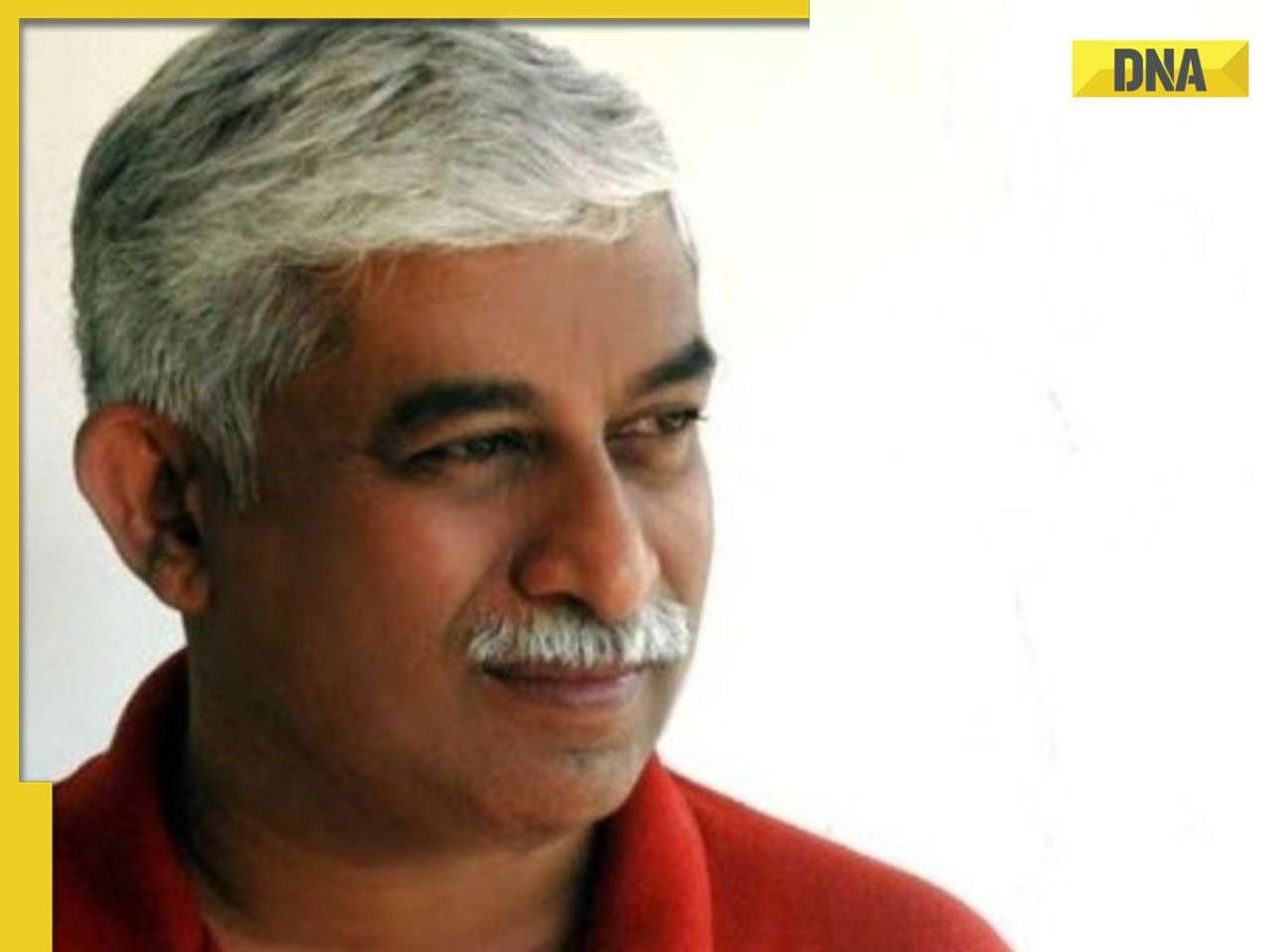
























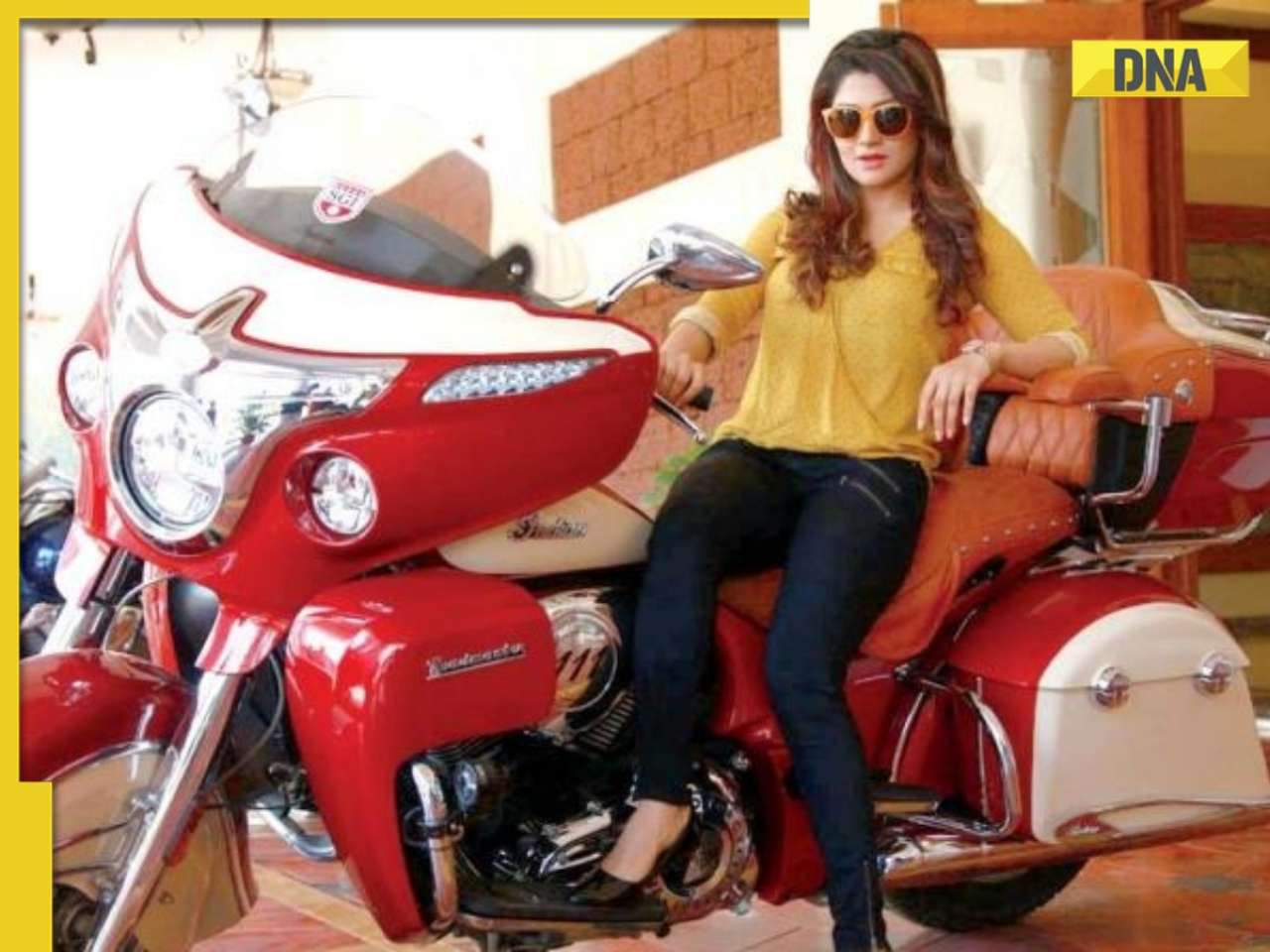












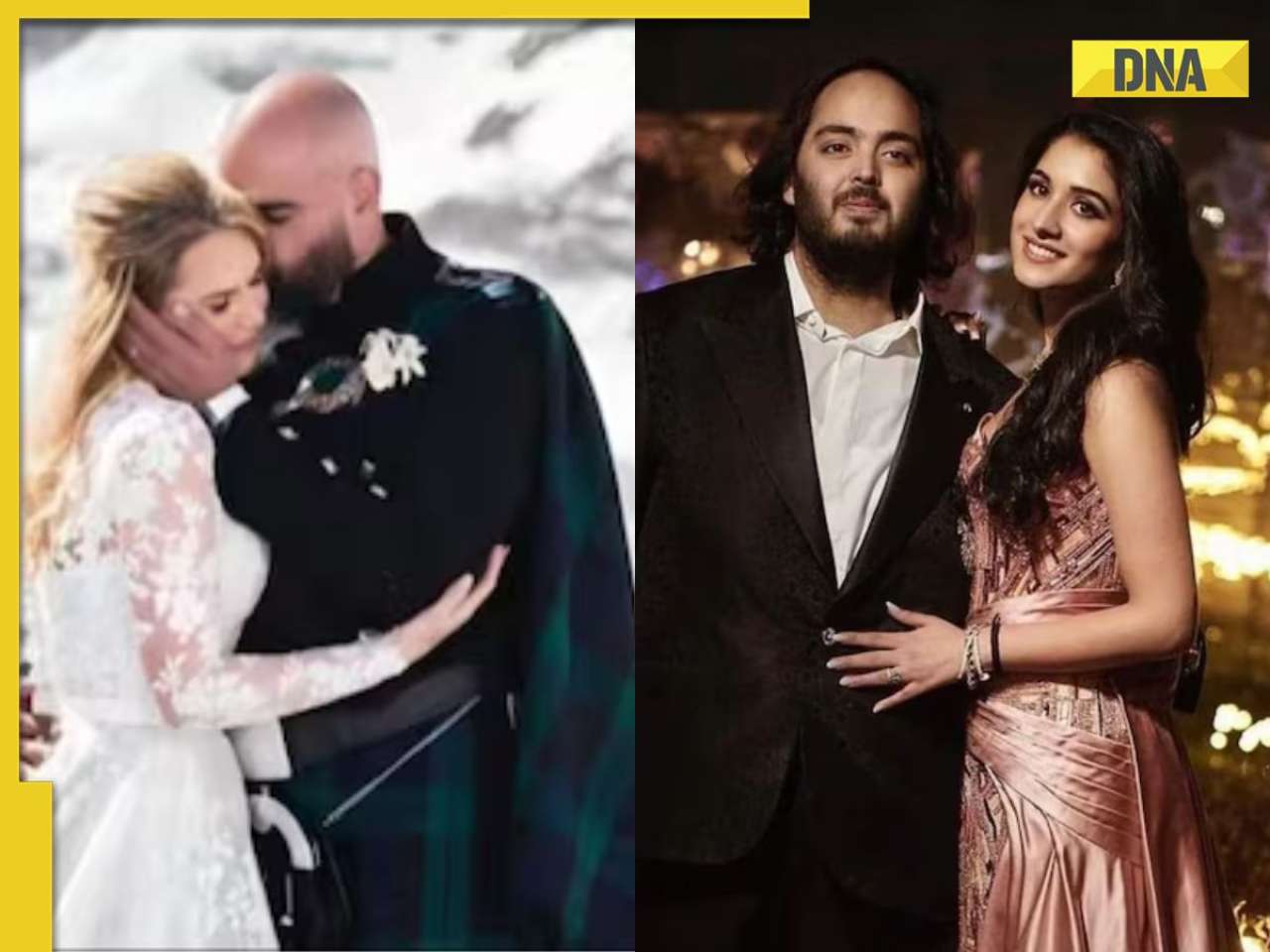

)
)




)
)
)
)
)
)