If you wish to play Battlegrounds Mobile India on Windows PC, here's all you need to know
PUBG Mobile India's desi version Battlegrounds Mobile India is quite a rage already among fans of the battle royale game since its beta version was launched on June 17. While the beta version is, for now, available to only Android users, however, if you wish to play Battlegrounds Mobile India on Windows PC as well as Mac, here’s all you need to know.
Since the developer of the game, Krafton is yet to release a PC version, you have to use Android emulators to download Battlegrounds Mobile India on Windows PC/ laptop, as well as Mac. These emulators imitate the smartphone apps on a computer, whether powered by Windows or Mac.
The following are some of the best Android emulators:
LDPlayer – LDPlayer is rated to be among the best gaming Android emulators for PC. It also runs Android 7.1 Nougat and supports Battlegrounds Mobile India as well as other Android apps, including Instagram and WhatsApp. That said, the Android emulator is only compatible with Windows laptop/ PC.
NoxPlayer – If you are not a fan of Bluestacks or LDPlayer, you can try NoxPlayer that works with both Windows PC and mac and boots Android 7 Nougat.
Bluestacks – It’s among the most popular Android emulators out there. Bluestacks is compatible with both Windows laptops and Mac. It runs Android 7.1 Nougat and supports a variety of Android apps including Battlegrounds Mobile India.
While using an Android emulator, make sure that the emulator is running Android 5.1.1 or above. That, along with at least 2GB of RAM, is the system requirement of Battlegrounds Mobile India.
How to download Battlegrounds Mobile India on Windows PC and Mac
Step 1: Download the Android emulator from the official website. For instance, if it’s Bluestacks, visit https://www.bluestacks.com/download.html and hit the download button
Step 2: Next, install the emulator on your device
Step 3: Launch the emulator and look for Google Play Store
Step 4: Login with your Play Store account ID, if you haven’t
Step 5: Search for Battlegrounds Mobile India
Step 6: Tap on the install button to download the game on your PC
Step 7: Launch the game to download the additional file
Step 8: Login with your Facebook or Twitter ID to play Battlegrounds Mobile India on PC
Krafton is adding support for more devices for Battlegrounds Mobile India, so there could be a possibility that the game may not work on some PCs even after using the emulator.
How to download Battlegrounds Mobile India on PC without an emulator?
You can’t download Battlegrounds Mobile India on PC without an emulator. However, PUBG for PC was never banned in India. So, you can give it a try.
It may be recalled that the Indian government had banned PUBG Mobile India on September 2, 2020, due to data privacy concerns under Section 69A of the Information Technology Act.
Download and install Battlegrounds Mobile India on Android devices:
Step 1: Users must use this link to join the testing program for Battlegrounds Mobile India.
Step 2: Once they have become a tester, they should tap the "download" button on the Google Play option.
Step 3: Users will be redirected to the game's page on the Google Play Store.
Step 4: Tap the "Install" button. The game will be automatically downloaded and installed.
There are Battlegrounds Mobile India APK and OBB download links available, however, you should try these links at your own risk as they are not verified.
It is important to know that the size of the APK and OBB files are 72 MB and 637 MB, respectively. Gamers should also make sure that their device has enough space before downloading the files and has a good WiFi connection.
Once you have ensured all the aforementioned points, follow these steps:
Step 1: Once you have downloaded the files, you will need to enable the "Install from Unknown Source" option and then install the APK file.
Step 2: Rename the file to "main.15255.com.pubg.imobile.obb" and paste it into the following directory: Android/OBB/com.pubg.imobile
Step 3: Next open Battlegrounds Mobile India and pick between the low-spec and HD resource packs with sizes 379.6 MB and 618.2 MB, respectively.
![submenu-img]() Meet Isha Ambani's lesser-known relative who owns Rs 6368 crore business, Mukesh Ambani is his...
Meet Isha Ambani's lesser-known relative who owns Rs 6368 crore business, Mukesh Ambani is his...![submenu-img]() India gets a new supercar with 325 km/h top speed, priced at Rs 3.99 crore, it is made by…
India gets a new supercar with 325 km/h top speed, priced at Rs 3.99 crore, it is made by…![submenu-img]() Akash Ambani led Reliance Jio creates a new record, it is now world’s largest…
Akash Ambani led Reliance Jio creates a new record, it is now world’s largest…![submenu-img]() Hema Malini reveals Dharmendra was against her political career: ‘He told me…’
Hema Malini reveals Dharmendra was against her political career: ‘He told me…’ ![submenu-img]() US Congress passes Ukraine, Israel foreign aid bill worth $95 billion
US Congress passes Ukraine, Israel foreign aid bill worth $95 billion![submenu-img]() DNA Verified: Is CAA an anti-Muslim law? Centre terms news report as 'misleading'
DNA Verified: Is CAA an anti-Muslim law? Centre terms news report as 'misleading'![submenu-img]() DNA Verified: Lok Sabha Elections 2024 to be held on April 19? Know truth behind viral message
DNA Verified: Lok Sabha Elections 2024 to be held on April 19? Know truth behind viral message![submenu-img]() DNA Verified: Modi govt giving students free laptops under 'One Student One Laptop' scheme? Know truth here
DNA Verified: Modi govt giving students free laptops under 'One Student One Laptop' scheme? Know truth here![submenu-img]() DNA Verified: Shah Rukh Khan denies reports of his role in release of India's naval officers from Qatar
DNA Verified: Shah Rukh Khan denies reports of his role in release of India's naval officers from Qatar![submenu-img]() DNA Verified: Is govt providing Rs 1.6 lakh benefit to girls under PM Ladli Laxmi Yojana? Know truth
DNA Verified: Is govt providing Rs 1.6 lakh benefit to girls under PM Ladli Laxmi Yojana? Know truth![submenu-img]() Streaming This Week: Crakk, Tillu Square, Ranneeti, Dil Dosti Dilemma, latest OTT releases to binge-watch
Streaming This Week: Crakk, Tillu Square, Ranneeti, Dil Dosti Dilemma, latest OTT releases to binge-watch![submenu-img]() From Salman Khan to Shah Rukh Khan: Actors who de-aged for films before Amitabh Bachchan in Kalki 2898 AD
From Salman Khan to Shah Rukh Khan: Actors who de-aged for films before Amitabh Bachchan in Kalki 2898 AD![submenu-img]() Remember Abhishek Sharma? Hrithik Roshan's brother from Kaho Naa Pyaar Hai has become TV star, is married to..
Remember Abhishek Sharma? Hrithik Roshan's brother from Kaho Naa Pyaar Hai has become TV star, is married to..![submenu-img]() Remember Ali Haji? Aamir Khan, Kajol's son in Fanaa, who is now director, writer; here's how charming he looks now
Remember Ali Haji? Aamir Khan, Kajol's son in Fanaa, who is now director, writer; here's how charming he looks now![submenu-img]() Remember Sana Saeed? SRK's daughter in Kuch Kuch Hota Hai, here's how she looks after 26 years, she's dating..
Remember Sana Saeed? SRK's daughter in Kuch Kuch Hota Hai, here's how she looks after 26 years, she's dating..![submenu-img]() DNA Explainer: What is cloud seeding which is blamed for wreaking havoc in Dubai?
DNA Explainer: What is cloud seeding which is blamed for wreaking havoc in Dubai?![submenu-img]() DNA Explainer: What is Israel's Arrow-3 defence system used to intercept Iran's missile attack?
DNA Explainer: What is Israel's Arrow-3 defence system used to intercept Iran's missile attack?![submenu-img]() DNA Explainer: How Iranian projectiles failed to breach iron-clad Israeli air defence
DNA Explainer: How Iranian projectiles failed to breach iron-clad Israeli air defence![submenu-img]() DNA Explainer: What is India's stand amid Iran-Israel conflict?
DNA Explainer: What is India's stand amid Iran-Israel conflict?![submenu-img]() DNA Explainer: Why Iran attacked Israel with hundreds of drones, missiles
DNA Explainer: Why Iran attacked Israel with hundreds of drones, missiles![submenu-img]() Hema Malini reveals Dharmendra was against her political career: ‘He told me…’
Hema Malini reveals Dharmendra was against her political career: ‘He told me…’ ![submenu-img]() Meet diva sister of Bollywood star, who served as lieutenant in Indian Army; she is now working as...
Meet diva sister of Bollywood star, who served as lieutenant in Indian Army; she is now working as...![submenu-img]() Meet actor, who worked as background dancer, once had only Rs 20 in pocket; now earns Rs 10 crore per film, is worth...
Meet actor, who worked as background dancer, once had only Rs 20 in pocket; now earns Rs 10 crore per film, is worth...![submenu-img]() Ranveer Singh's biggest flop suffered Rs 90-crore loss, faced several delays, was remake of 80s' classic, earned only...
Ranveer Singh's biggest flop suffered Rs 90-crore loss, faced several delays, was remake of 80s' classic, earned only...![submenu-img]() Fahadh Faasil shares how Malayalam cinema's business model is different: 'Unlike the rest of India...'
Fahadh Faasil shares how Malayalam cinema's business model is different: 'Unlike the rest of India...'![submenu-img]() IPL 2024: Marcus Stoinis' century power LSG to 6-wicket win over CSK
IPL 2024: Marcus Stoinis' century power LSG to 6-wicket win over CSK![submenu-img]() DC vs GT, IPL 2024: Predicted playing XI, live streaming details, weather and pitch report
DC vs GT, IPL 2024: Predicted playing XI, live streaming details, weather and pitch report![submenu-img]() DC vs GT IPL 2024 Dream11 prediction: Fantasy cricket tips for Delhi Capitals vs Gujarat Titans
DC vs GT IPL 2024 Dream11 prediction: Fantasy cricket tips for Delhi Capitals vs Gujarat Titans ![submenu-img]() IPL 2024: How can MI still qualify for playoffs after 9-wicket loss against RR?
IPL 2024: How can MI still qualify for playoffs after 9-wicket loss against RR?![submenu-img]() IPL 2024: Yashasvi Jaiswal, Sandeep Sharma guide Rajasthan Royals to 9-wicket win over Mumbai Indians
IPL 2024: Yashasvi Jaiswal, Sandeep Sharma guide Rajasthan Royals to 9-wicket win over Mumbai Indians![submenu-img]() This city to witness 'Zero Shadow Day' today; know everything about this rare celestial event
This city to witness 'Zero Shadow Day' today; know everything about this rare celestial event![submenu-img]() Woman diagnosed with 'love brain' after calling boyfriend 100 times daily, details inside
Woman diagnosed with 'love brain' after calling boyfriend 100 times daily, details inside![submenu-img]() Puppy reunites with mother after being stuck inside shop, viral video wins internet
Puppy reunites with mother after being stuck inside shop, viral video wins internet![submenu-img]() Meet man, an Indian, who made changes in his super expensive Rolls Royce for comfort of his...
Meet man, an Indian, who made changes in his super expensive Rolls Royce for comfort of his...![submenu-img]() Mukesh Ambani's son Anant Ambani likely to get married to Radhika Merchant in July at…
Mukesh Ambani's son Anant Ambani likely to get married to Radhika Merchant in July at…




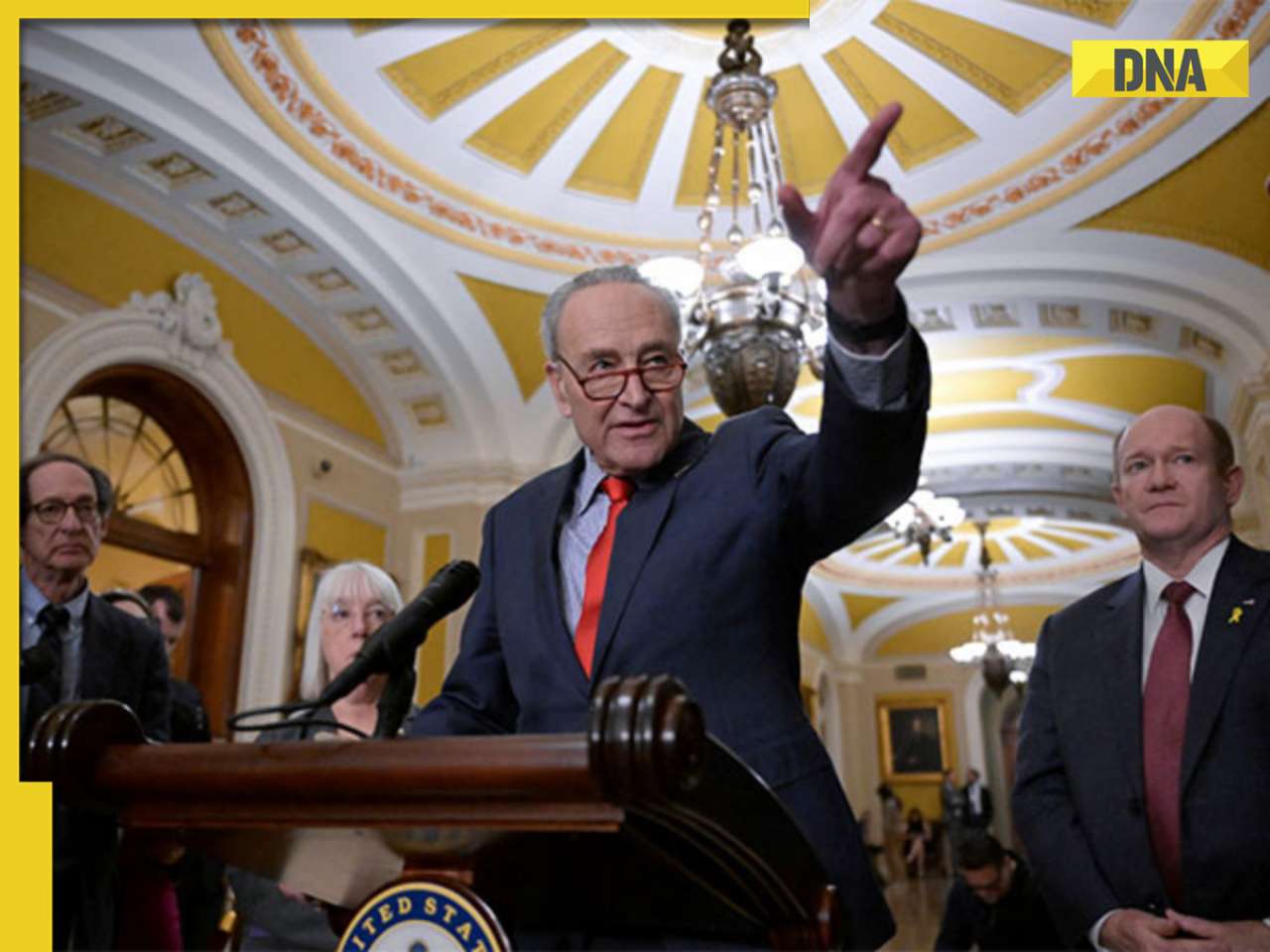






















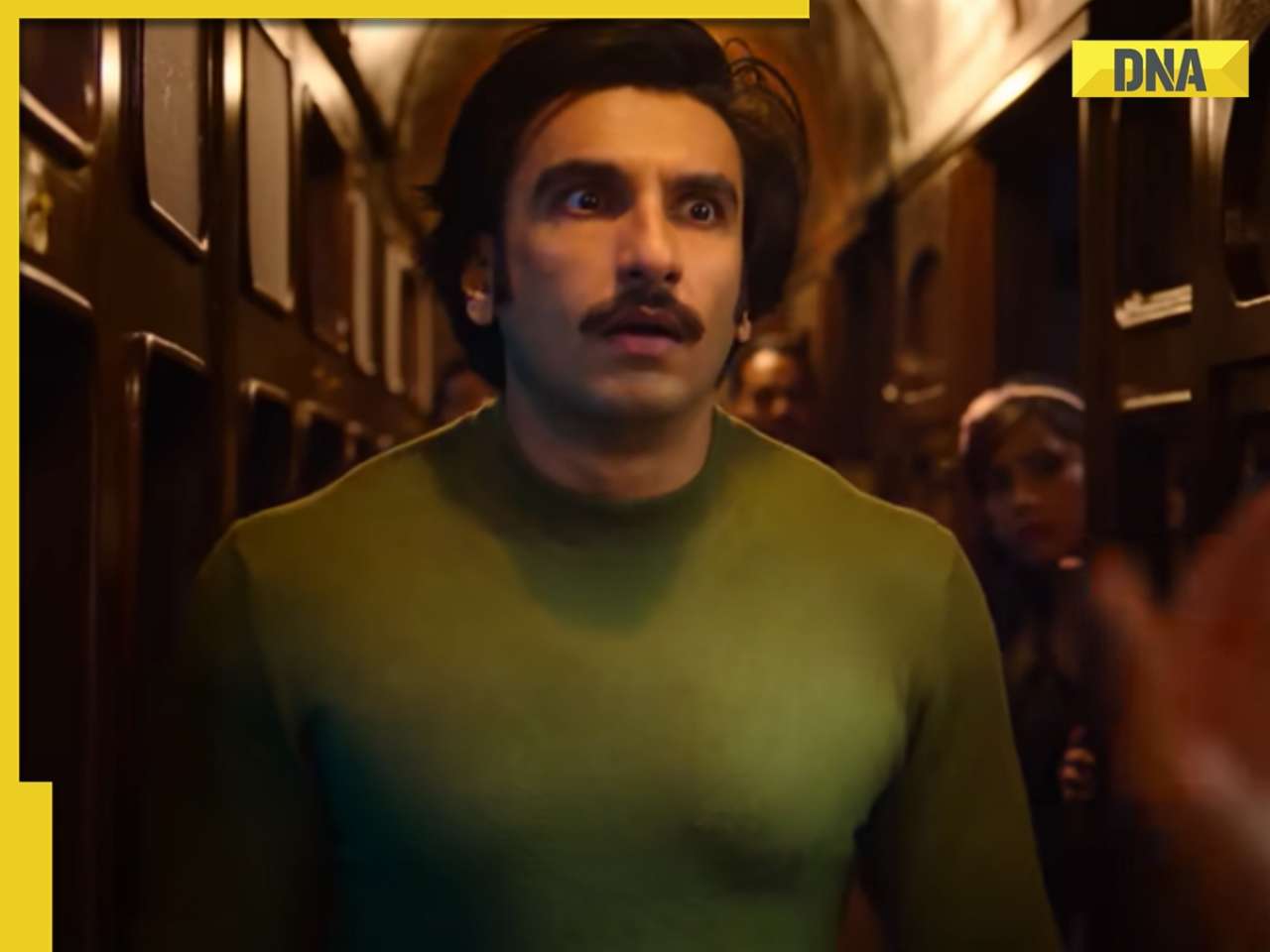








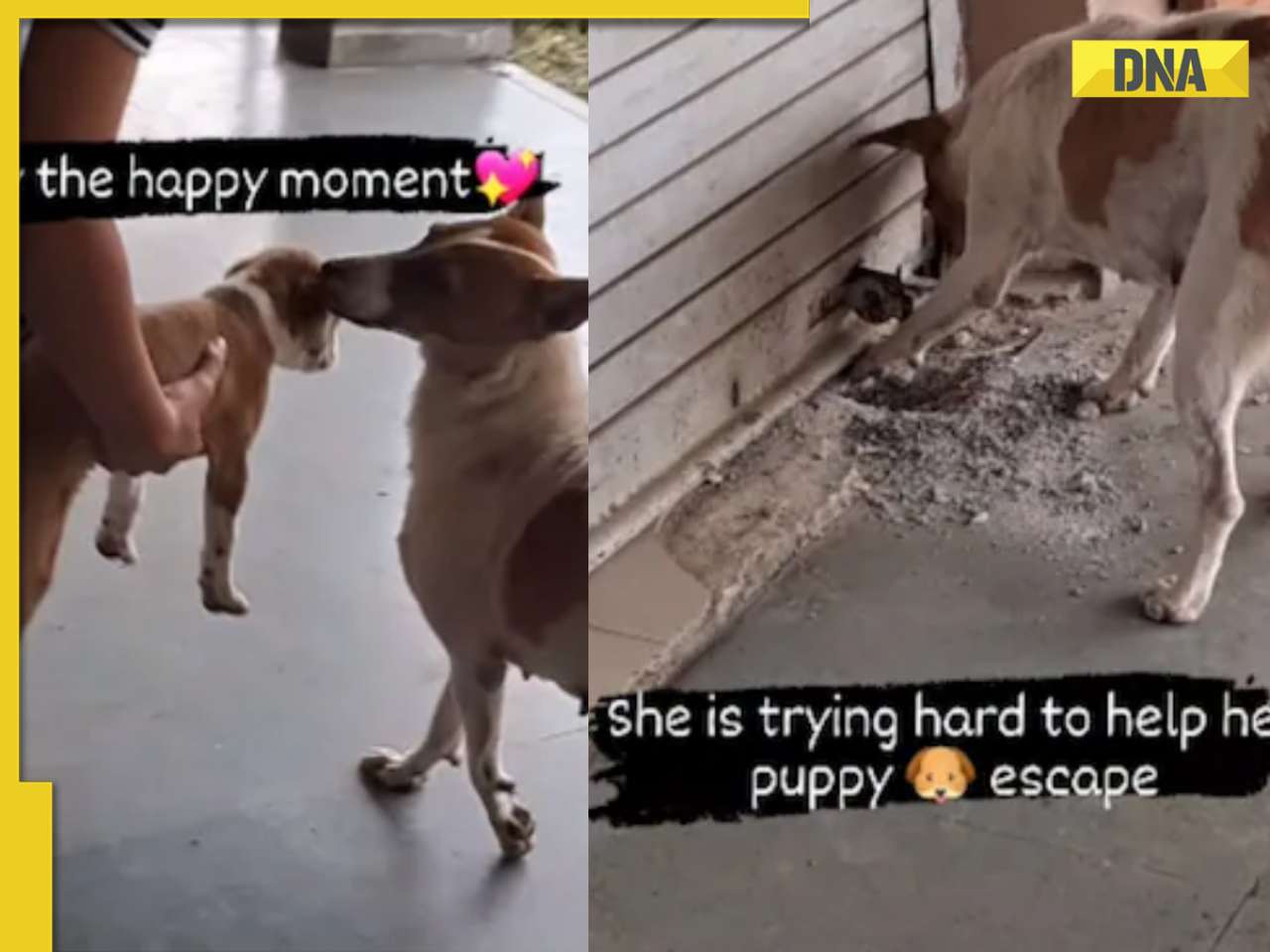



)




)
)
)
)
)
)